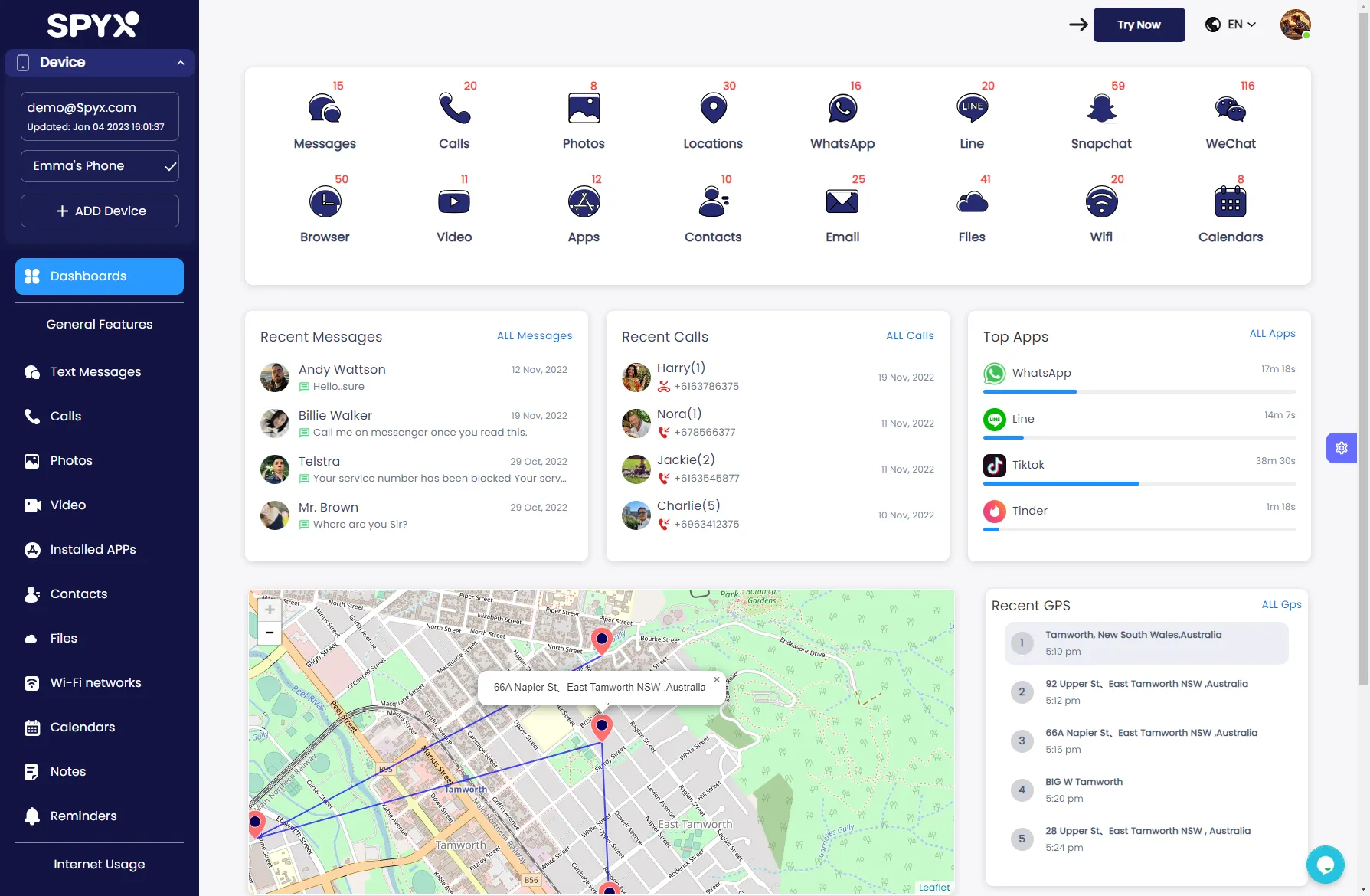Keyword Alerts
Support all iOS & Android devices
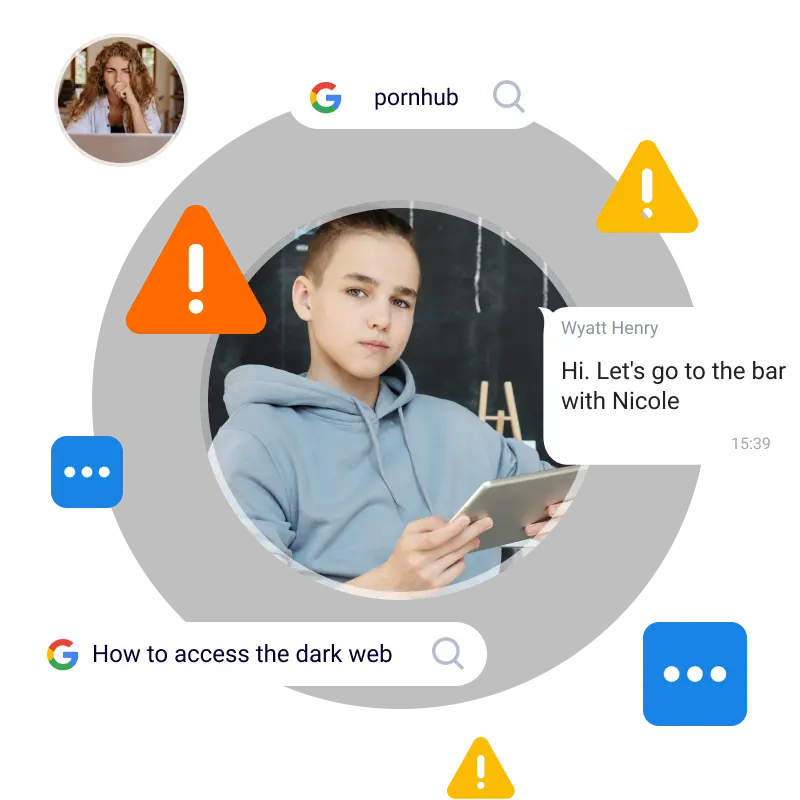
What Benefits Do Keyword Alerts Offer?
See Inappropriate Content
SpyX allows you to see the full context in which the keyword was used. If the keyword appears in a browser search, you will be able to see the search results and the date and time of the search.
Get Immediate Notification
If your child enters some sensitive words on the phone (you set in advance), you will be notified immediately. This is very helpful for protecting children. For example, if a child searches for school violence, it may be because he is experiencing it.
All-round Monitoring
SpyX is a full-featured phone spy software. You can see the content of your child's incoming and outgoing text messages in the SpyX control panel, chat logs in social media. If inappropriate words appear, you will receive a special email notification.
How to Monitor Phone Keywords with SpyX?
Step 1. Create An Account
Enter your email address and click “Sign Up Free” to create your account on the program's main website.
Step 2. Connect the target device
By entering the relevant information and binding with the device you want to monitor successfully. SpyX will then automatically synchronise the content of the target device to your account remotely.
Step 3. Start Monitoring Keywords
To start tracking your specified keywords, navigate to the control panel and click on the “Keyword Alert” option. In the “Add Rule” section, enter the keywords that you want to track and when you're ready, click on the “Keywords Detected” section to start tracking the keywords.
Why Use Keyword Alerts?
Monitoring keywords are critical for both parental control and employee monitoring. By setting alerts for specific words or phrases, you can quickly spot potential risks and respond proactively.
For parents, it's about protecting their children from online dangers such as cyberbullying, exposure to bad content and even potential predators. Find out if your child is searching for information about drug use, sex, violence or other inappropriate content. With instant notifications, parents can intervene in a timely manner to ensure their children's safety in the digital realm.
Similarly, in professional environments, monitoring keywords can help maintain productivity and protect sensitive information. Employers can ensure that employees are focused on their work tasks during work hours. If they are excessively browsing the web or playing games, they will receive an alert. Additionally, it's a proactive measure against insider threats, as employees may leak confidential data for personal gain. With real-time notifications, organisations can reduce risk and effectively protect their valuable assets.
FAQ about Monitoring Keyword Alerts
Q1
What Are Keyword Alerts?
You can set up sensitive words on your target device in advance, like pornography, violence, games, etc. And you will be notified when your child enters the words on the phone. This way, you can know if your child is browsing or talking about some inappropriate content.
Q2
How to Spy on Typed Keywords and Get Alerted?
I recommend you use SpyX. With SpyX, you can track keywords used on the device and get notifications when the specified keywords appear on the device. And you will also know when and where the keyword was used.
Q3
Can I Add App Alerts to Monitor Specific Word Appearing in Apps?
Sorry, you can't add app alerts to monitor specific words appearing in apps. With SpyX, you can track the apps installed on the device.
Q4
Can I Add Chat Alerts to Monitor Specific Words in Messages?
You can't add keywords to be monitored in messages. But SpyX will notify you if the specific keywords that you add appear in the messages app.
Q5
Can I Monitor Keywords and Content on Cell Phone without them Knowing?
Yes, SpyX enables you to monitor keywords and content on cell phone without them knowing. SpyX works in background. The monitored user will not detect it at all.