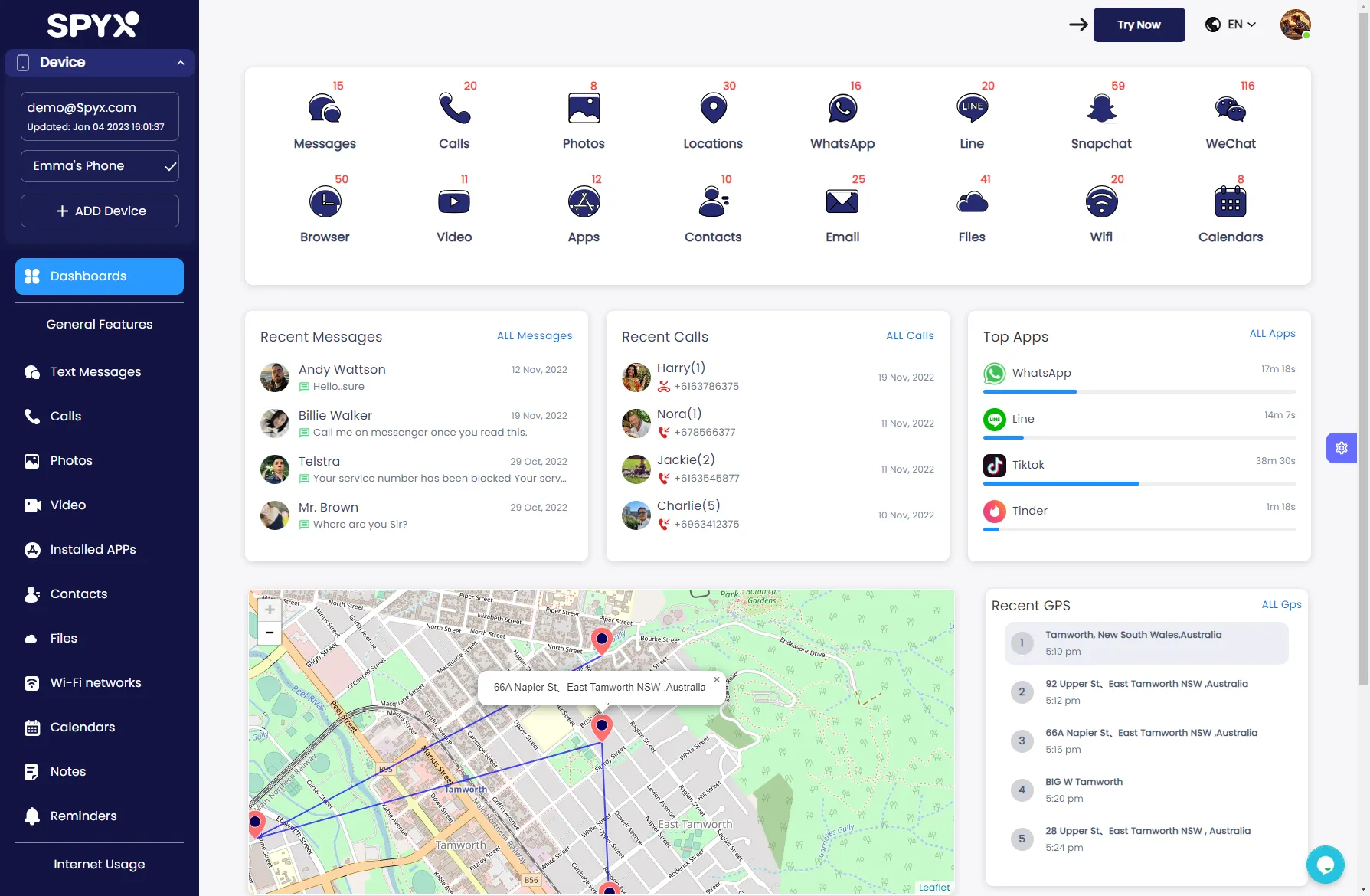Block Apps on iPhone & Android
Support all iOS & Android devices

What are the Features of the SpyX App Blocker?
With SpyX App Blocker gives you peace of mind by helping you block unwanted and distracting apps on your children’s phones and tablets remotely!
Identify Inappropriate Apps
SpyX lets you have a look at all the apps installed on your child’s phones or tablets so you can identify any apps that you want your children to keep away from.
Block Distracting Apps and Games
You can restrict access to specific applications on the device, or completely restrict access to all installed apps on an Android device with the click of a button.
Track Screen Time
SpyX tracks app usage in the target device in real time. You can see hourly logging data for each of their software.
How to Block Apps with SpyX ?
It is so simple to block apps with SpyX . You can learn the process by applying the steps mentioned here:
Step 1. Create An Account
Enter a valid email address to make your SpyX account.
Step 2: Connect with the Target Device
Provide the necessary information and link up with the device you want to keep tabs on. Once the connection is established, SpyX effortlessly synchronizes the device's data to your account, no matter where you are.
Step 3. Start Blocking Apps
Login to the control panel with any browser and click on the Menu tab before selecting Controls. There, choose the App Block option, and block any app you feel is inappropriate.
Why Will You Block Your Children’s Apps?
Parents are worried that their children are addicted to various social media apps or game apps. What if they meet a scammer or predator on a chat app? What if they play a game that contains sexual or violent content? Parents using the app blocker allow them to block apps that may be harmful to their children's development and protect them from online dangers.
SpyX app block can save children from phone addiction and online dangers. You can see if your children have installed inappropriate apps or not. And you can use SpyX app blocker to restrict the app without your children knowing. The Invisible Mode will keep your activities anonymous.
FAQ about Blocking Apps
Q1
Which Devices Are Compatible with SpyX App Blocker?
SpyX is compatible with all iOS devices and Android devices. You don't need to worry about device compatibility.
Q2
How Can I Block Unwanted Apps?
The whole process is very easy. You need to sign up first, then choose suitable subscription plan, connect target device with SpyX, then block unwanted apps as you need.
Q3
Which Apps Can I Block Using SpyX?
SpyX can be used to block all stock and third-party apps on the target phone.
Q4
Can My Child Know When I Block Apps On His Cell Phone?
No, SpyX is totally hidden and works in stealth mode. You can block unwanted apps on your child's phone without him knowing.
Q5
What Is the Best App Blocker?
If you are searching for a reliable app blocker, SpyX is your best choice. You can restrict or unblock any app without ever touching the phone. Login to your dashboard and you can monitor the target device remotely.