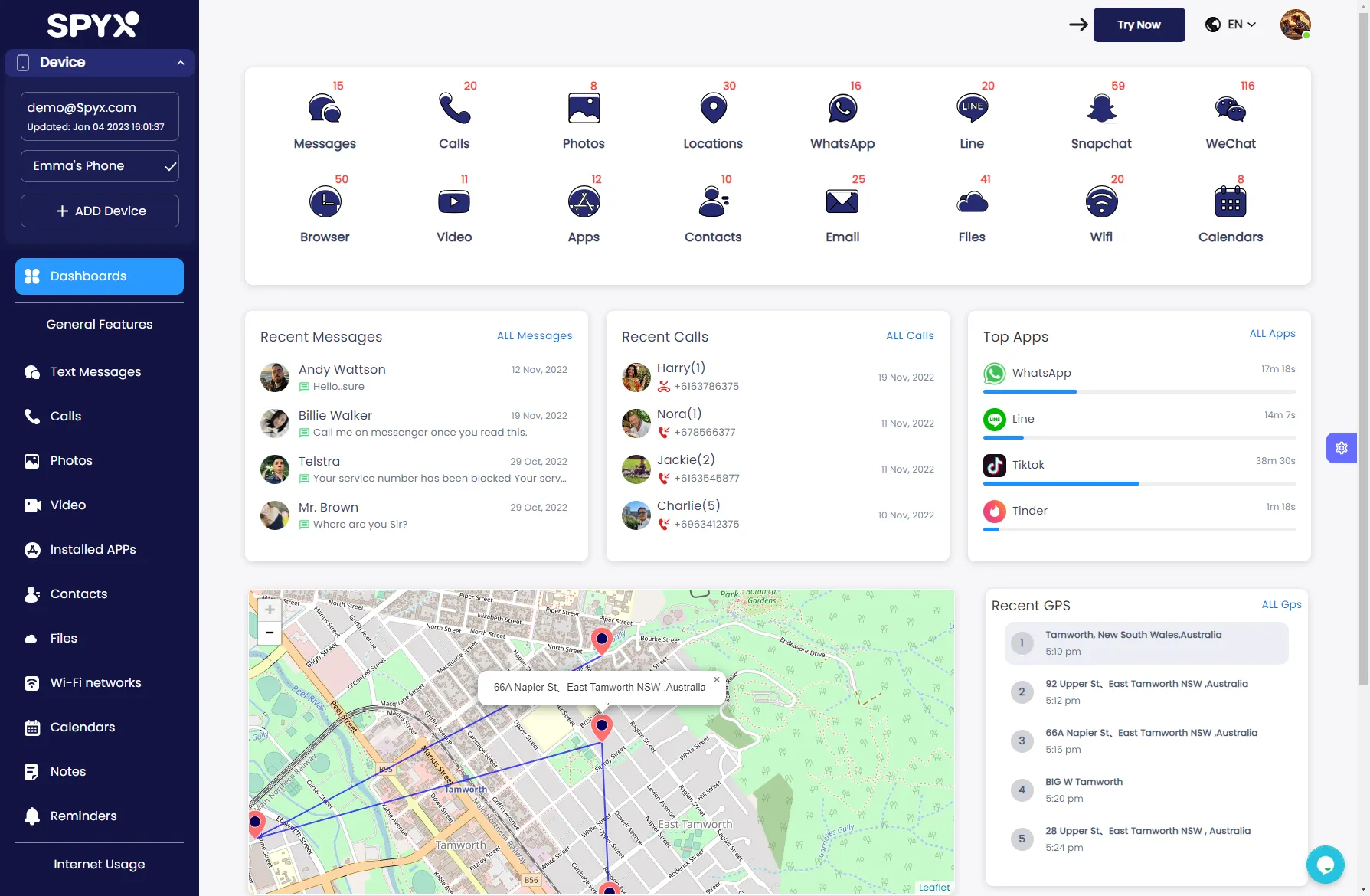Schedule Restriction
Support all iOS & Android devices
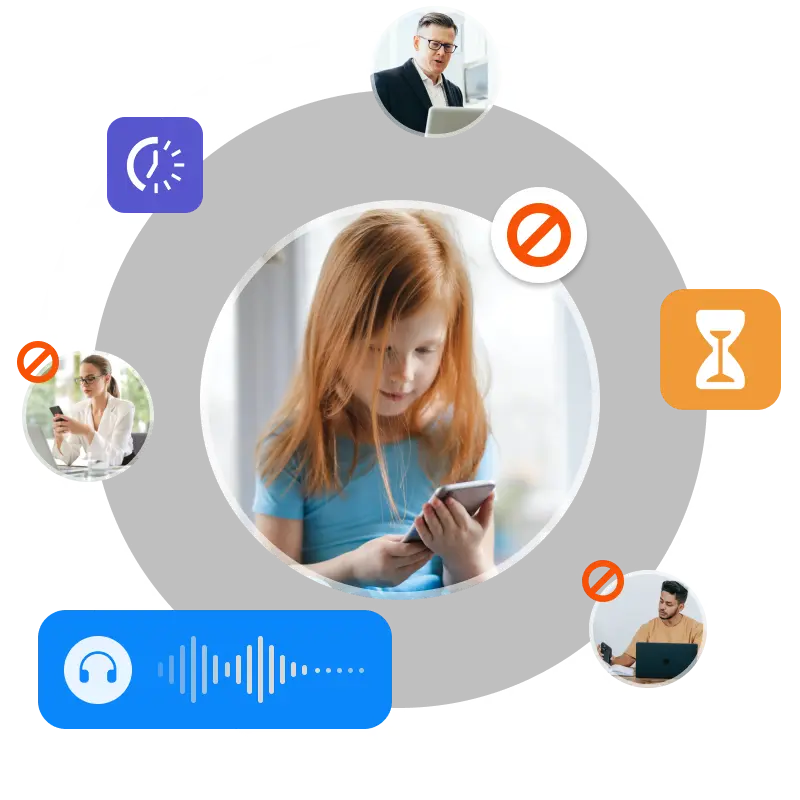
What Can I Do with the Schedule Restriction Features of SpyX?
With SpyX Schedule Restriction, you can now easily set time limits for your children's devices right from your phone or any browser!
A Smart Way to Set Time Restrictions
Extremely useful for parents to restrict the use of their kids’ phones for anti-distraction during studying time. And you will feel relieved to find that your children are not spending too much time looking at their phone screens.
Restrict Everything on the Target Phone
Once enabled, the feature will limit all the functions of the target phone, thus keeping your kid away from their phones for a while. This feature allows you to set up the start time, and end time, of the schedules to monitor surrounding sound. You can choose to record the surrounding sound in advance so that you won’t miss any important details. Once you hear something is wrong, you can act in time to protect your kids.
Why Will You Set Schedule Restriction?
As a parent, you want children to study hard, not addicted to the Internet. As an employer, you don’t want to see employees staring at their phone screens during work hours. This is why the SpyX provides the schedule feature. You can specify which apps your children, or employees, can use, by setting schedules while limiting the apps you don’t want them to use. It also enables you to set schedules for remote surroundings recording for more effective monitoring.
How to Set Schedule Restriction with SpyX?
Step 1. Create A SpyX Account
Firstly, you’ll need to get a membership first on the website. Once the account is created, it can be used across all platforms. Notice that the email you use must be valid.
Step 2. Connect Target Phone
Choose suitable plan, bind the target phone with SpyX. All you need to do is entering Apple ID and password of target phone.
Step 3. Set up Schedule Restriction
Once on the control panel, simply use the navigation menu on the left-hand side to scroll down and select the ‘Schedule Restriction’ option. This will take you to a page with a brief introduction to the feature. Click 'Start'.
If this is your first time using the feature, all you will see is an 'Add Restriction' option. Click this, and a small pop-up box will appear.
Working your way from top to bottom, you can add a custom name for the restriction, for example, bedtime, or homework time, followed by the start time and end date of the restriction itself.
You can then select which days you want to apply this restriction for before clicking the ‘Save’ button. You’ll then see another pop-up box which details what notification will pop up when an app is tapped to open. Simply click the ‘Okay’ option, and the restriction will be in place. You can add and remove as many restrictions as you like.
FAQ about Setting Schedule Restriction
Q1
s It Necessary to Set Schedule Restriction for Employees?
If your employees are paying too much attention to their mobile phones, which can greatly affect their work efficiency, they could be addicted to the Internet, and it will be hard for them to concentrate on creating value for the company. The schedule feature helps prevent employees from being addicted to the Internet.
Q2
How to Set Schedule Restriction on My Children's Phone?
With SpyX, You can control your children's screen time and protect them, by using the schedule feature. And you will feel relieved to find that your children are not spending too much time looking at their phone screens.
Q3
What Are Pros of SpyX Schedule Restriction Feature?
SpyX allows you to set schedule restriction on your children's phone remotely. You can set schedules both for screen limit time and for surrounding recording.
Q4
Why You Want to Set Schedule Restriction for You Children?
You want your children to focus on learning, or go outdoors to exercise. This will be beneficial to their physical and mental development. Playing with their mobile phones for a long time has an impact on their vision and focus. SpyX can help you set schedule restriction on your children's device easily.
Q5
How to Protect Children from Phone Addiction?
I recommend you to use phone tracker with schedule restriction feature, such as SpyX. You can now set time limits for your child's phone to restrict their using time with the help of SpyX. All the functions of the device will be banned within the limited time. It is easy to set time restriction with SpyX. You can ban every operations on the target phone.