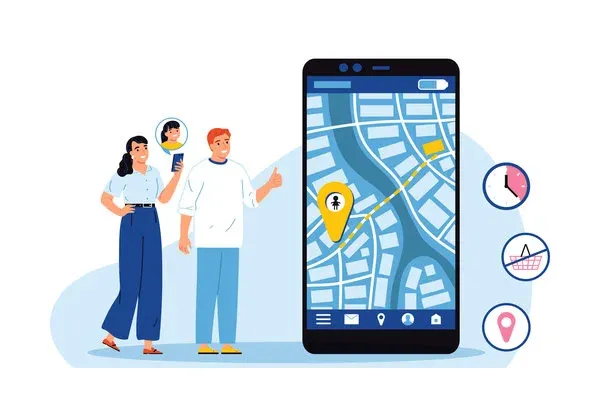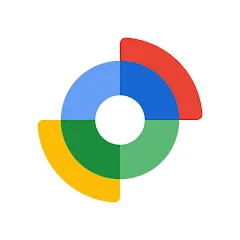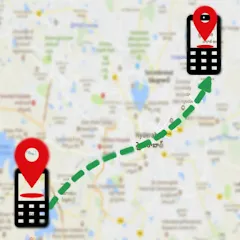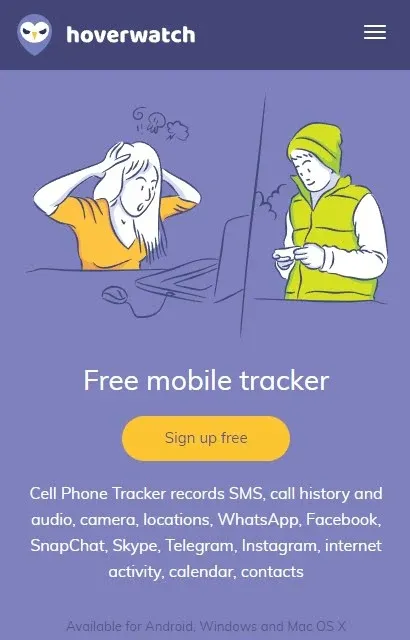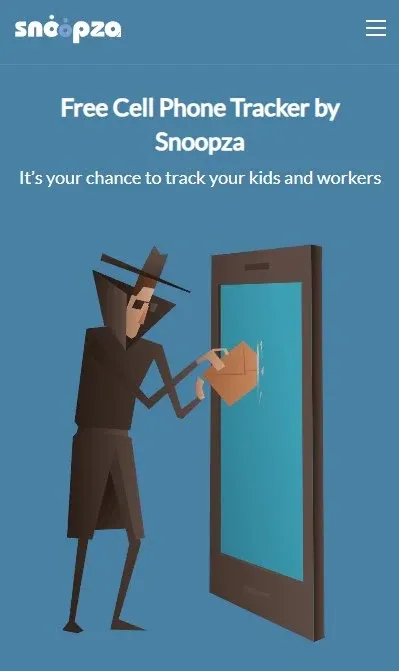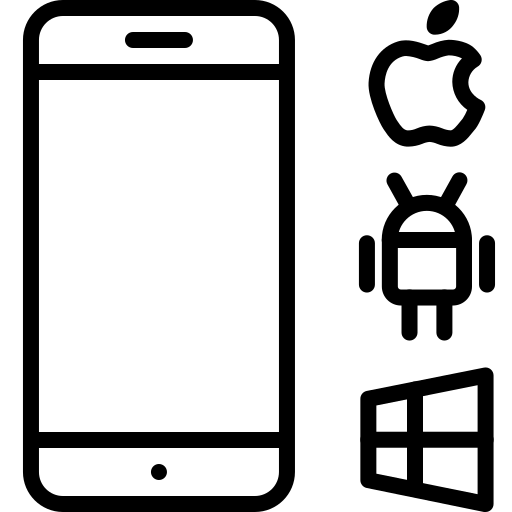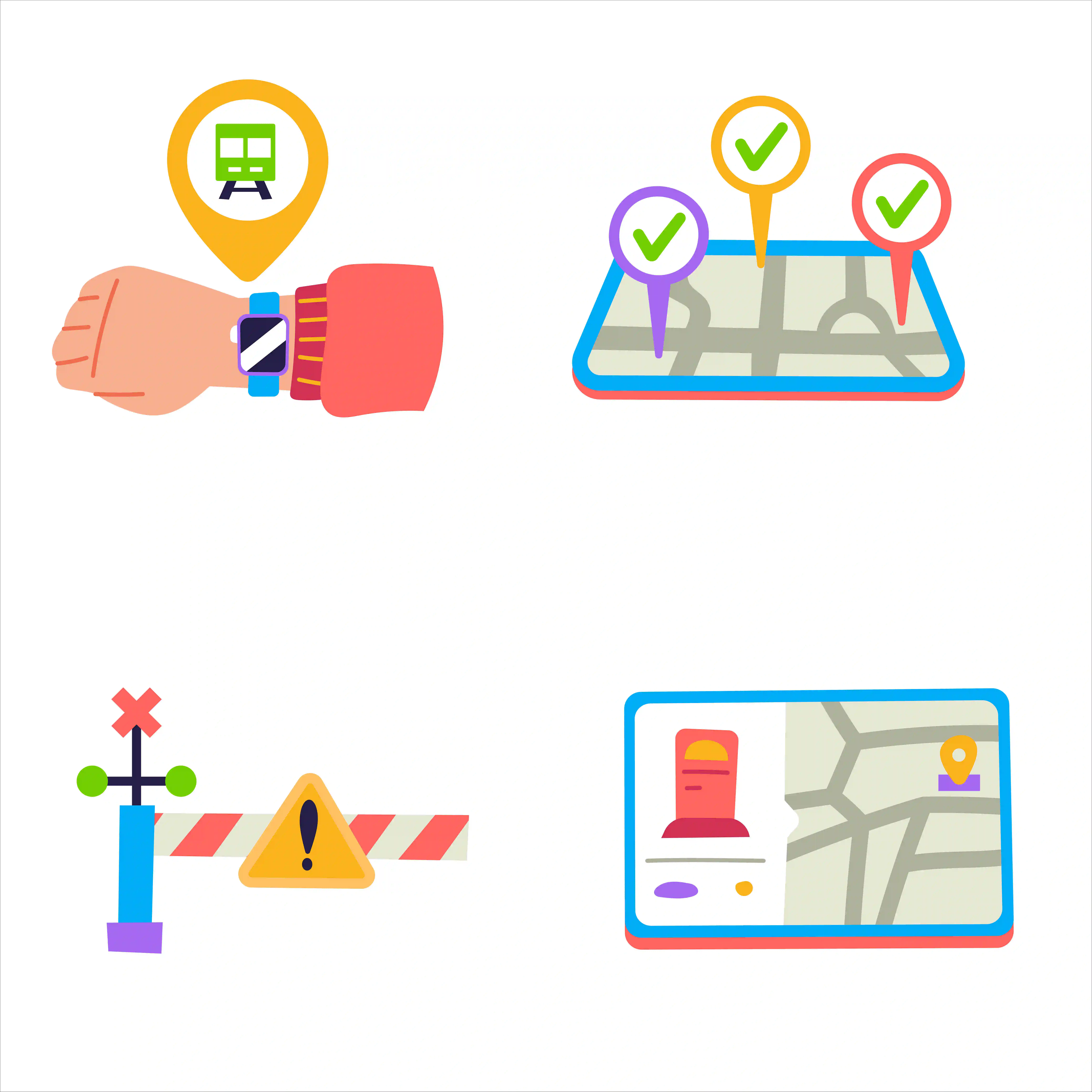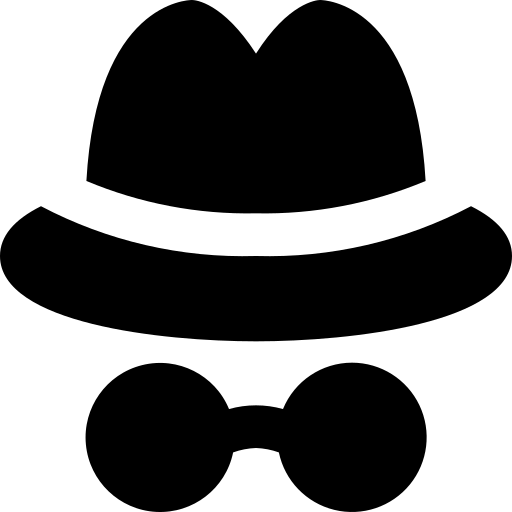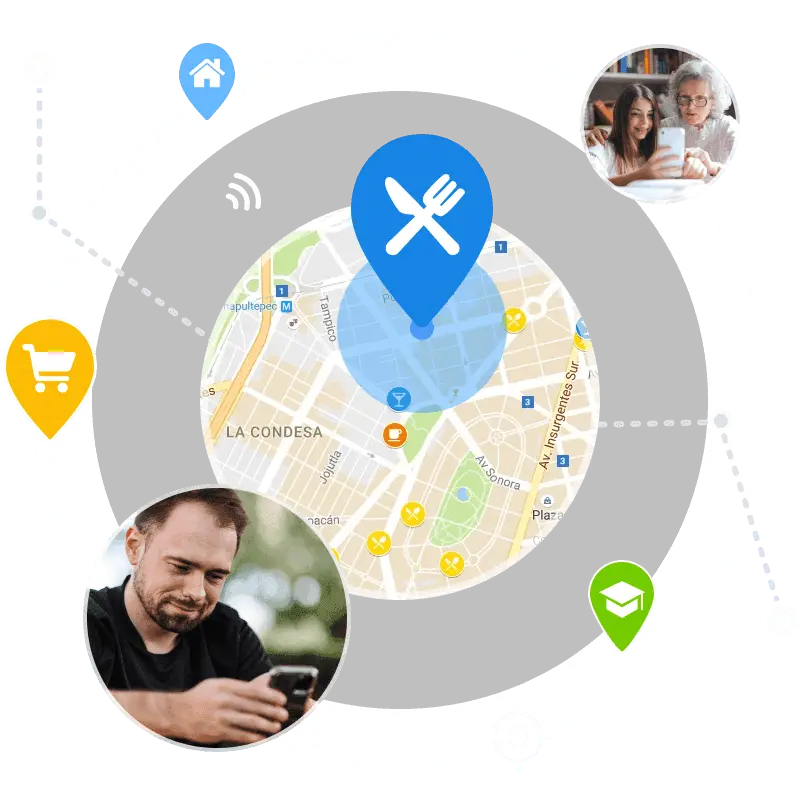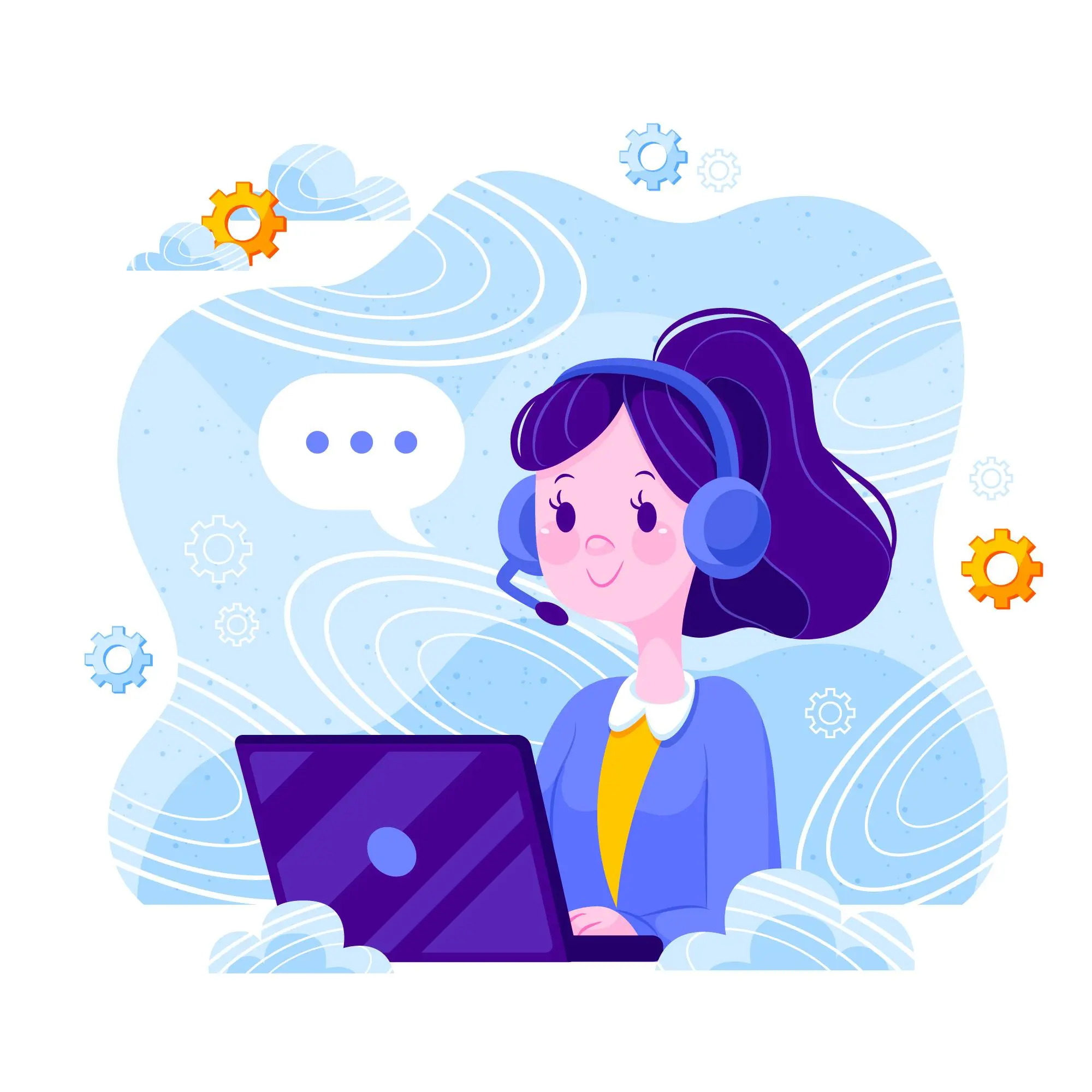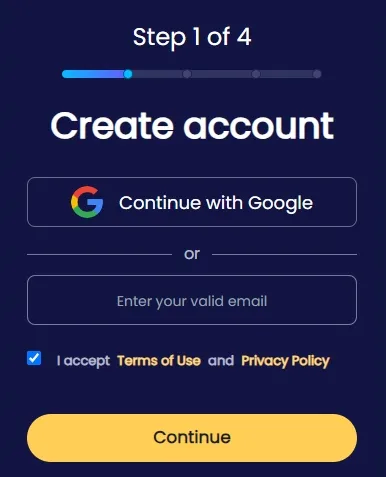Top 8 Free Phone Tracker for Android

Last updated:4월 21, 2025
Table of content
We’ve all been in situations where we needed to track our Android phone either because it got lost or we needed to track our spouse’s movement through their Android phones.
If you have been in this situation or need to track an Android phone, it means that you need an Android phone tracker app that will help you track an Android phone remotely. In this article, we will show you free cell phone trackers you can use and the steps to using them effectively.
Part 1. Quick summary of the top 8 free phone tracker for Android
After rigorous research, I have compiled a list of some of the top free Android phone trackers in the table below.
[Swipe left or right to see more details.]
| Android tracker | Stand-out features | Free plan | Supported systems |
| Find My Device |
| Free | Android |
| Google Maps |
| Free | Android, iOS, Web |
| Phone Tracker and GPS Location |
| Free | Android |
| Live Mobile Number Locator |
| Free | Android |
| Life 360 |
| Basic features are free. | Android, iOS |
| SpyX |
| Free demo. | Android, iOS |
| Hoverwatch |
| 4-day free trial | Android, Windows, Mac |
| Snoopza |
| 4-day free trial | Android |
Part 2. Top 5 Android phone trackers reviewed-Totally free
There are several free tracking apps for Android. So, if you are looking for a free phone tracker app, you can pick out anyone listed below.
1. Find My Device
Find My Device is a free Android tracker that is great for locating your lost or stolen Android phone. You can go further and use them to track the Android phone of your boyfriend. Moreover, the tracking app has features such as real-time location tracking, even when the device is offline. Also, the app encrypts location data to ensure privacy for users. Plus, it can help you find other items like earbuds or tracker tags.
Nonetheless, the tracker is limited to only Android devices and requires user consent for tracking. However, this is a reliable choice for Android users who want peace of mind knowing they can locate their device whenever needed.
Key features:
- Crowdsourced data.
- Offline tracking.
- Bluetooth trackers.
2. Google Maps
Google Maps is a geolocation service on all Android phones primarily known for navigation. Yet, Google Maps also offers real-time location-sharing features that are totally free and can be used to track Android phones.
What makes Google Maps great is that you can share your location with friends and family, explore indoor maps, set geofences, and receive location alerts without paying any fee to Google. For low-level tracking, Google Maps is not too bad but requires both parties to share location willingly.
Key features:
- Comprehensive map data.
- Real-time traffic information.
- Street view.
- Public transportation information.
- Offline maps.
3. Phone Tracker and GPS Location
Phone Tracker and GPS Location is a powerful Android GPS tracking app. It helps ensure the safety of your friends and family.
With reliable GPS tracking capabilities, it accurately tracks the location of connected devices. It provides real-time location updates while also ensuring data confidentiality and security.
Key features:
- Real-time location.
- It lets you create custom zones and sends notifications when they're entered or exited.
4. Live Mobile Number Locator
Need to identify unknown callers? Live Mobile Number Locator has you covered. This tracker has key features like identifying a Caller ID, blocking calls, tracing mobile numbers, and exploring nearby places. The Live Mobile Number Locator provides accurate location information and helps prevent spam calls.
Key features:
- Search for any mobile number and identify caller details.
- Discover complete caller details directly from the call history.
- Block spam calls and unwanted callers effortlessly.
- Instantly track the global location of any phone number.
- Accurate and up-to-date location information.
- Identify true caller ID name and region.
5. Life 360
Life360 is a location-sharing app designed specifically for families and close circles. So, if you plan to place a tracker on the phones of your children, grandparents, and other extended families, Life360 serves more than just a location tracker, it’s a comprehensive family safety app.
Key features:
- Location sharing.
- Crash detection.
- Place and SOS alerts.
- Emergency assistance.
- Identity theft protection.
Part 3. Top 3 Android phone trackers reviewed-Free trail or demo
Below are the top three Android phone trackers with a free trial or demo that you can try out before subscribing to their premium package.
1. SpyX
SpyX is a comprehensive tracker and spy software that secretly tracks Android phones, including call logs and text message tracking. The tracker also supports real-time location updates with geofencing.
The perk of using this tracker is that it is easy to use, especially for non-technical parents, partners, and spouses. Rather than a free trial, SpyX offers a free demo for users to explore its features before committing to a plan.
Key features:
- Call and text monitoring.
- GPS location tracking.
- Geofencing.
- Access to social media apps, such as WhatsApp, Facebook, Snapchat, Instagram, etc.
- Photos and videos.
- Keylogger.
2. Hoverwatcher
Hoverwatch stands out with its unique screenshot-based tracking system that enables it to track precise location information in real-time. More so, Hoverwatch does not just track the location of Android phones.
Key features:
- Invisible call recording.
- Capture keystrokes.
- Social media tracking.
- Records outgoing and incoming calls, SMS, and MMS messages.
3. Snoopza
Meanwhile, Snoopza provides accurate call logs and text message tracking. The tracker has real-time location updates with geofencing capabilities. Within four days, you get to enjoy the free trial and could decide to go for their affordable subscription.
Key features:
- Call monitoring.
- Real-time GPS tracking allows precise location pinpointing.
- Keylogger.
- Multimedia monitoring.
- Stealth mode.
Part 4. Key factors to consider when choosing the top Android tracking app
Whether you're a parent ensuring your child's safety, a business owner monitoring a company device, or simply someone looking for a lost Android phone, an Android tracking app will be essential. But with many options available, choosing the right one can be overwhelming. Rest assured that we have compiled the best key factors to use when choosing an Android tracking app.
- Device compatibility
First things first, you have to ensure that the app is compatible with the Android device’s operating system version. Most apps will clearly state their compatibility range in the Google Play store app description. Check the tracker compatibility with your Android device before downloading it.
- Tracking Features
Another key factor is the tracking features of the tracker. You want a tracker that does a good job. So, you need to consider what tracking features are essential for your needs. Do you simply want real-time location updates, or are features like geofencing (setting virtual boundaries) and location history important? Your needs will guide the choice you make for a tracker that will meet your tracking requirements.
- Hidden and Dependability
If you are a user who wants to track anonymously, then you need a tracker with a stealth mode to hide the tracking from the user of the target phone. Look for apps that offer stealth mode, allowing the app to run invisibly on the target device. Additionally, consider the app's dependability when it comes to its stability, or whether there are frequent glitches.
- User-Friendliness
For you to use a tracker, it must have a user-friendly interface rather than make you learn complex navigations through the app. Look for intuitive layouts, clear menus, and easy-to-understand features. After all, you do not need a degree in computer science to track a phone in this day and age.
- Customer Support and Reputation
Things don't always go according to plan when tracking an Android phone. The app might develop some issues you will need help with especially if you are a premium user. Check the app's website or app store listing to see what kind of support they offer (email, phone, live chat), and browse through user reviews to gauge their responsiveness. This will help you know if the app is safe to use.
Overall, as a parent or spouse look out for user-friendliness and reliable location updates as high priorities. On the other hand, a business owner might prioritize features like remote data wiping and focus on robust customer support for any technical glitches.
Based on compatibility, tracking features, installation ease, after-sales service, and other factors, the top 8 Android tracking apps rank as follows:
Part 5. How to use the top Android phone tracker to track a phone secretly
For you to use an Android tracker to track a phone, follow the steps below closely. The steps below are for SpyX, a top Android phone tracker.
Step 1. Sign Up for Free with your email.
Fill in your email or continue with Google to create your free account.
Step 2. Choose the Device Type by selecting Android to monitor an Android device.
Step 3. Select Your Plan whether it is a 1-month, 3-month, or 12-month plan.
Step 4. Connect the target device by following instructions.
Step 5. Track Android Phone with SpyX.
Part 6. Reasons to use an Android phone tracker for tracking a phone
There are many reasons why someone might want to use an Android phone tracker app depending on their relationship with the person they are tracking.
For parents, a phone tracker app can provide peace of mind. They can see their child's location in real-time, ensuring they're safe and on track.
Some businesses use phone tracker apps to monitor company-issued devices. If you now have elderly family members who might wander or get lost, a phone tracker app can provide a layer of security. You can see their location and ensure they're safe, especially if they have difficulty communicating their whereabouts.
Lastly, for a lost or stolen phone, a tracker app can be a valuable tool for recovering it.
Part 7. FAQs about top Android phone tracker
Q1. Is there a free Android phone tracker app?
Yes, there are several free phone tracker apps available on the Google Play Store. However, free apps often have limitations on features and come with intrusive ads. Consider paid options for more robust features and reliability.
Q2. Can I track a phone without the owner knowing?
Some apps, usually paid services, offer a stealth mode that can run invisibly on the target device. Some of these trackers are SpyX, Glympse, and Msafely.
Q3. What is the most accurate Android phone tracker app?
Accuracy can vary depending on the app and factors like GPS signal strength and Wi-Fi availability. Many good Android trackers offer accurate location tracking, but it's always best to test the app yourself to gauge its effectiveness in your situation.
Part 8. Summary
Every user has a reason why they track an Android phone and these are genuine reasons to do so. However, users will need to know key factors that will help them choose the right phone tracker.
Additionally, they must consider if they want to use a free phone tracker or a paid one that will provide comprehensive tracking. With this guide, you will be able to track Android phones effectively.
More Articles Like This