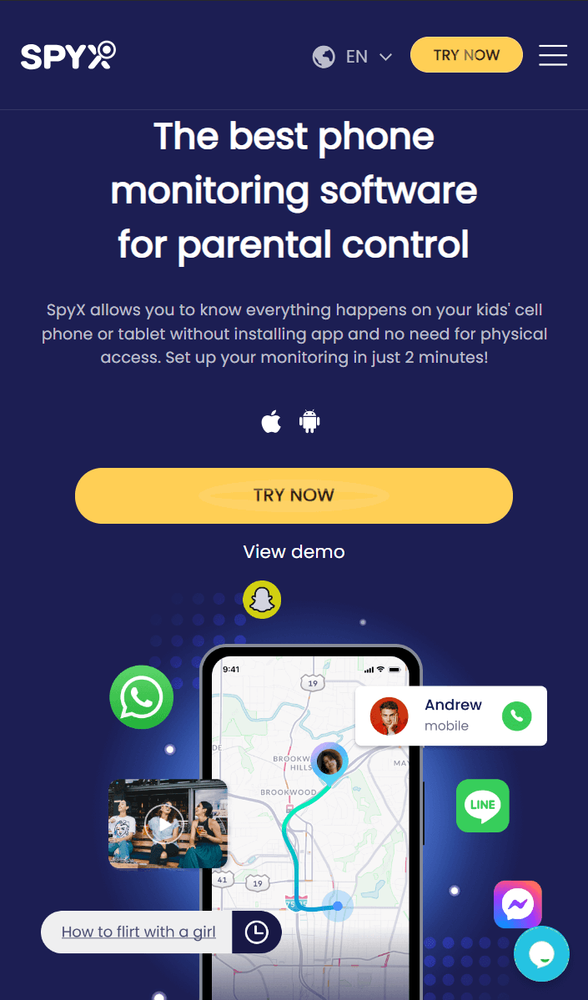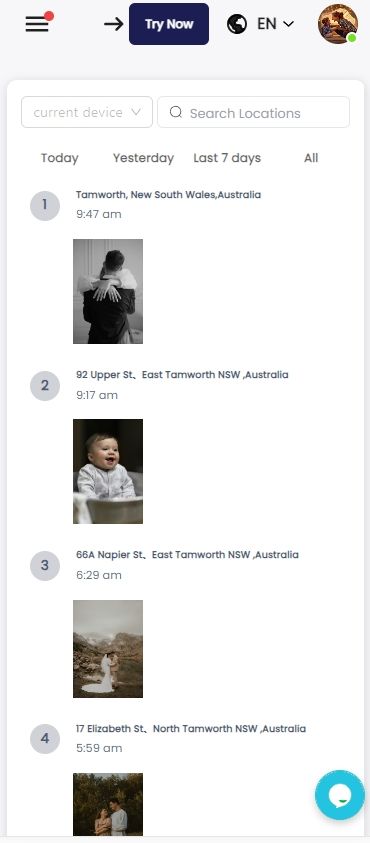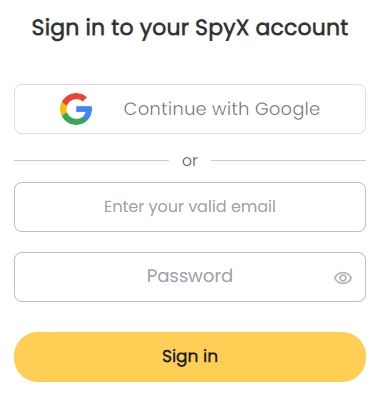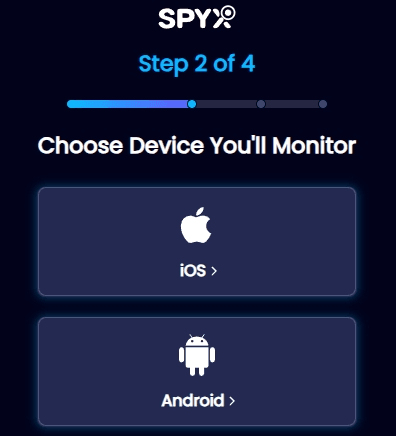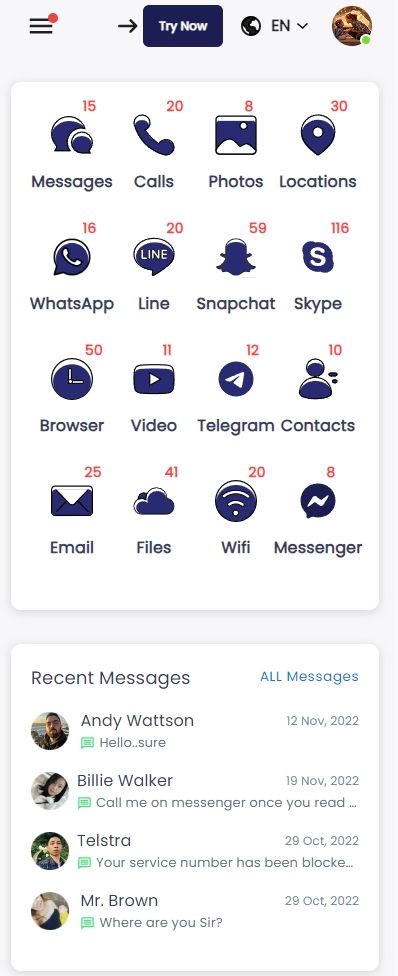How to Track a Phone Location for Free (Stolen Phone and Others' Phone)?

Last updated:gen 19, 2024
Table of content
Introduction:
In the digital age, knowing how to track a phone emerges as an invaluable skill for numerous reasons. From locating your misplaced device to tracing someone else's whereabouts, this comprehensive guide explores numerous free methods and tools available for pinpointing phone locations. Pay attention, you may find yourself in need sooner than anticipated.
Part 1. How to Find Your Lost/Stolen Phone-Free Methods
In this part, I'll go over 6 ways to help you find your stolen or lost Android or iPhone for free.
Method 1: Using Google Find My Device.
Method 2: Using Apple ‘Find My’.
Method 3: Other free methods, including Social Media Geolocation, Carrier Tracking Services, IMEI Tracking, and Bluetooth Tracking Devices.
Method 1. How to Find an Android Phone Using Google Find My Device?
"Find My Device” is a powerful service from Google. It is specifically engineered to assist in locating and securing your Android smartphone if it becomes lost or stolen. This feature is integrated into the Android operating system. You can remotely track the device's location on a map, ring it at full volume despite being on silent mode, and lock the device altogether, thus eliminating any potential unauthorized access.
To utilize "Find My Device," you must first connect your Google account with your Android device. Secondly, ensure that both location services and remote access are enabled.
Follow these steps to utilize "Find My Device," to track the location of an Android phone:
Step 1. Visit the website of Google's Find My Device.
Step 2. Please, sign in with your Google account.
Step 3. Please choose the Android device that is lost.
Step 4. On a map, you can locate it and execute actions such as locking or erasing the device.
Method 2. How to Find an iPhone Using Apple ‘Find My’?
The "Find My" service from Apple is robust and innovative in its design. It aids users not only in locating their Apple devices but also assists them in recovering lost or stolen items. Known initially as "Find My iPhone," this service has expanded to encompass other valuable products such as Macs, iPads, and AirPods.
"Find My" is a tool that ensures security by offering features such as displaying real-time device locations on a map, playing sounds to locate nearby devices, activating Lost Mode for lost devices, or remotely wiping them to protect sensitive data.
The equivalent for iPhones is Apple's "Find My" feature. Here is a guide to its utilization:
Step 1. Visit the iCloud website or open the "Find My" app on an alternate Apple device.
Step 2. Please, sign in using your Apple ID.
Step 3. From your list of devices, select the misplaced iPhone.
Step 4. On a map, you can actively track cell phone location. Furthermore, options such as playing a sound or remotely locking and erasing the device are available to you.
Method 3. Other Free Methods to Help You Find Your Lost/Stolen Phone
Besides the earlier mentioned methods, several alternative ways exist for tracking a phone's location; these include:
- Social Media Geolocation:
Facebook and Snapchat, among other social media platforms, permit users to share their real-time locations with friends or specific contacts. This method, depending on the user's consent, offers an efficient approach for maintaining connections and divulging current whereabouts.
- Carrier Tracking Services:
Often, mobile carriers extend tracking services for family plans. These provisions enable you to monitor the location of devices within your plan. Initiate a discussion with your respective carrier about these specific capabilities.
- IMEI Tracking:
Every mobile device possesses a unique identifier known as the International Mobile Equipment Identity (IMEI). If your phone is stolen, reporting the IMEI to local authorities allows them to collaborate with mobile carriers in tracking and recovering your device.
Click here to know how to use an IMEI number to track someone's phone secretly.
- Bluetooth Tracking Devices:
You can attach Bluetooth tracking devices such as Tile and TrackR to your belongings. These aids allow you to locate your phone or other items within Bluetooth range.
Part 2. How to Secretly Track Someone's Phone without Them Knowing
When it comes to more advanced tracking options, spyware can provide detailed information on a phone's location and activities. Here is the best hidden phone tracker.
Spyx-Best hidden phone tracker
One can consider SpyX as a powerhouse among phone trackers due to its ability to trace both the historical and real-time location of a device. This tracker is compatible with Android and iOS systems. Furthermore, it facilitates simultaneous tracking for over 30 applications such as SMS, photos, and videos. These include popular messaging platforms like WhatsApp, Messenger, Line, and WeChat among others.
You can effortlessly track phone locations using SpyX. There is no need for app installation or phone jailbreaking. All setup is easily completed and takes merely two minutes.
Strengths of SpyX in location tracking on and iPhone & Android
In the SpyX dashbaord, you can check a detailed record of all the locations the target phone visited, along with timestamps, providing clear and precise tracking information.
The location info of the target device will be uploaded every few minutes, allowing you to know where the target phone is in real-time.
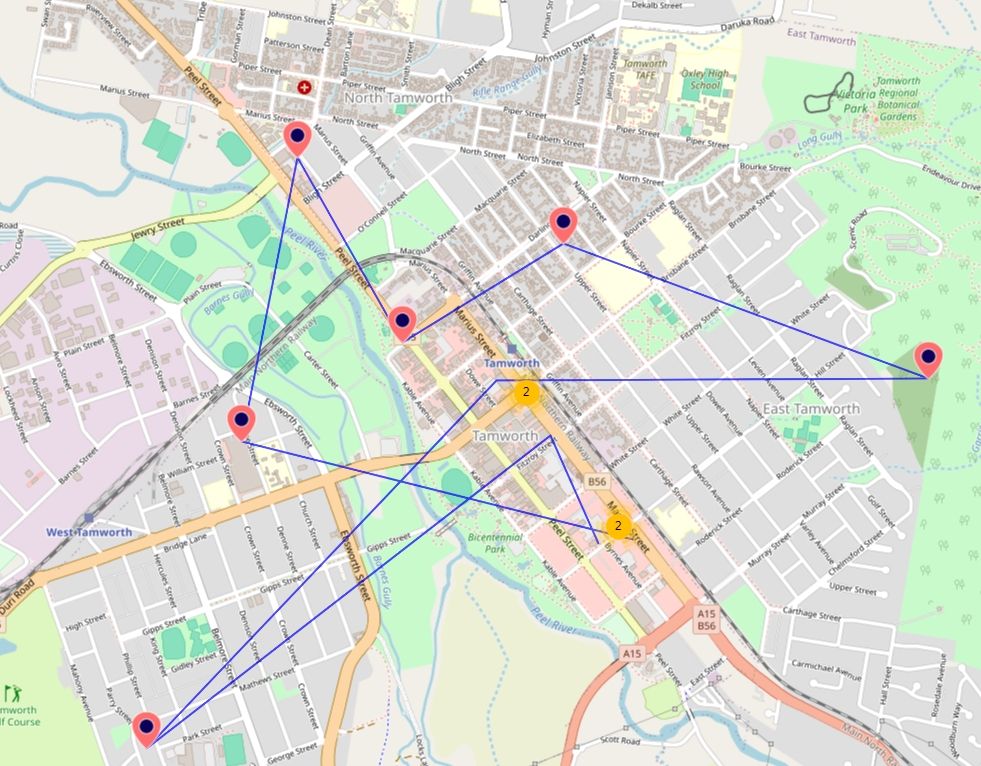
SpyX is an absolutely invisible location tracker. You don't have to worry at all about being found, because no alert will appear on the target phone.
Hold On! SpyX offers more amazing tracking features
In addition to helping you track the location of the target phone, SpyX can also track these following data types:
General features:
Social media:
Steps on how to track someone's Android & iPhone without her knowing
Step 1. Sign up for a free account
Step 2. Choose the device you want to monitor—select "Android" for an Android phone and "iOS" for monitoring an iPhone.
Step 3. Initiate the tracking process.
Part 3. How to check if your iPhone & Android are tracked
3.1. How to check your iPhone
For iPhone users, the good news is that the data encryption technology on iPhones is highly advanced, making it difficult for most people to track an iPhone. However, there are exceptions, such as the well-known process of jailbreaking. Of course, jailbreaking an Apple device is quite challenging. Firstly, the person attempting it needs to be highly proficient in computer technology. Secondly, they would require prolonged access to your phone to have an opportunity to jailbreak your iPhone. The simplest way to check is to look for applications named Cydia and SBSettings on your iPhone.
If you discover that your iPhone has been jailbroken, you can use the factory reset option to fix it. However, keep in mind that this method will erase all data on your iPhone. Therefore, before performing a factory reset, make sure to back up important content to another device. Apple provides a comprehensive guide to the reset process, which you can find by clicking here.
3.2. How to check your Android
If you're using an Android system, the following signs might indicate that your phone is being tracked:
- Your phone becomes unusually warm, or the battery drains rapidly, especially when you're not using it but it continues to lose power.
- Strange notifications suddenly pop up on your phone.
- The phone takes a long time to shut down or start up.
- If you notice any of these situations, carefully inspect your Android phone.
Part 4. How can I stop my phone from being tracked
- Turn off location settings.
If you disable the location feature on your phone, you can avoid GPS tracking. However, keep in mind that turning off the location feature might limit the functionality of certain apps and online services. For instance, with location settings disabled, mapping apps won't offer navigation.
How to turn off location settings on an iPhone or iPad
Step 1. Go to "Settings".
Step 2. Choose "Privacy".
Step 3. Tap "Location Services.".
Step 4. Toggle “Location Services” to the “off” position.
How to turn off location settings on an Android
Step 1. Open the “App Drawer.”
Step 2. Go to “Settings.”
Step 3. Select “Location.”
Step 4. Enter “Google Location Settings.”
Step 5. Turn off “Location Reporting” and “Location History. You can also select “Delete Location History” to remove all previous tracking data.
- Use a safe search engine
Use an official and safe search engine to avoid some software with monitoring viruses to invade your phone.
- Install updates
Make sure to consistently install the newest operating system and the latest app updates for your phone. Updates typically include bug fixes and enhancements to smartphone security, ensuring better protection for your data, especially when you select the appropriate privacy options.
- Be picky when installing apps
Just because an app is free doesn't mean it won't have financial implications for you. Free apps generate revenue by displaying ads and/or selling your data to third parties, such as data brokers. When feasible, opt for the web version over the mobile version, and be sure to carefully read the details of any app before installing it on your phone.
- Avoid Public Wi-Fi
Public Wi-Fi networks, like those in cafes and supermarket, aren't very secure and are more vulnerable to malware attacks, snooping, and malicious network interception. Additionally, they often collect personal information such as your name, date of birth, and email address before providing the service. The more personal information you share, the greater the amount of data at risk.
Part 5. Is it Illegal to Track Others' Phones
Engaging in the unauthorized tracking of an individual's phone can result in relevant legal and ethical difficulties. Legality or illegality hinges upon jurisdictional factors and specific circumstances. Consider these key points:
Consent: Many jurisdictions generally deem the act of tracking an individual's phone without their consent as a breach of privacy and potentially illegal. Therefore, always ensure you seek explicit permission from the person before attempting to track their device.
Legitimate Reasons: Legitimate reasons exist for tracking a person's phone. These include parental monitoring of minor children and company-provided devices to facilitate employee tracking within an organization. However, even in these cases, compliance with applicable laws and regulations remains paramount.
Invasion of Privacy: Considering unauthorized tracking as an invasion of privacy is essential, as it can result in legal consequences. It proves crucial to dig into and comprehend the privacy laws specific to your area. These regulations may vary significantly from one place to another.
Penalties: Depending on the severity of the offense and local laws, courts can impose fines. They may even sentence culprits to imprisonment for unauthorized tracking. Invasion of privacy issues invariably receive serious attention from judicial bodies.
Always seek proper legal guidance and adhere to the laws and regulations governing tracking and privacy in your specific jurisdiction, to stay on the right side of the law. This also protects individuals' privacy. Any tracking endeavor must respect the boundaries of personal privacy.
Part 6. Conclusion
Mastering the art of tracking a phone's location proves invaluable in numerous scenarios. Whether you strive to find your misplaced device or aim at pinpointing someone else's cell phone, this article expounds on methods that provide pragmatic solutions.
Always bear legal and ethical considerations in mind when engaging with others' phone tracking activities, and consistently uphold their privacy rights. It is imperative to tread responsibly within these realms.
FAQs
Q: Is it possible for me to track the location of a phone secretly?
A: The method employed and the laws in your jurisdiction dictate this. Many tracking methods necessitate either user consent or access to their device. Thus, it is subjective, dependent on factors unique to each situation.
Q. Is SpyX capable of tracking an iPhone?
A. Yes, SpyX can track an iPhone.
Q: What free method maximizes location tracking efficacy for mobile phones?
A: To track your device, utilize Google's ‘Find My Device’ or Apple's ‘Find My’. These tools offer reliability and are free.
More Articles Like This