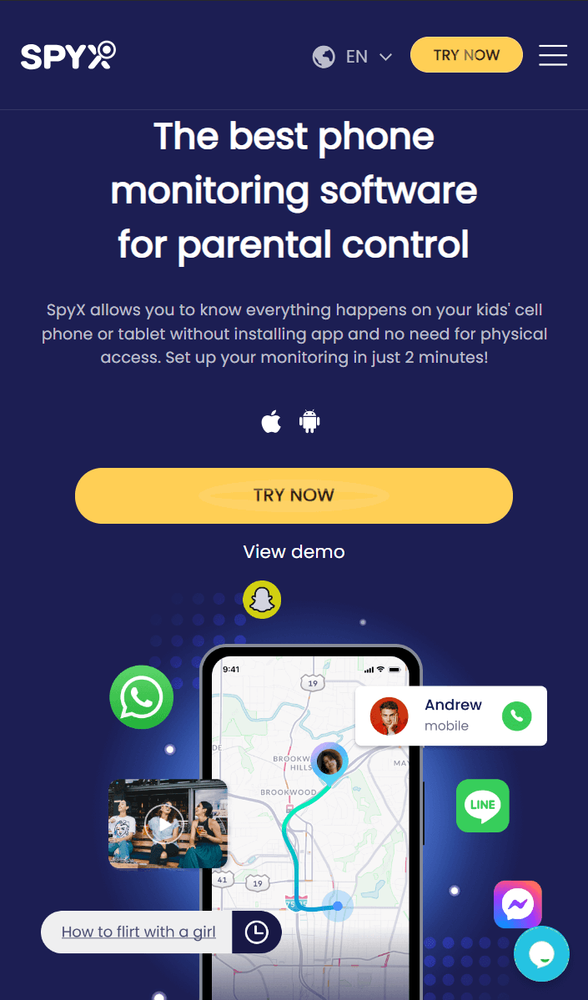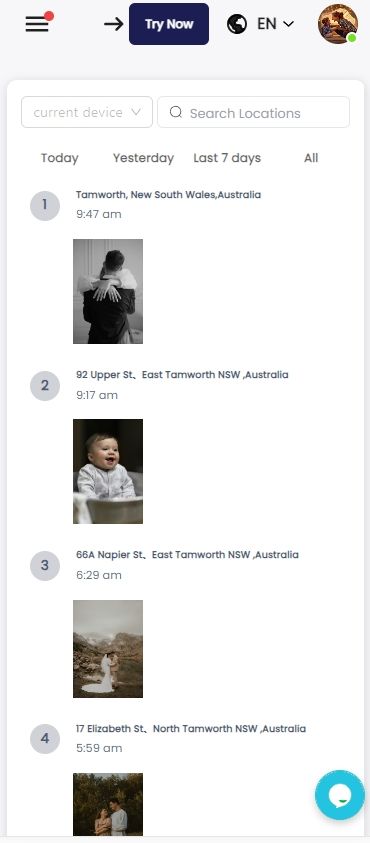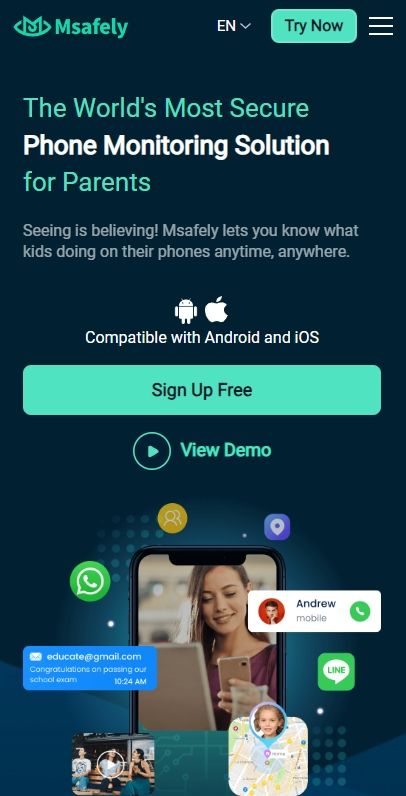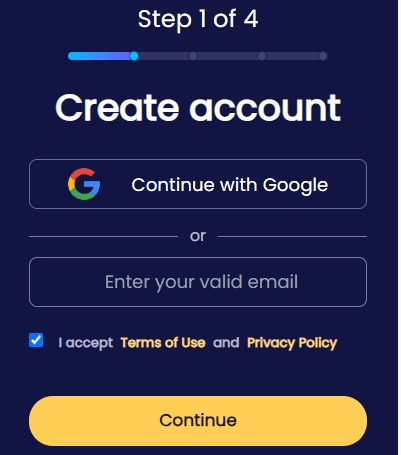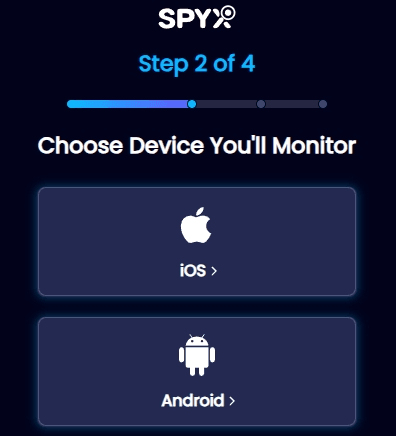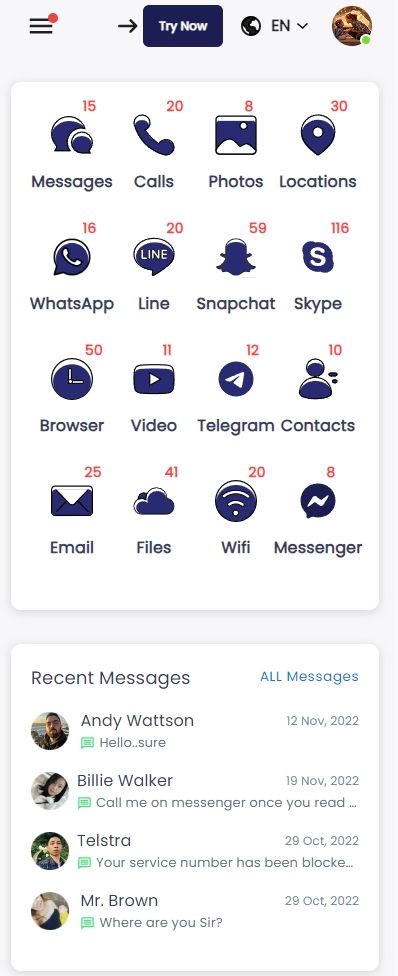How to Put A GPS Tracker on Someone's Phone

Last updated:mag 27, 2025
Table of content
Technological advancement has aided in using a GPS Tracker for safety purposes and keeping an eye on your loved ones. A GPS tracker is an innovative feature for parents who want to ensure the safety of their kids through parental control. A GPS is a feature available on all smartphones, and owing to technology, a large population worldwide now has access to smartphones. You will likely learn that the person you want to access their location has the GPS feature on their cell phone. Apps like Google Maps and Find Me are some of the free location trackers That you can use to put a GPS tracker on someone's phone. These apps are primarily helpful because they allow you to turn on and use the GPS on their phones to share their locations. So how do you put a GPS tracker on someone's cell phone? This article accurately answers that question. Let us look into how to put a GPS tracker on someone's phone.
Part 1. How to Put a GPS tracker on Someone's Phone-Totally Free
In this part, I'll cover 4 free ways to help you monitor the location of other people's cell phones for free.
Method 1. Find My Device
Method 2. Find My iPhone
Method 3. Google Maps
Method 1. Find My Device-Remote Android Location Tracker
"Find My Device" is a native google app for finding a device's location and tracking someone's location. For this app to work, you must sign into a Google account. Once you turn on location on your device, "Find My Device" will then relay your physical location to your google servers. With Google knowing where your phone is, a person will be able to know where your device's so long as they have access to your Google account.
Follow the following steps to turn on Find My Device.
Step 1. Select Settings on your smartphone.
Step 2. Click Security and passwords.
Step 3. Choose Privacy.
Step 4. Then click Find My Device.
Step 5. Once open, turn on the Find My feature.
Method 2. Find My iPhone-Remote iPhone Location Tracker
If both you and the target device are using iPhones, you can utilize the built-in 'Find My iPhone' feature. Simply enable 'Share My Location,' and your friends need to agree to be located through the app.
Follow the following steps to turn on Find My iPhone.
Step 1. Visit iCloud and sign in to "Find My iPhone
Step 2. Click on "All Device."
Step 3. Choose the device you want to track.
Step 4. The location will appear on the map.
Step 5. If it cannot be located, "offline" will be indicated below the device name
Step 6. To find the device, click on the device name to access the device list
Step 7. Select "new device."
Method 3. Google Maps-Remote track someone's Location
Google Maps is another native app on your smartphone. Follow these guides on how to use Google Maps to track someone's phone.
For Android:
Step 1. Go to settings.
Step 2. Select location.
Step 3. Click on app permission.
Step 4. Scroll and select Maps.
Step 5. Toggle on the "Allow all the time".
For iPhone:
Step 1. Open Google Maps.
Step 2. Allow location access on the device to "always".
Step 3. Open Google Maps.
Step 4. Select your Profile in the top right corner.
Step 5. Select location Sharing from the list.
Step 6. Select Share.
Step 7. Choose share "Until you turn this off."
You can now successfully share locations with the device with yours. Once you have set up the Google Maps app on the target's device on Android or iPhone, use their google account to go to the Share my location selection and turn it on. Select how long you want to share the location and set. You can monitor their location for the time you have set.
Part 2. Best Phone Tracker App without Them Knowing
In most cases, people like teenagers and spouses refuse to share their location willingly. Using a phone tracker app, you can access their actual time, location, and history of locations visited. Phone tracker apps are hidden spy apps that can track the GPS location of a target person's device and relay the information to you. Let us look at the top 2 phone tracker apps and how to put a GPS tracker on someone's phone using these apps.
1. Spyx-Easy to Use & Feature-Rich Software
SpyX is the most potent, accurate, 100% invisible phone tracker compatible with Android and iOS. With SpyX's location tracker, an easy-to-read map, you can see your target person's current location with accurate time and date and their detailed route history.
Other features that make SpyX the best phone tracker include the social media tracker call monitor, message tracker, internet browser track app and web search tracker, gallery tracker the remote control. SpyX is easy to use with a smooth user interface and instructions. The phone tracker uses the latest technology without sophisticated processes. SpyX has fare prices for subscription plans compared to all phone tracking apps. You can access the SpyX customer care desk 24/7 for inquiries.
Strengths of SpyX in location tracking on and iPhone & Android
In the SpyX dashboard, you can effortlessly view all the locations they have visited, along with timestamps – everything is clear at a glance!
The target device's location information is uploaded every few minutes, allowing real-time tracking of the target phone's location.
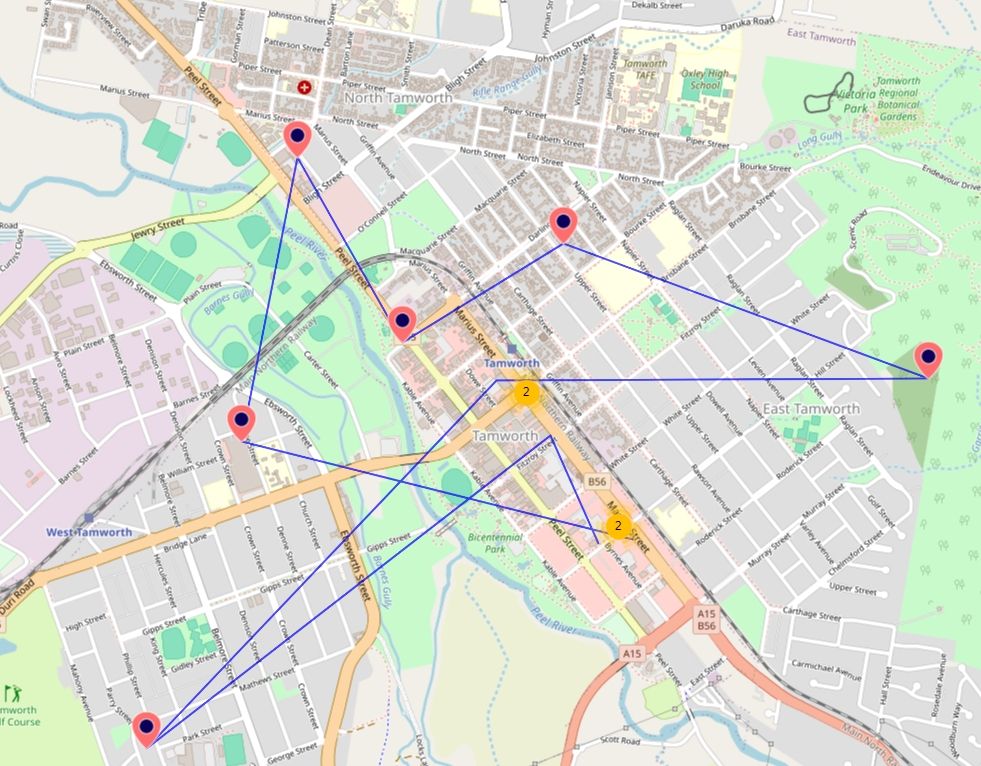
SpyX is a completely hidden location tracker. No logos or icons appear on the target device, and there are no pop-up notifications during the tracking process.
SpyX offers more amazing tracking features
In addition to helping you track the location of the target phone, SpyX can also track these following data types:
General features:
Social media:
Advantages of SpyX
- High compatibility: Supports all Android and iPhone.
- No need to install an app on the target phone.
- Works in hidden mode. 100% undetectable and 100% safe.
- Robust tracking features, allowing you to track over 30 data types.
- No requirement of jailbreaking or rooting.
- Easy to use. Finish the connection in 2 minutes.
- It offers a free demo for every user.
2. Msafely-Supports Android and iOS
Msafely is an efficient tracker app compatible with iOS and Android devices. The app's GPS location tracker guides you on how to remotely put a GPS tracker on someone's cell phone by installing the spy app on the target device. The app's other features include social media, email, calls, message tracking, and contact list monitoring. Msafely is invisible and cannot be detected on the target device.
Strengths of Msafely in location tracking on and iPhone & Android
You can clearly view all the locations they have visited.
What other data can Msafely track
General features:
Social media:
Advantages of Msafely
- Runs in stealth mode.
- No need to jailbreak or root.
- Supports Android and iOS.
- It provides a free demo.
Click here to know more information about how to track someone's location without them knowing.
Part 3. How to use the best mobile tracker to track a phone without them knowing-Step by step guide
SpyX is the best cell phone tracking software. In just 3 steps, you can start tracking someone's location without them knowing.
Step 1. Sign up Free
Before starting monitoring, create a free SpyX account using your valid email.
Step 2. Choose the device you want to monitor
Select "Android" for an Android phone and "iOS" for monitoring an iPhone.
Step 3. Start tracking
Start tracking the target device’s location from SpyX control panel.
Part 4. FAQs
Q1. Can you put a GPS device on a cell phone?
Yes, using a phone tracker, you can put a GPS location on a cell phone. If the cell phone you want to put a GPS tracker on is not yours, you will need one-time access to the device to install the phone tracker on the target device.
Q2. How can I track the GPS location of a cell phone?
Get an accurate phone tracker app like SpyX and install it on the target device (the process takes less than 2 minutes). When you are done, log into your SpyX remote control panel to remotely track your target person's GPS location.
Q3. How can I track a phone for free?
You can use the native google apps like Maps and Find My to track a phone for free.
Part 5. Conclusion
Alright, that concludes this article! If you want to try free methods, you can use Find My Device, Find My iPhone, or Google Maps based on your and the target phone's model. If you want to track someone's location without them knowing, SpyX is your best choice.
More Articles Like This