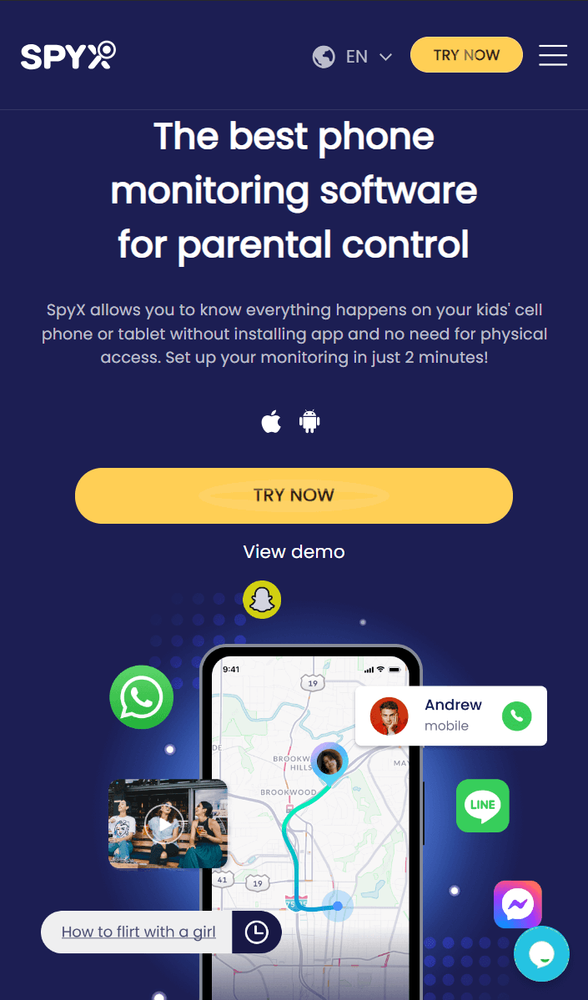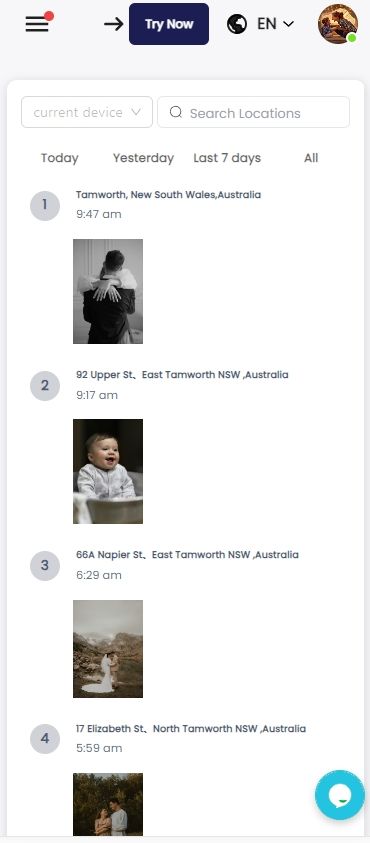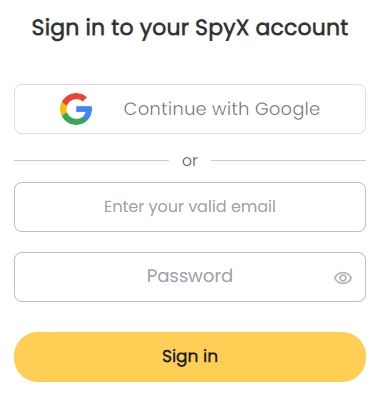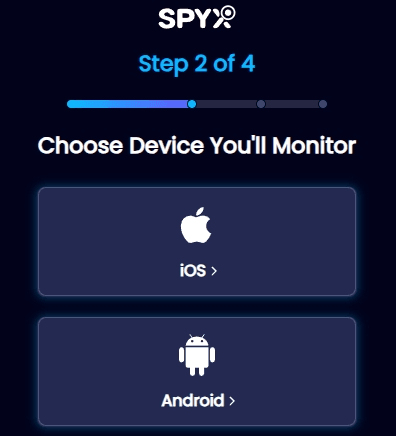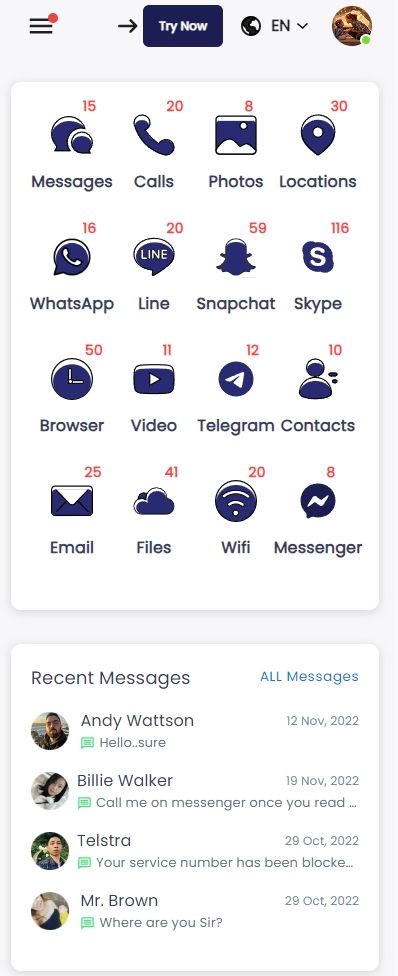How to track someone's location without them knowing-5 free & easy methods

Last updated:1月 19, 2024
Table of content
"How to track someone's location without them knowing" is a common need in life. Are you worried about your child's safety and wondering where he is when he is out alone? Do you want to know where your employees are going when they travel? Technology evolves to meet your needs. What you need to do is choose a good location tracking software.
There are a lot of location-tracking apps out there. How do you choose? In order to save your time and energy, we have done detailed market research. Whether you want to monitor the location of a target device for any reason, such as getting the location of a friend or family member to ensure their safety, or tracking the location of an employee to understand their attendance, you can choose the appropriate method.
In this article, we'll show you five ways you can track someone's location without them knowing it. The five methods we'll cover are simple, either for a fee or for free, and you can choose the right one for your needs and budget.
Want to know how to track the location of your lost or stolen phone? Please click here.
Part 1. Track Someone's Phone Location without Them Knowing-Using SpyX
1.1. Brief introduction to SpyX
If you are looking for effective ways on how to track someone's location without their knowledge, then SpyX is number one. As a professional location tracking software, SpyX enables you to get the location of the target along with the location history in real time. SpyX is completely hidden and undetectable. The owner of the device will not notice that you are tracking his phone location remotely. And you don't have to worry about your phone's compatibility with SpyX. Because SpyX is compatible with all Android and iOS devices.
SpyX is not just a GPS tracker. As an all-in-one phone tracking app, you can use SpyX to track other activities on the target phone, such as tracking text messages, photos, videos; viewing notes, calendar events, call logs; monitoring installed apps, social media chats. With SpyX, you can control everything under control.
With SpyX, you can eliminate all suspicious about the target phone. Who are they talking to? What are they talking about? Where are they? What websites have they browsed? You can start remote monitoring anywhere, anytime. SpyX is obviously a great phone tracker for you.
1.2. Strengths of SpyX in location tracking on and iPhone & Android
On the SpyX dashboard, you can view a comprehensive record of the target phone's locations, complete with timestamps, offering precise tracking information.
The target device's location information is uploaded every few minutes, enabling real-time tracking of the target phone's whereabouts.
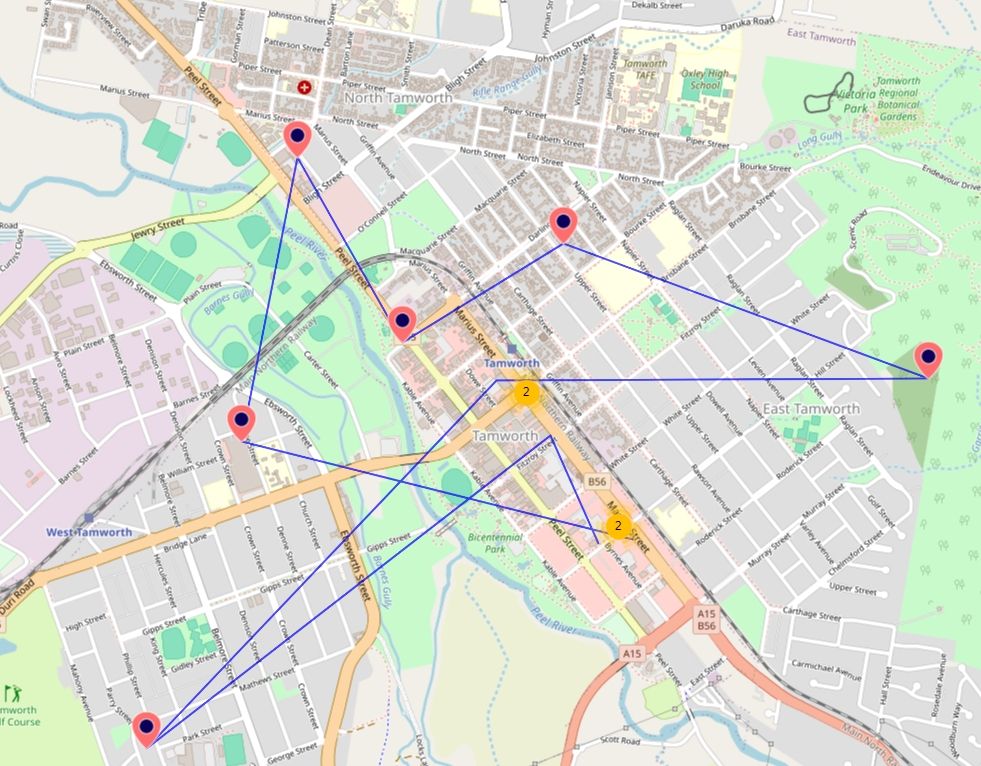
SpyX is a completely invisible location tracker. You can rest assured as there will be no alerts on the target phone, ensuring complete discretion.
1.3. SpyX offers more amazing tracking features
In addition to helping you track the location of the target phone, SpyX can also track these following data types:
General features:
Social media:
1.4. How to use SpyX to track someone’s location without them knowing
It is very easy to operate SpyX for tracking someone’s location. Only three steps are involved.
Step 1. Sign up Free
Before start monitoring, create a free SpyX account using your valid email.
Step 2. Choose the device you want to monitor
Select "Android" for an Android phone and "iOS" for monitoring an iPhone.
Step 3. Start Monitoring
Start tracking the target device’s location from SpyX control panel.
Part 2. Built-in Tracking Features-Free Methods
Next, I'll introduce free methods to help you track someone's phone location. I'll provide specific steps, along with their pros and cons. Let's take a look together!
2.1. Google Find My Device (Android)
Find My Device is a Google app to track a cell phone location for free. It runs only on Android devices. Most tracker apps powered by Google are designed for locating lost phones but can also track location with pinpoint accuracy.
How to use "Find My Device" to track someone's phone
Step 1. Download and install the app on the target device
Step 2. Launch the app and enable location tracking
Step 3. On your phone's browser, go to the FindMyDevice website
Step 4. Input their Gmail in the search box to see their location
Step 5. As long as their phone is on and has Wi-Fi or mobile data, you will see where they are.
2.2. Samsung SmartThings Find
Samsung SmartThings Find is a feature developed by Samsung. It is similar to "Find My Device". It can help you locate and manage your Samsung Galaxy devices, such as smartphones, tablets, smart watches and headphones etc.
How to use "Samsung SmartThings Find" to track someone's phone
Step 1. Go to "Setting"> "Biometrics and Security" > "Find My Mobile", and then turn on SmartThings Find.
Step 2. Go to the website "SmartThings Find". Then sign in with the Samsung account associated with the phone you want to track.
Step 3. Select Phone from the menu on the left side of the screen. If the phone is found, it displays a dashboard on the map showing its status and the functions of the remote. You can also click "Track Location" to get an updated location every 15 minutes.
2.3. Find My iPhone (iPhone)
If you and the other person are using iPhone, then you can use iPhone's built-in "Find My iPhone". It is also done in very simple steps. You first need to enable Start Sharing Location, and your friends need to consent to be found using the app.
How to use "Find My iPhone" to track someone's phone
Step 1. Visit iCloud and sign in to Find My iPhone
Step 2. Click on "All Device."
Step 3. Choose the device you want to find
Step 4. The location will appear on the map
Step 5. If it cannot be located, "offline" will be indicated below the device name
Step 6. To find a new device, click on the device name to access the device list
Step 7. Select "new device."
2.4. Google Maps
Google map is a web-based location tracker. It is built initially as a navigator for direction while driving or exploring new places. Its location tracking is real-time and precise due to GPS. It allows tracking more than one device as far as location sharing is in place.
How to use "Google Maps" to track someone's phone
Step 1. Add your G-mail to the target phone's Google contacts.
Step 2. Open the app on their cell phone and sign in.
Step 3. Tap the Google profile option at the top right side.
Step 4. Select Location sharing and New share.
Step 5. Choose the sharing duration "Until you turn this off."
Step 6. Add yourself to the option
Step 7. Select "Share", and you are done.
2.5. Other Methods
(1) Social Media Geolocation:
Many social media platforms like WhatsApp, Facebook and Snapchat allow users to freely share their location. If the phone owner you want to monitor is willing to share their location on social apps, tracking becomes straightforward.
Taking WhatsApp as an example, if you want to know your child's location, you can guide them through the following steps:
Step 1. Go to "Settings" > "Privacy" > "Location Services", and enable permission.
Step 2. Click on the attachment icon in the bottom right corner of the chat box. Choose "Location" from the six options, then click "Share Live Location" to select the duration. You can now track the phone's location during the chosen time period.
Click here to know how to track someone's WhatsApp location remotely.
(2) Carrier Tracking Services:
Mobile carriers often offer tracking services within family plans, allowing you to monitor the location of devices in your plan. Discuss these capabilities with your carrier for more information.
Part 3. FAQs
Q1. How Accurate Is the Location on Find My iPhone?
The accuracy of Find my iPhone will depend on a number of factors including interference, the GPS signal and whether Wifi is turned on. The size of the green circle around your phone's location will give you an indication as to how accurate that information is.
Q2. Can You See Someone's Location If Their iPhone Is Off?
No, iPhone is not trackable when it's switched off.
Q3. How to Track Someone’s Location Regularly?
With SpyX, you get remote tracking of someone's location without the hassle of only tracking their location based on conditions such as having GPS location enabled. SpyX enables you track live location and location history at the same time.
Q4. Can You Track a Person's Location With Their Phone Numbers?
Yes, you can. Service providers do that, so it is possible. The location is pinned from the cell phone tower when a call is received. Alternatively, you can visit geo-tracking websites like GeoFinder. Please type in the number and wait for their location to pop up.
Q5. How to See Location History on iPhone?
Go to Settings > Privacy > Location Services > System > Services > Significant Locations. If it's on, you'll probably see a few locations here under History.
Q6. Can You Track a Phone Without Installing An App?
Yes, you can. If you choose SpyX, you can track a phone without installing an app. You can use the Google FindMyDevice service if there is a recovery email. You can try Geo tracking websites.
Part 4. Conclusion
This article focuses on 5 ways to track someone's location. Our most recommended is SpyX. It can help you track a person's location in real time, as well as other tracking functions.
Before tracking someone's location, it's a good idea to make sure your actions comply with local legal requirements. For parents, they can track the whereabouts of their minor children, track their geographical location without them knowing and ensure the safety of their children. What are you hesitating about? Try SpyX now!
More Articles Like This