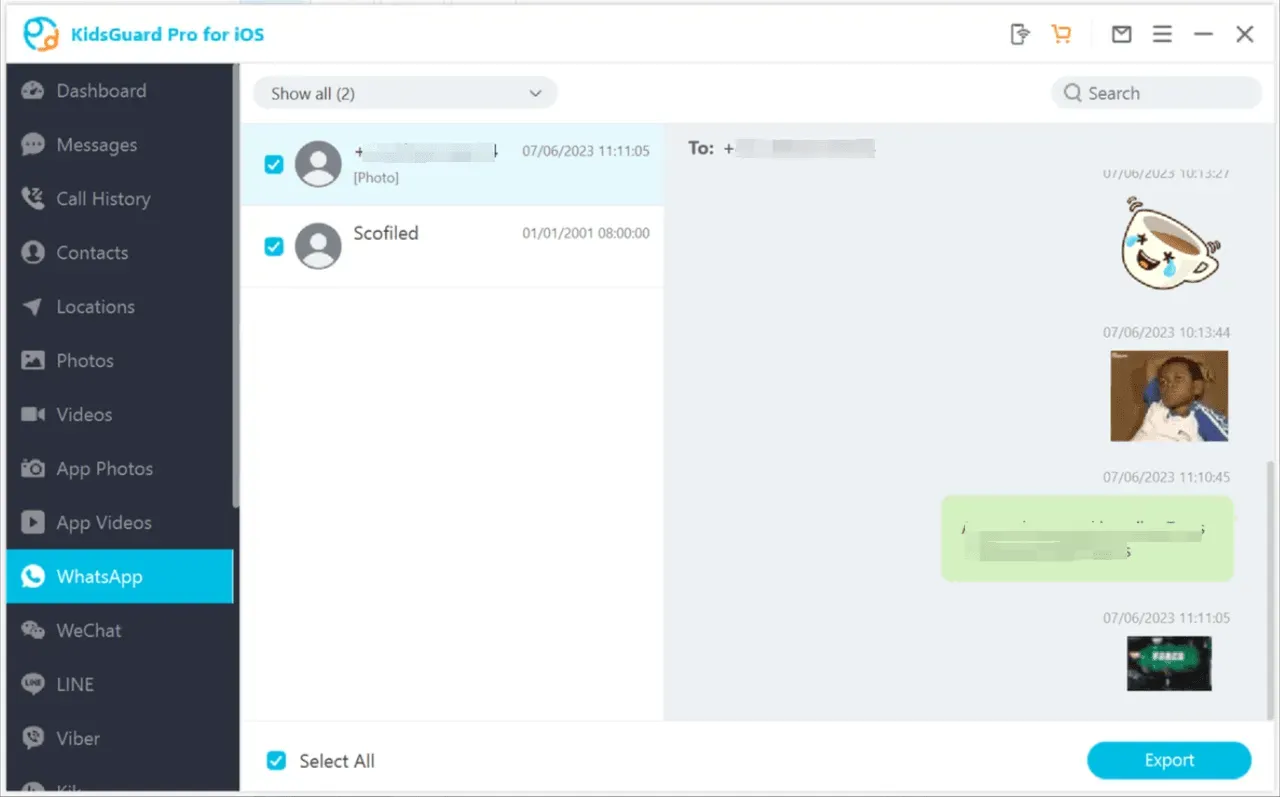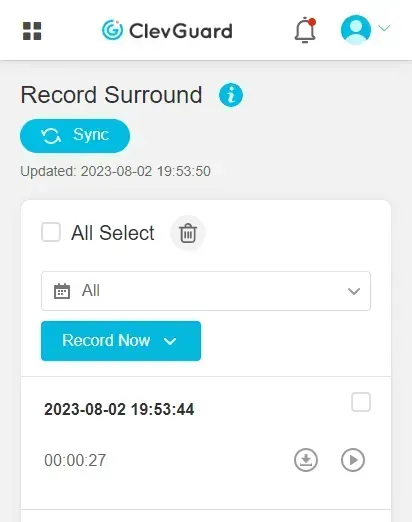KidsGuard Pro Review: Is it a Good App for Parental Control?

Last updated:apr 22, 2025
Table of content
ClevGuard provides three powerful parental control apps: KidsGuard, KidsGuard for Social Media & Messaging, and KidsGuard Pro. Each is tailored to different needs, offering customized solutions for parents.
But what makes KidsGuard Pro stand out? Let’s explore its key features—helping parents, guardians, or caregivers monitor their children, spouse, or elderly loved ones with ease and efficiency.
What is KidsGuard Pro?
KidsGuard Pro is a powerful monitoring app designed for parental control and employee tracking, helping users keep an eye on digital activities for safety and productivity. To better understand its capabilities, let’s explore its key features in detail. It offers call logs, GPS tracking, social media monitoring, and more to ensure effective oversight.
Key Features of KidsGuard Pro
KidsGuard Pro is an advanced monitoring app that offers powerful tracking features for both Android and iOS devices, though with significantly limited capabilities on iPhones due to Apple's strict security restrictions. The Android version provides far more comprehensive surveillance options, while the iOS version focuses on basic monitoring features.
Core Monitoring Features (Android & iOS)
✅ Call & Message Tracking – View call logs, SMS, and contacts
✅ Social Media Monitoring – Supports WhatsApp, Facebook, Instagram, Snapchat (via screenshots)
✅ Media Access – Browse photos, videos (with timestamps) and download to PC
✅ Location Tracking – Real-time GPS positioning and history
✅ Browser History – Monitor visited websites
✅ Calendar & Schedules – Check events with details (time, location, notes)
✅ Keyword Alerts – Detect specific words in messages or searches
Exclusive Android Features (Not Available on iPhone)
🔹 Ambient Recording – Remotely activate microphone to record surroundings (2-15 min sessions)
🔹 Call Recording – Secretly record phone conversations
🔹 Screen Recording – Capture live screen activity (requires unlocked device)
🔹 Remote Camera Control – Take photos using front/rear camera
🔹 Advanced Social Media Capture – More detailed monitoring via screenshots
While KidsGuard Pro for Android offers unparalleled monitoring depth, the iOS version is more restricted. It remains useful for basic parental controls but lacks the powerful surveillance capabilities of its Android counterpart. Users should consider these limitations when choosing a monitoring solution.
KidsGuard Pro Plans and Pricing
KidsGuard Pro offers flexible and affordable monitoring plans to suit various needs:
1. Lite Plan
Price: Starts at $9.16/month (with a 1-year subscription)
Devices: 1-2 devices
2. Premium Plan
Price: Starts at $11.66/month (1-year subscription)
Devices: 1-2 devices
Key Features (Includes Lite features +)
3. Family Plan
Price: Starts at $54.66/month (1-year subscription)
Devices: Up to 5 devices
Key Features (Includes all Premium features)
Pros and Cons of KidsGuard Pro
KidsGuard Pro's Monitoring Solution for iPhone: How to Choose It?
Like SpyX, KidsGuard Pro also has three monitoring solutions for iPhone, which are iCloud solution, iTunes solution and jailbreak solution. Users who want to monitor iPhone had better choose according to their actual situation, otherwise they may not get the data they want.
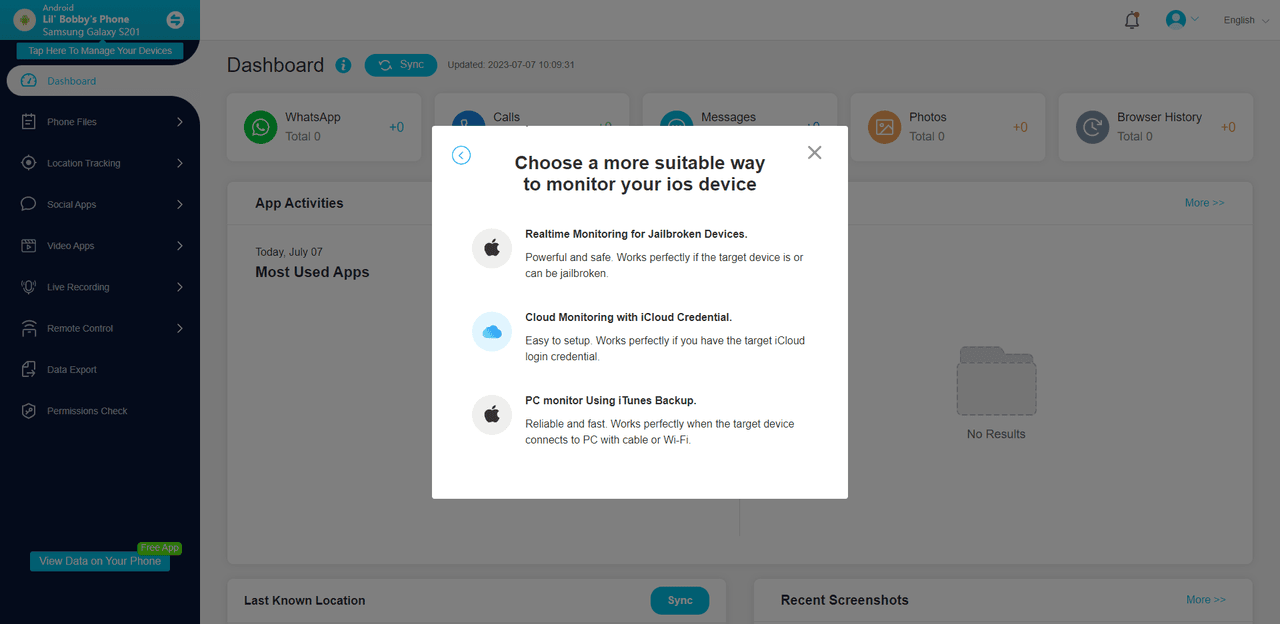
Like mSpy, Kidsguard Pro also has three monitoring solutions for iPhone, which are iCloud solution, iTunes solution and jailbreak solution. Users who want to monitor iPhone had better choose according to their actual situation, otherwise they may not get the data they want.
Kidsguard Pro for iCloud.
The easiest solution—no is no need to access the iPhone. Just enter the iCloud credentials to monitor data online. Best for users who know the target iPhone's iCloud login.
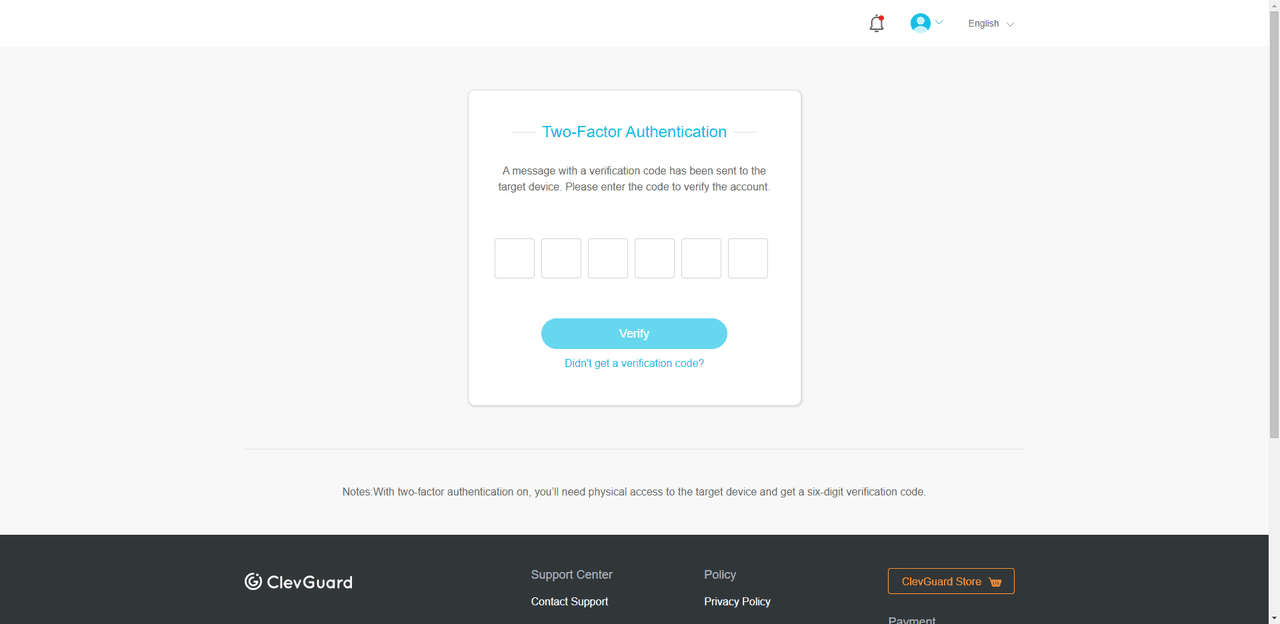
KidsGuard Pro for iTunes Backup Requires connecting the iPhone to a PC via USB. Unlock the device, back up data, and monitor from the computer. Supports more data types than iCloud but can't be checked remotely.

KidsGuard Pro for Jailbroken iPhone Jailbreaking grants deeper access but voids warranty and isn't possible on all models (iPhone 7-14). Requires the child's Apple ID and may break iOS updates.
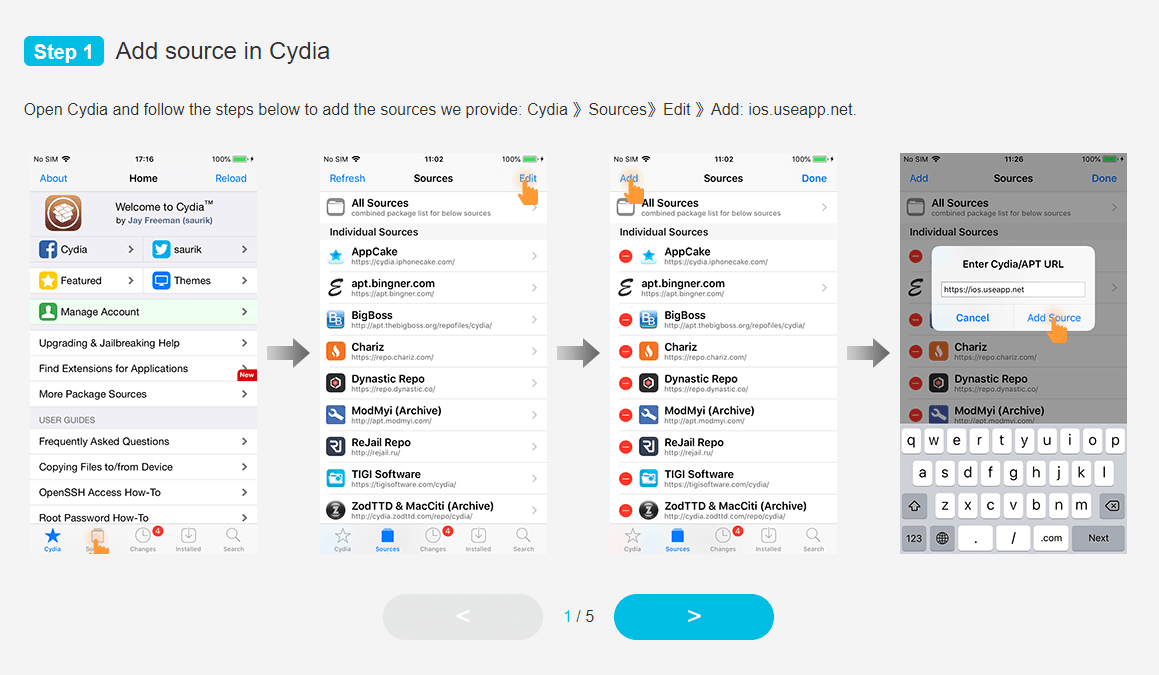
SpyX: A Better KidsGuard Pro Alternative for You
If you're looking for a KidsGuard Pro alternative, SpyX appears to be a strong contender, offering advanced monitoring features for parental control or employee/device tracking. Below is a comparison between SpyX and KidsGuard Pro to help you decide which suits your needs better.
SpyX vs. KidsGuard Pro: Key Features Compared
Why Choose SpyX Over KidsGuard Pro?
✅ More Affordable – Lower starting price with competitive features.
✅ Better Stealth Mode – Operates discreetly without detection.
✅ Wider Social Media Coverage – Tracks more platforms effectively.
Why KidsGuard Pro Might Be Better?
✔ Supports Windows PC Monitoring (SpyX is mobile-focused).
✔ More Remote Control Features (e.g., app blocking, screen recording).

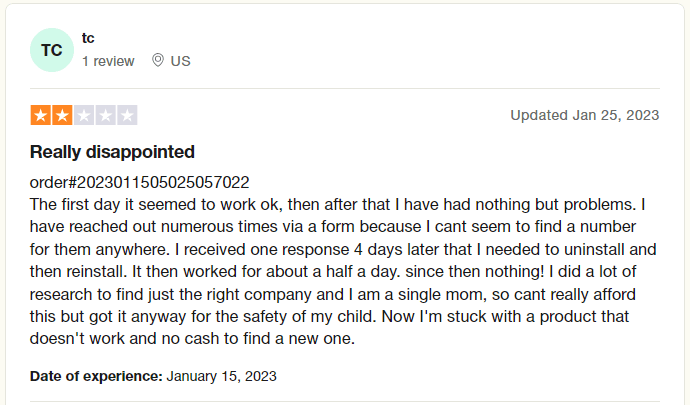
Is Kidsguard Pro hidden?
Yes, either their iPhone spy app or Android spy app is stealthy. Ordinary users are unable to detect Kidsguard Pro on their phone.
How do I set up Kidsguard?
If you want to monitor an Android phone, you need to install their application on the monitored phone according to their guidelines. If you want to monitor iPhone, there are three different monitoring solutions, please refer to "Kidsguard Pro's monitoring solution for iphone" above for the specific setting process.
Is Kidsguard Pro free?
No, all features of Kidsguard Pro are paid. But the current price is lower than the main competitors, so it is also a good choice.
Conclusion
KidsGuard Pro excels in social media monitoring and location tracking but falls short as a full parental control app. It lacks key features like screen time scheduling, multi-device support, and web filtering. The setup is complex, requiring disabling security features on Android or jailbreaking iOS. While it offers advanced surveillance tools, competitors like SpyX provide more comprehensive solutions.
More Articles Like This