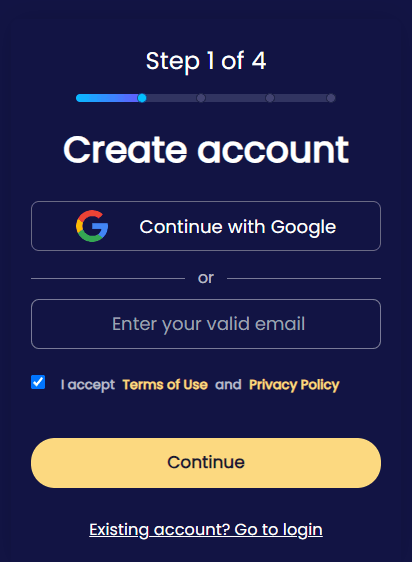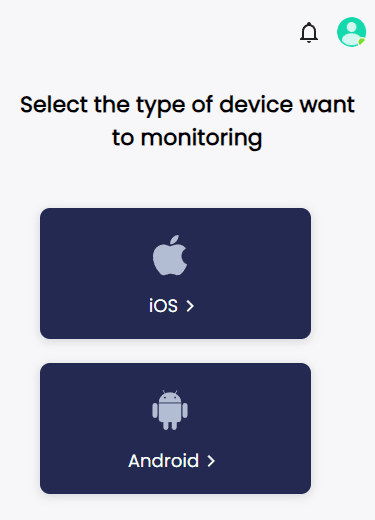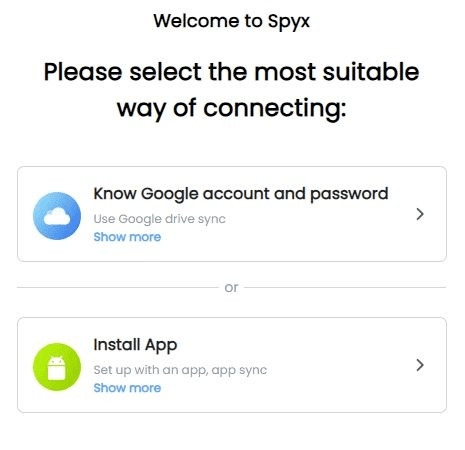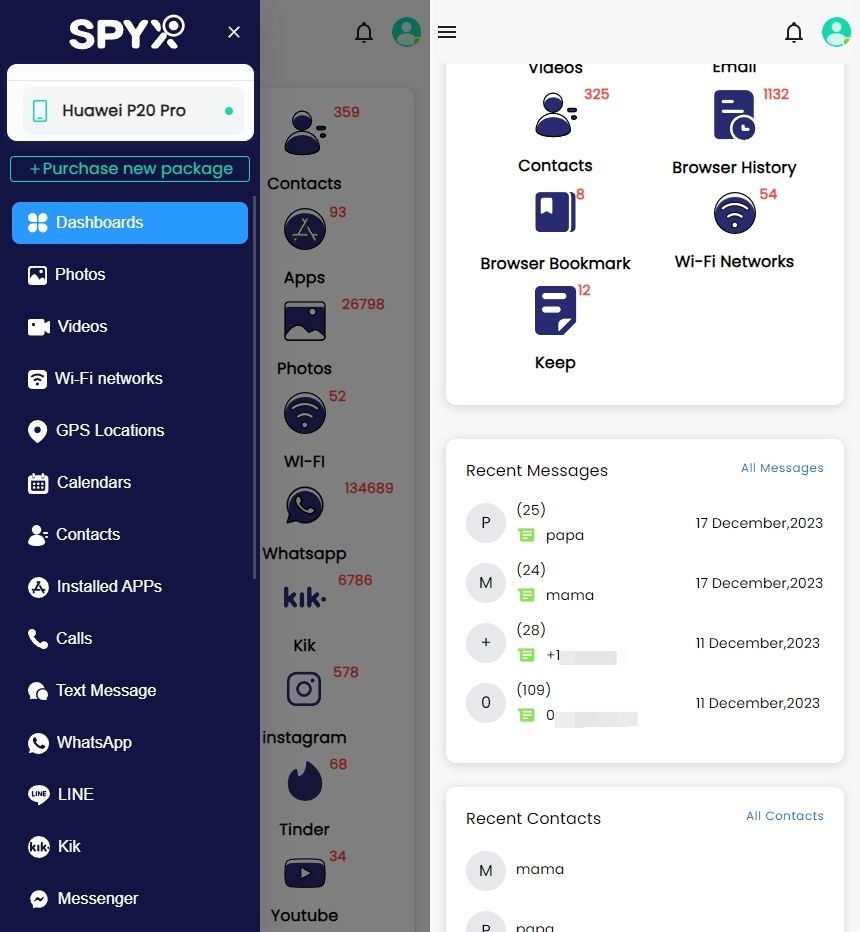Best Remote Android Phone Monitoring Apps Reviews (Free & Paid)

Last updated:mai 28, 2025
Table of content
Faced with the increasing number of mobile phone monitoring software on the market and the various false propaganda slogans they put out, users are at a loss when choosing. Whether users are concerned about the safety of their loved ones, ensuring employee productivity or protecting personal data, their need for reliable remote monitoring is clear. Therefore, this article introduces the 6 best free remote monitoring apps for Android. Each app has undergone the most realistic evaluation, aiming to show users the most realistic app usage, provide users with trustworthy suggestions, and help them make wise choices based on their monitoring needs.
What features should Android monitoring apps have
Before using an Android monitoring app, users need to know what features it all has and what it can monitor. Usually, Android monitoring apps will have the following basic features, but what can be monitored is different from brand to brand, so here is a totalization of everything.
Calls Monitoring: Android monitoring apps can capture all incoming, outgoing, missed, canceled calls. All calls details are clear, name, number, duration, email.
Monitor SMS: including text messages received, sent and deleted on the target device. And sender's name, number and exact time and date.
Location Tracking: GPS can view the real-time and historical location information of the target Android. Geo-fencing: Users can set virtual boundaries and receive alerts when a device enters or exits this range.
View Photos & Videos: Android monitoring apps can view all images and videos stored on the target phone. Whether it is downloaded on other software or taken on the mobile phone.
Events and Schedule Reminder: record calendars, capture important dates marked on the calendar; notes notifications, event reminders.
WiFi Recording: monitor which WiFi the target device has connected to, view the historical WiFi connection records and connection duration.
View Browsers' History and Bookmarks: including browsing URL, browsing date, browsing time, historical browsing and favorite bookmarks.
Some Android monitoring apps like SpyX, Kidsguad pro make more and more advanced features in order to satisfy the user's needs. For example:
Social Media Monitoring: Social apps like WhatsApp, Line, Facebook, Messenger, Instagram, Snapchat, TikTok, Youtube, etc. Monitoring software can help users record all chat content on the target Android, and can even view past chat content.
Keylogger: The keylogger feature records everything the user types on the device keyboard. This feature can help users record passwords and solve the problem of being unable to log in to software due to forgotten passwords.
Click here to learn more about how to keylogger an Android device for free.
Remote Control: With this function, users can remotely control the target Android phone.
Record Surround: The feature allows capturing ambient sounds near the monitored device. Most commonly used for parental controls, recording ambient audio can give parents a more complete picture of their children's activities.
Installed Apps & Apps activities: Check which apps are installed on the monitored Android phone and the usage timeline of each app.
6 best free remote Android monitoring apps test
Before introducing each brand, I listed a table comparison to compare each brand's solutions, features and price. If you are not familiar with solutions, I have for you here a detailed introduction to Android spy solutions.
In fact, after evaluation, we found that there are almost no free apps on the market that can remotely monitor Android phones. Although there are a few apps that offer users a few days of free trial, they have very few practical features. In order to meet users' needs for free apps, I selected an app with a free trial among all the reviews and ranked it at the bottom. Because it has too few functions.
| Brand | Praise | Solutions | Features | Price (12-month plan) |
| SpyX | ⭐⭐⭐⭐⭐ | Google&APK | SMS, Calls, Locations, Contacts, Photos, Videos, Calendars, WiFi, Installed apps, Browser history, Browser bookmark, Whatsapp, Line, Facebook, Messenger, Instagram, Snapchat, Telegram, Tiktok, Kik, Skype, Youtube, Wechat, Viber, Tinder, Teams, QQ, Keylogger | $11.67/month |
| Kidsguard pro | ⭐⭐⭐⭐ | APK | SMS, Calls, Locations, Photos, Videos, Calendar, Contacts, WiFi, App activities, Line, Facebook, Messenger, Instagram, Snapchat, Telegram, Tiktok, Skype, Youtube, Wechat, Tinder, Record surround, Record screen, Keylogger | $9.16/month |
| Umobix | ⭐⭐⭐ | APK | SMS, Calls, Photo snapshot, Videos, Address book, Browsers, Whatsapp, Line, Facebook, Messenger, Instagram, Snapchat, Telegram, Tiktok, Kik, Skype, Youtube, Wechat, Tinder, Viber, Discord | $12.49/month |
| mSpy | ⭐⭐ | APK | Contacts, Locations, WiFi, Installed apps, Browser history, Block Wi-Fi, Block Websites, Block Applications, Whatsapp, Keylogger | $11.67/month |
| Eyezy | ⭐⭐ | APK | SMS, Calls, Locations, Contacts, Block wifi, Email, Screen recorder, Whatsapp, Snapchat, Keylogger | $7.99/month |
| Hoverwatch | ⭐ | APK | Locations, Contacts, Calendar, Screenshots (Unlock selfies, SMS, Viber, Facebook messenger, Brower) | 4 days free trial Personal: $8.33/month Professional: $16.65/month Business: $41.75/month |
SpyX
SpyX is the most full-featured Android monitoring app. As you can see from the table, it can actually monitor more features than other brands. Take social media as an example, SpyX can monitor 16 mainstream social media software. It displays data in the form of screenshots. It can take a screenshot every 5 seconds, which is quite fast. What's more, SpyX is the only brand to offer multiple connectivity options. With Google's solution, Android users can connect just like iPhone users without installing an app on the target device. This means it is easier for users to bind devices. Not having to install the app also means that no icon will appear on the target device, so the person being monitored will not notice it.
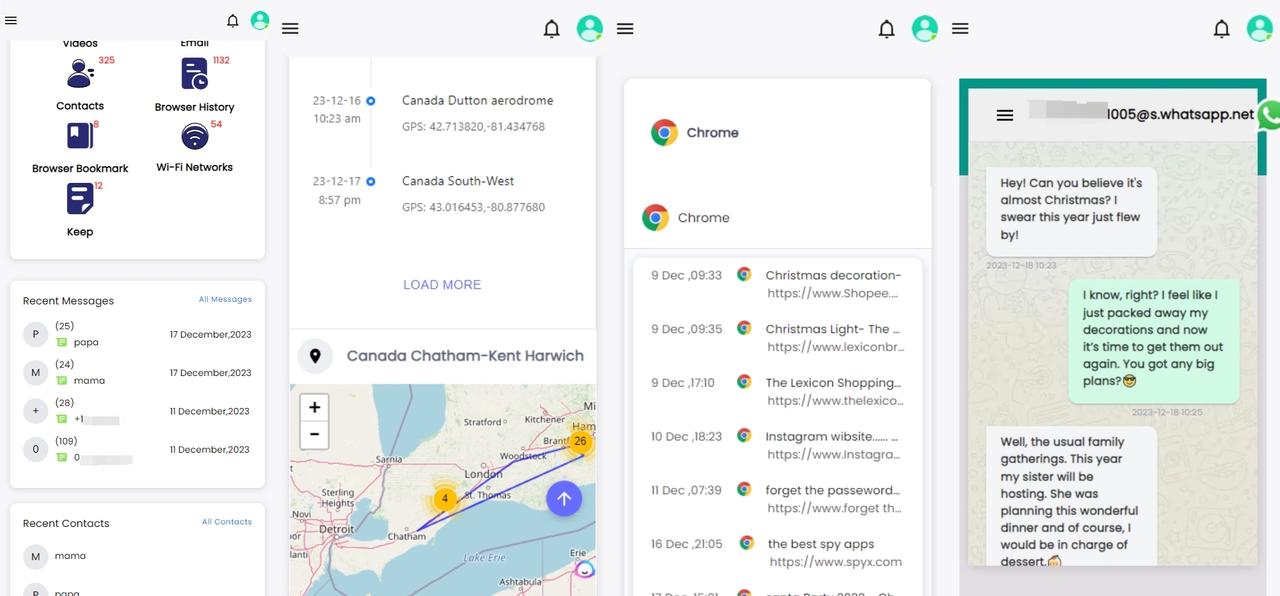
Kidsguard pro
This is a good Android phone monitoring software. It can monitor most of the software on Android phones. Kidsguard pro also displays data in the form of screenshots like SpyX, but its screenshot speed is not as fast as SpyX. Moreover, Kidsguard pro only has an APK connection solution, which means that users must get the target device and install the app on the target device to achieve monitoring.
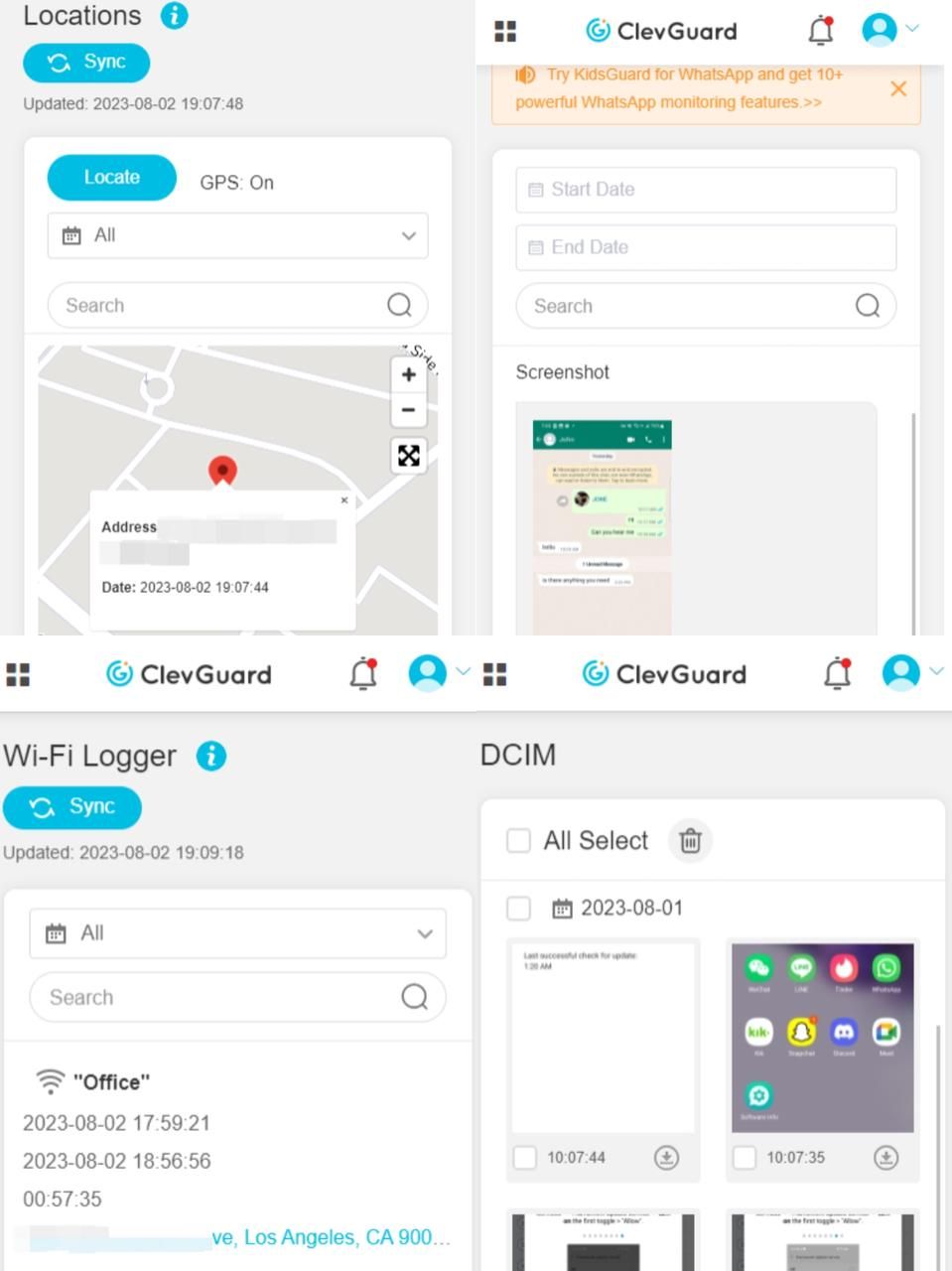
Umobix
Umobix, like SpyX and Kidsguard pro, presents data in the form of screenshots. But compared with the three software, Umobix has the least functions and the most expensive price. Moreover, the experience when using it is not that good. Because users can easily be charged for adding more devices due to mistaken clicks, and it will not have subscription reminders, which is why refunds are difficult and have a long cycle.
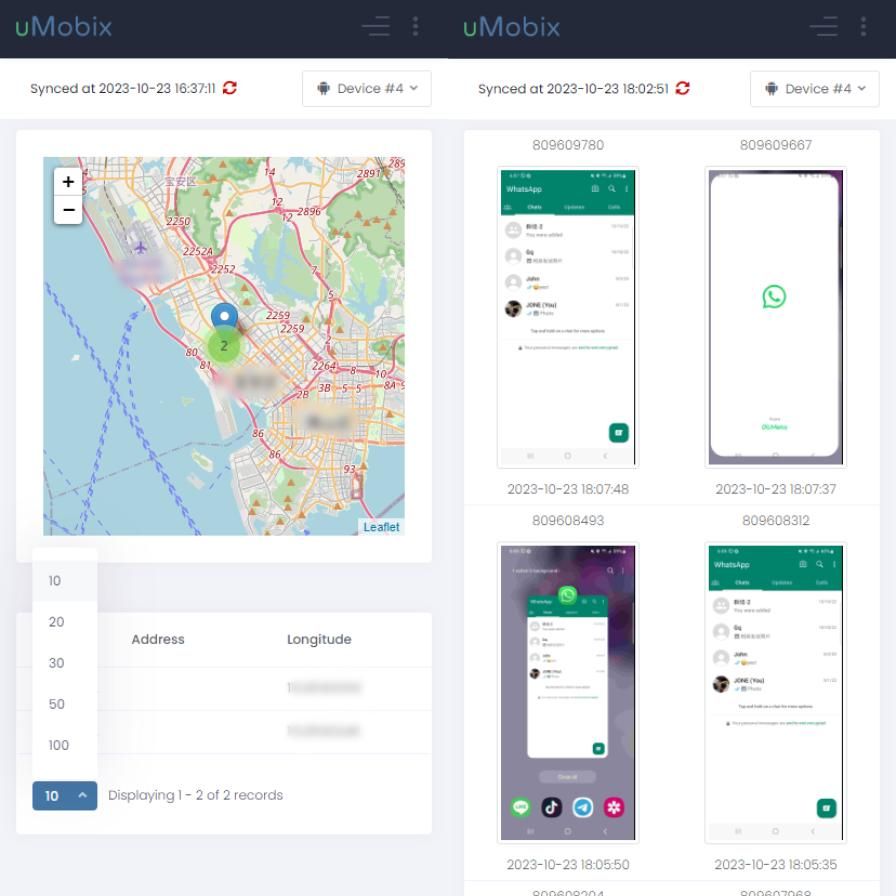
mSpy
mSpy is a brand that has been in business for many years, and its team is relatively professional. In fact, its iOS monitoring is better than Android monitoring. mSpy has relatively few functions for Android users, but it can meet daily needs. It’s just that it also requires an app to be installed on the target device to achieve monitoring, which is more difficult for Android users.
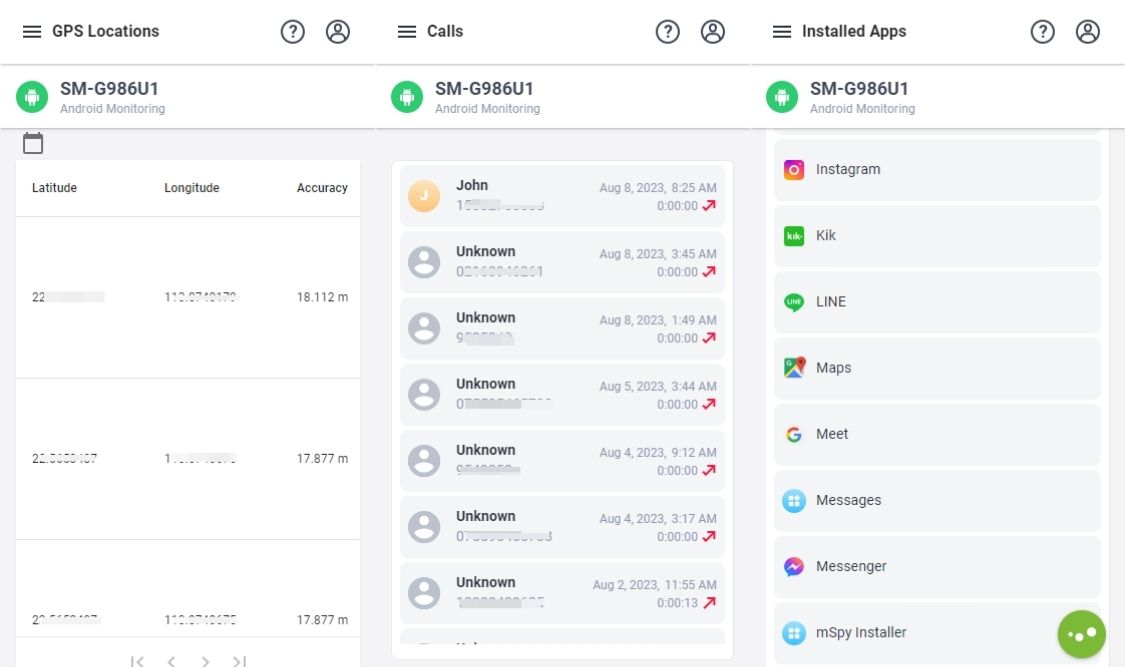
Eyezy
Eyezy is the cheapest mobile phone monitoring app among them. It is not difficult to see that its functions are similar to mSpy and can only meet the basic needs of users, but its price is much lower than mSpy. It would be a good choice for users with low needs and limited expenses.
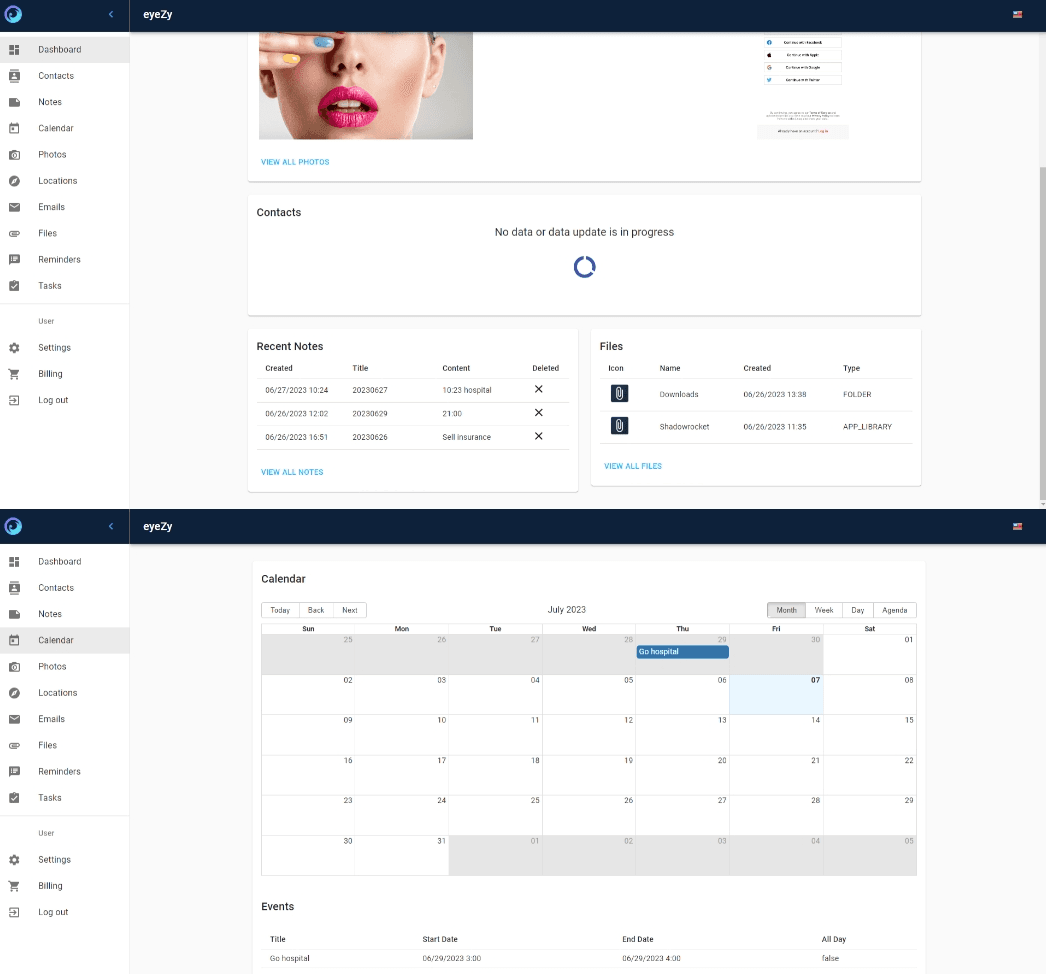
Hoverwatch
Hoverwatch is one of the few free mobile phone monitoring apps. The Android monitoring app offers a free trial period, there are actually very few features it can monitor. Unable to meet users' basic needs. If users want more features, they have to subscribe to their service. Hoverwatch has 3 subscription options, and different subscriptions have different features.
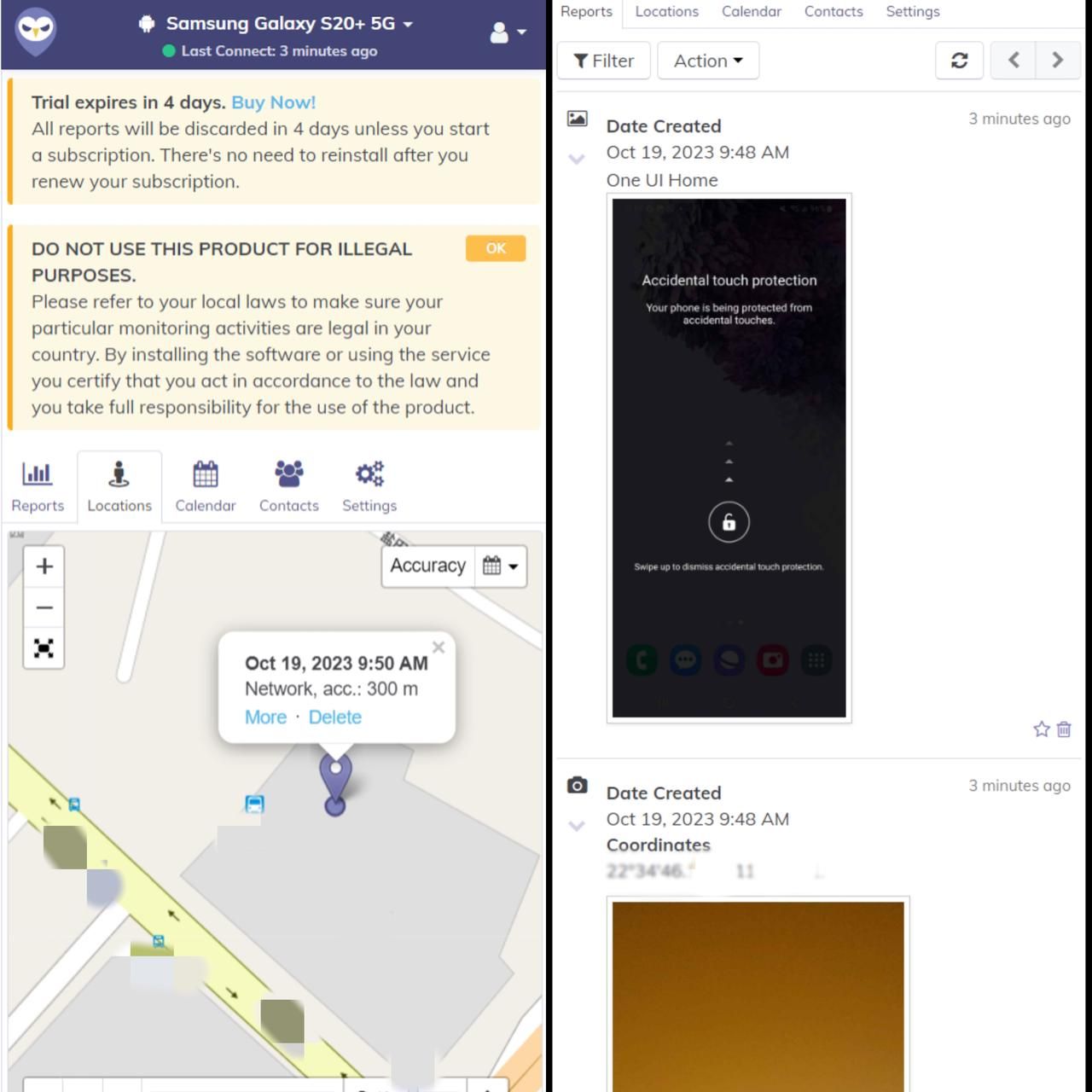
Essential Criteria For Choosing a Remote Android Monitoring App
Listed above are the best apps ranked after the most realistic evaluations. However, when making specific choices, users should start with their own actual factors. The following are some references to help you make a wise decision:
Convenience of connection: Whether you can monitor the target device depends on whether you can connect to the device. SpyX gives users a lot of choice when connecting to the target device. If you just rely on the APK connection solution, it will be very difficult for users to get the target device. With the Google cloud solution launched by SpyX, users do not need to install apps on the target device, nor do they need to jailbreak, making it much easier for users to bind.
Complete functions: Having comprehensive functions is undoubtedly a plus. The more comprehensive the functions, the more data users can monitor. An app can not only meet your basic monitoring needs but also meet your further needs, so why not use it? If you want to choose a fully functional monitoring app without considering other factors, I would recommend you to use SpyX, Kidsguard pro and Umobix.
Stealth mode: At present, most iOS mobile phone monitors implement a stealth operating mode, that is, no icon will appear on the phone, which can avoid being detected by the monitor. Compared with iOS, Android is relatively lagging behind. Software that uses the APK solution will have an installation package on the mobile phone. The name of the installation package of some software may have changed, but there is still a certain risk. Therefore, if you don’t want someone to discover that you are monitoring him, then you must choose SpyX’s Google solution to bind the device. Because this binding method will not have any icons on the mobile phone desktop. More importantly, SpyX's fully encrypted data transmission will not leak any privacy of the user, making the user's data security more secure.
Cost: The cost needs to be based on the actual situation of the user. If you have a budget, you can’t go wrong with SpyX. If you have a low budget, you can choose Eyezy. Or the free trial of Hoverwatch is also worth a try.
The above are several points that users need to consider carefully when choosing. In addition, users can also consider the software’s usage experience, operating instructions, customer service, etc.
Extra Tips: Editor Recommended Remote Android Monitoring App – SpyX
After all the above comparisons, I most recommend you to use the SpyX Android mobile phone monitoring app. why? The reasons are of course multifaceted.
- Give users multiple connection options. For example, if parents want to monitor their children, it will be easier to get a mobile phone, and then they can choose to install the app on the mobile phone. For monitoring your girlfriend or cheating spouse, you definitely don’t want them to notice it, so the Google solution is the best choice.
- The functions are more comprehensive, and most users’ monitoring needs are on social software. See who the person being monitored is chatting with on social media and what they are chatting about can be said to be the biggest need. In this regard, SpyX monitors 16 social software. Not only can you see who they chat with and what they chat about, but you can also see the updates posted, the content they like, the length of time they spend on the software, etc.
- Provide users with more security and round-the-clock online customer service, so users don’t have to worry about any problems. Tightly encrypted transmission makes data more secure and fully respects user privacy.
- The price is moderate and provides users with a variety of subscription plan options. You can choose a 1-month, 3-month or 12-month subscription service. Of course, the 12-month plan is the most cost-effective.
To sum up, SpyX is a very cost-effective monitoring software. If the person being monitored suddenly changes his Android device to an iPhone device, you can still use it because SpyX is compatible with all Android and iPhone devices.
How to use SpyX Android monitoring app remotely
In fact, it is very simple to use the SpyX monitoring app to remotely monitor Android phones. You just need to follow these 4 steps:
Step 1:Sign up Free
Create a free account by clicking on "Free Registration" and entering your Email address.
Step 2: Choose Android device
There are two options for Android and iOS devices, you need to choose Android device.
Step 3: Choose solutions
According to your needs, choose the most convenient connection way to bind the target Android.
Step 4: Start monitoring
FAQs
What is the best monitoring app for Android?
The best Android monitoring app is different from person to person, the app that can meet your needs in all aspects and the app that you are satisfied with is the best app.
How do you know if my phone is being monitored remotely?
If your mobile phone has these obvious signals, then your mobile phone may be under surveillance.
Signals like: The battery consumption of your mobile phone suddenly becomes faster, strange files appear, there are installed software from unknown sources, and there are strange messages that you don’t remember sending. If you are worried about this, you may wish to read this complete guide: How to detect and remove spyware on Android phone.
Is there a free app to monitor my child's phone?
Yes, there are free apps to monitor children's phones. Click to view the top 10 best parental monitoring apps listed in this blog. But when using free apps, you need to be careful. There is no free lunch in the world. Free apps may steal and sell your information and leak your privacy. So it’s best to weigh the pros and cons before using a free monitoring app.
Are spy apps legal?
The legality of the use of spy apps will vary depending on the jurisdiction and the specific use case. Installing spy apps on other people's devices without their knowledge or consent is illegal in many countries. Before using such applications, it is important to understand and comply with the laws in your area.
Can your spouse spy on your phone?
Yes, if your spouse uses cell phone monitoring software and knows your cell phone password, he can monitor your cell phone. If you suspect that your mobile phone is being monitored by your spouse, or you have the idea of monitoring your spouse's mobile phone, please click to learn how to monitor your spouse‘s mobile phone.
More Articles Like This