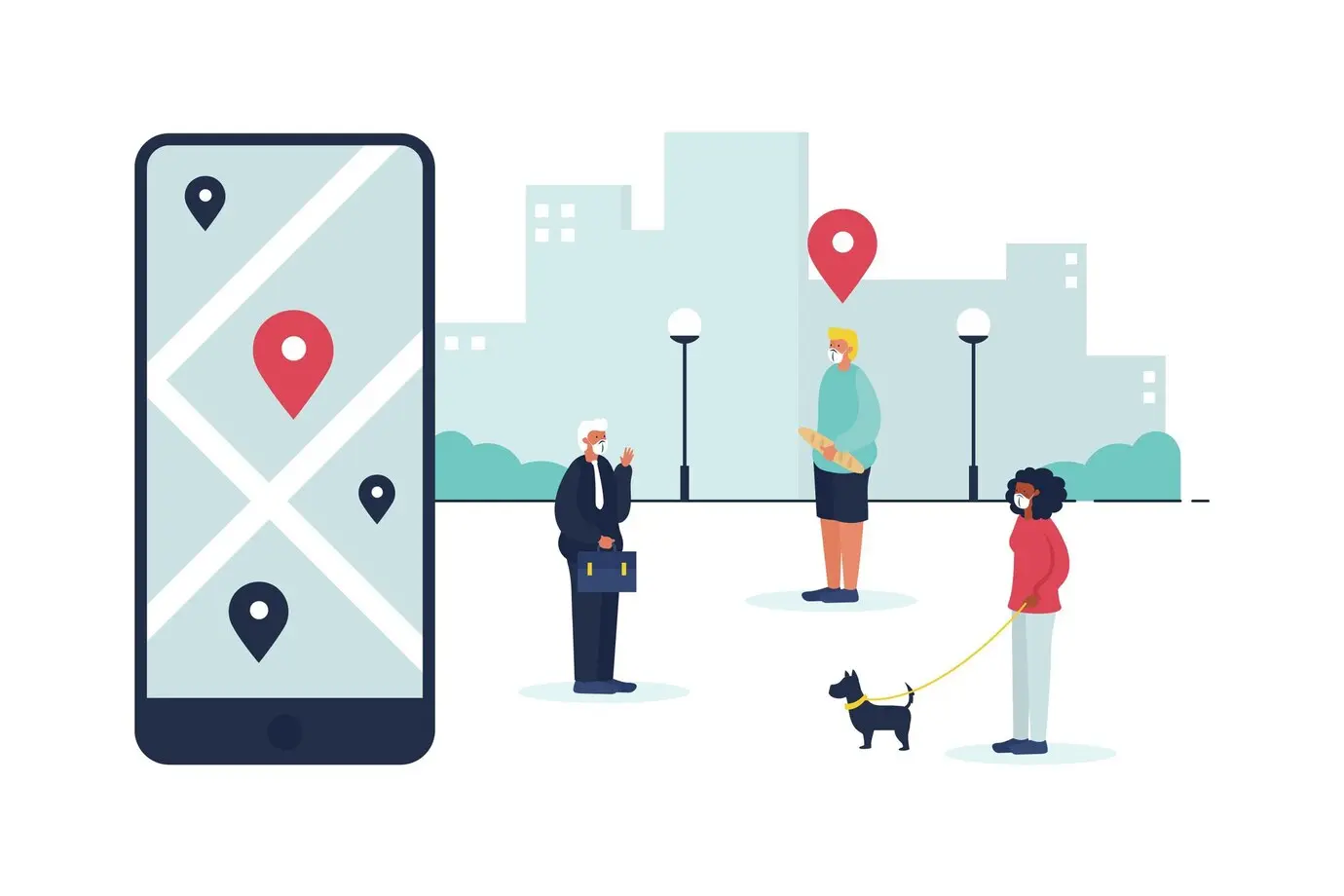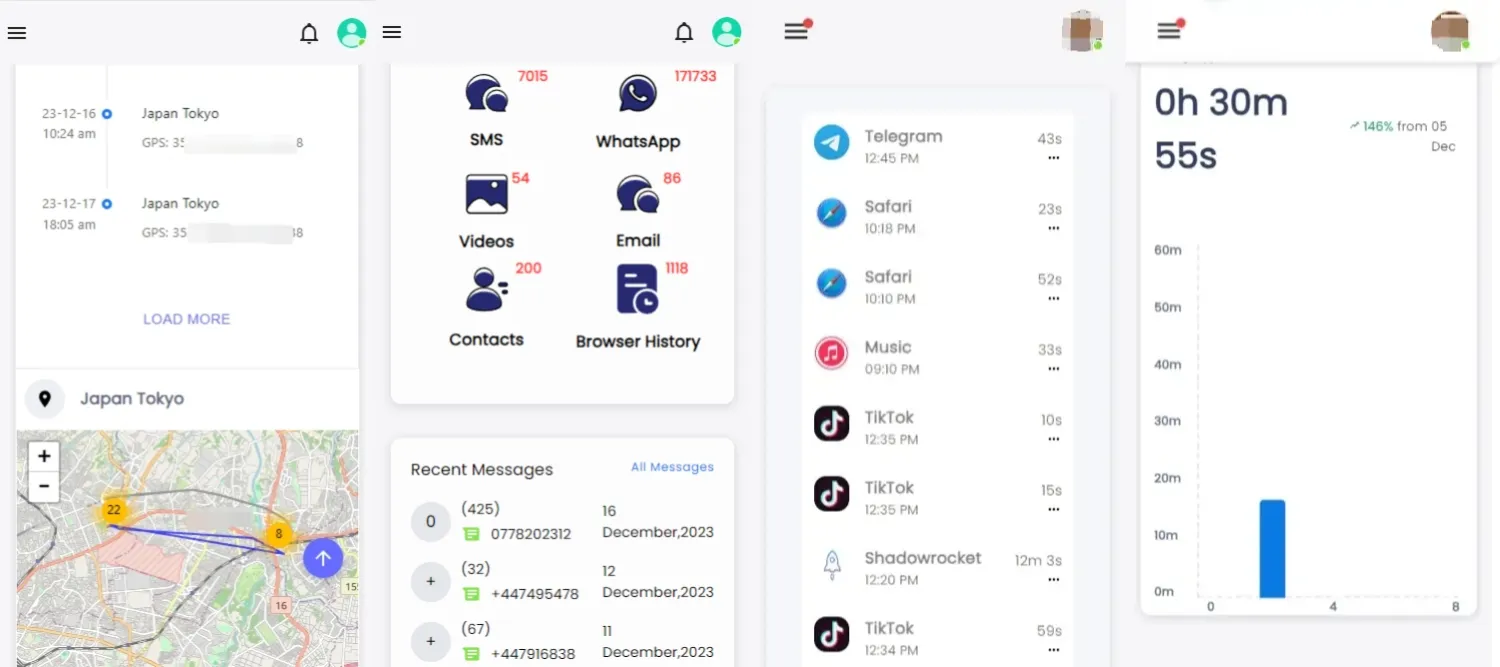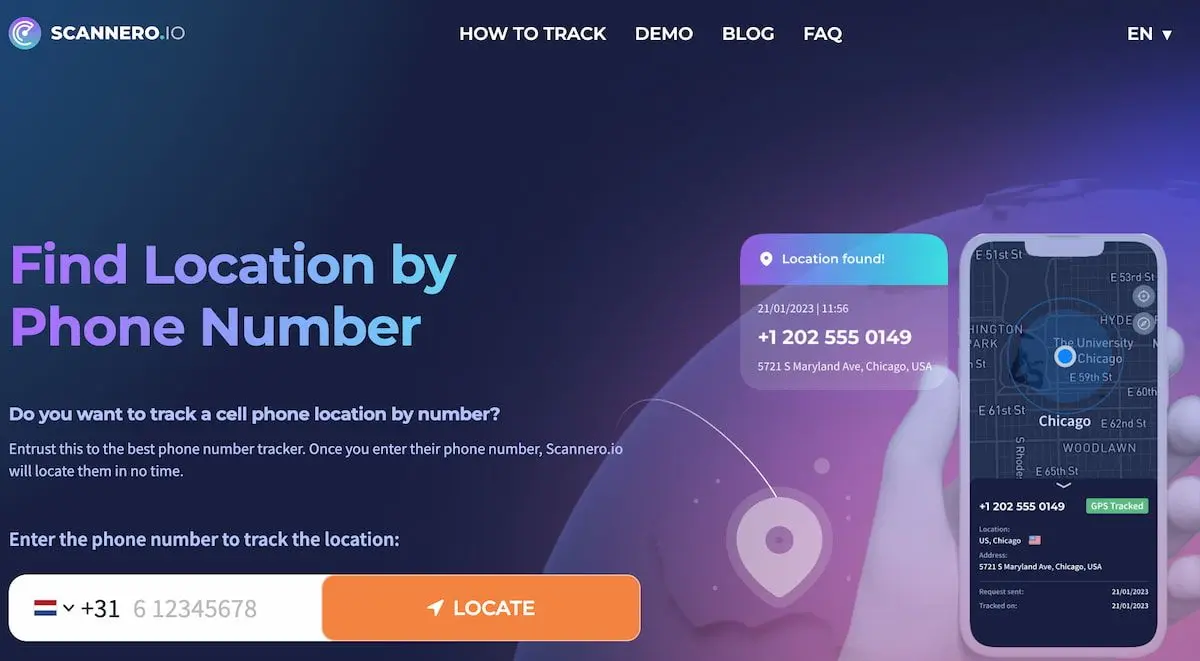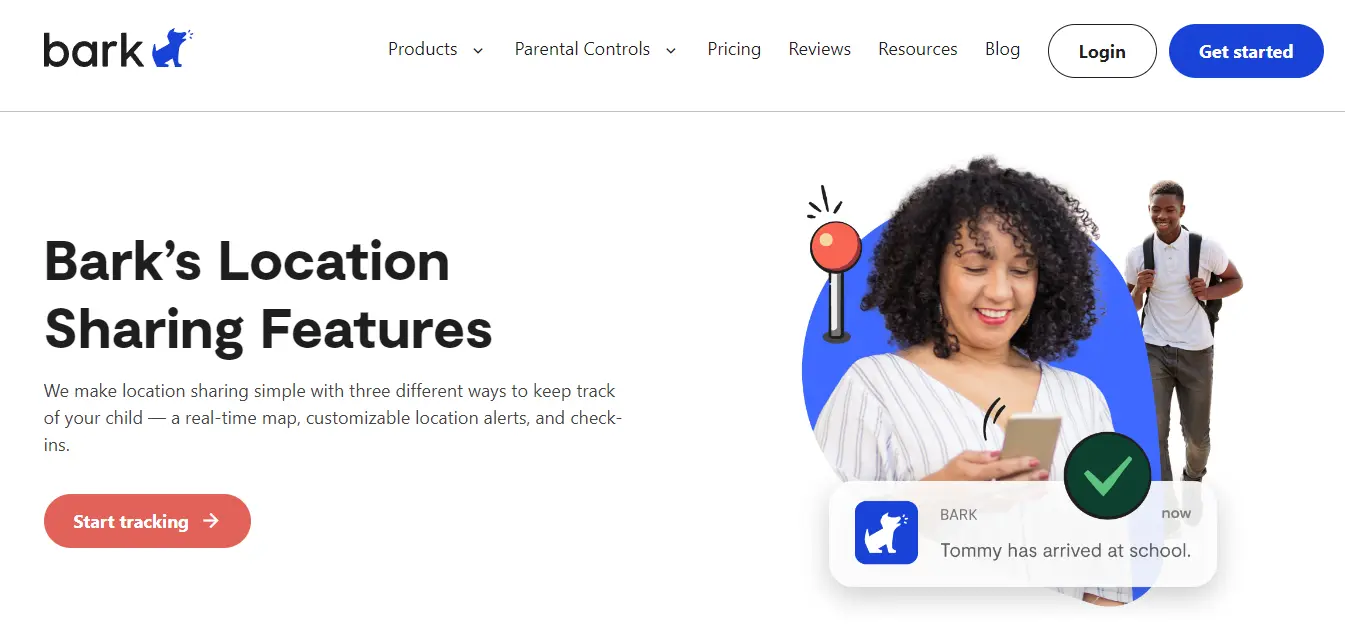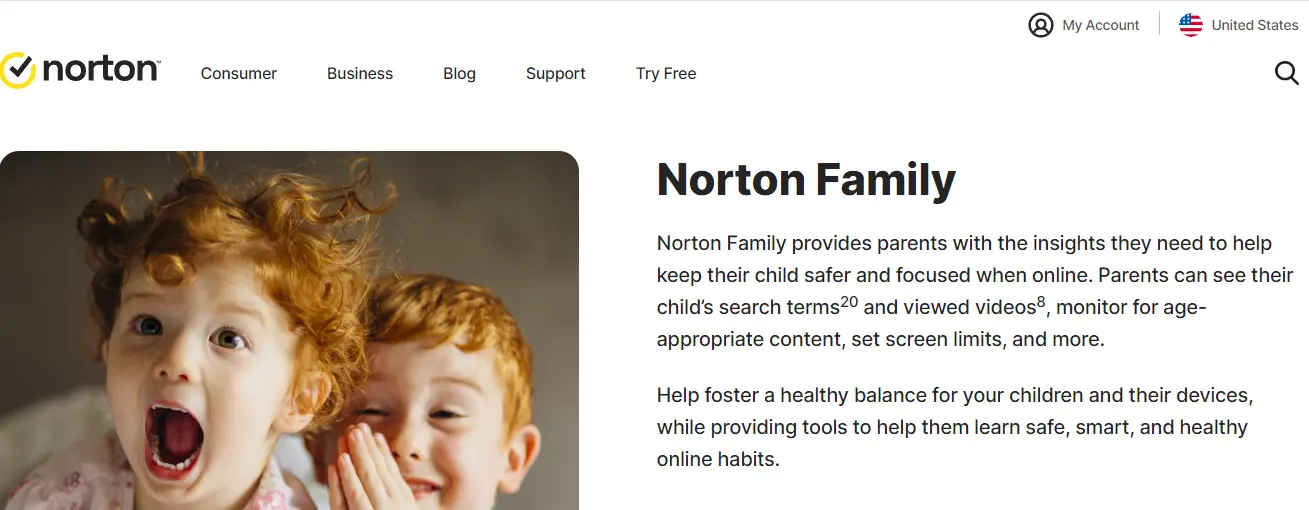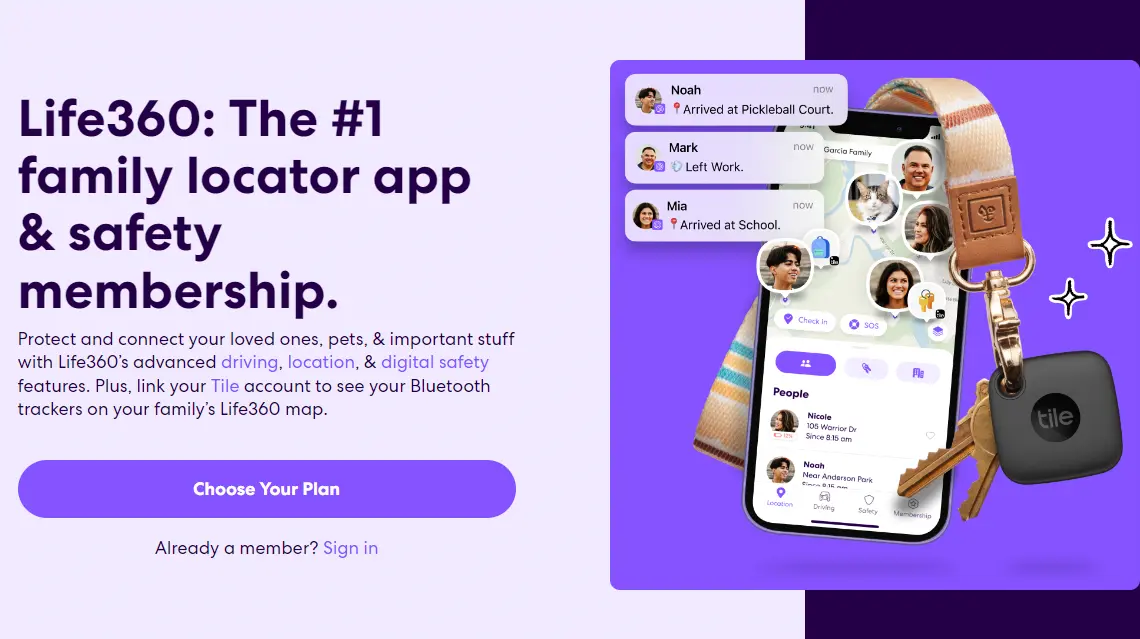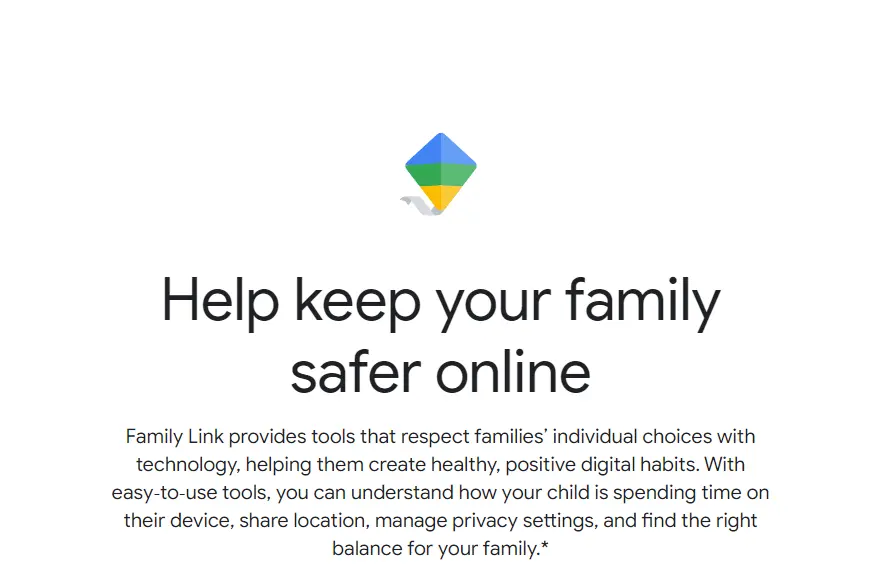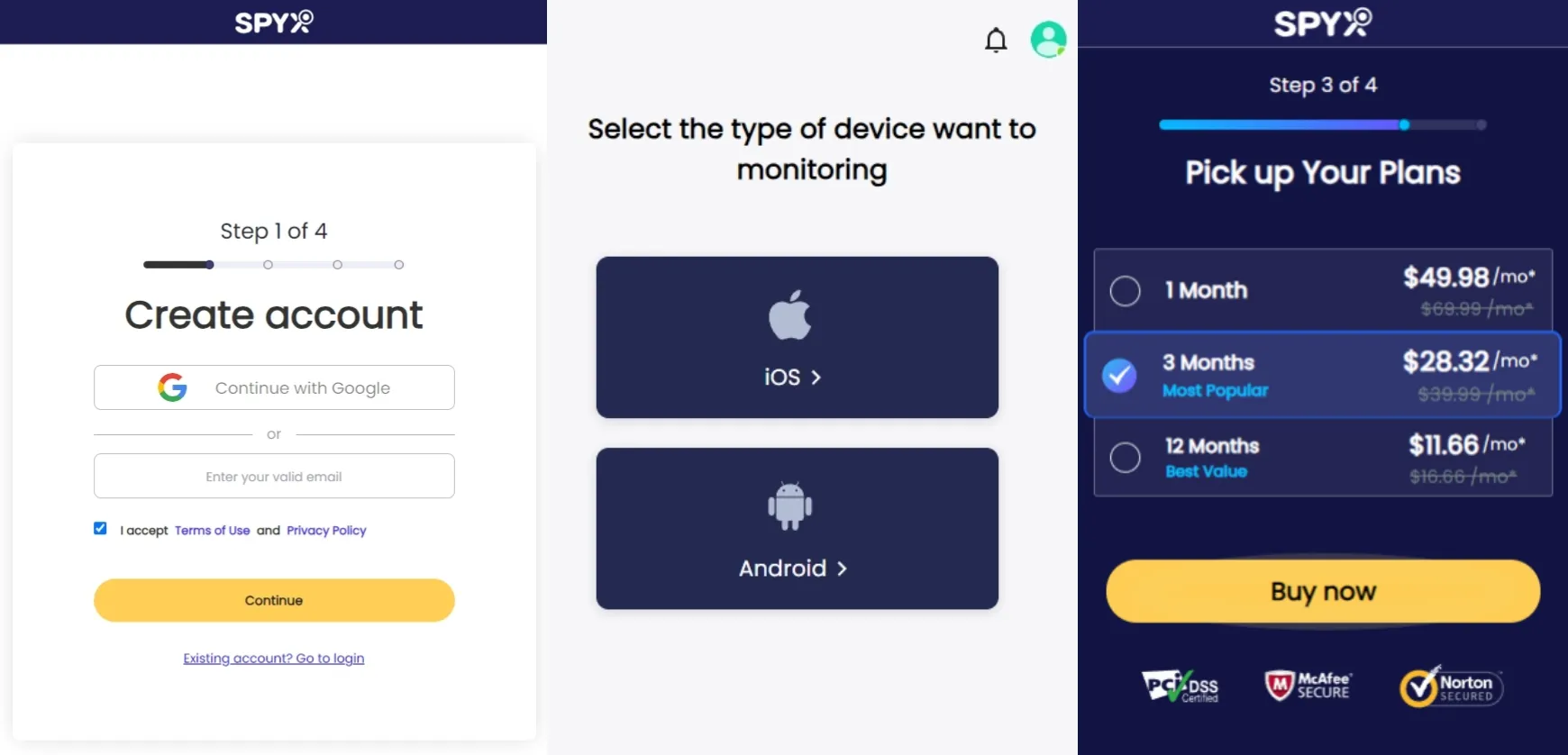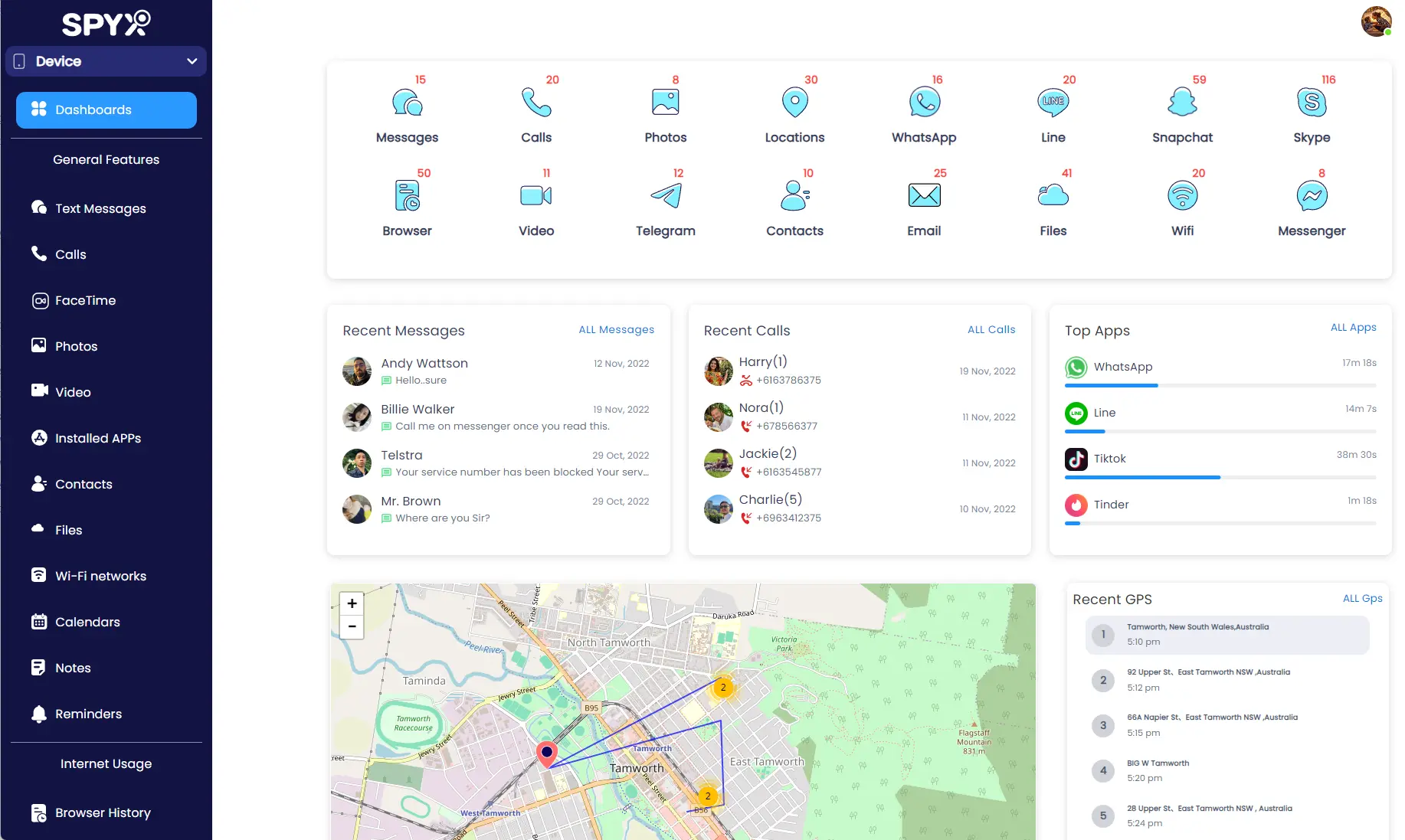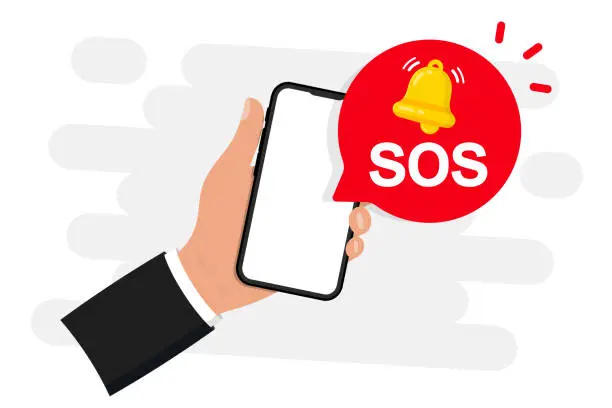6 best family tracking apps for iPhone & Android (2025)

Last updated:déc. 25, 2024
Table of content
In today's fast-paced life, connectivity and safety among family members has become increasingly important. With the popularity of smartphones, tracking family members' apps has become an important tool to know their location and ensure their safety.
In this article, I'll cover 6 of the best family tracking apps for iPhone and Android devices. I'll also delve into the features, benefits, and suitability of each app to help you choose the best tracking solution for your family's needs.
Whether it's to keep your kids safe, monitor the health of your seniors, or simply keep your family connected, these apps will provide you with reliable support.
Part 1. Quick summary of 6 great app options for tracking family members
Before we get into the in-depth introduction to these 6 apps that can be used to track family members, you can get a preliminary understanding of them with a quick summary.
? 1. SpyX — The most full-featured family tracking app for iPhone and Android. Not only can it synchronize the location of family members in real time, but it can also track data from 30+ apps.
? 2. Scannero — A software designed specifically for finding location. Easily track the location of family members without downloading, and can also be used to locate lost phone.
? 3. Bark — An easy-to-use tool that allows you to share your location with your children, making it ideal for families with teenagers.
4. Norton Family — The well-known parental control app. Track the location of children in real time and protect children's online activities.
5. Life 360 — A powerful family locator app with emergency SOS and driving reporting functions, which is very friendly to families who often drive.
6. Google Family Link — Completely free tool to track your child's location and learn about their phone usage.
Part 2. Top 6 best family tracking apps: in-depth review
I will introduce these 6 software in depth, each software has its own characteristics. Let's take a look together!
1. SpyX
When you're making your list, SpyX will be at the top of your list, especially once you understand what it's used for. This full-featured app allows you to view your family's location on a map. Thanks to its combination of GPS and Wi-Fi tracking technology, positioning is extremely precise.
SpyX's GPS tracker is a huge selling point among the many apps that only provide an approximate location area.
It also includes location alerts. SpyX will notify you when they cross a boundary (you can set your own boundaries). This is a great way to know where it is without having to check the SpyX control panel regularly.
With SpyX, you can check in on your family remotely and in real time. You can view almost all their activities on the phone, such as calls, text messages, emails, GPS location, notes, reminders, and more. You can also view their social media interactions.
Features
Price
- 12-month plan, average $11.66 per month
- 3-month plan, average $28.32 per month
- 1-month trial plan $49.98
Number of devices
The number of devices tracked depends on the number of subscriptions, typically a subscription can only be used for one device
Device support
Compatible with all iOS and Android devices
2. Scannero
Scannero is a specialized phone location app that helps you track the location of family members through their phone numbers. Its biggest advantage is the professionalism of locations tracking. Its biggest disadvantage is that it can only be used for location tracking and cannot be used to track other data.
You only need to enter your family's mobile phone number directly on the Scannero website, and Scannero will send a text message with a link. As long as your family member clicks on the text message, Scannero will send their location to you.
Features
Price
- 24-hour trial for $0.89
- A monthly subscription for $49.80
Number of devices
With a subscription, Scannero provides unlimited tracking on any device
Device support
It can work on any phone
3. Bark
Bark is a parental monitoring app designed to help parents monitor and protect their children's activity on the Internet. While it's not as full-featured as an app like SpyX and doesn't have a stealth mode option, Bark is simple to install, easy to use, and very intuitive.
It lets you share location with your kids instead of tracking them in real time. This is a great option if your child is going through puberty and is sensitive.
Once your child receives the request, all they have to do is click on the "Check In" option and Bark will display their location on the map once they click on the button.
Features
Price
- 7-day free trial
- Bark Premium $14/month
- Bark Premium $99/year
Number of devices
The Bark Premium Subscription allows you to monitor an unlimited number of devices
Device support
Supports Android and iOS devices
4. Norton Family
Norton also has many products, such as Norton AntiVirus, Norton Internet Security, and Norton 360, all of which are Norton products.
Norton Family is family security software from Norton. It provides parents with a series of tools and features to help you monitor and protect children's activities on the Internet and stay informed about your child’s location.
Features
Price
- It will cost you $49.99 year
Number of devices
A subscription can only be used to monitor one phone
Device support
Support iOS and Android systems, Android 8 or later required for Norton Family Android app
5. Life360
Life360 is a powerful family locator app for Android and iPhone users that helps you stay connected with your family.
You can download and install the app on your family members’ phones, then add them to your Life360 circle so you can check their location.
You can also set reminders to be notified when family members enter or leave specific locations. Additionally, you can create geofences to monitor family members’ activities in specific areas.
If your family loves to drive, you don’t have to worry about them. Life360 features driver reporting and emergency assistance, so you can ensure their safety while driving.
Features
Price
- Different subscription plans have different benefits
- Free plan $0/mo
- Gold plan $14.99/mo
- Platinum plan $24.99/mo
Number of devices
The free version of Life360 allows you to view and track the location of up to two devices
Device support
Available for Android and iOS devices, Android requires 9 and up
6. Google Family Link
Google Family Link is a free app for tracking family members. Parents can download and install the Family Link app from the Google Play Store or App Store.
Google Family Link is mainly used to manage and monitor children's device usage, including real-time location tracking, setting screen time limits, application filtering and download limits, etc.
Features
Price
- 100% free
Number of devices
A parent's account can manage up to 10 children's devices
Device support
Parents can run Family Link on Android 5.0 and higher, and on iOS 11 and higher
Part 3. How to choose the best app for family tracking
If you want to choose the most cost-effective app for tracking family members, you can consider the following aspects:
Functionality: This is an important factor. Powerful functions maximize the safety of your family. It is necessary not only to ensure the safety of family members' location, but also to ensure the safety of the family's information and network security, and to keep them away from online violence and online fraud.
Ease of use: If you have to spend a lot of time figuring out how to use this software, then you should give up and try other spyware. An easy-to-use app should have clear guidance and provide users with multiple connection options (whether need to install and download the app, whether need to jailbreak, whether need to be rooted, whether need to physically enter the target device), making it easier for users to use.
Privacy protection: Using monitoring software is to ensure the safety of your family. Not only personal safety, but privacy security is also important. So make sure that the monitoring software you choose has high data confidentiality and does not leak any privacy.
Compatibility: It’s important to make sure the spy app you buy will work with your family’s devices. Great family trackers like SpyX are compatible with all iOS and Android devices.
Price: In most cases, the price of monitoring software is directly proportional to its functionality. Expensive spyware with powerful tracking capabilities or cheap spyware with limited functionality. Which one should you choose? This is based on your actual needs. If you have strict requirements for tracking functionality, you should choose the expensive one.
Customer support: Having responsive, reliable, and helpful customer service can help you solve problems you encounter in a timely manner.
Live Demo/Free Trial: Before purchasing the spy app, you can first visit the website for a live demo or find a free trial version. This can help you understand the specific features and experience of the app.
Part 4. How to use a family tracking app: step by step guide
As a monitoring app, SpyX can ensure the safety of your family. To use this family tracking app, just follow these steps:
Step 1. Enter the SpyX website to register an account. A valid email address is required.
Step 2. Select the target device. It depends on the type of mobile phone used by which family member you want to bind. If it is an iPhone, choose iOS, otherwise choose Android.
Step 3. Select a subscription plan and follow the instructions to bind the selected device.
Step 4. After successful binding, enter SpyX, synchronize data, and then you can remotely monitor the data on your family members' devices. Like positioning, text messages, social media, calls, photos, etc.
Part 5. Benefits of using spy apps to track family members
The benefits of using spy apps to track family members come in various ways:
Safety and security: Family tracking apps can provide real-time location tracking, and knowing the location of family members can give parents, caregivers, or concerned relatives peace of mind, especially when they are not together. It can reduce anxiety and worry about their health.
Parental controls: Monitoring apps often have features that allow parents to monitor their children's online activities, including social media usage, text messaging, and website browsing. This helps parents keep their children safe in the digital world.
Emergency Response: In the event of an emergency such as an accident or medical emergency, these apps can provide critical information about the location of family members, allowing emergency services or family members to respond faster.
Family bonds: Some tracking apps offer the ability to share location-based reminders, messages or photos, which can facilitate communication and strengthen family bonds, protecting children from cyberbullying, elders from electronic scams, and partners from infidelity.
Device Tracking: Monitoring software’s ability to track the location of devices in real time, which can be useful for forgetful family members or in the event of a theft or loss.
Part 6. FAQs
Which is the best app to track family members?
Each app has its own advantages, and the app that can help you maximize value is the best app. When you don't know how to choose and maximize their performance, it is always right to choose the most comprehensive app.
Like SpyX, it is top-notch in terms of functionality, usage and compatibility. Therefore, it will be the best app choice for you.
Can I track my kids' Android with my iPhone?
Of course, a lot of monitoring software now is available for both Android and iPhone phones. Just in case, you'd better ask relevant customer service before use to avoid mistakes.
What are some safety tips for kids?
- Teach children not to share private information on the Internet.
- Do not click on links from unknown sources or download unfamiliar files.
- Be polite and respectful online.
- Don't share your password with anyone.
- Never accept friend requests from strangers.
- Teach your children that inappropriate or disturbing content they see online should be reported immediately to you or another trusted adult.
- Teach children to recognize the existence of cyberbullying and emphasize respect and support for others.
- Establish open communication.
Part 7. Final words
All in all, choosing the right family tracking app is crucial to ensuring the safety and well-being of your loved ones.
There are several options available, such as SpyX, Scannero, Bark, Norton Family, Life 360, and Google Family Link, so it's important to weigh their functionality and compatibility with your family's needs.
Whether you prioritize real-time location tracking, geofencing, or parental controls, there's an app to suit your needs.
By following the step-by-step guide to using a family tracking app, you can keep track of your family's whereabouts and ensure their safety.
More Articles Like This