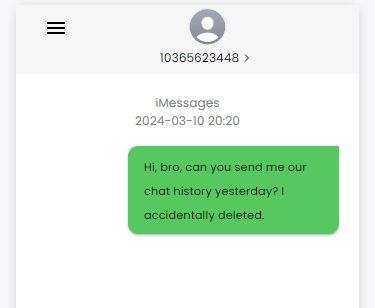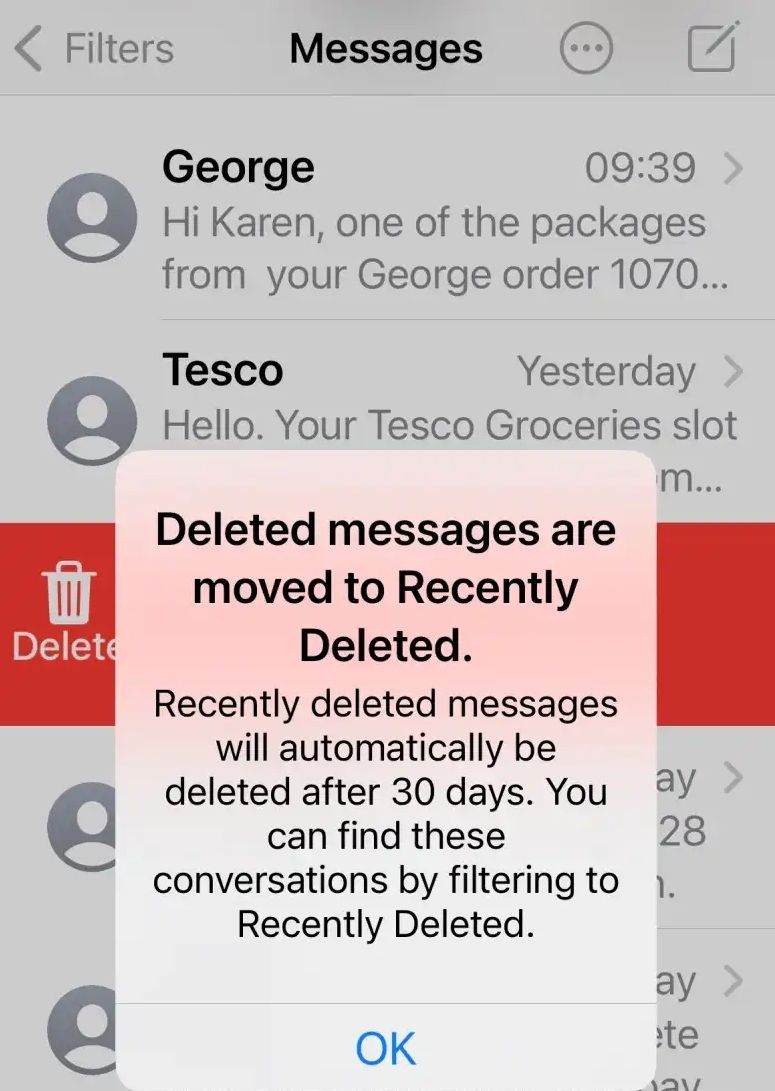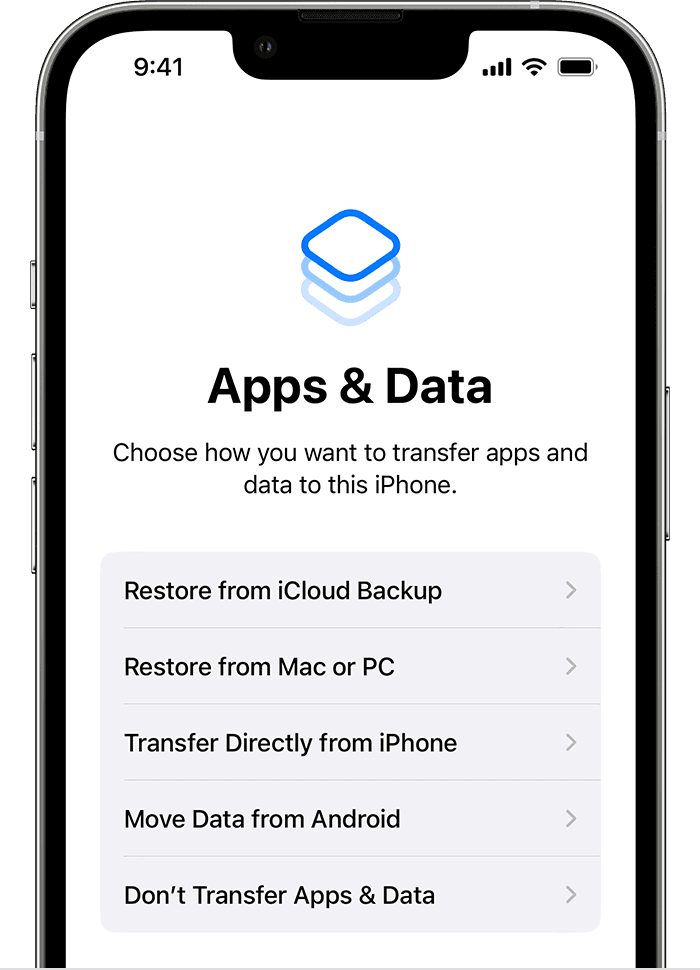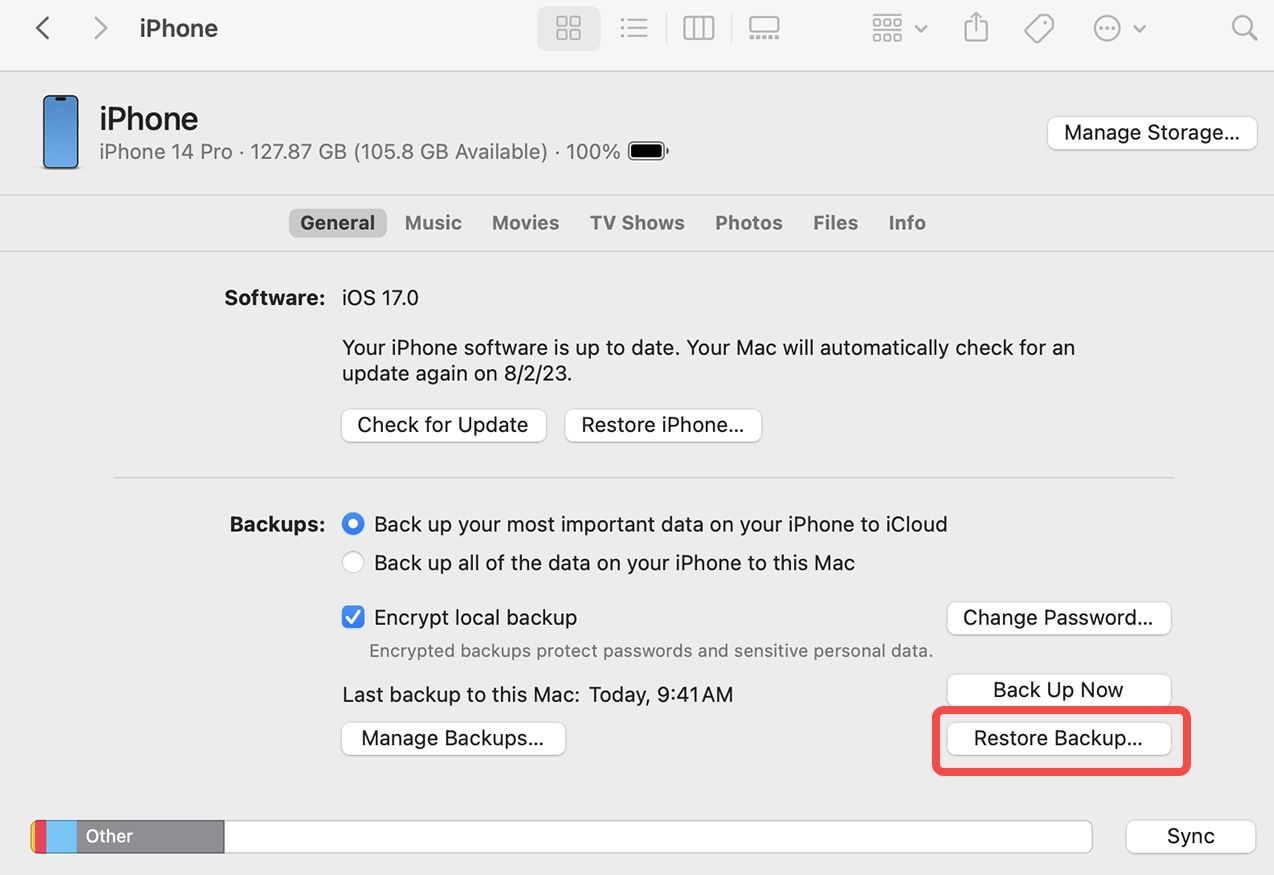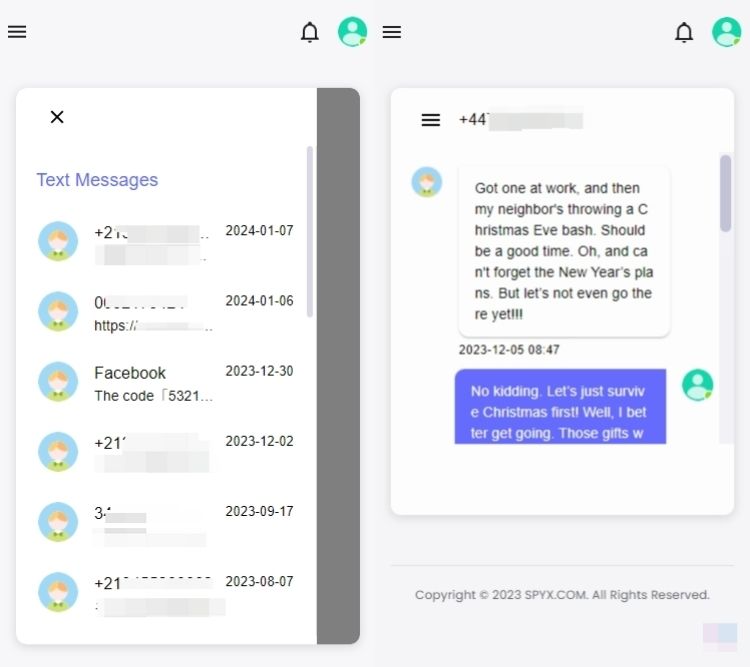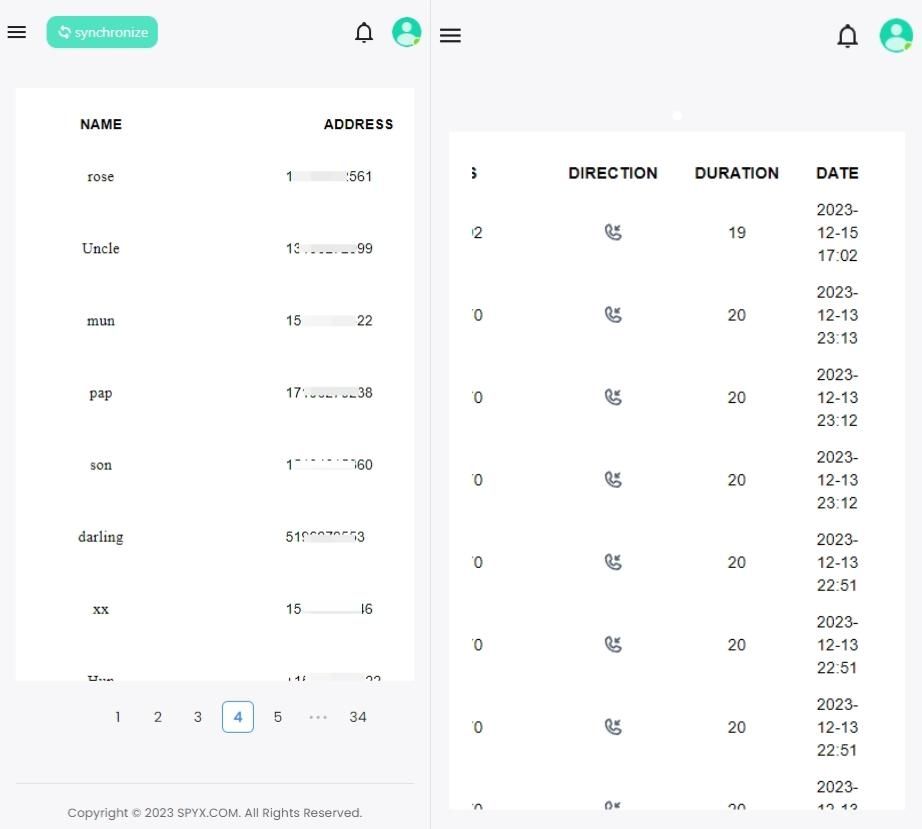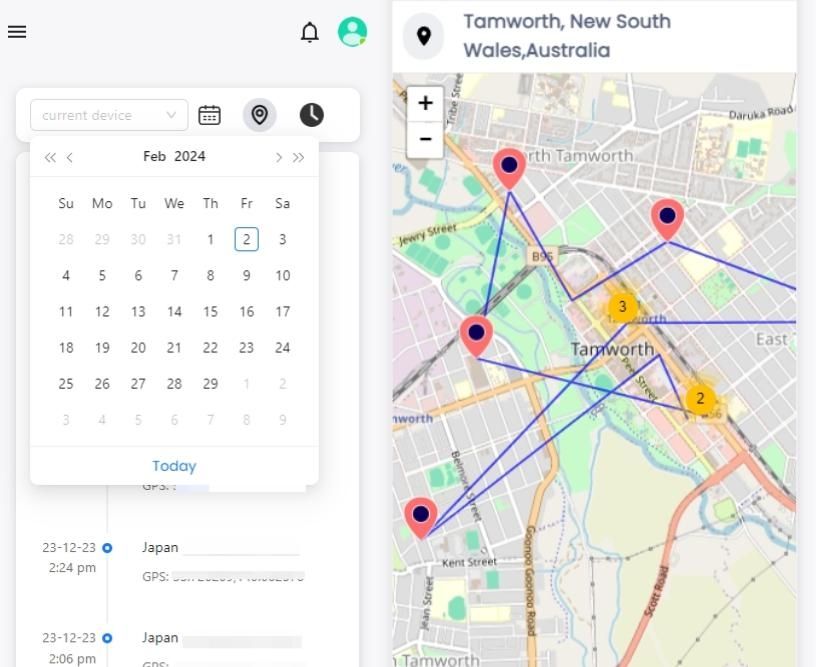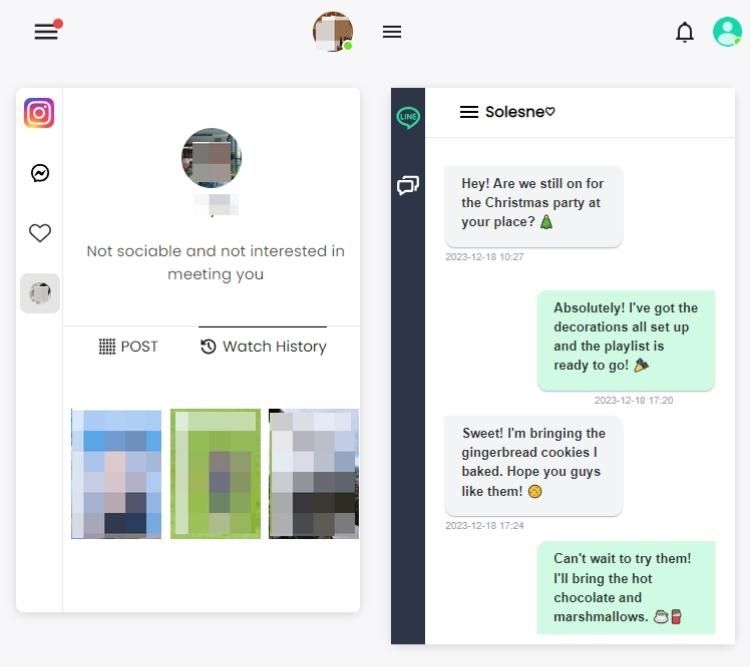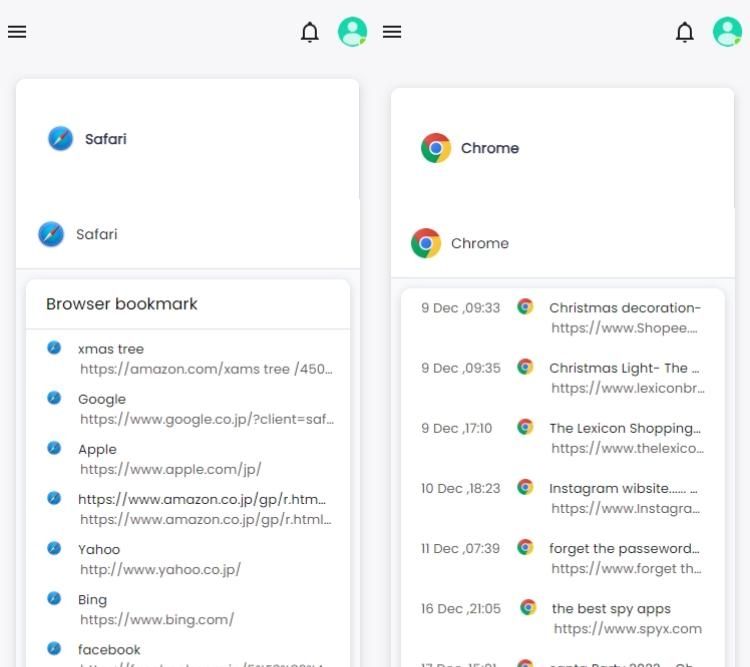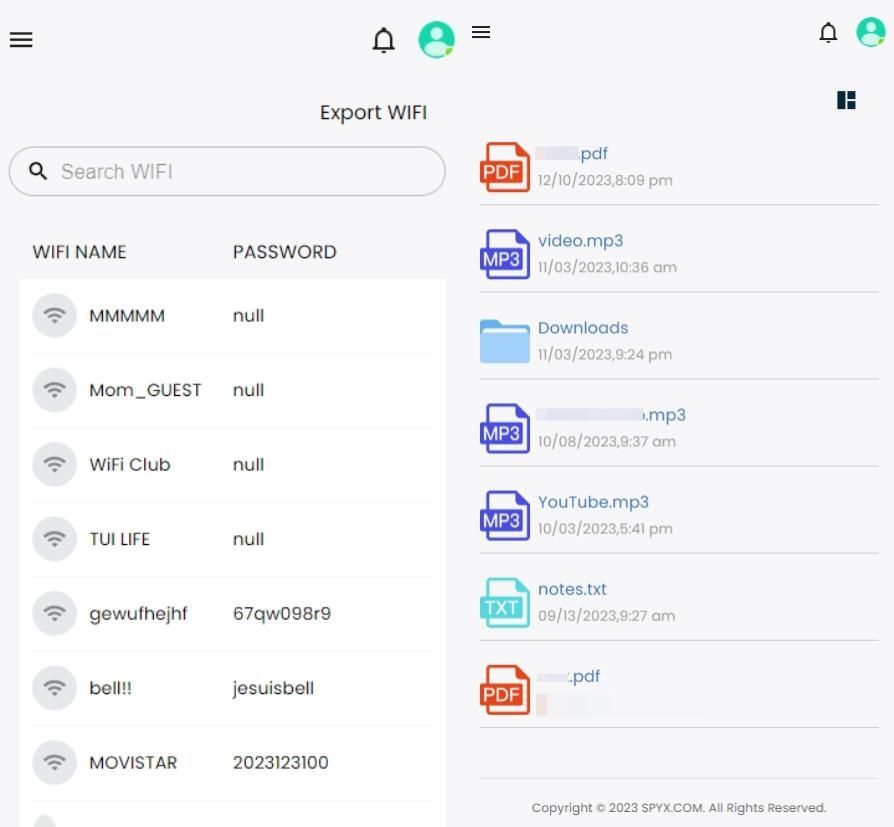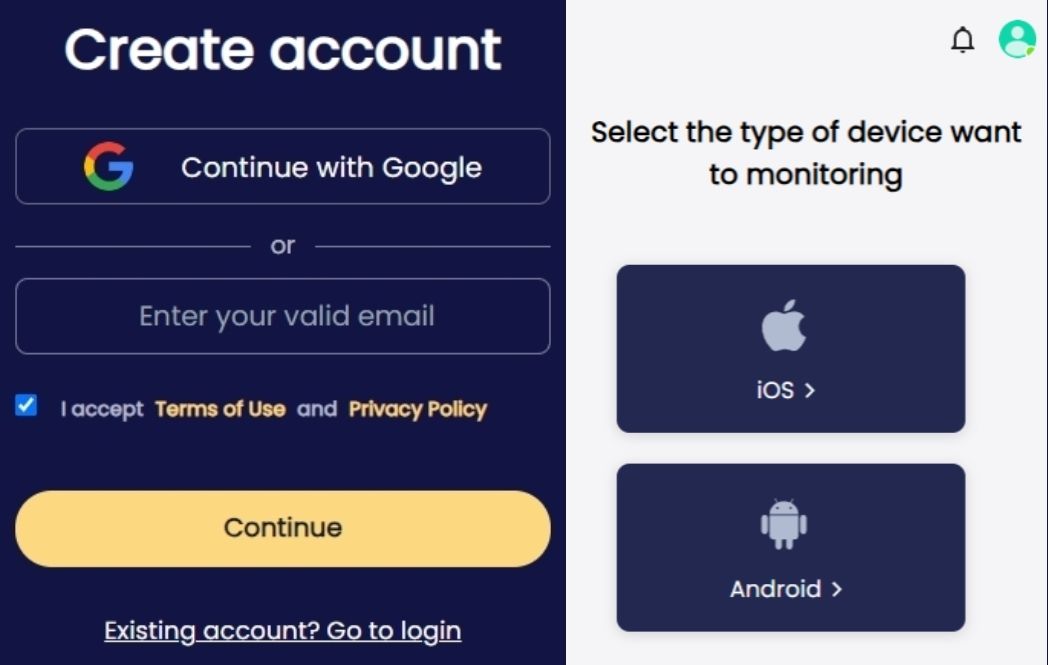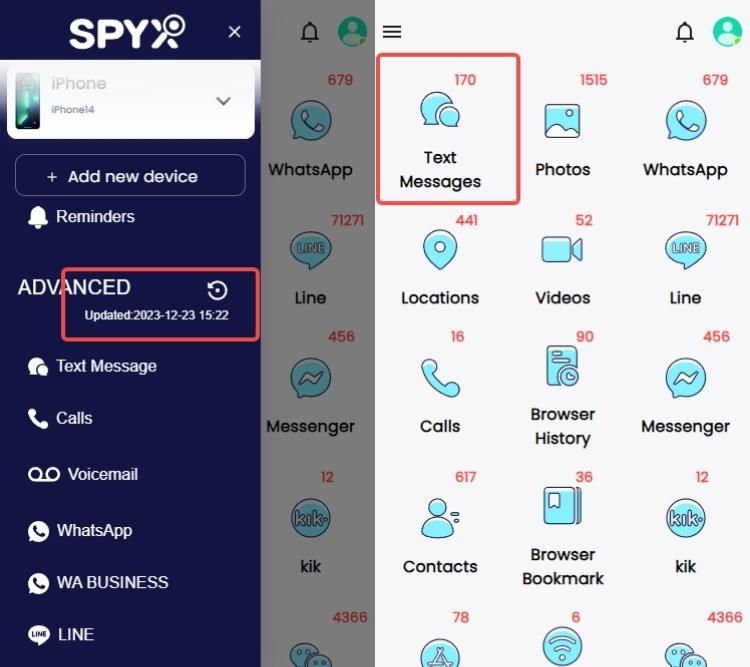How to see deleted messages on iPhone

Last updated:3月 12, 2024
Table of content
Did you accidentally delete important messages on your iPhone? Don't worry. There are effective ways to recover them. In this guide, we will present and explain simple yet powerful techniques, those that enable the effortless viewing of deleted iPhone messages. It’s a process now made easy but was previously perceived as daunting.
Part 1. Is it possible to recover deleted imessages on iPhone
Yes, recovering deleted iMessage on your iPhone is not only possible but also surprisingly accessible. iPhones, with their advanced technology and robust infrastructure, facilitate seamless message retrieval.
Despite messages being deleted, they are not immediately purged from the device's memory. Instead, they are relocated to the "Recently Deleted" folder within the iMessage application, serving as a temporary repository.
The deliberate delay in permanent deletion, coupled with the intuitive data management system, allows users a window of opportunity to rescue their valuable communication.
Beyond the "Recently Deleted" folder, iCloud and iTunes, Apple's backup systems, play pivotal roles in the recovery process. These tools enable users to restore iPhones to previous states, effectively rolling back to a point when messages were still intact.
In essence, the integration of Apple's data management and the use of backup solutions make recovering deleted iMessages a practical reality. The answer to the question is a resounding "Yes." Users can navigate through various built-in features and backup mechanisms, ensuring the retrieval of their vital conversations with ease.
Part 2. How to see deleted imessages on iPhone without backup
Method 1. Ask someone to forward deleted text messages
When faced with the frustration of deleted text messages, seeking assistance from a trusted contact can be a viable solution. This method involves asking someone to forward the deleted text messages, providing a straightforward approach to message recovery.
Conditions
This method is most effective when:
- Trusted contact: You have a trustworthy individual who can assist without compromising your privacy.
- Timely action: Prompt action is crucial to ensure that the person still has access to the deleted messages.
Method 2. Check Recently Deleted Texts
For iPhone users seeking an independent solution, exploring the Recently Deleted folder is a convenient option. This method taps into Apple's built-in feature designed to temporarily store deleted items, providing a window for recovery.
How to check recently deleted texts
- Open the Messages app.
- Tap on "Recently Deleted" at the bottom left.
- Select the desired messages.
- Tap "Recover" to restore the messages to the main inbox.
Method 3. Contact your service provider
When traditional methods fall short, reaching out to your service provider can be a strategic move. Service providers often retain copies of messages, offering an additional avenue for recovery.
How to contact your service provider
- Locate the customer service contact details for your service provider.
- Clearly explain the situation and request assistance in recovering deleted messages.
- Follow any instructions provided by the customer service representative.
In utilizing these methods, users can navigate the process of recovering deleted iMessages on their iPhones with simplicity and independence. Choose the method that aligns with your preferences and the specific circumstances surrounding the deleted messages.
Part 3. How to recover deleted imessages on iPhone via backup
Method 4. Recover deleted text messages from iCloud
iCloud, Apple's cloud-based service, plays a pivotal role in recovering deleted messages on your iPhone. This method leverages the power of iCloud to restore lost iMessages efficiently.
How to back up your iPhone
Ensuring that your iPhone is regularly backed up is the key to successful message recovery through iCloud. Follow these steps to back up your device:
- Connect to Wi-Fi: Ensure your iPhone is connected to a stable Wi-Fi network.
- Access settings: Open your iPhone settings.
- Tap on your name: Navigate to the top of the settings and tap on your Apple ID.
- Select iCloud: In the Apple ID menu, choose iCloud.
- Tap on iCloud backup: Toggle the switch to enable iCloud Backup.
- Initiate backup: Tap on "Back Up Now" to initiate an immediate backup or wait for automatic backups.
How to restore your iPhone iMessages from iCloud backup
After successfully backing up your iPhone on iCloud, follow these steps to restore deleted iMessages:
- Reset your iPhone: Navigate to Settings > General > Reset > Erase All Content and Settings.
- Set up your iPhone: Follow the on-screen instructions to set up your device until you reach the 'Apps & Data' screen.
- Choose 'restore from iCloud backup': Select this option and sign in to your iCloud account.
- Select Backup: Choose the relevant backup from the list of available backups.
- Wait for restoration: Allow some time for the restoration process to complete. Once finished, your iPhone will restart with your recovered iMessages.
Method 5. Go through iTunes to retrieve deleted texts
iTunes, Apple's media player and media library application, can also be employed to recover deleted texts on your iPhone. This method involves utilizing iTunes backups for efficient retrieval.
Steps
- Connect your iPhone to computer: Use a USB cable to connect your iPhone to a computer with iTunes installed.
- Launch iTunes: Open iTunes on your computer.
- Locate your device: Once connected, your device icon will appear in iTunes. Click on it.
- Choose 'restore backup': In the Summary tab, locate and click on "Restore Backup."
- Select the relevant backup: Choose the backup containing the deleted texts you want to recover.
- Initiate restoration: Click "Restore" and wait for the process to finish. Your iPhone will restart with the recovered messages.
By understanding and implementing these methods, you can effectively recover deleted iMessage on your iPhone, ensuring that your valuable conversations are restored with ease.
Part 4. How to see someone's deleted messages without them knowing
Is there a way to see deleted text messages? The answer is yes. You can use SMS Monitor to see other people's text messages that have been deleted.
Method 6. Using app to view deleted messages
SpyX is spying software that can monitor 40+ cell phone data. Whether you want to see deleted messages on iPhone or on Android, it is applicable. Its powerful private operation capability coupled with no jailbreak or download technology allows you to remotely view the other person's information any time and anywhere without them knowing.
What you can do with SpyX
What are the characteristics of SpyX
- Stealthy: no icons will appear on the desktop of the target device.
- All-in-one: capable of tracking 40+ data, more than just messages.
- Compatibility: SpyX is compatible with all iOS and Android devices.
- Real-time: Data stays synchronized in real-time and you are able to view past data information.
- Convenience: There is no jailbreaking, rooting, or downloading required and users can operate remotely.
- Security: Uses tightly encrypted data transmission technology that does not divulge user privacy.
- Friendly: Clear user instructions and 24/7 customer service give users a good experience.
How to see deleted messages iPhone
iPhone hack to see deleted messages, the steps are as follows.
- First, you need to create an account on the SpyX website, either by using a Google email address or any other valid email address.
- Secondly, choose the device you need to bind. If you want to view the deleted messages on iPhone, then please select iOS. Vice versa, select Android.
- Then, bind the selected device according to the instructions.
- Finally, go to the dashboard, synchronize your data, and click on the "Text Message" feature to view messages.
Part 5. Final conclusion
In wrapping up our guide on iPhone message recovery, each method has its pros and cons, providing users with diverse options. From the iPhone's intrinsic features to external assistance or Apple's iCloud and iTunes, users can choose based on independence levels.
While iCloud and iTunes offer seamless restoration, our top recommendation for an efficient, user-friendly solution is SpyX, a third-party software. SpyX boasts a discreet, user-friendly process ensuring privacy. It surpasses the limitations of other methods, catering to both tech-savvy and novice users.
Opting for SpyX proves valuable for those seeking a reliable means of recovering deleted iMessages. This recommendation emphasizes SpyX's versatility and effectiveness.
In the end, users must base their selection on preferences and circumstances. Whether you rely upon Apple's features or choose SpyX, the aim is to seamlessly recover and view deleted messages on your iPhone while conserving valuable communication without compromise. Ensure that you make a choice informed by your needs, guaranteeing effortless restoration of your vital conversations.
Part 6. FAQs
How to tell if someone read your iMessages?
When someone reads your iMessage, it will show that it has been read. If both you and the chatter are using an iPhone, a blue checkbox will appear when the message has been read.
What is the difference between iMessage and SMS/MMS?
iMessages is unique to iOS. When you use iMessages to send text, photos, or video to another iOS device, the message is encrypted and it appears in a blue text bubble. If you don't use iMessage, you can use SMS/MMS, which is unencrypted and appears in green text bubbles.
Are permanently deleted texts gone forever?
When deleting cell phone text messages, they may not be permanently deleted immediately. Deleted text messages are usually marked as hidden or deleted, but the actual data may still remain in the device storage until it is overwritten by new data. Thus, in some cases, it is possible to recover deleted text messages using a data recovery tool or service.
Where are iMessage messages stored?
iMessages are stored in the Apple device's local iMessage database. It's usually stored in the Messages app or database folder. If you enable iCloud Backup for Messages, iCloud also stores iMessage messages.
How do I recover deleted photos from iMessage?
To recover deleted photos from iPhone iMessage, you can try checking for recently deleted albums (there is a 30-day recovery period), recovering from iCloud backups, using a third-party data recovery tool.
More Articles Like This