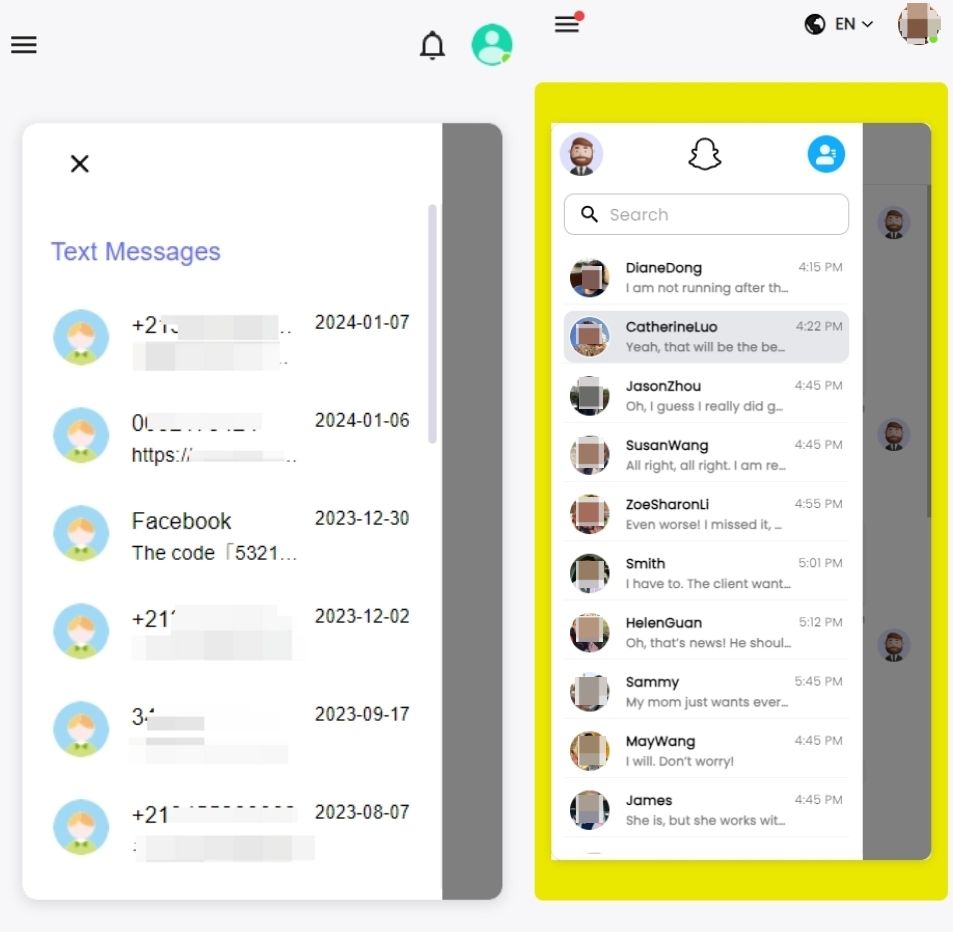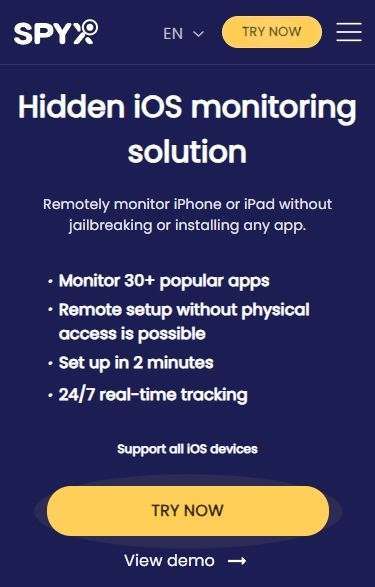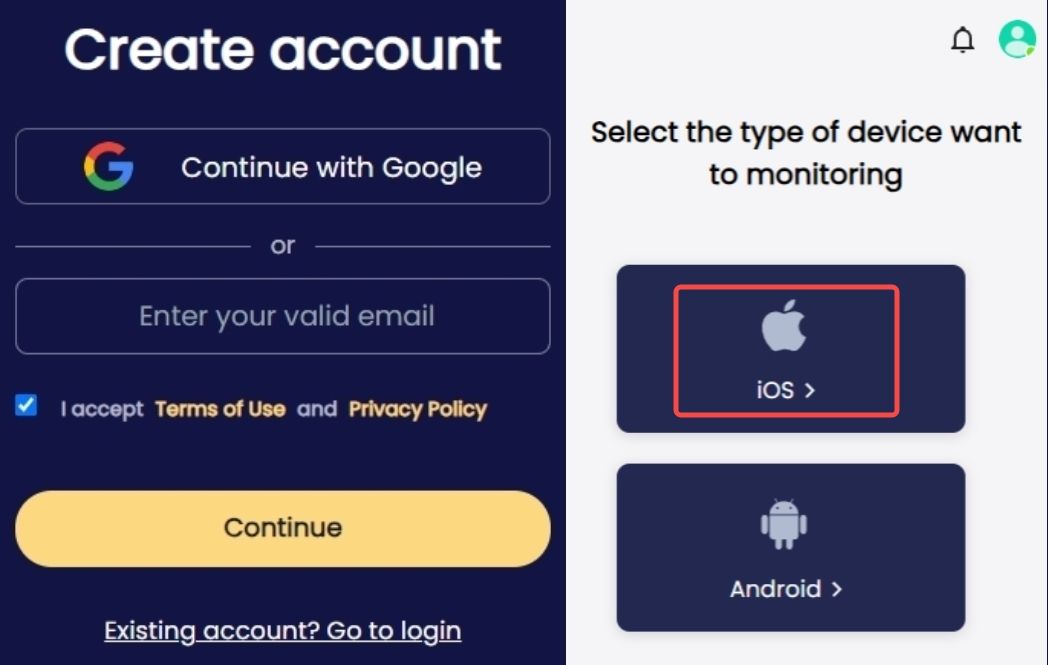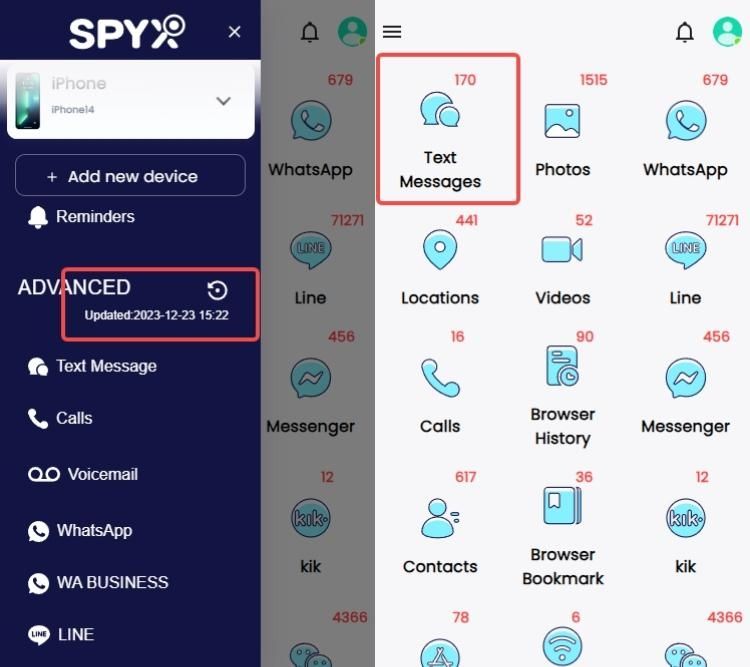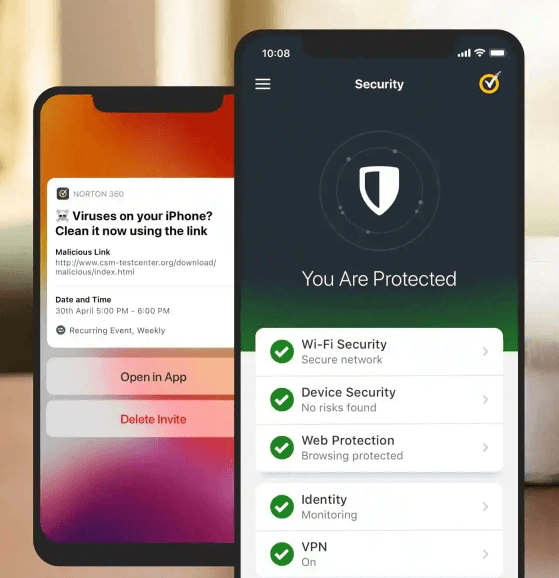How to tell if someone read your iMessages
Table of content
In an age of increasing digital connectivity, safeguarding our private conversations is paramount. This article explores the methods to determine if someone is snooping on your iPhone messages and provides actionable steps to secure your communication.
Part 1. Can someone spy on your text messages
Yes, someone can certainly spy on your text messages. Over the past years, we have seen rapid technological progress. However, with this, the threat to our privacy has evolved as well. Understanding the diverse methods someone might use to spy on your messages is crucial.
From seemingly innocent third-party applications that may have hidden surveillance features to more sophisticated and subtle approaches, the landscape of potential threats is vast.
By acknowledging these potential threats, you empower yourself to take proactive steps in securing your text messages and preserving the confidentiality of your digital conversations. Stay informed to stay secure in the face of evolving privacy challenges.
Part 2. How someone can use tracking software to view your information
Spy on iPhone messages includes monitoring iMessages messages, text messages, social media chat messages, voice messages on iPhone. To be able to monitor all these messages at the same time, it is necessary to use spyware.
SpyX text spy app is able to monitor all these messages, including sent, received, unsent and deleted messages, and even the monitor can save and secretly forward your messages.
2.1 How spy software works
Take the top iMessages spy software - SpyX as an example. SpyX for iPhone monitoring, it uses a cloud-bound solution, no need to download the app, through the phone's cloud synchronization to encrypt the data back to SpyX software.
Currently, SpyX can transfer more than 30 types of data. From basic data (contacts, photos, videos, emails, notes, etc.) to location data (GPS location, geo-fencing) to advanced data (social media, SMS, calls, browsing history, app installations, etc.), SpyX is able to monitor almost all the data on a normal person's phone.
2.2 Main features of SpyX text apy app
2.3 How to spy on messages using text spy app for iPhone
To use SpyX text spy app for iPhone, you only need to complete these steps below.
Step 1. Create an account on SpyX website (you need to use a valid email address to register.
Step 2. Select the device you want to bind (here, we need to select iOS because we need to monitor text for iPhone) and follow the guide to bind the device.
Step 3. Enter the dashboard, you need to click to update the data for the first time. After updating, you can click the "Text Message" feature in the dashboard/sidebar to track all the messages on iPhone.
Part 3. What happens when someone reads your iMessages
In iMessage, you can easily tell if the other person has read your message by looking for the 'Read' notification.
When you send a message, it initially displays "Delivered" when it reaches the recipient's device. If the recipient has read your message, you'll see "Read" at the bottom of the message, indicating they've opened it.
If the recipient has enabled read receipts, you will see two blue checkmarks next to the message, indicating that the message has been read. iMessage conversations also show the exact time the recipient reads the message.
Note: You can only see the read status in a conversation if the recipient has read messages enabled. If the recipient chooses to disable read receipts in their iMessage settings, then you may not be able to see if they've read your message.
Part 4. How to tell if spyware is installed on your iPhone
Nowadays, digital privacy is a top concern. It's crucial to be vigilant about potential spyware infiltrating your iPhone. Understanding the signs and having the tools to detect these invasions is paramount in securing your conversations.
4.1 Signs of SMS being monitored
- Unusual battery drain
Spyware often runs in the background, consuming significant amounts of battery power. If you notice a sudden and unexplained decrease in your battery life, it could be a red flag.
- Slow performance
Spyware activities can impede your iPhone's performance. If your device is slower than usual, especially during routine tasks, it might indicate unauthorized monitoring.
- Excessive data usage
Spyware might send captured data over the internet, leading to increased data usage. Keep an eye on your data consumption and investigate any spikes.
- Unusual background noises
Some spyware applications access your microphone without your knowledge. If you hear unexpected background noises during calls, it's worth investigating further.
- Random reboots or shutdowns
Spyware might interfere with your device's stability, causing random reboots or shutdowns. If this becomes a recurring issue, it's worth considering the possibility of an intrusion.
4.2 How to detect
- Check for unfamiliar apps
Regularly review the apps installed on your iPhone. If you spot any unfamiliar or suspicious applications, research them thoroughly, and uninstall them if necessary.
- Review app permissions
Examine the permissions granted to each app. If an application requests access to functionalities beyond its apparent need, it could be a cause for concern.
- Monitor data usage
Keep a close eye on your data usage patterns. If there are unexpected spikes or unexplained data activity, investigate the specific apps responsible.
- Regularly update iOS
Ensure your iPhone's operating system is up-to-date. Developers regularly release security patches, and keeping your device updated enhances its resistance to potential threats.
- Install anti-spyware software
Utilize reputable anti-spyware applications available on the App Store. These tools can scan your device for malicious software and provide real-time protection.
- Check background processes
Investigate the background processes running on your device. Unusual or unfamiliar processes could be indicative of spyware activity.
By staying vigilant and proactive, you can significantly reduce the risk of spyware compromising your iPhone's security. Regularly monitor your device for any signs of intrusion and take immediate action to maintain the confidentiality of your text messages.
Part 5. How to remove spyware from iPhone
As the digital landscape evolves, so do the potential threats to our privacy. Spyware, especially on iPhones, has become a concerning issue. If you suspect that your device has been compromised, it's crucial to take swift action to remove any spyware and protect your personal information.
5.1 Recognizing signs
Before delving into the removal process, it's essential to recognize the signs that your iPhone might be infected with spyware. Common indicators include:
- Unusual battery drain: Spyware often runs in the background, consuming additional resources and causing accelerated battery depletion.
- Sudden data usage spikes: An increase in data usage may signify that spyware is transmitting your information to an external source.
- Slow performance: Spyware can impact your iPhone's speed and responsiveness, causing sluggishness and delays in operation.
- Unexpected pop-ups or ads: Intrusive pop-ups or unsolicited advertisements may appear, indicating the presence of malicious software.
5.2 Step-by-step guide to remove spyware
- Update iOS
Ensure your iPhone's operating system is up-to-date. Regular updates often include security patches that can help mitigate vulnerabilities exploited by spyware.
- Install a reputable antivirus app
Search for and download a trusted antivirus app from the App Store, like Norton Mobile Security. Run a comprehensive scan of your device to identify and eliminate any potential threats.
- Review installed apps
Carefully examine your list of installed applications. Remove any unfamiliar or suspicious apps that could be harboring spyware. Keep in mind that some spyware disguises itself as seemingly innocuous utilities.
- Reset settings
Performing a reset on your iPhone's settings can help eliminate any configurations that may have been altered by spyware.
Go to Settings > General > Reset > Reset All Settings.
- Restore from a backup
If you have a clean backup from before the suspected spyware installation, restoring your iPhone to that point can effectively remove malicious software. Be cautious not to restore from a backup that may contain spyware.
- Contact Apple support
If you've followed the steps above and still suspect spyware, it's advisable to reach out to Apple Support. They can provide further assistance and guidance, ensuring a thorough examination of your device.
Part 6. How to stop someone from reading your iPhone messages
Digital privacy is a growing concern. This is why safeguarding your iPhone messages from potential eavesdropping or unauthorized access is crucial. Fortunately, there are proactive measures and practical tips you can employ to enhance the security of your text messages.
- Enable Two-Factor Authentication (2FA)
One of the most effective ways to support your iPhone's security is by enabling Two-Factor Authentication. By requiring a secondary verification step, such as a unique code sent to your trusted device, 2FA adds an extra layer of protection, making it significantly harder for unauthorized users to gain access to your messages.
- Regularly update your iOS
Keeping your iPhone's operating system up to date is not only essential for accessing the latest features but also for maintaining robust security. Apple frequently releases updates that address potential vulnerabilities, including those related to messaging security. Regularly check for and install these updates to ensure your device is fortified against emerging threats.
- Use strong passcodes or biometric authentication
Set a strong alphanumeric passcode for your iPhone or leverage biometric authentication features like Face ID or Touch ID. A complex passcode or biometric verification adds a barrier, making it more challenging for unauthorized individuals to access your device and, consequently, your text messages.
- Review app permissions
Periodically review the permissions granted to your messaging apps. Ensure that only essential permissions are enabled, limiting the potential for malicious apps to exploit unnecessary access. This step is particularly crucial if you download third-party messaging apps, as they may request permissions that could compromise your privacy.
- Encrypt your iPhone backups
When creating backups of your iPhone data, including messages, ensure that the backups are encrypted. Encryption adds an extra layer of security to your backup files, preventing unauthorized users from easily extracting and accessing your sensitive information.
- Monitor connected devices
Regularly check the list of devices connected to your Apple ID. If you notice any unfamiliar devices, promptly remove them to prevent unauthorized access. This makes sure that only trusted devices have access to your iMessages.
- Avoid public Wi-Fi
Be cautious when you connect to public Wi-Fi networks. Public networks can be at risk of security breaches, potentially exposing your device and messages to unauthorized access. Consider using a Virtual Private Network (VPN) when accessing public Wi-Fi to encrypt your internet connection and enhance overall security.
By implementing these proactive measures, you can significantly reduce the risk of someone reading your iPhone text messages without your consent. Stay vigilant, prioritize your digital security, and enjoy a heightened sense of privacy in your digital communications.
Part 7. Summarize
To wrap it all up, it’s important to understand that safeguarding your iPhone messages from potential spying requires a multifaceted approach. Understanding the evolving landscape of privacy threats, as highlighted in the guide, is crucial. From recognizing signs of SMS monitoring to detecting and removing spyware, users are empowered to take proactive steps.
The exploration of the SpyX app sheds light on potential vulnerabilities, emphasizing the importance of staying informed about text message security. It’s important to take immediate measures to detect and eliminate spyware, ensuring the integrity of personal conversations.
By utilizing preventive strategies such as Two-Factor Authentication, regular iOS updates, and encryption of backups, users can strengthen their iPhone's security against unauthorized access.
The proactive measures outlined not only protect your messages but also contribute to an overall enhanced digital privacy experience. Stay vigilant, prioritize security, and implement these practical tips to preserve the confidentiality of your iPhone messages in an increasingly connected world.
Part 8. FAQs
Is it possible for someone to read my text messages from another phone?
In today's world, technology has made it possible to read someone's phone text messages remotely. Advanced spy software allows someone to remotely view all the messages on your phone, like incoming, outgoing messages, MMS, etc., without having your phone.
Is screenshotting text messages illegal?
In general, it is not illegal to take screenshots of text messages on your device. However, if you share or distribute a screenshot without the sender's consent and it causes some disruption to the sender, you may be in violation of privacy laws, depending on the circumstances. Therefore, it's always best to ask for permission before sharing another person's private messages.
Can someone read your iMessages remotely?
If someone is using spyware to monitor your device, then they are able to read your iMessage remotely. Including all your messages.
How do you know if someone blocked you on iPhone?
If someone has blocked you on their iPhone, there may be these signs:
- Unable to see the other person's latest status or online status in messaging applications like iMessage, Facebook Messenger, etc.
- Messages sent to the other person don't show " delivered" or "read".
- You can't make a call to the other person.
- Cannot add someone to a group chat.
- You may not see the person's profile or any recent updates in the Messages app.
How do you know if someone has read your text on Android?
On Android devices, some messaging apps (such as WhatsApp and Facebook Messenger) offer read receipts. When a recipient has read your message, you will see a marker next to the message. Or when the recipient is active in a chat, their available status may change to "Online" or "Typing".
More Articles Like This
SPYX'S SOFTWARE INTENDED FOR LEGAL USE ONLY. You are required to notify users of the device that they are being monitored. Failure to do so is likely to result in violation of applicable law and may result in severe monetary and criminal penalties ...







Disclaimer: SPYX'S SOFTWARE INTENDED FOR LEGAL USE ONLY. You are required to notify users of the device that they are being monitored. Failure to do so is likely to result .....