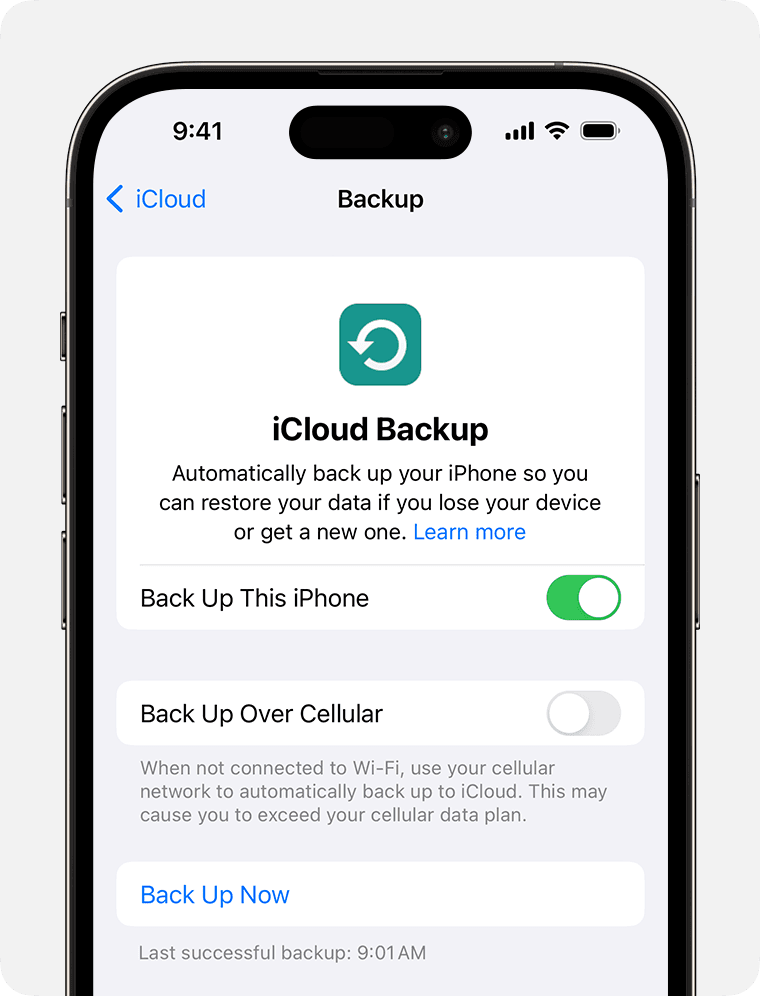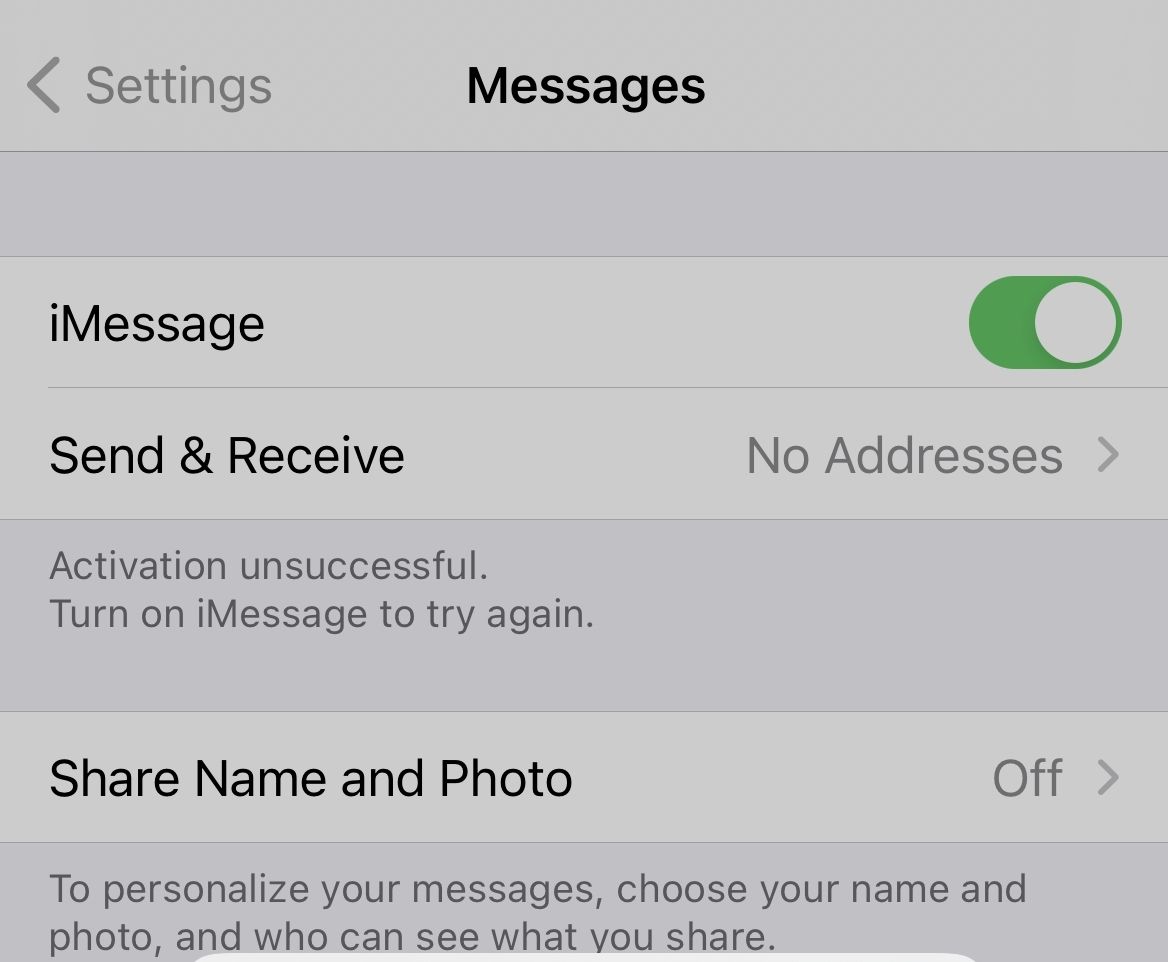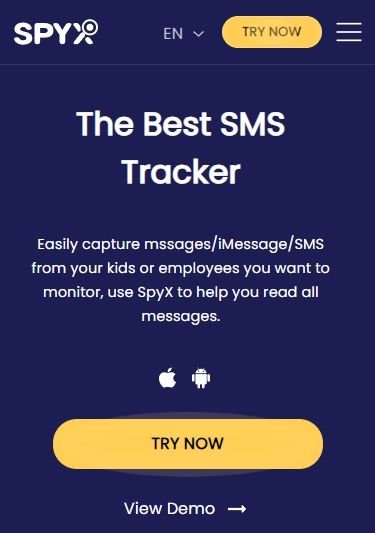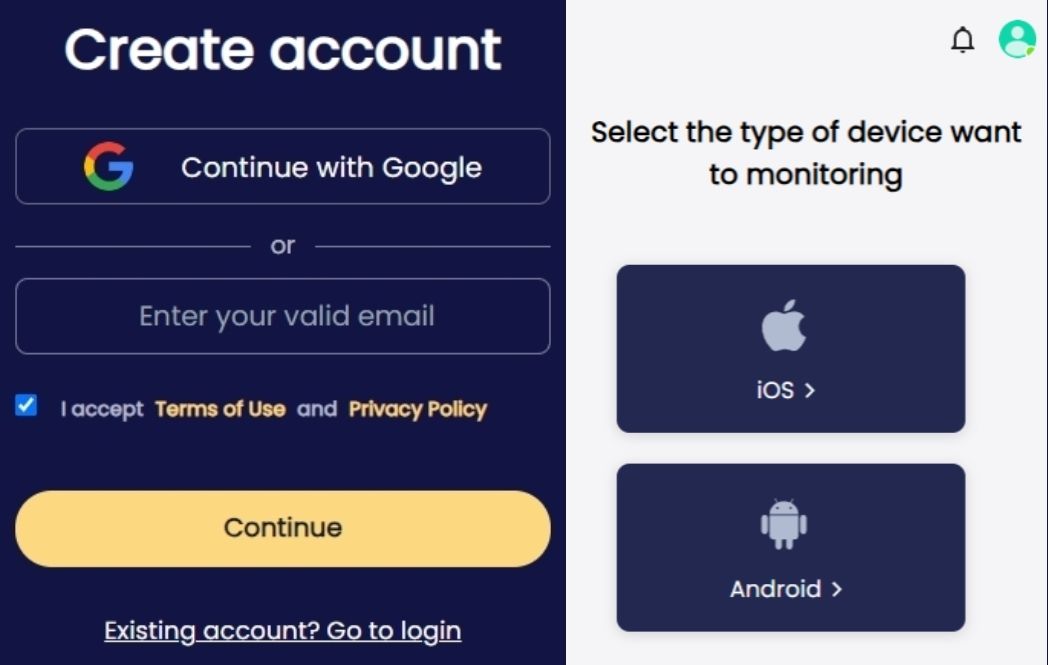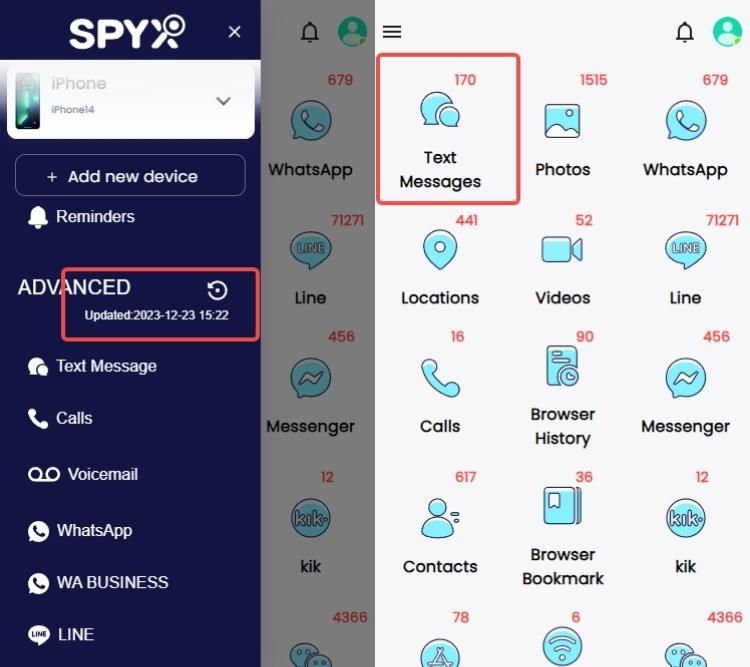How to track messages on iPhone

Last updated:mars 13, 2024
Table of content
In an era where the bulk of our communication unfolds through text messages, an unsettling trend has emerged which is the tracking of these messages, causing significant harm in its wake.
This article delves into the crucial realm of monitoring SMS on iPhones, unraveling the potential threats to your privacy and security. The consequences of unchecked message tracking are far-reaching, ranging from the risk of family fraud and online bullying of children to the need for ensuring loyalty in personal relationships.
As we navigate the intricate landscape of text message monitoring, our goal is to equip you with the necessary knowledge to safeguard your loved ones and yourself from these pervasive threats, discussing vital role that proactive message monitoring plays in maintaining the integrity of your digital communications.
Part 1. How to track messages on iPhone free
1.1 Via iCloud backup
In today's tech-dominated world, ensuring the security of our digital conversations is paramount. Tracking messages through iCloud backup offers a secure and convenient method that doesn't necessitate the installation of additional apps. This approach guarantees the confidentiality of your messages while providing an effective means of monitoring.
Features
Steps
- Adjust your iCloud settings: Start by navigating to your device's settings and selecting iCloud. Ensure that iCloud backup is enabled, allowing for the smooth backup of messages.
- Enable message tracking: Within the iCloud settings, locate the option for message tracking. Activate this feature to initiate the monitoring process.
- Verify implementation: Once the necessary settings are adjusted, verify the successful implementation of message tracking. Confirm that messages are being regularly backed up to iCloud.
1.2 Use Apple's built-in iMessage service
Apple's iMessage service, often praised for its seamless integration and user-friendly interface, extends its capabilities beyond mere messaging. Uncovering the built-in potential for message tracking on iPhones, iMessage emerges as a powerful tool for users seeking to monitor text messages without resorting to external applications.
Features
Steps
- Enable iMessage: Start by going to your iPhone's settings and selecting "Messages." Toggle the switch next to "iMessage" to activate the feature.
- Configure settings: Within the iMessage settings, customize your preferences. Activate features such as reading receipts and message history to enhance your monitoring capabilities.
- Navigate the interface: Familiarize yourself with the user-friendly iMessage interface. Understand how to access message details and utilize the various functionalities for effective message monitoring.
- Explore additional features: Dive into iMessage's additional features that contribute to its effectiveness as a message-tracking tool. Explore options for tracking multimedia messages and other relevant functionalities.
- Confirm integration: Verify that iMessage is seamlessly integrated into your message-tracking repertoire. Ensure that the activated settings align with your monitoring needs.
Part 2. How to track someone’s text messages on iPhone
2.1 using SMS tracker
Tracking someone's text messages can be done using SMS tracker. SMS tracker is a third-party tool used to track or see someone's text messages sent and received on a cell phone. Some SMS trackers can also record information such as call logs, browsing history, GPS location and more.
These trackers are often used by parents to monitor their children's communication activities, by employers to monitor their employees' mobile phone usage, and by couples/spouses as a surveillance tool.
SpyX is a very popular SMS tracker currently. It can be used to track sent, received, and even deleted text messages on other people's iPhone or Android phones, as well as record call logs, browsing history, phone location; view photos, videos, emails, notes, and other data.
2.2 Overview of SpyX's features
2.3 Step by step guide to using SpyX SMS tracker for iPhone
- First of all, go to the SpyX website and create an account with your valid email address.
- Secondly, select the device you want to track to. In this step, we are going to track messages on iPhone, so we should select iOS. On the other hand, select Android. Be careful not to choose the wrong one!
- And then, follow the instructions given to bind the selected device.
- Finally, go to the dashboard. Click on Sync Data in the sidebar. At this time, you can see the "Text Message" feature in both the dashboard and the sidebar, click on any one of them to see the specific data.
Part 3. Bonus tip: choose SpyX
3.1 Comparison of three methods
| Methods | Supported Platforms | Features | Requires app installation | Limitations |
| iCloud backup | Only available for iOS | Supports viewing iMessages & Text messages | No | Requires iCloud account password and verification code |
| iMessage service | Only available for iOS | Supports viewing iMessages only | No | Requires physical access to the target device |
| SpyX SMS tracker | Available for iOS & Android | Supports viewing all messages & tracking 40+ data | No | No limitation |
3.2 Why is the SpyX track SMS method recommended
SpyX is recommended for three main reasons:
- In terms of compatibility
compared to the first two ways, SpyX can be used not only for iOS, but also for Android. It is convenient for users to view Android messages whenever they want.
- In terms of features
SpyX covers the features of iCloud and iMessages service. In addition to viewing iMessages messages and SMS, SpyX can also view chat messages from other communication software, as well as deleted messages. Furthermore, SpyX can track 40+ types of data on the phone.
- Using experience
In the case of tracking other people's mobile phones, using the iMessages service method requires you to get the other person's phone and then set it up, so it's more difficult to realize. Using iCloud, we need to know the other party's iCloud account and password, and we also need to get the login authentication code, so it is also difficult to realize. With SpyX, we only need to subscribe to it.
To summarize, SpyX is the most cost-effective way, in terms of device compatibility, functionality and experience. It is also reliable in terms of privacy protection.
Part 4. What to look for in tracking text messages
When venturing into the realm of tracking text messages on your iPhone, it's crucial to be discerning and informed about the features and aspects that make a tracking method reliable and effective. Here, we'll explore the key factors to consider when evaluating different options for monitoring text messages.
? Message Content and Media Tracking
A comprehensive tracking solution should not only monitor text messages but also provide insights into media exchanges. Look for methods that can track multimedia messages, images, and videos, offering a complete overview of communication activities.
? Security and Privacy
Ensuring the security and privacy of your tracked messages should be a top priority. Look for tracking methods that employ robust encryption protocols to safeguard sensitive information. A reliable tracking solution should prioritize user confidentiality, preventing unauthorized access to monitored messages.
? Ease of Use
Opt for tracking methods that offer a user-friendly interface and straightforward setup process. The last thing you want is a complicated system that adds unnecessary stress to your monitoring efforts. A seamless and intuitive user experience enhances the effectiveness of the tracking process.
⏱ Real-Time Monitoring
The ability to monitor text messages in real time is a valuable feature. Look for tracking solutions that provide instant updates and notifications, ensuring that you stay informed about ongoing conversations as they happen. Real-time monitoring enhances the effectiveness of the tracking process, especially in situations that demand immediate attention.
✅ Compatibility
Before choosing a tracking method, ensure that it is compatible with your iPhone model and the current iOS version. Compatibility issues can hinder the functionality of the tracking solution, making it essential to choose a method that aligns with your device's specifications.
? Stealth Mode
If discretion is paramount, opt for tracking solutions that offer a stealth or hidden mode. This ensures that the tracking process remains discreet and undetected by the iPhone user, allowing you to monitor messages without raising suspicion.
? Backup and Recovery
Choose a tracking solution that includes a backup and recovery feature. This ensures that even if messages are deleted or lost, you can retrieve and review them. A robust backup and recovery system adds an extra layer of reliability to your tracking efforts.
?♀️ Customer Support
Reliable customer support is essential when dealing with tracking solutions. Look for methods that provide responsive and knowledgeable customer support to address any issues or queries promptly. A dedicated support system adds confidence to your choice of tracking solution.
By carefully considering these factors when evaluating tracking methods, you can make an informed decision that aligns with your monitoring needs while prioritizing the security and privacy of tracked messages.
Part 5. Conclusion
In conclusion, the methods outlined offer valuable insights into tracking iPhone messages without compromising security or privacy. Whether through iCloud backup or Apple's iMessage service, each approach presents distinct advantages. iCloud backup allows seamless monitoring with encrypted storage, while iMessage provides intuitive features for effective tracking.
Key considerations in evaluating tracking solutions include security, ease of use, real-time monitoring, compatibility, message content tracking, stealth mode, backup, recovery, and reliable customer support.
Introducing SpyX as a reliable SMS tracker enhances control and visibility over message communications. Users are encouraged to assess individual needs for an informed decision. SpyX, balancing functionality, security, and reliability, emerges as a recommended solution.
In the world of iPhone message tracking, understanding each method empowers users to maintain control, prioritizing privacy and security. By making informed decisions and selecting the most suitable tracking solution, users navigate the digital landscape with confidence and peace of mind.
Part 6. FAQs
Can your iPhone get hacked through iMessage?
Although iMessage is generally considered more secure than other messaging platforms such as text messages, it is not immune to security vulnerabilities. Security researchers have found potential vulnerabilities in iMessage that could be exploited by hackers. Therefore, hacking iPhone messages is possible.
How to find messages on iphone that were deleted?
If you've deleted messages on your iPhone and want to recover them, you can try checking the "Recently Deleted" folder; recovering from an iCloud or iTunes backup; or using a third-party data recovery tool.
Is it safe to reply to unknown text messages?
If you receive a text message from an unknown number, it is best not to reply, especially if it is from a suspicious number. You can block the number in case you receive another text message. If you have concerns about the text message, you can report it to your mobile operator or the relevant authorities.
Is it illegal for someone to read my text messages?
It depends on the legal regulations in different parts of the country and the relationship between someone and you. Laws and regulations vary from country to country, and if you are the guardian of a minor child, then it may be legal for you to view their text messages. However, for ethical reasons, it is advisable to ask for permission before viewing someone's text messages.
Can someone track me without my permission?
Yes, it is possible for someone to track you without your permission through various means, such as with GPS tracking, spyware or malware. If you suspect that someone is tracking you without your permission, take action for the first time to protect your privacy and security.
More Articles Like This