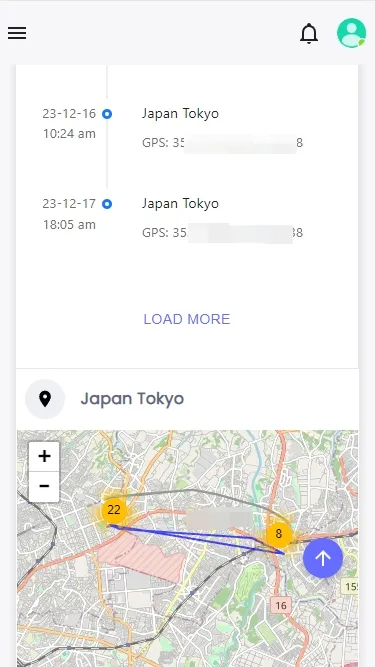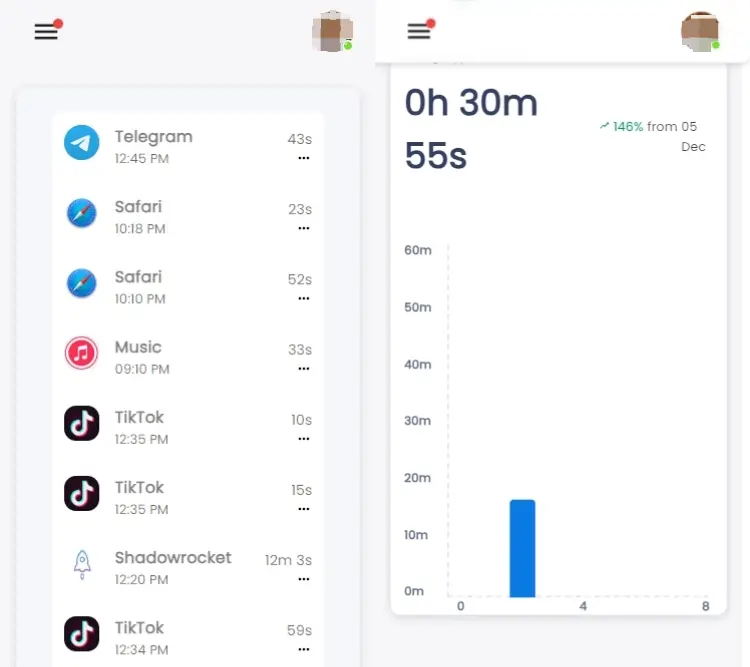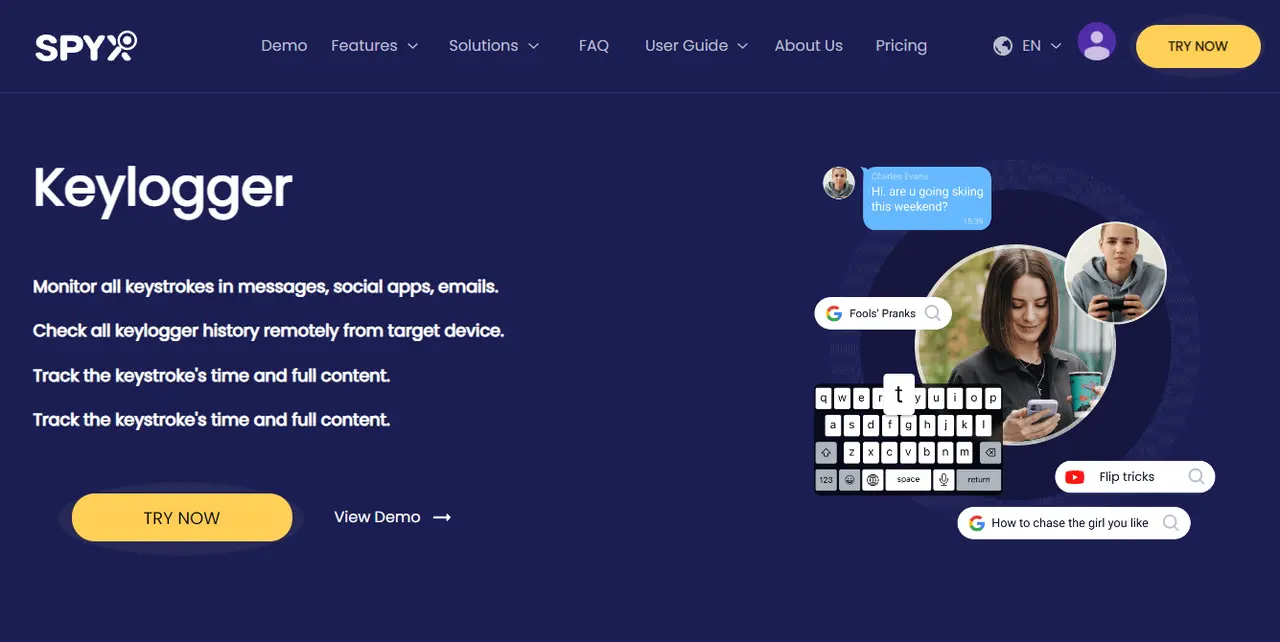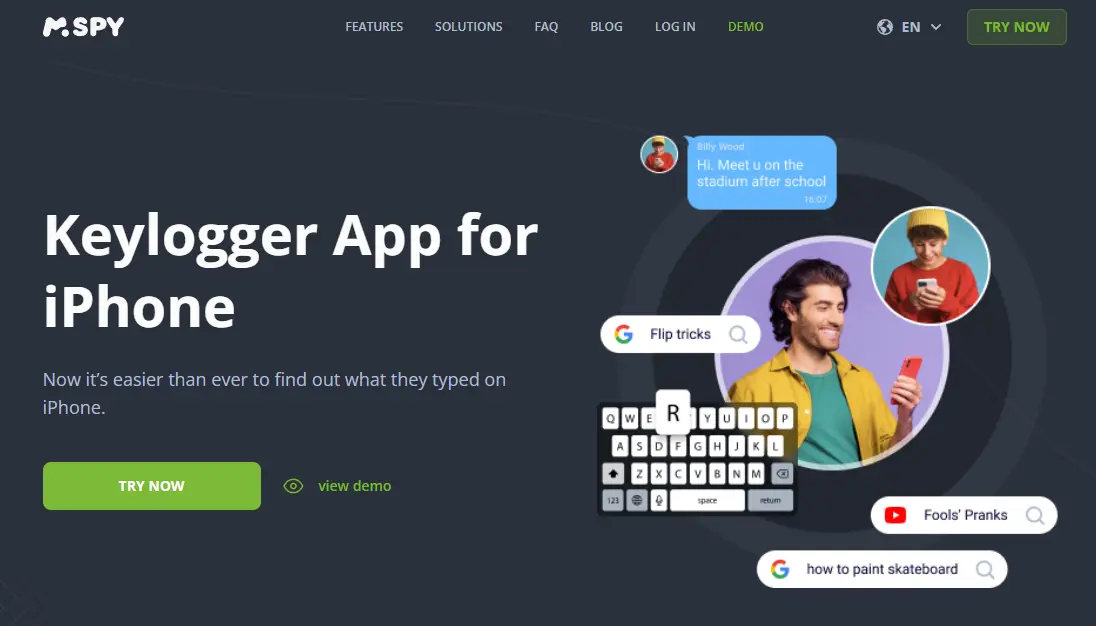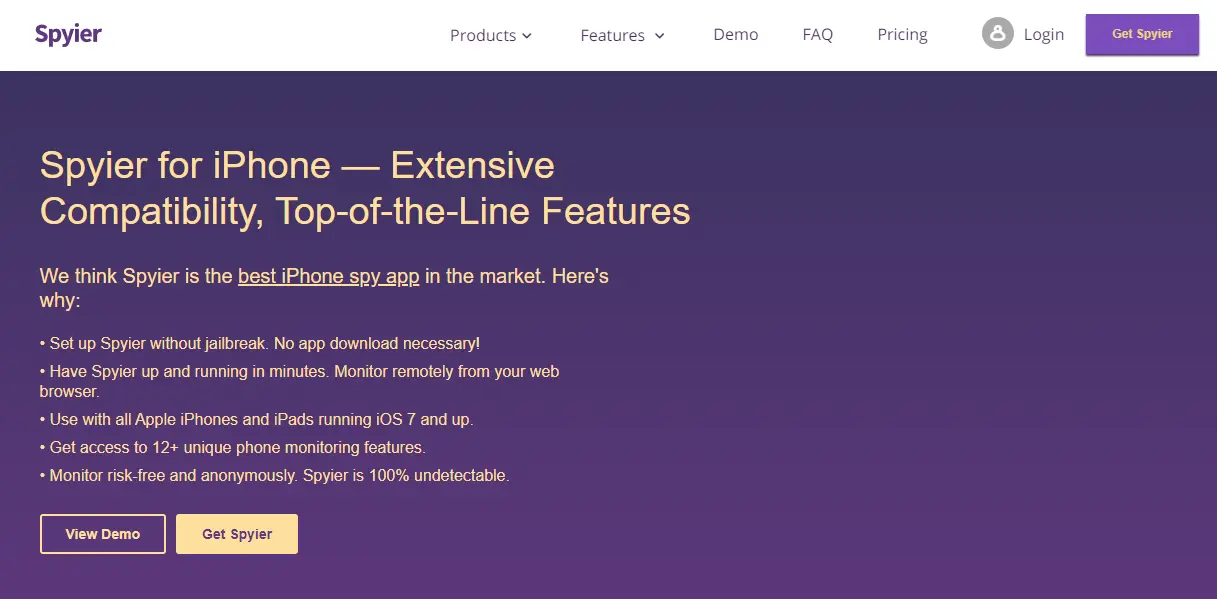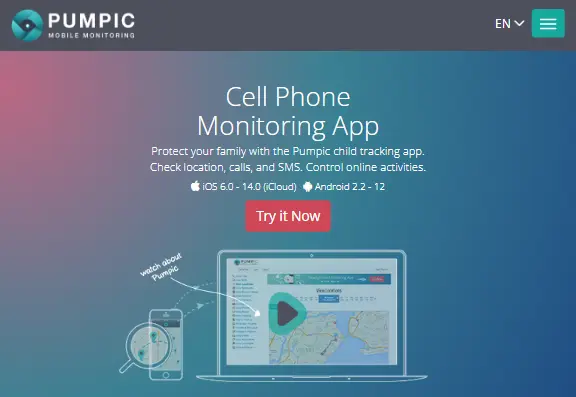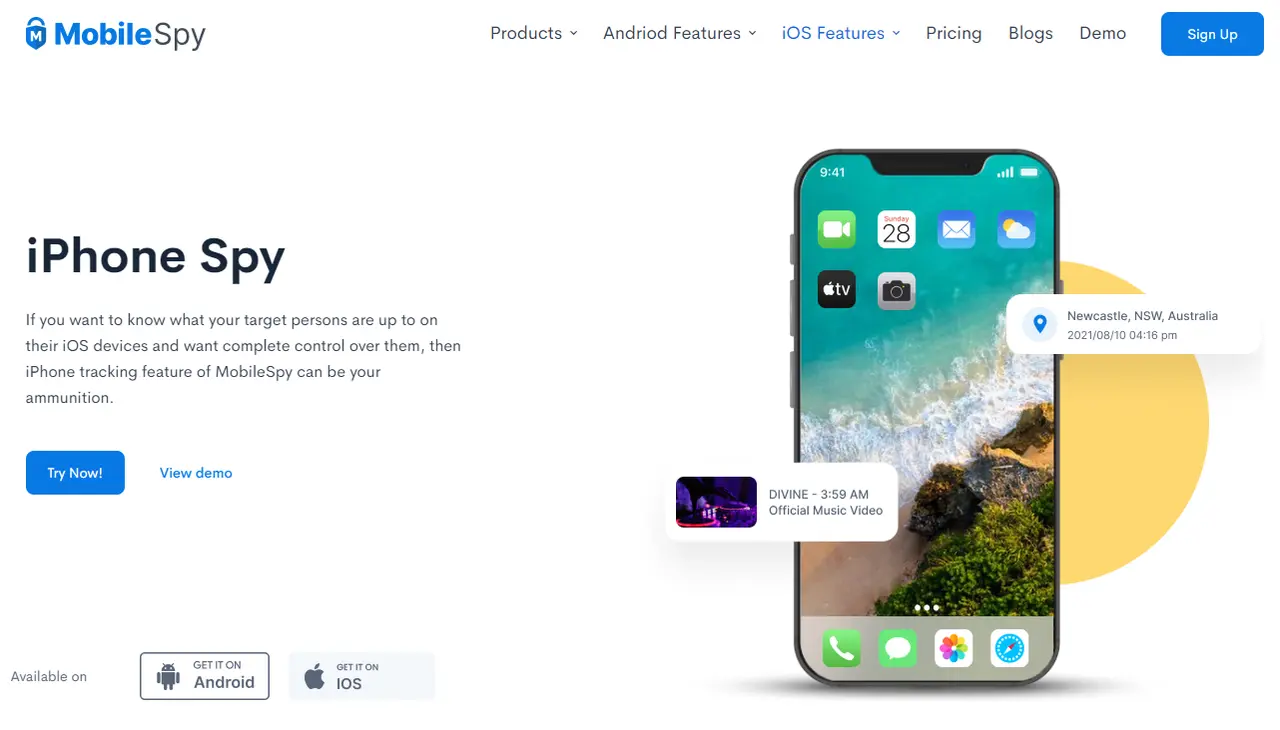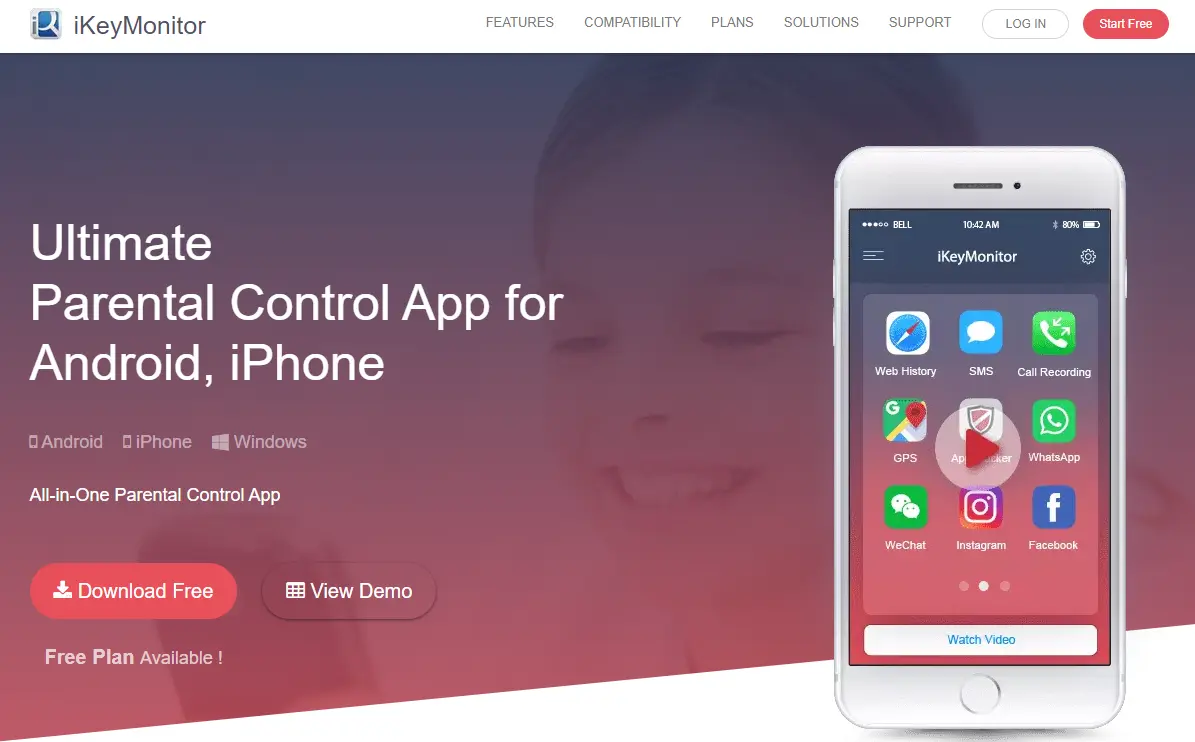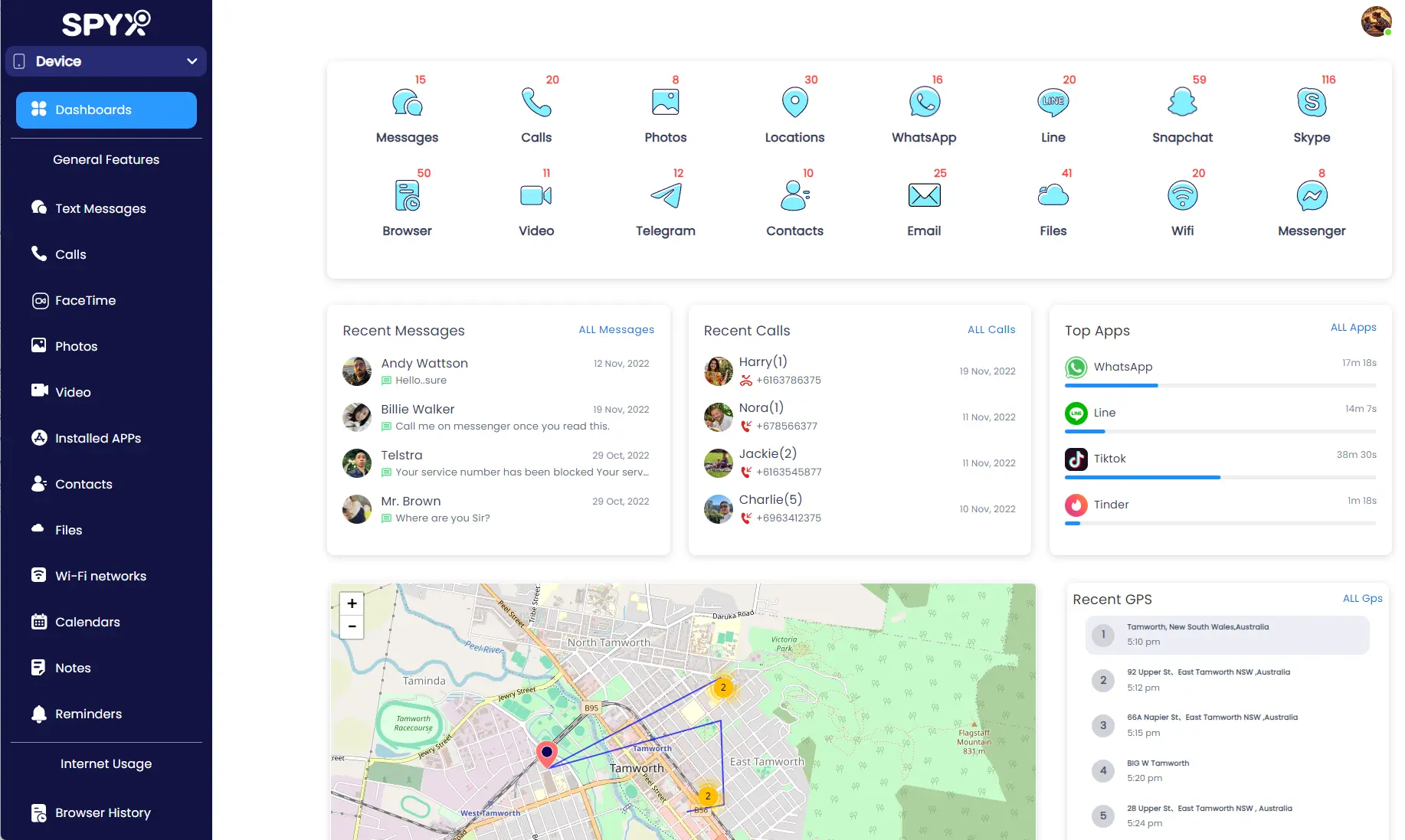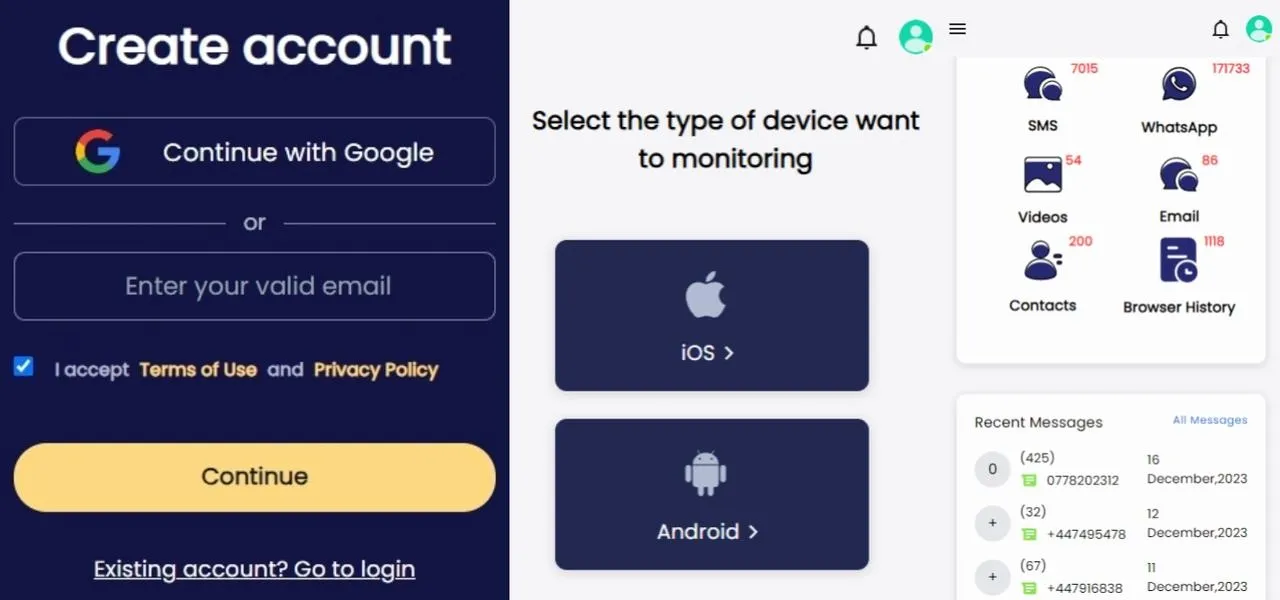Best keylogger for iPhone 2025 | Top 10 keylogging tools comparison

Last updated:dic 26, 2024
Table of content
In a time when digital privacy and security are paramount, understanding the world of iPhone keyloggers is crucial.
But what exactly is a keylogger? A keylogger is a type of monitoring software that tracks and records keystrokes on a device, enabling users to capture typed data, such as passwords, messages, and browsing history.
Moreover, keylogger is used in a wide range of applications, from personal data protection to parent/employee monitoring to cybercrime investigation.
This article takes an in-depth look at the top 10 iPhone keyloggers of 2025 and provides a comparative analysis. By understanding the features and differences, you can make informed decisions to meet your needs.
Further reading: keylogger for Android
Part 1. Features of the best keylogger for iPhone
As a professional blogger in the field of iPhone keyloggers, I tested and reviewed the vast majority of keyloggers on the market. In my experience, an excellent iPhone keylogger should have the following features:
Monitor call & SMS: Record incoming and outgoing calls, view received and sent text messages, and what has been deleted.
GPS positioning: Provides real-time location tracking using GPS technology. The Geo-fencing feature allows users to set a range of activity for the device and receive alerts when the device leaves the set range.
Track browser history: Monitor internet browsing history including websites visited, search queries and favorites.
View Photos & Videos: Some keylogger software has the ability to view pictures and videos, which captures all of them stored on the target device.
Social media tracking: Track the dynamics of various social media software, chat, and record social media account passwords.
Alerts & notifications: Set specific keywords, actions, or locations. You will receive notifications when triggered.
Apps installation & usage monitoring: Monitor which apps are installed on your device. Track app usage and time spent on different apps. (This is especially useful for parental controls to prevent children from becoming addicted to electronic devices.)
Remote control: Allows users to remotely control keylogger settings and view logs from a web-based control panel.
Overall, iPhone keylogger is capable of capturing all keystrokes entered on the iPhone, including text messages, emails, passwords and website URLs.
Part 2. The best iPhone keyloggers | quick summary
I researched various keylogger apps in terms of compatibility, solutions, usage restrictions, functions (see in-depth reviews), price, usage experience, etc.
If you don't know how to choose, then I suggest you to choose the most comprehensive one is always right. Give priority to using iCloud rather than jailbreaking, and don’t make it more difficult for yourself.
Among these 10 iPhone keylogger tools, SpyX is the most comprehensive keylogger for iPhone. No app or jailbreak is required. It provides a 15-day money-back guarantee for you to use with confidence.
The following is a comprehensive ranking and comparison of these 10 apps.
*The table can be slid left or right
Part 3. The best iPhone keyloggers | in-depth reviews
Every iPhone keylogger has its own strengths and weaknesses. Next, I will introduce you to the most authentic iPhone keylogger from the app’s functions, advantages and disadvantages, and my experience using it.
1. SpyX
Effectiveness: ⭐⭐⭐⭐⭐
Difficulty: ⭐
When considering a mobile keylogger, SpyX should be your first choice. It has all the functions that a good keylogger should have.
SpyX enables you to track almost all data of the target phone, such as text messages, calls, GPS location, photos, emails, etc. Each of these features can give you a deeper understanding of the target phone.
In the process of using SpyX, my favorite feature is its real-time screen capture function. This is a great way to record phone usage. For forgetful people, it can effectively help you record passwords.
2. Msafely
Effectiveness: ⭐⭐⭐⭐
Difficulty: ⭐
Msafely is the cheapest among these 10 keyloggers. Like SpyX, it does not require downloading an app or jailbreaking. Compared to SpyX, Msafely's features are relatively few.
Apart from this, Msafely is perfect, with both money-back guarantee and real-time online customer service.
If you do not have such high requirements for functions, then Msafely will be a good choice.
3. Kidsguard pro
Effectiveness: ⭐⭐⭐⭐
Difficulty: ⭐⭐
Kidsguard pro is more commonly used by parents to monitor their children. It provides three options for connecting to iPhone. The functions available for each plan are different.
If you use the iCloud plan, you can only monitor these functions: Photos, Videos, Locations, Contacts, Calendar, Notes, Reminders.
If it is a USB solution, you can monitor more functions: SMS, Photos, Videos, WhatsApp, LINE, Kik, WeChat, Contacts, Browser, Installed Apps, Wi-Fi, Calendar, Notes, Events, Reminders, Voice Memos.
As for the jailbreak solution, I don’t particularly recommend it because jailbreak is difficult, takes a long time, and may not be successful. Besides, Kidsguard pro’s jailbreak solution doesn’t have many monitoring functions. Only these can be monitored: SMS, Calls, Photos, Videos, Locations, Browser, Contacts, Wi-Fi.
4. mSpy
Effectiveness: ⭐⭐⭐
Difficulty: ⭐⭐
mSpyX is a well-known brand in the surveillance software market. Like Kidsguard pro, it provides users with three solutions for connecting to iPhone. Overall, mSpy does not have as many functions as Kidsguard pro.
In the iCloud solution, mSpy can only monitor these 5 functions: Photos, Calendar, Notes, Files, Reminders.
For the USB solution, you can monitor SMS, WhatsApp, LINE, Kik, Contacts, Browser, Installed Apps, Wi-Fi, Notes, Events.
Although jailbreaking is difficult, it has more functions than iCloud: Photos, Videos, Browser, Installed apps, Keylogger, Notes, Events, Wi-Fi, Emails.
5. Spyier
Effectiveness: ⭐⭐⭐
Difficulty: ⭐⭐⭐
Spyier is a great iPhone keylogging solution. It does not require you to jailbreak the target iPhone. But it requires you to download their app on the target phone.
And there is no real-time online customer service, which will be a factor that affects users’ purchase of Spyier. When you encounter some problems while using it, you have to call them.
You know, when communicating on the phone, sometimes it is difficult for you to explain clearly in words. It is not as fast as showing the customer service a screenshot online.
Spyier provides users with three subscription options:
the Premium plan is only $10.83/month if subscribed for one year, but it only supports connecting to 1 iPhone.
The Family plan subscription costs an average of $33.33/month for one year and supports binding 5 iPhone devices.
The Business plan subscribes for an average of $83.33/month for one year and can connect up to 25 devices.
6. Pumpic
Effectiveness: ⭐⭐⭐
Difficulty: ⭐⭐⭐⭐
Pumpic is a keylogger that focuses on parental monitoring, with the goal of preventing children from being bullied online, browsing pornographic sites, and other inappropriate online behaviors.
When you use Pumpic, you can choose iCloud solution or jailbreak solution. The iOS versions supported by the two solutions are slightly different. The former supports iOS 6.0 - 14, and the latter iOS 6.0 - 11.
From my personal experience of using iCloud solutions, Pumpic’s experience is far inferior to the previous ones because it has neither a refund guarantee nor online customer service to answer my questions.
7. Flexispy
Effectiveness: ⭐⭐⭐⭐
Difficulty: ⭐⭐⭐⭐⭐
This keylogger has one biggest difference compared to the previous 6: Flexispy is a keylogger that requires jailbreaking to use on iPhone. So it's harder to implement.
In fact, in terms of functionality, Flexispy’s functionality is comparable to Msafely. It can monitor 20+ apps. But its price is a bit expensive. Once purchased, Flexispy does not provide a money-back guarantee.
Note: FlexiSPY supports iOS versions up to 13.6 on iPhone models X and below. For the newest iPhones including XS, XS Max, XR, 11, 11 Pro, and 11 Pro Max, it supports up to iOS 13.5.1.
8. Mobilespy
Effectiveness: ⭐⭐⭐
Difficulty: ⭐⭐⭐⭐⭐
Mobilespy is the least functional keylogger software among them all. Although Mobilespy is the cheapest like Msafely. But it only has 5 functions (Contacts, Photos, Videos, Location, Geofence).
9. iKeyMonitor
Effectiveness: ⭐⭐
Difficulty: ⭐⭐⭐⭐⭐
KeyMonitor is designed to allow parents to track their children's keyboard logs. In addition to being available for iOS and Android devices, it's also available for Mac and Windows.
It just doesn’t have many features but is expensive. It's priced twice as much as you can order Msafely/mobilespy. This is not a fair deal.
10. Highster Mobile
Effectiveness: ⭐
Difficulty: ⭐⭐⭐⭐⭐
This is the last iPhone keylogger that needs to be jailbroken introduced in this article. One of the biggest advantages of Highster Mobile is that it can support iOS devices from a long time ago.
But its biggest disadvantage is that it is really ridiculously expensive, and its price is enough to buy all the above keylogger tools.
The official website of Highster Mobile does not provide you with a demo, you cannot check its demonstration effect, and you cannot find their online customer service.
Part 4. How to choose the best keylogger for iPhone
You should give priority to these few key factors when choosing the best iPhone keylogger for you.
Compatibility: Make sure the keylogger you choose is compatible with the iPhone you are using. Because some keyloggers don't support older versions or some iPhone models. It would be better if keylogger could be compatible with both Android and iOS devices.
Functionality: Choose one that has as many functions as possible. It is best to have a keylogger with advanced features such as social media tracking, SMS monitoring, call history tracking, and GPS location.
User-friendly: Experience keylogger before choosing, check their homepage, demo, and operation guide to ensure a good user experience.
Price: Choose according to your own economic situation. Some pricier keyloggers offer more features. Keep in mind that the cheapest/most expensive option may not always be the best.
Customer support: Good customer support can help you solve problems during use and make your experience smoother.
The above points should be your priority factors when choosing keylogger. In addition, you can also consider money-back guarantee, stealth mode, free trial, user reviews, etc.
Part 5. How to remotely install keylogger
Want to remotely install keylogger on your phone? SpyX can help you. Whether you want to install keylogger on an iPhone or Android, SpyX can do it. Not only can it be installed remotely but it can also remain invisible.
The steps are as follows:
Step 1. Sign up
Go to the SpyX platform and create an account with a valid email address.
Step 2. Select device
Depending on your situation, decide which phone type you want to focus on (Android or iOS). That is, select the mobile phone model you want to install keylogger on.
Step 3. Bind the selected device
Next, choose the plan that suits you, and then follow the instructions to bind the selected phone. No need to install an app, making everything easier.
Step 4. Get started
Enter the dashboard, where data information about some advanced functions will be displayed. At the same time, in the sidebar, you can also find each specific function. According to the needs, click the required function to view the data information.
Part 6. FAQs about keylogger
Can you tell if you have a keylogger?
There are some signs that may indicate the presence of a keylogger, such as unexplained device activity, unusual system slowdowns, or suspicious network traffic. If you suspect that your device may be compromised, it is recommended to use reputable antivirus software and scan your system regularly.
Is it legal to install a keylogger?
Different countries and regions have different laws and regulations. Generally speaking, it is legal for you to install a keylogger on your device. If it is installed on other people's devices for any purpose, it is best to obtain their consent.
How do you detect and remove keyloggers?
It is possible for keyloggers installed on mobile phones to be detected. You can use antivirus software to check and remove them. But for some keyloggers that do not need to install an app, such as SpyX, these will not be detected.
Can keyloggers get passwords?
Of course, keylogger can record all information typed by users on the device, including passwords.
Can you install a keylogger on an iPad?
Yes, you can install a keylogger on an iPad. For keylogger tools that require downloading an app, such as Kidsguard pro, you just need to download it on your iPad and follow the instructions. For keylogger tools that do not require downloading, such as SpyX, you only need to go to the SpyX website to bind your iCloud account.
More Articles Like This