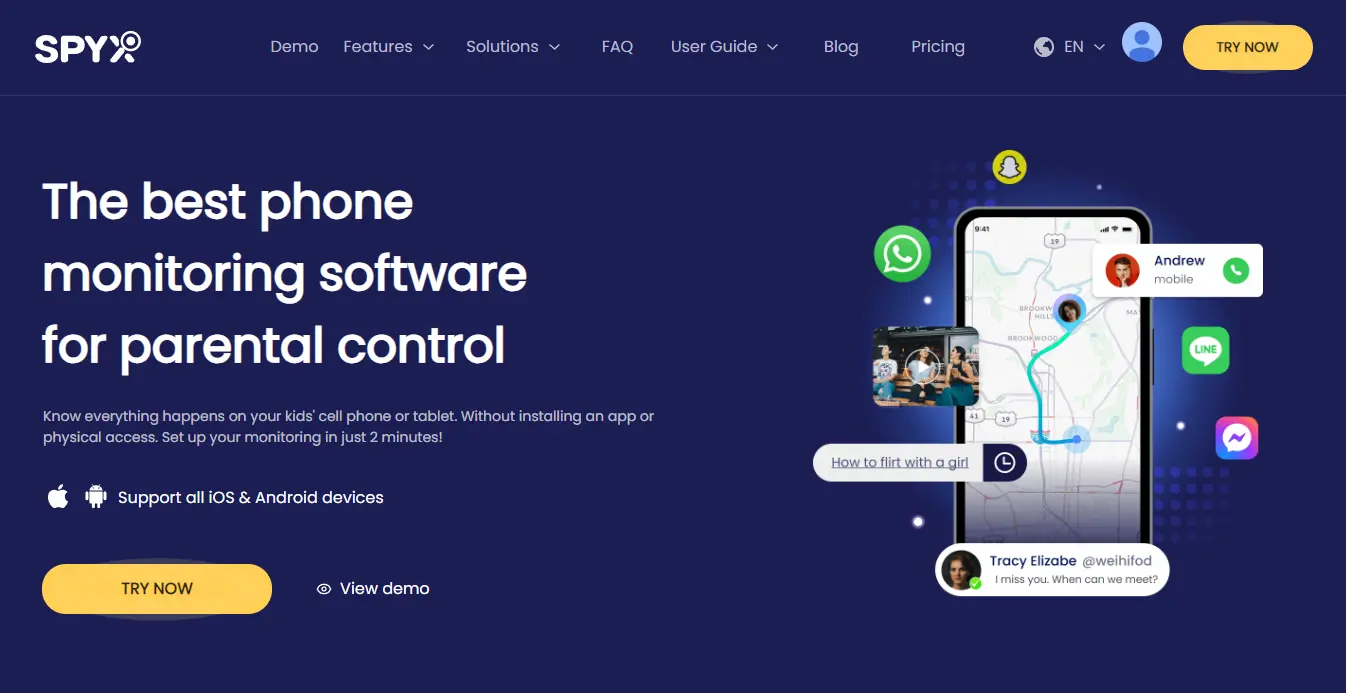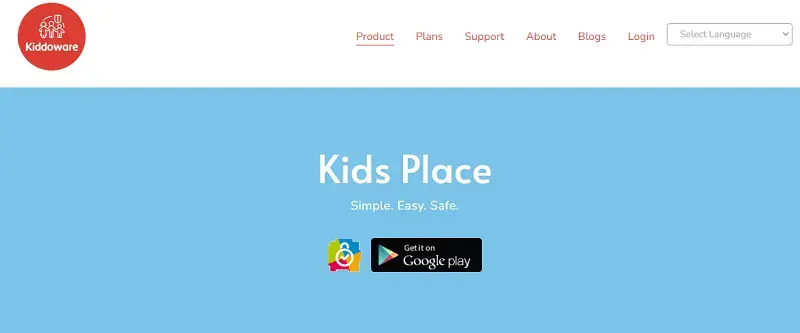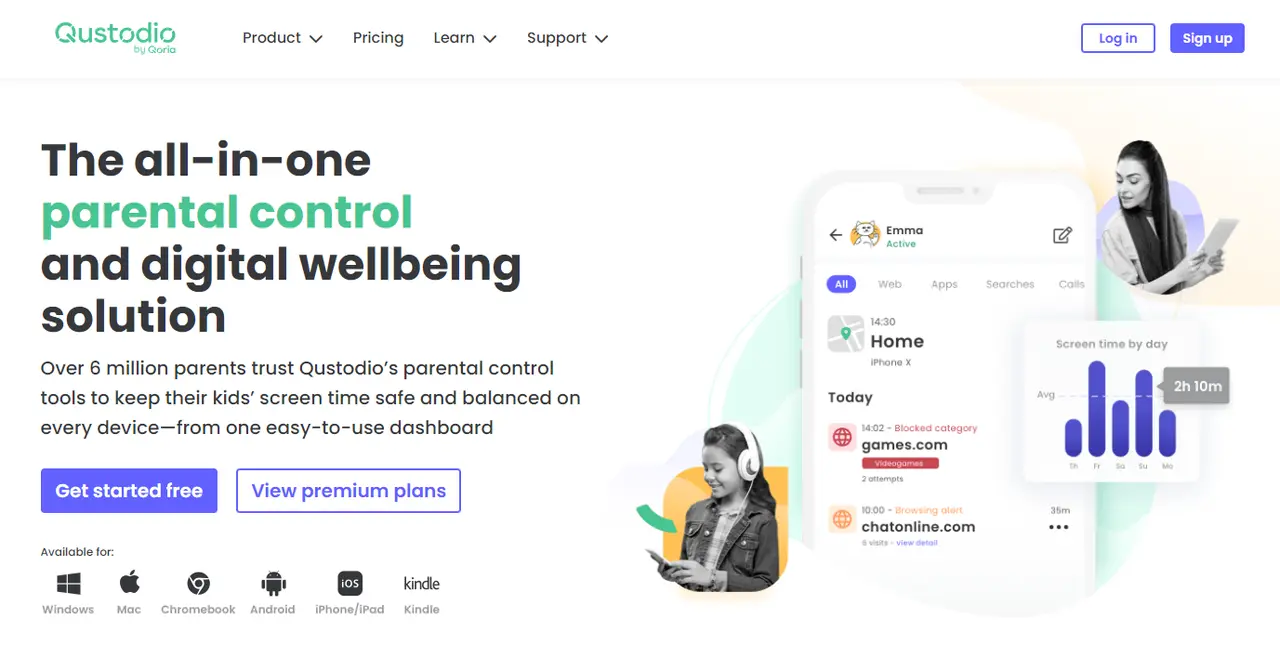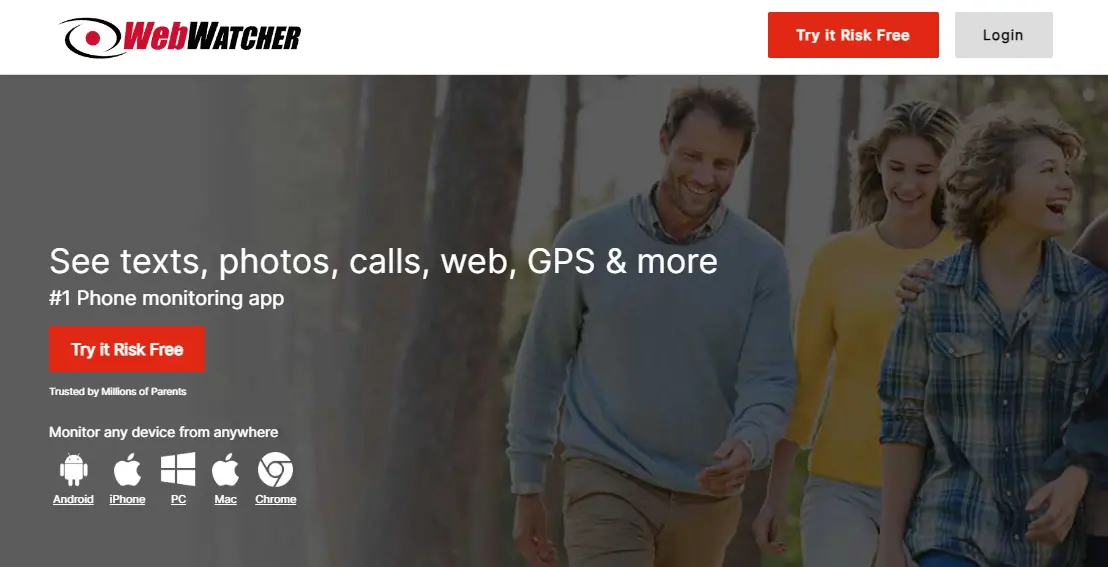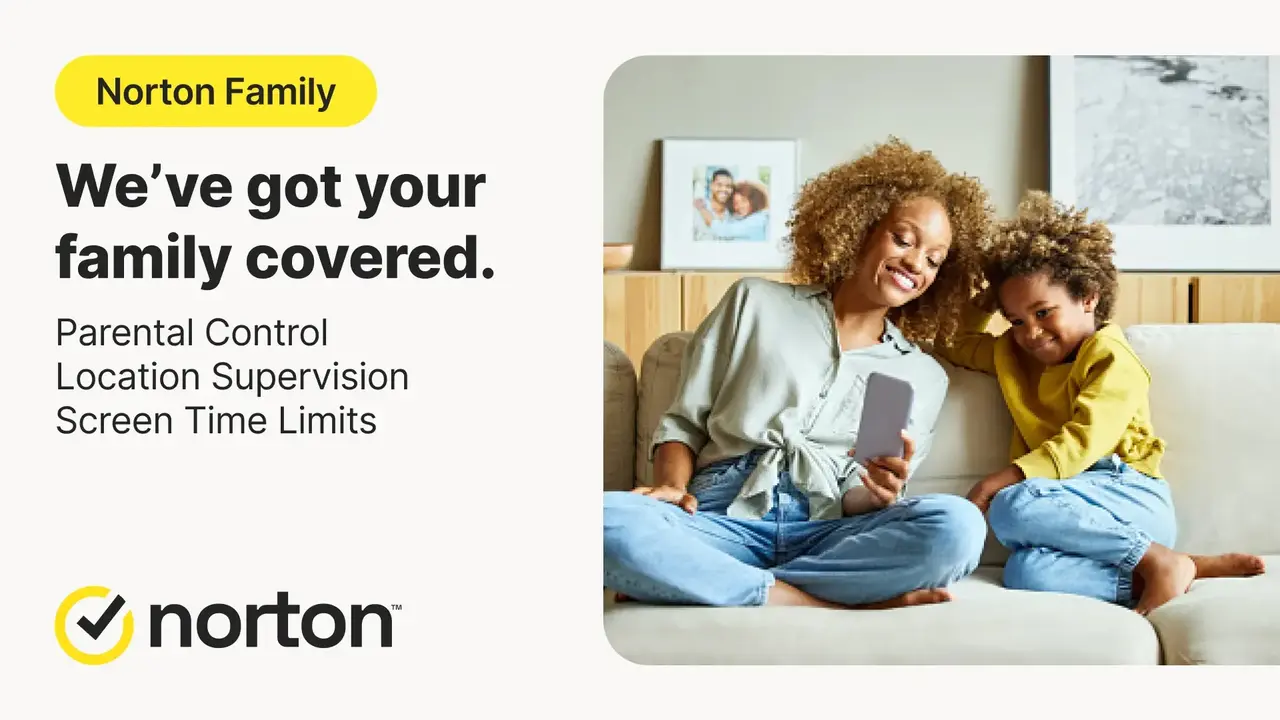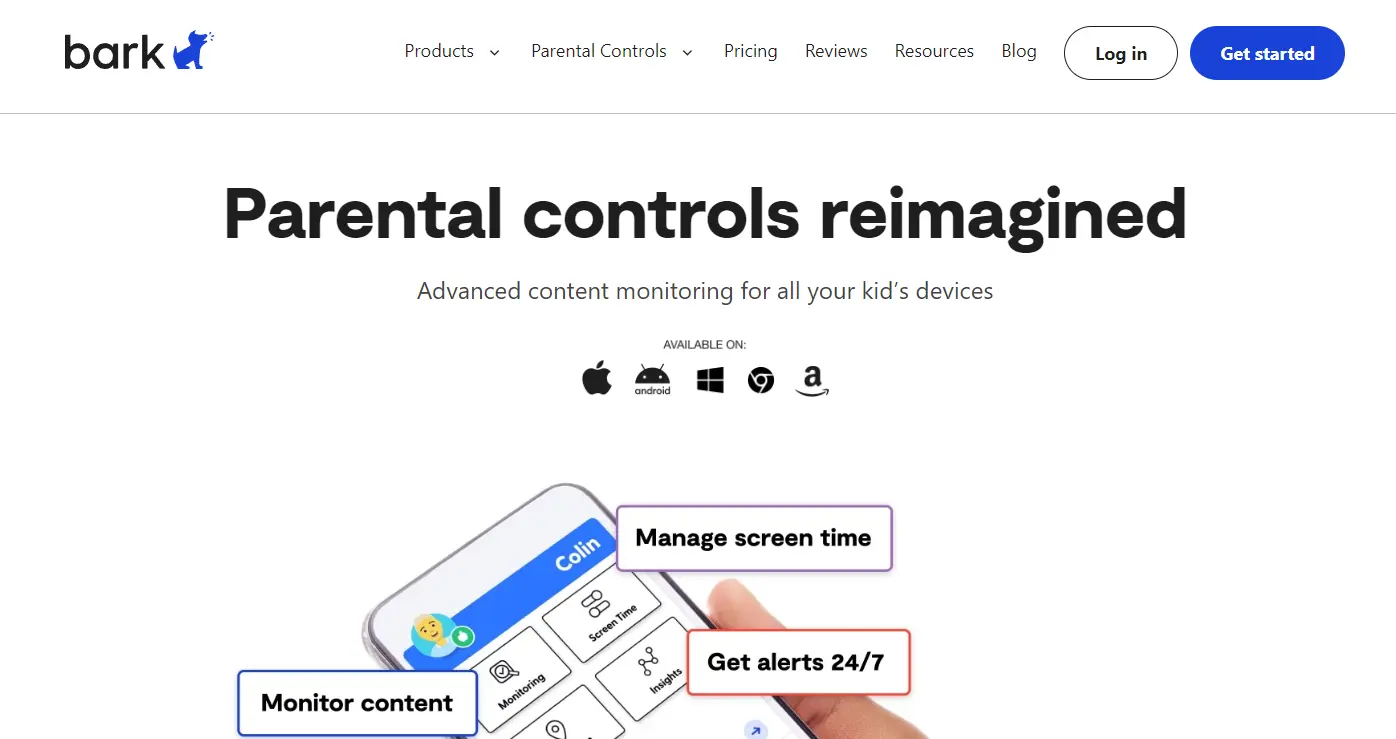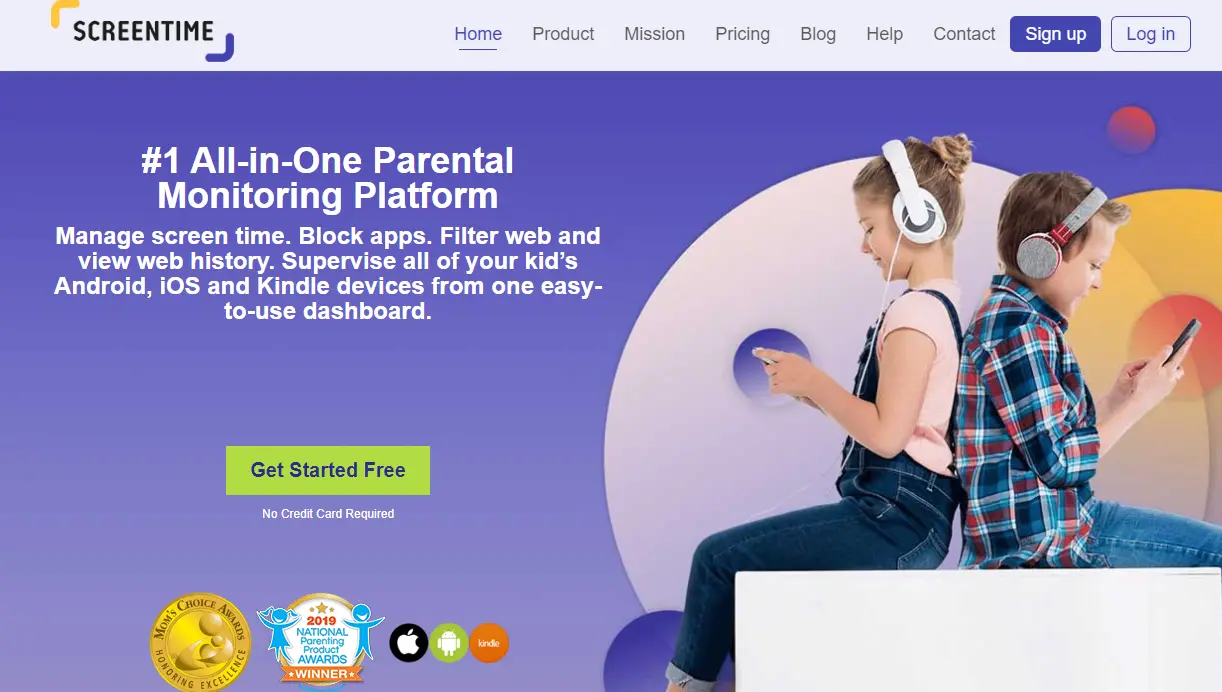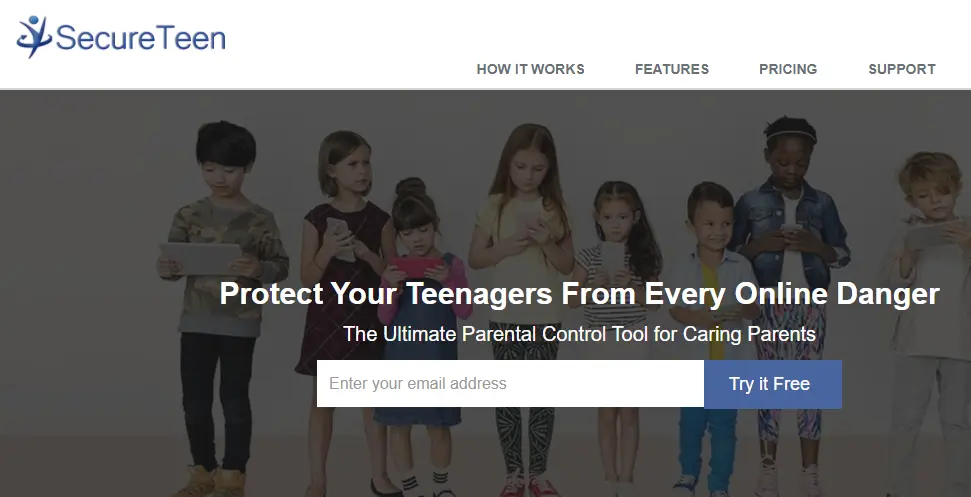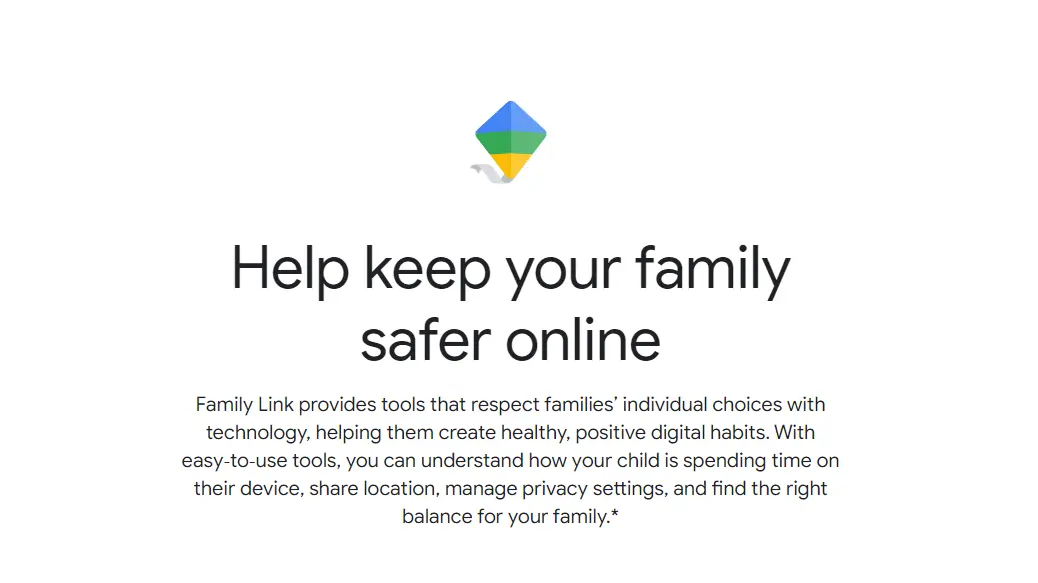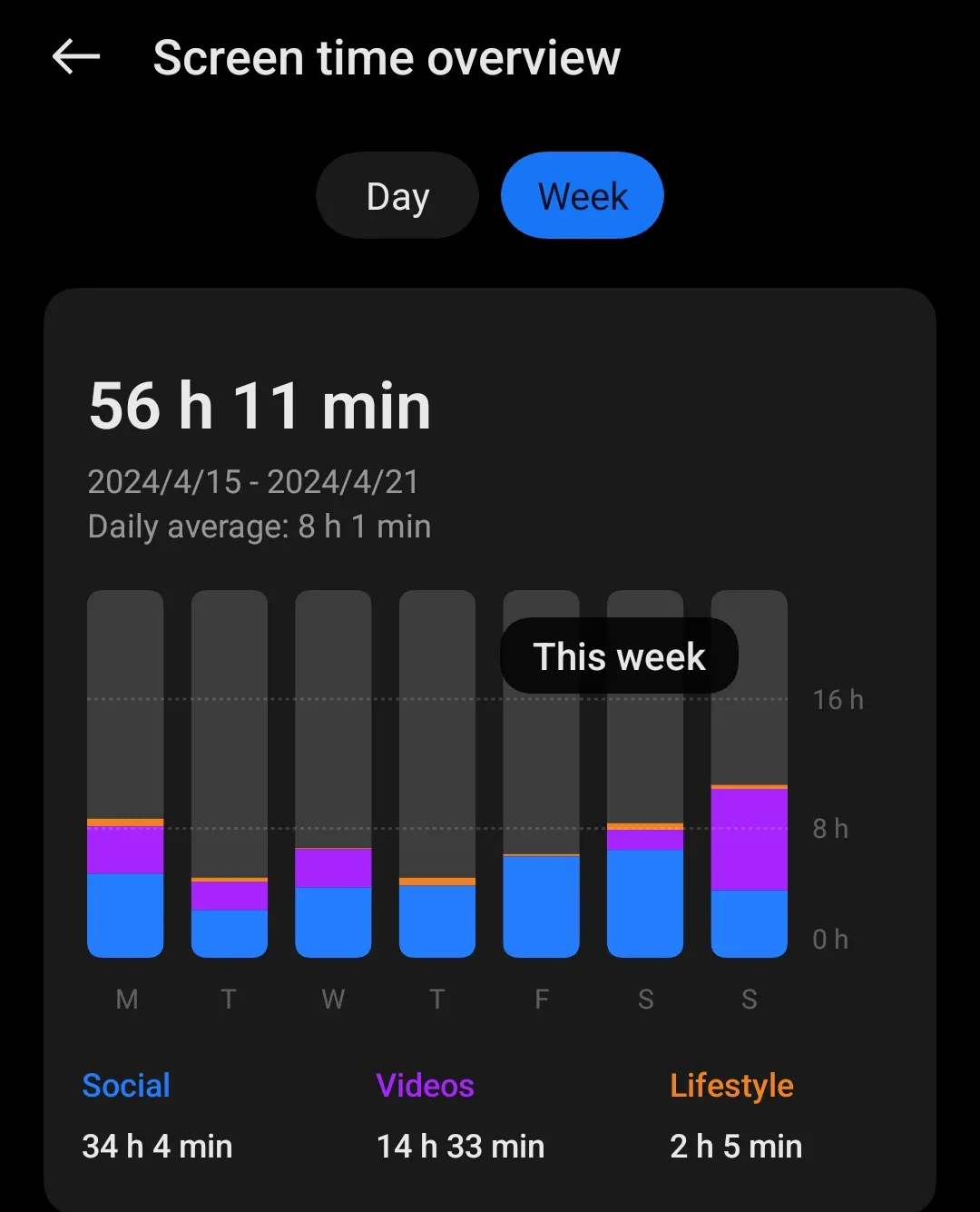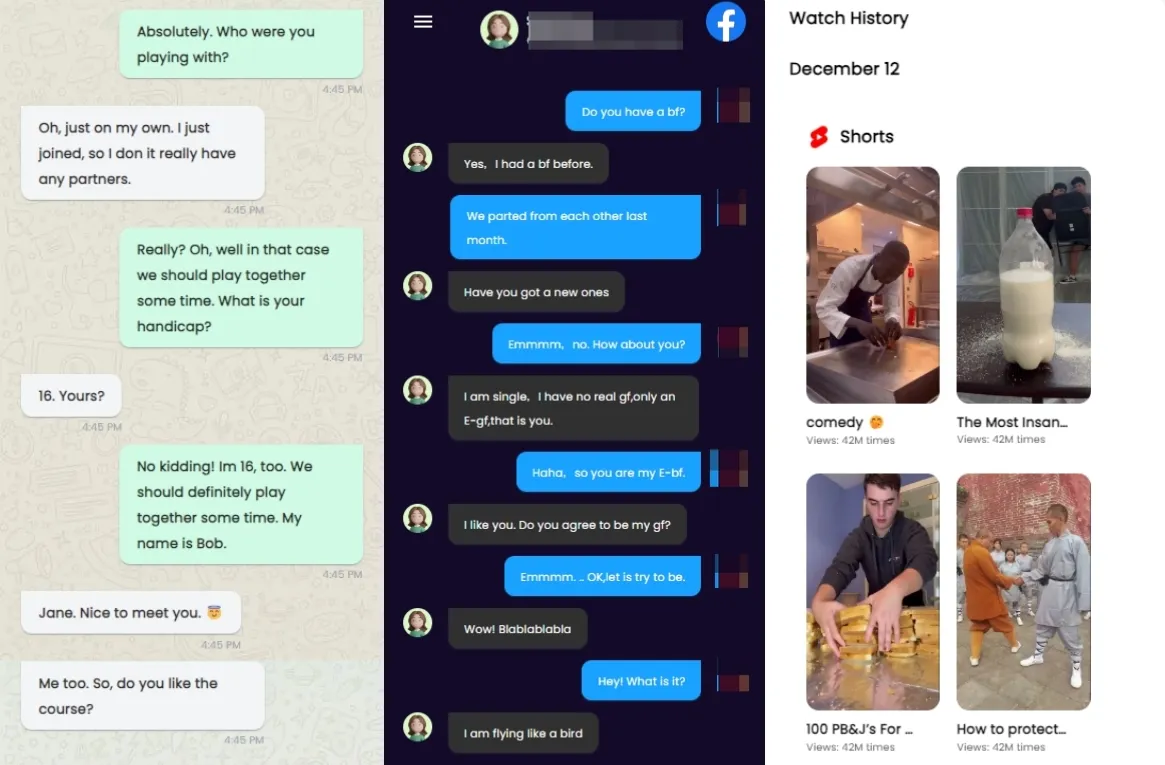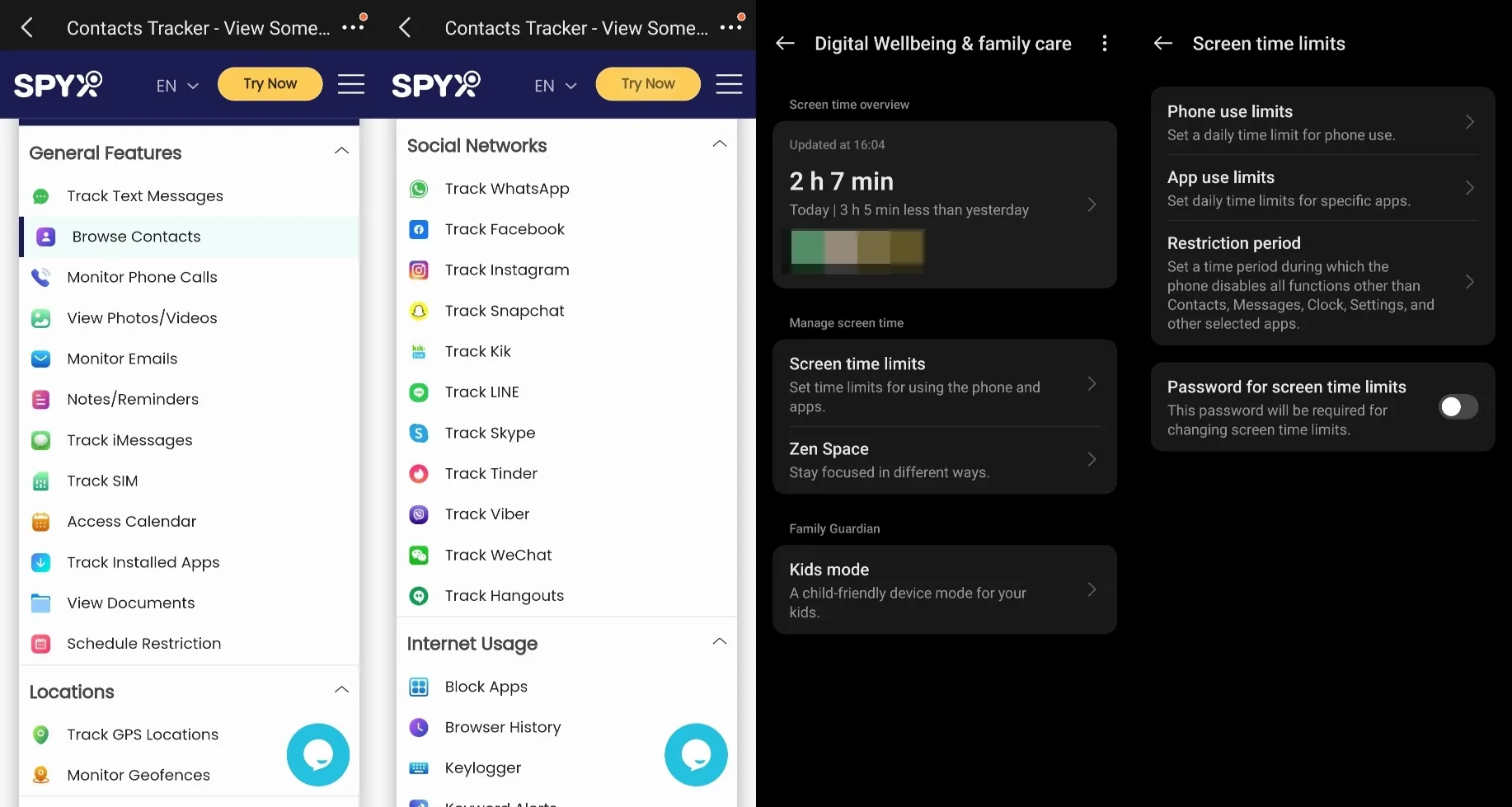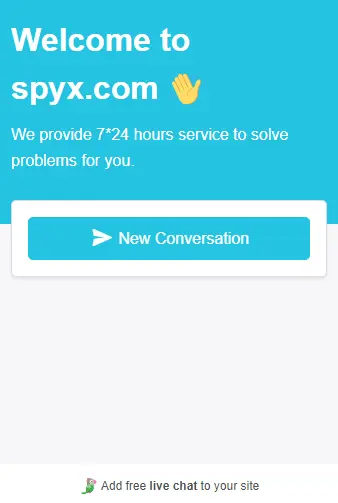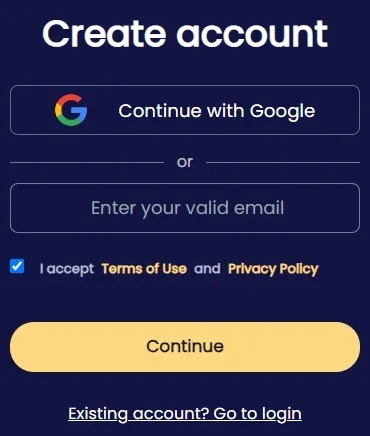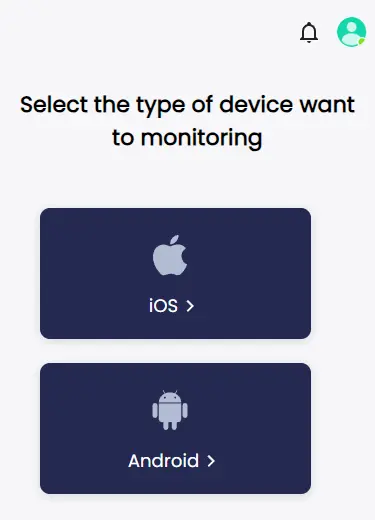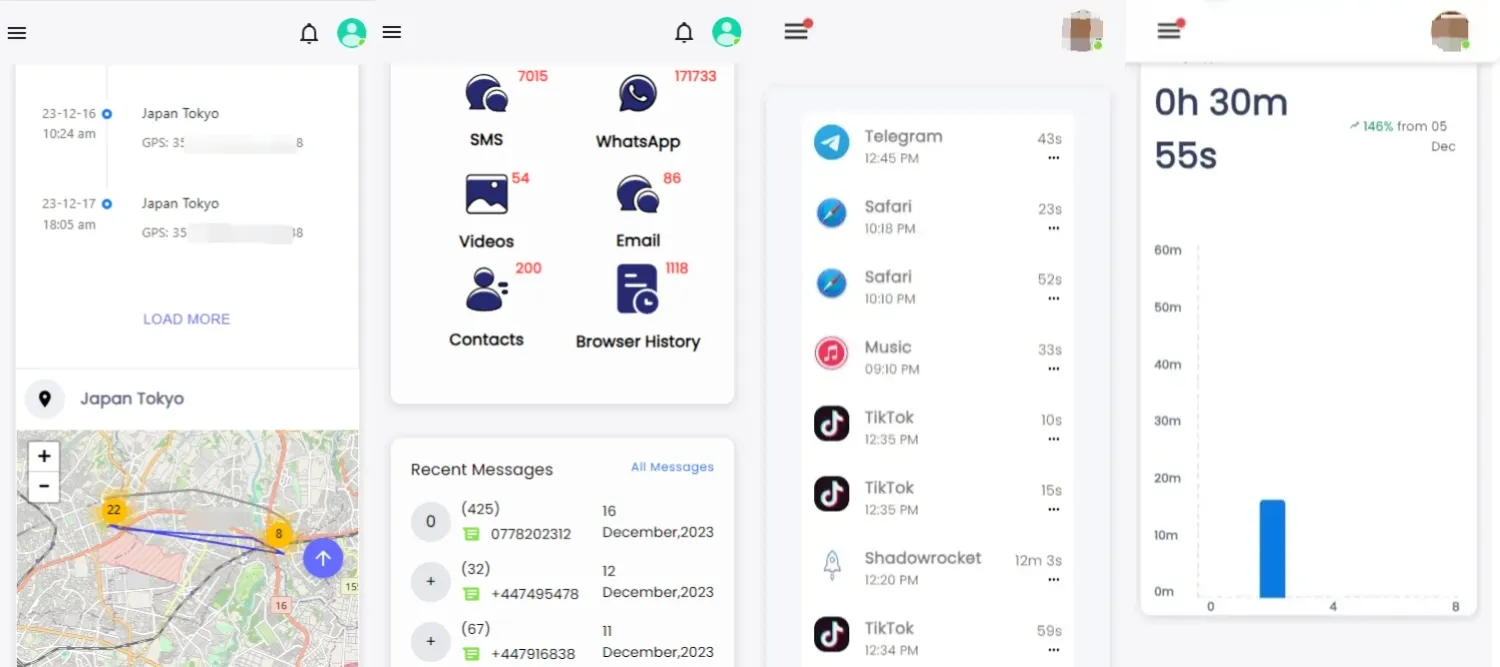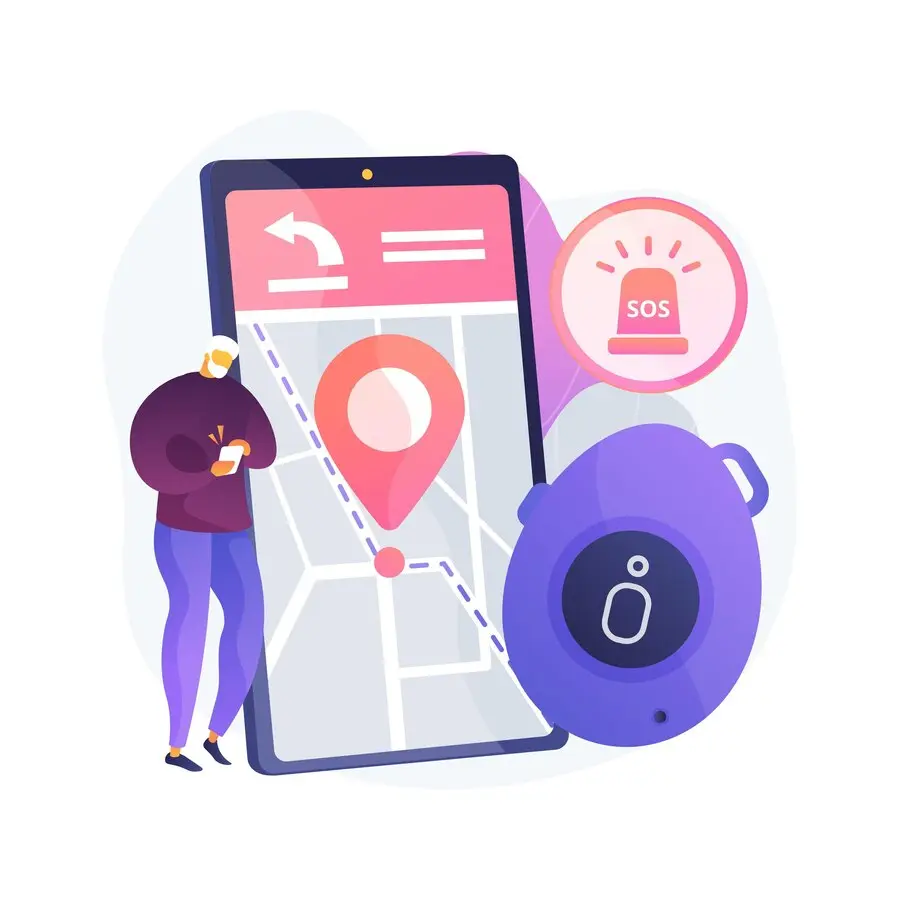Top 10 parental monitoring apps to monitor your kid’s phone

Last updated:abr 02, 2025
Table of content
In today's digital age, ensuring the safety of children online has become a top priority for parents. Parental monitoring apps play a vital role in managing and monitoring child's phone activity.
With the increasing online risks faced by teenagers, there is a greater need for parents to have such tools to protect children from online harm.
In this article, I will introduce the top 10 parental monitoring apps to help you choose the best tool for your needs to maintain your child's health and safety.
Part 1. Quick summary
1. SpyX parent control app-SpyX is an all-in-one parent monitoring app that helps you better understand and manage your child's entertainment life with its 10+ social media monitoring features.
2. Kids Place-This is a self-launching parental monitoring app that prevents children from withdrawing from supervision on their phone and improves the viability of the software implementation.
3. Qustodio-Qustodio uses visual data to show individual data about your child's cell phone use, giving you an at-a-glance view of your child's situation.
4. Webwatcher-A parental control software for monitoring communications, you can view the text call logs exchanged on your child's cell phone and even view deleted messages.
5. Norton Family-A family monitoring app that offers a 30-day free trial and makes it easy to track family's location and manage children's online activities.
6. Bark-Parental monitoring software for monitoring older children. Instead of tracking your child's location, you can share the location with your child and let them have autonomy.
7. Net Nanny-App for monitoring your child's computer and up to 20 computers. Net Nanny can set the time the computer can be used, filter inappropriate content and view your child's browsing history.
8. Screen Time-Time manager for kids. Manage your child's device usage, mainly for Android devices.
9. SecureTeen-Ideal for managing your teenage kids' Android devices with the ability to block pornographic content.
10. Google Family Link-A completely free parental monitoring tool, you can download it on Google Play and customize the settings according to your needs. Suitable for supervising children under 13 years old.
Part 2. In-depth reviews of the top 10 monitoring apps for parents
1. SpyX parent control app
SpyX is an all-in-one parental monitoring software. It monitors over 30 apps and allows you to view almost all the data on your child’s phone (from SMS calls to social media chats to location tracking).
The most prominent one is its function of monitoring social media. SpyX can monitor more than ten popular social software on the market, including chat, game, and video apps.
Because SpyX synchronizes data in real time, you can check the installation and usage of apps on your children's Android/iPhone phones and track their real-time location remotely and set geofence.
The most important thing is that it allows you to monitor your children without their knowledge and reduce conflicts with your children, especially those in adolescence.
2. Kids Place
Kids Place is a parental monitoring app designed for Android devices. Its main function is to help parents limit and manage their children's activities on their smartphones. Kids Place offers a child lock feature that allows you to restrict the apps and content your children access and use.
Its biggest feature is the self-starting function, which means that after the child starts the device, he will directly enter Kids Place instead of the normal main interface of the device. This effectively limits your child's access to only apps and content in Kids Place, enhancing their online safety and content control.
3. Qustodio
Qustodio is a digital wellness solution app. It helps parents balance their children's screen time by setting screen limits. With Qustodio, you can see the usage of your child's apps at a glance. However, in actual use, some functions require the use of a computer, so its operation is not so convenient.
In order to monitor your child's device, you need to download and install Qustodio on your child's phone in advance. After completing all settings, Qustodio will visually present your child's phone usage.
4. Webwatcher
Webwatcher is an excellent text message monitoring app that can help you monitor your children's communications.
If your child is using an Android phone, you need to download Webwatcher on your child's Android and match it with your Webwatcher account. If your child is using an iPhone, you will need to connect his phone to your computer. The whole process is a bit complicated, but once it's complete, you can use it to monitor child's text messages and view deleted texts.
5. Norton Family
Norton Family is a friendly home monitoring software. The application offers a range of features including real-time monitoring of your child's online activities, filtering objectionable content, setting time limits for surfing the web, tracking search history, monitoring social media usage, and more.
Parents can set up and manage these features through Norton Family's user-friendly control panel to protect them from online threats and undesirable content.
6. Bark
Bark is a monitoring software that helps parents monitor and protect their children's online activities. One of its great features is that you kids can share locations with you instead of tracking locations. For older children, this reduces the burden of monitoring them, giving them more space while ensuring their safety.
This feature requires you to send your child a request to view their location, and once your child receives the request, they simply click the "Check In" option and Bark displays their location on the map.
Although bark can set and manage screen time, it cannot set usage limits for individual apps, and there is no incognito mode option, so your child can know that you are monitoring his phone.
7. Net Nanny
Net Nanny is an excellent app for monitoring computers. It can monitor up to 20 computer devices at the same time, allows you to view your children's browsing history on the computer, and helps your children filter inappropriate content and inappropriate web pages. For kids who love to use YouTube, you can also set parental controls on YouTube.
However, currently Net Nanny can only be used to monitor PCs and does not currently support monitoring of mobile devices. Therefore, if you need to monitor your child's mobile phone, it is recommended to use other parental monitoring software.
8. Screen Time
Screen Time, as its name suggests, is a simple screen time management app. It helps parents control the time their children spend on smart devices. View app usage records, limit app usage, and track your child’s activity.
You can also give children tasks and set rewards. Take control of pausing their device usage at any time. Screen Time's user-friendly settings allow you to manage your children more intelligently.
However, some functions have device restrictions and are only available on Android devices, so for Android users, this is a good tool for managing children.
9. SecureTeen
SecureTeen is comprehensive teen monitoring and management software designed for parents dedicated to protecting children from the harmful influences of the digital world.
Similar to other parental control products, SecureTeen can filter and block inappropriate content, block adult websites, control applications, manage device usage time, track location, and more.
Like Screen Time, most of its functions are limited to Android devices, so iOS users can only use some basic functions.
10. Google Family Link
Google Family Link is a free parental control service. It helps you supervise your kids' online activities, especially for children under 13 years old. You can search and download it for free on Google Play. Set app usage limits, time limits, block inappropriate content, block app downloads, set location and more.
The supervisory feature of Family Link is that it can be turned off at any time, and once the child has turned it off on his/her own, the parents will receive a notification, so you don't have to worry about the child turning it off on his/her own.
It's worth noting, however, that once a child reaches the age of 13, you need to remove Family Link. It is no longer available unless the child gives consent.
Part 3. Which features are important to look out for in parental control apps
These key features of the Parental Controls app are essential to ensure full monitoring and protection of your child:
Content filtering: the ability to block inappropriate content (including websites, apps, and online searches) helps protect your child from objectionable websites/content.
Time management: This feature allows you to set screen time limits and schedule the amount of time your child can use the device, promoting healthy digital habits.
App monitoring and blocking: You are able to see which apps your child is using on parental monitoring software and have the option to block or limit access to specific apps deemed inappropriate or excessive.
Location tracking: Location tracking allows you to know your child's whereabouts and receive alerts when your child enters or leaves a designated area.
Call and SMS monitoring: Monitoring your child's calls and texts is necessary to prevent unwanted communication or contact.
Social media monitoring: Monitor social media activity, including messages, posts, and friend lists. For this, you can keep tabs on your child's online interactions and spot any potential risk or cyberbullying situations.
Remote control and management: The ability to remotely manage settings and restrictions via the parent dashboard or mobile app ensures that you can adjust and monitor your child's activities remotely.
Usage reports: Detailed reports and alerts provide insight into your child's online behavior.
Device lockout and emergency features: This feature provides an extra measure of safety in emergency or dangerous situations.
Part 4. How to choose the best phone monitoring app for parents
Choosing a parental monitoring app requires careful consideration of several factors to ensure it meets your family's needs.
Define your needs: Identify the specific features and functionality you need in a monitoring app. Consider things like content filtering, screen time management, app blocking, location tracking, social media monitoring, and remote control options.
Check for compatibility: Make sure the app is compatible with your child's device and operating system, whether it's iOS, Android or another system.
Security and privacy: prioritize apps that safeguard user privacy and data. Look for apps that use encryption to protect data transfers and have clear privacy policies regarding the collection and use of personal information.
Trial period: Choose apps that offer a free trial or have a demo version. This allows you to test the features and functionality of the app directly before subscribing or purchasing.
Ease of use: Choose a monitoring application with an intuitive interface and user-friendly controls. The app should be easy to navigate and have clear instructions that make it easy to use even for parents who are not tech-savvy.
Customer support: Look for apps that offer a responsive customer service channel (such as email, live chat, or phone support) in case you run into any problems or have questions.
Cost and value: Consider app options based on your financial budget and evaluate whether the price and features are equivalent.
Part 5. How to keep your kids safe online-Complete step-by-step guide to using SpyX
Using the SpyX Parental Monitoring app to keep your kids safe online is a solid plan. It ensures your child's personal safety while also keeping them safe online. Its clear instructions and simple settings make parental control easier. To use SpyX, all you need to do is follow these steps.
Step 1. Go to the official SpyX website and sign up for an account using a valid email account.
Step 2. Select your child’s device model for binding. SpyX only has Android and iOS models. Different models have different binding methods. You can follow the instructions for specific operations.
Step 3. After successful binding, you can remotely monitor the activities of your child's device.
The dashboard of SpyX will display the data information of each function, such as the number of message notifications of each app, the activity track of the child's device, etc. You can view specific data by clicking on specific functions on the dashboard or sidebar.
Part 6. The benefits and negatives of using a parental monitoring app
We all know that everything has two sides. Here, let's explore the benefits and negatives of using a parental monitoring app.
Benefits:
Safety and protection: parent monitoring apps can help protect children from harmful online content, cyberbullying, predators, and other online threats.
Peace of mind: parents can have peace of mind knowing that they can keep an eye on their child's digital behavior, whereabouts, and communications even when the child is not present.
Screen time management: Many parental monitoring apps offer the ability to manage screen time, helping parents set limits on device usage and engage children in healthier digital habits.
Emergency response: Some monitoring apps have features such as location tracking and emergency alerts that allow parents to quickly locate their children in the event of an emergency or dangerous situation.
Communication: It can facilitate communication between parents and children about online safety and responsible device use.
Disadvantages:
Invasion of privacy: constant monitoring may invade a child's privacy and autonomy and may lead to feelings of mistrust and resentment, especially as the child grows older and seeks more independence.
Over-reliance: Parents may become overly reliant on monitoring apps as a substitute for open communication and trust-building with their children, which may hinder the development of a healthy parent-child relationship.
False sense of security: Relying solely on monitoring apps may give parents a false sense of security, causing them to neglect other important aspects of online safety, such as education, communication and setting boundaries.
Tech-savvy children: Some children may find ways to bypass or disable monitoring apps, leading to a false sense of security for parents and potential conflict between parents and children.
Potential for Misuse: In some cases, parental monitoring apps can be misused by parents to over-control or spy on their children, leading to strained relationships and psychological harm.
In conclusion, while parental monitoring apps can provide value in promoting safe and responsible digital behavior for children online, parents must use them thoughtfully. The focus should be on fostering trust, communication, and a healthy parent-child relationship with your child.
Part 7. FAQs
Can I monitor my child's WhatsApp?
Yes, you can monitor your kid's WhatsApp using SpyX parent monitoring app. It helps you to view your child's chats, interactions, etc. on WhatsApp. The best thing is that it secretly monitors without your child's knowledge, which avoids a lot of hassle.
What apps should not be on my kids phone?
As a parent, you may want to consider limiting or monitoring the use of certain apps on your child's phone to ensure their safety and well-being. Below are certain types of apps that are typically not recommended for children to have on their cell phones:
- Dating apps: like Tinder, Grindr
- Anonymous messaging apps
- Age-restricted social media apps: Snapchat, Instagram, and TikTok, among others can expose children to inappropriate content, cyberbullying, and possible privacy risks
- Apps with violent or adult themes
- Vault apps: Whisper, YOLO can be used to hide photos, videos, messages or other content that parents don't approve of
At what age should I stop monitoring my child's phone?
The decision to stop monitoring your child's cell phone depends on a variety of factors, including your child's maturity, responsibility and trustworthiness. While there is no specific age to stop monitoring, a gradual transition to less monitoring is recommended, based on your child's demonstrated responsible behavior and ability to handle online activities appropriately.
More Articles Like This