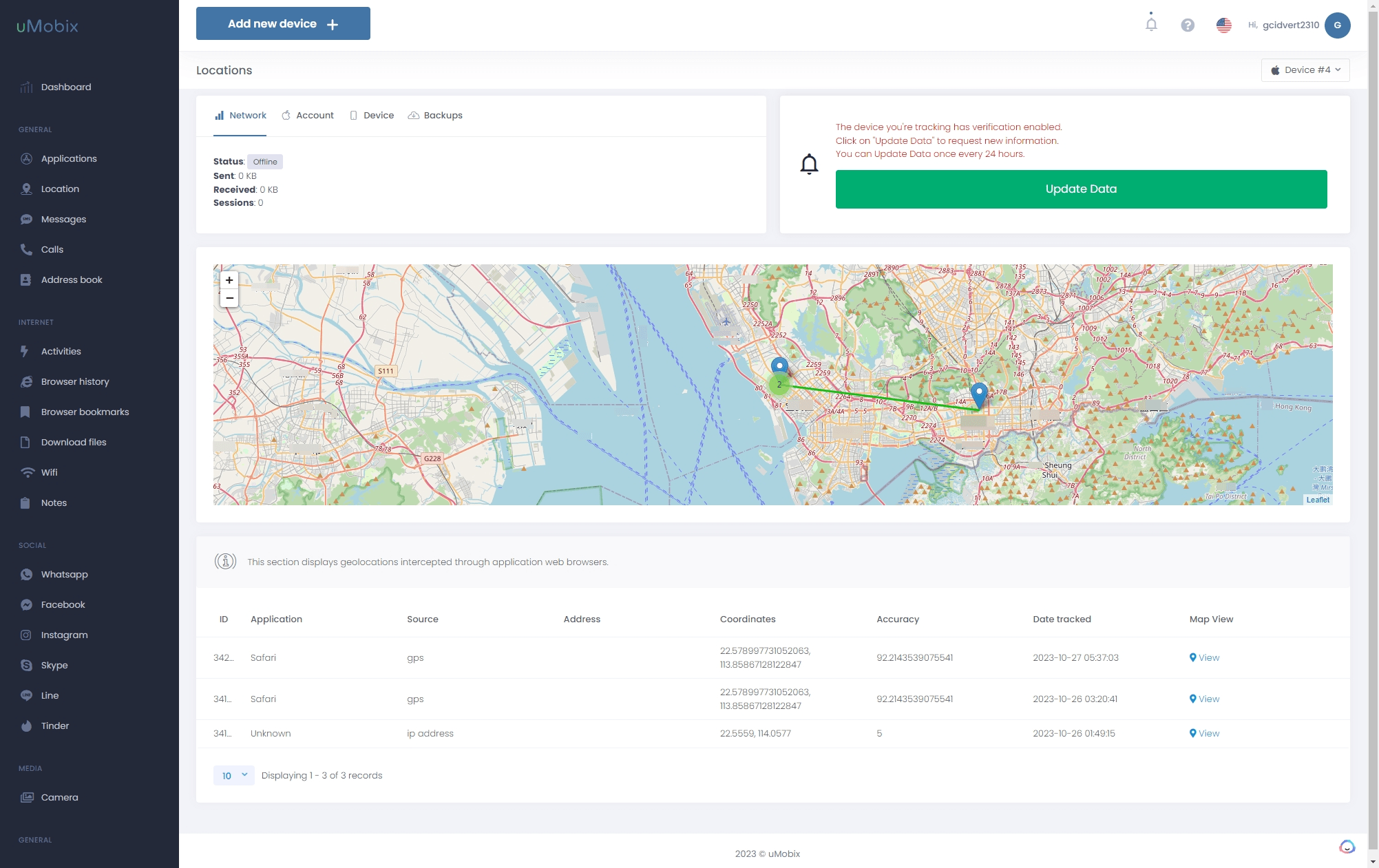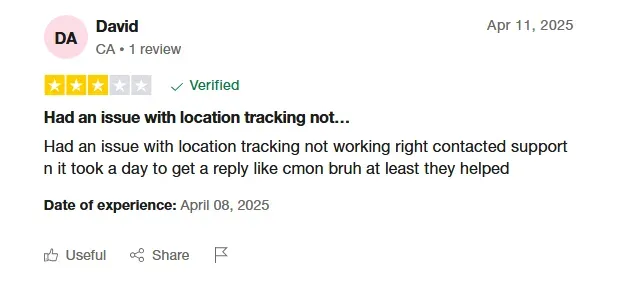uMobix Review 2025: A Parent’s Complete Guide to Safe Monitoring

Last updated:mag 06, 2025
Table of content
Raising kids today means dealing with challenges that come with their constant connection to technology. Between social media, messaging apps, and endless online content, it’s hard to know what your child is really up to. That’s where uMobix steps in—a monitoring tool designed to help parents keep tabs on their kids’ digital activities.
By 2025, uMobix has gained popularity for its real-time tracking, app usage insights, and location monitoring. But does it work as well as it claims? Is it easy to use, and can you trust it to respect your child’s privacy while keeping them safe?
In this guide, we’ll explore uMobix’s features, weigh its pros and cons, and discuss how to use it responsibly. If you’re considering uMobix to protect your family, this review will help you decide if it’s the right fit. Let’s dive in.
What is uMobix?
uMobix is a parental control and device monitoring solution designed to help parents track and manage their children’s digital activities. It offers real-time surveillance of calls, messages, social media, GPS location, and more. While marketed primarily for parental use, it can also monitor employees or spouses, raising ethical and legal considerations depending on the jurisdiction.
Key Features of uMobix
- Real-Time Location Tracking
GPS tracking with geofencing alerts for restricted areas 26.
Historical location data to review movement patterns 5.
- Social Media & App Monitoring
Tracks WhatsApp, Snapchat, Instagram, Facebook, Tinder, and more.
For Android: Captures keystrokes (keylogger) to recover deleted messages or passwords.
- Call and SMS Logs
Records incoming/outgoing calls, timestamps, and contact details.
Recovers deleted texts 510.
- Browser History & Remote Control
Monitors visited websites, even in incognito mode.
Blocks apps/websites remotely and sets screen time limits.
- Media Access
View photos/videos stored on the device, including deleted files.
- Compatibility
Android: Requires APK installation with accessibility permissions.
iOS: No installation needed; syncs via iCloud (limited features compared to Android)
Pros and Cons of uMobix
How Does uMobix Work?
Step 1: Download and Install uMobix
- Visit the official website: https://umobix.com/
- Choose a subscription plan and complete your purchase.
- Download the app to your device (compatible with Android and iOS monitoring).
- Install the app and log in to your uMobix account.
- Once installation is complete, you can immediately access the following data like Browser history, and contacts from the target device.
Step 2: Bind iCloud to Access More Data
- To view additional information, you’ll need to log in to the target device’s iCloud account:
- Steps to bind iCloud:
- In the uMobix dashboard, click “Bind iCloud.”
- Enter the Apple ID and password of the target device.
- Verify identity by entering the 6-digit code sent to the target iPhone (temporary access to the device is required).
Step 3: Monitor Social Media Accounts
After completing the first two steps, you can connect and monitor the child's online activities you want to know. With uMobix, you gain valuable insights into your child’s online activities while ensuring their safety in the digital world.
uMobix Alternative: SpyX
The downside of uMobix is that it requires software installation and physical access to the target device, which can be inconvenient and raise privacy concerns. As a superior alternative, SpyX is a parental control app that allows you to discreetly monitor your children's online activities without them knowing and without the need for additional software installation.
With SpyX, you can remotely track social media activity, monitor messages, view call logs, and even track real-time location—all through an intuitive web-based dashboard. This makes it the perfect solution for parents seeking a hassle-free and effective way to ensure their kids' digital safety.
uMobix Reviews from the Real Users
Feedback and reviews from real users are often key factors when considering uMobix. Aspects like installation difficulty, feature usability, and customer support responsiveness can greatly influence your decision. For a comprehensive look at user experiences, check out Trustpilot, where you’ll find honest opinions. Below are a few randomly selected reviews for reference.
FAQs about uMobix
Can uMobix be detected?
No, although both uMobix's Android and iOS monitoring require an apk to be downloaded first, it does not appear on the device under the uMobix name, but is named Play Service, so it is generally unnoticeable.
Does uMobix really work?
Yes, it works. uMobix works well on both Android and iOS. It's just that iOS has fewer features and there are better options for iOS users.
Is uMobix legal?
It depends on local laws. In many areas, it's legal for parents to monitor underage children. Check local regulations to ensure compliance.
Conclusion
To summarize the review, you can see that uMobix, as a new brand, has achieved what it has now thanks to its Android monitoring. Just by looking at Android monitoring, it can be ranked in the top 10 monitoring software.
One shortcoming is that most of its features are presented in the form of screenshots, which makes it easy for users to miss some important information. But it is both a weakness and a strength, because of the use of screenshots, it is able to monitor more features than other competitive products.
If uMobix can optimize the operation procedure and update speed on iOS, I believe it can reverse the trend of polarized user experience.
More Articles Like This