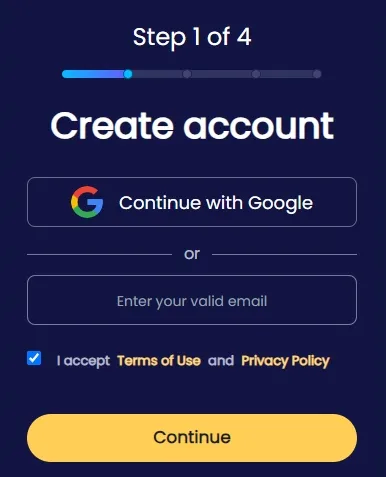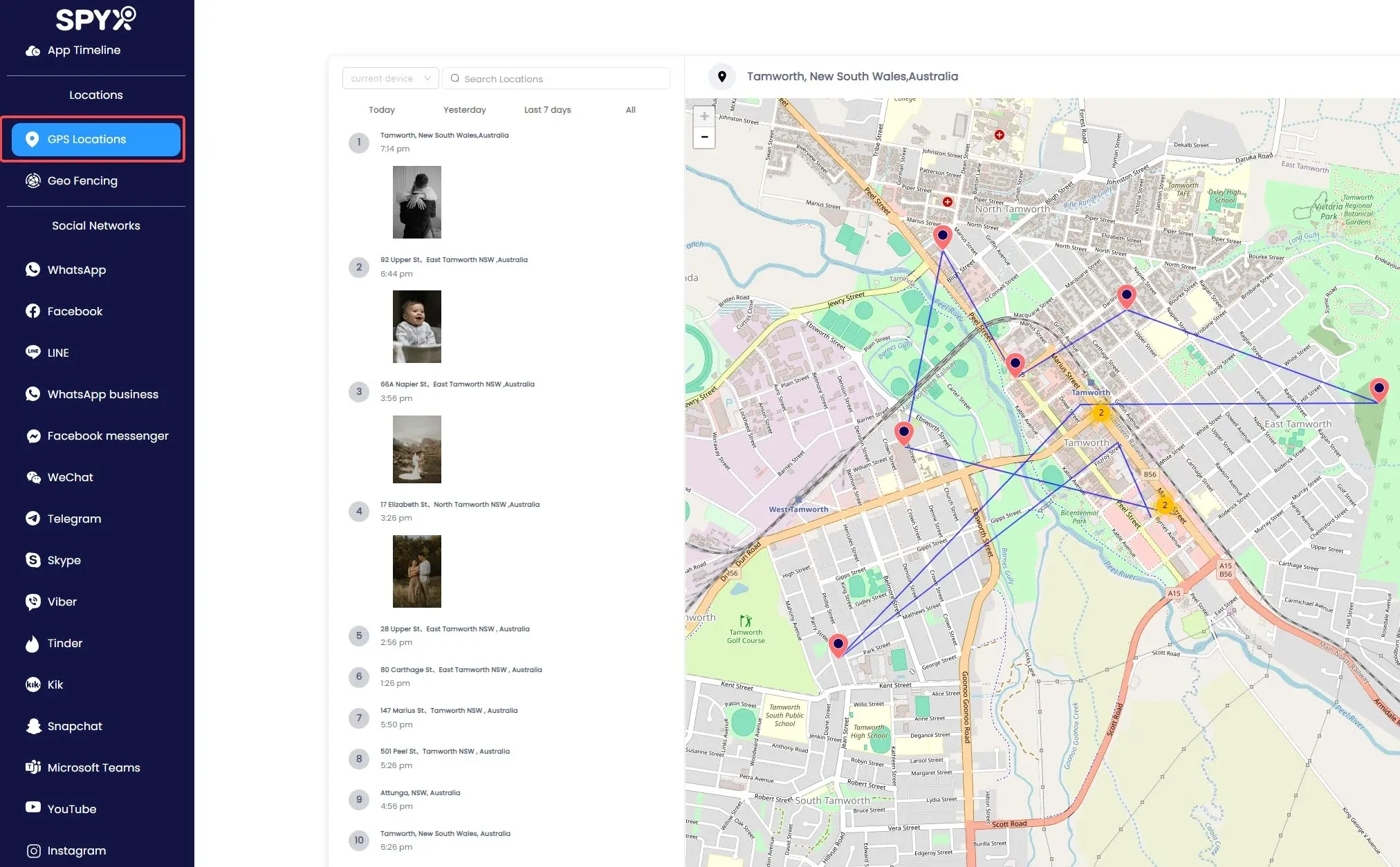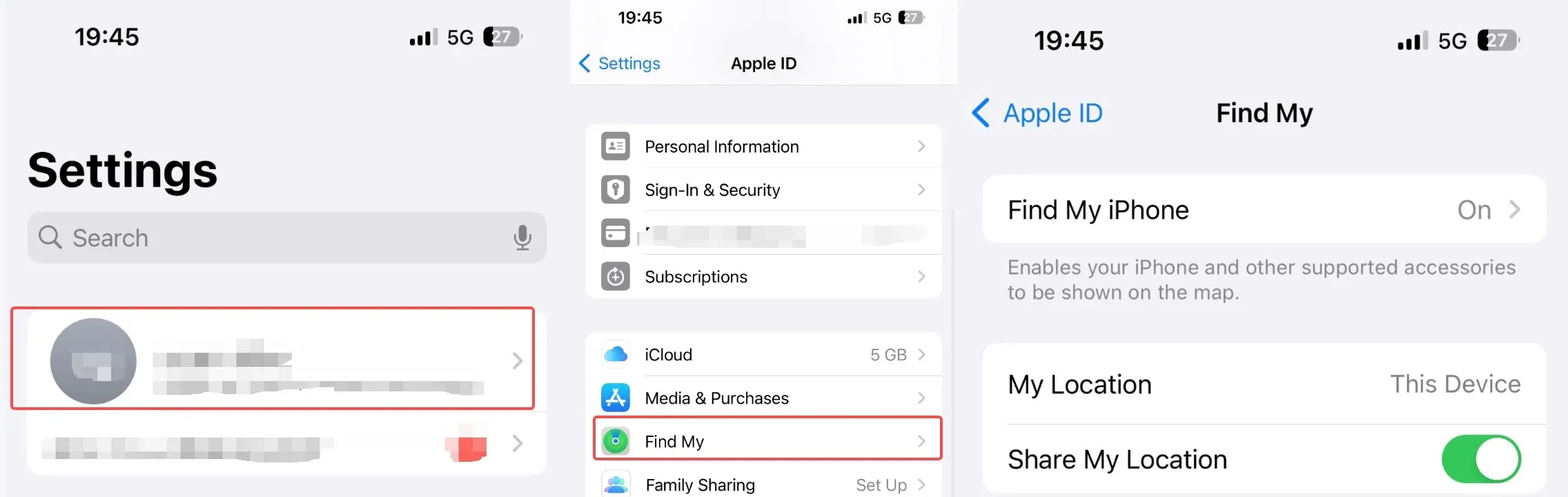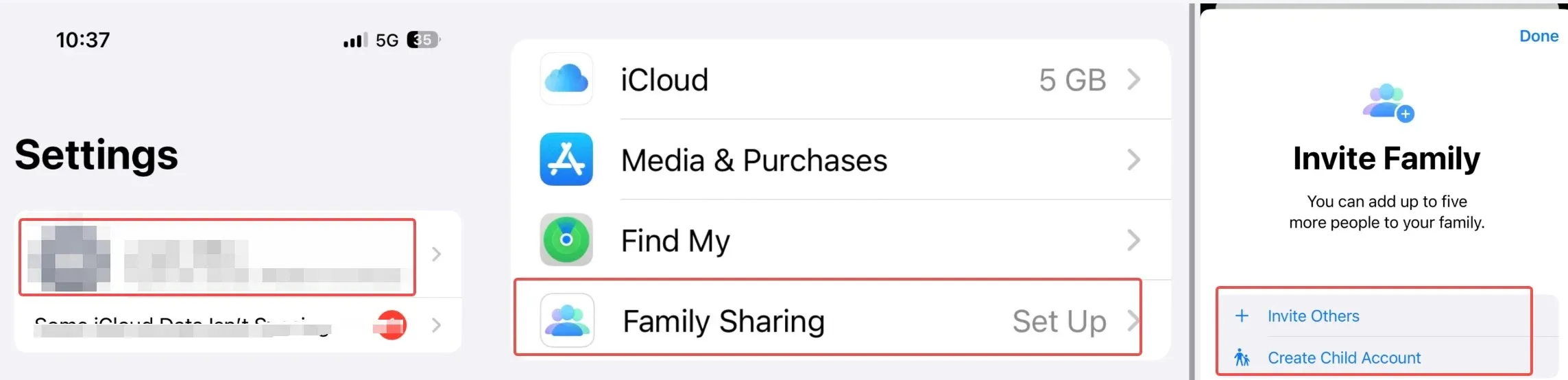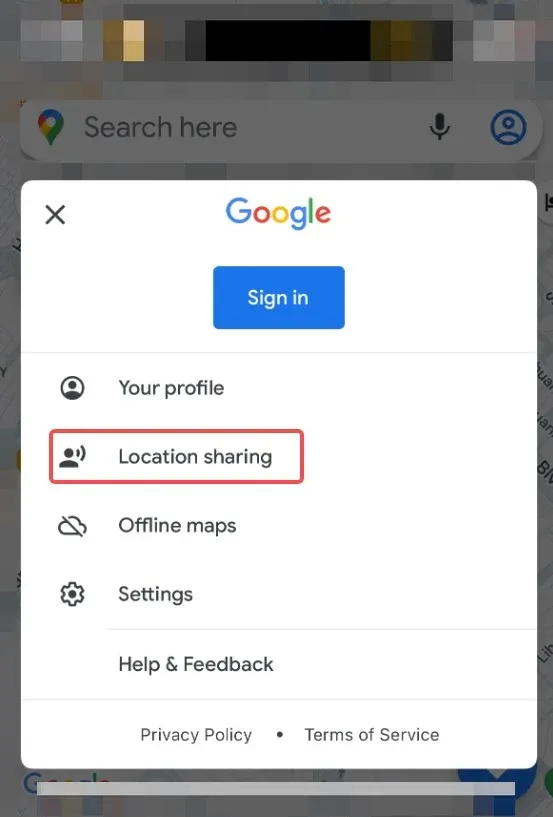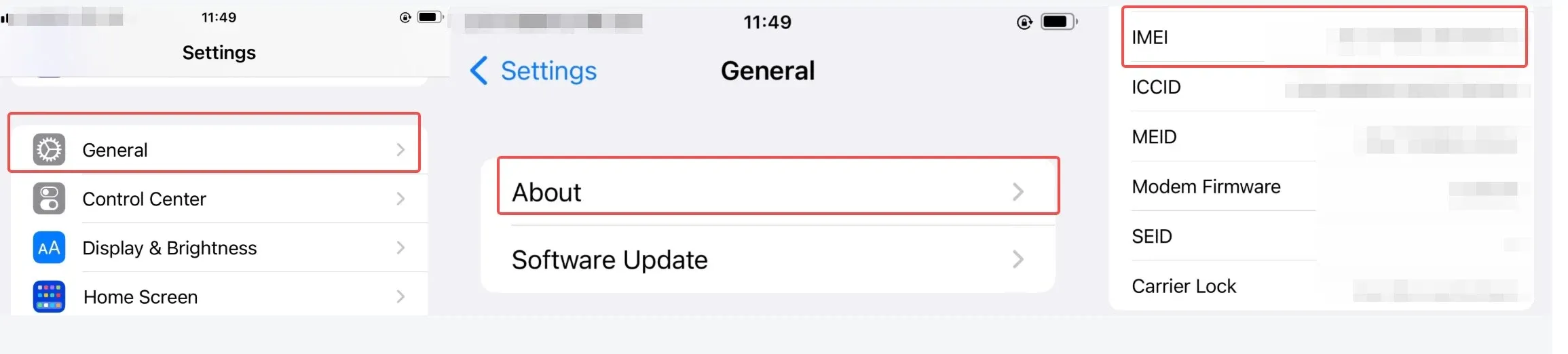How to secretly track an iPhone step-by-step [Full details]

Last updated:avr. 11, 2025
Table of content
These days, knowing how to sneakily follow someone's iPhone can be useful for many things, like keeping an eye on a kid or looking for a lost phone. Yet, how could you peek into their iPhone without them knowing?
Congratulations! You've come to the right place! This article will answer your questions!
This article talks about answers to important questions like "How to track an iPhone without iCloud in secret?" and "Can you track an iPhone without telling anyone where it is?" Let's get started!
Part 1. Is it possible to track someone's iPhone secretly
The answer is Yes! To do this, you can use professional iPhone tracker or features that come with the iPhone itself to keep an eye on iPhones remotely.
Next, I will introduce eight methods to help you secretly track someone's iPhone easily.
Part 2. How to secretly track someone's iPhone-Using professional iPhone tracker
One of the best ways to spy on someone's phone without them knowing is to use a professional iPhone tracker. They're designed to work in stealth mode, so they can get location data and other data on an iPhone without the owner being aware. SpyX is a well-known app that can secretly track your iPhone. There are a few different ways to use it to keep an eye on an iPhone remotely.
2.1. SpyX-Best hidden iPhone tracker
SpyX is a well-known secret iPhone tracker that can look at different parts of an iPhone without being seen. The target gadget can't see it because it works in stealth mode. You can keep an eye on a certain iPhone with SpyX, which lets you track its location in real-time and give you other tools for watching.
2.2. Strengths of SpyX in tracking location on iPhone
SpyX offers several key strengths when it comes to tracking an iPhone's location:
- Stealth Mode:
SpyX works on the target iPhone without being seen, which makes it hard to locate. The iPhone owner won't know they're being watched because of this.
- Where the iPhone is at all times:
With SpyX, you can always know where the iPhone is and get quick information on its location.
- Friendly design:
SpyX's design is simple and easy to use, which makes it quick and easy to start tracking data. There is a screen online that lets you see where the iPhone is and other details.
2.3. What other phone activities can SpyX track
In addition to location tracking, SpyX offers a range of monitoring features that allow you to track various activities on the iPhone:
✔ Call Logs: When calls come in or go out, SpyX can record them and keep track of who is calling and how long the talks last.
✔ Messages: You can read the notes, as well as text conversations and iMessages.
✔ Social Media: SpyX can spy on what people do on many social media sites, such as Facebook, Instagram, and Snapchat.
✔ Browsing History: By using SpyX, you can see the websites that your iPhone has been to in the past.
✔ Media Files: You can see pictures, movies, and other items on that iPhone.
✔ App Usage: SpyX can keep track of which iPhone apps are being used and how often.
2.4. How to use SpyX to track someone's iPhone secretly
To use SpyX to track an iPhone secretly, follow these steps:
Step 1. Click “Try Now” to sign up.
Sign up with your Google Account or Email.
Step 2. Select the device you want to track.
If the target phone is iPhone, please select “iOS” option. If you want to monitor an Android device, please pick “Android” option.
Step 3. Choose your payment plan.
There are 1-month, 3-month, and 12-month purchase plans available. The 12-month purchase package is the best deal, discounted to just $11.66 per month.
Step 4. Follow the instructions on the page to finish the connection.
Step 5. Start checking the target phone activities. Choose “Locations” from the options.
Part 3. How to track someone's iPhone for free [7 methods]
Besides professional iPhone tracking software like SpyX, some free ways can also help you track someone's iPhones. In this part, I will introduce 7 free ways. Take a look!
Method 1. Track someone's iPhone via "Find My iPhone"
The "Find My iPhone" tool from Apple can help people find their phones. It's meant to help people find lost or stolen devices, but you can also use it to find your iPhone. To use this method, you need to be able to get into the Apple ID that is related to the iPhone you want to track.
Steps to track with "Find My iPhone":
Step 1. Turn on "Find My iPhone".
To keep an eye on an iPhone, open "Settings," tap the Apple ID icon at the top, and then pick "Find My." "Find My iPhone" should be turned on.
Step 2. Follow these steps to get to iCloud.
You can use iCloud.com or the "Find My" app on another iOS device to find your account.
Step 3. Sign in with your Apple ID.
Enter the Apple ID and password for the iPhone you want to break into. One more thing you'll need to use to show who you are if two-factor protection is turned on.
Step 4. Look for the iPhone.
Sign in, then choose "Find My iPhone" and pick the phone you want to look for from the list. You can use extra tools, like playing a sound, to help you find it. The map will show you where it is right now.
Step 5. You can lock the device and show a custom message in "Lost Mode" if it gets lost or stolen. If you need to, you can also take the thing off from far away.
Method 2. Track someone's iPhone via "Find My Friends App"
"Find My Friends" is an iOS game that is in the "Find My" series. It lets people let their friends and family know where they are. Because the iPhone owner you want to spy on has to agree, you can keep an eye on family or close friends.
Steps to track with "Find My Friends":
Step 1. Start up the "Find My Friends" app.
On your iPhone or iPad, open the "Find My Friends" app.
Step 2. Invite a friend.
Click on "People" and then "Add Friend." Type in the person's phone number whose iPhone you want to track.
Step 3. Send a sharing your location call for.
Invite the iPhone you want to reach. Once they agree, you'll be able to see on a map where they are right now.
Step 4. Find out where they are.
Once the person agrees, open the "Find My" app and choose them to see where they are.
Method 3. Track someone's iPhone via "Family Sharing"
Families can share information about purchases, memberships, and where they are with an app called "Family Sharing" that comes with iOS. It lets you see where your family members are at all times and keeps their information safe. The person whose iPhone you want to target must be a family member and agree to let you know where they are for this method to work.
Steps to track with "Family Sharing":
Step 1. On your iPhone, go to "Settings," tap your name at the top, and then pick "Family Sharing." You can keep an eye on someone's iPhone by clicking "Add Family Member" and then adding that person.
Step 2. Place Sharing should be turned on. Once the family group is set up, Place Sharing should be turned on. Find "Location Sharing" and tell your family where you are.
Step 3. Find out where your family is: Get the "Find My" app and select "Family." If you share your position with your family, you can see where everyone is.
Method 4. Track someone's iPhone via "Google Maps"
In Google Maps, you can tell people where you are for a certain amount of time or for all time. You need to be able to get into the cell phone you want to track and use Google Maps to find it.
Steps to track with "Google Maps":
Step 1. Install Google Maps.
Launch Google Maps on the iPhone you wish to track.
Step 2. Tell us where you are.
In the top right area, tap the biography button and then select "Location Sharing." This will let other people know where you are.
Step 3. This is your choice.
Share it with your Google account or with someone else. You can pick how long the spot is shared for.
Step 4. To share your location, open Google Maps on your phone and tap "Location Sharing." You can see where they are. The target iPhone will always be right where you can see it.
Method 5. Track someone's iPhone via "Google Timeline"
With this tool, Google will remember where you've been in Google Maps and when. You need to be able to get into the Google account that is linked to the iPhone you want to track.
Steps to Track with "Google Timeline":
Step 1. To get to Google Maps, make sure that the account you use on your main phone is also used on your phone.
Step 2. Write down these things.
Press on your picture. Then click on "Your Timeline." This shows where the Google account has been in the past.
Step 3. Check out the place's history: The calendar lets you see where and when the phone in question was.
Method 6. Track someone's iPhone via "Google Photos"
You can add a note to Google Photos about where photos and videos were taken. You can use this information to help you find your lost iPhone by showing you when and where the pictures were taken.
Steps to track with "Google Photos":
Step 1. Start-up photos on Google.
Sign in to Google Photos on your phone using the same Google account that was used on the iPhone you want to spy on.
Step 2. Take a look at the picture details.
Pick out a picture and press the "Info" button. If there is geographic data, you'll see a map that shows where the shot was taken.
Step 3. Putting together Location Data.
If you look at the geolocation data in several shots, you can see where the target iPhone has been over time.
Method 7. Track someone's iPhone via "IMEI Number"
An International Mobile Equipment Identity (IMEI) number is a unique way to identify a cell phone. Some cell phone companies can track a device with its IMEI number, which is useful if it's lost or stolen. With this method, the cell phone company has to agree to let you track someone, and it might not always be possible to do so without them knowing.
Steps to track with "IMEI Number":
Step 1. To find out your iPhone's IMEI number, go to "Settings," tap "General," and then tap "About." It will write down the IMEI number. The item is also in the box it came in.
Step 2. Call your cell phone company and say: Call the service provider of the target iPhone and give them the IMEI number. Ask if they can track the phone.
Step 3. Enter the IMEI number: Call the company and ask if they can use the phone's IMEI number to find or track it.
Part 4. FAQs about tracking someone's iPhone secretly
Q1. Is it legal to track someone's iPhone without them knowing?
Tracking someone without their permission might be against the law. Make sure you know the rules in your area and have the right permissions, especially when it comes to privacy.
Q2. Can you track an iPhone without an app?
It's possible to use both built-in and third-party tools, like "Find My iPhone" and SpyX to help you track someone's iPhone without installing an app on the target iPhone.
Q3. Can someone know if you're tracking their iPhone?
Some tracking methods can send messages or show icons that show what's being done while watching. Clever spy tools like SpyX can help you secretly track someone's iPhone by working in hidden mode, which means no apps or icons appear on the target iPhone.
Q4. Do spy apps work without jailbreaking?
You can use spy apps like SpyX even if your phone is locked. They keep an eye on the iPhone by using iCloud to track it and change the iPhone.
Q5. How can I detect if someone is secretly tracking my iPhone?
Look for strange things like the device losing power or acting strangely. You can also check your iCloud account activity and the app permissions to see if anyone else needs to be there.
Part 5. Conclusion
When you secretly track someone's iPhone, there are free and paid ways to do this. Free tools like "Find My iPhone" and location-sharing apps like Google Maps are simple to use, but these free methods are at risk of discovery by others.
You can keep an eye on someone without them knowing with professional tracking apps like SpyX, helping you keep track of your loved one's phone activity.
More Articles Like This