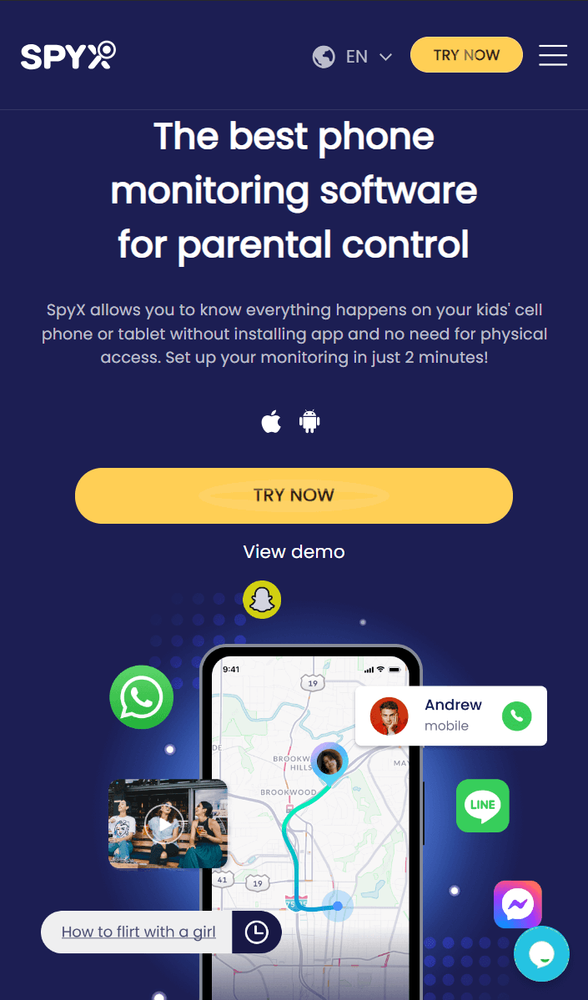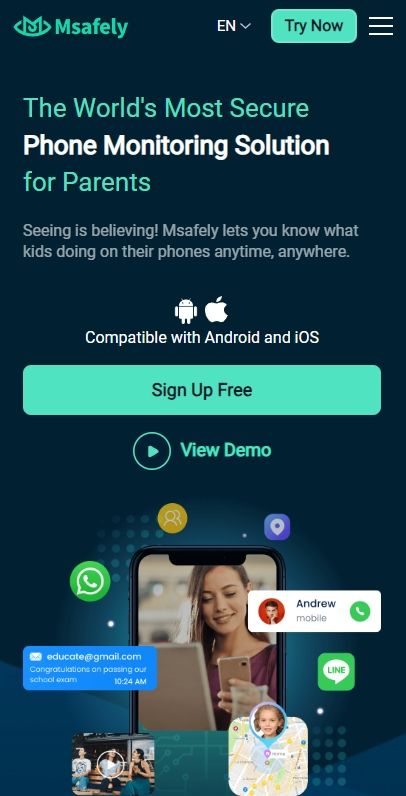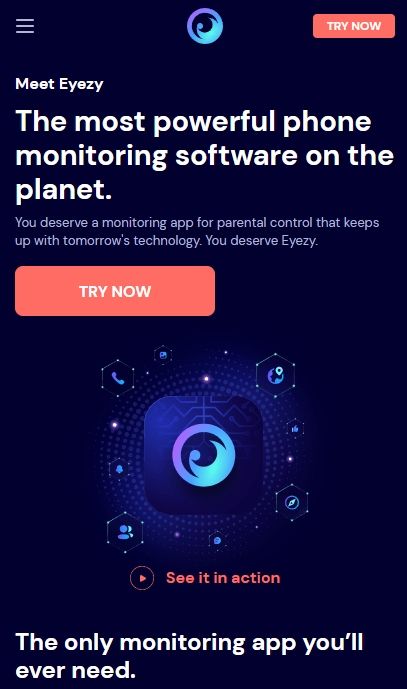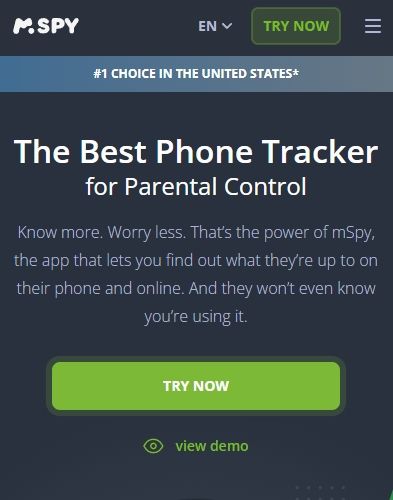Best parental spy Apps to spy on kid's phone remotely

Last updated:févr. 02, 2024
Table of content
Introduction:
Your children may consider their school to be the most terrifying place but you know what is? Internet. The internet can be the most dangerous for young minds, with malicious attackers present at every turn. So, what can you do to keep your innocent little soldiers safe in this cruel world? You can spy on them. In this article, together, we’ll explore the top 6 parental spy apps and 4 free methods to spy on your kid's phone activities that you can use to make sure your child remains safe from the obscurities of the outside world. So, let’s get on with it and see how you can keep your child safe!
Part 1. A quick review of the top parental spy apps.
?1. Spyx-The best spy app with robust monitoring features, extremely easy-to-use, compatible with both Android and iPhone.
?2. Msafely-One of the best spy apps. Supports Android and iPhone. Spy on SMS, call logs, GPS location, WhatsApp, and more phone activities in real-time.
?3. Kidsguard Pro-A Popular Parental control app. It has the ability to record the surrounding environment of the target phone.
4. Eyezy- Ideal to keep track of your teen kids’ phone activites. Screen recorder is available.
5. mSpy- A well-known spy app that has the ability to blocking websites & blocking applications remotely(Note: This feature is only available for Android.)
6. Spylix-A spy app supports Android and iPhone. It helps you to track location, read text messages, etc.
Part 2. Top 6 parental control apps keep an eye on kid's phone
1. Spyx
Spyx stands out as the most comprehensive parental control app, compatible with both Android and iPhone devices. To simplify the process for parents monitoring their child's phone activities, Spyx offers various connection options, including cloud-based and apk. Parents can quickly register a free account on the official Spyx website, follow the provided instructions, and complete the connection with the target device. The entire process is straightforward and swift, taking no more time than it does for your child to buy a cup of coffee.
With Spyx, you gain the ability to remotely monitor all activities on your child's phone, covering text messages, GPS location, call logs, browsing history, WhatsApp, Facebook, and more. Spyx alleviates concerns about your child accessing inappropriate content or developing game addiction.
2. Msafely
If you aim to monitor your kid's phone, Msafely is an excellent choice. Simply register a free Msafely account, follow the provided guide on its website to verify the cloud credentials, and complete the connection between your phone and your kid's cell phone.
With Msafely, you are able to track your kid's locations, read text messages, monitor call logs, and more without them knowing.
3. Kidsguard Pro
Just as its name suggests, Kidsguard Pro is a professional parental control app. It provides monitoring solutions for both Android and iPhone devices. What sets it apart from other parental spy app in the market is its ability to record the surrounding environment of the target phone. This feature allows parents to track their child's surroundings, preventing them from entering potentially dangerous environments. However, please note that the environmental recording feature is only available for Android phones. If your child's phone is an iPhone, you won't be able to enjoy this monitoring feature.
Click here to read a deep review of Kidsguard Pro.
4. Eyezy
With the slogan "See everything, everywhere," Eyezy is a parental control app compatible with both Android and iOS. It allows you to remotely view your child's phone activities. It employs different connection methods for Android and iPhone. For an Android device, you need physical access to install the software, while for an iPhone, you establish the connection through the cloud.
In comparison to other monitoring apps like Spyx, Eyezy may not have as robust monitoring features, but it can meet basic monitoring needs.
Click here to explore more details about Eyezy.
5. mSpy
mSpy stands out as a widely recognized parental spy app with a long-standing reputation. With mSpy, you can remotely monitor calls, SMS, keystrokes, photos, internet usage, and even social media activities on the target device. The app also includes a location tracking feature to help you keep tabs on the current whereabouts. If you're looking for a reliable parental monitoring app, mSpy is a good choice.
Click here to go to more real reviews about mSpy.
6. Spylix
Spylix is among the best parental spy apps, allowing for remote tracking of your kid's phone activities. Operating in hidden mode, it is compatible with both Android and iOS systems. For Android phones, monitoring involves the installation of an APK. Once the APK is installed on the target device, you can initiate remote real-time monitoring through the Spylix dashboard. If your kid's phone is an iPhone, spying can be done through the iCloud solution by signing up and verifying iCloud credentials. That's it – you've completed the connection. Now, let's explore the types of data it can monitor!
Click here to go to more real reviews about Spylix.
Part 3. Top 4 methods to spy on your kid's phone for free
Apart from the above-mentioned apps to spy on a kid’s phone, there are four other methods that can be taken into consideration for remote spying on your kid’s phone. Let’s tackle each method of spying one by one.
Method 1. Free cell phone tracker by number
If you don’t want to use an app for spying on your kids, you can always get help from a free cell phone tracker, which can aid in monitoring your kid’s whereabouts through their phone numbers. However, these apps may only provide the location of your child, and nothing else. Some online free cell phone trackers that can be used to spy on a child are Phone Number Tracker, GPS Mobile Number Tracker, Phone Location, and the like.
How can you use a free cell phone tracker by number
Step 1: Download and install the app
First, you need to download and install the app on your device and make sure that you’re connected to a secure network for smooth downloading and installing of the app.
Step 2: Add Country and Phone Number
Once the app is successfully installed, launch the app, and carry out the initial processing. From there, you will see two search bars appearing on your screen, where one will be named “Country” and the other “Phone Number”. Fill in the country name and phone number to get your child’s location.
Step 3: Start Spying!
Once you enter the country and phone number (with area code), you will get the location of your child in no time.
Method 2. Find My Device-Phone's built-in functions
Both iPhone and Android have built-in functions, which can aid you in tracking a phone, and in your case, your child’s phone. However, for each device, there is a different method that you need to know.
For Android: Find My Device
Step 1: Open the Browser to Find My Device
In the first step, you need to open the web browser and go to the website of Google Find My Device, which is google.com/android/find.
Step 2: Log into the Google Account
Using the credentials of your target device, log into the Google account.
Step 3: Choose your Target Device
Once you log into the account, you will see a cell phone-shaped figure in the top left corner, tap on that.
Step 4: Start Spying!
The minute you tap on the screen, the location of your child will appear on the screen. There, you acquire several options, and you can also erase all data from the device.
For Samsung: Find My Mobile
Step 1: Go to the Website of Find My Mobile
In the first step, you need to open the web browser and go to the website of Samsung’s Find My Device.
Step 2: Log into the Samsung Account
Using the credentials of your target device, log into the Samsung account.
Step 3: Choose your Target Device
Once you log into the account, you will see a cell phone-shaped figure in the top left corner, tap on that.
Step 4: Select Lock My Device
On the right side of the screen, you will see the option of “Lock My Device”, you need to click on that, and then enter a temporary password for your phone in a text box, which will appear in the middle of your screen.
Step 5: Select Lock Again on your Device
From there, you need to click on “Lock Again”, and then wait for a couple of minutes till the screen of your target device goes black.
Step 6: Start Spying!
Then, you will see the location of your target device appearing on the browser, and you can get your spying goggles on. From there, you acquire several options, and you can also erase all data from the device.
For iPhones: Apple Find My
Step 1: Turn on the Find My iPhone Feature
On your target device, you need to turn the “Find My iPhone” feature on to track the said iPhone. You can do this by going to “Settings”, and then clicking on the name that appears on the top. Once you’re there, click on “Find My” and then “Find My iPhone”.
Step 2: Go to the Website of iCloud
In the first step, you need to open the web browser and go to the website of Apple’s Find My Device, which is iCloud (icloud.com/find)
Step 3: Log into the iCloud Account
Using the Apple ID and password of your target device, log into the iCloud account.
Step 4: Click on Find iPhone
Once you’ve successfully logged in, you will come across a wide range of options. There, the icon “Find iPhone” will appear, you need to click on it.
Step 5: Start Spying!
The minute you click on “Find iPhone” the location of your target device will appear on Google Maps from where you can spy on the target iPhone.
Method 3. Google Family Link
Google Family Link, Google’s setup account, is particularly created for parents to let them know the whereabouts of their children along with the kind of digital activities their children are involved in. This method can prove to be useful if you’re looking to spy on someone without them knowing.
How can you use Google Family Link
Step 1: Set up Family Link with your Child
In the first step, you need to set up a family link with your child by downloading the application from the Play Store. Once you’ve installed the application, you need to add the credentials of your child, from Google account logins to date of birth.
Once you’ve set up your child’s account, you need to link that account with your account by setting your Google email and password.
Step 2: Share the Location
When you’ve linked your accounts, open the Family Link app on your phone, and go to location. From there, you need to select “Set up” and tap on the child with which you want to share the location. Once you’ve selected the child, click on “Turn on”.
Step 3: Select High Accuracy for Precision
Once you choose the child you want to share the location with, you will see “More” at the top right corner. There tap on “Location Settings” and then select “High Accuracy” by choosing your child’s phone.
Step 4: Start Spying!
Once you’ve turned the location on, you will acquire regular updates on the location of your child, which will not only be precise but also true, allowing you to spy on your child.
Method 4. Google Maps
Although Google Maps is not a tracking tool, it can certainly help you gather insights into your child’s digital activities through its location-sharing feature.
How can you use Google Maps
Step 1: Go to Google Maps on your Device
For Google Maps, you need to begin by going to the app of Google Maps on your target device and then clicking on the button “Menu”, which will appear in the top left corner.
Step 2: Choose the Option of Location-Sharing
From the menu options, click on “Location-Sharing”, and then choose “Select Friend” (if there is an existing account) or “New Contact” (if the person is new to your list).
Step 3: Enter Your Phone Number
There, you need to add your phone number so that you can get all the information regarding your target device. You can also select the time for how long you’re planning to spy on your target device.
Step 4: Start Spying!
Once you go through the necessary steps, you can easily begin spying on your child’s phone without any interruption!
Part 4. Key factors to consider when choosing the best parental control spy app
We’ve covered the top 10 parental spy methods that you can use to spy on your kid’s online activities. However, before you make your choice of spy app, there are several factors you need to consider.
Device Compatibility:
Before agreeing on any spy app, you need to make sure that your chosen spy app is compatible with the devices you and your child use, including computers, smartphones, or tablets. To ensure that you can spy on your kid without any interruption, your spy app must remain compatible with your Android or iPhone.
Features:
We know you’re eager to put your pin on your spy app, but before you do that, evaluate the range of features your spy app provides. Does it provide social media oversight? Or is it just bound to location monitoring only? Because, as a parent, you would want to spy on everything for the sake of your children, and that too, remotely.
Stealth and Dependability:
You need to go with that spy app that doesn’t provide any notifications or alarms to your child if you’re going through his/her phone. Moreover, your spy app should be able to give you accuracy and precision at all times, eradicating all the glitches.
User-Friendliness:
We are just not cut out for heavy tech stuff, aren’t we? So, in that case, you need to choose a spy app that is not only user-friendly but also easy to understand. In this way, you won’t spend all your time trying to understand how your app works instead of spying on your kid!
Customer Support and Reputation:
Previous customers are living proof of the app’s reputation and they can give you every information you may need in the future. Therefore, you need to consider an app that has positive reviews and testimonials regarding the customer support of your app because you never know when you can get stuck at one point. Moreover, it is an established notion that a reputable app may also have high-quality customer support, so if you find such an app, go with it.
Part 5. FAQs
1. What is the best way to spy on a kid’s phone remotely?
The best way of spying on a kid’s phone remotely free is by using Spyx. With just a few simple steps, you can easily navigate your way through your child’s phone, keeping an eye on his/her digital activities.
2. How to spy on a kid’s phone free?
You can spy on a kid’s phone free with the help of Spyx. Spyx. is a powerful software that helps you spy on your children remotely and without them knowing.
3. Can you spy on your child’s Android remotely?
Spyx enables you to spy on your child’s Android remotely and efficiently. Once you create an account on Spyx, you can easily spy on your child’s Android without them suspecting anything.
4. Can you spy on your kid’s iPhone remotely?
Yes, you can spy on your kid’s iPhone remotely by keeping Spyx. as your sidekick. Spyx is the software that allows you to promptly gain access to your child’s device in just a few simple steps. So, if you want to use its features, create an account by following the above-mentioned methods.
5. Is it legal to spy on a kid’s phone remotely?
The legality of spying on a kid’s phone remotely depends on local laws.
Part 6. Conclusion
Worrying about your children can put unnecessary stress on your mind and heart. We know that which is why we brought the finest parental spy apps to spy on your kids remotely and without them knowing. However, out of all 10 methods, Spyx certainly comes out on top because of its high compatibility with iOS and Android devices, reputation, and wide range of features. So, if you’re kid has started to act cagey, create an account on Spyx. now!
More Articles Like This