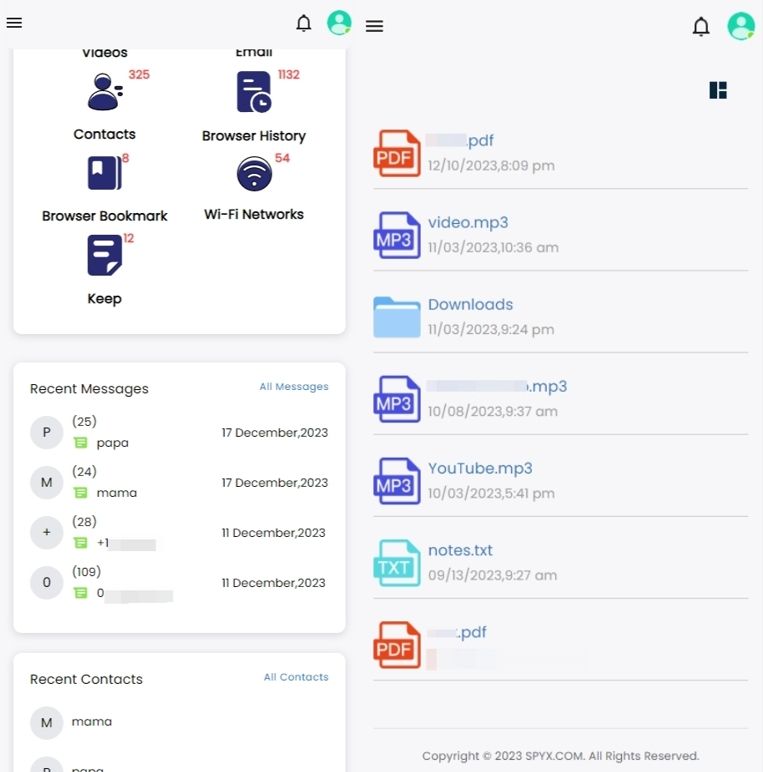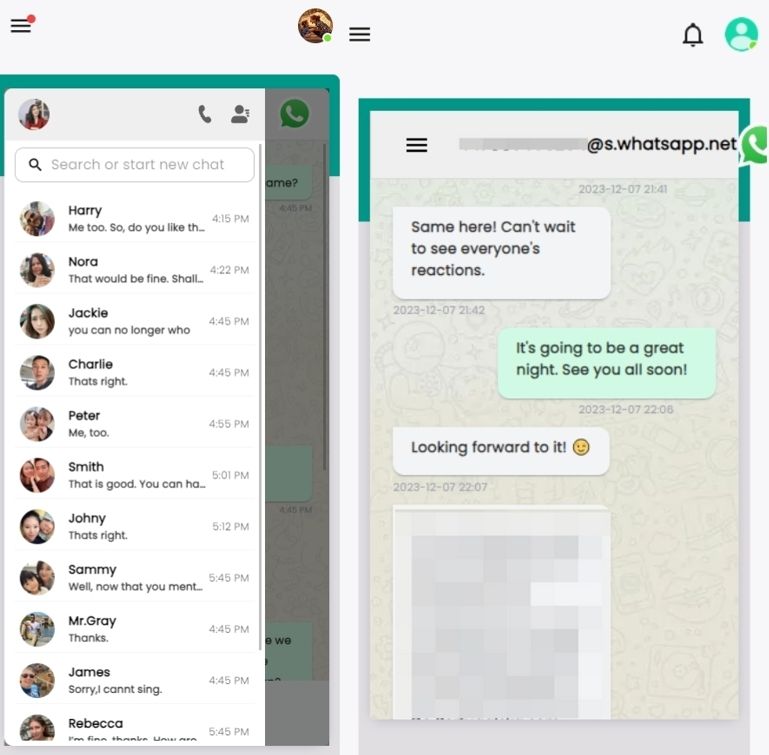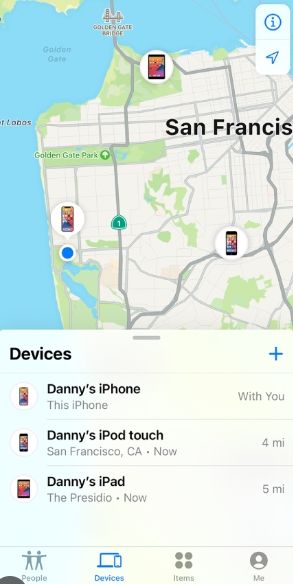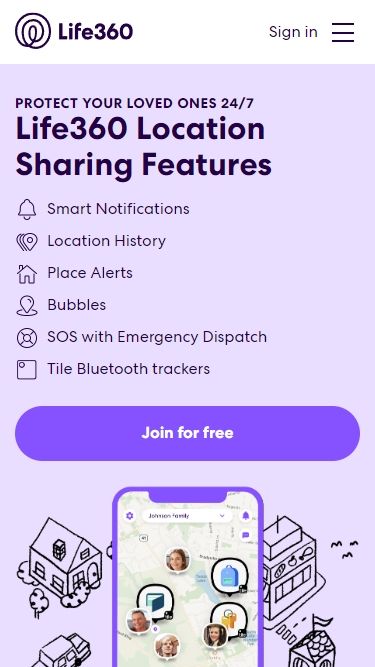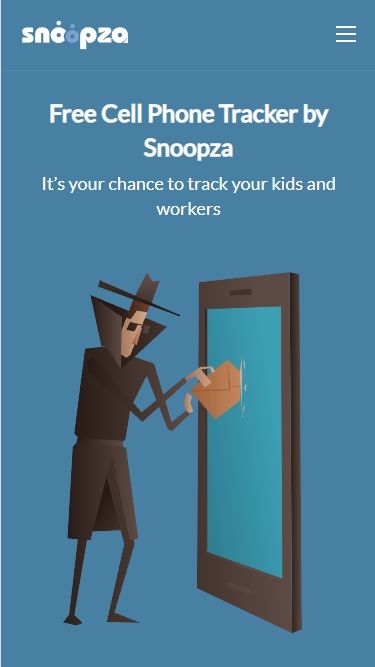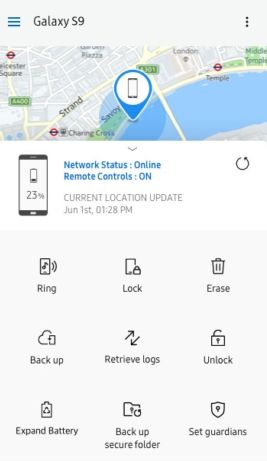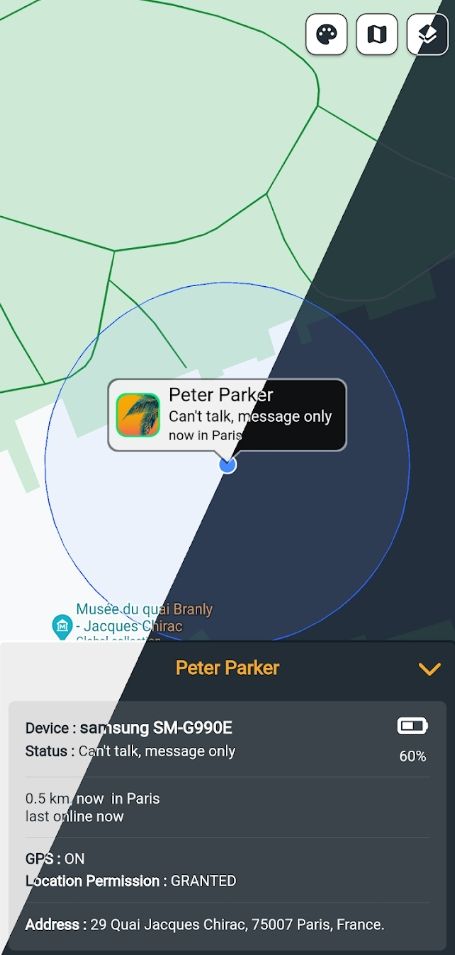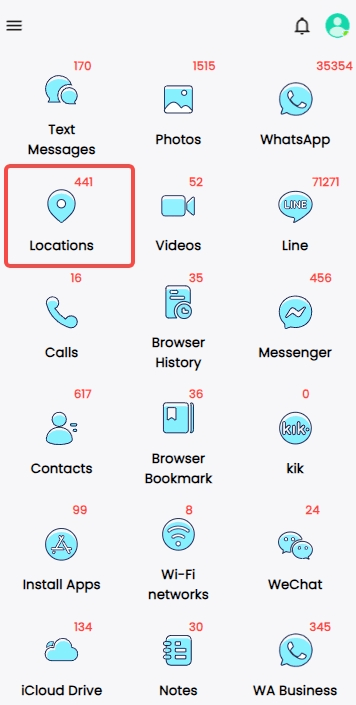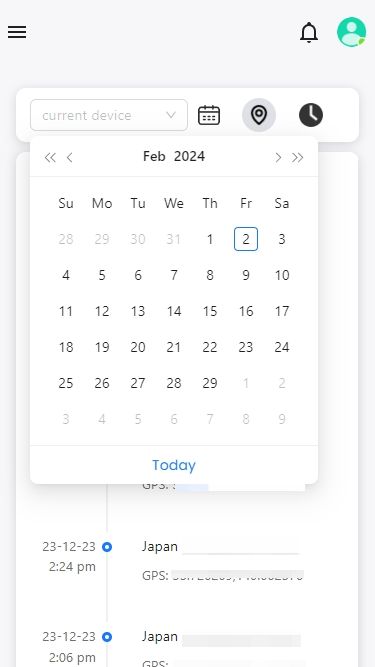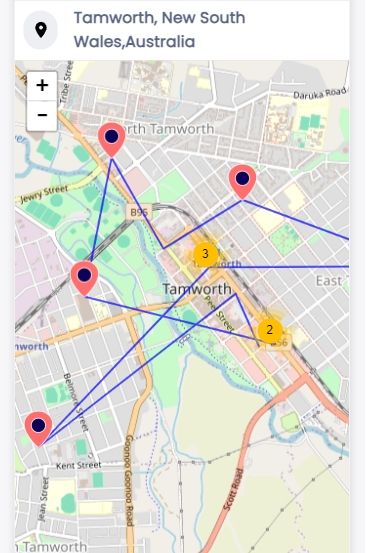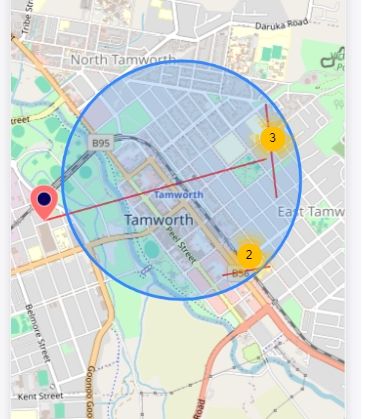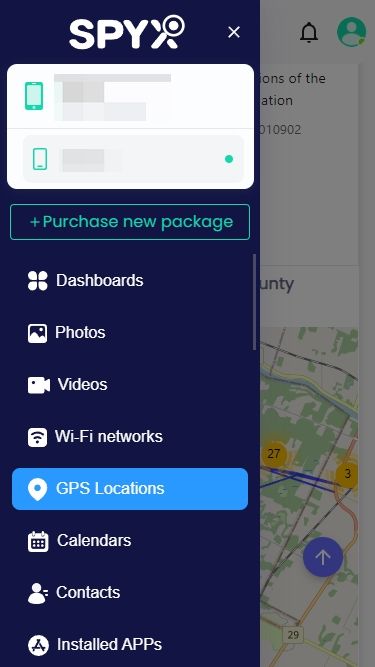Top 10 Free GPS Tracking Apps for Android (2025 Updated)

Last updated:12월 25, 2024
Table of content
GPS tracking apps can help you a lot in life. It is a device or software that uses the Global Positioning System to determine the precise location of a target. Android GPS tracking apps can be used in various scenarios, such as tracking the location of family members in real time, monitoring employees, locating lost or stolen devices, planning transportation routes, sharing location with friends, and more.
In this article, we’ll take a look at the different methods of tracking GPS, take a deep dive into the 10 best free GPS tracking apps for Android phones, and help you decide on the best choice.
Related Reading: Best Free GPS Tracking Apps for iPhone
Part 1. Quick Summary – Comparison of 10 Free Android GPS Tracking Apps
We went through a lot of sifting and selected the 10 best Android GPS tracking apps and compared them in terms of device support, features, freeness, and usage restrictions.
Part 2. Top 10 Free GPS Tracking Apps for Android
1. SpyX
SpyX is one of the most powerful GPS location trackers. You can use it to track the location of all Android and iPhone at the same time. It can also be used to track other apps like SMS, photos & videos, WhatsApp, Facebook, LINE, Youtube and other 30+ apps.
GPS Tracking Feature
General Features
- Track SMS, contacts and calls.
- View browsing history and bookmarks.
- Supports exporting all photos and videos.
- View email, notes, and receive calendar event reminders.
- Real-time recording and screenshots.
- Check the WiFi connection and get the WiFi password.
Social Media Features
- Track 16 social media software. For exemple: WhatsApp, Instagram, Facebook, TikTok, YouTube, etc.
- View chat history, pictures & videos exchanged, and emojs sent of social media.
- Check out their posts, like, comment and follows.
2. Google Maps
Google Maps Location Sharing is a free software available for Android and iPhone phones. It allows users to share their real-time location information with others, and the recipients of the location sharing can view your real-time location in their own Google Maps app. However, due to country and region restrictions, some features may not be available.
Features
- Navigate together to the same destination on different devices.
- Set your own time period for location sharing.
- Share location-specific information.Users can share location-specific.
3. Life360
Life360 is a family location application that allows family members to share location information. It provides basic location services and can be downloaded for free from the Google Play Store. It is worth noting that when using, please make sure your phone is connected to the Internet, otherwise the location service may not work properly.
In addition, users need to enable the corresponding settings on their mobile phones to allow the use of location services. If the phone is turned off or has no network connection, location services will not work accurately.
Features
- View real-time locations of family members.
- Receive notifications when family members arrive or leave.
- The roadside assistance button in the app is available for emergencies.
- View driving reports such as phone usage and emergency braking while driving.
4. Google Find My Device
Find My Device is a service provided by Google that comes pre-installed on most Android devices and allows users to remotely locate their Android devices. It's completely free and trustworthy. Users can download and install this app for free on the Google Store.
Features
- Provides real-time location information of the device and displays it on the map.
- You can make your device play loud music via remote command, even when the device is in silent mode.
- Lock the device remotely, in which case you need to enter a password, pattern, or PIN to unlock it.
- Supports remote erasure of all data on Android phones.
- Perform multi-device management.
5. Find My Kids
Find my kids is a family GPS tracker specially designed for child safety and parental control. Users can connect it to a child's GPS watch or install this app to track their child's geolocation.
Features
- Track the location of your family and kids and view location history for the day.
- In case the phone is lost, a loud notification can be sent.
- Add a custom location and set arrival location notification. The free version can only set 1 place.
6. Hoverwatch
Hoverwatch is an app dedicated to tracking Android devices. It offers users a 4-day free trial. You can use it to track android location and 6 app data. This is a great option for users who want to try it out, but once you've made a purchase, it's non-refundable.
Features
- Remotely track phone location.
- View current real-time location.
- Support tracking of SMS, Contacts, Brower, Calendar, Viber, Facebook messenger.
7. Snoopza
Snoopza is another Android phone tracking software that, like Hoverwatch, offers a 4-day free trial. It allows you to track the location of the other person's phone remotely. Using Snoppza, you can also view text messages, browsing history, and Facebook messenger on the target phone. More features need to be paid to use.
Features
- Remotely track phone location.
- Track SMS, websites, Facebook data on Android phone.
8. Real Time Phone GPS Tracker
You can search and download this app on Google Play. Once installed, simply log in on another device such as a computer or smartphone and you can use real-time tracking to see your current phone location.
In its paid version you can tell what actions the tracked device performed, such as entering or leaving a specific area. Built-in chat to communicate with the person on the other end.
Features
- Track mobile phones online, send alerts, preview historical location records.
- Receive and manage tasks.
- Communication between users.
- Find your lost or stolen phone.
9. Samsung Find My Mobile
Some phone brands have their own GPS tracker. Find My Mobile is now part of SmartThings Find, and is a unique app of Samsung brand mobile phones. It is similar to "Google Find My Device". It can help you locate and manage your Samsung Galaxy devices.
Features
- Track the location of your lost Samsung device.
- Lock the device remotely.
- You can use the remote wipe feature to delete all data on your device.
- Users can trigger alarms on their devices to help locate nearby devices.
- If someone changes the device's SIM card, the user will be notified.
- When your device's battery is low, Find My Mobile can record your device's last location.
10. Find My Friends
Find My Friends is an app for real-time location sharing and tracking with family and friends. This is not a secret surveillance solution. It will always display persistent notifications while running, and location can only be shared with the mutual consent of all friends and family.
Features
- Share location in real time. Real-time GPS tracking of your friends and family.
- Follow/unfollow your friends and family at any time.
- Restrict location sharing to specific people.
Part 3. How We Tested and Rated the Best GPS Trackers
Because there are many GPS tracking apps on the market for different devices, we need to go through layers of screening when evaluating. We consider many aspects and are committed to selecting the best and most cost-effective GPS tracking apps for Android. We will consider the following factors when making our selection:
? Features: A GPS tracker should be able to meet the most basic tracking and positioning functions, including real-time positioning, remote tracking, and device locking. In order to further meet the needs of users, some apps can even track more data, such as SpyX, which can track 30+ Android phone data.
? User needs: GPS trackers can be divided into multiple types according to the different needs of users. There are free ones, location sharing ones, finding lost items, tracking vehicles, monitoring others, hidden GPS teacker, etc. This article mainly focuses on free GPS trackers. But when looking for free apps, we will try our best to choose apps that can meet a variety of needs.
? Compatibility: It is basic to be able to be used on Android devices. It is best to choose ones that are compatible with both Android and iOS such as SpyX, Google Maps, and Life360 to avoid device mismatch problems.
? Privacy data protection: We must pay special attention to the issue of privacy data leakage when choosing apps. Because many free apps are free now , we need to grant a lot of permissions when using them, so that they can get a lot of our information and data, and there is a high possibility of selling our information for profit.
? User-friendly: There are no complicated binding processes, a simple interface, clear guidance, and friendly interaction design can give users a better experience.
?♀️ Customer support: The reason we consider this factor is simple. For those paid products, when we encounter problems, we can always go to customer service for help because we are paying users.
? User reviews: User reviews are the factor that best reflects the usefulness of a product, but we need to carefully distinguish between real and fake reviews when looking at user reviews.
In addition to these factors, you can also consider language support, price, usage restrictions, etc. Choose different considerations based on your needs.
Part 4. What is the Best GPS Tracking App for Android and Why
The 10 apps we tested in this article are all comprehensively ranked based on the above factors. So at the top of our ranking - SpyX is the best GPS tracking app with the highest cost performance among these 10 apps. Let's take a deep dive into why it can be the best.
- Fully Featured: SpyX covers all the features of several other applications. Not only can it track the real-time location of the phone, view historical positioning, and perform remote control, it can also track more than 30 data types and support exporting data.
- Applicability: It has a wide range of usage scenarios and can be used for parent monitoring, employee supervision, tracking lost/stolen mobile phones, personal data backup, etc. SpyX also meets the characteristics of concealment and has no icon, which means that users can track all data on their mobile phones without the person being tracked knowing.
- Compatibility: It is suitable for Android systems and is also compatible with all iOS, and supports multiple devices and cross-device use. Users don’t have to worry about devices not matching at all.
- Security: SpyX adopts bank-level data transmission technology and implements a secret operation mode. Privacy and security are 100% guaranteed, and no personal data of users will be leaked.
- Operability: No need to jailbreak, no root, multiple solutions, users can choose whether to download the app, and remote tracking can be easily achieved in 3 steps.
- User experience: SpyX has a simple design, clear instructions, 24/7 customer service support, multi-language design, and good user reviews.
Part 5. How to Track Android Remotely - Complete Guide to Steps
Step 1. Register an account.
Step 2. Choose the Android device and bind it.
Step 3. Enter the control panel and find "Locations" to view the location information of the target Android.
Part 6. FAQs
Can You Put a GPS Tracker on Someone's Phone?
Yes, you can put a GPS tracker on someone's phone using various methods. You can track someone's phone for free with the help of tools like Google Maps, Find My Device, and more. You can also use 3rd party tools like SpyX to track someone's phone without them knowing.
How does GPS tracker work on Android?
The GPS tracker receives satellite signals, calculates the geographical coordinates of the Android device, updates and displays the user's current location on the map in real time. The software can also record tracks, share location information, and provide users with practical geolocation features.
The accuracy will be affected by the environment and Android device, and it can be widely used in navigation, location sharing, activity tracking and other fields.
Can I use my Android phone to find another Android phone?
Yes, you can use the SpyX tracking app for Android to find another Android phone. You can install the app on the target Android or directly bind the target Android's Google Cloud account, and then you can obtain the real-time positioning of the target Android. SpyX supports cross-device use. You can also do this on other devices such as iOS and computers.
How do I hide my location on my Samsung phone?
Hiding location information on Samsung phones can be achieved by:
- Turn off location services: Go to your phone's "Settings". Select the "Connections" or "Connections & Networks" option. Click "Location" or "Location information". Turn off location services.
- To use airplane mode: Open the notification shade and enable airplane mode. Airplane mode disables all wireless communications, including GPS positioning.
- Use privacy mode: Some Samsung phones may offer a privacy mode, which can be found and enabled in settings. However, this may limit the sharing of location information.
What is the most accurate GPS tracker app?
SpyX is an extremely accurate GPS tracker. It ranks high on the list of best GPS trackers for iOS and Android. SpyX can remotely record the current GPS location information of the phone, and can also display all past locations in the form of timestamps on the dashboard. Even in two different countries and regions, no matter how far apart, SpyX can track it.
Part 7. Conclusion
If you are looking for the best Android phone location tracker app, choose SpyX without any hesitation. It ranks among the best in this category of GPS trackers for Android. After testing and comparison, SpyX provides you with the best user experience with its convenient operation, high security, advanced technology, instant customer service, and dozens of tracking functions.
More Articles Like This