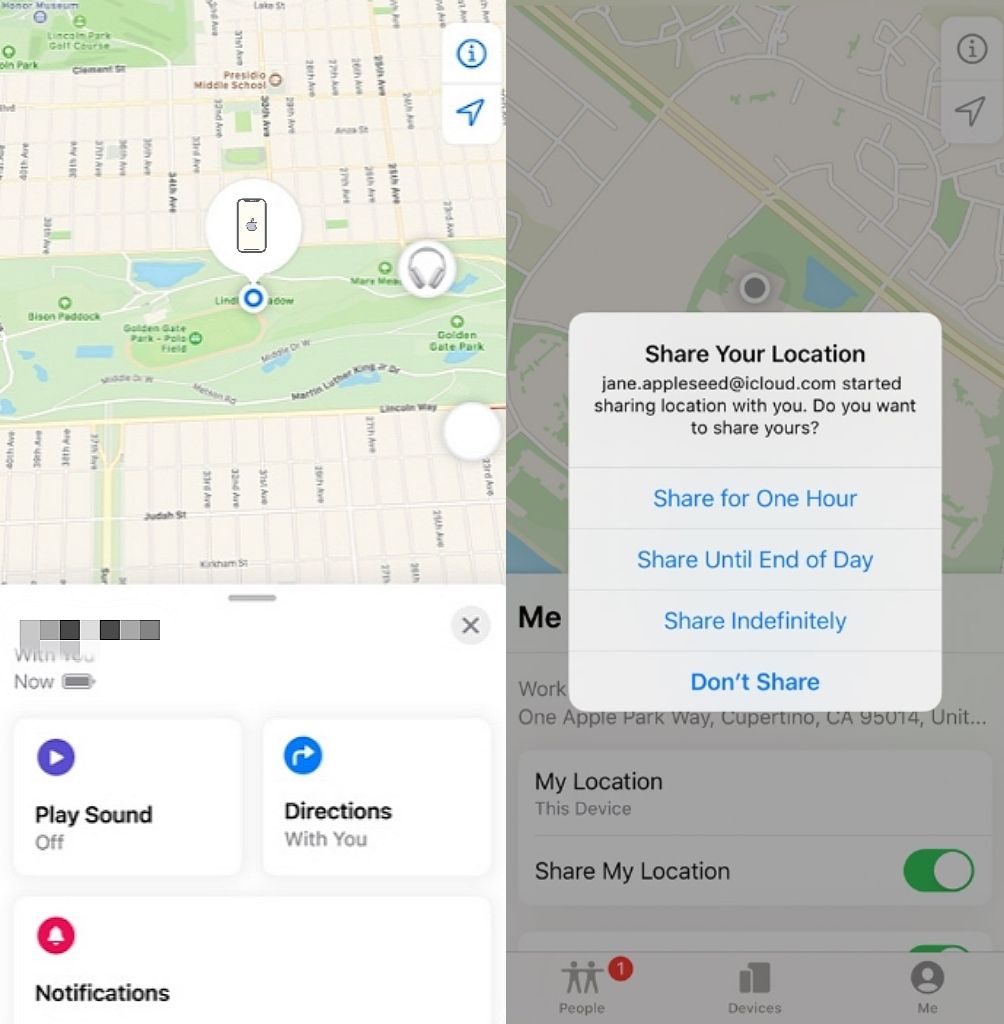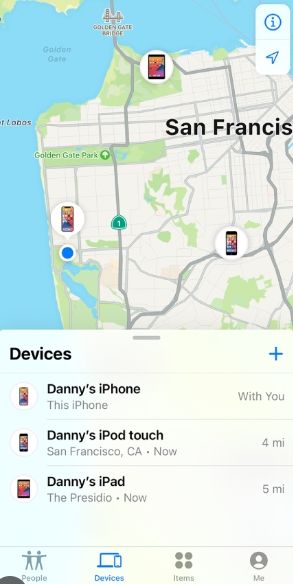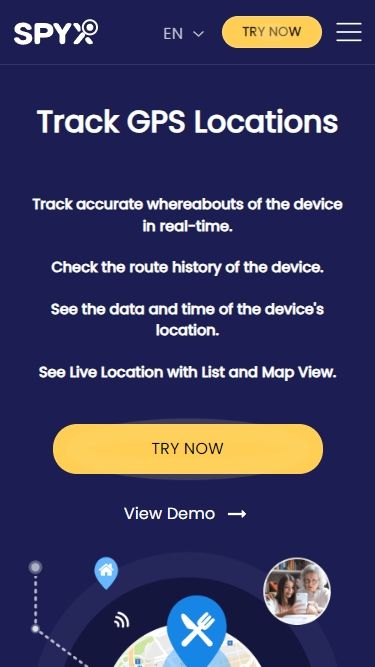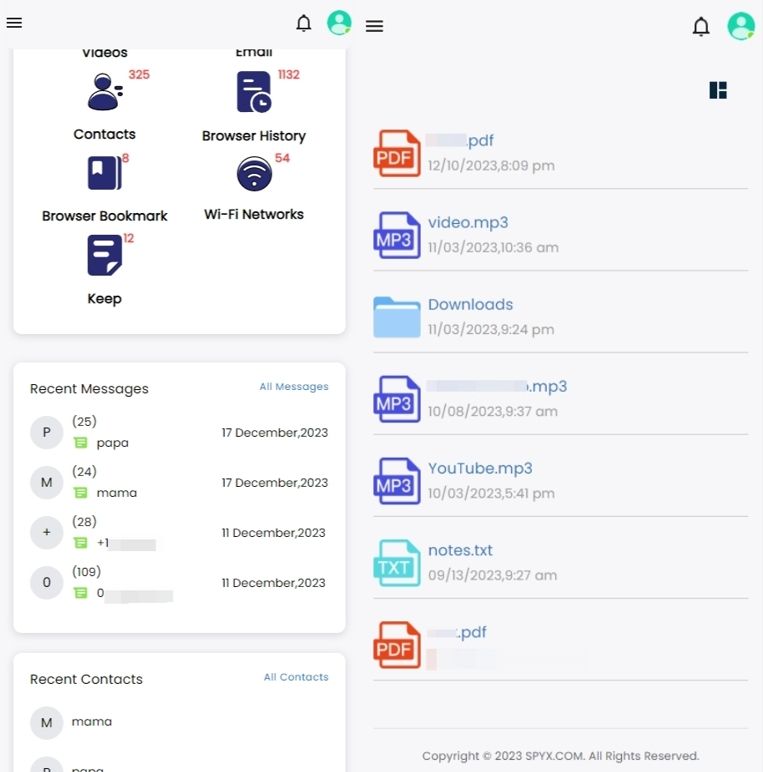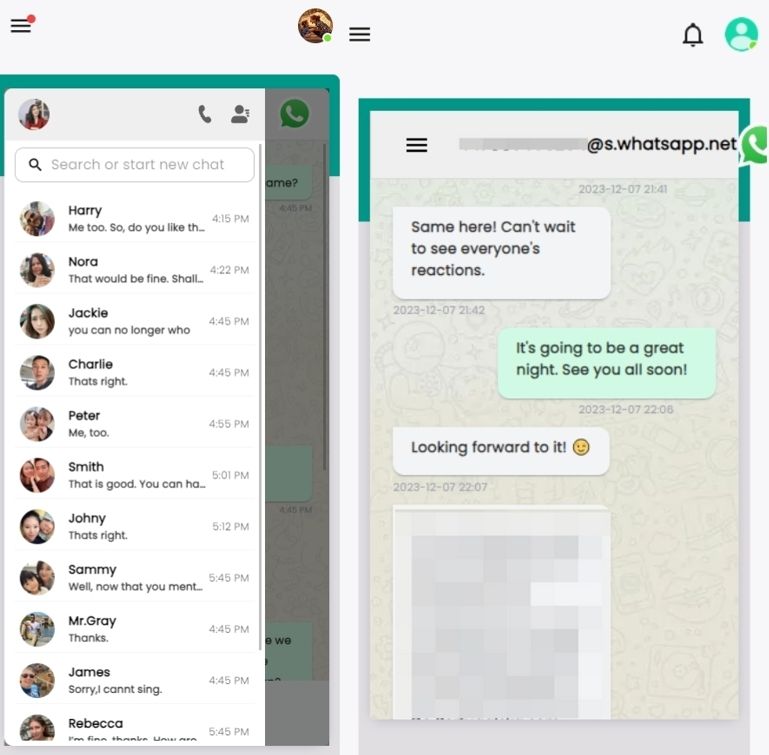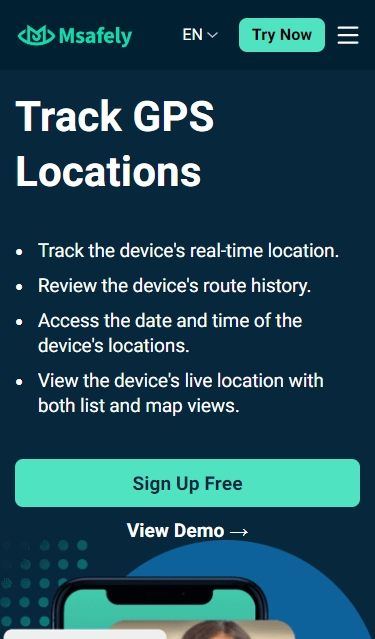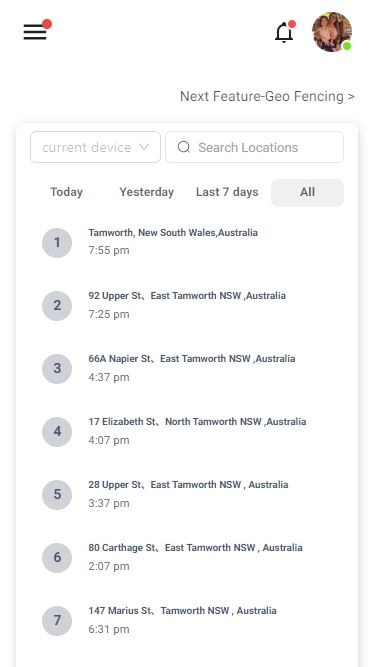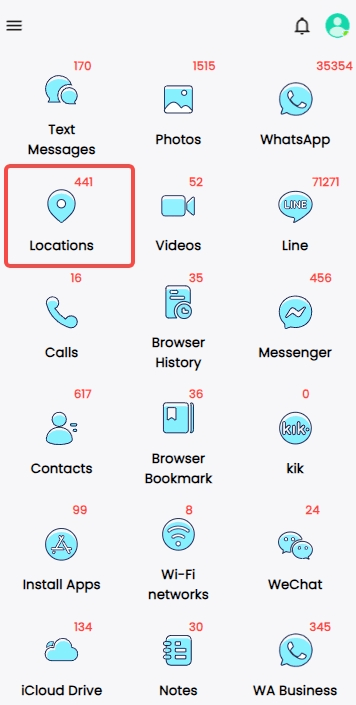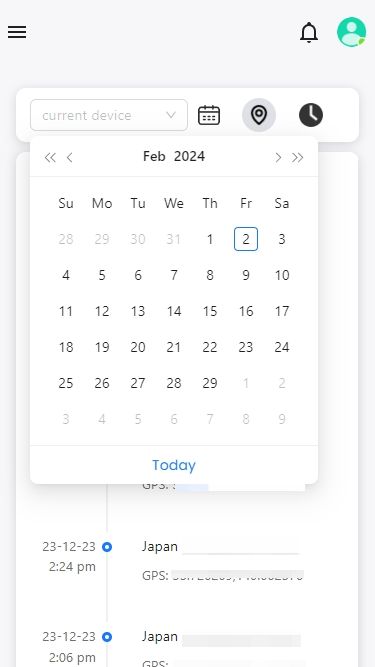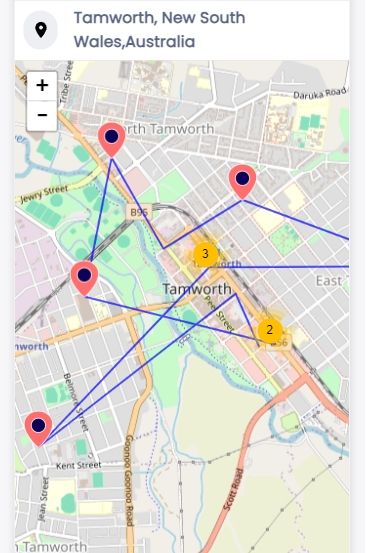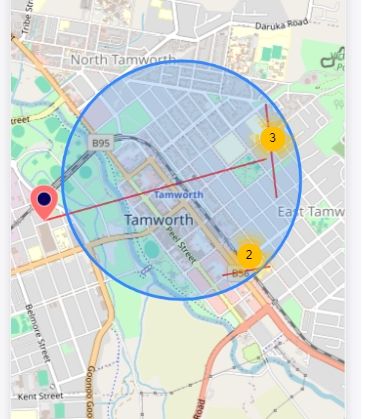5 Best GPS Tracking Apps for iPhone (2025 Updated)

Last updated:déc. 25, 2024
Table of content
The iPhone's GPS tracking application is becoming a life tool for countless people, bringing unprecedented convenience and intelligence to our daily lives.
Whether it is to find a lost mobile phone, care about the safety of family members, or share social location, these applications, with their powerful functions and intelligent designs, closely integrate users with location information, creating a smarter and safer lifestyle for us.
In this article, we will share the 5 best iPhone GPS tracking apps, reveal their various functions, and teach you how to choose the best iPhone tracking app.
What Features Should an iPhone GPS Tracking app Have
The features of iPhone GPS tracking applications will not be single, but usually have a series of functions to meet the diverse needs of users. Like an excellent GPS tracking app, it will have the following main functions.
- Real-time location tracking: The application can provide accurate real-time location information, allowing users to know the current location of the tracked object at any time.
- Historical track record: Record and display the historical track of the tracked object, making it convenient for users to view past movement paths.
- Map integration: Integrate map features to display location information in an intuitive way, while supporting zoom and navigation features.
- Geofencing settings: Send alert notifications when tracked objects enter or leave specific areas.
- Multi-device support: Allows users to track multiple devices at the same time, suitable for home or business environments.
- Remote control: Allows users to perform some basic remote control functions through the app, such as locking the phone, sounding an alarm, etc.
- Privacy Protection: Provides powerful privacy settings without leaking user privacy.
- Cross-platform synchronization: If possible, support synchronizing location information between different platforms and devices to provide a more convenient experience.
- Low power mode: Optimize applications to reduce device battery consumption and ensure that long-term tracking does not significantly affect device battery life.
- User-friendly interface: Provides an intuitive and easy-to-use user interface, allowing users to easily set up and manage tracking functions.
5 Best iPhone GPS Tracking Apps Compared
We selected 5 of the best iPhone GPS tracking apps and compared them in terms of device support, features, freeness, and usage limitations.
Best Free iPhone GPS Trackers
Apple Find My
Find My iPhone is a free app for iOS users. Its purpose is to help locate a lost or stolen iPhone, lock the device remotely, play sounds, display lost mode information, and wipe data on the device remotely.
Key Features
- Can pinpoint iPhone locations in real time.
- Trigger a device to play a sound.
- Remotely lock your iPhone by entering Lost Mode.
- Remotely wipe all data on device.
Google Maps
Google Maps location sharing enables users to share their real-time location information with others at no cost. Regardless of whether you're using an Android or iPhone, the recipient of the location sharing will be able to view your live location in their own Google Maps app.
Users have the option to share their location with specific groups of people. However, some functions may not be available due to country and region restrictions.
Key Features
- Use location sharing to arrange to meet at the same destination and navigation.
- Set a timeframe to share places, from minutes to hours.
- Users can share location-specific information with each other.
iSharing
iSharing GPS Location Tracker is a real-time location service app provided by iSharingSoft, which allows family members and close friends to privately share their location information and communicate with each other.
Key Free Features
- See the real-time location of friends or family on a map.
- Receive alerts when target devices leave the zone.
- View your friends or family's past location history.
- Send emergency alerts in emergency situations.
- Send text message on map.
Best Tracking Apps for Locating Someone’s iPhone
In this part, we will introduce two of the best hidden GPS tracking apps for locating someone's iPhone.
SpyX
SpyX is the top iPhone tracking app. As a professional mobile phone tracking application, SpyX can not only track GPS, but also track all activities of the target phone - sent and received text messages, incoming and outgoing calls, photos, browsing history, various social software, and more.
SpyX has the characteristics of real-time monitoring, secret tracking, and simple operation. You don't need to install an app to track someone's phone.
No logo or icon will appear on the target device, and no alert will appear on someone's phone when you track it, so you can truly track someone's phone remotely.
GPS Tracker Feature
General Features
- Track SMS, contacts and calls.
- View browsing history and bookmarks.
- Supports exporting all photos and videos.
- View email, notes, and receive calendar event reminders.
- Check the WiFi connection and get the WiFi password.
Social Media Features
- Track multiple social media software. For exemple: WhatsApp, Facebook, YouTube, TikTok, Instagram, etc.
- View chat history, pictures & videos exchanged, and emojs sent on social media.
- Check out their posts, like, comment and follow.
Msafely
Msafely is one of the most powerful and user-friendly iPhone tracking software on the market. Like SpyX, it is compatible with both iOS and Android operating systems.
With Msafely, you can track location history, read text messages, record call logs, and more. With Msafely, you can easily track someone's iPhone location.
Key Feature
General features
- Text Message, Contacts, Calls
- Photos, Video, Browser History
- Browser bookmark, Voicemail, Facetime
Social Media Features
- WhatsApp, WhatsApp Business, Snapchat
Which is the Best iPhone Tracking Tools and Why
Comparing the above 5 apps, each has its own advantages. If you have to choose the best one among them, I would recommend you to choose SpyX. The reasons are as follows:
? Full-featured: SpyX includes all the functions of other apps. It can not only track the real-time & historical location of the phone, set alarms, but also track 30+ data types and support exporting data.
? Compatibility: Compatible with all iOS and Android systems, supports multiple devices, and can be used across devices. Users don’t have to worry about the device being unable to match.
? Security: Bank-level data transmission technology, secret operating mode, and 100% privacy security guaranteed.
? Operability: No need to jailbreak, root, download and install apps, and even in certain circumstances, users can easily achieve remote tracking without physically entering the target iPhone.
???? Applicability: GPS trackers can be used for different situations. Such as parental monitoring, employee supervision, lost/stolen mobile phone tracking, personal data backup, etc.
How Can I Track an iPhone Using the Best GPS Tracker - SpyX
It's very easy to use SpyX to track an iPhone and see all the data in just 3 steps.
Step 1. Register an account.
Step 2. Choose the iOS device and bind it.
Step 3. Enter the control panel and find "Locations" to view the location information of the target iPhone.
- Select a date to view real-time and historical location information.
- Check the mobile phone movement track.
- Set the activity range of the target device and receive an alert when the device is outside this range.
Tips for Tracking iPhone
When we track iPhone, we need to pay attention to some operating settings as well as comply with ethics and laws.
FAQs
Can a GPS tracker be detected?
When it comes to physical GPS trackers, regular consumer-grade GPS trackers are usually relatively easy to detect, while premium or professional-grade trackers may be harder to detect.
For GPS tracking software, those that require downloading and installing the app may be detected. However, those that do not require downloading and installation are difficult to find. Because this type of software usually runs inside the device and does not emit specific wireless signals.
Can you track a phone location with just the number?
Yes, there are several ways to track a phone location using the number. Free methods like using google maps, device locator. Pay to use third-party tools like SpyX Tracker, MinSpy, etc. You can check out this article: track a phone location with the number to learn more methods and specific operations.
Is it legal to track someone's phone without their permission?
This depends on the laws and regulations of different countries. The laws and regulations of different countries and regions are different, so the legality is also different. In most countries, if you are the guardian of a minor child, it is legal to track your child's phone without their permission, but you need to be careful to protect their privacy. For ethical reasons, it is best to obtain the target's consent before tracking.
Can someone track your phone if your GPS is off?
Usually when the GPS function is turned off, others cannot track your location directly through GPS. However, there are other possibilities that can be used to track your location, such as WiFi positioning, Bluetooth positioning. Devices can be located via Wi-Fi networks, especially in urban areas with a large number of Wi-Fi networks. Even if GPS is turned off, some apps like SpyX can obtain your location information through Wi-Fi networks. Bluetooth technology can also be used for positioning, but the positioning range it can obtain is relatively short.
Can someone track your location from a text?
Technically, it's possible for someone to track your location via text. But that doesn't mean anyone who messages you can track your location. This may only happen in certain situations, such as when the text contains a hidden link, clicking on which will reveal your location.
More Articles Like This