Top 5 Best Spy Call Recorder for Android and iPhone

Last updated:mai 31, 2024
Table of content
If you wish to know how your kids, spouse, or friends are using their smartphone, then you can simply take the assistance of a spying app. One of the ways to listen to their calls remotely is by using a spy call recorder. There are tons of spy call recording software for Android and iOS devices that you can use. In this post, we will make you familiar with some of the best spy call recorder for Android phone and iPhone with a stepwise tutorial to use one as well.

Part 1. What Is A Spy Call Recorder App
A spy call recorder tracks all the incoming as well as outgoing calls on a device. Usually, these apps run in a stealth mode and aren’t detected by the targeted user. Therefore, they record all the calls made on the device without letting the user now. Afterward, you can simply visit the dashboard of these tools (or use their apps) to listen to the respective call recordings.
There are various spy call recording software for Android and iOS devices in the market. Most of these tools are used by parents to spy on their kids or employers to know whom their employees are talking to. If you think your spouse is being unfaithful to you, then you can also give these spy call recorder for Android phone and iPhone a try as well.
Part 2. Top 5 Best Spy Call Recorder for Android and iPhone
1. SpyX
2. mSpy
3. Flexispy
4. Hellospy
5. The Truth Spy
To help you spy on someone in a secure way, we have handpicked some of the best spy call recorder apps right here.
1. SpyX
SpyX is certainly one of the best spy call recording software for Android devices that you can try. It runs in the stealth mode and won’t be detected by the target user. After installing the app, you can just go to its dashboard and gain all the needed information.
It tracks the real-time location of the device
Records all the incoming and outgoing calls and provides an in-depth call log
It can also record the surrounding conversation and take screenshots of the device remotely.
SpyX can also track all the popular social apps like WhatsApp, Facebook, Line, Instagram, Snapchat, and more.
It comes with plenty of advanced features like geo-fencing, keylogger, and more.
Price: $48.99/mo for 1 month, $27.99/mon for 3 months, $11.66/mon for 12 months.
2. mSpy
One of the most popular spy call recorder for Android phone, mSpy is compatible with iOS devices as well. Nevertheless, in order to make this tool work, you would have to root or jailbreak your device.
Tracks the target device on a real-time basis
The spy call recorder can also track on its contacts, location, browser history, etc.
24/7 multi-language customer support
Price: Plans start from $48.99 a month.
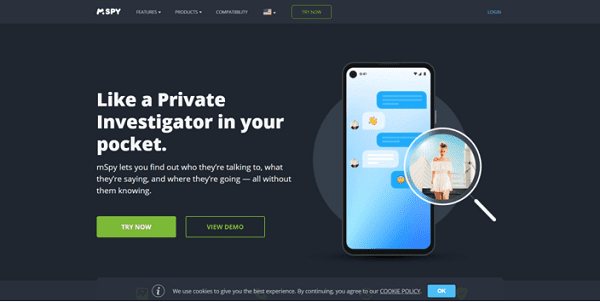
3. Flexispy
Flexispy is a powerful spying app that works with all the leading Android and iOS device. You can also use it to monitor a Windows PC or Mac as well.
It has a mobile viewer app that can be used to listen to various call recordings on the go.
The presence of this app won’t be detected by the user.
It also tracks the real-time location of the device
Price: Monthly plan of $68

4. Hellospy
Hellospy provides a fast and reliable solution to track any iOS or Android device remotely. This spy call recording software for Android and iPhone comes with plenty of other features as well that will come handy to you on numerous occasions.
Performs the monitoring of a device’s calls and messages in the background
It also has an excellent GPS locator.
You can also access the social media activity of the device
Price: $29.99 for one month
5. The Truth Spy
The Truth Spy is one of the oldest spying apps, which is still used by people the world over. It has a dedicated spy call recorder for Android and iOS device that can meet your requirements in no time.
The tool can access all the calls, messages, browser history, etc. of the device remotely
It has an easy to use dashboard that can be accessed from any device.
The tool has a social media app tracker as well.
Price: $22.99 a month (for phone recording plan)
Part 3. How to Use SpyX to Spy Call Recorder
As you can see, SpyX is the most advanced and affordable spy call recorder for Android phone from the lot. Additionally, using it is pretty easy. You can get things started with this spy call recorder by following these steps:
Step 1: Create SpyX account
Firstly, visit SpyX’s website and buy the subscription of your choice. Henceforth, create your new account by providing basic details like your email id or setting up a new password. In addition to that, you need to provide information related to the device you need to track.

Step 2: Verify iCloud of target phone
Now, you need to verify iCloud of target phone, The process is simple and fast. You need to enter Apple ID and password. After verifying the iCloud credentials, then you can start monitoring smoothly.

Step 3: Track the device remotely
Once you have installed the spy call recording software for Android, you can delete the icon and let it run in the background. You can track the device by visiting SpyX's dashboard or using its mobile app. Go to the left panel, and click on “Call Recordings”. This will display the following prompt the first time you will use its spy call recorder feature. Just click on the “Start” button to initiate it.
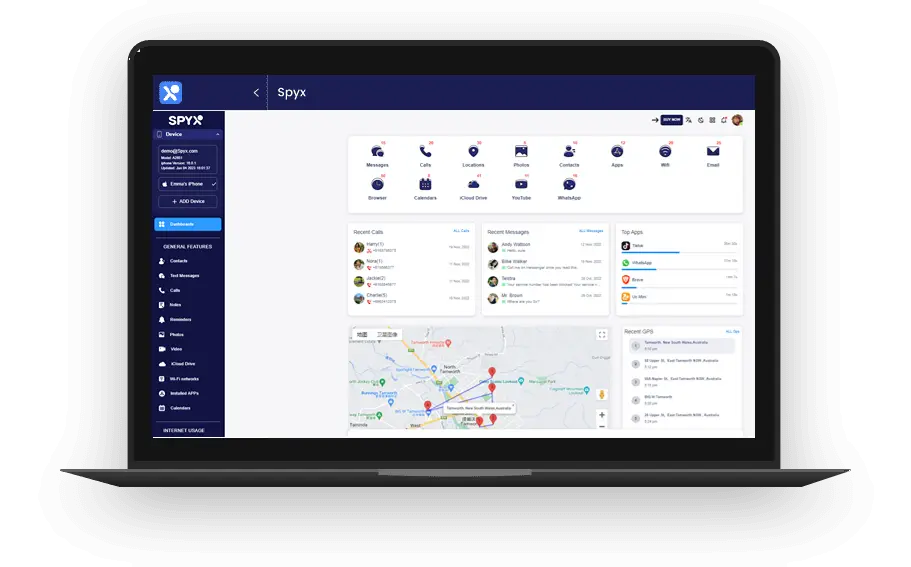
After turning its Feature Status on, all the call recordings would be automatically synced here. You can just go to the designated tab and listen to the recordings at any time. In this way, you would be able to use this spy call recorder without much trouble. Now when you know about some of the best spy call recording software for Android and iOS devices, you can easily meet your requirements in no time. Go ahead and give these tools a try and let us know about your favorites as well.
FAQs
Q1. Can Android Record iPhone calls?
iOS products have an app called voice memo, and Android has voice recorder, so if you take the phone call in loudspeaker mode, and set up the second device to record, you can pick up both sides of the conversation.
Q2. Does iOS have auto call recording?
Unlike Android, iPhones don't come with an auto call recording feature. This is by design. Apple's stringent privacy policies prohibit auto call recording features on iPhones. But there are workarounds like using voicemail, third-party apps, or a few other ways to implement iPhone call recording.
Q3. How do I automatically record calls without an app?
Many Android phones nowadays come with a built-in call recorder feature, allowing you to record phone calls without a third-party call recorder app. With it, you can record your calls safely if the need be.
1. Open the Phone.
2. Click the gear button in the top right corner.
3. Click to turn on ‘Enable auto call recording’.
Q4. Can I listen back to a phone call iPhone?
Yes, you can listen to previous phone calls on your iPhone if you have recorded the conversation. Unfortunately, Apple doesn't have an inbuilt recording feature. You can only record phone conversations by installing an external recording application.
Q5. Does iPhone 13 support call recording?
This is one of the most easiest and effective methods to record any phone call on your iPhone 13. All you need to do is to put your iPhone on speaker mode during a call and use the voice recording app on another phone to record it.
More Articles Like This
SPYX'S SOFTWARE INTENDED FOR LEGAL USE ONLY. You are required to notify users of the device that they are being monitored. Failure to do so is likely to result in violation of applicable law and may result in severe monetary and criminal penalties ...







Disclaimer: SPYX'S SOFTWARE INTENDED FOR LEGAL USE ONLY. You are required to notify users of the device that they are being monitored. Failure to do so is likely to result .....