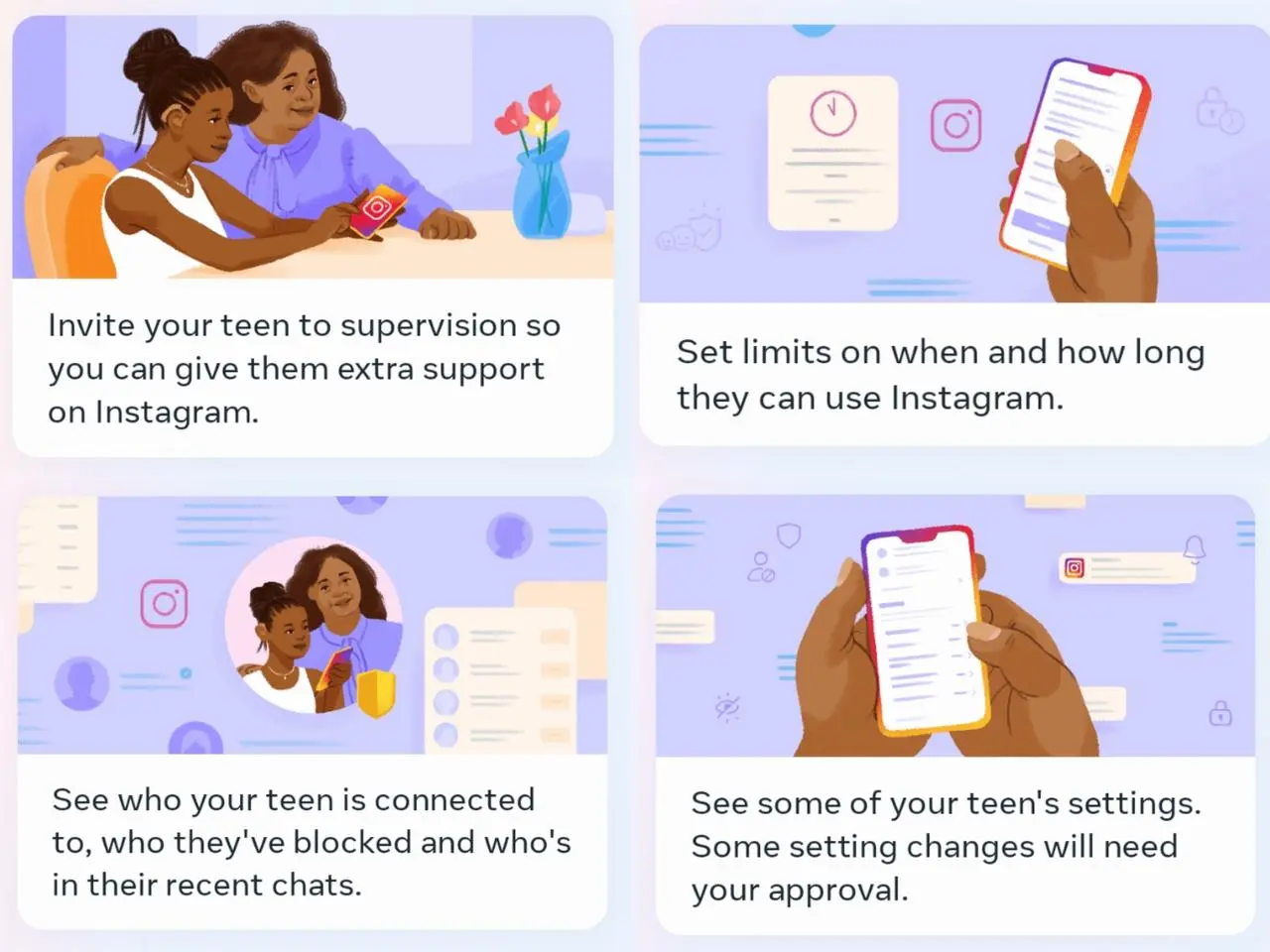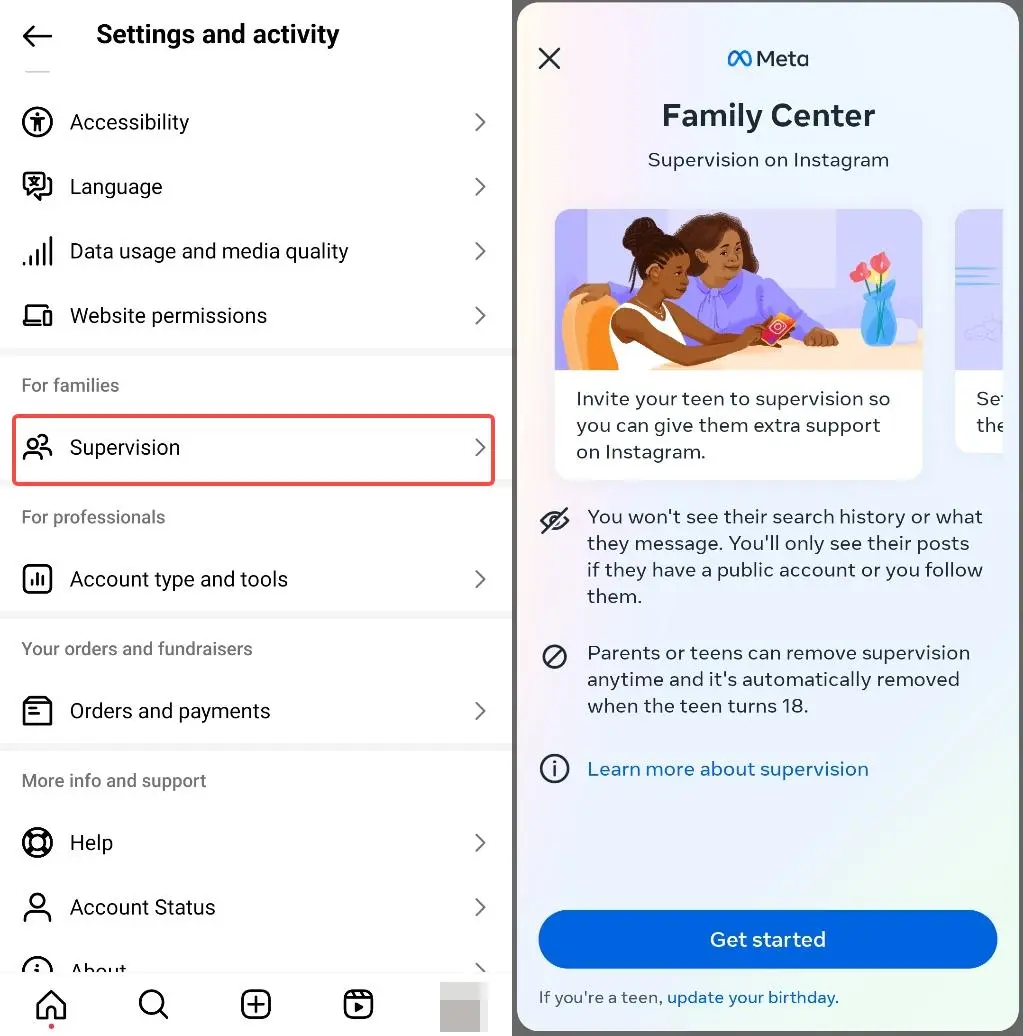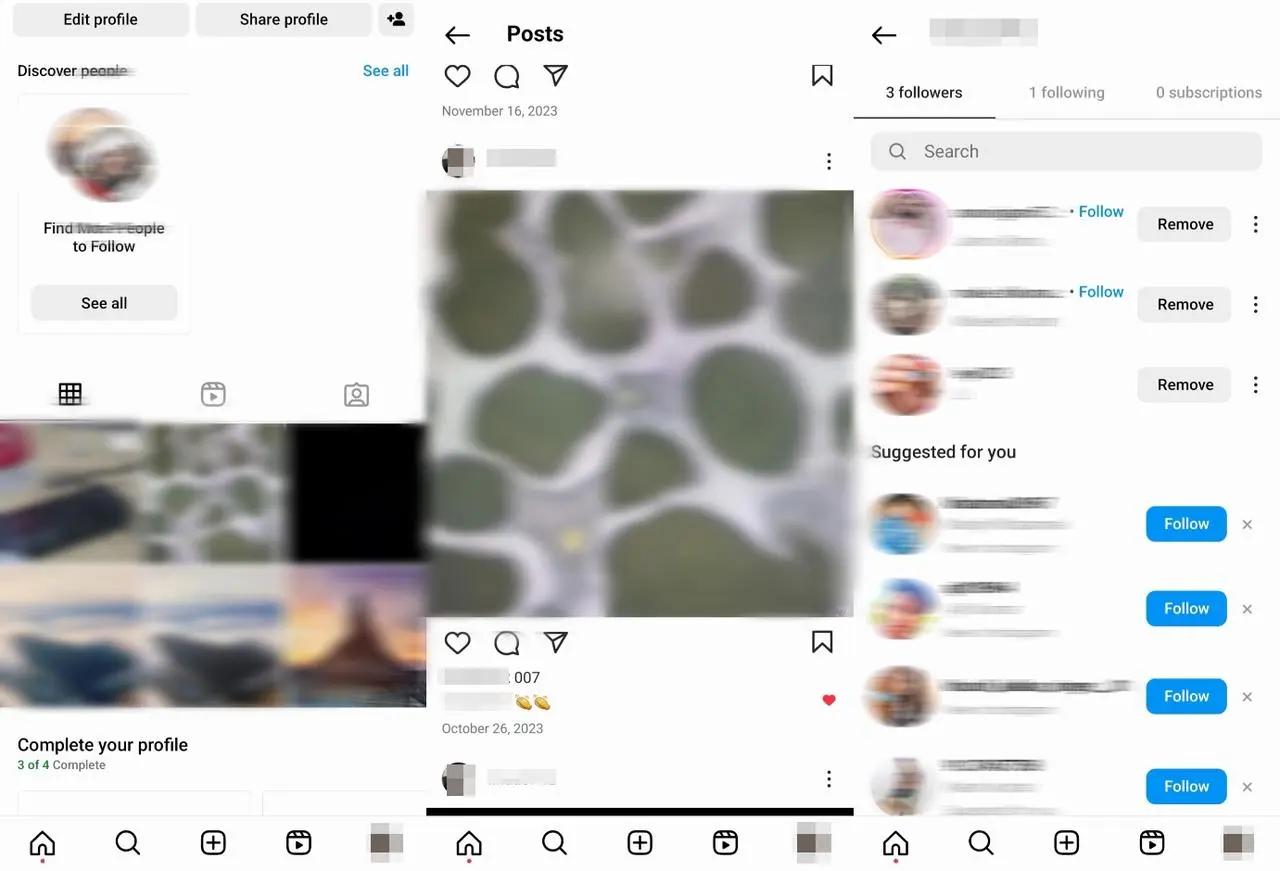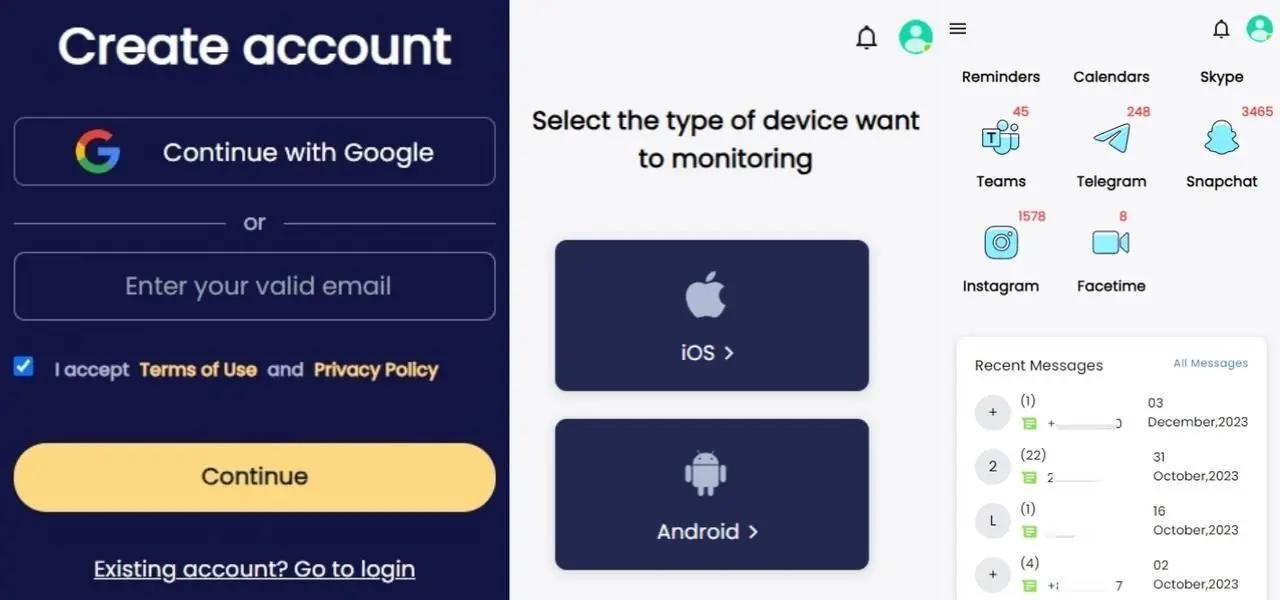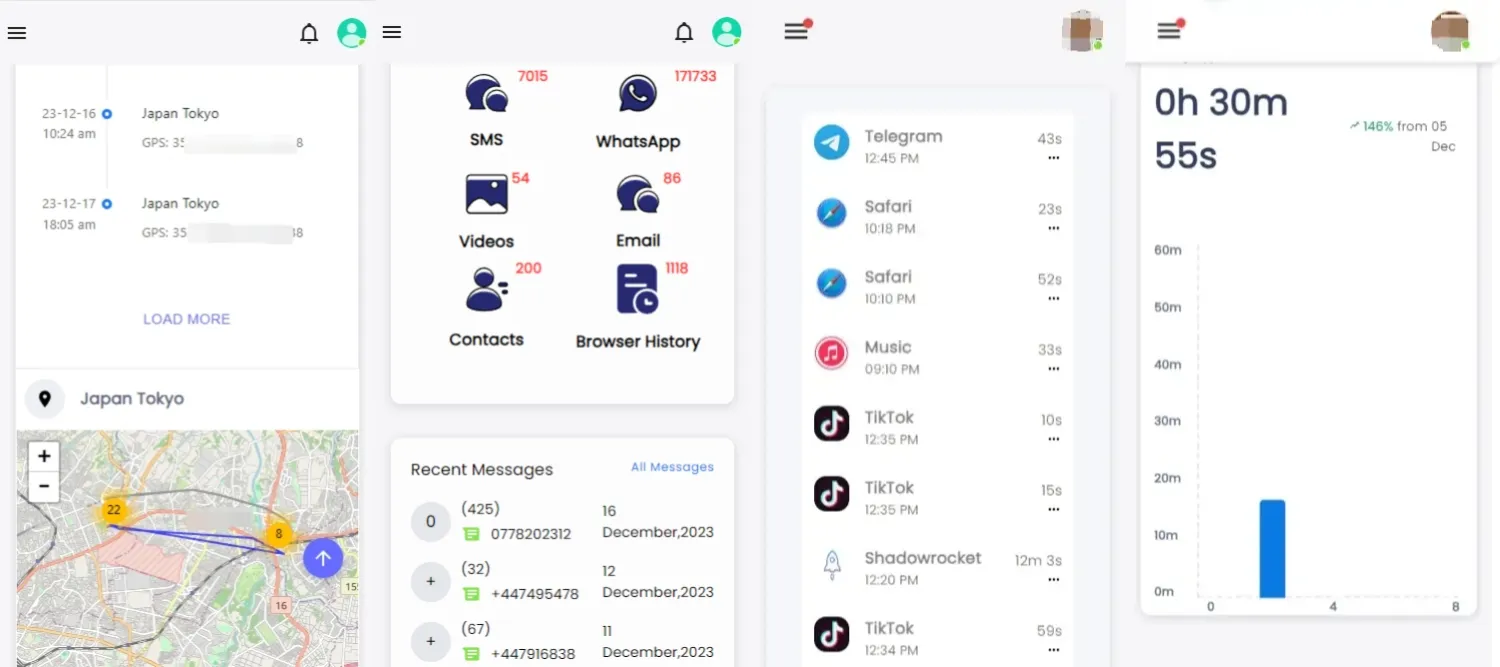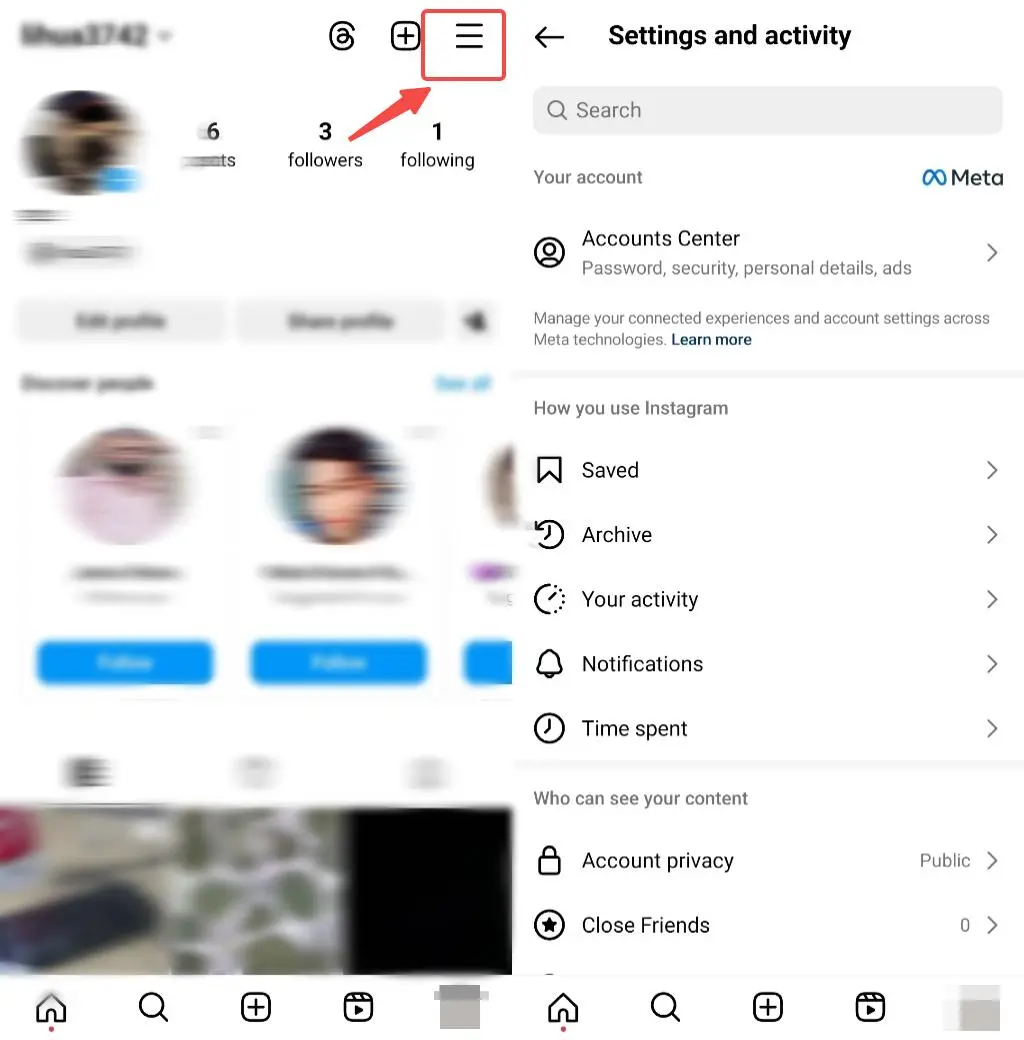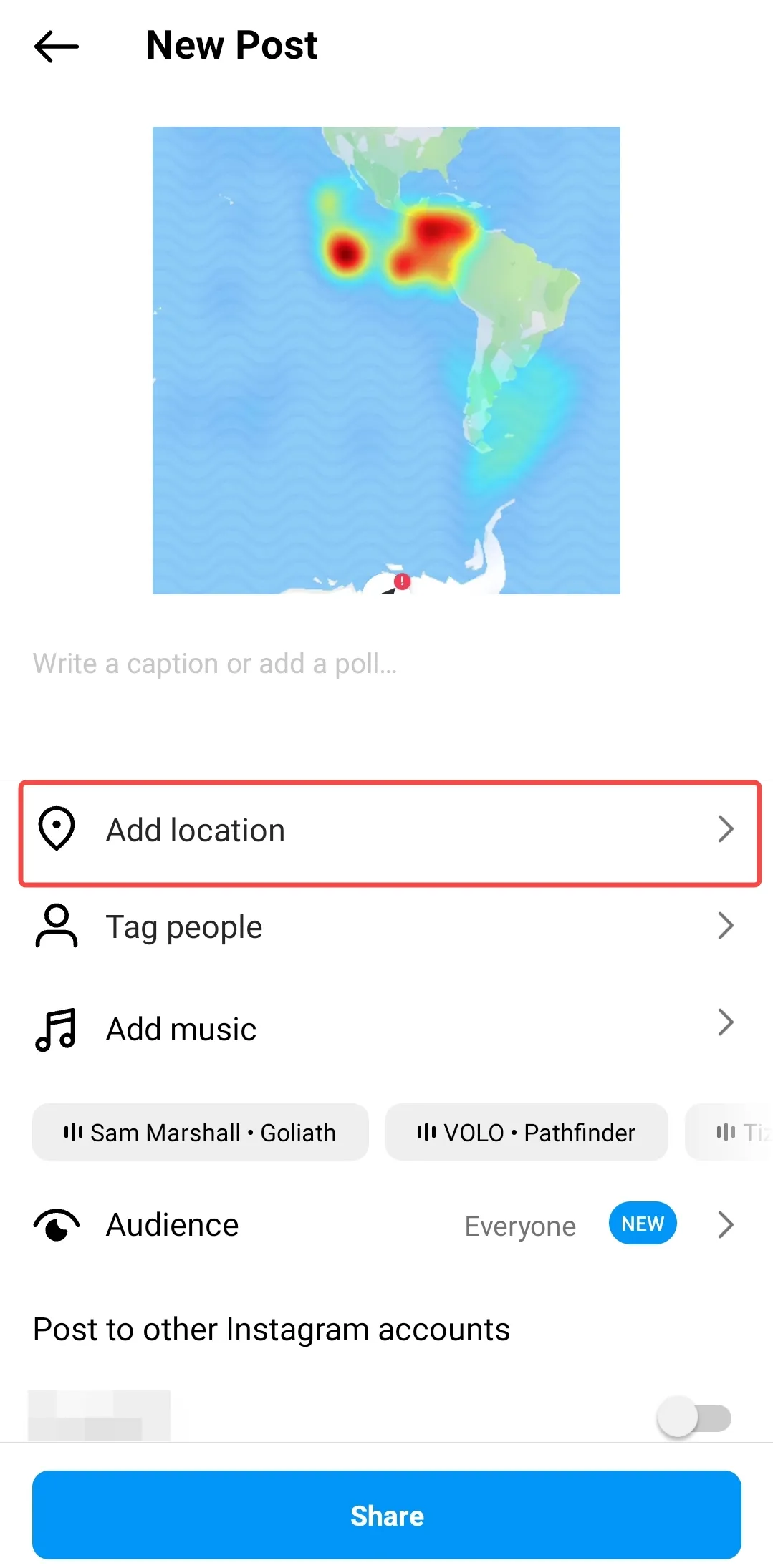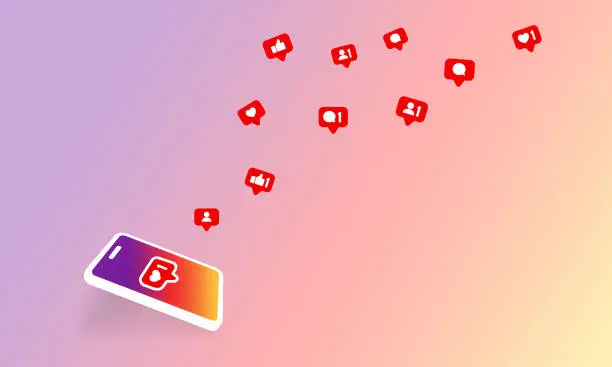How to take control of my daughter’s Instagram

Last updated:4月 26, 2024
Table of content
Instagram, a popular social media platform with over 400 million users, offers a vibrant space for sharing photos, videos, and messages.
But as a parent, understanding how to navigate its features and protect your child is crucial.
In this guide, we'll dive into practical strategies and tools to monitor and manage your daughter's Instagram account while ensuring her safety and well-being.
Part 1. Can I monitor my daughter's Instagram
Yes, you can monitor your daughter's Instagram. There are effective methods available to help you keep track of her activity on the platform.
There are two primary methods for monitoring your child's Instagram account. The first method involves using Instagram's supervision feature, which requires your child's knowledge and consent.
Alternatively, if you prefer to monitor her activity discreetly, we will discuss a second method involving the use of a parental control app called SpyX.
This method allows you to monitor your daughter's Instagram remotely without her knowledge. Let's discuss these options further.
Part 2. How to monitor a child’s Instagram
To monitor your child’s Instagram, you can use Instagram’s supervision function directly or use parental monitoring software.
Method 1. Use the Instagram supervision feature
Age requirements
Instagram supervision is a valuable tool designed specifically for parents who want to monitor their teen's activity on the platform.
This feature is available for teens aged 13-17, with parents over the age of 18. It offers a range of functionalities to help you stay informed about your child's interactions and content consumption on Instagram.
Requires child's knowledge and consent
One of the key aspects of using the Instagram supervision feature is that it requires the child's knowledge and consent.
This means that before you can begin monitoring your daughter's account, she must be aware that you will be supervising her activity.
This transparency fosters trust between yourself and teens, promoting open communication about online behavior and safety.
What kind of content can be managed by Instagram's supervision function
With Instagram supervision, you gain access to various aspects of your child's account management.
This includes setting time limits for daily usage, gaining insights into the followers and accounts your child interacts with, and receiving notifications about your activity.
By having visibility into these metrics, you can better understand how your child is engaging with the platform and identify any potential concerns or risks.
How to set up Instagram supervision
Ensure both the parent's and child's Instagram accounts are updated to the latest version.
- Access the Instagram app.
- Click the three lines in the bottom left.
- Click settings.
- Click Supervision.
- Click Create Invitation in the left menu.
- Review the information on-screen, then click Continue.
- Click Copy invitation or the invitation link to copy it to your clipboard, then paste it into your chosen app to share with your teen.
Ask your child to accept the invitation within the specified timeframe (usually 48 hours).
- Open the app or service where you received the invitation link. Click on the link.
- Click Next.
- Click Allow
Once the invitation is accepted, both the parent and child can access the Family Center. In the Family Center, the parent can adjust supervision settings, including time limits, follower insights, and activity notifications.
Explore and customize the available features to best suit your monitoring preferences and your child's online safety needs.
Method 2. Use Instagram parent control app-SpyX
No age limit
SpyX is a versatile parental control app that imposes no age restrictions, allowing you to monitor your child's Instagram activity regardless of their age.
This flexibility ensures that you can maintain a vigilant eye on your children's online interactions, regardless of their age or level of independence.
Monitor child’s Instagram remotely without their knowledge
One of the key features of SpyX is its ability to monitor your child's Instagram account discreetly and remotely, without their knowledge.
This stealth mode of monitoring ensures that you can stay informed about your child's online behavior without causing any disruption or confrontation.
What can you monitor on your daughter's Instagram using SpyX
With SpyX, you gain access to a comprehensive set of monitoring capabilities for your child's Instagram account. Some of the key aspects that can be monitored include:
Posts and Stories: You can view the content that your child posts on their Instagram feed, including both images and videos. Additionally, you can monitor the stories that your child shares with their followers.
Comments and Interactions: SpyX allows you to monitor the comments that your child receives on their posts, as well as the interactions they have with other users on the platform.
Direct Messages: You can access the direct messages exchanged by your child on Instagram, providing insights into their private conversations and interactions with other users.
Follower/Following Activity: SpyX enables you to track the accounts that your child follows and those that follow them, allowing them to identify any potentially concerning connections.
How to spy on a kid’s Instagram without knowing
Using SpyX to monitor your child's Instagram account discreetly is a straightforward process. Here are the steps involved
- Create a SpyX account.
- Bind your child's device.
- Access your child's Instagram activity remotely via the SpyX dashboard.
- Check the SpyX dashboard regularly to sync data.
Additional functions
In addition to Instagram monitoring, SpyX offers a range of other functions aimed at promoting online safety for children. These include:
Social Media Monitoring: SpyX allows you to monitor your child's activity on other social media platforms like WhatsApp, Facebook, Snapchat, YouTube and son on, providing a comprehensive overview of their online interactions.
Web Browsing History: You can track your child's internet browsing history, ensuring that they are not accessing inappropriate or harmful content online.
App Usage Tracking: SpyX provides insights into the apps installed on your child's device and their usage patterns, allowing you to identify any potential red flags.
More data: SMS tracking, call logs records, photos & videos viewing, WiFi, email, notes, GPS locations, calendar, events remander.
By leveraging these additional functions, you can gain a holistic understanding of your child's digital footprint and take proactive steps to ensure their online safety and well-being.
Part 3. How do I keep my daughter safe on Instagram
To keep your child safe on Instagram, you may be need to set up parent control on her Instagram:
Private account
- Navigate to your daughter's Instagram profile.
- Tap the three horizontal lines in the top right corner.
- Select "Settings" and then "Privacy".
- Under "Account Privacy," toggle on "Private Account".
Block someone
- Go to the profile of the user you want to block.
- Tap on the three dots in the top right corner.
- Select "Block" from the menu options.
- Confirm the action to block the user.
Report posts and profiles
- Tap on the three dots in the top right corner of the post or profile.
- Select "Report".
- Choose the appropriate reason for reporting.
- Follow any additional prompts to complete the report.
Manage comments
- Go to your daughter's profile and tap the three horizontal lines.
- Select "Comments" and set who can comment.
- You can choose to filter comments and hide comments in "HiddenWords".
Direct message
- Open Instagram and tap the paper airplane icon at the top right corner.
- Select the user you want to message or search for their username.
- Tap on their profile and then tap "Message" to start a conversation.
Turn off Location
Teach your daughter not to add location when sharing Instagram posts.
Hide likes and views
- Open Instagram and go to your daughter's profile.
- Tap the three horizontal lines and select "Settings".
- Toggle off the option for "Hide Like and share counts".
Manage Instagram story settings
- Open Instagram and go to your daughter's profile.
- Tap on "Settings" and then "Sharing and remixes".
- Adjust settings for those who can view, reply to, and share her stories.
Screen time options
- Go to your daughter's profile and tap the three horizontal lines.
- Review the time spent on Instagram and set usage reminders or limits as needed.
- There are other settings in Instagram settings that can be set according to your needs, such as website permission settings, using a safe browser, personalized recommendations, close friend management, etc.
Part 4. What do parents need to know about Instagram
About Instagram monitoring, as a parent, these things you should know:
4.1. When can kids use Instagram
Instagram's terms of service stipulate that users must be at least 13 years old to create an account. However, you must consider various factors beyond just age when determining if your child is ready to use Instagram responsibly.
You should assess your child's maturity level, understanding of online safety, and ability to navigate social interactions on digital platforms.
Additionally, you should be actively involved in your child's Instagram usage, providing guidance, setting boundaries, and monitoring their activity to ensure a safe and positive experience.
4.2. Why do children love using Instagram
Children are drawn to Instagram for several reasons, primarily because it offers a visually engaging platform where they can express themselves creatively, connect with friends, and explore interests.
Instagram's features, such as photo and video sharing, stories, reels, and filters, provide avenues for self-expression and social interaction that resonate with young users.
Instagram allows children to stay connected with peers, follow their favorite celebrities or influencers, discover new trends, and showcase their hobbies or talents to a wider audience.
4.3. What are the benefits & risks of letting kids use Instagram
Letting kids use Instagram presents both risks and benefits that you need to consider carefully.
Benefits
Risks
- Exposure to inappropriate content: Instagram's vast content includes mature themes, explicit imagery, and harmful material.
- Privacy concerns: Children may share personal information inadvertently, risking exposure to online predators or identity theft.
- Cyberbullying: Instagram can foster harassment, exclusion, or negative comments from peers or strangers.
- Impact on mental health: Excessive Instagram use and comparison to idealized images can lead to low self-esteem and anxiety.
Part 5. FAQs
How to create an Instagram account for my child?
To create an Instagram account for your child, download the app, select 'Sign Up', and follow the prompts. Ensure you use accurate information and consider setting the account to private for added safety.
What is Finsta vs Rinsta?
Finsta refers to a 'fake' or secondary Instagram account typically used for sharing content with a smaller, more intimate group of friends. Rinsta, or 'real' Instagram, is the primary account used for broader social interactions.
How to find your child's finsta?
Finding your child's Finsta can be challenging as it's typically kept private. You can try searching for variations of their name or handle, checking their followers' lists, or discussing it openly with them.
What is an Instagram reel vs post?
An Instagram reel is a short video clip, typically 15 to 30 seconds long, while a post can include various content formats such as photos, videos, captions, and hashtags. Reels are designed for quick, engaging content, whereas posts offer more flexibility in content creation.
What is the difference between restrict and block on Instagram?
Restricting someone on Instagram limits their interactions with your account without them knowing. It filters their comments, and their messages go to a hidden inbox. Blocking, on the other hand, completely prevents someone from interacting with your account, including viewing your profile and content
Part 6. Final Thoughts
Navigating your daughter's Instagram journey requires a delicate balance of trust, guidance, and vigilance.
By employing the strategies outlined in this guide, you can empower yourself to monitor her activity effectively while fostering open communication and respect.
Remember to prioritize her safety and well-being above all else, staying informed about the latest trends and features on Instagram.
With patience, understanding, and proactive engagement, you can help your daughter navigate social media responsibly, ensuring a positive and enriching online experience.
More Articles Like This