Secretly Track Internet Browsing History: A How-to Guide

Last updated:7月 26, 2024
Pop quiz for you: What’s the most visited website? If you said Google, great guess. And while we won’t bore you by going through all of the world’s most visited websites, we will tell you that an adult site ranks in the top 10. In fact, you’ll find three porn sites in the top 20 most visited websites. And that’s exactly why you need a web browsing history tracker.
Today, we’re going to show you how to record browsing history secretly so you can make sure they’re not seeing anything they shouldn’t. Remember, you can’t look at just anyone’s web history without consent.
However, if the person you want to monitor is your own child, under 18, and living under your roof, you have the right to secretly review their browsing history without informing them. Of course, we always recommend checking your local laws first.
1: Get a Web Browsing History Tracker
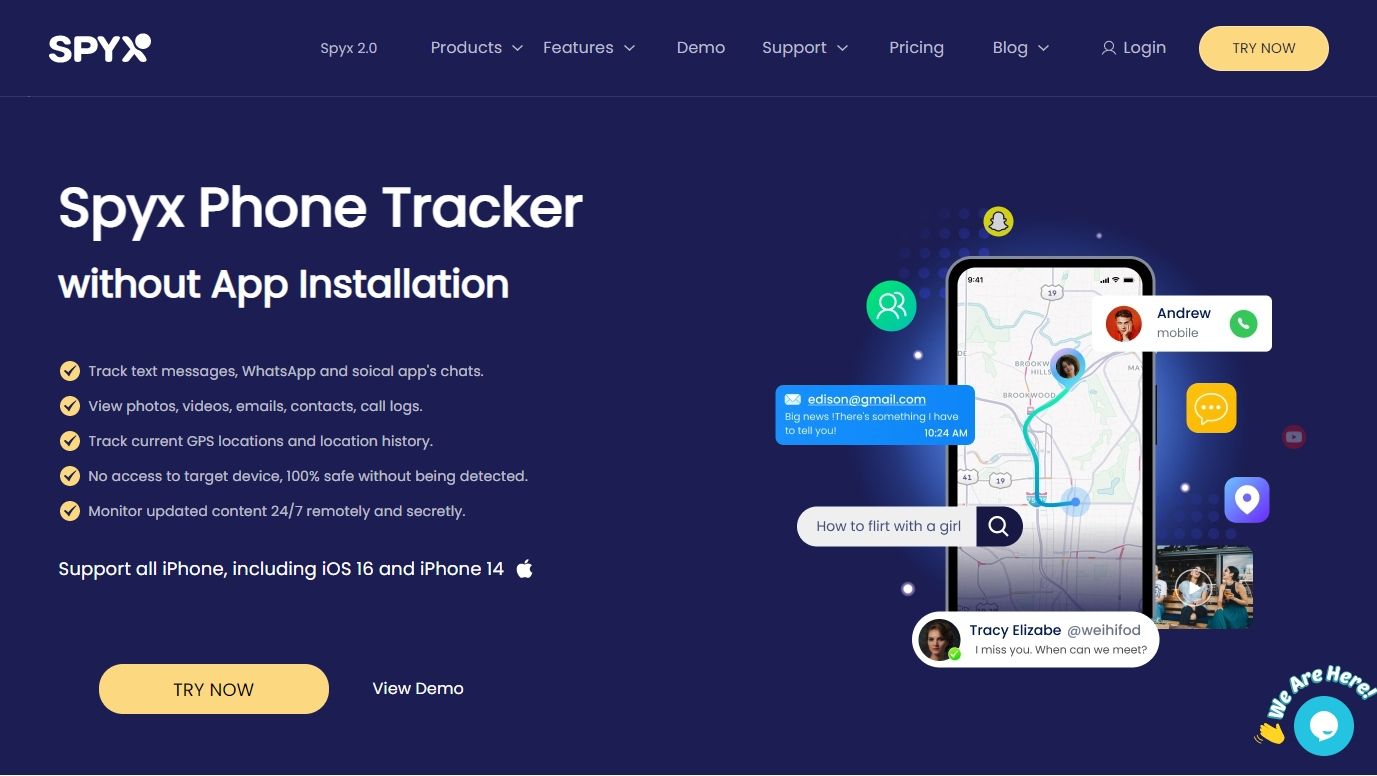
If you want to see what they’ve been looking at online without having to grab their phone every time or play with settings on their phone, we highly recommend an app to track Internet history. SpyX is the perfect one. Once installed on their device, you’ll access their browser data.
There’s no need to figure out how to record browsing history secretly. SpyX does it all for you:
- See their browsing history. SpyX shows every website they’ve visited, right down to the page address. You’ll also find out the last time they visited the site and the number of views. It’s a great way to gain an understanding of what sites they like the most.
- View their bookmarks. If they have sites they visit regularly, there’s a good chance they’re in their saved bookmarks. SpyX shows you them too. So if you’re looking to view another user’s browsing history and their favourite bookmarked sites, SpyX is your best bet.
- Block websites. The SpyX app to track Internet history doesn’t just show you the websites they’ve visited. It also gives you the power to block websites you don’t want them to see. Just click and block. It’s that easy.
2: Grab Their Phone and Peek
It might seem obvious, but one of the easiest methods for tracking Internet browsing history is you. If you can grab their phone when they aren’t looking, you can quickly scroll through their phone.
Be mindful, though, of staying ethical and not going overboard. Anyway, whatever phone they’re using, be sure to check each browser installed on their device.
Remember, they could very well use Chrome, Safari, Opera, or any other browser. It’s not uncommon for people to use multiple browsers, so it’s important to spend some time searching through each one. And you’ll want to do it quickly so you don’t get caught.
3: Take Advantage of Google Sync
If they use Android, there’s a good chance that they use the Google Sync feature. If it’s turned on, you now know how to track browsing history secretly. That’s because their web history will be visible on any device on which they’re signed into Google.
For example, if Google Sync is enabled on their Android and they’re also signed into Google in Chrome on their PC or Mac, everything they’ve searched for along with their bookmarks will be available.
If they’re only logged in on their phone, you’re not completely out of luck. If you know their username and password, and if Google Sync is enabled on their phone, you can log in on any device, turn on sync, and see what they’re up to.
4.Set up Google Family Link to track your kids' online activity

1.Download Google Family Link on your and your child’s phone.
2.Open Google Family Link on your child’s phone.
3.Select Child or Teen, then sign into the child’s account.
4.Tap on Next.
5.Now, sign in with the parent’s Google account.
6.Finish the process.
7.Open Google Family Link on your phone.
8.Sign in using the parent’s Google account and you are done.
5.Using My Google Activity
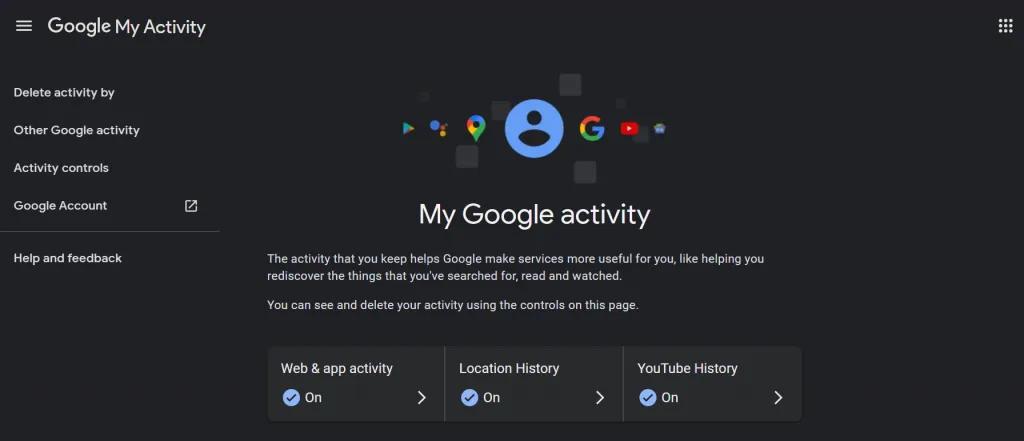
Most people do not know about this feature. Google has a My Activity feature that keeps a track of Google Chrome’s search history. Not just this, you can also see places that you’ve visited in the past and YouTube history too. To see what the other person has searched, you will require their’s Google account email and password.
1.Search Google My Activity and click on the first link or click here.
2.Sign in using the other person’ Google account details
3.Now, you’ll see all search terms.
Don’t have the Google account details of the other person. No worries, you can use a third-party app to get your work done.
How SpyX Lets You See Everything
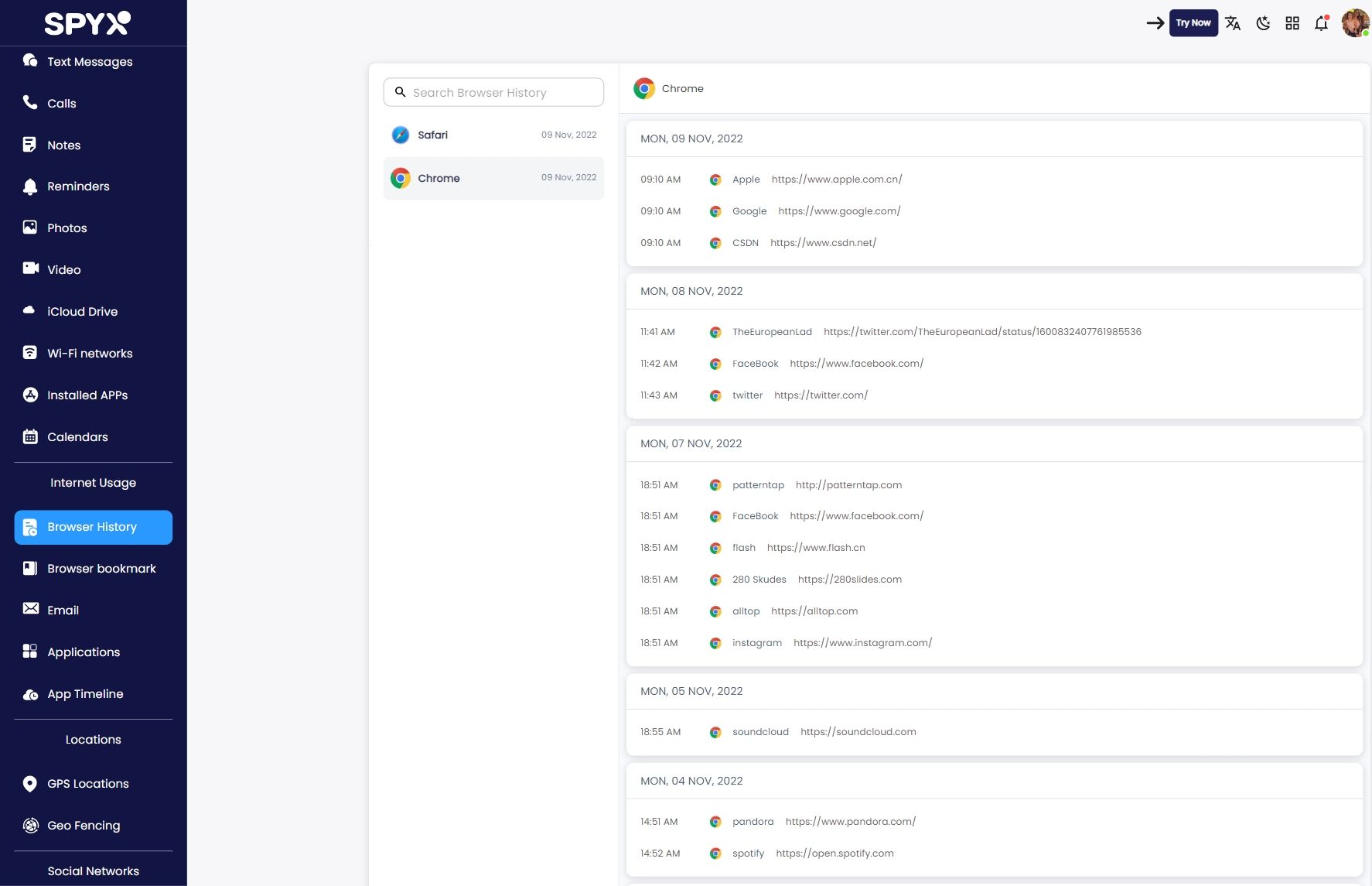
Tools that track your Internet browsing history may seem like magic. But it's very, very real. And it's easy to use. After following the spyx guide, you will have access to your own personal control panel. You can log in from any device. your Mac. your computer. your cellphone. your tablet. No matter what device you're on, you'll see everything.
Just look for the "Internet Usage" section next to it, and click or tap "Browser History" or "Browser Bookmarks" to see what sites they visit most often. If you want to block a website, just head to the "Restricted" section.
See more on their phone
Using SpyX is more than just knowing how to view someone's browsing history from different phones. It's about knowing what they're doing on their phone, even when they're not browsing.
SpyX includes a range of innovative features that allow you to view their online activities. This includes social media monitoring, so you can see their chats on Messenger, WhatsApp, Snapchat, Instagram, and several other platforms.
You can also see their location on a map, get notified when they enter or leave a specific location, see every keystroke typed, view screenshots of their live activity, view calls and videos, and more.
So whether you want to know how to find out which websites someone has visited, or want to make sure they are chatting with someone you know and trust, SpyX has you covered. While it's not a free Internet history tracker, you get more value than anything else in its class. give it a try.
More Articles Like This