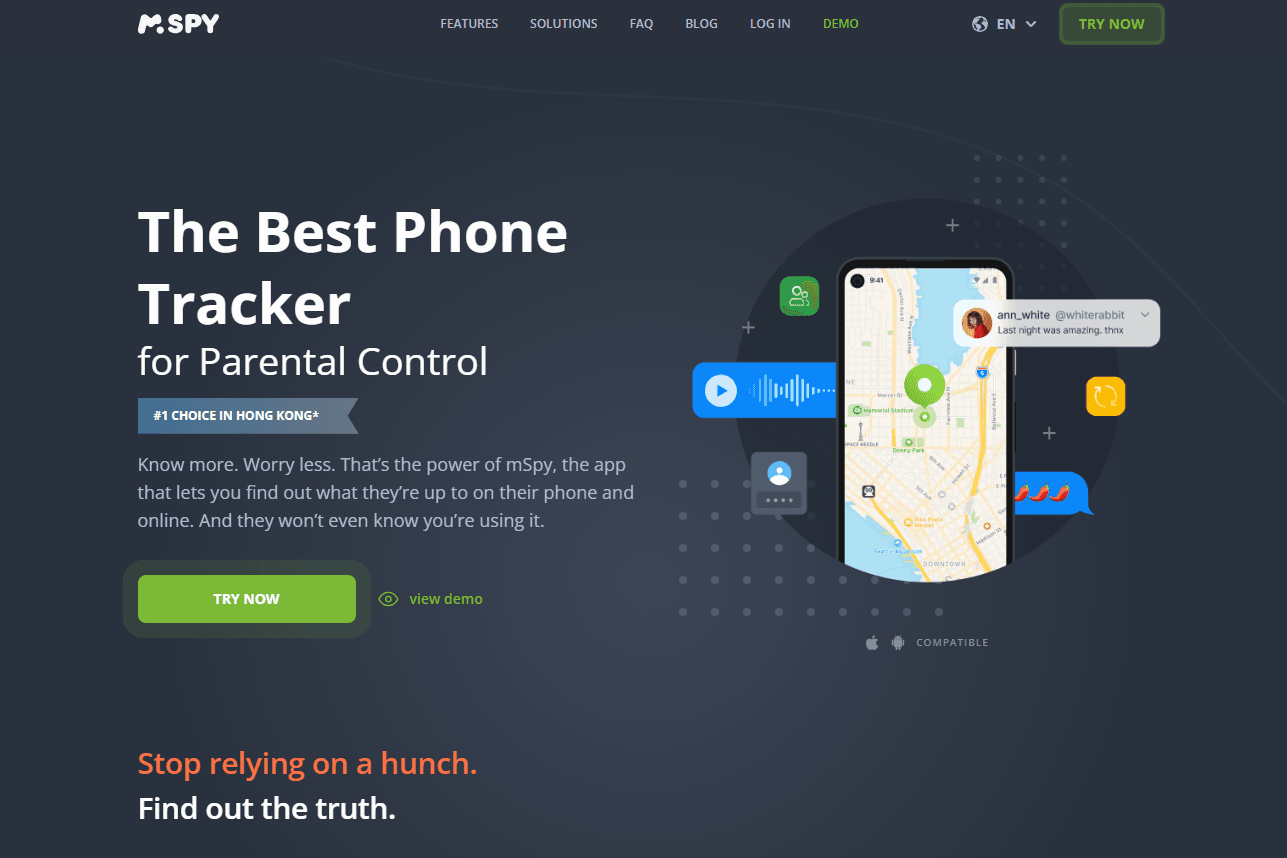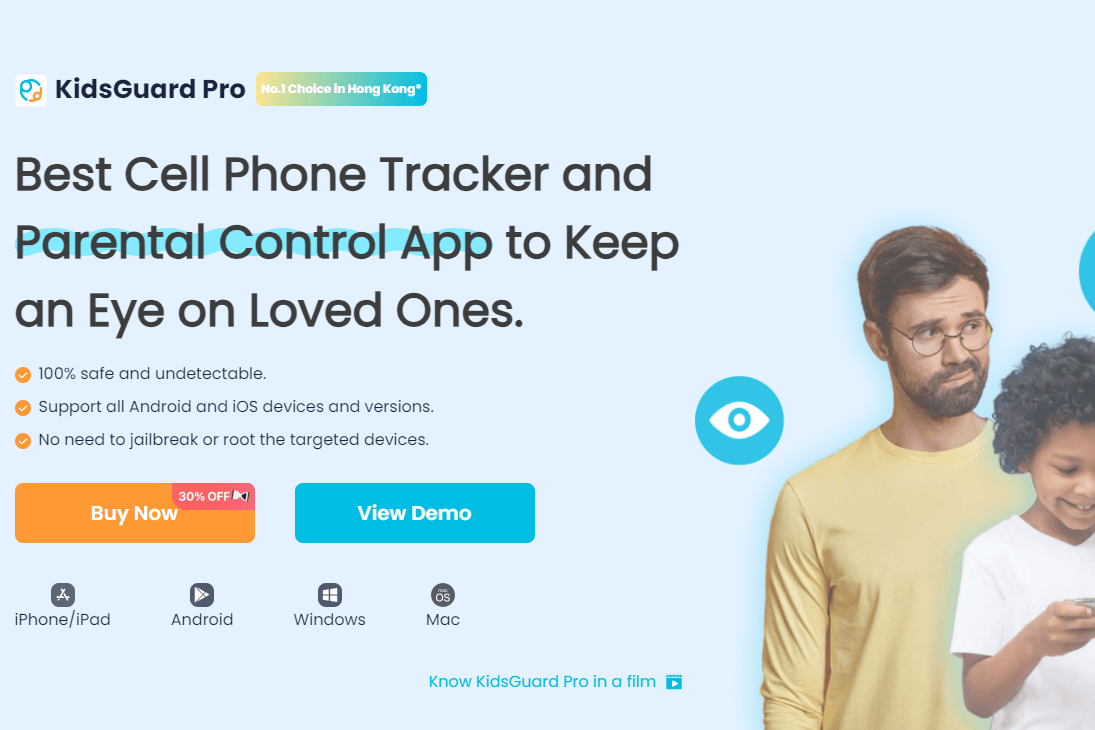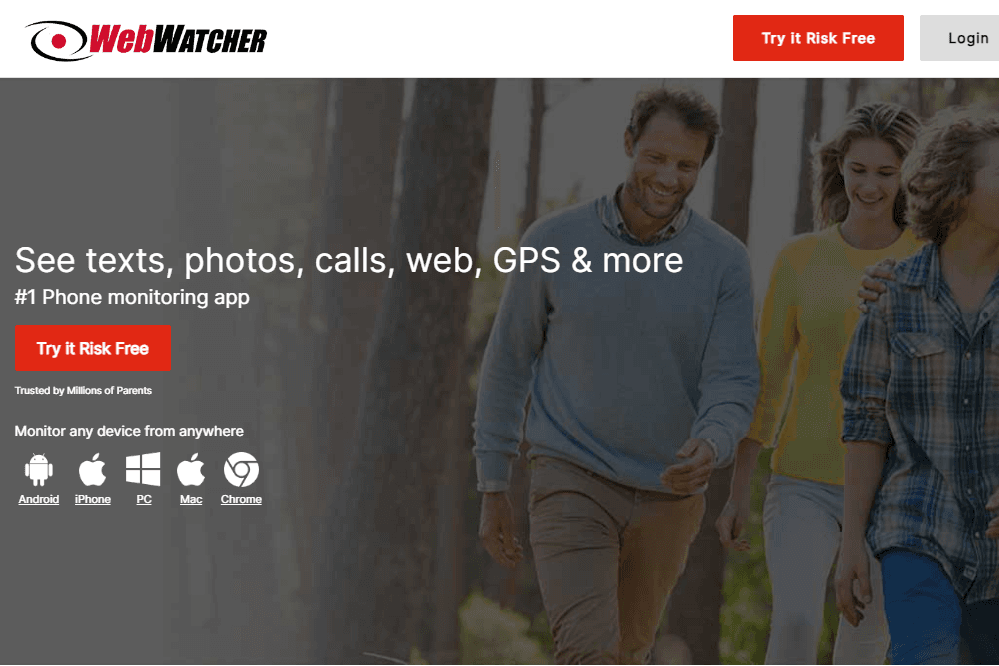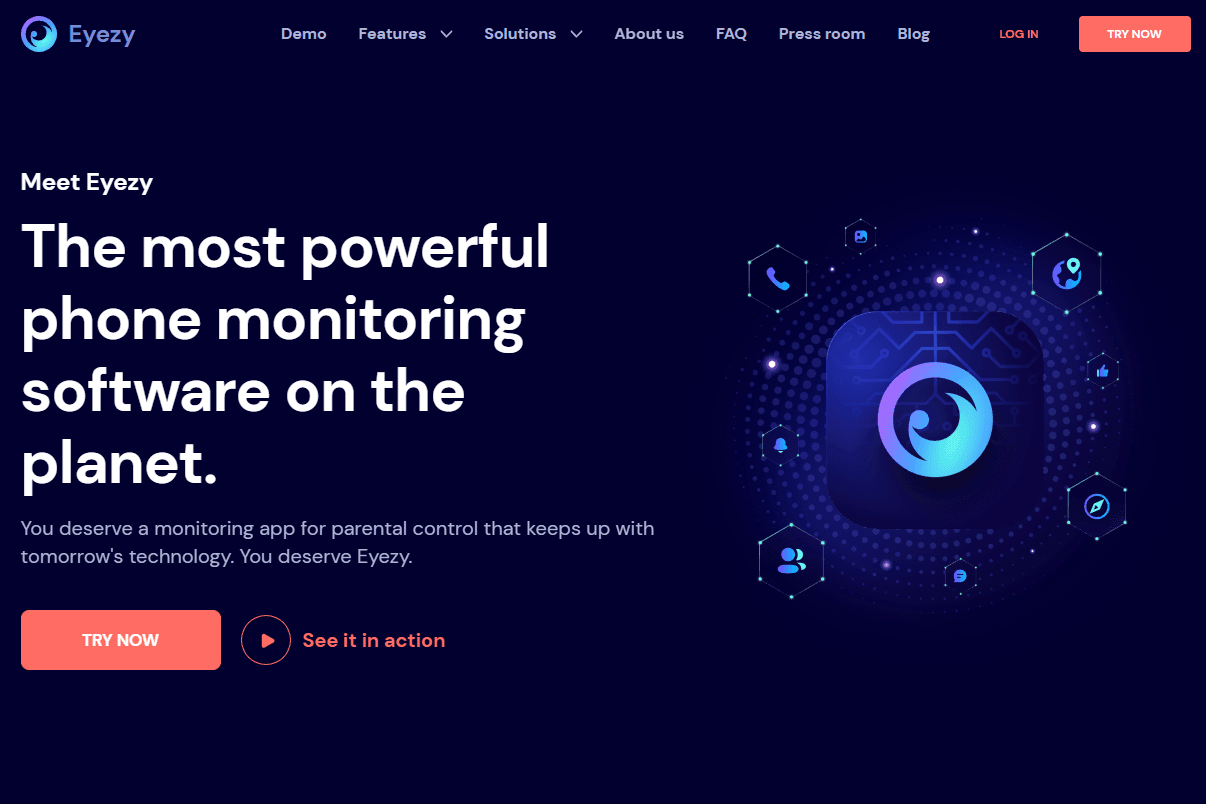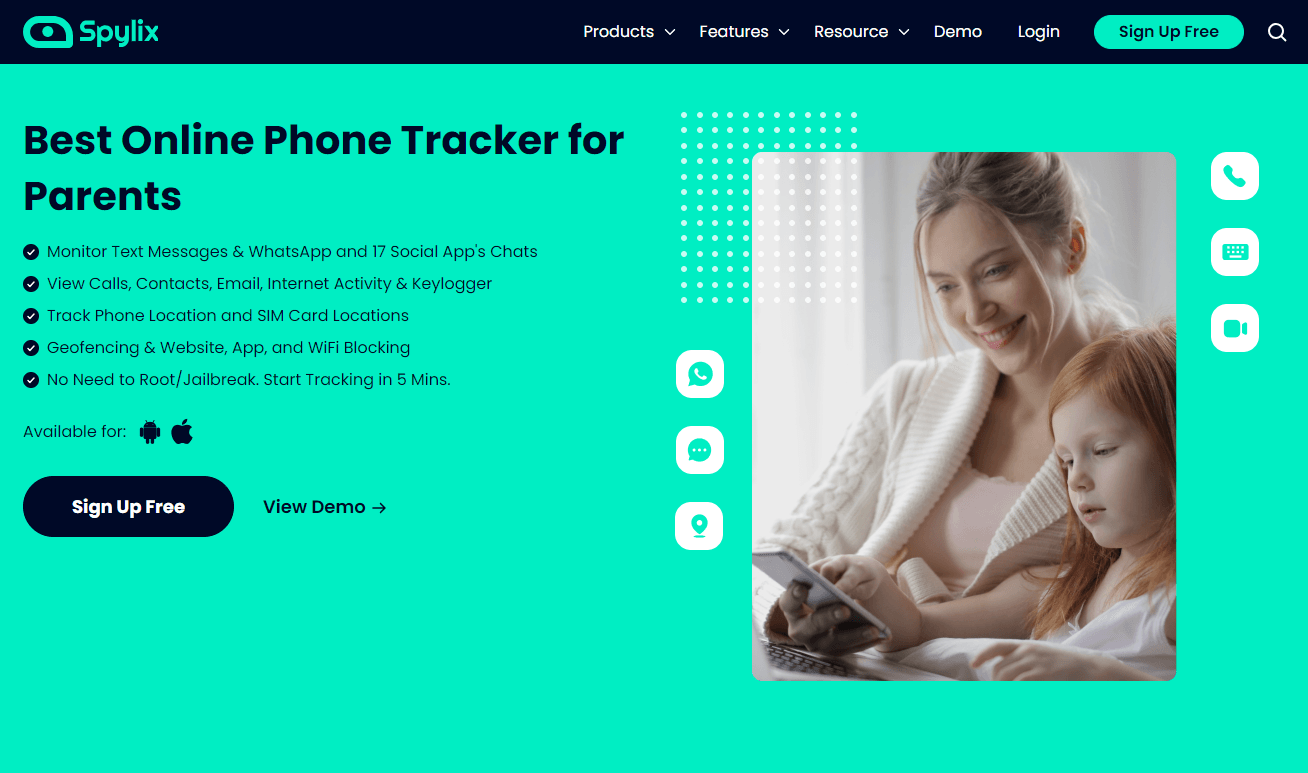Hoverwatch review: The most complete ultimate review from real users
Table of content
Hoverwatch is a powerful free mobile tracker that can help you protect your family from the dangers of the Internet. With Hoverwatch, you can record secretly your child's calls, chats, location and internet activity, so you can keep track of their whereabouts and communication.
If you have carefully checked hoverwatch reviews, you will be confused to find a lot of positive and negative reviews. Which ones are from real users? Which ones can be helpful for you? Let's explore the truth together!
Part 1. The quick summary of hoverwatch review

Compatibility
Android, Windows and Mac OS X
Demo
Unavailable
Free Trial
4 days free trial
Money back guarantee
Unavailable
Pros

Offers a 4-day free trial

Relatively Cheap price

Support Windows/Mac OS X
Cons

Not support iPhones

Only monitoring 10+ features for Android

No live chat customer service
Part 2. What is hoverwatch
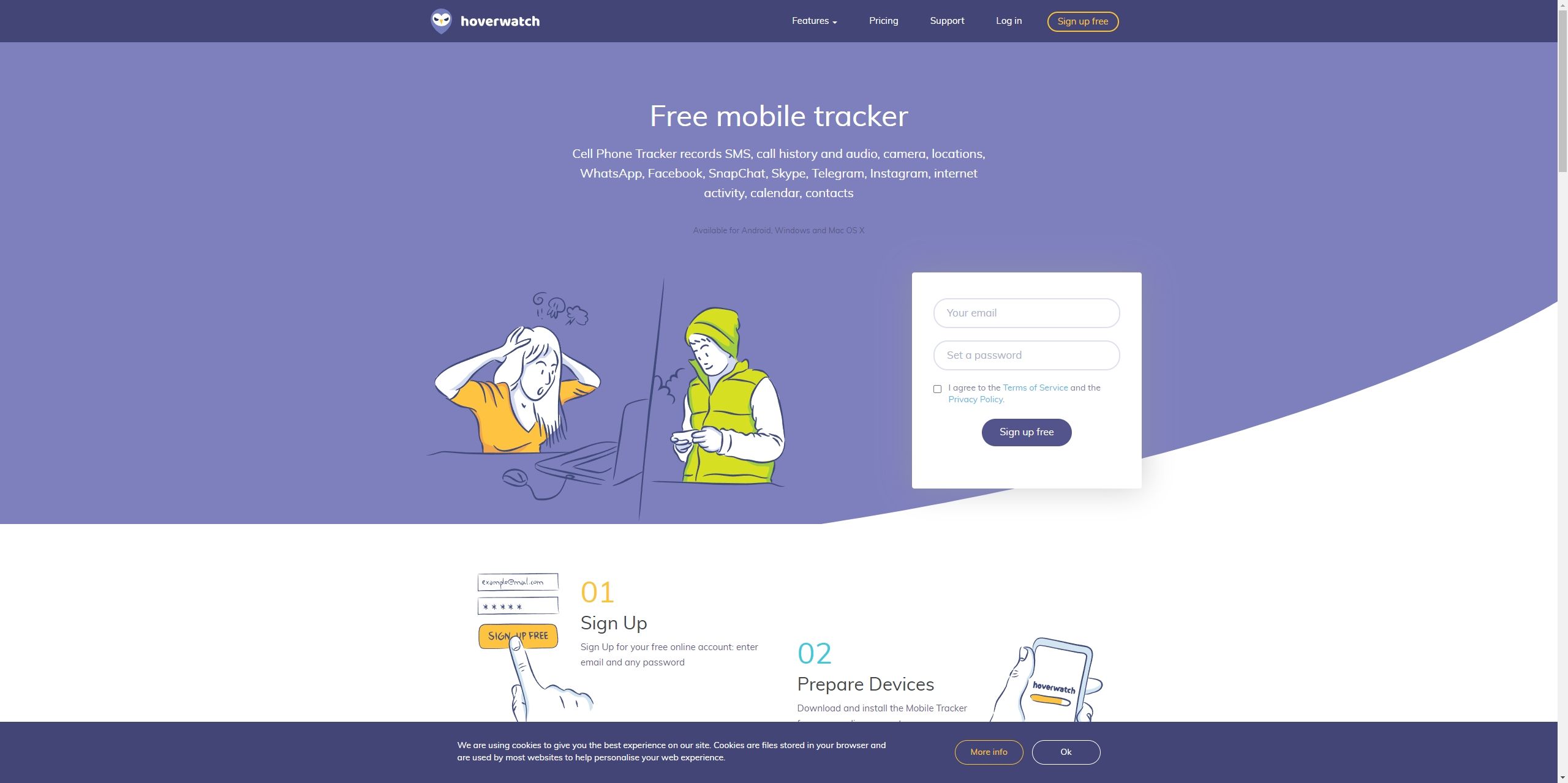
Hoverwatch is a comprehensive monitoring application that offers features such as invisible call recording, keylogger, social media tracking, and contact reporting. With this tool, you can keep track of the activities of your children or employees on their device, providing you with peace of mind.
Part 3. How does hoverwatch work
1. Preparation before hoverwatch installation
- First, you need to get the target device and its password.
You can make up an excuse to get your child to give you the password of the target phone. Or find some way to sneak a peek at the password. Then find a way to get the target phone.
In this process, you can choose to keep it a secret and be sure that the other person will not be suspicious, or you can choose to be honest about why and let the other person know.
- Then you need to download and install the app.
There are 2 ways to download, one is to scan the QR code for download and the other is to go to the official hoverwatch website and download it directly.
- Importantly, reserve enough time for installation.
However, it is necessary to remind you that it takes me more than half an hour to download, install and set up.
When I downloaded it for the first time, I scanned the QR code, which I find convenient, but I waited a long time for the page and it didn't load.
Then I started searching for the hoverwatch website on the target phone, which made the download go smoothly. But be careful to clear your browser history in case it raises suspicion.
Same as you, I've never used spyware before. So I begin to setup according to the app guide, but some parts of the setup need to be found in phone system. The installation guide does not include details about it. I tried clicking on every possible option, which took me a lot of time.
Finally I found it myself.
The most important thing to remember is that you need to reserve enough time to finish installing and setting up hoverwatch, and you also need to avoid suspicion.
2. How does hoverwatch display after installation on the target device
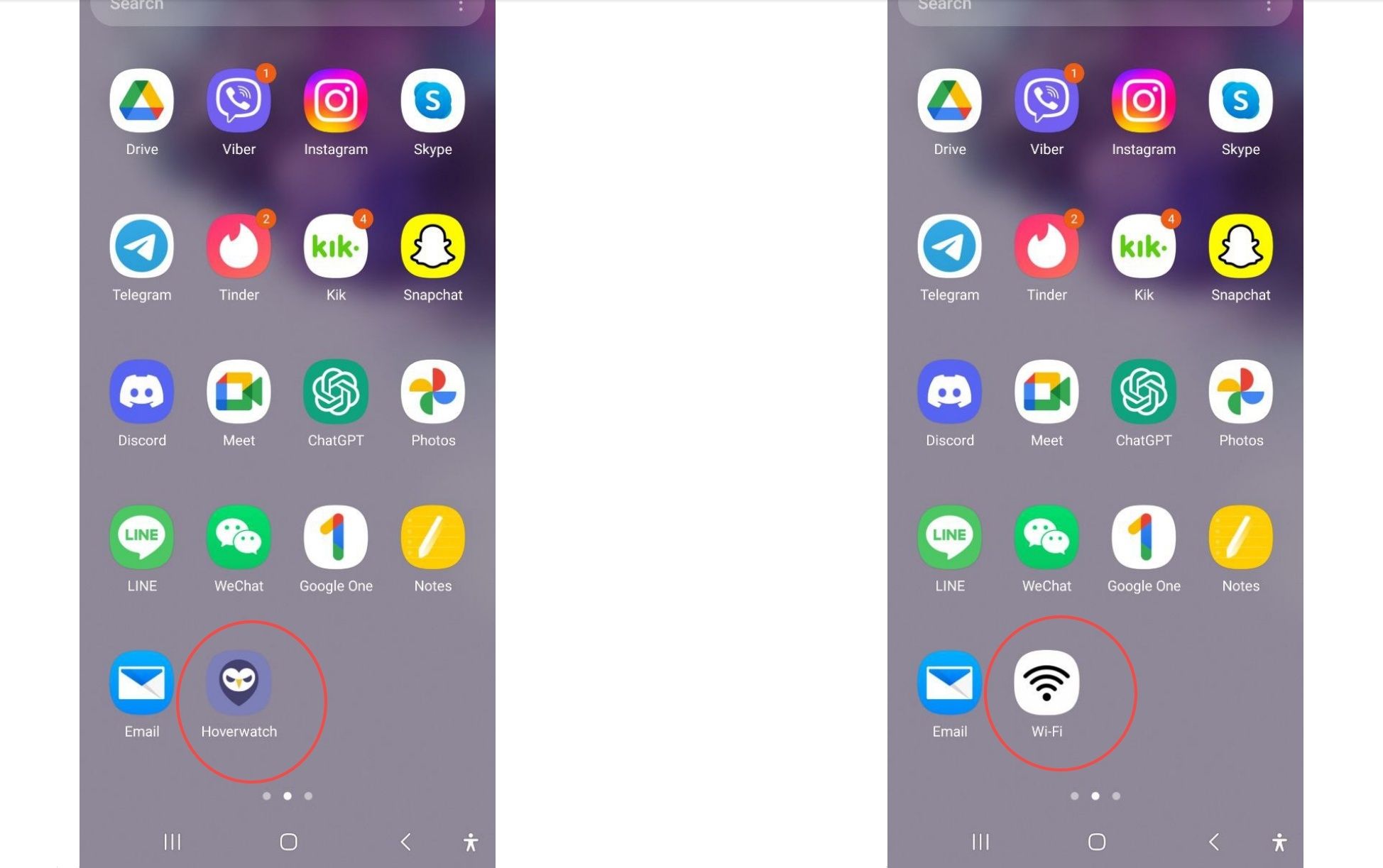
The invisible operation mode can be enabled or disabled during the installation of the phone spy.
After installation, you can check the box to hide the icon, and when you quit, it will disguise itself as a wifi device. When you click on it, you can also see nearby WiFi, the same as the system's own WiFi settings.
3. How does hoverwatch present data to the user
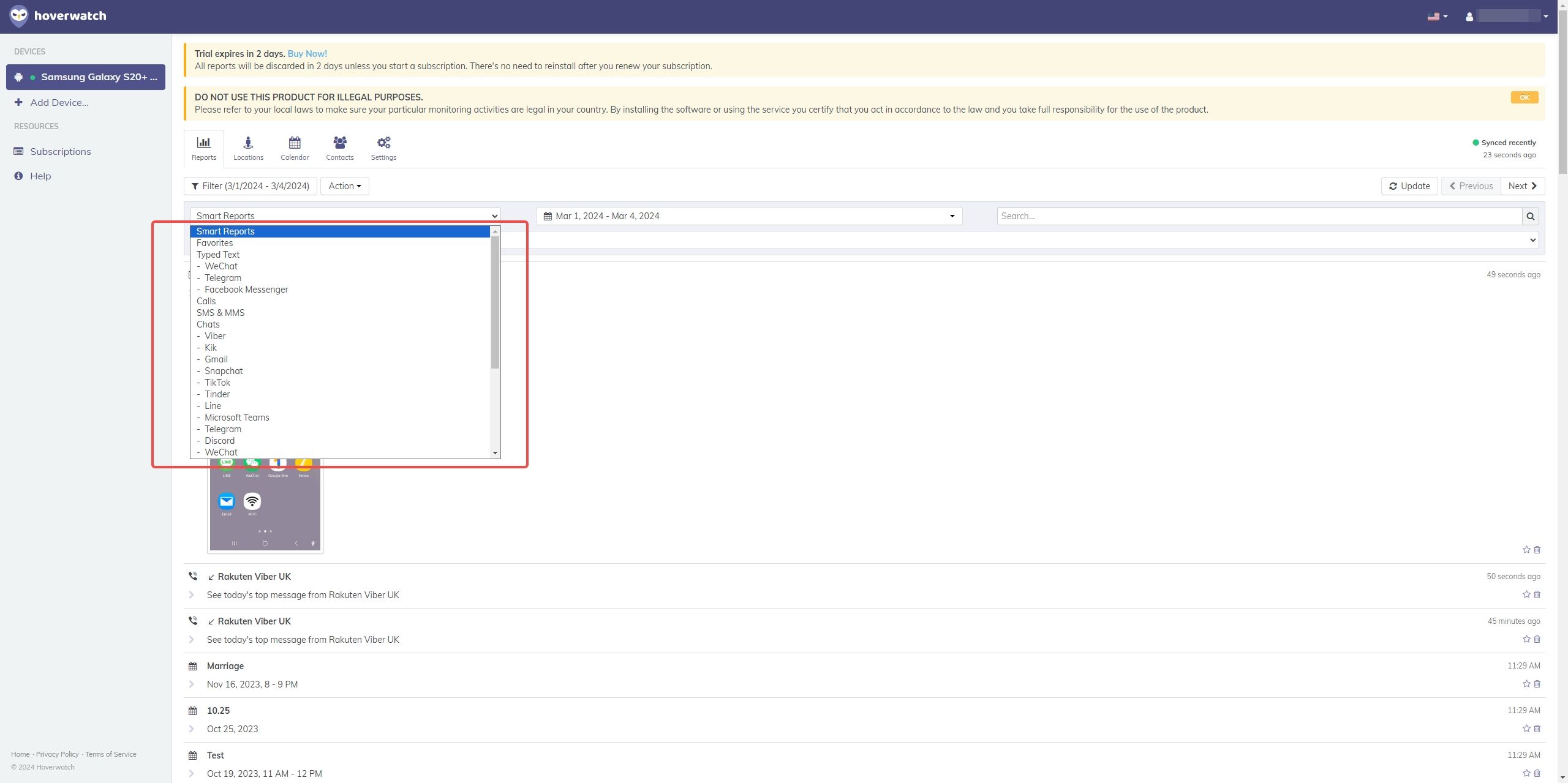
The summary of all the information recorded by the monitor in hoverwatch you can view through smart reports.
You can filter by date, search for the app name or any word contained in the recorded information, and choose whether to include screenshots or not.
Besides choosing smart reports, you can also select other types of reports, about other features or apps monitoring information.
4. If hoverwatch is deleted, then it doesn't work
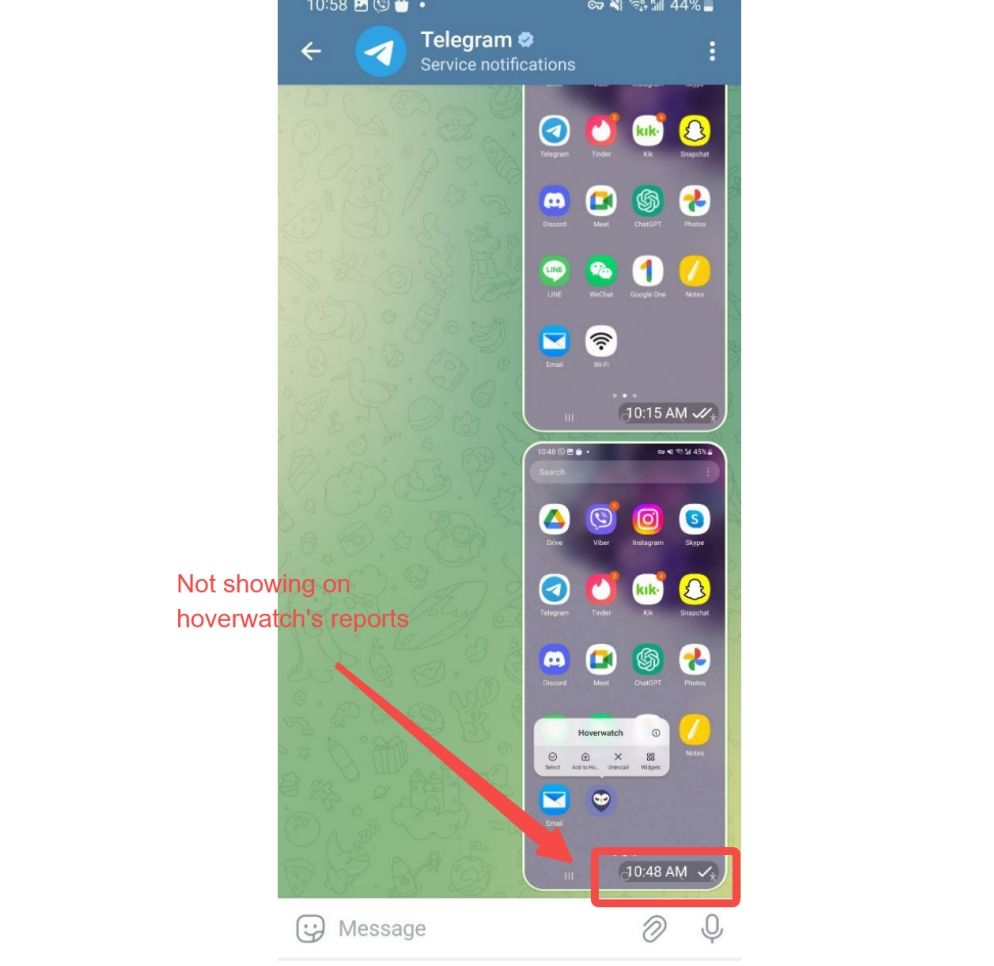
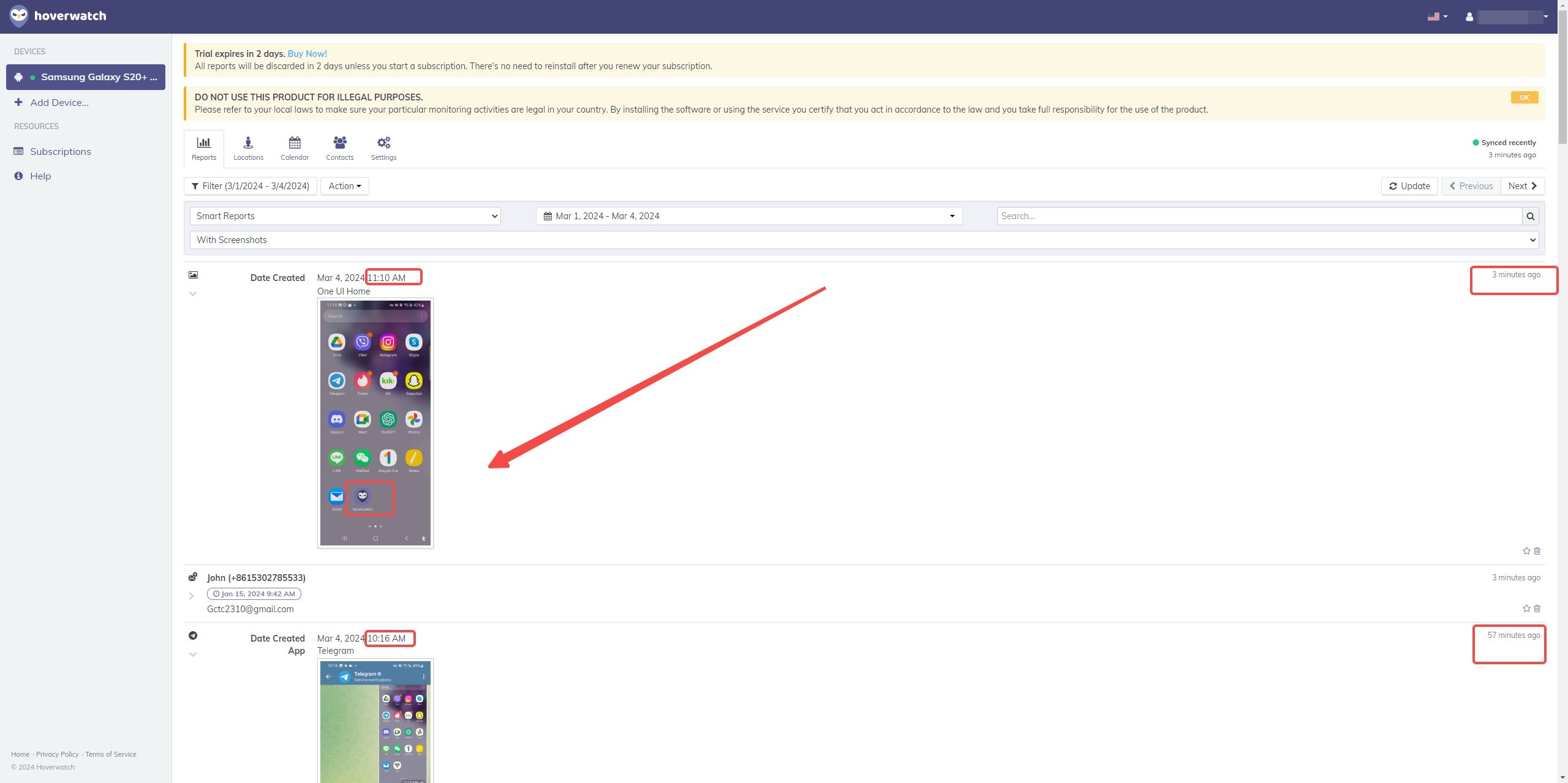
If the target phone users suddenly find an additional unknown icon on the phone, point to look and find that it has the same wifi function as the phone system, generally feel that this software is useless and could be deleted. So what kind of impact will it have on our monitoring if it is deleted?
Actually, when hoverwatch is deleted on the target phone, then it doesn't work. You will notice that it will not synchronize any more monitoring information.
Unless you download and install hoverwatch on the target phone again, it will continue to monitor.
On the other hand, if you realy want to uninstall hoverwatch completely on the target phone, you need to follow the instructions and not simply delete the icon.
Part 4. Hoverwatch Android features
Unlock Selfies
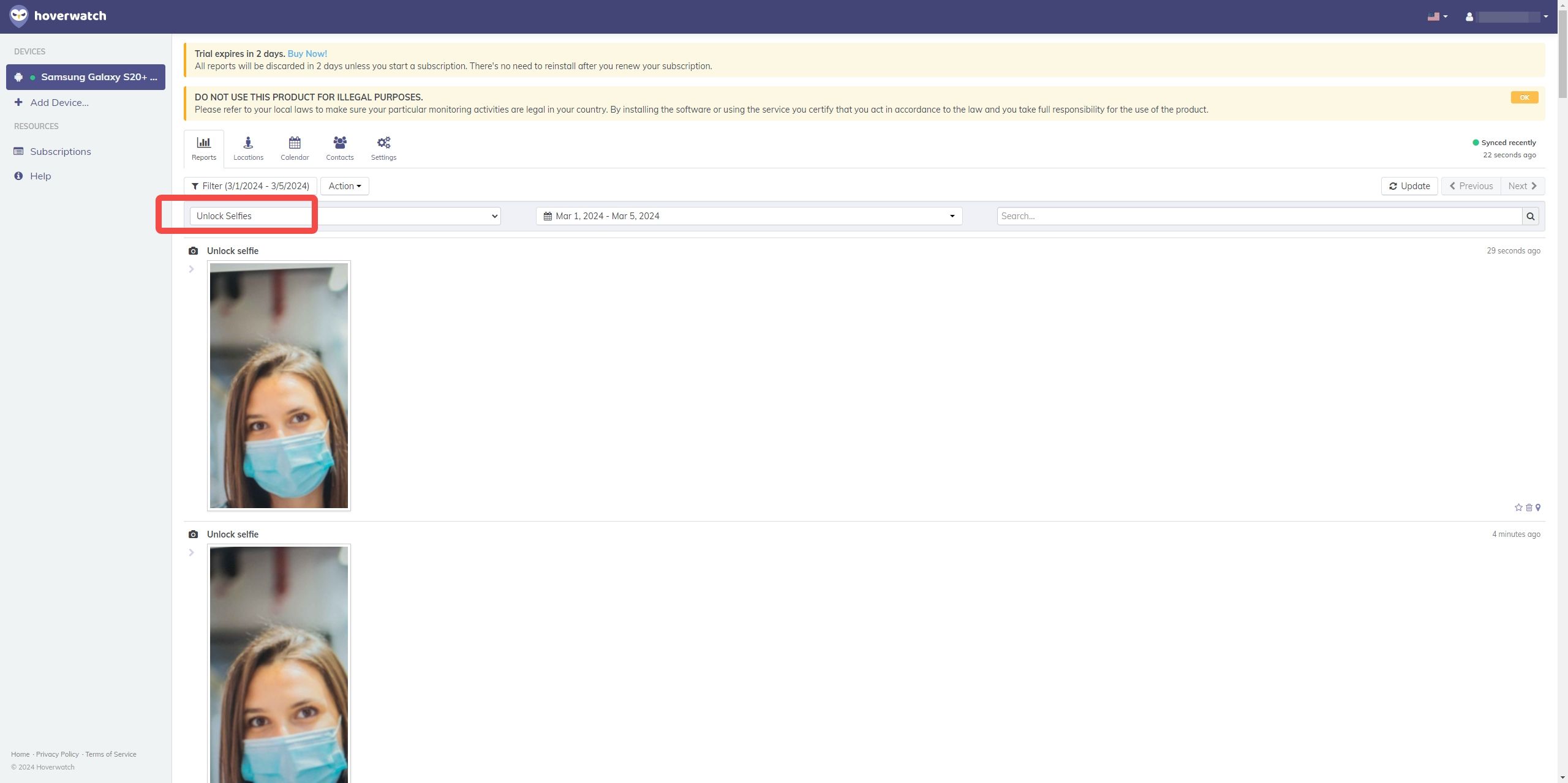
One of the special features of Hoverwatch is the ability to take pictures with the front camera of the target phone and send them to you without the user's knowledge.
Internet history tracking, gallery & apps
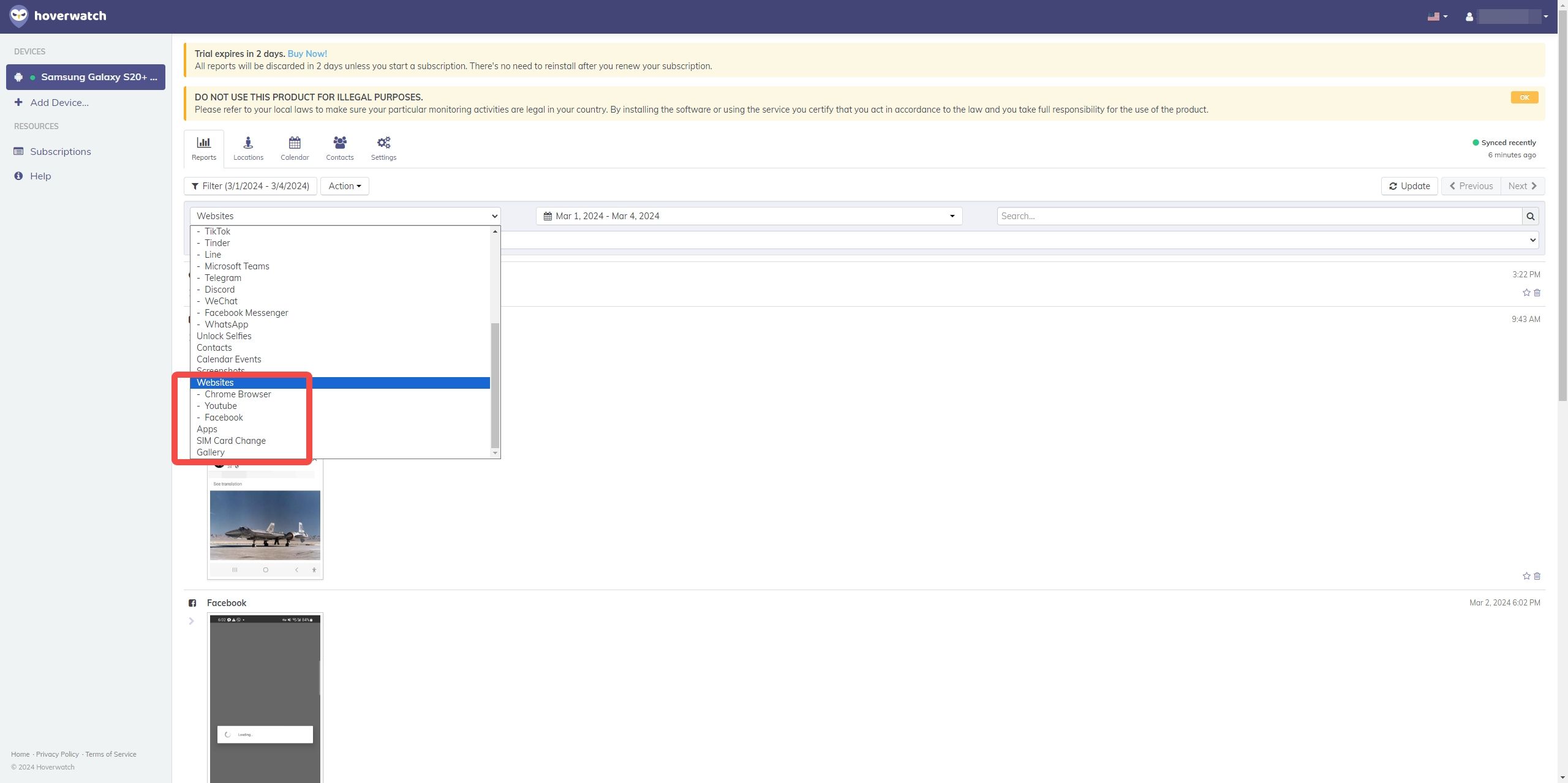
Many parents are interested in monitoring their children's online activities. This app offers a useful feature that allows for effective cell phone tracking.
Track all web activity on the phone (address, time and date of visited sites). View photos from Android Gallery on the monitored device and see a list of installed apps.
Record calls and messages
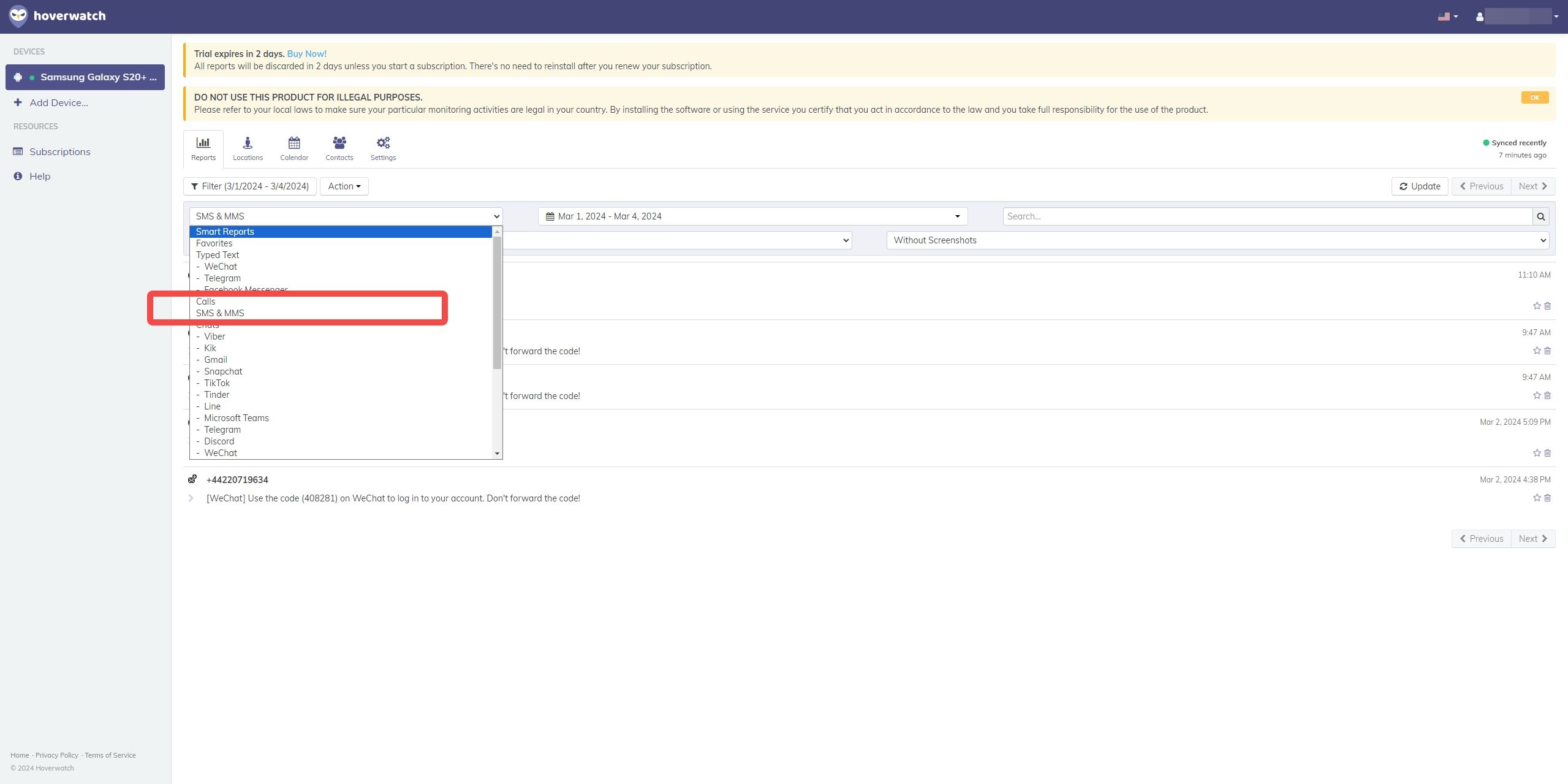
There are various reasons why one may want to monitor phone calls, such as being a caring parent or partner. This mobile tracker allows you to record and access both incoming and outgoing calls.
WhatsApp & messenger monitor
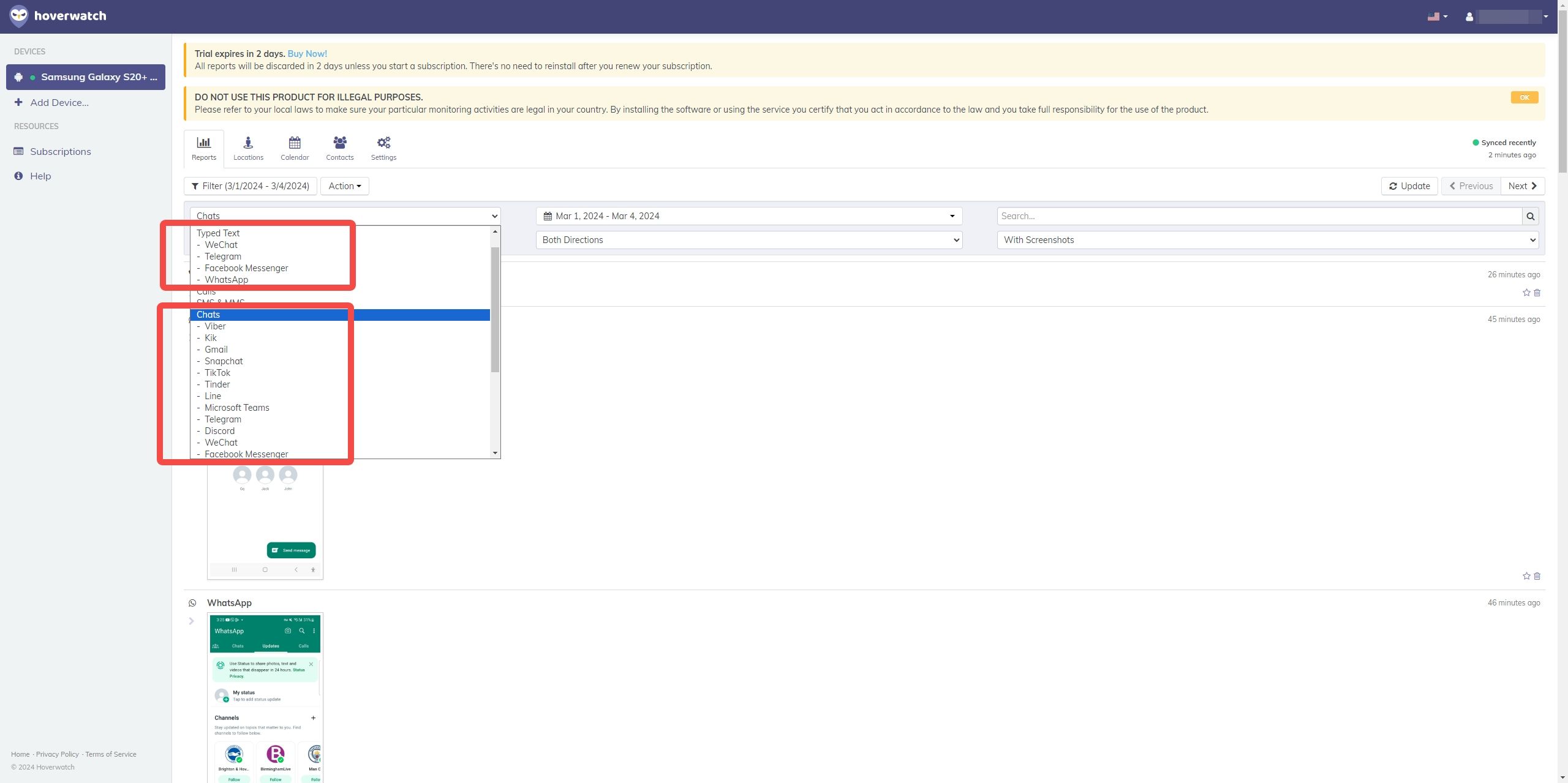
Parents may find it challenging to encourage their children to share their online activities. There are various monitoring tools available, such as hoverwatch, which monitors 10 social media for Android by taking screenshots of online chats.
Track location
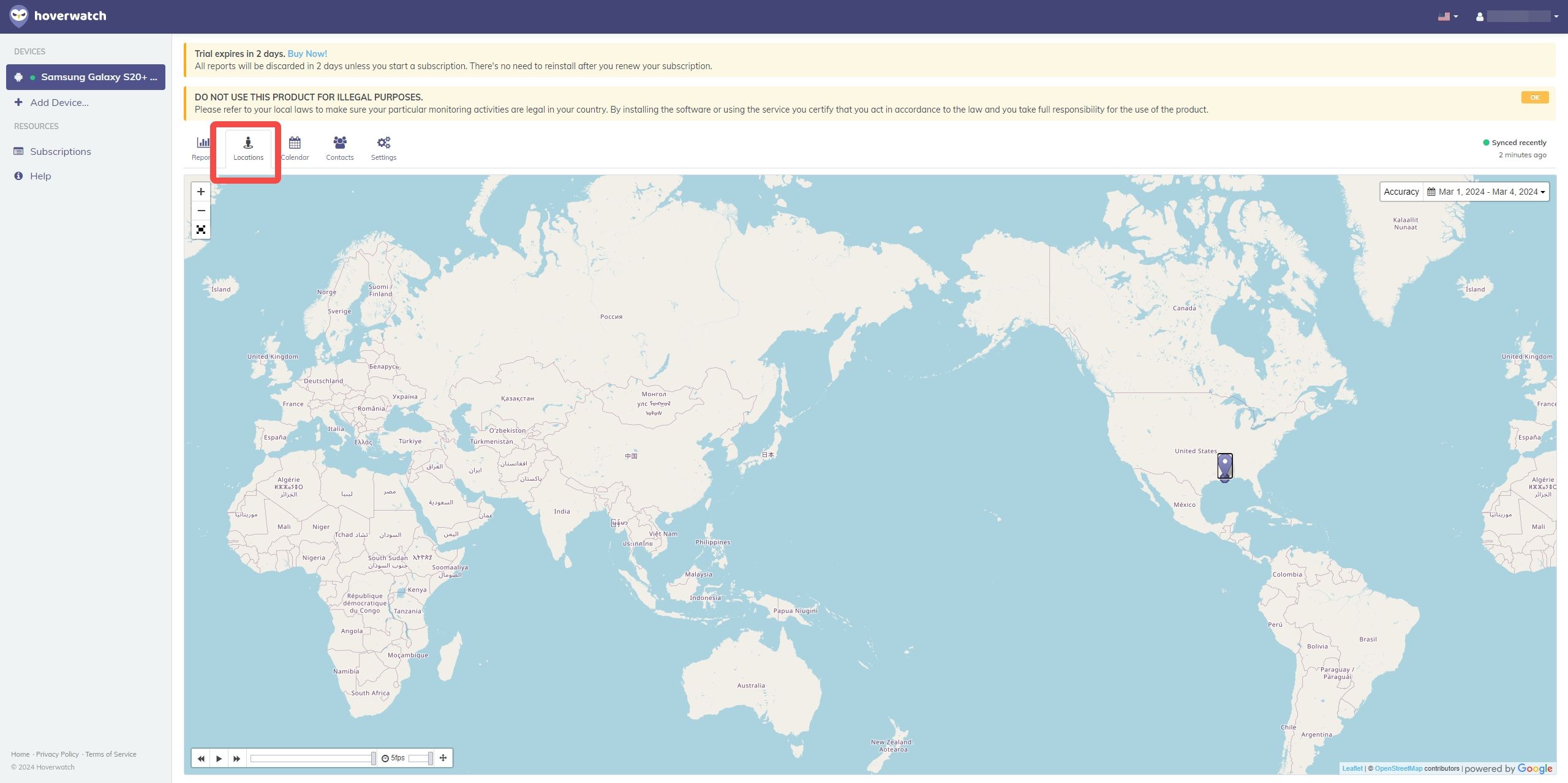
Location tracking is a significant feature of a phone tracker app for Android. In case you have concerns about the whereabouts of your family or loved ones, hoverwatch can be of assistance. This Android phone tracker can determine the phone's location even if GPS and Wi-Fi are turned off, by utilizing nearby network distributor towers. However, the downside is the lack of location records as a timeline.
Part 5. Hoverwatch pros & cons
1. Pros
- It offers a 4-day free trial, no credit card required
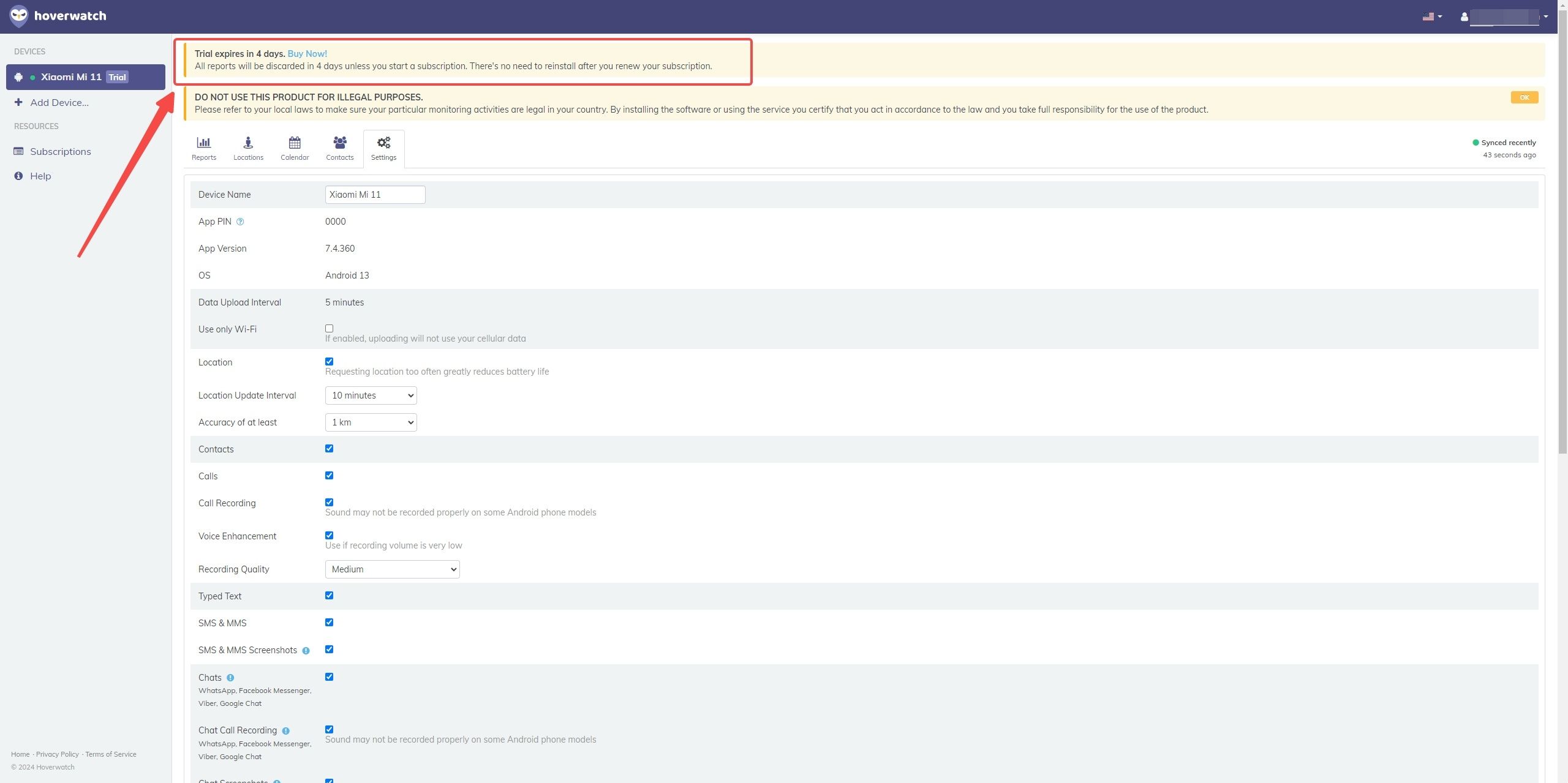
Compared to the free demo, could get 4 days to explore hoverwatch's features and it's truly a free trial. And no email verification is required.
Note that reports will be automatically deleted after 4 days if you do not start subscribing.
- Relatively cheap price
If you have learnt about the price of the same type of spyware, you will see that hoverwatch is very cheap.
For this reason I have shown you the monitoring software comparison table, which you can see in part7.
- Support Windows/Mac OS X
By monitoring your employees computer usage, you can gain a better understanding of their online behavior and take appropriate action if necessary.
For example, you may want to know whether they are engaging in related activities during work hours. This could have an impact on your company's efficiency.
You may want to know if your kids playing games while they are using a computer.
Hoverwatch is a hidden monitor to consider trying out. It supported Android 14/ Windows devices/ MacOS Catalina compatibility.
2. Cons
- Not support iPhones
Unfortunately, Hoverwatch does not support iPhone tracking. If the person you want to protect uses an iPhone, then Hoverwatch may not be the right option for you.
In this case I would recommend the most unique app that can monitor an iPhone, SpyX is a much better choice. The iOS phone solution of SpyX uses iCloud, with the highest number of 25+ monitoring features. In this way, you won't worry about some apps you can't monitor, SpyX can monitor 30+ popular apps.
But if you can't get the icloud account and password of the target phone or you can't log in your icloud account in the target phone, then you can only use the USB solution, in this case I would recommend you to choose Kidsguard Pro. It's also the right choice.
If you need to know more information, please view other brands of spy apps comparisons for iPhone.
- Only monitor 10+ features for Android
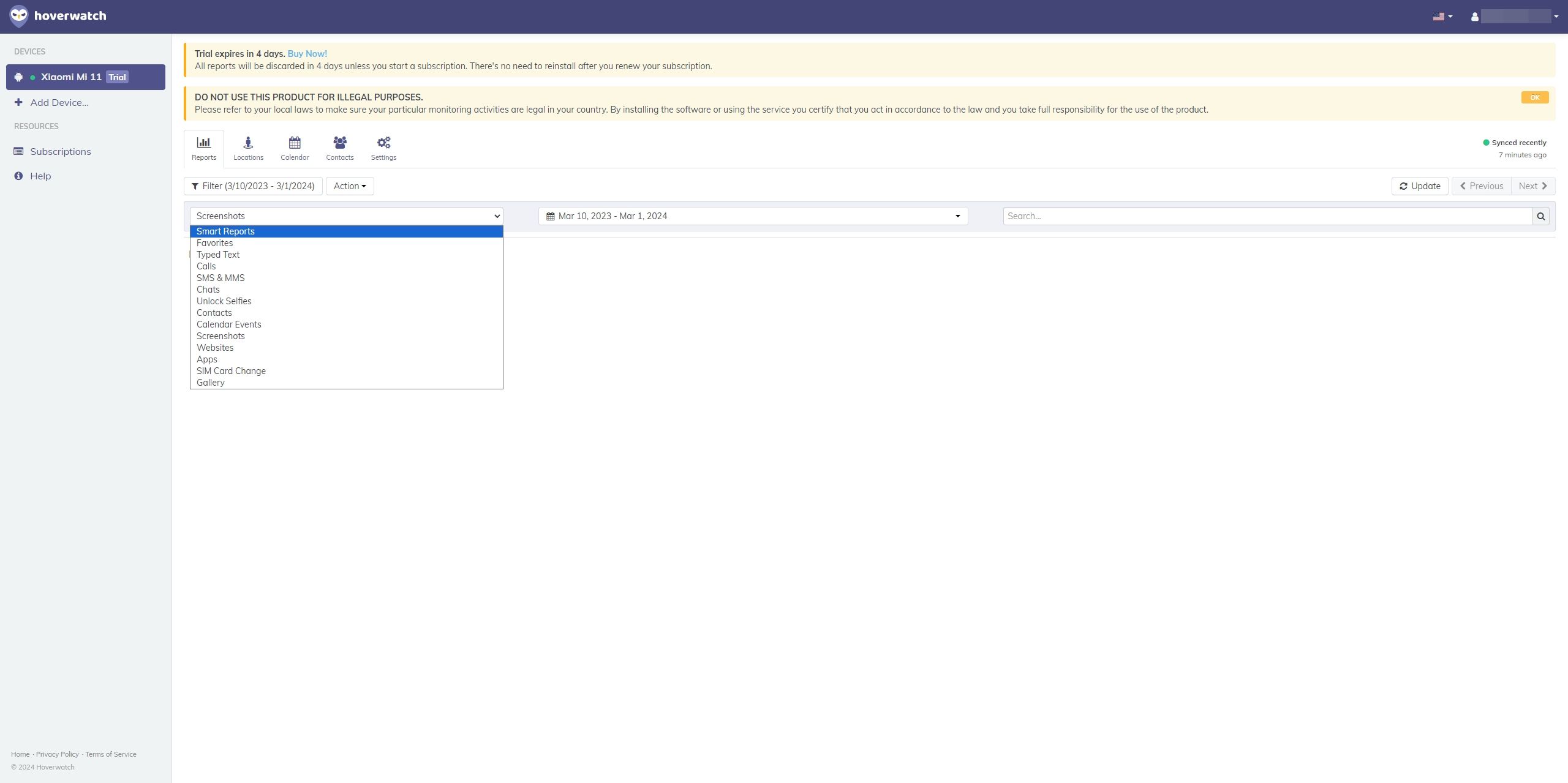
In addition, hoverwatch has few monitoring features. For the Android system, it only supports 10+ monitoring features. But it is a good choice for those who only need to take screenshots.
When using mobile phone monitoring software, users usually pay close attention to the location and length of stay of the monitored cell phone. A lot of sensitive information is also often founded in social media, and users then pay attention to the chat logs of the monitored phone, who they talk to and what they talk about. A well-organized view of the conversations saves users a lot of time. This requires not only a feature that displays clear dialog boxes, but also monitor the number of enough variety of social media.
So it seems that these features are also needed by users. But hoverwatch does not fulfill them.
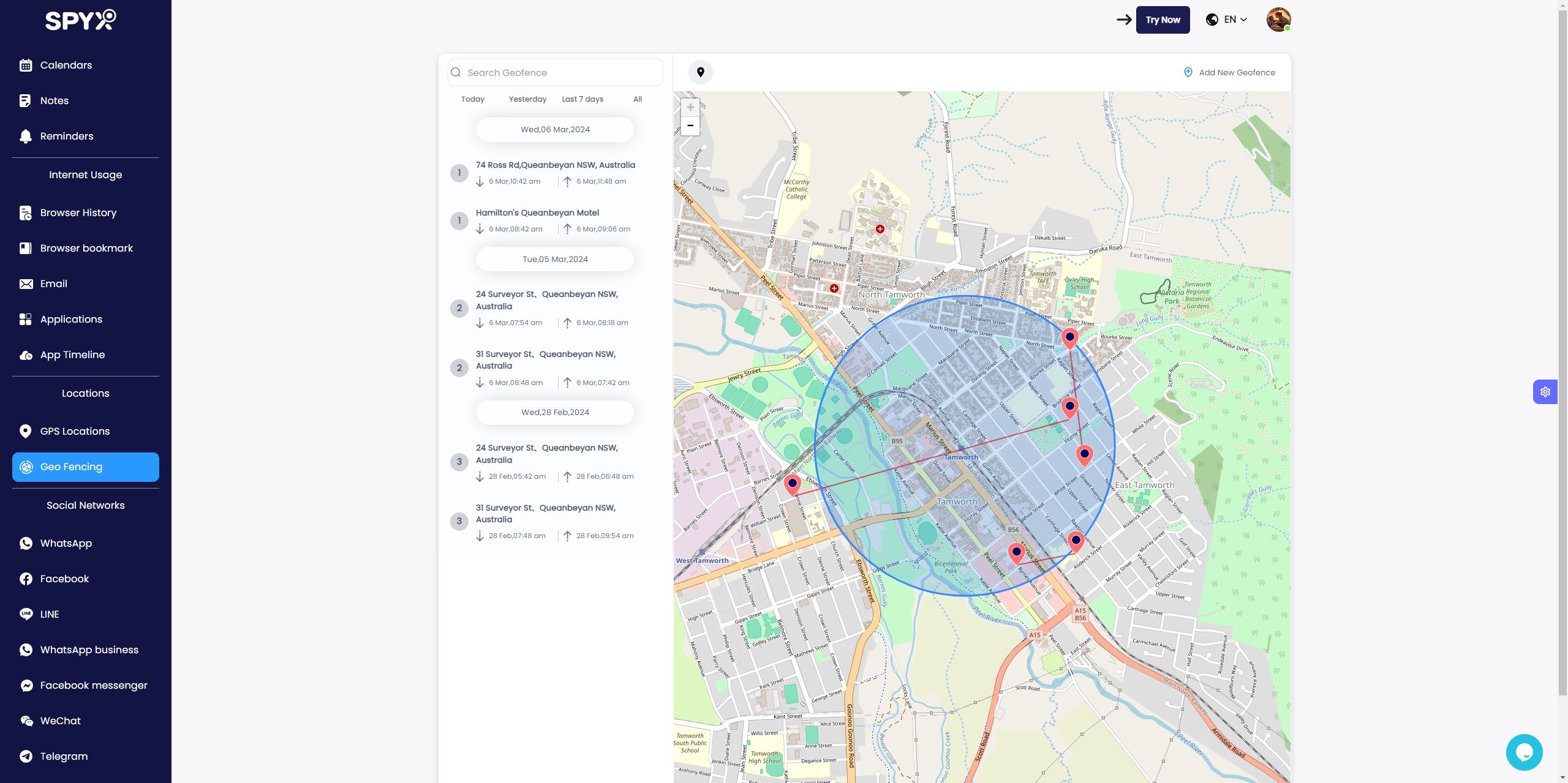
Let's start with the Location Tracker feature. Users usually want to monitor where the target phone is and how long it stays there. This feature of SpyX not only gives information on records where the phone is currently located, but also shows multiple records as a timeline.
When monitoring a child's phone, there will also be concerns about whether the place the child is going is dangerous or not, which requires a geofence to send timely alerts to parents. During my tests, SpyX geofencing feature also works very well. As soon as your child enters or leaves the safe area, you receive an immediate notification. If you find your child in a dangerous or unfamiliar place, you can take immediate action to prevent the danger.
But hoverwatch doesn’t allow you to set up any geofences or can't show you a timeline of the location.
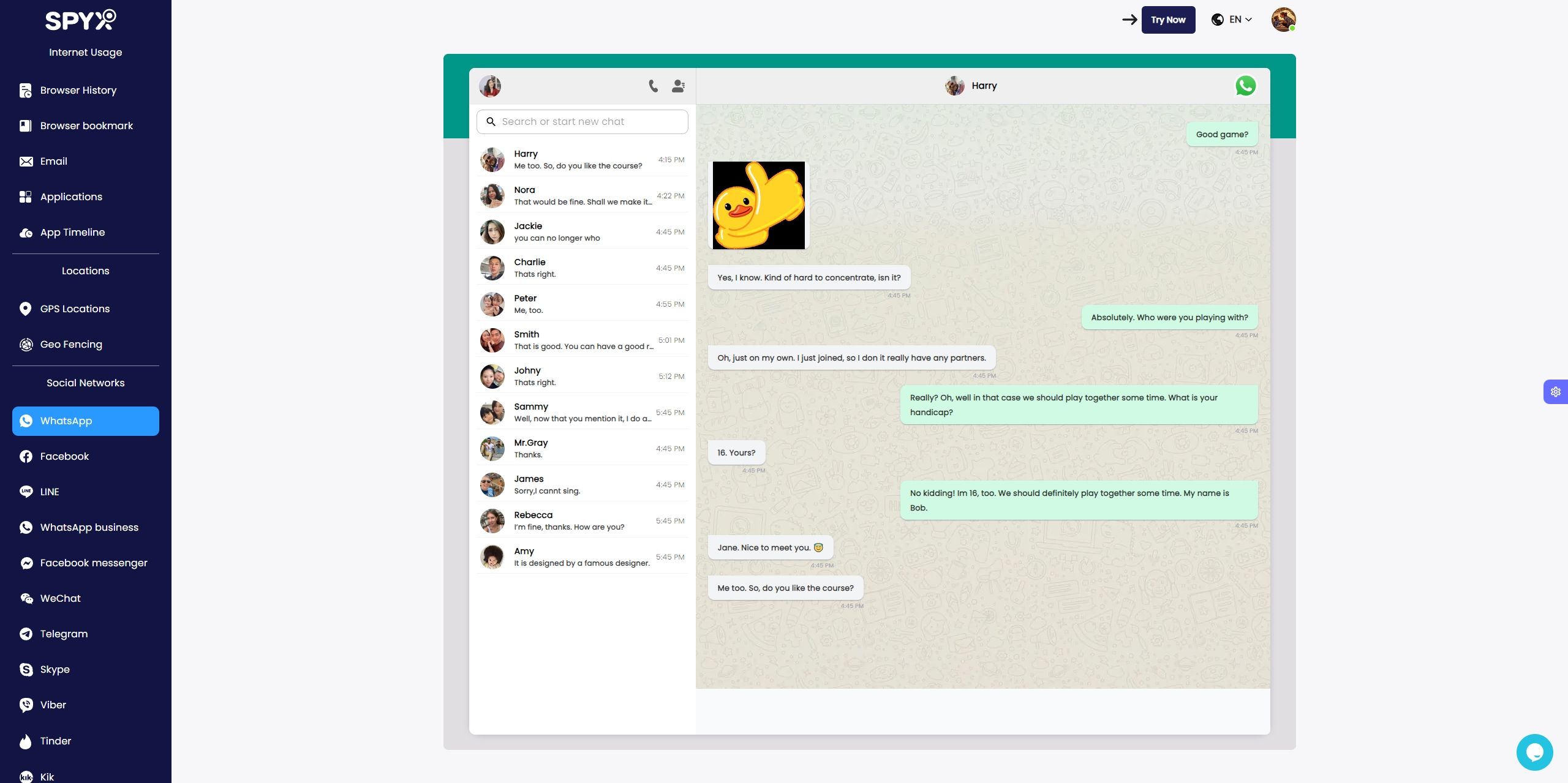
For the functionality and volume of social media monitoring, Hoverwatch doesn't do nearly enough. It doesn’t organize the content of conversations. This meant that I had to spend a lot of time searching through all the recorded text and photos.
For example, the social media that our kids often use such as Instagram, WhatsApp, YouTube, Facebook and Facebook messenger, etc., there are often a lot of unsafe and sensitive information to mislead kids. For this reason, there is a need for powerful monitoring software to know who kids are chatting with and what they are chatting about! This would require the content of conversations to be organized and clear.
This is why I prefer SpyX, it's amazing that SpyX monitor 30+ data types, such as SMS, location, call logs, WhatsApp, etc. Taking WhatsApp as an example. During my test, it not only helps you categorize these chats and displays clear dialog boxes, it allows you to scroll through your child’s chats. It also allows you to view deleted and disappearing messages. So you won't miss out on important information if the conversation is fast or deleted.
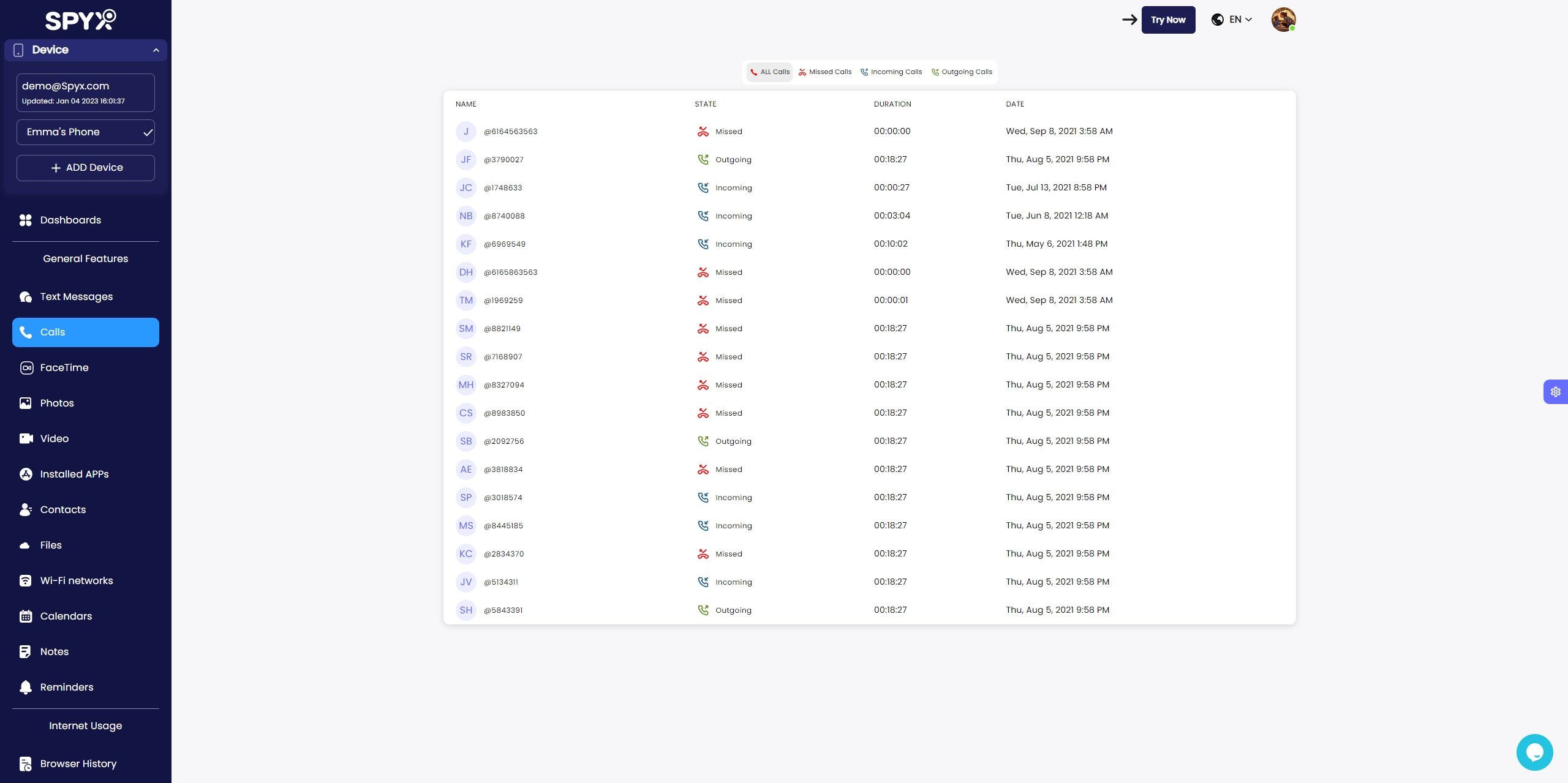
Furthermore, users want to be aware of their child's surroundings at all times. Hoverwatch's phone monitoring feature is no longer sufficient for this purpose, as it only supports call logging and call recording. But if I want to know what's going on around my kids when they're not calling on the phone, I've found that only SpyX can help me do that.
SpyX can realize remote control features, such as remote recording ambient sounds and screen. I just need to enable the recording permission in the SpyX dashboard to start recording the ambient sounds of my kid's phone in real-time. So I can remotely spy on the ambient sounds of my child. And I no longer need physical access to my kid's phone. During my monitoring process, there won't be any pop-ups on the phone. It's really completely invisible and absolutely undetectable.
- Need to install app on the target phone
For Android phone solutions, Hoverwatch still needs to be installed and can't be deleted. So it still has to show icons. This also means that it is not really hidden surveillance software.
While each spyware requires the installation of an apk file, only SpyX could also use Google Cloud. It means that SpyX can monitor without installing an app on a target device. And also can remote setup without physical access. It's real stealth spyware.
- No live chat customer service
Of course, there is one more thing that can't be ignored about the after-sales experience. Hoverwatch doesn't have live chat for customer service, which is very inconvenient for some urgent issues.
Part 6. Plans and pricing
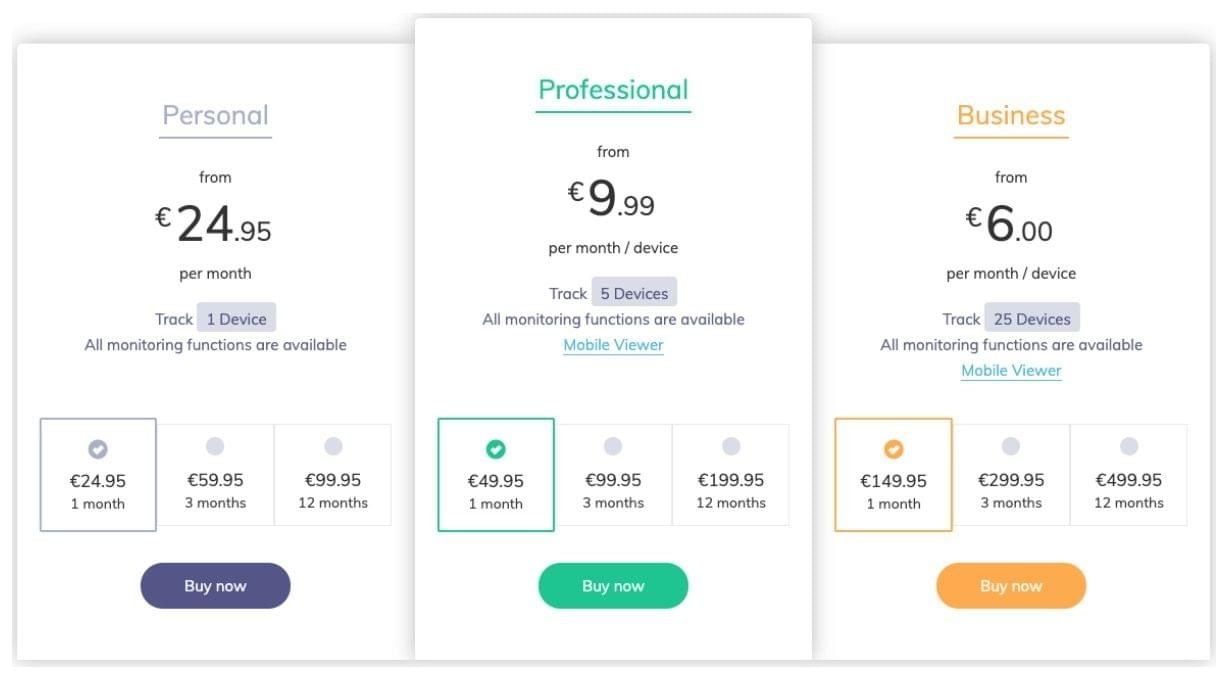
Hoverwatch offers three types of subscriptions – Personal, Professional, and Business. All packages include an option for 1, 3, and 12 months.
Part 7. How to choose the most suitable iPhone spy app
iOS spy comparison
- Spy apps comparison (Solution, Feature, Free trial/demo, Price, After-sales)
| Brand | iOS phone solution | Features | Free trial | Price (12-month plan) | After-sales |
| SpyX | iCloud | General features: Text Message, Contacts, Calls, Photos, Video, GPS Locations, Browser History, Browser bookmark, Voicemail, Facetime, Installed APPs, Notes, Reminders, Calendars, Wi-Fi networks, iCloud Drive Social media: WhatsApp, WhatsApp Business, Snapchat, Instagram, LINE, Messenger, Telegram, Kik, WeChat, Skype, Teams | Free demo | $11.67/month | 24/7 customer service. |
| Hoverwatch | No iPhone spy solution | ||||
| Kidsguard pro | iCloud | Photos, Videos, Locations, Contacts, Calendar, Notes, Reminders | Free demo | $9.16/month | No real-time customer service. |
USB | SMS, Photos, Videos, Whatsapp, Line, Kik, Wechat, Contacts, Browser, Installed Apps, Wi-Fi, Calendar, Notes, Events, Reminders, Voice Memos | ||||
| Webwatcher | USB | SMS, Photos, Videos, Calls, Whatsapp, Contacts, Browser, Installed Apps, Calendar, Notes, Voice Memos | No free trial/demo | $10.38/month | No real-time customer service. |
How to choose spy apps for iOS phones
- Monitoring solutions: While hoverwatch does not offer a solution, SpyX and Kidsguard pro could be used with iCloud. Of course, if you only need USB solution, you could choose Kidsguard pro or Webwatcher.
- Features: For the most comprehensive set of features, SpyX is still highly recommended, as you can see it offers 25+ monitoring features!
- Costs: Obviously, the cheapest price is Kidsguard pro. Of course, it also depends on what monitoring features you need.
- Customer support: Only SpyX does it well, while others spyware have no real-time customer service at all.
Part 8. Hoverwatch reviews from real users
Here are the most comprehensive reviews come from users who have used hoverwatch. After analyzing a large number of reviews from actual users, we have found that Hoverwatch has been a topic of discussion.
Some real users said hoverwatch does not support all phones and software, does not track apps or emails at all, can’t monitor all txt conversations and deleted messages. These real reviews can't be ignored, they experienced the same problems that I found. I hope those reviews can bring you enough reference.
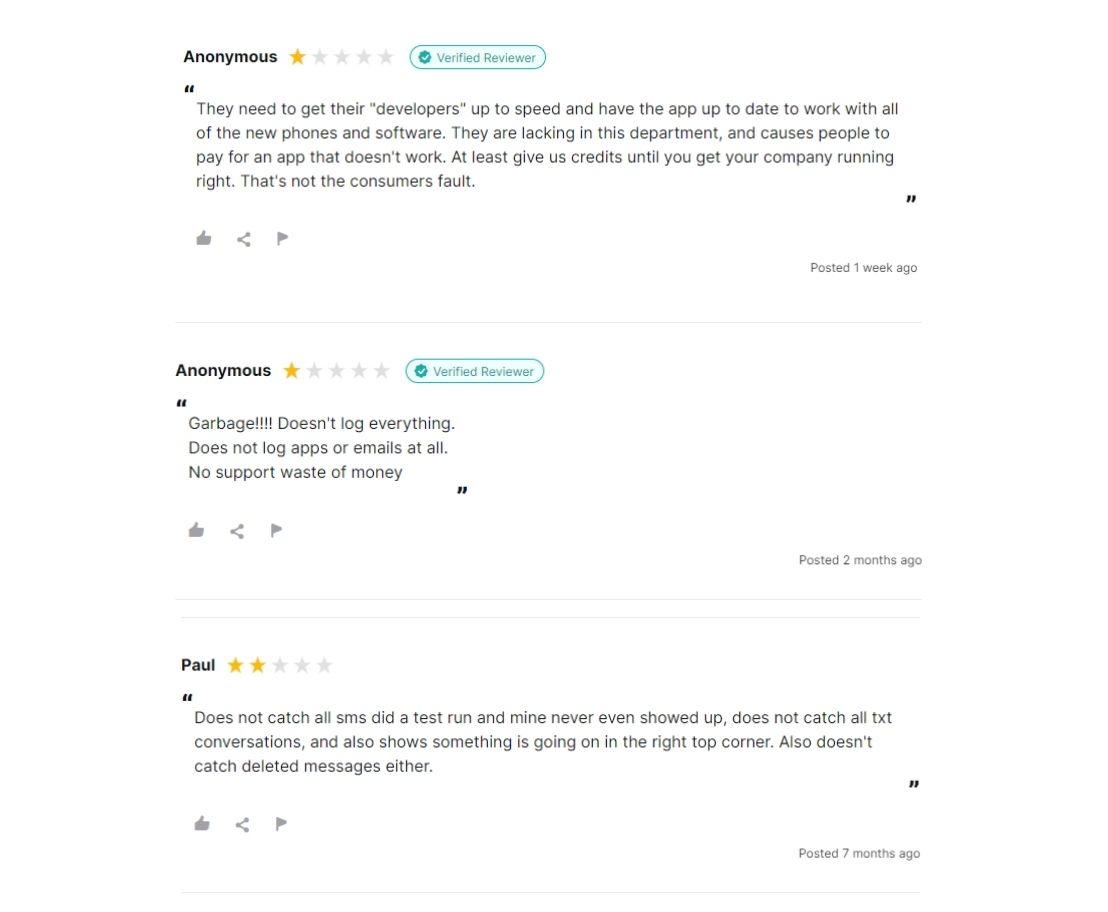
Part 9. FAQ about hoverwatch in 2024
How many devices can be tracked with Hoverwatch?
Hoverwatch lets you track starting from 1 device up to a massive 25 devices. These numbers change depending on the paid subscription plan of your choice.
Is phone monitoring legal and ethical?
The legality and ethics of phone monitoring may differ depending on the jurisdiction and intended use. It is important to be mindful of and adhere to the laws and regulations in your region. In addition, when monitoring someone's phone usage, it is important to consider privacy concerns and obtain proper consent.
How soon does hoverwatch start working? (After installation finished)
If it is an Android phone, after you finish the installation and setup, it will start working within 5 minutes. Sometimes you only need to wait a few seconds. As long as you're sure it hasn't been deleted or uninstalled by the target phone, you won't wait too long.
Part 10. Conclusion
After a thorough review of Hoverwatch, it can be concluded that it is trusted spyware. It allows you to monitor your child’s online activities on their Windows, MacOS, and Android devices. For those interested in monitoring employees computers, hoverwatch may be the most suitable option.
However, it doesn't work with iOS. And it also lacks many essential features for kids, such as setting the geofence feature. So it can't send alerts at all when the child goes to an unknown location.There is also no clear timeline for location features.
Also, it lacks monitoring of many apps like Skype. More than 20+ apps can't be tracked, just with screenshot. This may cause a lot of important messages to be missed. It also has a very confusing display of information, you have to go through a bunch of recorded messages and pictures to find the answer you're looking for.
But if you don't mind these issues, then hoverwatch may be the most suitable option for you!
More Articles Like This
More Articles Like This
SPYX'S SOFTWARE INTENDED FOR LEGAL USE ONLY. You are required to notify users of the device that they are being monitored. Failure to do so is likely to result in violation of applicable law and may result in severe monetary and criminal penalties ...







Disclaimer: SPYX'S SOFTWARE INTENDED FOR LEGAL USE ONLY. You are required to notify users of the device that they are being monitored. Failure to do so is likely to result .....