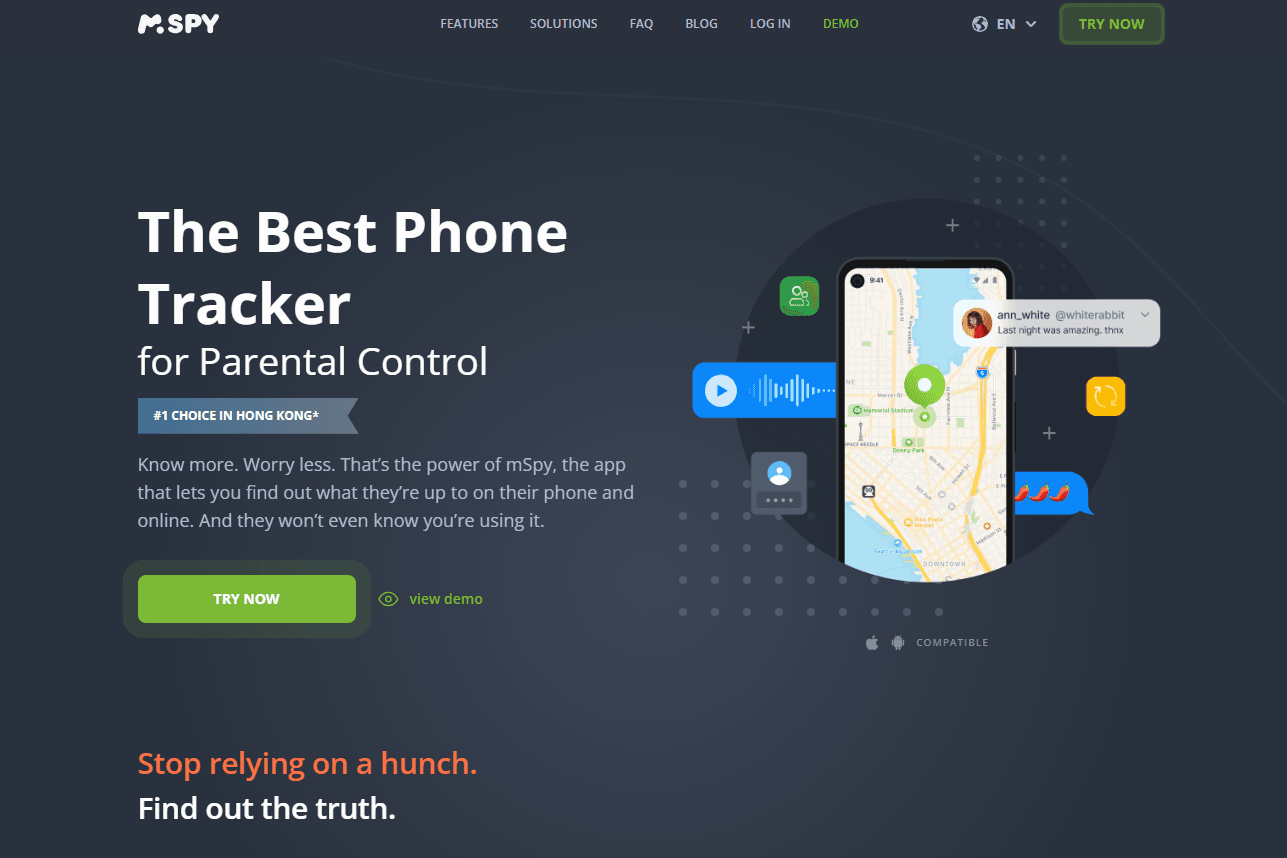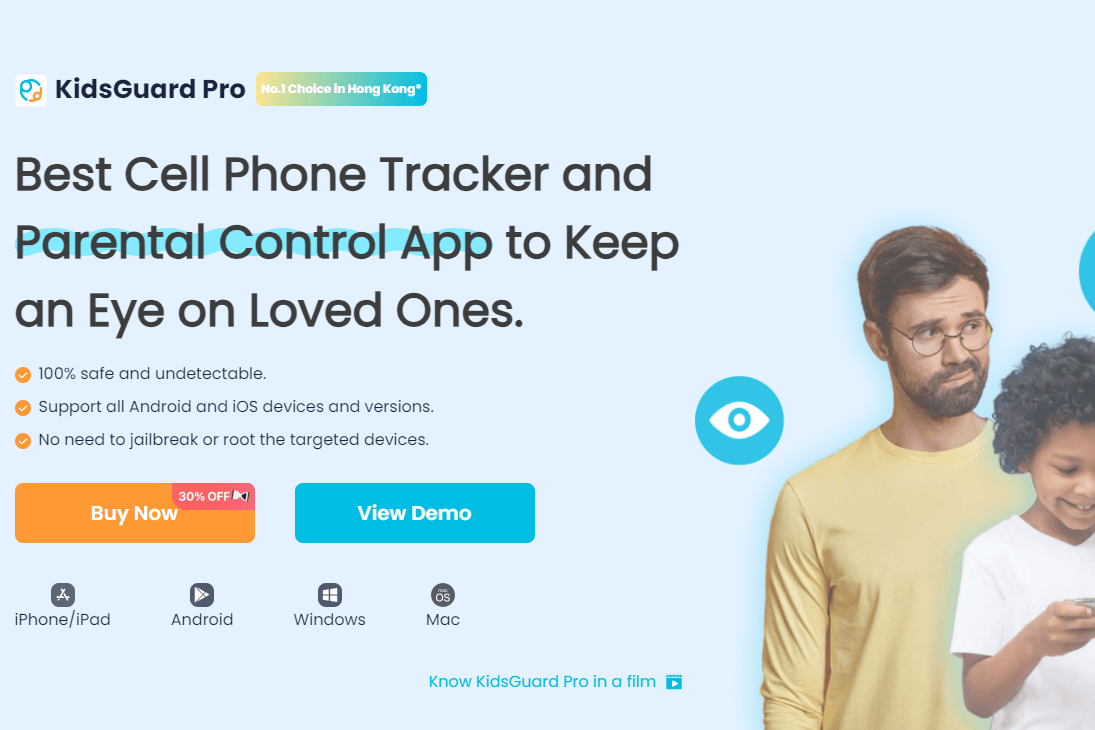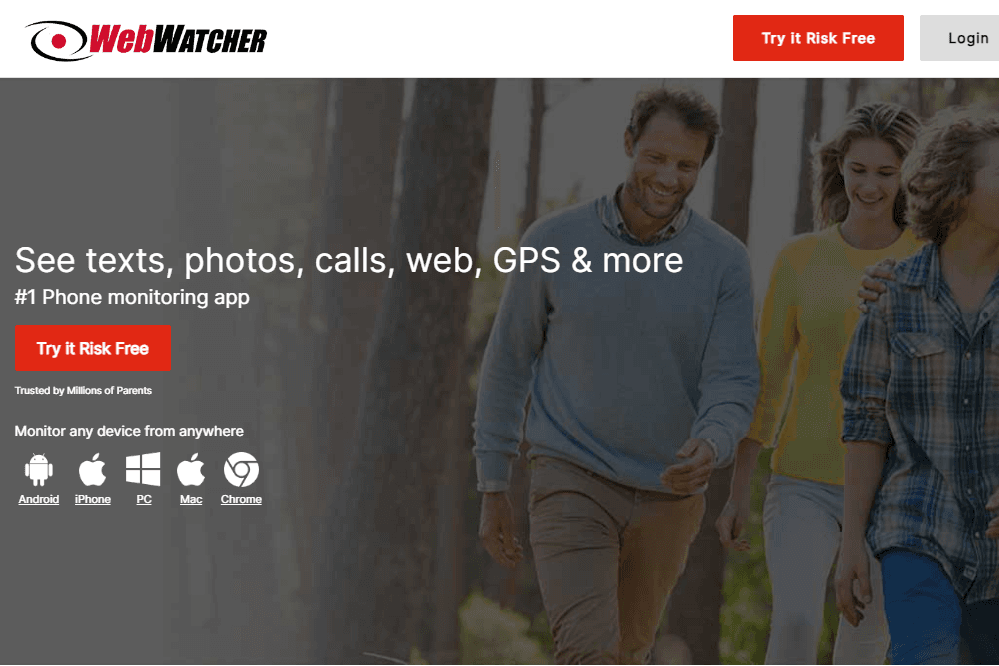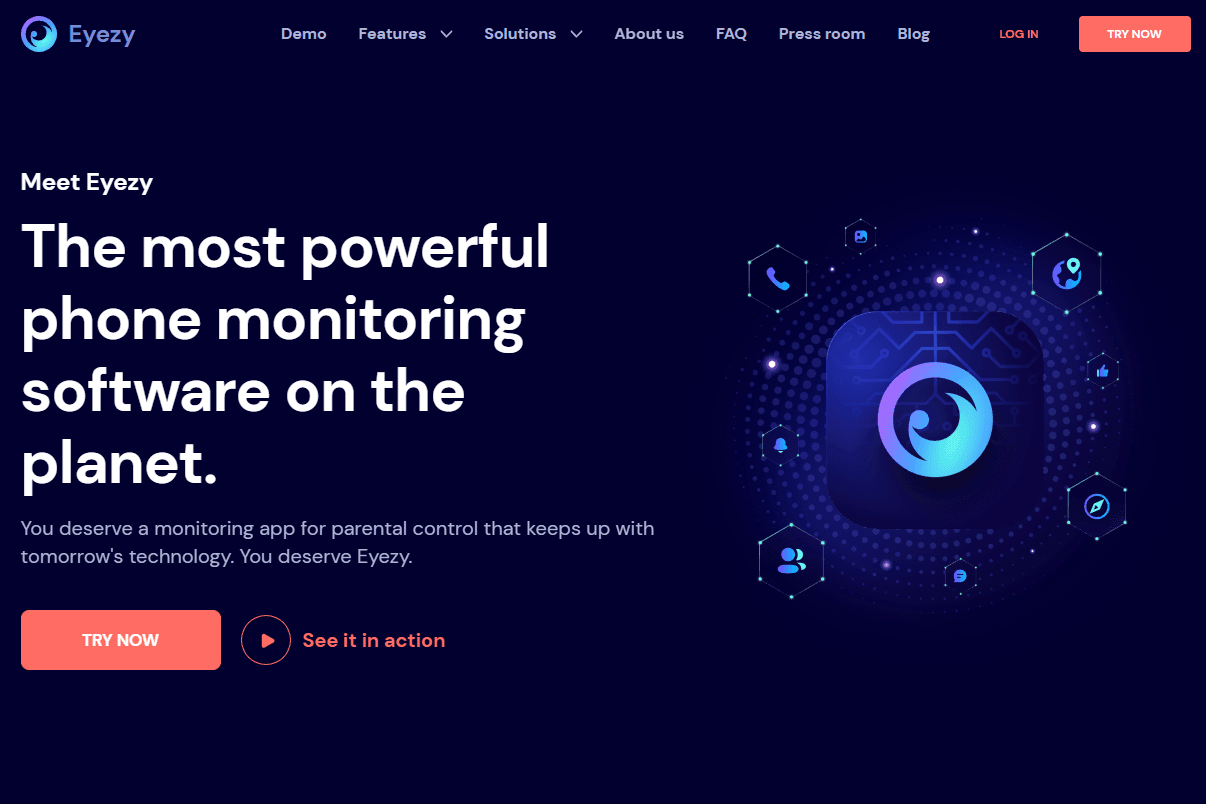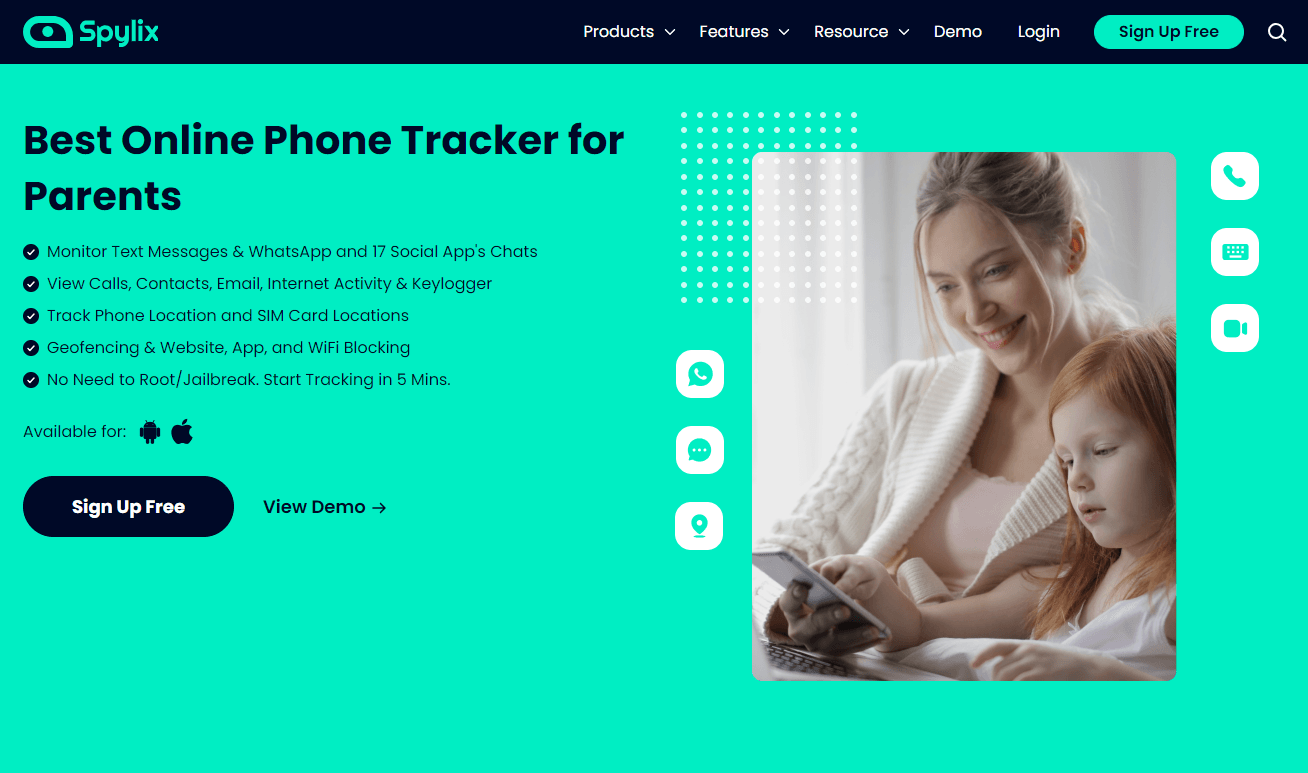Top 10 Best iPhone Tracker
Table of content
We use cellphone to do almost things daily. That means cellphone has stored much information. For some parents who can’t accompany their children all the time, they want to know real-time information of children, they want to track their children’s iPhone. There are so many iPhone tracking apps on the market, which one is good? The article will introduce total top 10 best iPhone tracker according to paid and free factors.

Part 1. Top 10 Best iPhone Tracker
Maybe you are anxious about picking up a suitable mobile phone tracker. Let’s explore great iPhone tracking apps together. Start from top 5 paid iPhone tracker.
Top 5 Paid iPhone Tracker
1. SpyX Phone Tracker
SpyX is one-stop solution for iPhone tracking. It is the best phone tracker you should purchase. With SpyX phone tracker, you can easily control everything. Powerful tracking features make you feel easy to track your children’s iPhone without them knowing. Because you can track phone calls, text messages, browse emails, events, notes, calendars, photos, etc. Even if you're a tech geek, you can use the SpyX without any problems, because it doesn't require additional jailbreaking or App installation. SpyX is designed for parental control. We understand that the operation should not be an obstacle for parents to monitor their children. So our technicists overcome many challenges and make it easy for every parent to use our product.
Step 1. Create a free SpyX account with valid email.
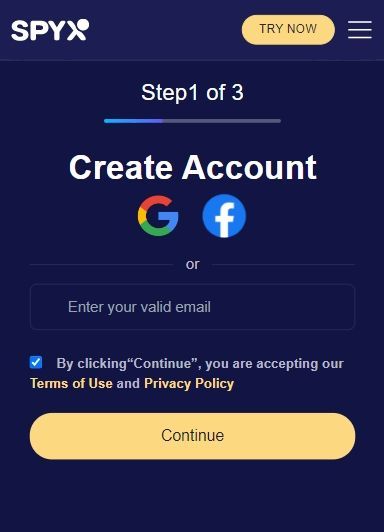
Step 2. Purchase your suitable plan.
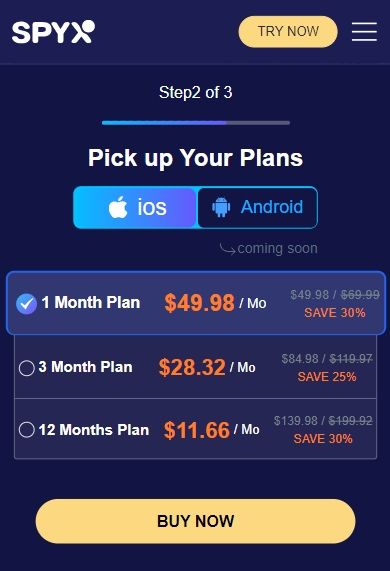
Step 3. Connect target iPhone with SpyX
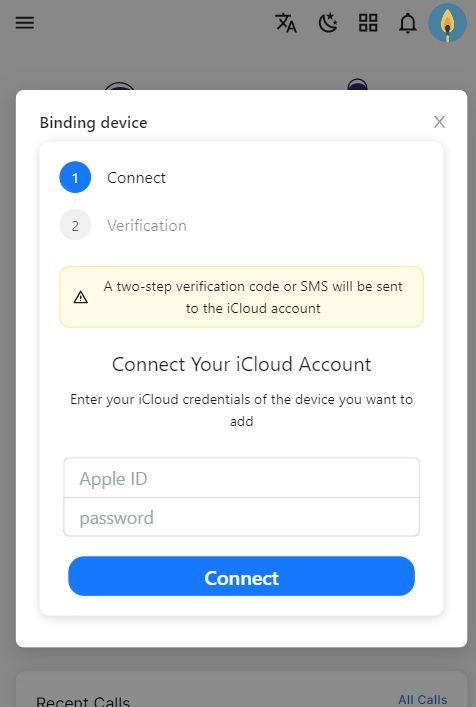
Step 4. Track target phone on your Control Dashboard.
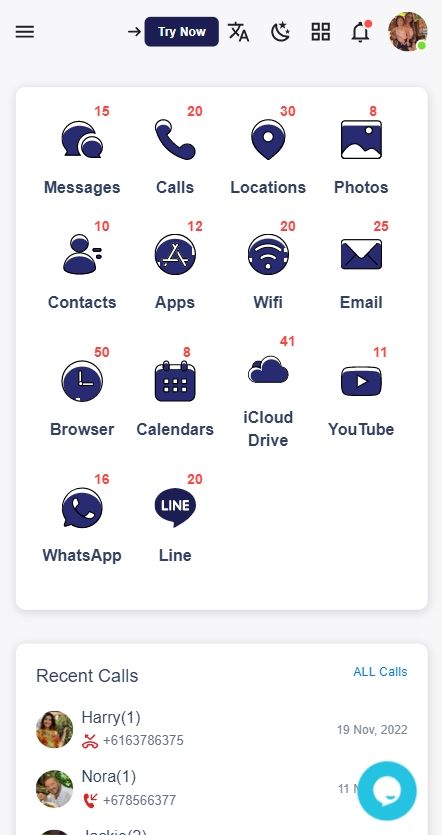
2. Localize.mobi
You can use this website to track your iPhone with phone number. That means you can find a location using the cell phone number of another person. Every one can enjoy this simple solution when he/she copies the target person’s cell phone number to the box on the website. What’s more, all types of phone are available on the website.
Features:
Locate anyone by entering their number
No app required
Works on all phone types
Works on old phones
Can create custom messages
Totally private!
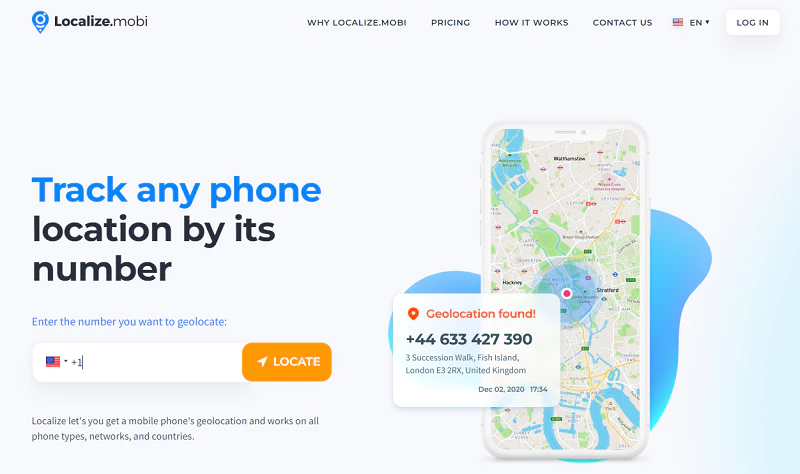
3. KidsGuard
Parents can benefit from this parental control app. Children are addicted to phones, which makes parents worries about the children’s safety. Because many predators in the social media app and much explicit content fill in the internet. With KidsGuard, parents can monitor children’s activities in real-time. Once parents find that children visit improper websites or chat with strangers, they can stop children in time.
Features:
Data Export;
Wi-Fi Logger;
Remote screenshots & photos;
Calls recording;
Timeline of all smartphone activities;
No jailbreak

4. mSpy
mSpy can track almost activities on the phone. It is available for both android and iPhone. Of course it is a good solution for employee surveillance and parental monitoring. But the app is not available for types of phones. Before purchasing mSpy, you should check the compatibility to ensure it is available for the target phone. What’s more, for some type of cell phone, jailbreak or root is needed.
Features:
Keystroke logger;
Monitoring of deleted text messages;
Blocking functions, calls restriction;
Instant Messengers monitoring;
Satellite address locator & GPS tracking, Geo-Fencing;
Wi-Fi monitoring.
No jailbreak

5. Spyic
Spyic is an efficient, easy-to-use and useful tracking app. If you want to track your girlfriend’s phone, you can choose Spyic for complete tracking features and reasonable price. Spouses or couples can benefit from this cell phone tracker software as well. It tracks whether an individual is cheating, and it is of high quality and simple to use, making it easy to track the targeted device.
Features:
Remote screenshots & photos;
Calls recording;
Wi-Fi Logger;
Remote taking of pictures;
Timeline of all smartphone activities;
Search alerts.
No jailbreak

Top 5 Free iPhone Tracker
6. Find My iPhone
Obviously it is a great built-in app of iPhone. Find My iPhone allows you to track iPhone virtually from anywhere, erase content remotely from PC or another phone if your iPhone falls into the wrong hands. If you just cannot find your phone, but you know it's around somewhere, go to Find My iPhone and click "Play Sound," which will make a sound at the maximum volume, making flashes on the screen, even if your phone is muted.
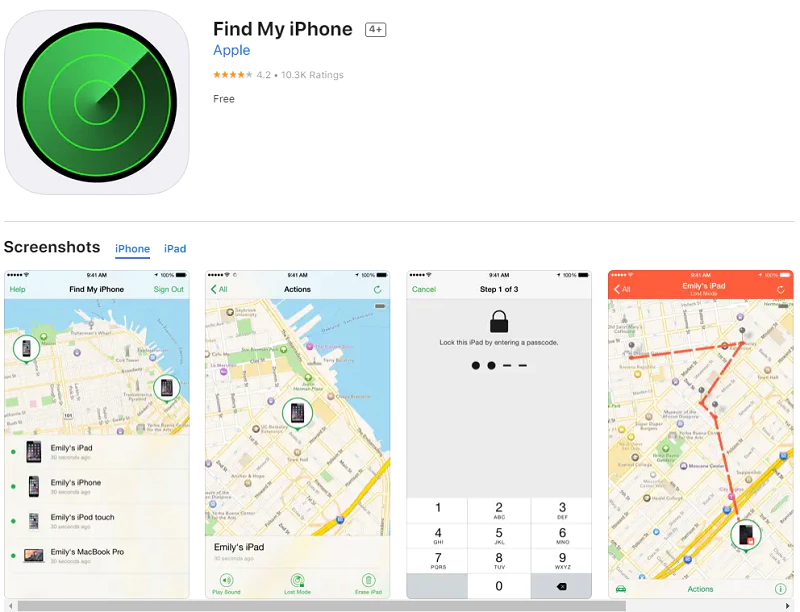
7. Phone Tracker
With Phone Tracker, you can track a cell phone’s location without iPhone user knowing. This free iPhone tracker app has powerful features as: track up to 10 users for free, detailed and extensive route, compatible with iOS 8 or late, multiple language support, etc.
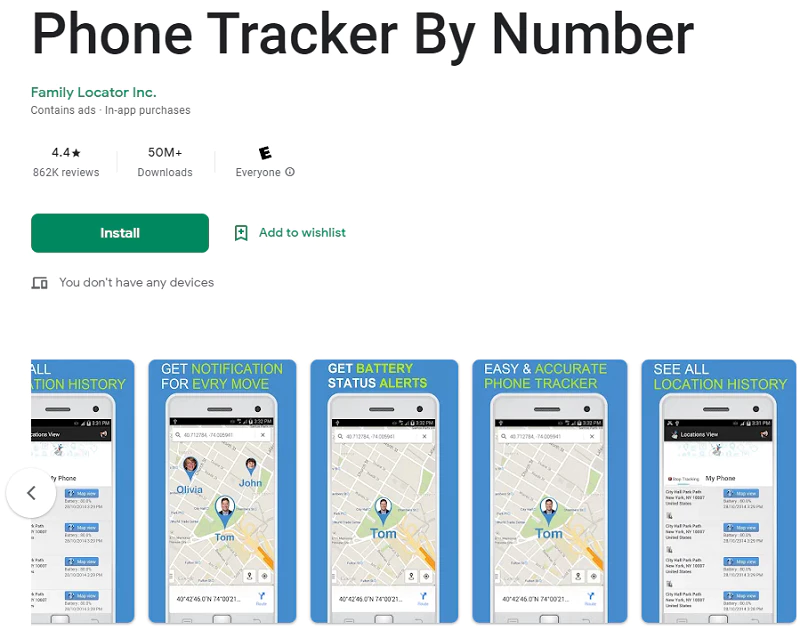
8. Glympse
You can download this fast, efficient and free iPhone tracker from App Store. Users can interact through common activities such as sports, swimming, meetings, or social gatherings. IThe app can show real-time locations. Glympse automatically schedules location updates for everyone related to a specific calendar event.

9. Find My Friends
You can track your friend’s iPhone with Find My Friends, which means your friends can track your iPhone at the same time. If you lose your iPhone, you can remind your friends to use this app and find the location of your phone. The disadvantage is that your friends can get your real-time location all the time.

10. Google Maps
Google Map can provide the location history of your devices. And you may find your lost phone through tracking the location history. What’s more, interface can be customized so that you can amend information such as your name and address for accuracy.
Part 2. How to Choose the Right Best Phone Tracker App Without Permission
1. Compatibility
Not all best cell phone tracking app services are compatible with all platforms. So you should make sure the target device that you want to monitor. If you want to monitor someone’s PC, you should ensure whether the tracking app is compatible with Windows or macOS systems. If you want to monitor someone’s phone, you should ensure whether the tracking app is compatible with Android or iOS systems.
2. Ease of Use
Not every one is good at technology. For example, if the tracking app needs complex jailbreak or root, can you finish by yourself? If the app installation and tracking setting is very complex, can you understand? You’d better choose a simple phone tracking app with compact interface, free from jailbreak, just like SpyX.
3. Rooting/Jailbreaking
This can be a dealbreaker for many users because rooting and jailbreaking are aggressive activities that can harm your phone and lead to data loss. Nearly all new devices are un-rooted/non-jailbroken because this increases the device’s security. When you root or jailbreak a device, you’re removing certain restrictions and gaining total control over the device and software.
4. Features
Tracking features are the main reason why you’re purchasing the cell phone locator app – maybe you want to track your spouse’s activities, check your employees, or impose certain restrictions on the target device. Since phone tracker apps offer different features and different packages, research them thoroughly before purchasing a subscription.
5. Customer Support
Having good customer service distinguishes subpar services from ones that are superior. We recommend looking for live chat customer support or at least 24/7 customer service. Check online review outlets to see other customers’complaints and overall customer service experience.
Part 3. How Does A Cell Phone Tracker App Work?
For SpyX, the whole process is very simple and understandable. Here are steps you can follow:
Step 1. Go to the website: spyx.com and click on Try Now button.
Step 2. Sign up for an account with your valid email.
Step 3. Choose your device and pick up suitable subscription.
Step 4. Verify the target iCloud with email address and password.
Step 5. Track the target iPhone on SpyX dashboard.
FAQs
Q1. How do you track someone using iPhone?
When a friend shares their location with you, you can use the Find My app to locate them on a map. Note: If you want to see how far away your friends are from you, make sure you turn on Precise Location for the Find My app.
Q2. What is the best free tracking device for an iPhone?
1. LocaToWeb.
2. GPS TRACKER. ...
3. Map My Run by Under Armour.
4. GPS Phone Tracker.
5. Glympse.
6. FollowMee GPS Location Tracker.
7. Family Locator and GPS Tracker.
8. Find My Friends.
Q3. Can I track an iPhone without the owner knowing?
The answer is yes, you can track an iPhone without them knowing by using the SpyX app. This app is designed to help you locate your lost or stolen iPhone. You can also use this app to track someone's phone without them knowing. All you need to do is to sign up free, purchase plan, connect target phone and start tracking.
Q4. How do you track a family members iPhone?
After you share your location with members of your Family Sharing group, they can help locate a missing device that you added to the Find My app. See Locate a device in Find My on iPhone. Your devices are at the top of the list, and your family members' devices are below yours.
Q5. How can I track my sons iPhone without him knowing?
Turn on the option of ‘Find My friends’ on the target phone. iCloud has sharing options for all the devices. Just make sure that the sharing option has correctly viewed ‘This device’ as the target device.
More Articles Like This
More Articles Like This
SPYX'S SOFTWARE INTENDED FOR LEGAL USE ONLY. You are required to notify users of the device that they are being monitored. Failure to do so is likely to result in violation of applicable law and may result in severe monetary and criminal penalties ...







Disclaimer: SPYX'S SOFTWARE INTENDED FOR LEGAL USE ONLY. You are required to notify users of the device that they are being monitored. Failure to do so is likely to result .....