How to Read Snapchat Messages without Them Knowing

Last updated:mag 29, 2023
We have reasons for wanting to read Snapchat messages without them knowing. This article explores how to read Snapchat messages without them knowing. It is possible to read their Snapchat messages, see their location, and all their Snapchat activity without them knowing. Know more and worry less by using SpyX to access details you want on a Snapchat account. With SpyX, you spy Snapchat without access to the target or their password.

Part 1. How to know if a message is read on Snapchat
Snapchat is very straightforward when it comes to checking the status of a message. If you want to know if a message is read on Snapchat, check the status icon of that message. When your message is read, the message status icon changes from delivered or received to open. How to open a Snapchat message without them knowing? Sometimes we don't want to open their messages to avoid having a conversation with them or a conflict when we fail to return their messages as per their expectation. Still, we are curious to know what is in that message. With the following 3 methods you can open a Snapchat message without the other person knowing you did:
Method 1. Read Snapchat messages without Opening It
Have you heard about the SpyX app? It offers the best parental control tasks. Every parent wants to know every detail about their child for security purposes. You can read Snapchat messages without opening them and without notifying the target user you opened it using the SpyX phone tracker software. SpyX is spy software that enables you to monitor Snapchat messages, go through chats, and monitor any other activity you want on Snapchat, and other social media apps. SpyX mobile tracking features include:
1. Monitoring calls.
2. Track both sent and received messages.
3. Read messages on WhatsApp, Snapchat, Facebook, Messenger,iMessage, Skype, Telegram, Hangouts, Tinder, Lin, Viber, Kik, and Instagram.
4. Track location such as current GPS location and Geo-fencing.
5. Control apps and programs such as installed applications, application, blocking, keylogger, and screen recorder.
6. View multimedia files such as photos and videos.
7. Monitor internet activity such as browsing history, website bookmarks, blocking websites, Wi-Fi networks, and keyword alerts.
8. Read sent and received emails.
9. Access contact lists and calendar activity.
The app offers a great control panel with comprehensive reports, a bonus in making your tracking easier. If you are a parent, you should get the SpyX application. With the incredible features of SpyX you can bust online predators laying bait to prey on your children, learn what is affecting them when they can not talk, and learn who your children are getting involved with, the danger it poses to them, and get to handle it.
Step 1. Create free account with valid email.
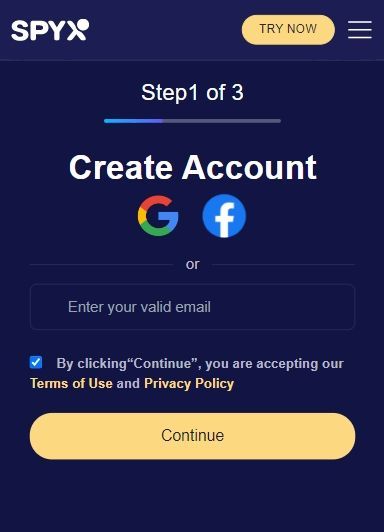
Step 2. Purchase suitable subscription plan.
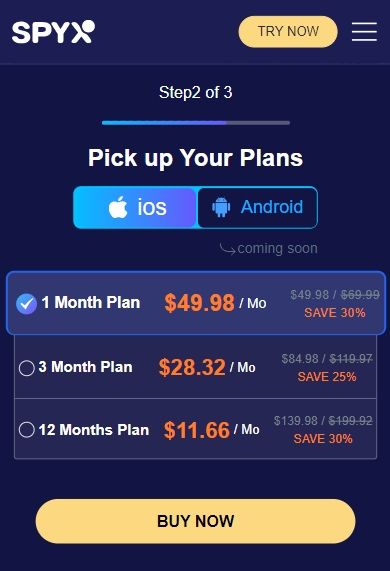
Step 3. Bind target iPhone with SpyX.
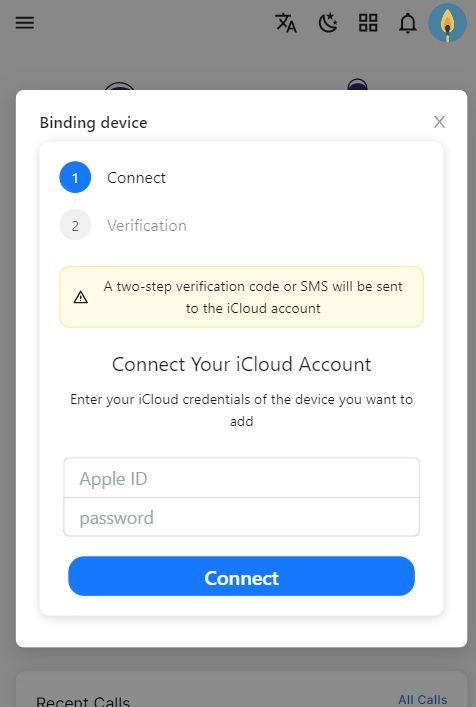
Step 4. Start monitoring target phone.
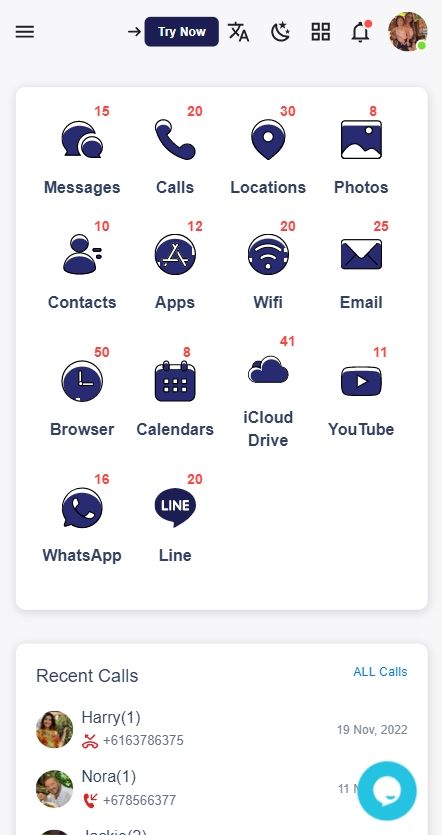
Using the GPS option, you can track your child’s online real-time location and history of the locations they have visited before. This means you can be informed of your child’s whereabouts when worried about them. SpyX is just an excellent app. It has a good interface, works as promised, and its customer care support is fantastic. I recommend this app to every parent who values their child's security.
Method 2. Half-open Snapchat messages
You can half-open Snapchat messages from your Snapchat app by half-swiping and following these steps:
1. Open the chat tab on your snap app and locate the unopened snap message you want to half-open.

2. Press the Bitmoji tab/colorful avatar on the left side of your screen and carefully drag it towards the right side of your screen in slow motion.
3. When the chat list disappears, your screen will display the message, and you can preview it.
Method 3. Put your device into airplane mode
First, open your Snapchat app and allow the messages to load. Once the messages have fully loaded, turn on the airplane mode on your phone. With the airplane mode enabled, open and read any Snapchat messages you want. After reading the messages, go to your device settings, clear the Snapchat application cache or uninstall and reinstall the Snapchat app. This process will ensure that the user will not know that you opened their message.
Both On both iPhone and Android devices, there are 2 ways to turn on the airplane mode:
For iPhone devices:
1. Go to the settings menu>toggle airplane mode to enable.

2. From the bottom of your device screen, swipe up, and on the upper left corner of your screen tap on the airplane icon.
For Android devices:
1. Go to the settings menu>click on wireless and networks>tap on the airplane section to enable.

2. On your home screen, swipe down from the top and tap on the airplane icon to enable.
FAQS
Q1. How to monitor someone's Snapchat without passwords?
A user-friendly spy app like SpyX enables you to monitor someone’s Snapchat without passwords. With the spy features, you access their identity, dial log, messages, GPS location, multimedia files, and browser history without their password.
Q2. How to see messages on Snapchat without being friends?
If you wish to see messages on Snapchat without being friends, activate your Snapchat settings to receive messages from everyone.
Q3. How do I view deleted Snapchat messages of the target user?
You can view deleted messages of the target user by initiating recovery options from spy software like SpyX. iPhone users can initiate the recovery from the iBeesoft iPhone Data Recovery software. Android users can use the android data recovery tool to perform the recovery.
Q4. Can I open a Snapchat without them knowing?
Yes, you can open a Snapchat without them knowing. On your settings tab, scroll down to the account action section, click clear cache, and then okay to confirm.
Q5. How to view someone's Snapchat story without notifying them?
Follow the following steps to view someone's Snapchat story without notifying them.
1. With your mobile data or WiFi switched on, open your Snapchat account on the Snapchat application.
2. Click on the stories icon.
3. Without opening any story, refresh your screen and wait until all stories are loaded.
4. When all stories are loaded, close your Snapchat app and switch off your WiFi or mobile data.
5. Open the Snapchat application again and click on the stories icon(ensure your WiFi or mobile data is switched off).
6. Click on any loaded story that you want to view.
More Articles Like This