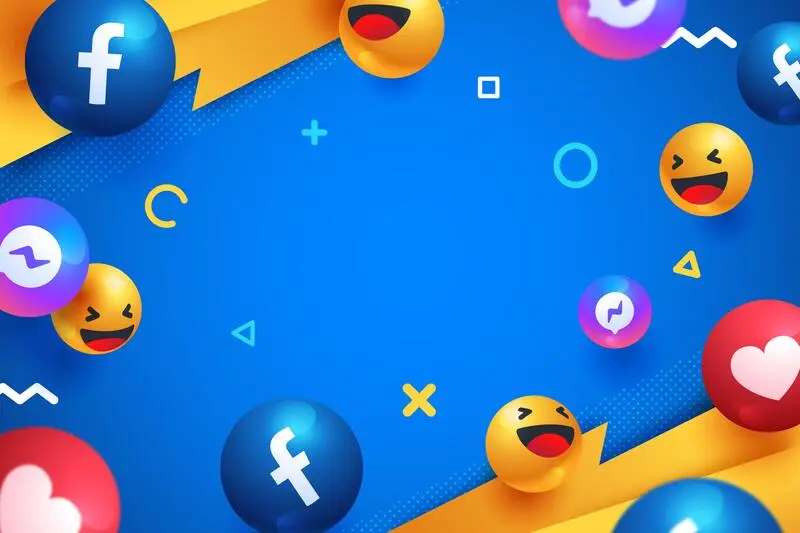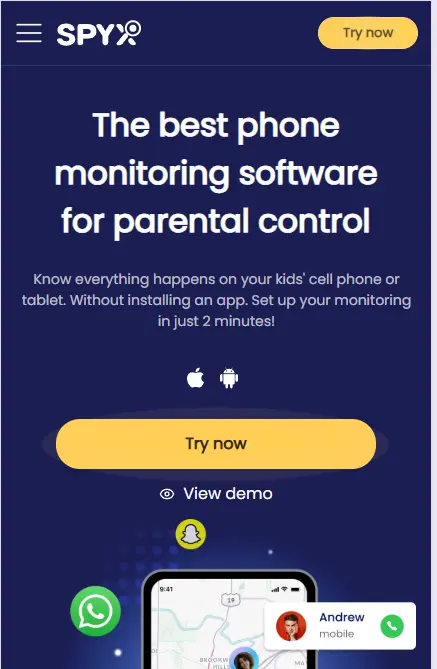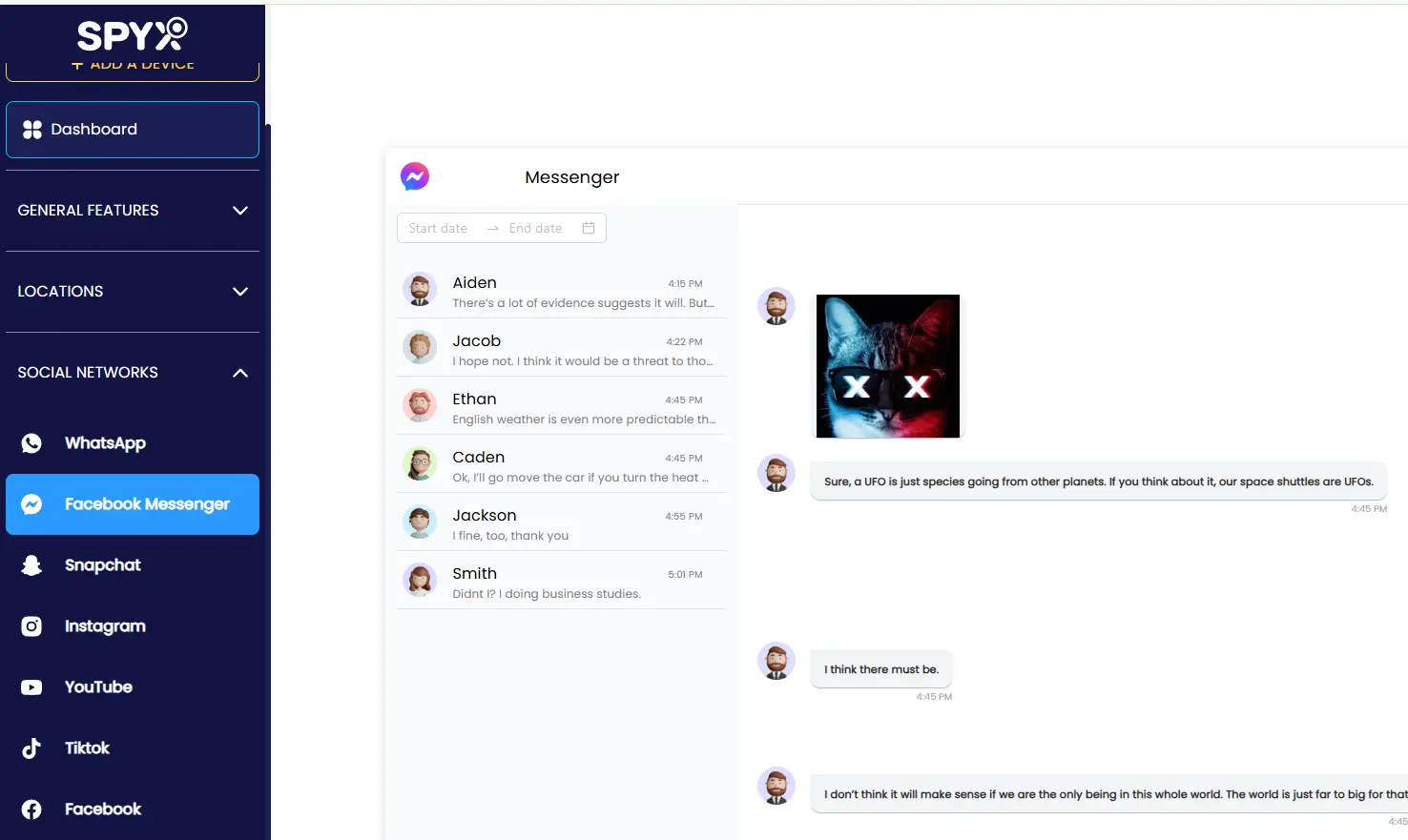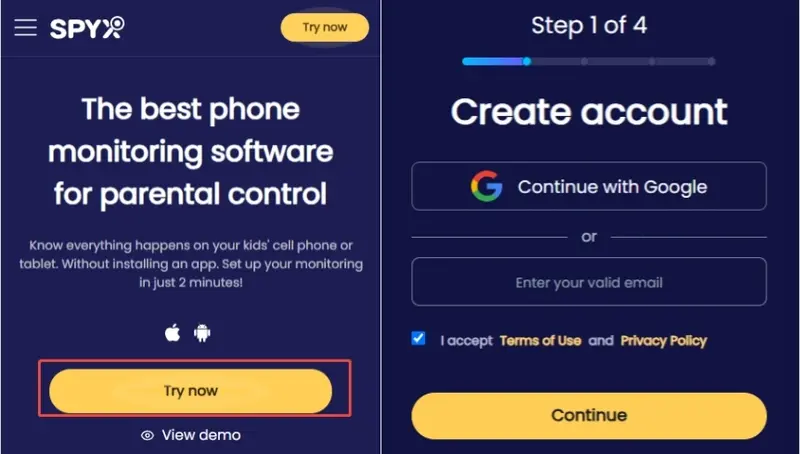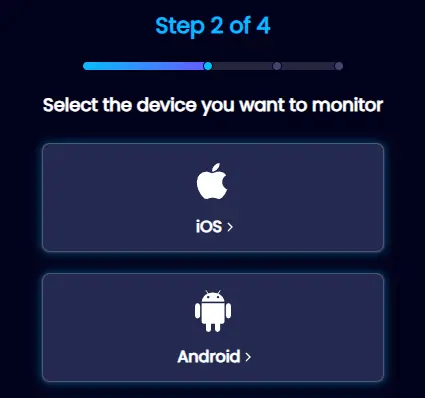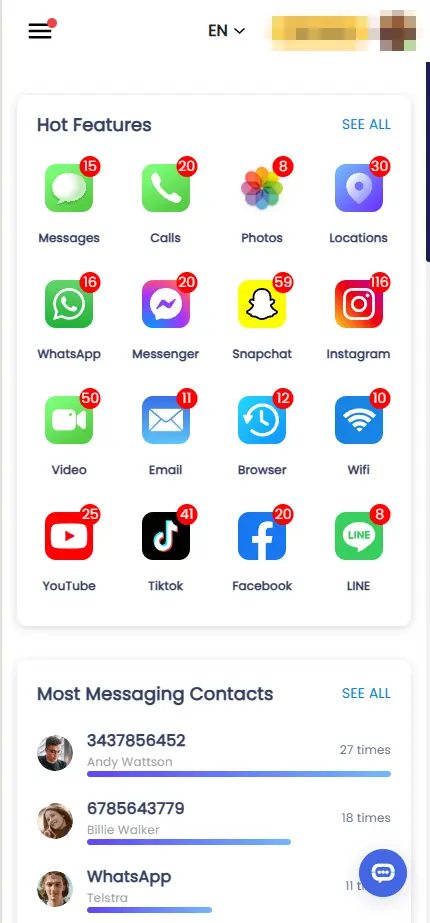4 Effective Ways to Get Into Someone’s Facebook Messenger

Last updated:3月 19, 2025
Table of content
Accessing someone’s phone, especially social media can be challenging when you don’t know the password. The easiest way is to find their phone unattended and open Facebook or see if they have saved the password in Google Password Manager. But, what if they don’t work? It brings us to the big question: How to get into someone's Facebook Messenger without password?
While it can be hard to access someone’s Facebook without their password, it’s not impossible. This article tells you four ways to get into someone’s Facebook Messenger. While some might not offer remote access, SpyX does. Keep reading to find out “How to get into someone’s Facebook Messenger?”
Part 1. 4 Effective Ways to Get into Someone’s Facebook Messenger
If you want to get into someone’s Facebook Messenger, these four methods are the top picks. Choose which one suits you the best and monitor your children’s online activity anytime.
Way 1. Use Facebook Messenger Tracker (Best and Most Reliable)
Whether you don't know how to log into Messenger or can't access Messenger on your target phone, SpyX is the most reliable option. Don't worry because we will tell you how;
#1. Brief overview of SpyX
SpyX is a monitoring app that helps you keep track of your child's or partner's online presence and phone activities. If you don't know how to get into someone's Facebook Messenger without password or physical access to their phone, SpyX is undoubtedly your best call.
The app is compatible with both iOS and Android phones without any complicated jailbreaking or rooting requirements. The most impeccable feature of SpyX is its ability to stay hidden while helping you monitor your target phone without getting caught. All in all, SpyX is a trustable monitoring app to remotely track your target person's phone activities.
#2. Key advantages of SpyX for tracking Facebook Messenger
SpyX is a comprehensive Facebook Messenger tracking app with the following features:
#3. Step-by-Step Guide to Using SpyX
Follow these three simple steps to find out how to get into someone's Facebook Messenger by using SpyX:
Step 1. Go to SpyX's website and sign up for a free account using your active email account.
Step 2. Select the type of phone you want to monitor. If it's an Android device like Samsung, Huawei, or Xiaomi, choose "Android." If it's an iPhone, choose "iPhone."
Step 3. Choose your subscription plan: 1 month, 3 months, or 12 months.
Step 4. Log in to your Control Panel and start monitoring their Facebook Messenger activities.
#4. Additional Tracking Features Offered by SpyX
SpyX offers extensive phone monitoring features, including the following:
- Text Messages and Calls
SpyX is the only app that you need to track call logs and text messages on your target phone. Not only does it allow you to monitor SMS and calls, but it also shows all the contacts saved on the phone and the most texted contacts.
- Photos and Videos
When you connect your target phone with your SpyX account, you can remotely go through their Photos app and see all the saved, received, or downloaded photos and videos.
- Real-time Locations and Geofencing
With SpyX, you can always keep track of your children's physical whereabouts as it helps you track their real-time location 24/7. In addition, you get a strong geofencing feature that alarms you through emails when your kid enters the restricted areas.
- Browser History
You can keep an eye on the phone's search history and bookmarks on Safari as well as Google Chrome.
- 16+ Social Media Apps Monitoring
SpyX doesn't only track Messenger; its social media tracking features go far beyond that. It can simultaneously monitor activities on 16+ social media apps, like Facebook, WhatsApp, Instagram, Snapchat, Telegram, Line, Kik, YouTube, TikTok, WeChat, Tinder, and more.
- Emails, Calendars, and Notes
SpyX assists users in all possible ways, including tracking the simplest apps on the target device, such as emails, calendars, and notes.
- Some More Monitoring Features
Although we can't name all of SpyX's extensive tracking features, the most helpful ones include keylogger and live recording. While the keylogger records every keystroke on the target phone, live recording helps record audio and video with screenshots every few minutes.
Way 2. By Resetting the Password
Do you want to know how to get into someone's Messenger on Facebook with a simple method? You can do that by resetting their account's password on Messenger Facebook. For this method, you must have access to their email account credentials (linked to their Facebook account). First, make sure you log into their Google or iCloud account on another device.
Let us tell you how to log into Messenger by changing the password,
Step 1. Go to Facebook and enter their email address.
Step 2. Click Forgot Password.
Step 3. Confirm from their Google or iCloud emails that it's them.
Step 4. Now, reset the password and set up a new one to log in.
Step 5. You can now start monitoring their Messenger chat history without any interruptions.
Success Rate: ★★☆☆☆ (Risk of getting caught as the person will be notified)
⚠️Risk analysis
Even when you know how to check someone's Messenger history by resetting their password, you must consider the risks associated with it. When you reset the password, the person will get a notification on Facebook that their password has been reset. With this notification, they can remotely log out of their account from your device at any time.
In addition, you must have access to their Facebook-linked email or phone to confirm that it's them resetting the password. If you or they don't confirm it's them resetting the password, your attempt to access their Messenger will most likely fail.
Way 3. Accessing a Logged-In Device
This method can be handy when you want to track the Messenger activities of your close ones, like your children or partner. For this method to work, you don't need to know how to get into someone's Facebook Messenger; all you need is their connected device.
Remember that you must know the lock screen pattern or password of their phone or device to access their Messenger. Look for a chance to get your hands on their phone or device with a logged-in Facebook Messenger account. Once you get the phone, unlock it and go through their chats on Messenger.
Success Rate: ★☆☆☆☆ (Risks of getting caught red-handed by the person while spying on their phone activities)
Feasibility
This method works best when your loved ones leave their phones unattended. All you need is their lock screen password, and you don't have to figure out how to log into Messenger without account credentials.
⚠️Risks and limitations
This method only works when you know the lock screen password and have physical access to the target person's phone. Also, there is a chance of getting caught red-handed by the target person while you're going through their phone.
Tips for accessing the device
- Here are a few things you can do to access the target device without getting caught:
- Keep an eye on their phone for a few days and sneakily figure out the phone lock password.
- Ensure the person trusts you enough to leave their phone unattended in your presence.
- Look for a good chance to access their phone, such as when they go to the restroom or shower.
Way 4. Check Google Password Manager
If you wonder how can I get someone's Facebook password, don't wander anywhere else because we've got the answer right here. We can tell you how to get into someone's Facebook Messenger by checking Google Password Manager.
Before you move forward with the method, you have to make sure the following three things,
- The target phone is logged into a Google account (you must have the account credentials).
- If Google Password Manager is not enabled on their device, you must physically access their phone and enable it.
- Their Messenger password is synced with Google Password Manager.
Now, follow this step-by-step method to find the password on Messenger from Google Password Manager:
Step 1. Log in to the target person's Google account on your device.
Step 2. Go to passwords.google.com.
Step 3. Enter the Google account's password to get access to the saved passwords in the Password Manager.
Step 4. Scroll down the list or search for Messenger or Facebook account passwords in the list.
Step 5. If the password is synced, you can find and copy it.
Step 6. Use this password to log in to the person's Facebook Messenger account and see their activities.
Success Rate: ★★★☆☆ (The person may not have Messenger passwords synced to Google Password Manager, and you eventually have to physically access the target phone, which is risky)
Requirements
For this method, you must have access to Google account credentials linked to your target person's phone. You may also need physical access to the target phone to enable Google Password Manager or sync Messenger password.
⚠️Risk of Getting Detected
When you log in to their Google account, the person may receive an email announcing a new device log-in. Plus, physically accessing the phone is risky because the person might catch you.
Part 2. What is the Best Way to Get Into Someone's Facebook Messenger
| SpyX | Reset password | Access a logged-in device | Through Google password manager | |
| Requires physical access to target phone | ❌ | ~ | ✅ | ~ |
| Requires Facebook account credentials | ❌ | ❌ | ❌ | ✅ |
| Secret method | ✅ | ❌ | ❌ | ❌ |
| Limitations | None | The person will get notified, and physically accessing the target phone is risky | Physically accessing the target phone is risky | It may require physical access to the target phone |
| Any other monitoring features | Browser history, real-time location, texts, calls, 16+ social media, geofencing, keylogger, and live recording | None | Can track all phone activities | Can help log in to other social media synced to Google Password Manager |
| Success rate | ★★★★★ | ★★☆☆☆ | ★☆☆☆☆ | ★★★☆☆ |
After comparing all four ways to get into someone's Facebook Messenger, it is evident that SpyX is the most reliable and simplest option.
Part 3. Final Thoughts – Choosing the Best Method
You might want to access someone’s Facebook for various reasons, including safety and trust issues. While there are multiple ways when looking for answers to how to get into someone’s Facebook Messenger, such as accessing a logged-in device, resetting password or through Google Password Manager, a parental control app like SpyX is the best choice. It allows you to monitor your child’s device remotely when you can't get into Messenger on their phone. Along with Facebook, you can also monitor your child’s activity on WhatsApp, Instagram, and other apps through SpyX. Though other options are free, SpyX saves you the hassle of logging into your child’s Facebook account. You can keep an eye on all apps on their device from anywhere, anytime.
Part 4. FAQs
Q1. How to see who's logging into your Facebook account?
If you are suspicious that someone is logging into your Facebook account, you can check the active sessions from Facebook settings and log out of any unfamiliar devices. Open the Facebook app, go to Menu > Settings & Privacy > Settings > Password and Security. Here, you can see where you're logged in, along with device and session details. Tap on any unfamiliar session and log out any time you want.
Q2. How to find someone on Messenger?
You can find someone on Messenger by typing their name or username in the search bar. In addition, you can search for a person through their phone number if they have added their phone number on Messenger.
Q3. How to recover Messenger password without email and phone number?
If you forget the password to your Messenger account, you can recover it through Facebook. Open your Facebook app and reset your password from settings. However, this only works when your Messenger is linked to your Facebook account.
Q4. How do I enable two-factor authentication (2FA) on Messenger?
Facebook offers a two-factor authentication (2FA) feature to protect your account and personal data. To enable the 2FA feature, open the Facebook app and go to Menu > Settings & Privacy > Security and Login > Two-Factor Authentication. Turn the feature on, and you are good to go.
Q5. Can you see other people's messages on Messenger?
Yes, you can see other people's messages on Messenger. There are different ways to get into someone's Messenger on Facebook, such as using a Messenger tracker app like SpyX, resetting their password, and physically accessing the phone. However, the most reliable method is to use the tracker app SpyX, especially if you don't want to get caught.
More Articles Like This