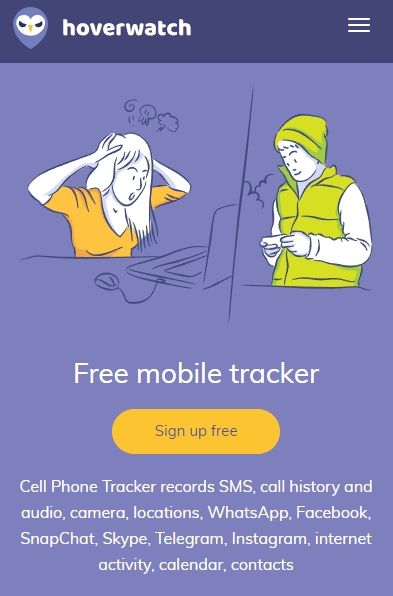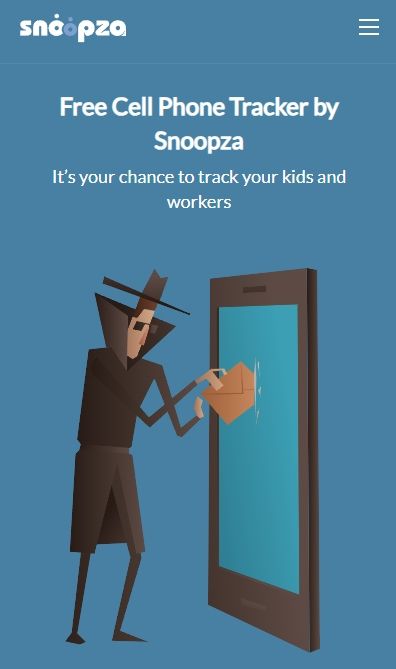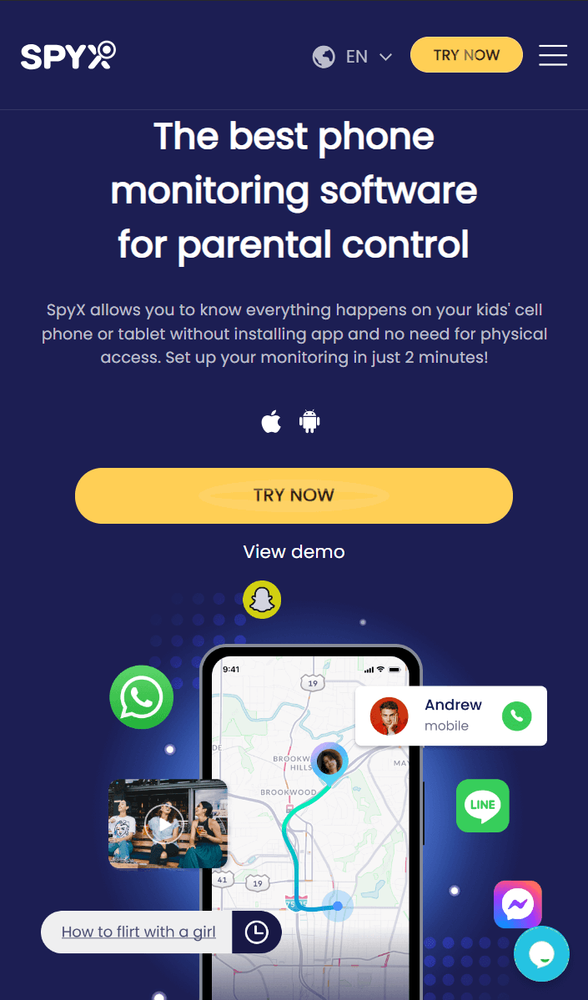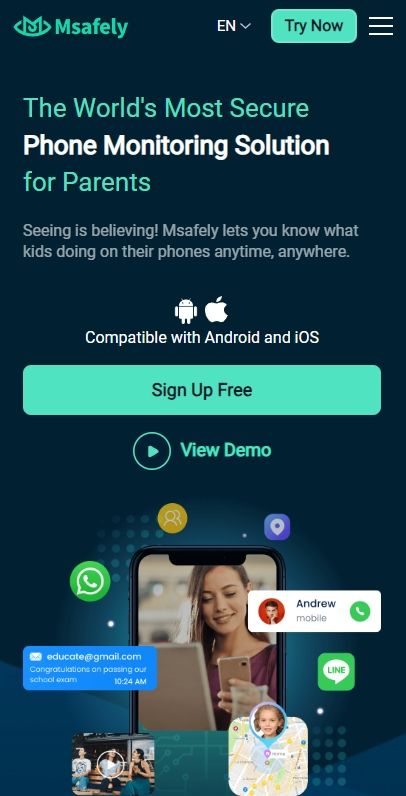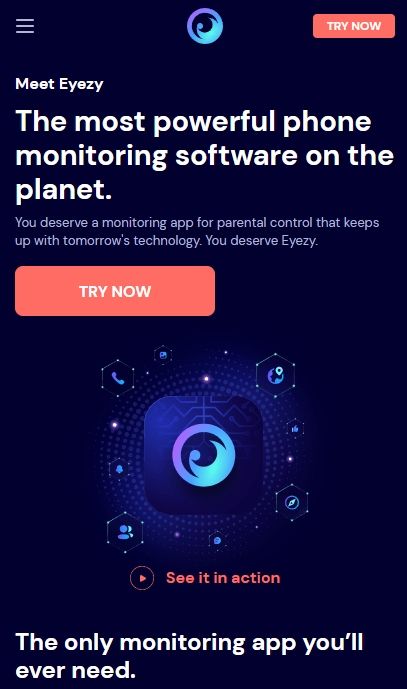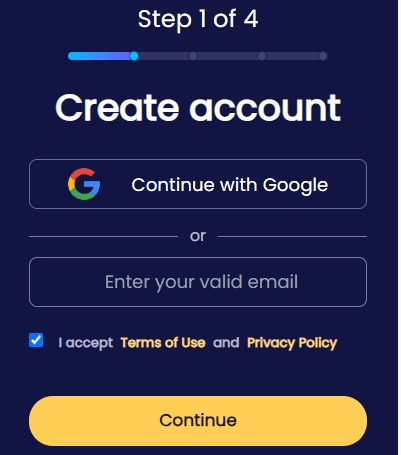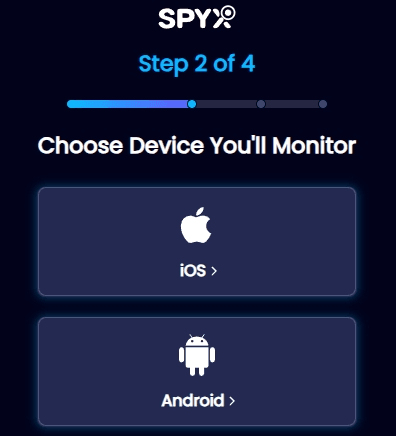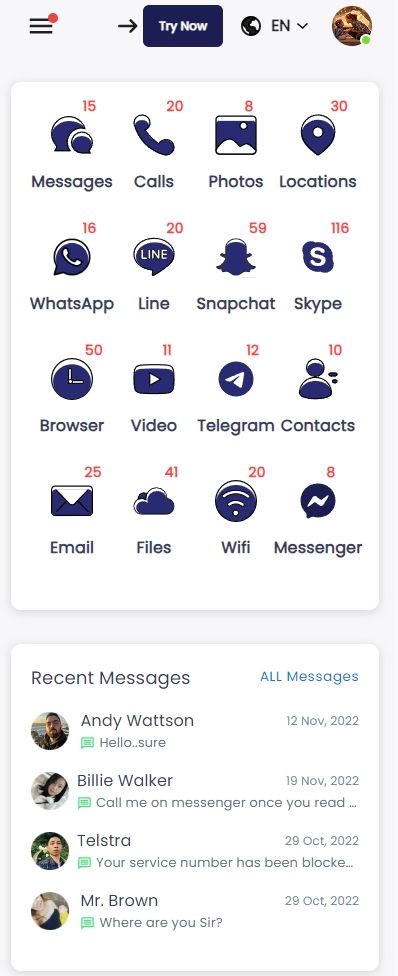Top 10 free mobile tracker apps review | Most comprehensive

Last updated:12月 26, 2024
Table of content
Tracking someone's cell phone activities and location secretly is a tricky business. You need an app that is reliable, undetectable and gets the job done without complex setups.
This guide will explore the top 10 free phone tracker apps that actually work in 2023. I have tested and reviewed each one based on crucial factors like:
- Device compatibility
- Features
- Requirements
- Free vs paid plans
Read on to uncover which app you should use to monitor an Android or iPhone discreetly this year.
Part 1. Comparison of 10 best mobile tracker apps
Get to know what is a phone number tracker? Here is the comparison table of the mobile tracker apps:
| Tracker | Support Device | Features | Requirements | Free Version |
| Google Find My Device | Android | Track location only | No requirements | Totally free |
| Apple Find My | iOS | Track location only | No requirements | Totally free |
| Real Time Phone GPS Tracker | Android | Track location only | Install app on the target phone | Totally free |
| Life360 | Android & iOS | Track location only | Install app on the target phone | Partly free |
| Hoverwatch | Android | Track location and 12 app data | Install app on the target phone | Free trial |
| Snoopza | Android | Track location and 12 app data | Install app on the target phone | Free trial |
| SpyX | Android & iOS | Track location and 30+ app data | No requirements | Free demo |
| Msafely | Android & iOS | Track location and 30+ app data | No requirements | Free demo |
| mSpy | Android & iOS | Track location and 15+ app data | For Android: Install app on the target phone. For iOS: Jailbreak the target phone. | Free demo |
| Eyezy | Android & iOS | Track location and 15+ app data | For Android: Install app on the target phone. For iOS: Jailbreak the target phone. | Free demo |
Part 2. Top 4 free mobile tracker apps in 2025-Totally free
Now let us review these 4 free phone trackers together!
2.1. Google Find My Device
Google Find My Device is the go-to tracker for Android devices made by Google itself. As you would expect, it's reliable, widely trusted and very easy to set up.
Key Features
Free vs Paid
- 100% free to use with all features.
Overall, Google's own solution is my top pick to track and secure your Android phone. It's completely free and trusted. The only catch is that you need to install the app before the phone goes missing.
2.2. Apple Find My
For iPhone users, Apple's Find My app is the best choice. It can locate Apple devices like iPhones, iPads, MacBooks and more with ease.
Key Features
Free vs Paid
- Free to use for all Apple device users.
Apple's seamless ecosystem makes Find My a breeze to use for iOS users. It offers reliable location tracking and device security 100% free.
2.3. Real Time Phone GPS Tracker
The Real-Time Phone GPS Tracker app provides free and accurate tracking for Android phones and tablets.
Key Features
Free vs Paid
- 100% free basic real-time GPS tracking.
- Paid plans for premium features like geofencing, widget and app blocking.
If you have access to the Android device for app installation, this tracker offers robust location monitoring totally free.
2.4. Life360
Life360 is a hugely popular family safety platform. It lets you monitor family members and work as a child tracker.
Key Features
Free vs Paid
- Limited functionality free: See family members' locations, get arrival and departure alerts.
- Paid plans: Unlock driving notifications, roadside assistance etc. Starts from $8/month.
If you just want to track family members especially kids, Life360's free features get the job done. For wider family safety features, opt for a paid plan.
Part 3. Top 2 mobile phone tracker with a free trial
Hoverwatch and Snoopza are two mobile phone trackers that offer a 4-day free trial. So what are their monitoring features? Let’s explore them together!
3.1. Hoverwatch
For employers monitoring remote workers or parents overseeing children's device usage, Hoverwatch provides multifaceted tracking across platforms. Companies can verify employees are working productively at home. And parents gain insight into a child's location, communications and computer activities.
Key Features:
Free vs Paid:
- 4-day free trial.
The free trial is handy to test out Hoverwatch's Android and computer monitoring features firsthand.
3.2. Snoopza
Because of Android's vast market share, Snoopza fills a niche for parents wanting simplified Android monitoring. Tracking a child's location and sadly, Snoopza lacks iOS support and its PC monitoring only works on Windows and Mac.
Still, budget-minded parents may find Snoopza's basic features suffice for keeping tabs on an Android child. And avoiding monthly subscriptions can be attractive financially. Snoopza's free trial lets parents confirm it meets their needs.
Key Features:
Free vs Paid:
- 4-day free trial.
Snoopza is useful for basic Android tracking. You can try out location monitoring and other features free for 4 days.
Part 4. Top 4 mobile tracker apps to secretly track a cell phone
If you are looking for a mobile phone tracker to track someone's mobile phones without them knowing, then you must check out these 4 phone trackers.
4.1. SpyX
As a concerned parent in the digital age, I find SpyX to be a powerful ally in keeping my child safe online. With social media and smartphones exposing kids to more risks, SpyX lets me discreetly monitor their activities without detection.
The location tracking stands out, providing peace of mind by letting me check on my child's whereabouts at all times. Monitoring chat apps is also invaluable these days for spotting cyberbullying, predators, or other threats.
Key Features:
Free vs Paid:
- Free demo available to preview features.
The best part about SpyX is it lets me monitor the phone completely in stealth mode without the user ever finding out. The free demo is useful to test it out first.
4.2. Msafely
For parents overwhelmed with monitoring multiple apps across different devices, Msafely provides a unified tracking solution. Its greatest appeal is app-less functionality, removing hassles of installing software on each device.
Using Msafely's remote dashboard, parents gain singular visibility into a child's location, messages, photos, videos and internet history. Alerts can also be configured for flagging concerning activities. Such comprehensive oversight brings comfort amidst digital dangers.
Key Features:
Free vs Paid:
- Free live demo to test features.
I like that Msafely provides tracking on par with SpyX without needing app installs. The free demo lets me evaluate it risk-free.
4.3. mSpy
Since cyberbullying and internet predators constantly lurking, mSpy brings parents some control over their child's digital behaviors. Its SMS and chat app monitoring can uncover threats like harassment, risky relationships, suicidal ideation or substance abuse.
But mSpy must be used judiciously. Though its remote lockdown feature can locate a lost phone, the same powers could also become authoritarian. Discovering a child's innocence outweighs losing their trust. Wise parents can harness mSpy as a digital lifeline for their child, not a digital leash.
Key Features:
Free vs Paid:
- Free demo available.
mSpy is great for monitoring chat apps and texts once set up. You can try out the dashboard via the free demo first.
Further reading: mSpy's deep review.
4.4. Eyezy
Eyezy lets parents set digital boundaries while keeping children safe. Location tracking grants peace of mind when kids are on-the-go. Monitoring social media can prevent cyberbullying. Restricting apps and websites fosters healthier tech habits.
Keep in mind though, Eyezy's camera and keylogger features could cross privacy boundaries if applied excessively. I know children need protection, but they also need room to make mistakes and learn. With prudent use, Eyezy can alleviate parenting stresses without undermining trust between parent and child.
Key Features:
Free vs Paid:
- Free demo available.
Overall, Eyezy provides me with robust parental monitoring capabilities for both Android and iOS devices. I can test it out risk-free with their demo first.
Further reading: In-depth review of Eyezy.
Part 5. Factors to consider when choosing a mobile tracker app
Since there are so many tracker apps out there, how do you select the right one for your needs? Here are the key factors to consider:
- Compatible Platforms
Firstly, ensure the tracker app works with the target device's operating system like Android or iOS. Some apps support both platforms while others are limited to just one.
- Features Offered
You'll want a tracker app that offers the monitoring features you need like location tracking, app data monitoring, geofencing etc. Carefully review what's included in free vs paid plans.
- App Requirements
Trackers have different prerequisites when it comes to app installation or jailbreaking. Installation-free and jailbreak-free trackers are more convenient to set up discretely.
- Free Trial or Demo
Most tracking apps offer a free trial or demo to test out features. Avail this to get hands-on experience before deciding. Just be sure to cancel before the trial ends if you don't want to purchase it.
- Price and Plans
Compare pricing across trackers to find one that fits your budget. Also see if they have flexible short-term plans for one-time use rather than just lengthy yearly subscriptions.
Part 6. Which is the overall best mobile Phone tracker app
All the apps above have their unique pros and cons. But based on ease of use, features and reliability, I would crown Google Find My Device as the best free phone tracking app overall.
For Android users, Google's first party tracker app is unbeatable when it comes to quickly finding a lost phone. It provides peace of mind without needing complex rooting or paying anything.
If you want something more comprehensive, I would suggest subscribing to SpyX. SpyX's convenience and features make it tempting for many parents. Trying its demo first provides the chance to judge if it aligns with your family's needs.
Part 7. How to use the best mobile tracker to track a phone without them knowing-Step by step guide
Step 1. Sign up for a free account.
Step 2. Choose the device you want to track. If you want to track an Android, select "Android". If you want to track an iPhone, select "iOS".
Step 3. Start tracking.
Part 8. Why would you want to track a mobile phone
- Keep Your Child Safe
In today's digital world, parents can't always monitor what their kids are up to on their phones. Tracking your child's phone lets you keep tabs on their location to ensure safety. You can also see who they are communicating with and block harmful content.
- Find Your Lost Phone
We've all experienced that panicky feeling when you can't find your phone. Phone tracker apps for Android and iPhone let you remotely locate a lost or stolen device. Some even have features to lock or wipe your phone when missing.
- Monitor Your Partner
Suspecting your spouse or partner of cheating? A secret phone tracker app lets you stealthily monitor their SMS, calls, social media chats, web activity and location.
- Track Employees
For businesses, tracking company-owned devices used by employees helps maximize productivity and security. Features like geofencing ensure employees are where they should be.
Part 9. How to use a phone tracker app safely and ethically
While tracking apps provide powerful capabilities, it's crucial to use them legally, ethically and with discretion:
- Make sure you own the target phone or have permission to track it
- Don't stalk or harass others - use trackers for legitimate purposes only
- Avoid trespassing laws by not tracking phones physically without consent
- Be careful not to monitor work devices if prohibited by company policies
- Monitor kids and teens only until a reasonable age with consent
- Consider talking to the person first before secret phone tracking
- Research local call and data recording consent laws in your state or country
Part 10. FAQs of free mobile tracker apps
Q1. Is there a totally free phone tracker app?
Here are the free phone tracker apps:
(1) Google Find My Device.
(2) Apple Find My.
(3) Real Time Phone GPS tracker.
(4) Life360
You can choose one that meets your tracking needs.
Q2. Is it possible to track someone's cell phone without installing any app?
Yes, SpyX can help you track someone's mobile phone without installing an app. It supports Cloud solution to help you connect with the target phone. That's why it allows you to track someone's Android or iPhone without installing any app.
Q3. Can I track someone's phone just by using a phone number?
At present, this kind of computer technology requires relatively high requirements. If you do not have computer basics, it is not recommended to try it.
Part 11. Conclusion
Hope this guide gives you a clear picture of the top free hidden phone tracker apps available today! You can choose a mobile phone tracking software that best meets your requirements based on your actual needs!
More Articles Like This