How to Track Someone on Google Maps without Them Knowing

Last updated:5月 29, 2025
How to track someone on Google maps without them knowing? Many parents are very concerned about this issue because they need to ensure their children's safety. Especially when the child is out alone, parents want to know where the child is now and where he has been before. You can use professional Google maps tracker to track the exact location and location history on the target phone. In this article, we will introduce 5 methods to track someone on Google Maps without them knowing.

Part 1. How to Track Someone on Google Maps without Them Knowing
Next, we will introduce the five methods in detail “how to track someone on Google Maps without them knowing?”. Hope this post will be helpful to you.
1. SpyX-The Best Google Maps Phone Tracker
If you are considering to find a great google maps phone tracker, SpyX is your best choice. Except for tracking locations, SpyX also has other attractive tracking features. SpyX is compatible with all iOS devices. Let’s learn together now!
Track phone location in real-time
Track their real-time location
With SpyX phone tracker, you can know where your children are. Login to your SpyX dashboard and you can track someone’s location on a Google map and view current location of your children.
View their past location
SpyX enables you to track someone’s location history. That means you will be clear where your children or spouse has visited. By visiting historical locations, you can know their trajectory of the day or their range of activity at a certain time.
Check time and date entries
SpyX can track someone’s location in real-time with specific date and time. You can find out where your child or partner is and when. These detailed time and location information can be seen on the SpyX panel.
Have a Geofence option
SpyX has Geofence feature. You can set certain areas on the target phone. When the user enters or leaves the area, you will get the notification. Geofence is very essential for parents to ensure children’s safety.
Advantages of SpyX As A Top Google Maps Tracker
1. You can track someone on Google Maps with stealth mode.
2. Complex jailbreak is not required. SpyX is easy to operate.
3. No need to install app on the target phone. Just enter iCloud details of target phone.
4. SpyX phone tracker supports to track 40+ types of data, text message, photos, social apps, email, ect.
5. Login to your SpyX control panel, and you can view all data of target phone clearly.
6. SpyX is also user-friendly to non-technicians
7. 100% safe and reliable. SpyX will not leak the data to anyone else or other third-party.
How to Track Someone in Google Maps without Them Knowing with SpyX?
Follow the steps to use SpyX to track someone in Google Maps without them knowing.
Step 1. Sign up Free
Visit website spyx.com and click TRY NOW button to create a free account.
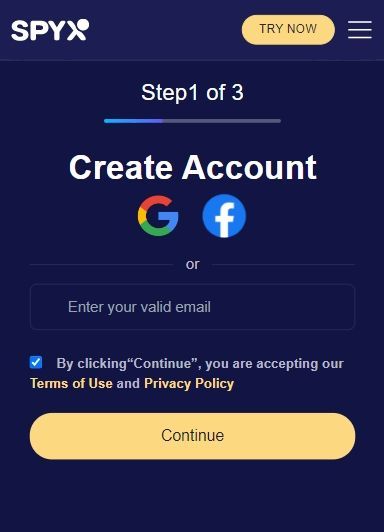
Step 2. Set up SpyX
Purchase a suitable plan, bind the target phone with SpyX by entering iCloud details and verification code.
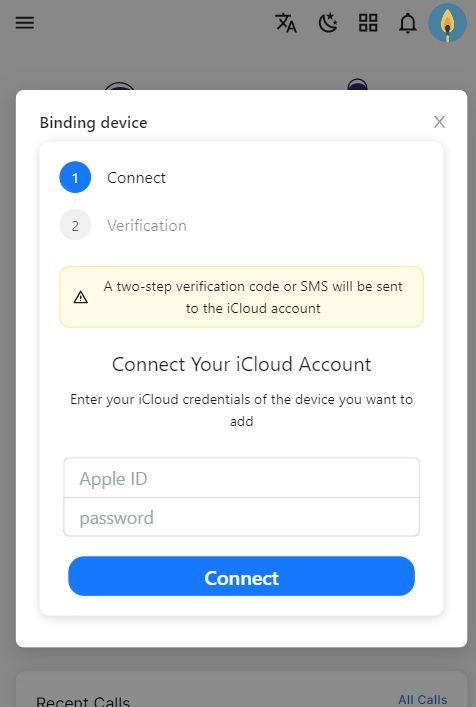
Step 3. Track Locations
Login to your SpyX dashboard and you can view location details of target phone remotely.
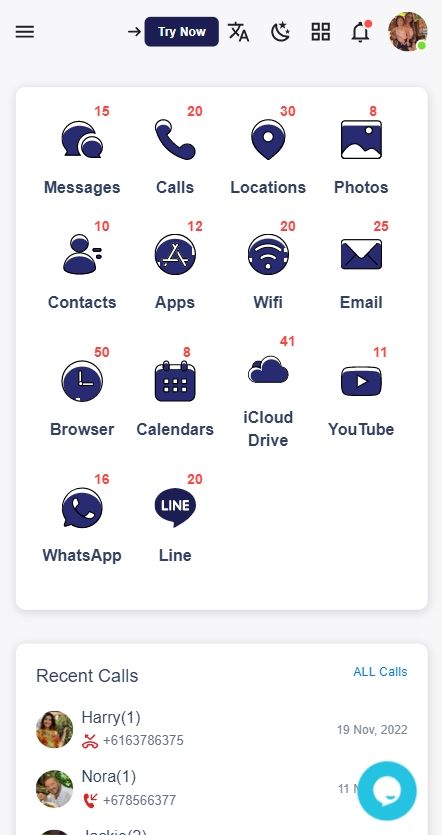
Other Tracking Features of SpyX
Social Media Tracking
With SpyX phone tracker, you can access to social media apps of target phone, such as WhatsApp, Kik, Instagram, Snapchat. You can view all sent and received text messages, even deleted text messages on the target phone.
Call Logs
SpyX lets you view all incoming, outgoing and missed calls on the target phone. And you can view all calls with details, such as timestamps, call duration, name, phone number.
Access all Messages
Go to your SpyX dashboard and you can access all text messages on the target phone. Yes, whatever sent and received messages, deleted messages,
social media chats are all available.
Browsing History
You can track browsing history of target phone with SpyX. As a reliable parent, you can track children’s browsing history to check whether children browse inappropriate websites.
2. Use a Link to Track Cell Phone’s Location for Free on Google Map
This is a simple method to track cell phone’s location for free on Google Map. You can get the target phone and share location link to yourself.
Step 1. Get the target phone, open Google Maps, and sign in.
Step 2. Click on your profile picture, location sharing, New Share.
Step 3. Copy the link, then share the link to yourself.
3. Use WhatsApp to Track Cell Phone’s Location for Free on Google Maps
Using WhatsApp is also a viable approach to track cell phone’s location for free on Google Maps. And the whole process is very simple.
Step 1. Get the target phone, open your WhatsApp chat.
Step 2. Select location option, click “share live location”.
Step 3. Select the desired time to track the target phone, then click the send icon.
Step 4. Open the chat with target phone from your phone, and click “View live location”.
Step 5. Click profile icon, click “Get Directions” >Maps.
Then you will see their current location on Google Maps.
4. Use Find My Device or Find My iPhone
Use built-in features of phones to track some on Google Maps. Follow the steps:
Step 1. For Android, open Find my Device. For iOS, open Find My iPhone.
Step 2. Sign in, then choose your target device.
Step 3. Once selected, a Google Maps of the location of the target phone will be displayed.
5. Use Cellular Company Family Tracking Plans
Some network company provides the family tracking plans for tracking someone on Google Maps without them knowing. The tracking plan can be used to track all phones associated with the family or account plan.
Part 2. How to Create A Locator Map on Google Maps
To set up location sharing to someone with a Google account:
● Add the Gmail address of the person to share to on your Google contacts.
● Open Google Maps.
● Click your profile > Location sharing > New share.
● Choose duration.
● Click on the person to share to, then click share.
To set up location sharing to someone without a Google account:
● On the target phone, open the app for Google Maps, then sign in.
● Click on your profile picture.
● Click on location sharing > New share.
● Copy the link to the clipboard.
● Share the link to yourself.
Part 3. How to Stop Google Maps Tracker Working?
To stop location sharing:
● Open Google Maps on your phone.
● Click on your profile > Location sharing.
● Click on the profile of the person you want to stop sharing with.
● Click stop.
Part 4. Conclusion
After reading this article, you've learned about five ways to track someone on Google Maps. Which one do you most want to try? We recommend that you choose SpyX. You can not only track the geographical location of the target device, but also understand other data of the target device, such as mobile phone messages, phone files, photos, videos, emails, etc.
More Articles Like This