How to tell if your iphone is bugged?

Last updated:5月 29, 2023
Sometimes I feel that my phone is a bit weird-there is a noise when the phone is answered, or the battery suddenly dies. In addition to the cause of the failure of the mobile phone itself, you need to know that these may be signs that the phone is being monitored!
If you're concerned that stalkers, hackers, employers, parents, or even law enforcement are listening to your calls, with newer and more advanced spyware constantly being created, mobile users continue to be at risk of being tapped without knowing it. Then you are in the right place. Whether you use a landline at home or a smartphone, there are plenty of ways for someone to tap your phone. This article will teach you how to find out if your phone is bugged, and some steps you can take to take control of the situation.
How do I know if my cell phone is tapped?
1. The battery gets hot or runs out of power frequently.
If your phone is infected with spyware that monitors your calls or tracks your activity, it could cause your battery to drain much faster than usual or feel hot to the touch. To see which apps are using the most battery, go to Settings > Battery (on Android and iPhone).
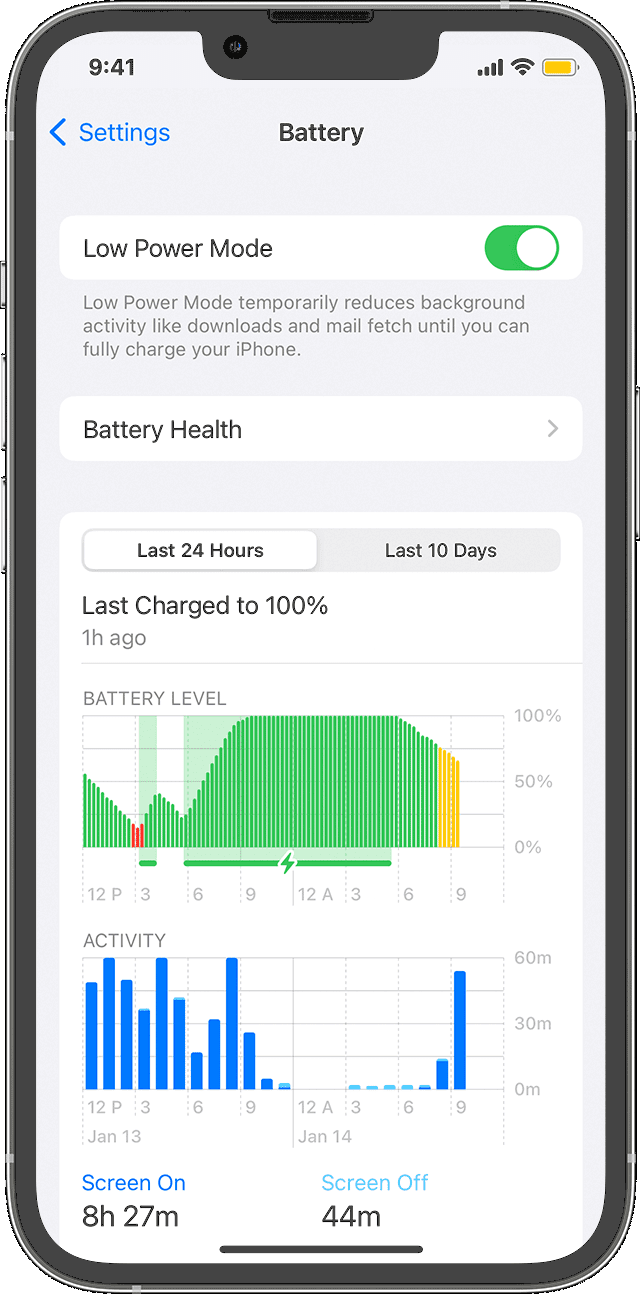
Battery issues aren't always a sign of phone bugging—regular apps, as well as battery life, can affect battery performance, too.
2. Mobile data usage is higher than usual.
Eavesdropping software may use your mobile data plan to send numerous recordings and/or logs to spies. If your mobile data suddenly runs out, someone else may be using your data through a tap, even if your usage hasn't changed.
Modern spyware can upload large amounts of data from your phone without being tracked.
To check your data usage on iPhone, open Settings and tap Cellular.
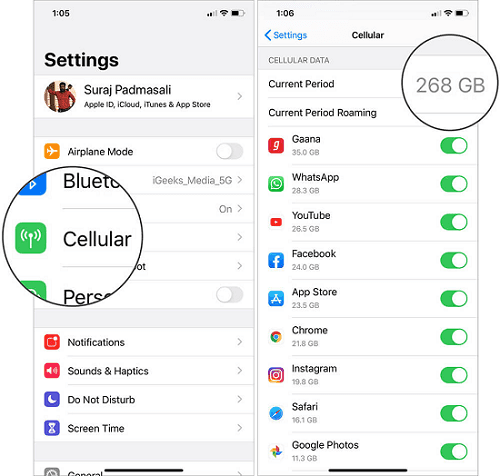
To check data usage on Android, open Settings and go to Network & Internet (or Connections > Data Usage (or select your carrier) > Mobile Data Usage.
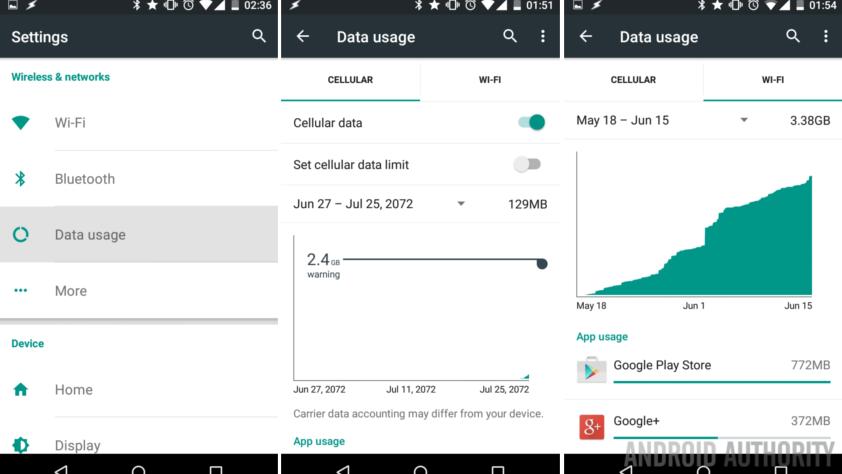
3. Your phone randomly lights up or behaves otherwise abnormally.
If your phone lights up, turns off, launches, or installs apps without you doing anything, someone may be controlling it remotely, which could also mean they're listening to your calls.
4. Suddenly there are many advertisements or pop-up windows.
If you're seeing annoying pop-ups and unwanted ads, especially when you're not actively browsing the web, malware (especially adware) could be to blame. Be wary of messages encouraging you to follow links you've never heard of, and pop-up warnings claiming you'll have to pay to remove viruses.

5.third-party usage
Third-party applications are potential sources of malware and spyware. If you've recently downloaded an app from anywhere other than the App Store or the Google Play Store, that's another reason to be wary.
Even if you use the proper channels to download your apps, some scammers copy well-known app names and icons when creating fake apps. So, before downloading, it's best to do a Google search on the app and its developer to make sure they're all legit.
Be wary of any app, especially games, that requests access to your call log, address book, or contact list. If you have kids, you might also want to enable parental controls to prevent them from accidentally downloading malicious apps.

Overall Behavioral Issues: In addition to the issues above, tapping calls suffers from a number of performance issues. It may take a long time to power on, or there may be unusual delays when unlocking the phone or opening apps.
Is there any way to prevent the phone from being tapped?
If you find out that your phone is bugged, don't worry - there are concrete steps you can take to remove any bugging software from your phone.
1. Turn on airplane mode
The first step you need to take is to cut off all connections from your phone to any hackers or external sources connected through spyware.
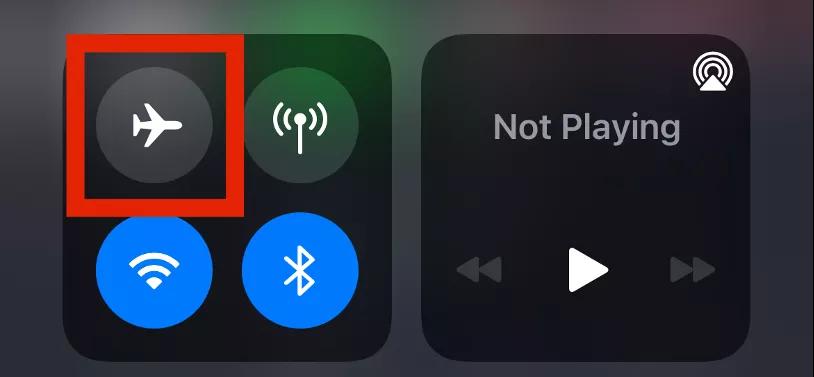
The easiest way to do this is to enter airplane mode. Once you're in airplane mode, you can move on to other prompts.
2.Thoroughly scan your phone
Go through the entire list of apps installed on your phone. Remove apps you don’t remember downloading. You can also inspect which apps are utilizing the most of your RAM.
On your iPhone: Go to Settings > General > iPhone Storage
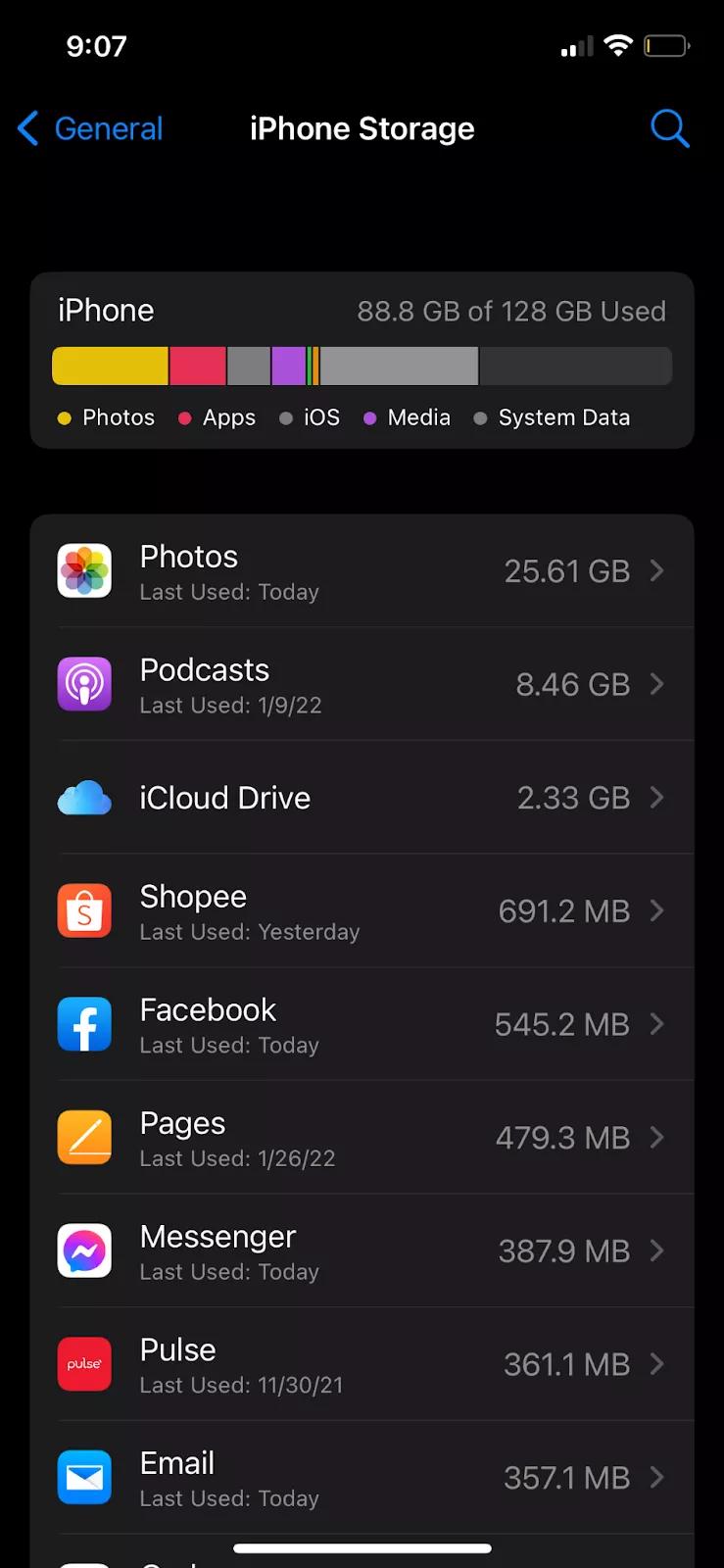
Be sure to check out any apps that you find sketchy or unfamiliar. Spyware is often disguised as a system application, hidden under names such as "Security," "Scanner," and "Messenger."
3.Put your phone in safe mode
Sometimes an app won't let you remove it. Enter safe mode so your phone will only load core system services and disable all third-party apps and tweaks. This also allows you to easily remove stubborn applications that are causing system problems, including spyware.
To enter Safe Mode on iPhone:
1.turn off your iphone
2.Press and release the power button to turn on your device
3.With the iPhone screen on, press the Volume Down button and release it when the Apple logo appears
4.factory reset
A completely surefire way to remove all traces of spyware, malware, and adware from your device is to do a factory reset. Make sure to back up your device as this will wipe all your data.
On your iPhone:
1.Go to Settings > General and select Transfer or Reset iPhone
2.select reset

summarize
It can be difficult to know if your phone is tapped if you don't know what you're looking for. If you discover that your phone has been tapped, take action as soon as possible before further damage can be done. Of course, the above aspects may not work with some spyware, such as SpyX, which is a powerful spyware that can monitor someone's iphone without their knowledge, and can be used without installing an app on the target phone , and is undetectable.
More Articles Like This