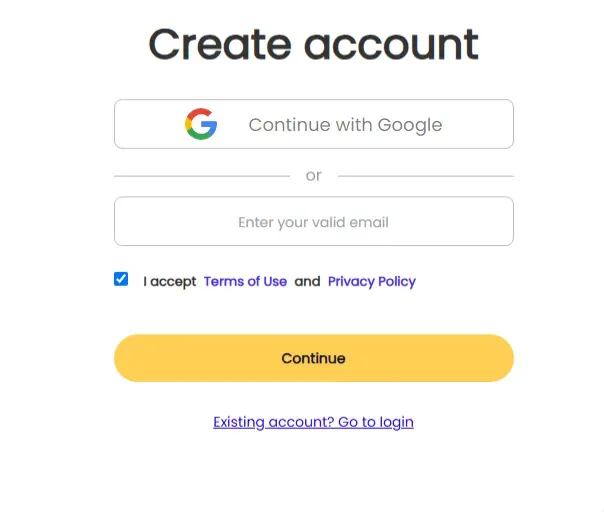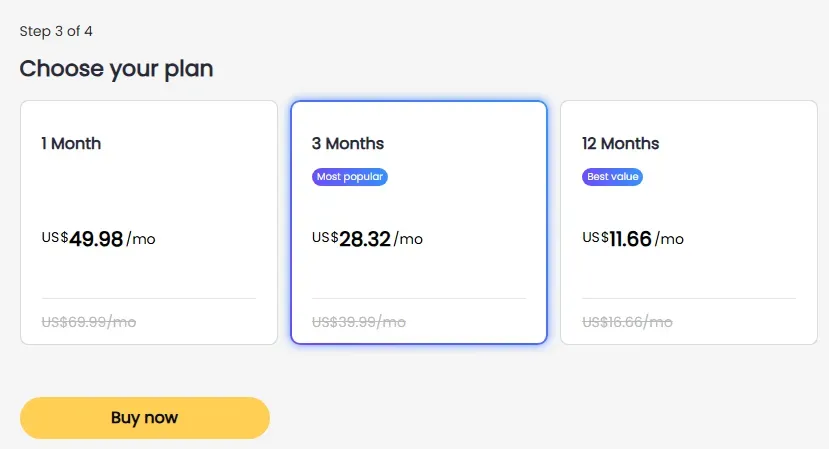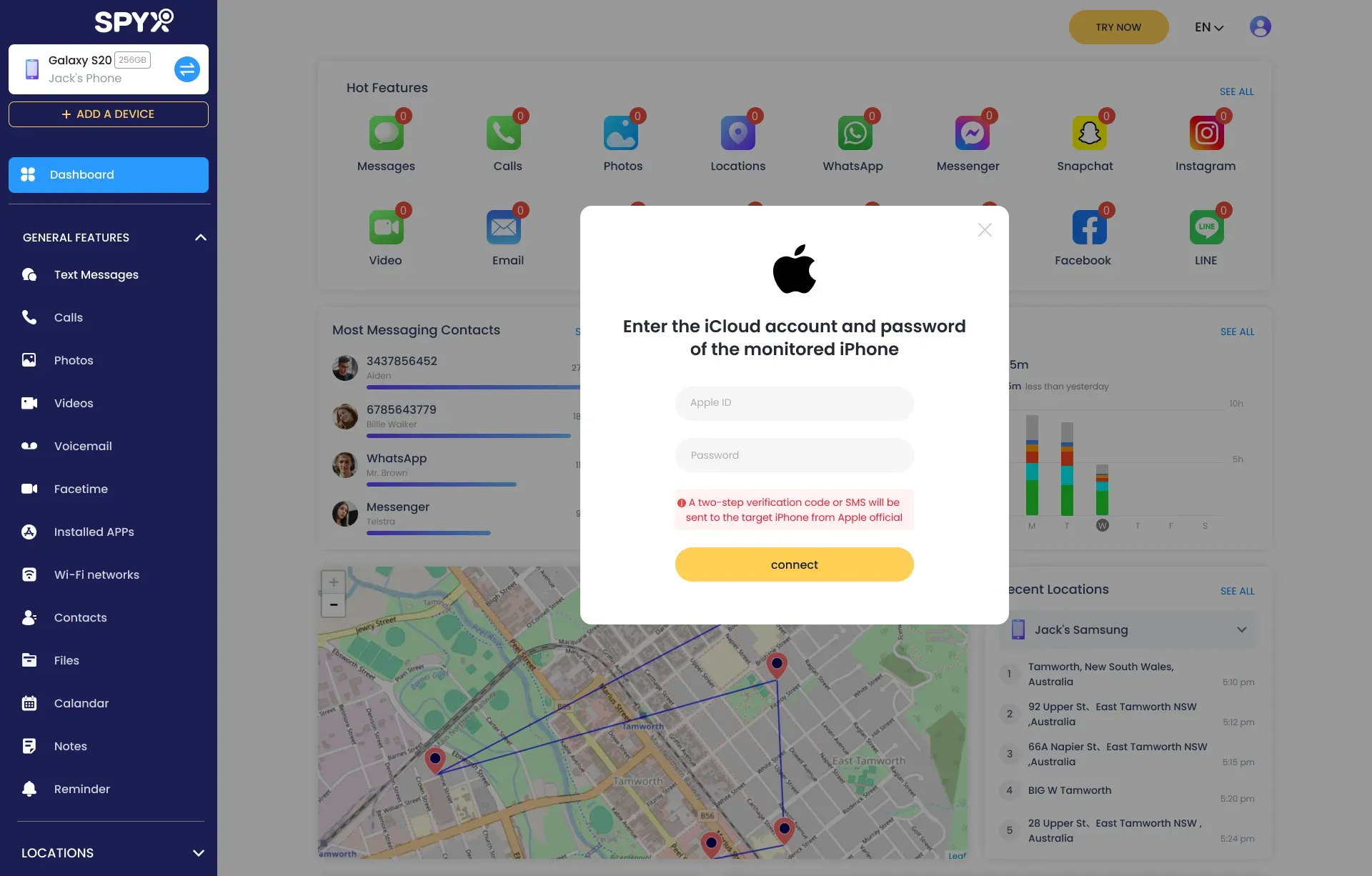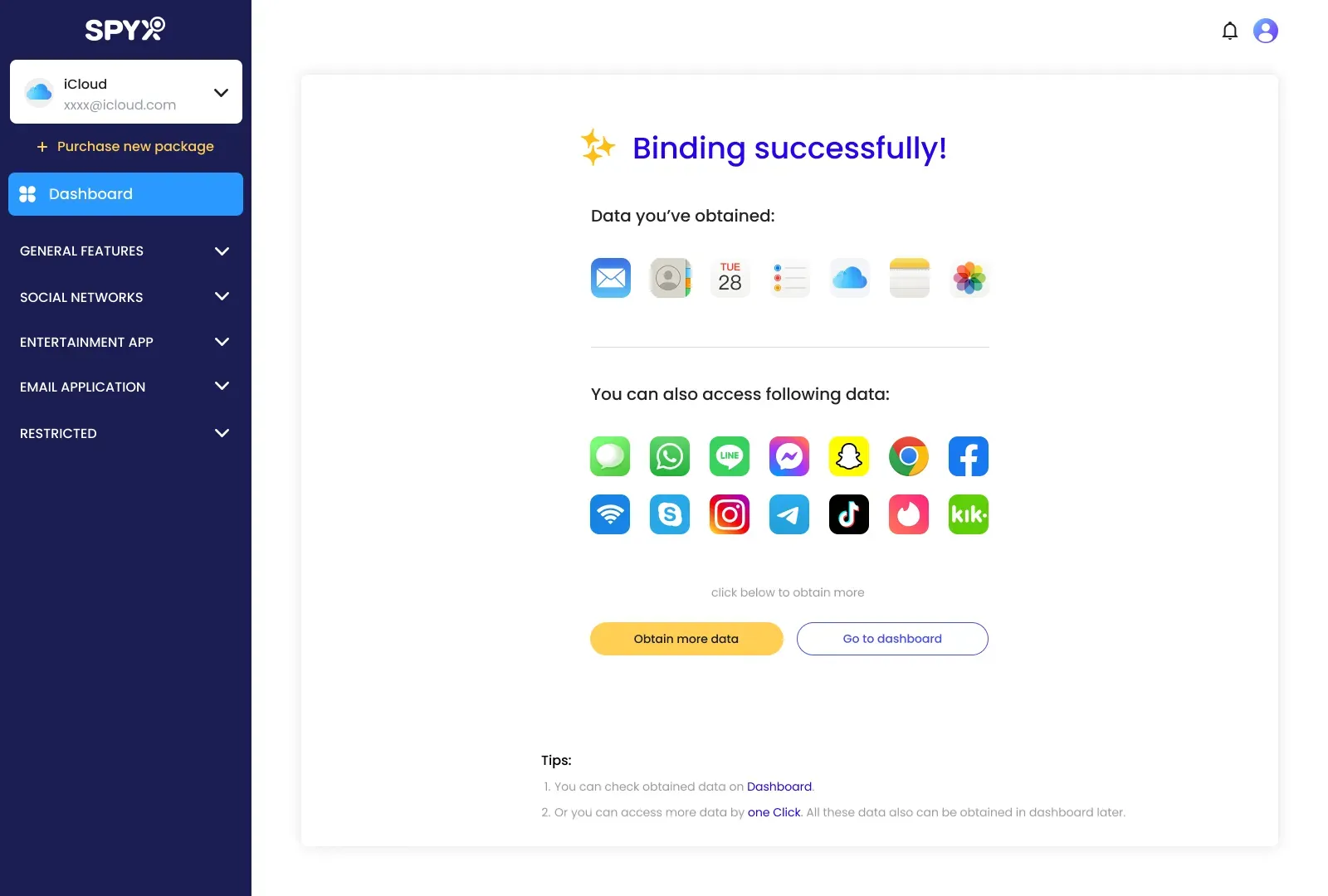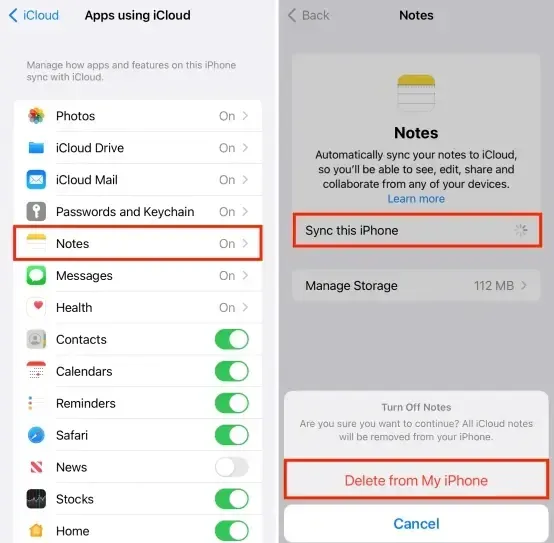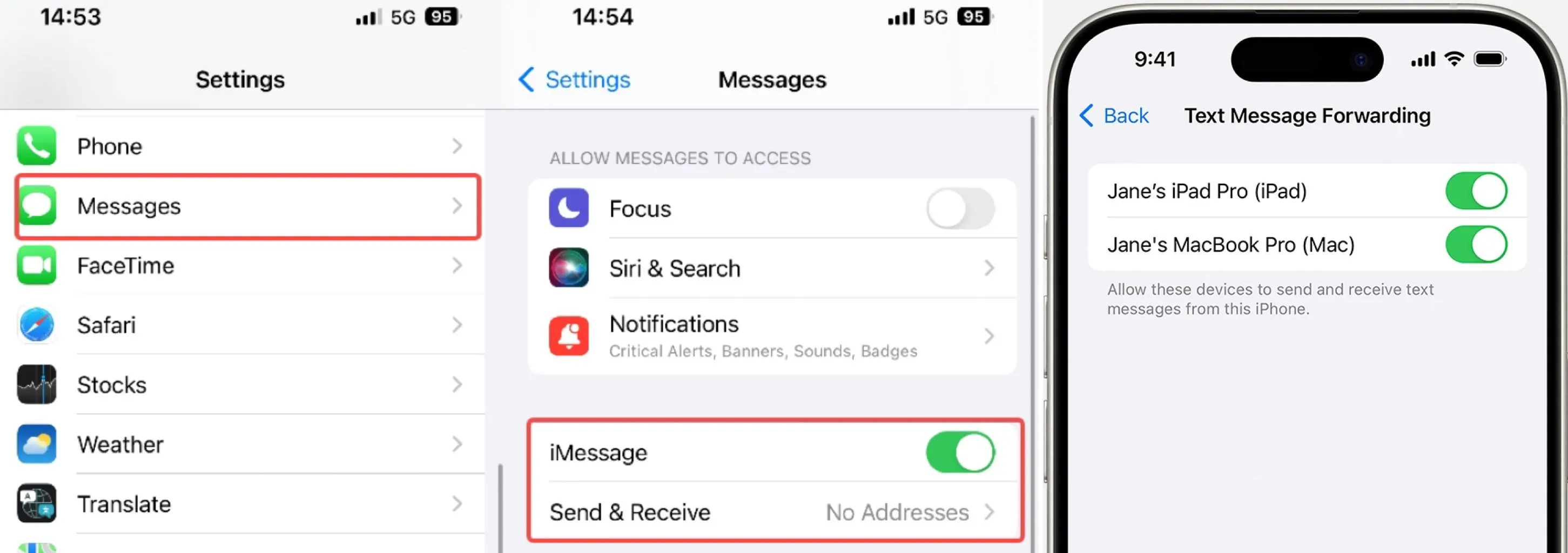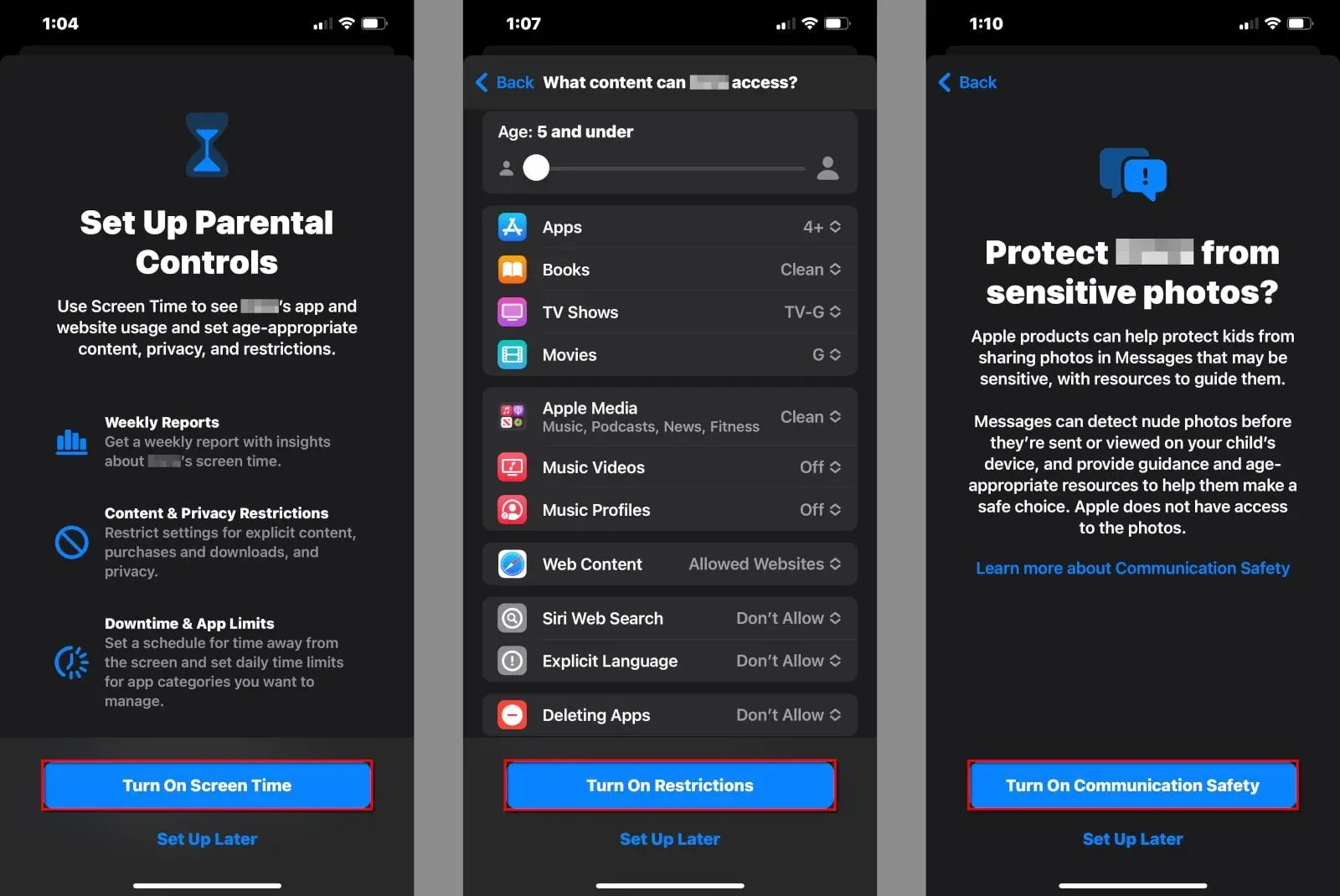How to Monitor My Child's Text Messages on iPhone

Last updated:apr 22, 2025
Table of content
Worried about your child's safety online and wondering how to monitor text messages on iPhone? As parents, it’s natural to be concerned about who your kids are talking to and what content they’re exposed to. If you've asked yourself, “How can I see my daughter's text messages?"—you're" not alone.
In this guide, we’ll discuss simple and effective methods for monitoring your child's text messages on the iPhone, including the best iPhone apps for this purpose.
Why Should Parents Monitor iPhone Messages?
From cyberbullying to inappropriate content, there are many reasons parents may want to monitor kids' text messages on their iPhone. With the rise of smartphones, children are more connected than ever — and that includes some risks. Monitoring text messages on iPhone allows parents to:
● Detect early signs of online predators
● Prevent cyberbullying
● Guide their kids toward responsible digital behavior
● Stay informed without constantly asking them what they’re doing
Now, let’s look at the best ways to monitor your child’s iPhone messages.
1. SpyX—Easy and Discreet Text Monitoring iPhone App
If you're searching for a powerful, reliable, and stealthy iPhone monitoring app to keep track of your child's text messages, SpyX stands out as one of the best solutions available. Designed with parental control in mind, SpyX allows you to monitor all incoming and outgoing text messages on your child’s iPhone—without them ever knowing.
Key Features of SpyX iPhone Text Monitoring
SpyX provides comprehensive message tracking with advanced functionalities, including:
● Comprehensive Monitoring Features: The app provides robust tracking capabilities, including access to call logs, SMS messages, social media activity, browser history, and real-time GPS location, offering parents a full view of their child’s digital behavior.
● Recover Deleted Texts: Retrieve deleted SMS and iMessages, ensuring no important or suspicious conversations go unnoticed.
● Detailed Timestamps & Contacts: Track exact times of messages and identify who your child is communicating with.
● Stealth Mode Operation: SpyX runs completely invisibly in the background, with no notifications or alerts on the target device.
● No Jailbreak Required: Unlike many competitors, SpyX does not need iPhone jailbreaking, keeping the device secure and warranty intact.
Whether you're concerned about cyberbullying, inappropriate conversations, or unknown contacts, SpyX gives you full transparency into your child’s texting activity.
How Does the SpyX iPhone App Monitor Text Messages?
SpyX offers the easiest monitoring solution with no app required on the target iPhone. Here’s how it works in 3 simple steps:
Step 1: Create a SpyX Account
● Visit the SpyX website and sign up for a free account using your email.
● Choose a subscription plan that fits your monitoring needs.
Step 2: Sync with iCloud (No App Needed!)
● Select iOS as the target device type.
● Enter the iCloud credentials of the iPhone you wish to monitor (no physical access or app installation required).
● SpyX will securely sync with the device’s iCloud backup to retrieve text messages and other data.
Step 3: Access & Monitor Text Messages Remotely
● Log in to your SpyX dashboard from any web browser.
● Navigate to the "Text Messages" section from the sidebar.
● See your kid's SMS and iMessages, including deleted texts, timestamps, and contact details.
● Optionally, copy, forward, or export message logs for further review.
For parents who need more insight into their child’s text communications without any physical access or app installation, SpyX is the ultimate monitoring solution.
2. iCloud—A Free and Built-in Apple Solution for Monitoring Text Messages
If you're a parent wondering how to monitor text messages on an iPhone without spending any money, iCloud offers a convenient solution. By leveraging the built-in features of Apple's ecosystem, you can sync your child’s messages to your own device—all for free. However, it’s important to note that this method requires access to your child’s iCloud credentials, so transparency and trust are key.
How to Use iCloud to Monitor Text Messages on an iPhone
1. Access Your Child’s iPhone Settings
a. On your child’s iPhone, go to Settings > [Your Child's Name] > iCloud.
b. Scroll down and locate the Messages toggle.
c. Turn it on to enable message syncing via iCloud.
2. Sync Messages to Your Device or Mac
a. On your personal iPhone, iPad, or Mac, log in to the same iCloud account using your child’s Apple ID.
b. Once logged in, open the Messages app. All text messages sent and received by your child will now appear in real-time on your device.
Limitations of Using iCloud for Monitoring:
● Requires Access to Your Child’s Apple ID: You’ll need their login credentials to set up iCloud syncing.
● Not Completely Hidden: Your child may notice that the Messages toggle is enabled in their iCloud settings or see notifications about devices signed into their account.
● Dependent on Wi-Fi or Cellular Connection: Messages won’t sync if either device lacks an internet connection.
3. Use an iPad or Mac with the Same Apple ID
Another way to monitor text messages on an iPhone is by using an iPad or Mac signed into the same Apple ID as your child’s device. This method mirrors their messages in real-time, allowing you to stay informed without needing physical access to their phone constantly.
How to Get Messages Using the Same Apple ID
● Sign In with Your Child’s Apple ID: On your Mac or iPad, go to System Preferences (Mac) or Settings (iPad), then sign in with your child’s Apple ID.
● Enable Messages Syncing: Open the Messages app and ensure syncing is enabled under Preferences > iMessage (Mac) or Settings > Messages (iPad).
● View Real-Time Messages: Once set up, all incoming and outgoing messages from your child’s iPhone will sync automatically to your device.
4. Use Built-In Apple Features (Text Forwarding, Family Sharing)
If you want to stay official and within the Apple ecosystem, use built-in tools like Text Forwarding and Family Sharing. These features let you seamlessly share messages, apps, and resources across devices while keeping data secure and optimized for Apple users.
a. Text Message Forwarding
Apple’s Text Message Forwarding feature offers a simple solution. This allows you to receive their messages on another Apple device, such as your iPhone or Mac. Make this method work only if you have access to your kid's iPhone and their iCloud credentials.
Quick setup to forward messages from your child's iPhone to your device.
1. On their iPhone: Settings → Messages → Text Message Forwarding
2. Turn on forwarding and pick your device.
3. Enter the code that pops up on your phone or Mac.
Last but not least, you should keep your child's phone on and connected to iCloud for this to keep working.
b. Screen Time
Apple’s Screen Time feature allows parents to manage message settings via Content & Privacy Restrictions, but direct monitoring requires enabling Text Message Forwarding. This method requires access to your child’s iPhone and their Screen Time passcode.
Quick setup to enable message monitoring permissions:
On their iPhone: Settings > Screen Time > Content & Privacy Restrictions > Enable (set a passcode if not already configured).
1. Scroll to Messages and ensure "Allow Changes" is toggled on.
2. Once enabled, proceed to set up Text Message Forwarding
While these methods won’t show all message content, they help you gain visibility and control.
Conclusion
Monitoring your child's text messages on iPhone is a proactive step towards ensuring their online safety. Whether you choose a dedicated app like SpyX or utilize Apple's built-in features, it's essential to approach the topic with transparency and care. It’s not about spying — it’s about keeping your kids safe online. Open discussions about online behavior, combined with the right tools, can help protect your kids in the digital world.
More Articles Like This