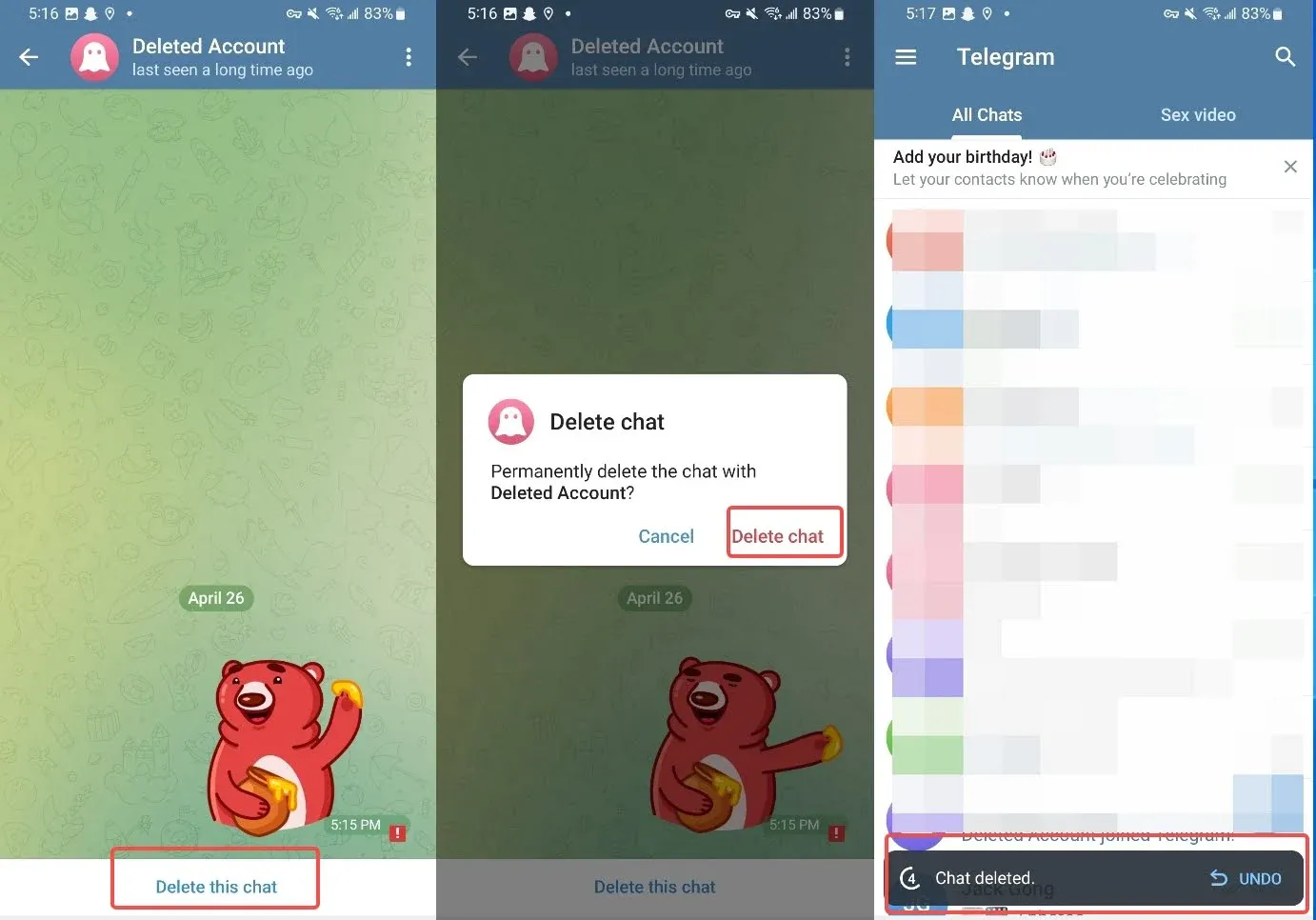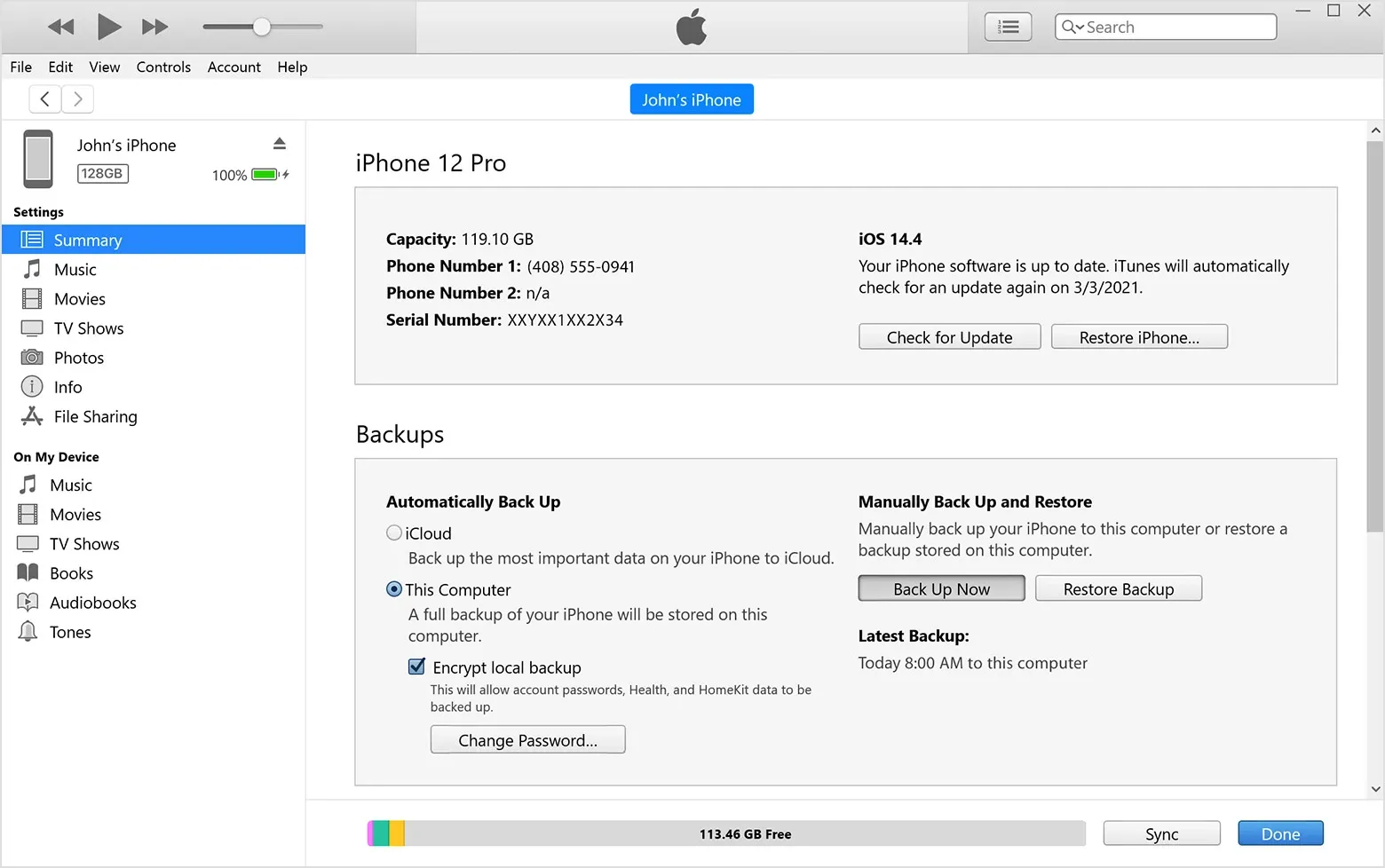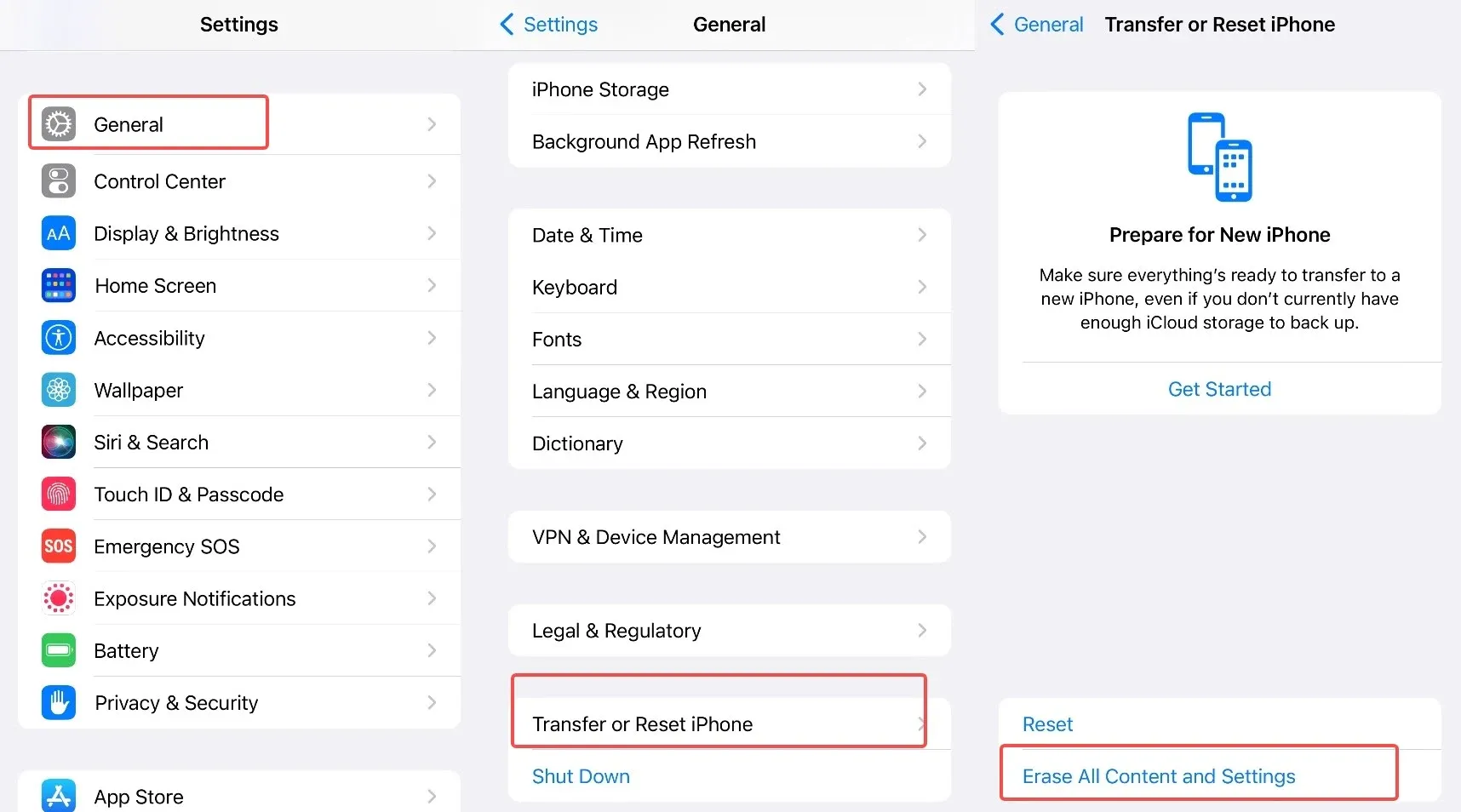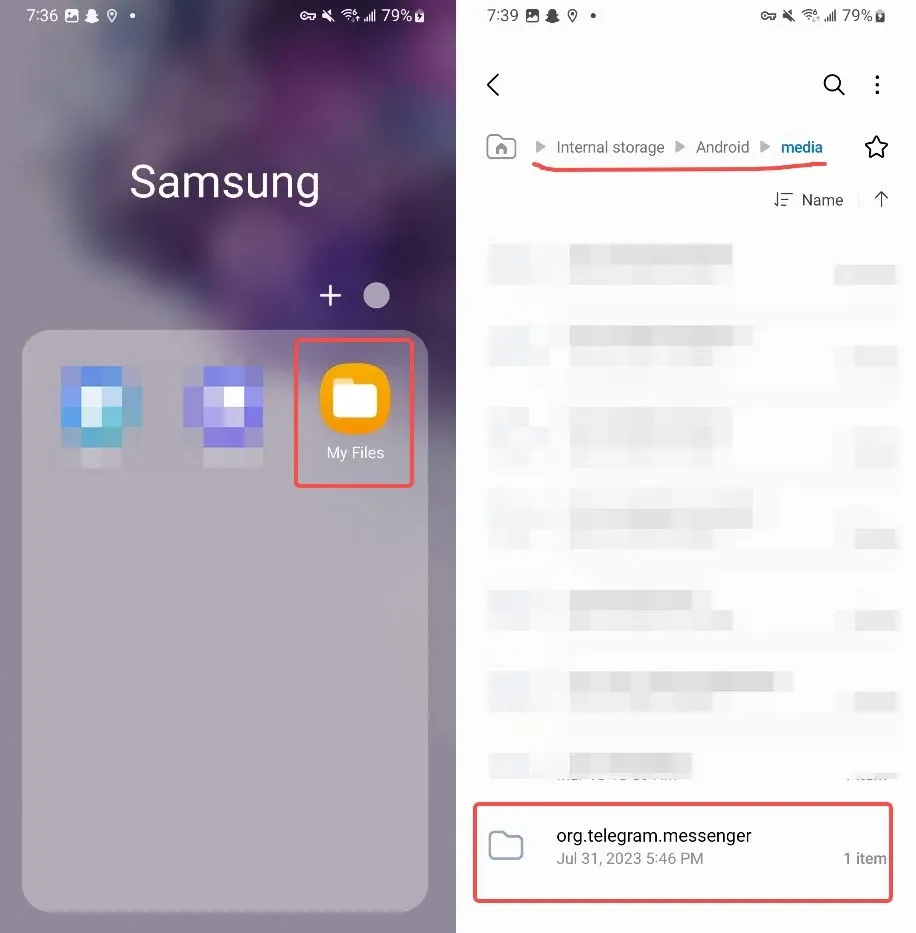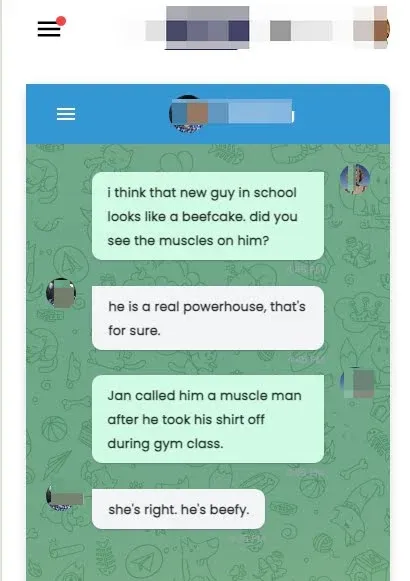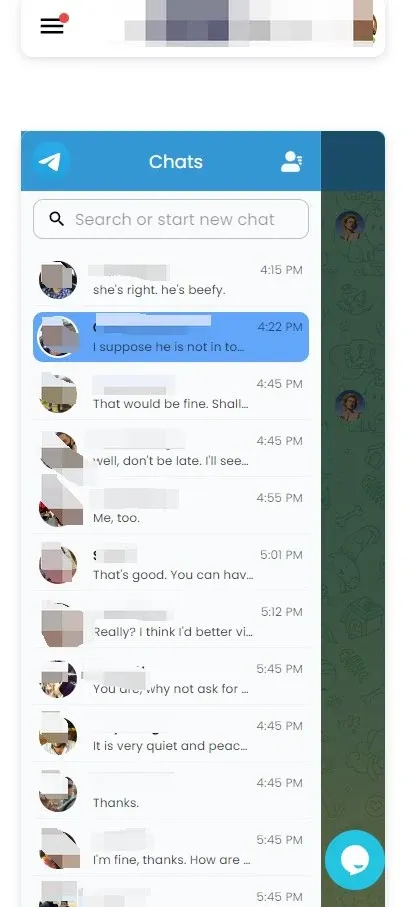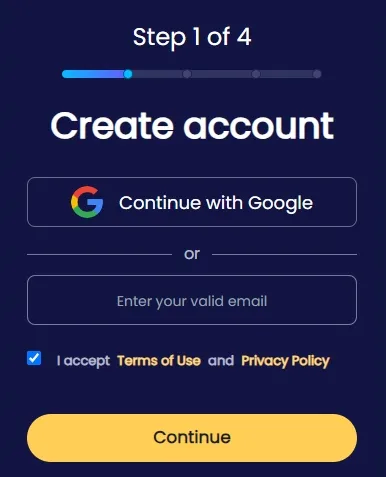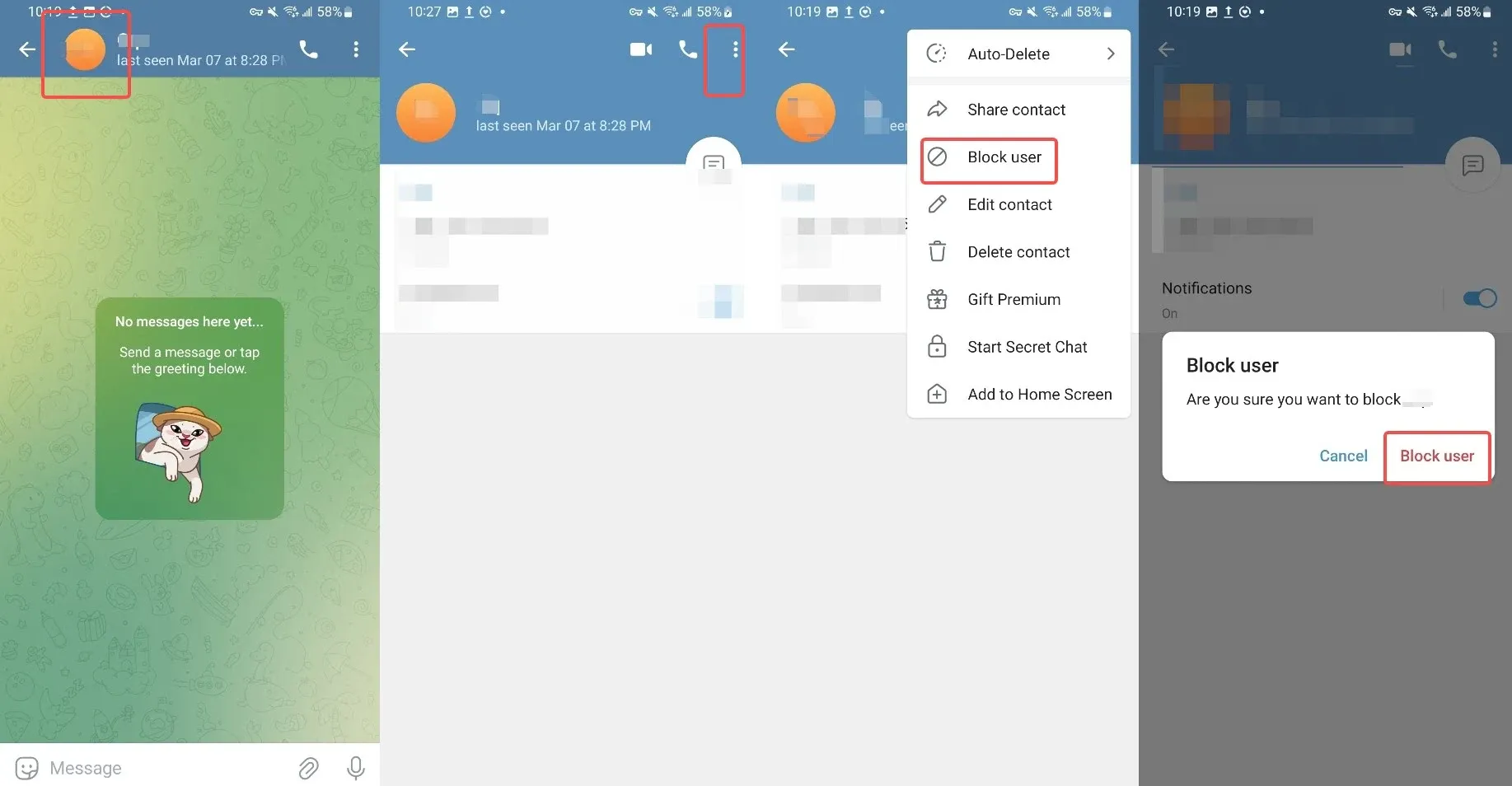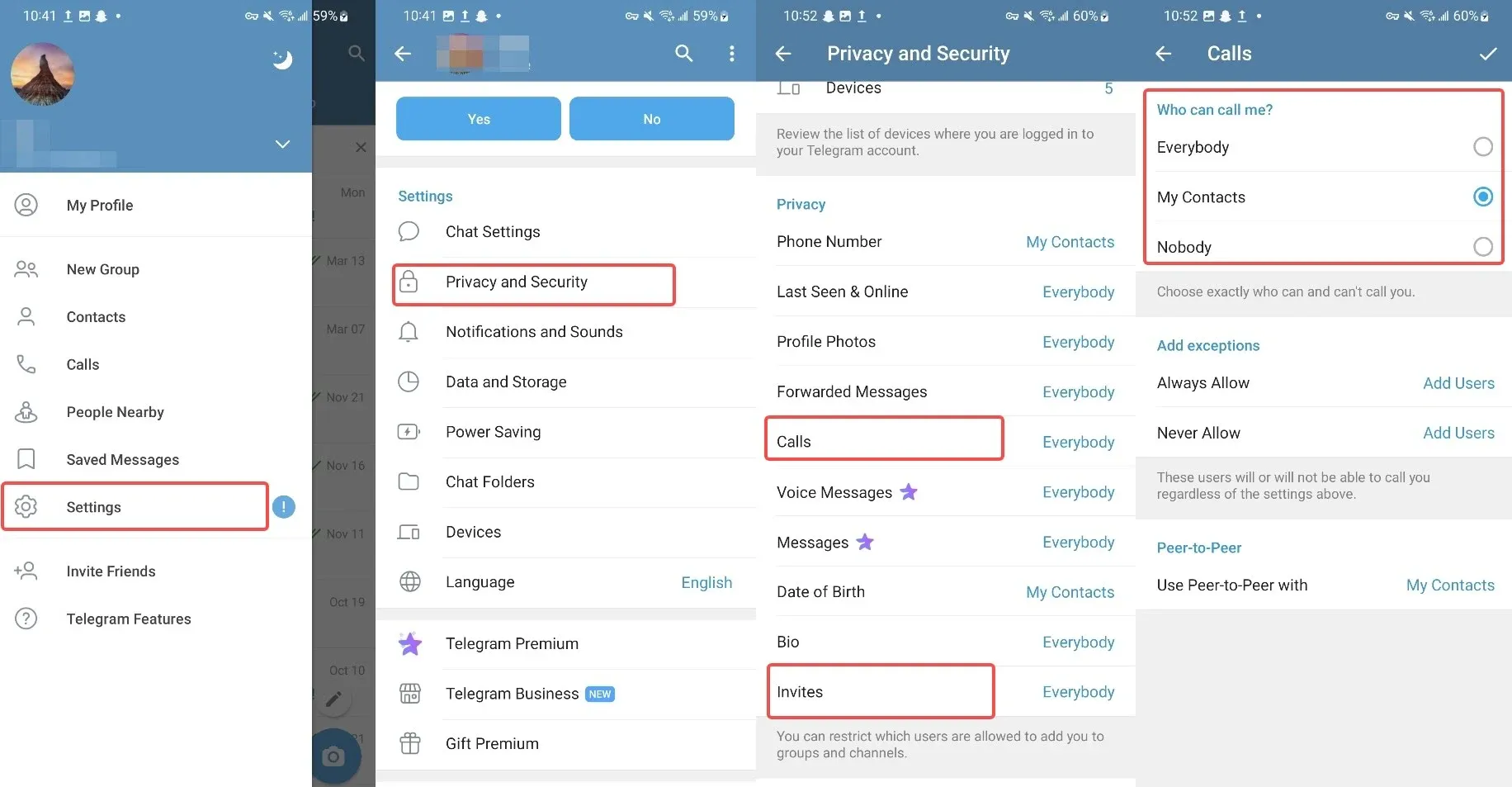How to monitor children Telegram chat history [Step by step guide]

Last updated:3月 28, 2025
Table of content
Telegram is a very popular messaging app, with users of diverse ages. However, is Telegram safe for kids? That’s a very common question. Its default settings, user interface, security, and some of its content are not appropriate for children.
As a result, the issue of Telegram monitoring has become important for parents. This is to create a safe online experience for children on the app. Parents can do this by taking up a greater role in monitoring content and supervising the usage of the app by their children. This article is a guide to how you can achieve this as a parent or guardian.
Part 1. Is it possible to monitor children Telegram chat history
The answer is Yes! This guide is to show how parents and guardians can do this, including methods available for increased children's Telegram monitoring on the app. Monitoring or spy apps can also be used to contribute to Telegram parental control.
Part 2. Reasons for monitoring children Telegram chat history
Exposure to strangers:
On Telegram, children can engage in conversations with different people in one-to-one chats or larger group chats. These conversations are not restricted to known individuals or contacts alone. They can sometimes be exposed to unsavory characters. This is a major motivating factor for children’s Telegram monitoring.
Inappropriate content:
As a result of possible interactions with unknown people and Telegram’s lax censorship, children are at risk of being exposed to inappropriate content such as sexually explicit images or violence. This is because Telegram does not inherently filter out adult content.
Open usernames:
Due to the fact that Telegram users have unique usernames that are available to the public for searching, child users could be at risk of being haunted and approached by stalkers, predators, and people with negative intentions generally.
Cyberbullying and other activities:
On social media networks, children can become victims of cyberbullying and other ‘dark’ online activities such as online scams, online crime, and the like. Proper parental control would guard against the possibility of such occurrences when using the app.
Risk of addiction:
Repeated time on the social media platform could hold the possibility of children getting addicted to it. Child Telegram monitoring helps parents to identify potential addictions to the social media app, and deal with it immediately.
Part 3. Top 5 ways to monitor children Telegram chat history
If you want to go through the Telegram chat history of your child to assess the type of conversations they’ve been having on the social network, there are five recommended methods to go about doing that. Each of these has its unique requirements and steps to follow:
Method 1. Monitor children Telegram chat history by "Undo Option"
The first method is via the “Undo Option”. This option is available to use for about five seconds after a message or conversation has been deleted to restore the deleted messages. Hence, this option needs to be exercised immediately after the texts are deleted. The steps by which this works are as follows:
Step 1. In the Telegram application, click and hold a text until the delete option appears.
Step 2. Delete the text and the Undo prompt will appear for a few seconds.
Step 3. Tap Undo to retrieve the deleted text.
Method 2. Monitor children Telegram chat history from "iTunes Backup"
Another method by which you can go through your child’s Telegram chat history is from the “iTunes Backup”. This method applies to iPhones. It requires having an iTunes or Finder backup of Telegram conversations to be able to use that to recover deleted messages. The process is a simple but long one.
Step 1. Connect your iPhone to a PC, preferably a MacBook, and launch iTunes or Finder. Tap the phone icon in the top left corner and select your device.
Step 2. Click the “Restore Backup” option.
Step 3. You then have to decide on the type of data you want to restore. Select the most recent data with Telegram conversations.
Step 4. Wait for the restoration process to be complete and your chats will be restored.
Method 3. Monitor children Telegram chat history from "iCloud Backup"
This method is to go through chat history using “iCloud Backup”. It is the most suitable method for Apple users to recover deleted Telegram messages as they don’t need a third-party app. It requires having an existing iCloud backup.
Before proceeding with the steps above, it's important to have an iCloud backup in case important data is lost.
Step 1. Open “Settings” on the iOS device and click the “General” section.
Step 2. Click the “Reset” button and select “Erase All Content and Settings”.
Step 3. Once the iPhone restarts, select “Restore from iCloud Backup” and select the backup, including Telegram messages, to restore.
Step 4. Once the process is completed, you have an archive of the Telegram messages.
Method 4. Monitor children Telegram chat history from "Android Cache"
This method is to use the Android cache folder to retrieve the deleted messages. Telegram is one of the numerous apps on Android that cache data. As a result, the cache folder can contain deleted contents from Telegram. The process is a very simple one.
Step 1. Open the Android file manager app (The file manager on mobile phones can have different names, with "My Files" being a common one.)
Steo 2. Go to the following folders: Internal storage or Device storage > Android > Media> org.telegram.messenger.
Step 3. View and copy the files to another folder.
Method 5. Monitor children Telegram chat history via "Its Desktop Version"
This method is to recover chat history via Telegram’s desktop version. This is carried out by exporting Telegram data on the desktop version from the data stores on the Telegram servers. Follow the steps to try to export your data to recover deleted messages.
Step 1. Get the Telegram Desktop version installed on your computer. Launch the Telegram app and log in.
Step 2. Once the dashboard appears, hit the Three Lines icon at the top left corner of the interface. You will see a menu screen, go > Settings Advanced.
Step 3. Within the “Data and Storage” section, find and select “Export Telegram data”. Select the deleted messages and chats you wish to export, including groups, personal chat, etc.
Step 4. Choose your desired options and click the “Export” button.
Step 5. Click on “SHOW MY DATA” once the process is complete to view your deleted messages.
Part 4. Are there shortcuts for monitoring children’s chat history on Telegram
There are channels through which parents can monitor the conversations of their children on Telegram without having to be on their children’s phones.
These applications usually provide parents with many features to regulate the interactions that their children have and the content that they are exposed to.
Those spy apps can be used to track conversations on children’s phones, as well as photos and videos, device location, and many more features. A notable example of such apps is SpyX.
Next, let's delve into SpyX together, a shortcut to remotely monitor your child's phone activities!
Part 5. How to monitor children Telegram chat history with shortcut
5.1. Brief introduction of SpyX
SpyX is a mobile tracking software application that allows parents to monitor their children’s phone activities, locate their phones, track text messages, social media, and more.
SpyX is a very capable monitoring app for parents to review the appropriateness of Telegram for their children’s emotional and mental well-being.
It is designed to provide parents with an instrument to protect their children from online dangers.
5.2. Strengths of SpyX in monitoring Telegram chat history on iPhone and Android
With SpyX, parents can see the conversations that their children are having and the type of characters they are interacting with. Parents can monitor even the media that they share and receive. All these can be done for both Android and iOS devices.
This is even more beneficial considering the rise of the secret chats feature on Telegram. In this feature, messages are end-to-end encrypted (only available to the people in the conversation) and it also features a disappearing timer for the messages.
Regular monitoring allows parents to safeguard their children from negative influences, explicit and violent content, cyberbullying and scams, predators, and extremists, among other threats to their welfare and development.
5.3. What other phone activities can SpyX monitor
Beyond the monitoring of messages and conversations in a messaging social media app like Telegram, SpyX also allows you to monitor 30+ apps on your kid's phone. This table summarizes the mobile activities that SpyX can monitor. There may be slight differences in the data that can be monitored on Android and iPhone.
[Swipe left or right on this table to see more details]
5.4. How to use SpyX to monitor Telegram chat history
How can you then use SpyX to monitor Telegram chat history? For SpyX, you have to create an account via email or Google account and purchase the software on your preferred payment plan (1 month, 3 months, or 12 months). The steps for connecting the target device you want to monitor are as follows:
Step 1. Sign up for a free account.
Step 2. Select the type of device you want to monitor (whether iOS or Android).
Step 3. For an iOS device, fill in the Apple ID and password of the iOS device to be monitored. If your child's phone is an Android, there are two connection options. One is to directly install the SpyX software on your child's phone and follow the on-screen prompts to complete the connection. The other option is to fill in the Google account and password of the device to be monitored. You can choose either of these two options.
Step 4. Start monitoring your kid's phone activities remotely.
Part 6. Bonus tips: How to use Telegram's built-in features for parental controls
Tip 1. Set "Contact Blocking"
This feature blocks specific users from contacting your children and is a good option for blocking known spam accounts or harmful individuals. However, this doesn’t prevent them from being on the same group chats as the children. To set it up, take the following steps.
Step 1. Open the chat with the user you want to block.
Step 2. Click on their name or profile picture.
Step 3. Click on Settings in the upper right corner and then “Block User”.
Tip 2. Set "Calls and Group Controls"
This feature allows parents to control which groups their child can join, preventing their child from joining potentially harmful groups. To set it up, take the following steps.
Step 1. Open Telegram settings.
Step 2. Click on “Privacy and Security”.
Step 3. Scroll down to “Calls” and "Invites" and choose from the following options:
“My contacts”: Your child is only allowed to called or join groups with contacts they have saved.
“Nobody”: Your child is unable to called or join any groups unless you invite them.
Part 7. FAQs about monitoring children Telegram chat history
Q1. Can I monitor my child’s messages on Telegram?
It’s not possible to directly monitor the content of your child’s messages on the app. However, you can use a social media monitoring app like SpyX to follow the conversations your child has on Telegram.
Q2. Is Telegram safe to use for children and teenagers?
Using Telegram is not advised for teenagers below 16 due to the risk of coming across inappropriate content and dangerous strangers.
Q3. How do I restrict content on Telegram for my children?
Telegram does not have parental controls. You cannot prevent people from sharing content on their channels or in groups and private chats. However, you can restrict being invited to groups and channels in your account’s privacy settings.
Q4. How can I manage my child’s screen time on Telegram?
You can use parental control tools such as SpyX to set limits on the time your child can spend on the app.
Q5. Are disappearing messages safe for kids?
This feature can be risky for kids as it prevents the monitoring of the content of the messages by the parents. Predators, groomers, and all sorts of distasteful people can hide behind the feature to harass kids.
Part 8. Conclusion
Telegram is fast becoming one of the top social media platforms in the world, especially among messaging apps. With its rise in status and users comes increased scrutiny of some of its inadequacies, especially regarding safety for a younger, more impressionable audience.
This guide has looked at some of the ways by which parents and guardians can be proactive in ensuring a safe environment for their children on Telegram by modifying settings and monitoring usage.
More Articles Like This