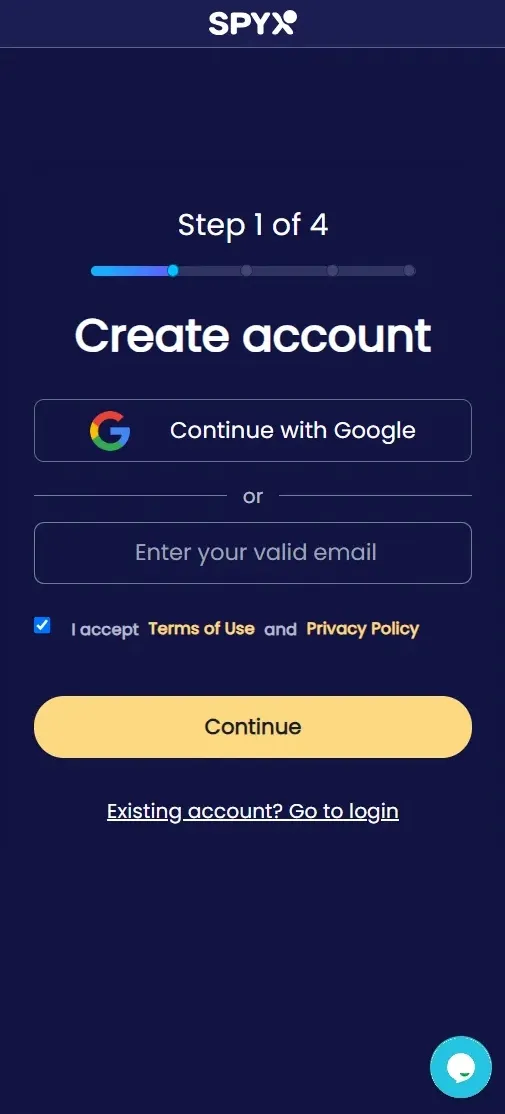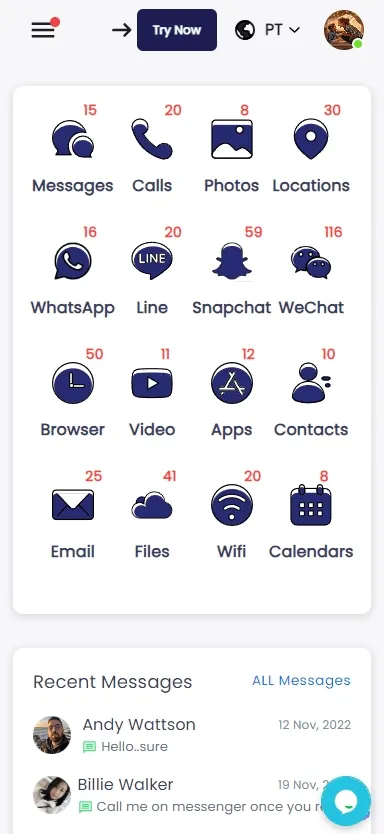How to Check Secret Conversations on Messenger (Step-by-Step Guide 2025)

Last updated:mar 17, 2025
Table of content
With the rise of encrypted messaging platforms, secret conversations on Messenger provide users with a secure way to communicate. However, this enhanced privacy can sometimes be a concern, especially for parents who want to ensure their child’s safety online. In this blog, we’ll explore what secret conversations are, how to initiate them, and how to check secret conversations on Messenger. Additionally, we’ll discuss how to manage or monitor them using tools like SpyX, a trusted phone monitoring app.
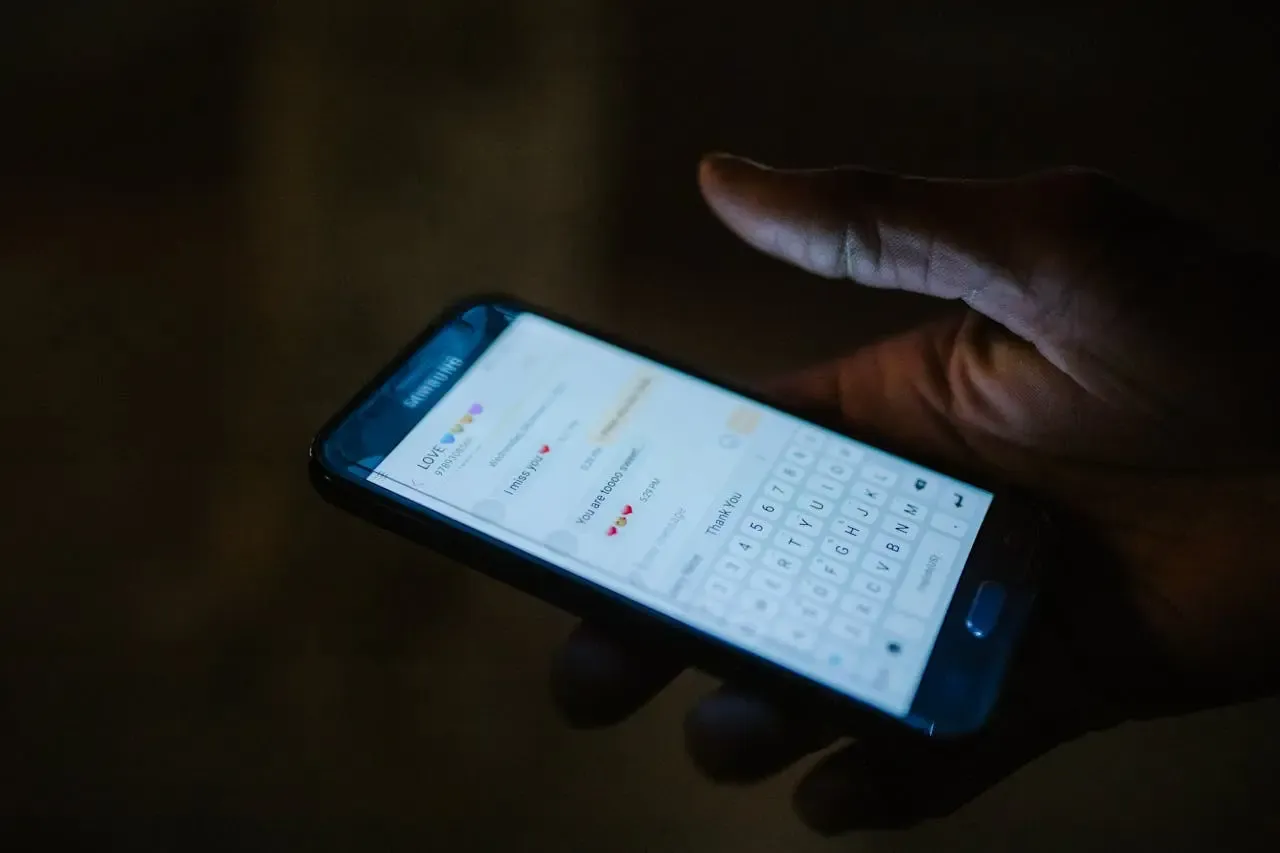
What is a Secret Conversation on Facebook Messenger?
Secret conversations on Facebook Messenger are end-to-end encrypted chats designed to ensure privacy. Unlike regular Messenger chats, these conversations are only accessible on the devices used to send and receive messages. They offer features like self-destructing messages, which disappear after a specified period.
The purpose of secret conversations is to provide users with a secure way to communicate sensitive information. While this is beneficial for maintaining privacy, it can be a double-edged sword, particularly for parents concerned about their child’s online interactions.
How to Start a Secret Conversation on Messenger
Starting a secret conversation on Facebook Messenger is a simple process that enhances your privacy by enabling end-to-end encryption. This feature ensures that only you and the recipient can see the messages, making it ideal for sharing sensitive information. Secret conversations also allow you to set timers for messages to disappear after a certain period, adding an extra layer of confidentiality.
Here’s a step-by-step guide to starting a secret conversation:
1. Open Facebook Messenger:
Launch the Messenger app on your smartphone and log into your account if you haven’t already.
2. Select a Chat:
Navigate to the person you want to start a secret conversation with. Open their existing chat or start a new one by searching their name in the search bar.
3. Switch to Secret Mode:
Tap their name or profile picture at the top of the chat screen to open the chat settings. Scroll down the menu and select “Go to Secret Conversation.” This will open a new, encrypted chat window.
4. Set a Timer (Optional):
Tap the timer icon (a clock symbol) at the message input bar. Choose a duration for how long messages will remain visible after being read.Once activated, your conversation is private and secure. All messages exchanged in this mode are device-specific and encrypted for maximum privacy.
How to Check Secret Conversations on Messenger
Once you’ve started a secret conversation, it’s essential to know how to locate it later. These encrypted chats are separate from your regular conversations, ensuring privacy but requiring specific steps to access.
After setting up your first secret conversation, here's how to find it whenever needed:
1. Open Messenger:
Launch the Messenger app on your smartphone and log into your account if you’re not already logged in.
2. Access the Chats List:
Scroll through your chats to locate any labeled as Secret Conversation. These are easily identifiable by a small lock icon next to the contact’s profile picture.
3. Search by Name:
If you can’t locate the chat manually, use the search bar at the top of the app. Type in the person’s name, and any ongoing secret conversations will appear alongside regular chats.
Note: Secret conversations are tied to the device where they were initiated. If you switch to a new device or reinstall the Messenger app, these chats won’t automatically sync unless re-enabled.
Now you can easily keep track of your private chats, ensuring they’re accessible while maintaining their security. This seamless access complements the privacy offered by Messenger’s secret conversation feature.
How to View Your Kid’s Secret Conversations on Messenger
For parents concerned about their child’s safety online, monitoring secret conversations is essential. SpyX is a discreet phone monitoring app that provides access to encrypted chats on Messenger without detection. It’s a valuable tool for ensuring that children are safe from online predators, cyberbullying, and inappropriate content. Here is how to check secret conversations on messenger with SpyX:
Steps on Checking Secret Conversations with SpyX
Step 1. Create a SpyX account
Sign up for your own SpyX account for free in less than a minute.
Step 2. Connect your kid’s phone to SpyX
SpyX has detailed guides on linking iPhone and adding Android devices, helping you quickly view the contents of your kid's secret conversations on messengers.
Step 3. Start checking the messages
Come to your SpyX panel, you can see all the data on your kid's phone! Click messenger apps on the left menu bar, then you can see all secret conversaions without touching their phone!
Key Functions of SpyX
SpyX is a powerful phone monitoring app designed to help parents and guardians ensure their child’s online safety. Here are its standout features:
Social Media Monitoring
SpyX tracks activity on platforms like Facebook Messenger, Instagram and Snapchat, including secret or encrypted chats, giving parents visibility into their child’s social interactions.
Call and SMS Tracking
SpyX logs calls and SMS messages, including deleted ones, allowing parents to see who their child is communicating with and when, ensuring their safety.
Location Tracking
SpyX monitors real-time GPS locations and location history, helping parents confirm their child’s whereabouts and ensuring they are safe.
Browsing Activity
SpyX provides a detailed view of your child’s web browsing history, enabling parents to identify and block unsafe or inappropriate websites.
Why Parents Should Keep an Eye on Kids’ Secret Conversations
Modern communication apps like Messenger provide children with privacy, but this same privacy can create hidden dangers. Cyberbullying often thrives in encrypted chats where parents have limited visibility, allowing harmful messages to go undetected. Additionally, predatory behavior can occur in secret conversations, making it easier for strangers to engage with children without parental knowledge.
By learning how to check secret conversations on messenger, parents can step in before issues escalate. This proactive approach helps prevent exposure to inappropriate content and ensures children are not engaging in risky behavior. At the same time, fostering open communication about online safety builds trust, empowering children to make better decisions while knowing their parents are there to guide and protect them.
Final Thoughts
Secret conversations on Messenger are a valuable feature for maintaining privacy, but they come with potential risks, especially for younger users. Parents must strike a balance between respecting privacy and ensuring safety. Tools like SpyX provide a reliable way to monitor secret chats without unnecessary interference.
Understanding how secret conversations work and how to access them responsibly, parents can better protect their children from potential online threats.
FAQs
1. Is it legal to monitor someone’s secret conversations?
In most cases, monitoring someone’s private conversations without their permission isn’t allowed—it’s a breach of privacy. However, as a parent, you have the right to monitor your minor child’s device to keep them safe online. Just make sure it’s done with care and good intentions.
2. Can SpyX monitor other apps besides Messenger?
Absolutely! SpyX isn’t just for Messenger. It works with popular apps like WhatsApp, Instagram, and Snapchat. Plus, it tracks call logs, texts, and even location data, giving parents everything they need to stay on top of their child’s digital activity.
3. Can I use SpyX without installing anything on the target device?
Yes, you can! If your child’s device is linked to iCloud or Google, SpyX lets you monitor remotely by using their credentials. No need to install anything, making it even more convenient and discreet.
More Articles Like This