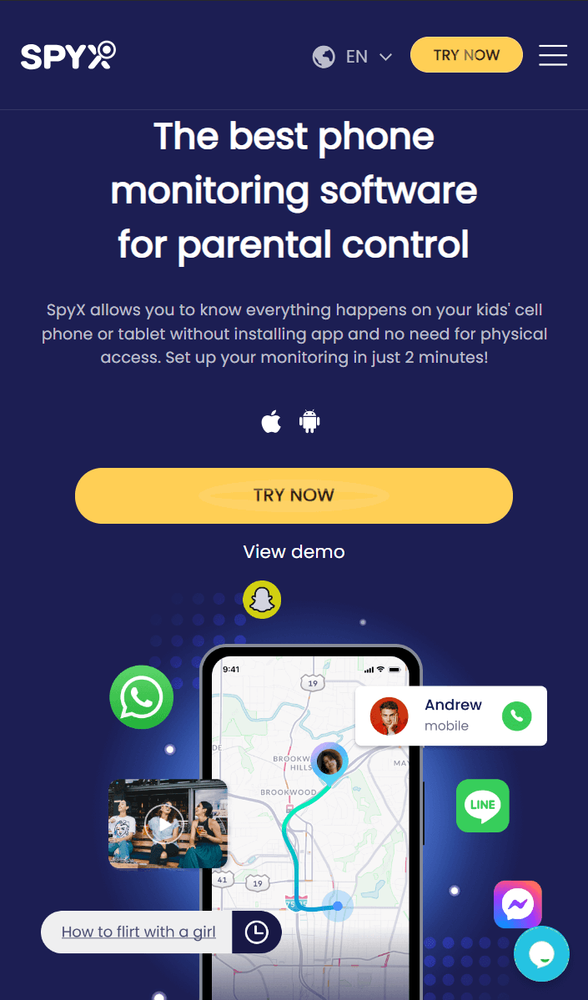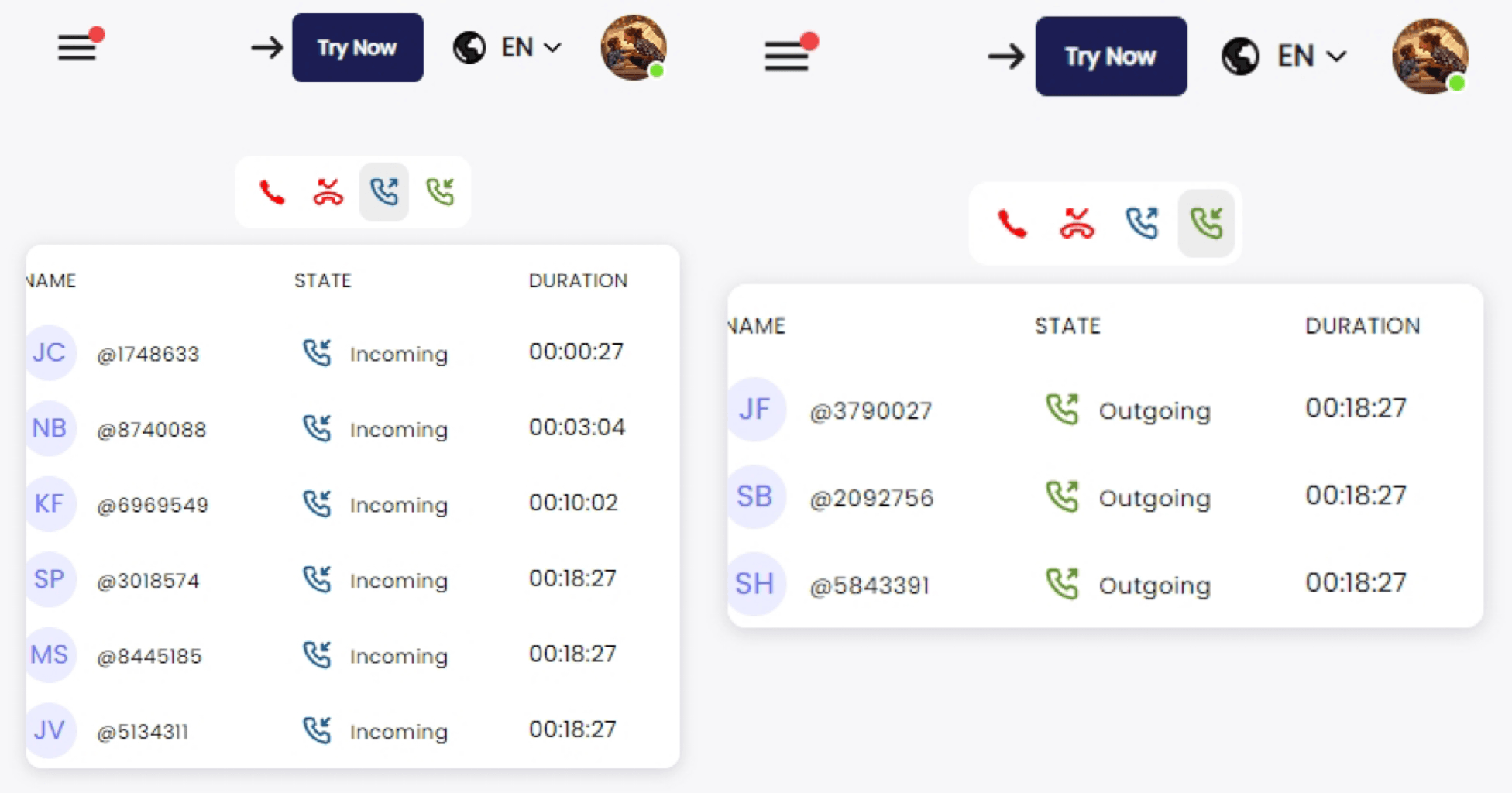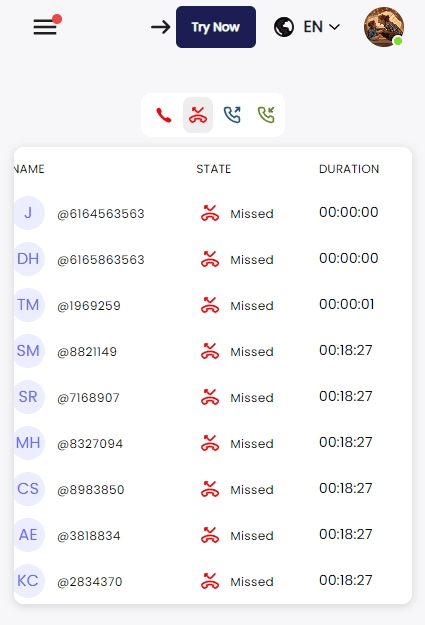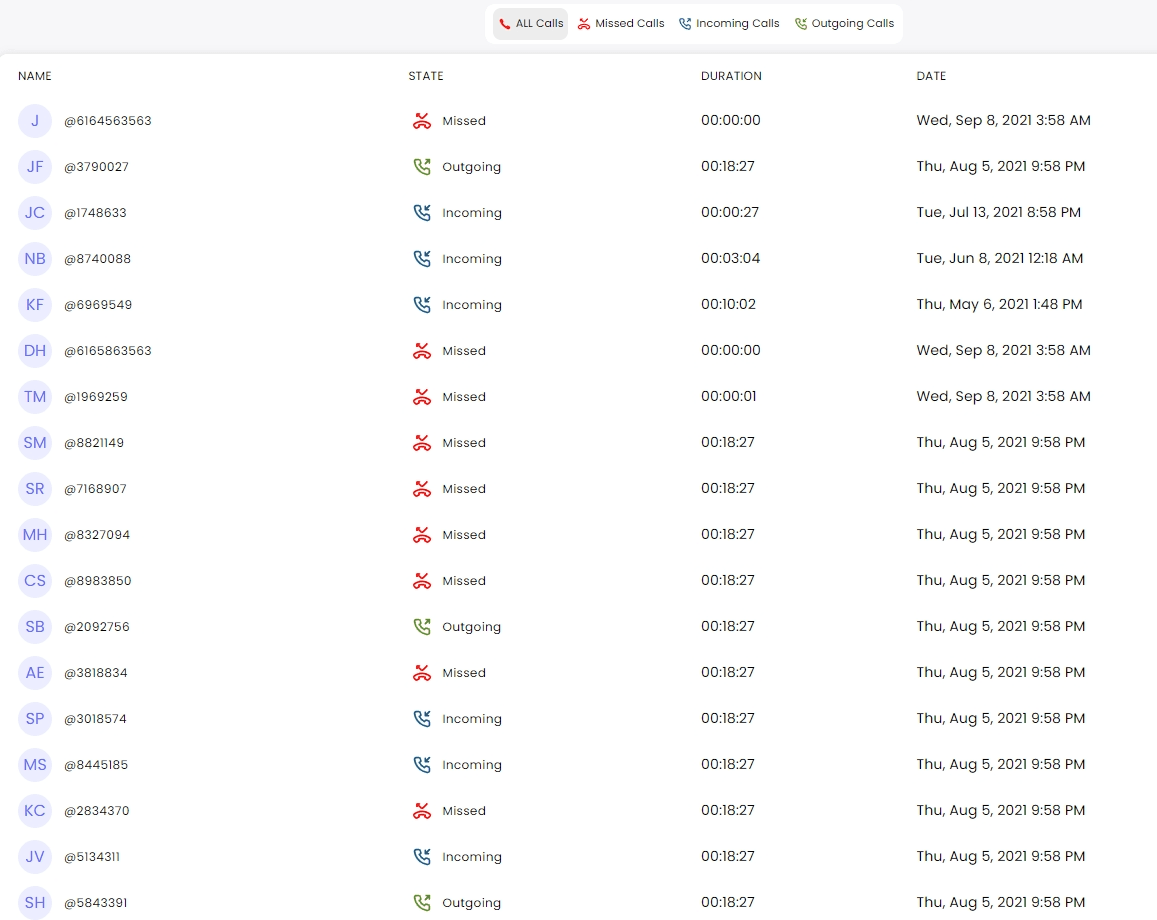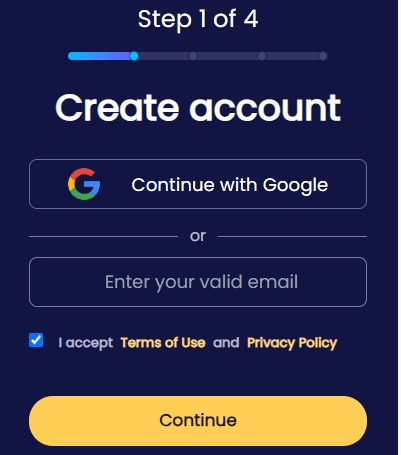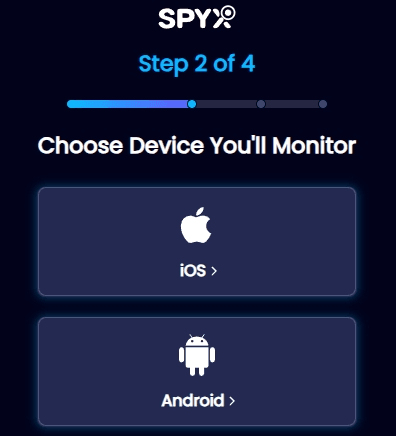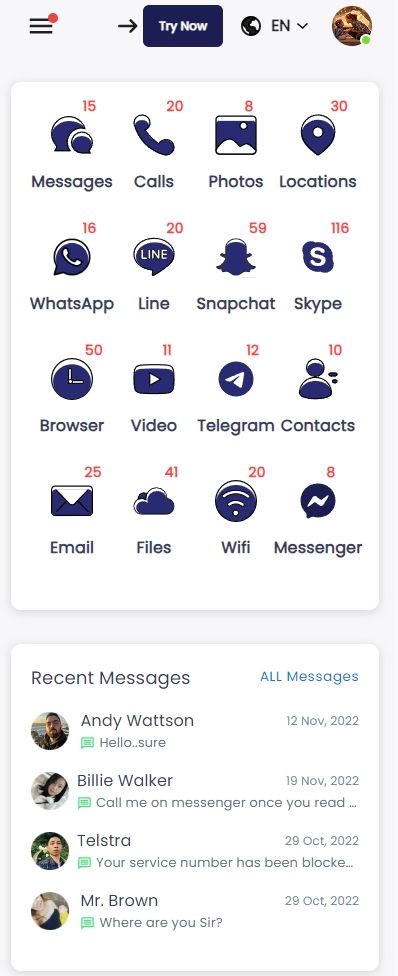How to check Boost Mobile call history【100% effective】

Last updated:3月 22, 2024
Table of content
One of the most essential things to note nowadays is that we make several calls to our contacts but can only examine the call history with a few of numbers shown. After deleting some of the numbers, there is a small possibility that we will be able to view the previously called numbers, but that is only a slim probability. Same is the case with Boost Mobiles. Surely you all know about that.
Is there a way to view my own Boost Mobile call history? How can you check someone else's Boost Mobile call history? This article will address these two questions, providing comprehensive steps to help you solve your problems.

Part 1. How to view my Boost Mobile call history
Boost Mobile is an amazing technology that helps the users to have a certain monthly plan for the requirements of mobile talking without any particular contract. And if you are a customer of the Boost Mobile Services that you surely know that the company provides some of the best features of tracking the calls that you make and you receive. There are many different ways of checking the boost mobile call history on your phone.

Method 1. View my Boost Mobile call history via "Your Handset".
Follow these necessary steps to make sure that you are effectively able to track your boost mobile call log.
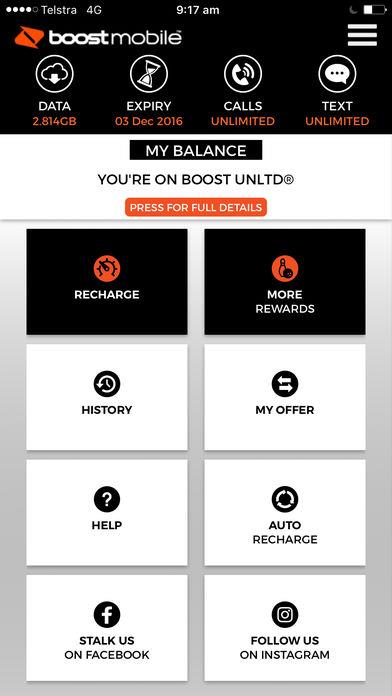
Step 1. Press the navigation button ‘OK’ on the handset of Boost Mobile that you have. The navigation button here enables you to have access the ‘Main Menu’ where all the applications are.
Step 2. Now you need to scroll through the different applications when you need to find what you are looking for.
Step 3. Press the button ‘OK’ again when you find the ‘Call History’ section has been highlighted on the handset.
Step 4. Now you have the choice of which call history to look up. There are options for ‘Outgoing Calls,' ‘Incoming Calls’ and ‘Missed Calls’ as well. Select your option and hit the 'OK' button to view the call history.
Method 2. View my Boost Mobile call history via "Online Checking".
Sometimes, it so happens that the Boost Mobile isn’t able to display all the call logs on the handset all at once. So for that, there is a way to check your call history online as well. Follow these necessary steps to check the Boost mobile call log online.
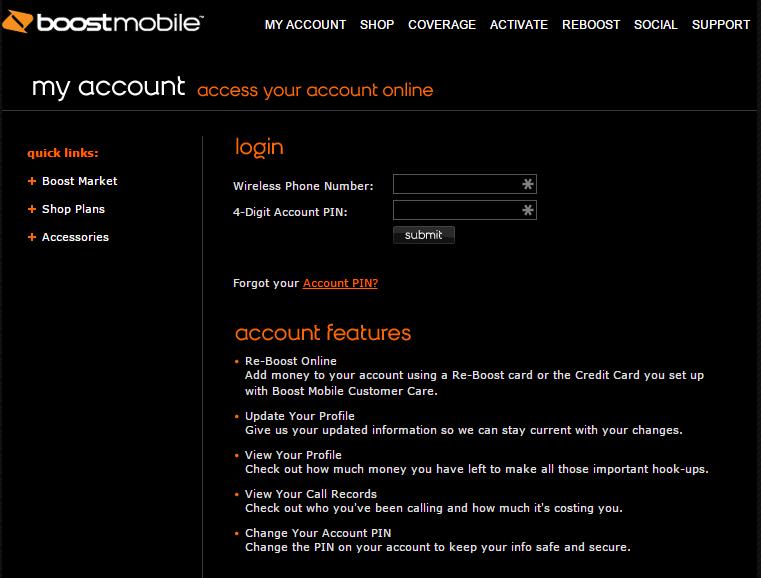
Step 1. For tracking the phone call history of the Boost Mobile online, all you have to do is log in to the official website of Boost Mobile.
Step 2. The next step is to establish an account, or if you already have one, log in.
Step 3. Once you are logged in to your account, the next step would be to enter the 10 digit phone number of your Boost Mobile.
Step 4. Press the button ‘OK’ and select the call history section to view your call log of Boost Mobile.
Now that you know how to track your own call history for Boost Mobile, it is time to learn about how to check the call records of other’s Boost Mobiles. As you can see, knowing what your child is doing is critical. Especially when he/she has a mobile phone for company. And by checking the boost mobile call and text history, you can keep a watchful eye on the activities of your child.
Part 2. How To view other's Boost Mobile call history-Using SpyX
Whenever the online doesn’t work. Other options exist for tracking someone's Boost mobile call record. All you need to do is pick out a good phone spy software to do the work for you. The importance of Phone spy tools for viewing the call history of Boost Mobiles if known to everyone and that is the reason why these spy tools are gaining so much popularity when it comes to Boost mobile call and text message history checking. Yes, you heard it right, these phone spy tools not only help the users to know about the call history of someone else’s Boost Mobile but also the text messages that they send as well.
2.1. What is SpyX
SpyX is a cutting-edge mobile phone spyware in 2023, revolutionizing monitoring software. It offers robust monitoring and supports all Android and iOS systems. With comprehensive features, it not only tracks call history but also monitors over 30 other types of data such as SMS, location, browsing history, installed apps, Wi-Fi, WhatsApp, and more.
2.2. What sets SpyX apart
- It works in hidden mode. No apps or icons appear on someone's phone.
- Easy to use: Finish the connection in 3 steps, 2 minutes.
- No need to jailbreak or root.
- Powerful monitoring features: call history, text messages, contacts, GPS location, Instagram, Facebook, and 30+ types of data.
- 100% undetectable & 100% safe.
- 24/7 customer support.
2.3. Strengths of SpyX in viewing Boost Mobile call history
- View all incoming and outgoing call history
SpyX enbales you to listen to incoming and outgoing call logs on target devices remotely.
- Track missed or canceled calls
SpyX can help you view the missed or canceled calls.
- View call details.
In the SpyX's dashboard, you can view detailed records for each call, including the name, phone number, call duration, and call status.
2.4. SpyX offers more amazing tracking features
SpyX not only allows you to view other's Boost Mobile call history, but also helps you monitor more than 30 other data in real time. The data that can be monitored may vary slightly between Android and iPhone devices. Please refer to the table below:
【Note: You can scroll left and right on this table for more information.】
2.5. Steps of using SpyX to view other's Boost Mobile call history
Step 1. Sign up free.
Vist official website spyx.com. All you have to do here is to create a free acoount with valid email.
Step 2. Connect target phone with SpyX.
Then, you choose suitable device(Android/iOS). Next, bind the target phone with SpyX. You need to enter iCloud/Google cloud account and verification code of the target phone.
Step 3. View target call history.
Go to your SpyX dashboard. Now all you have to do is go to the proper location in the dashboard and view the call log.
Part 3. FAQs
Q1. How do I view my Boost Mobile activity online?
To view your Boost Mobile activity online, just need to follow the steps I mentioned in the part 1.
Q2. How do I see all texts on Boost Mobile?
In order to see all texts on Boost Mobile, you can use SpyX. SpyX is the best SMS tracker, helping you view each text message, including the sender's name, message content, and the time each message was sent.
Q3. How to view other's Boost Mobile call history without them knowing?
The best way is to use SpyX. SpyX is a hidden spy app. There is no app or icon appearing on the target phone. When you remotely view someone's Boost Mobile call history, no alerts will pop up in his phone, so you don't have to worry about being found out at all.
Conclusion
Keeping a track of your call history is certainly an important deal, but it is not possible to do that always. With the help of these phone spy tools, you can easily view your Boost mobile call and text message history.
More Articles Like This