How to Remove Saved Login Info on Instagram iOS and Android App

Last updated:mai 31, 2024
Most people today use Instagram more than any other social media application. There are some features that make this app easy to use and engaging for its audience. You can like the comment, reply to questions and polls in your stories, post a quiz or start a small business through this app. Most owners use the platform to manage their brands' image. It may take the form of likes, comments, or shares. Compared with other social media app, one of the reasons Instagram has such high engagement is that it is a visual content platform. IGTV is an additional feature that allows users to create different types of content, including videos, photos, live videos, and stories. But apart from all these exciting elements, Instagram direct login can get you in trouble sometimes. It can save your login credential which can be easily accessed by someone else if they have your phone in their hands.

Unless you select not to save these credentials, Instagram automatically saves your password for easy login. There is no difference between the iOS and Android versions of the app in this regard. A single click opens applications such as Instagram, which store login information for a long time. After logging out, users can easily re-login to their accounts. Users may prefer to remove Instagram app login information from their phones for security purposes. If you are wondering about How to Remove Saved Login Info on Instagram iOS and Android Apps then make sure you read this blog to the end.
Part 1. How to Remove Saved Login Information on Instagram from an iOS
Removing login information in an android device is a no-brainer task. Right on the homepage of Instagram, you can do it. However, on the iPhone, things work differently. In the Instagram Settings menu, you need to make some changes mentioned as follows:
1. Removing saved login information from multiple accounts on iOS
The majority of people use multiple Instagram accounts for business and personal purposes today. When such circumstances arise, Instagram allows users to remove their accounts from the home page. You can find out more about the procedure with the help of following the steps below:
● Log out of multiple Instagram accounts by going to the settings option.
● The login page will display multiple accounts on your screen.
● You will see a small button named “Edit”.
● By clicking on the x next to both login buttons, you can log out of your accounts.
● A pop-up will appear on Instagram asking for your permission. By selecting the remove option, both accounts and login details will be removed.
You will need to follow this process for all the accounts you wish to remove.
2. Removing saved login information from a single account on iOS
● Log into your Instagram account on your iPhone.
● In the upper right corner of the Account tab, tap the hamburger menu.
● Saved login information can be found under Settings -> Security.
● Toggle off the Saved login information from the menu.
● You will be asked to confirm your decision by Instagram.
● From the pop-up menu, you need to select the “Remove” option.
● To return to the Instagram Settings menu, click the back arrow in the upper right corner.
● Select the Log out option from the current account by scrolling down on screen.
● Depending on your choice, Instagram will ask you whether you want to Remember your account information or forget it. You can see the pop-up menu, and the select “Not Now” option.
● Tap Log Out to confirm your decision.
The process is complete. Your Instagram account has been successfully logged out without leaving any traces. When you log in next time, Instagram will ask you for your password.
Part 2. How to Remove Saved Instagram Login Info from an Android
Removing Instagram app login details from android is like spreading butter. If you are working on an android device, you can easily remove an Instagram account manually within a minute
1. Removing saved login information from a single account on android
● You can access your Instagram account on your Android device by logging in.
● The hamburger icon is located in the top right corner of your profile page.
● Select the setting option and then click on the logout option at the bottom.
● A pop-up will appear on the screen titled Log out of Instagram with the option to remember my login information.
● Select the logout option and uncheck the option.
That is all. Your Instagram account has been successfully logged out from an android device. You will then be taken to the application's login page. To access your account name, tap the three dots in the upper right corner. On the screen, a pop-up notification will appear asking for 'Remove Account.' Click the remove account button.
2. Removing saved login information from multiple accounts on android
It is possible to remove all Instagram accounts from an Android phone by clearing cache data.
● Your device's settings option is the first place to look.
● Select Apps from the drop-down menu.
● You can find Instagram within the app by searching for it and tapping it.
● Select Storage from the menu.
● Click on clear data, then click on clear cache and that is done.
With this method, you can successfully remove saved login information from multiple accounts.
Part 3. Best Instagram Spy App
Sometimes Instagram login details can prove beneficial to parents and spouses. With this, you will at least get the information about their illegal or unwanted activity. But luckily there are Instagram spy apps that can help you monitor their data. SpyX is one of them. Parents, employers, and companions can easily monitor their children and employees using SpyX without any jailbreaking process. The SpyX product is the result of more than 10 years of technical accumulation by their adept R&D team. SpyX has a goal to make a safer, more convenient phone tracker app that can resolve bigger issues.
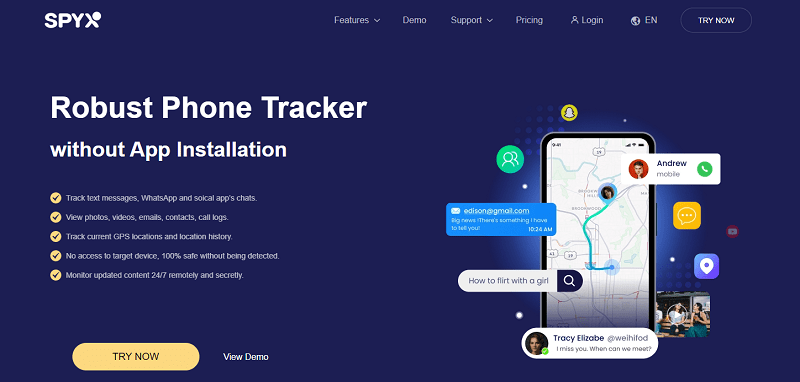
You can track your kids' phone activities with SpyX anytime. Besides tracking text messages, you can monitor their phone calls, Instagram, Facebook, and other social media apps, read emails, notes, and track GPS locations. Emergency situations may also benefit from cell phone tracking. This Instagram spy app is made with superior technology. In the market, this is a significant breakthrough because it allows you to track a target iPhone without jailbreaking it. It is compatible with all iOS versions. You'll need your Apple ID and password for iCloud. If iCloud backup isn't enabled on a monitored device or two-factor/2-step verification is enabled, then you may need physical access to the phone. You can try their 1 Month Plan which is $48.99 /month or 3 Months Plan of $27.99 /month. You can select the package according to your requirement and start monitoring. The app remains hidden in the background so your kid or spouse will never know about it.
How to Spy on Someone's Instagram with SpyX
Follow the guide below to learn the quickest method to set up SpyX iOS devices. Once you do that, you can instantly check Instagram activities.
Step 1. Sign Up on SpyX
Type in your email address(valid one) to make a new SpyX account. It is entirely free.
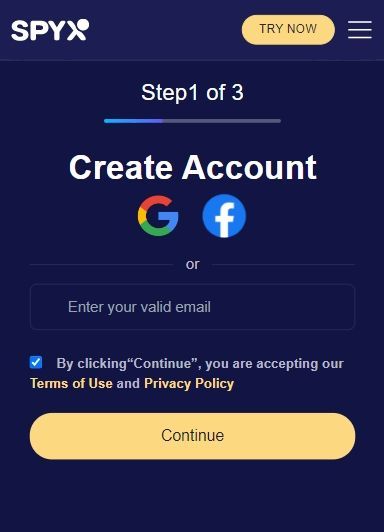
Step 2. Add iCloud Credentials
Choose suitable plan. Next, share the iCloud account details used on the target device. Once you enter it, click “Confirm”.
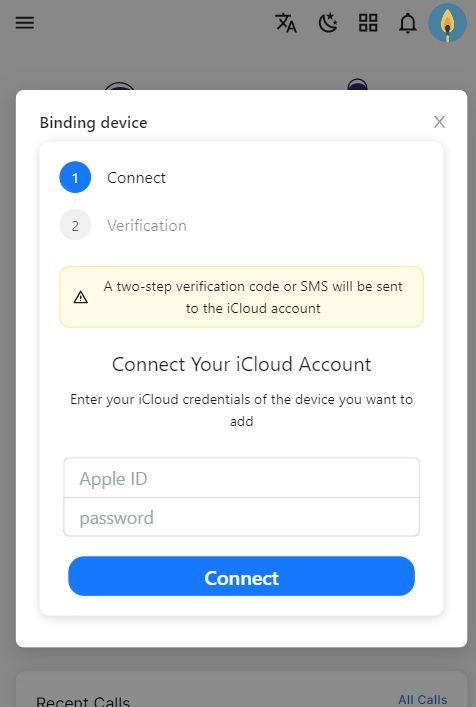
Step 3. Start Instagram Spying
Lastly, sign in to SpyX using your account. Open the dashboard, and hit the Menu tab. Next, click the “Social Networks” option before selecting “Instagram”. Here, all Instagram messages and contact information will be accessible!

Part 4. Final Words
To remove a saved Instagram app login, you must always decline and turn off the option to save login information. You can do this both with the Instagram app and with the web browser. Don't save the username or password if your web browser asks you to save them when logging in from a web browser. But in case you are a concerned parent then accessing this information might be a necessity for you. It would be more about the security of your kids from social media threats. However, you can achieve peace of mind without interrupting your kid. Simply use the Instagram spy app to monitor your loved one's behavior online.
More Articles Like This