How to Track Your Lost Android Phone: A Complete Guide

Last updated:4月 25, 2025
Losing your Android phone is stressful — especially if it contains sensitive data, personal memories, or essential tools for your day-to-day life. Whether it slipped between the couch cushions or was taken during your commute, there’s no need to panic. In this guide, we’ll show you exactly how to track your lost Android phone using proven methods and helpful tools.
From Google’s built-in tracking features to smart third-party apps, let’s explore 5 ways to track down a lost Android phone fast.

Google Pixel Users: Use Google's “Find My Device” to Track Lost Android Phone
The fastest and most reliable way to track a lost Android phone location is with Google's built-in Find My Device service. It has been enhanced to offer advanced tracking capabilities and allows you to track your Google Pixel phone's location in real time as long as it's powered on and connected to the internet. This feature leverages nearby Android phones to help you locate your lost phone, making it one of the most robust anti-theft tools available today.
Pixel-Exclusive Feature: Offline Tracking Even When Powered Off
Starting with the Pixel 8 and Pixel 8 Pro, Google has introduced a groundbreaking feature that allows Find My Device to work even when your phone is powered off. This functionality relies on Bluetooth signals emitted by your device, which are picked up by other nearby Android devices participating in the Find My Device network.
How to "Find My Device" Work on a Pixel Device?
If you ever lost your Pixel device or stolen by strangers, don't panic - Find My Device has got you covered. Follow these steps to track, secure, or recover your phone:
1. Access Find My Device on a Computer or Another Device:
- Visit the official website at https://www.google.com/android/find using any computer or cell phone.
- Sign in with the same Google account linked to your lost Pixel phone.
2. Locate Your Device:
Once logged in, you’ll see a map displaying the real-time location of your device (if it’s online). If your phone is offline, Find My Device will show the last known location based on its GPS data or Bluetooth pings from nearby Android devices.
3. Remote Actions You Can Take :
- Play Sound: If you suspect your phone is nearby but can’t find it, use the Play Sound option. This will make your phone ring at maximum volume, even if it’s in silent mode.
- Lock Device: Use the Lock Device feature to remotely lock your phone with a custom message (e.g., “Please return my phone”) and a contact number. This prevents unauthorized access while increasing the chances of recovery.
- Erase Data: If you believe your phone has been stolen and recovery isn’t possible, use the Erase Data option to securely wipe all personal information from your device.
Requirements for Find My Device to Work
- Enable Find My Device: Go to Settings > Security > Find My Device (turn on). Enable "Store recent location" (works even when off).
- Turn on Bluetooth & Location. Ensure that both Bluetooth and location services are enabled on your device.
- Set a Strong Lock Screen Password: Go to Settings > Security > Screen Lock and set a strong password, PIN, or pattern.
Samsung Users: Track Your Phone with Find My Mobile and Offline Finding
For Samsung Users: Discover the Enhanced Security of Find My Mobile with Advanced Offline Finding Capabilities.
Samsung’s Find My Mobile is an indispensable tool designed to provide users with peace of mind by offering a suite of robust security features. Among its standout capabilities is the ability to remotely unlock your device, ensuring you can regain access even if you’ve misplaced it or forgotten your PIN. This feature is especially useful in scenarios where your phone is locked and you need immediate access to your data.
How to Use Samsung’s Find My Mobile
If you ever find yourself in the unfortunate situation of losing your Samsung phone, rest assured that Find My Mobile has got you covered. Follow these simple steps to locate and secure your device:
- Visit the Find My Mobile website: https://findmymobile.samsung.com.
- Log In to Your Samsung Account: Use the credentials associated with your Samsung account to log in. This will grant you access to the full range of features available for managing your lost device.
- Remote Actions You Can Take :
- Once logged in, you’ll have access to several powerful tools designed to help you recover your phone or protect your data:
- Locate Your Device on a Map: Even if your phone is offline, Samsung’s innovative network-based technology allows you to pinpoint its last known location. This offline finding capability ensures you’re never left in the dark about your device’s whereabouts.
- Remotely Unlock Your Phone: If your phone is locked and you need urgent access, this feature allows you to unlock it from afar. It’s particularly helpful if you’ve forgotten your PIN or password but need to retrieve critical information stored on your device.
- Retrieve Call and Text Message History: Access a backup of your call logs and text messages directly through the Find My Mobile portal.
Use a Third-Party Tracking App to Track Your Android Phone
SpyX is a cutting-edge monitoring tool designed to provide discreet and comprehensive tracking of mobile devices. It offers a range of powerful features that allow users to monitor calls, messages, social media activity, GPS location, and more—all without requiring physical access to the target device.
SpyX stands out for its ability to track both Android and iOS devices seamlessly, leveraging cloud-based synchronization and advanced data extraction techniques.
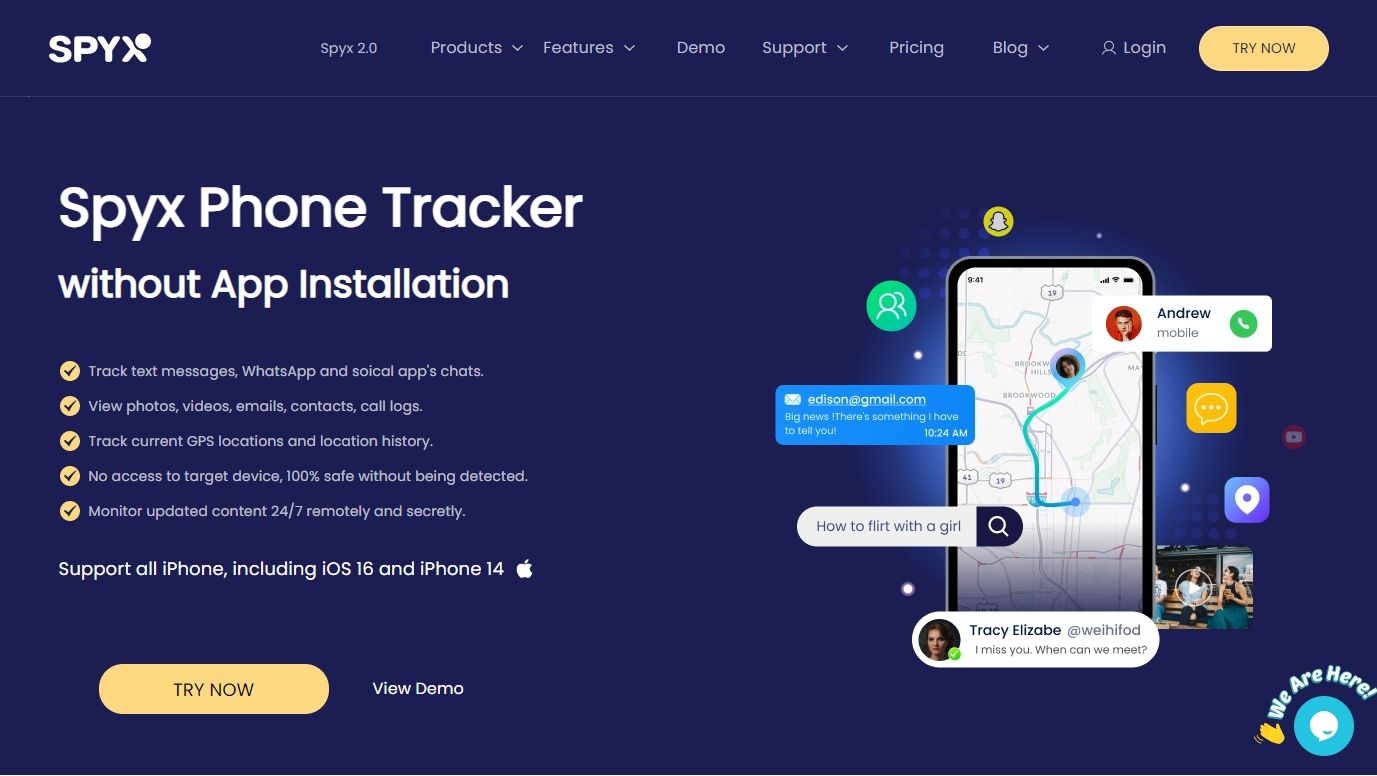
Key Features of SpyX
- No Installation Required (For Android): Track Android devices remotely by syncing with the target’s Google account.
- iCloud Backup Extraction (For iOS): Access iPhone/iPad data by logging into the target’s iCloud credentials.
- Real-Time Location Tracking: Monitor the device’s live GPS movements.
- Social Media & Call Monitoring: Track WhatsApp, Facebook, Snapchat, call logs, and messages.
- Stealth Mode: Operates invisibly without alerting the device user.
How SpyX Works: Google Cloud Method for Android
One of SpyX’s most innovative features is its ability to track Android devices without installing any app. Instead, it syncs with the target’s Google account, which automatically backs up device data, including call logs, text messages (SMS), contacts, location history, and browser activity.
Step 1. Sign up free with your valid email.
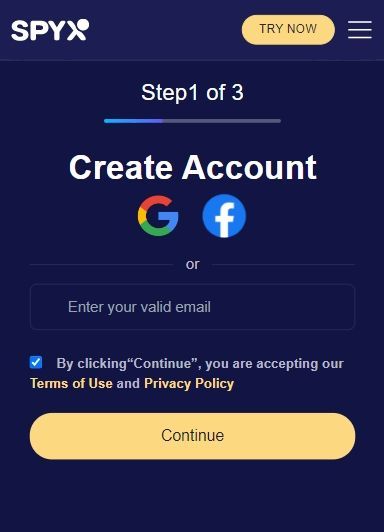
Step 2. Select the Android device you want to check. Track the Google account of the target phone. Choose the subscription plan for your needs.
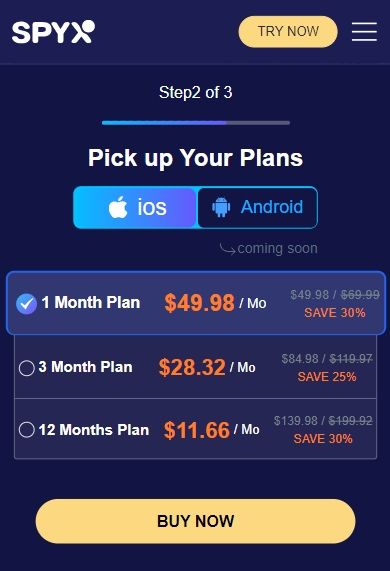
Step 3. Once added, you can track the Android phone’s GPS location and sync all data to another device at any time.
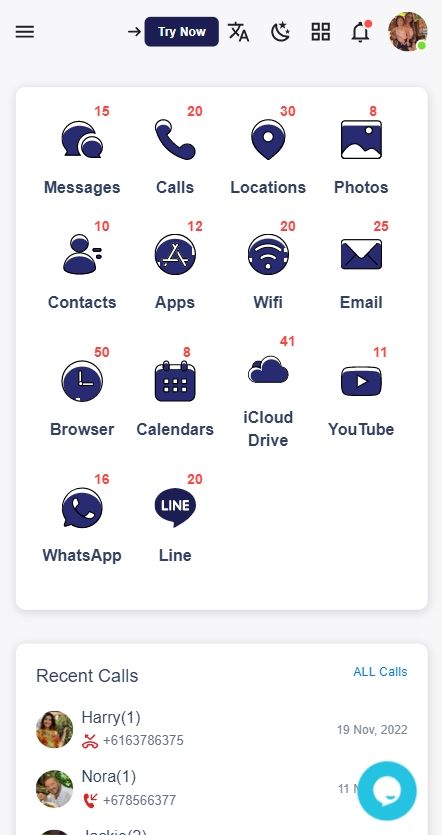
Use a Smart Speaker to Find Your Phone
If you’ve misplaced your phone somewhere at home, a Google Assistant-enabled smart speaker (like Google Home or Nest Hub) can help locate it quickly—even if your phone is on silent.
Step 1: Set Up Voice Match (Before Losing Phone)
- Open the Google Home app on your phone.
- Go to Settings > Voice Match and ensure:
- Your Google account is linked.
- "Find my phone" permissions are enabled.
Step 2: Use Voice Command to Locate Your Phone
- Say: "Hey Google, find my phone."
- Your smart speaker will:
- Confirm the request.
- Ring your phone at full volume (even if muted).
- Help you track it down by sound.
Call or Text Your Lost Android Phone
Sometimes the simplest approach works best. If your phone is nearby (like buried under couch cushions or left in another room) or has been found by an honest stranger, a quick call or text might help you locate it.
- A good Samaritan may have found it and is waiting for your call.
- Use a friend's phone or try texting a reward message.
Check Your Location History (if enabled)
Google Timeline (aka Location History) may help you track down a lost Android phone location, especially if the battery has died or it’s offline. But this method works as long as Location History is enabled beforehand.
How to Use Google Maps Timeline
- Go to Google Maps Timeline.
- Sign in with the same Google account linked to your lost phone.
- Select the date your phone went missing.
- Check the map for recorded locations — this may reveal its last movements.
Report Your Phone as Lost or Stolen to Authorities and Carrier
If tracking tools fail and you suspect theft, take immediate action to secure your data and prevent misuse.
- Report it to your local police with the phone's IMEI number
- Contact your mobile carrier to report the loss to block service and blacklist the IMEI, preventing resale or unauthorized use.
You can find your IMEI by checking your phone box or logging into your Google Dashboard.
How to Track Your Android Phone Before It's Lost
Prevention is key. Here’s how to prepare:
- Enable Find My Device and Location Services
- Set up a lock screen with a secure PIN or fingerprint
- Install a trusted tracking app like SpyX or others for added protection
- Back up your data regularly
FAQs About Tracking a Lost Android Phone
Can I track my Android phone if it’s turned off?
You won’t get real-time location updates, but services like Google Maps Timeline may show its last known location.
What if my SIM card is removed? Tracking becomes more difficult, but some apps like SpyX can still work using Wi-Fi and internal settings.
How to track my Android phone location silently? Apps like SpyX offer stealth mode, allowing you to monitor location without notifying the device user — ideal for parental control or lost devices.
Conclusion
Losing a phone can be stressful, but knowing how to track a lost Android phone gives you peace of mind. Whether you're using Google's Find My Device, a third-party app, or a combination of both, acting fast increases the chances of recovery.
Make sure to enable the right settings today — your future self will thank you.
If you find this guide helpful, share it with someone who might need it too! And don’t forget to check out SpyX for powerful tracking tools that go beyond the basics.
More Articles Like This