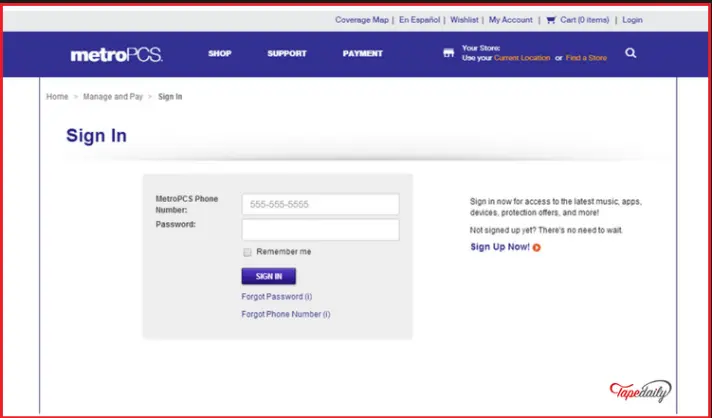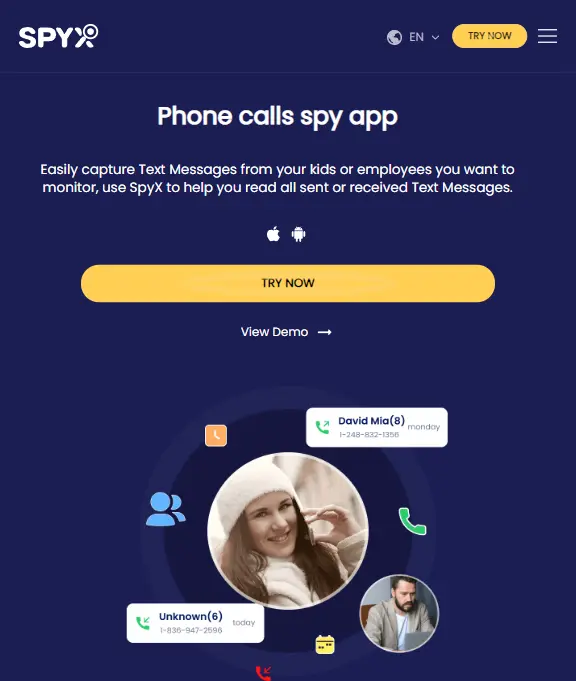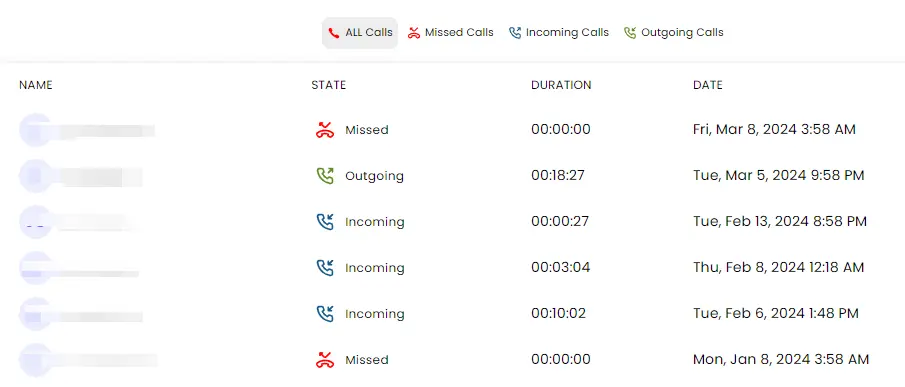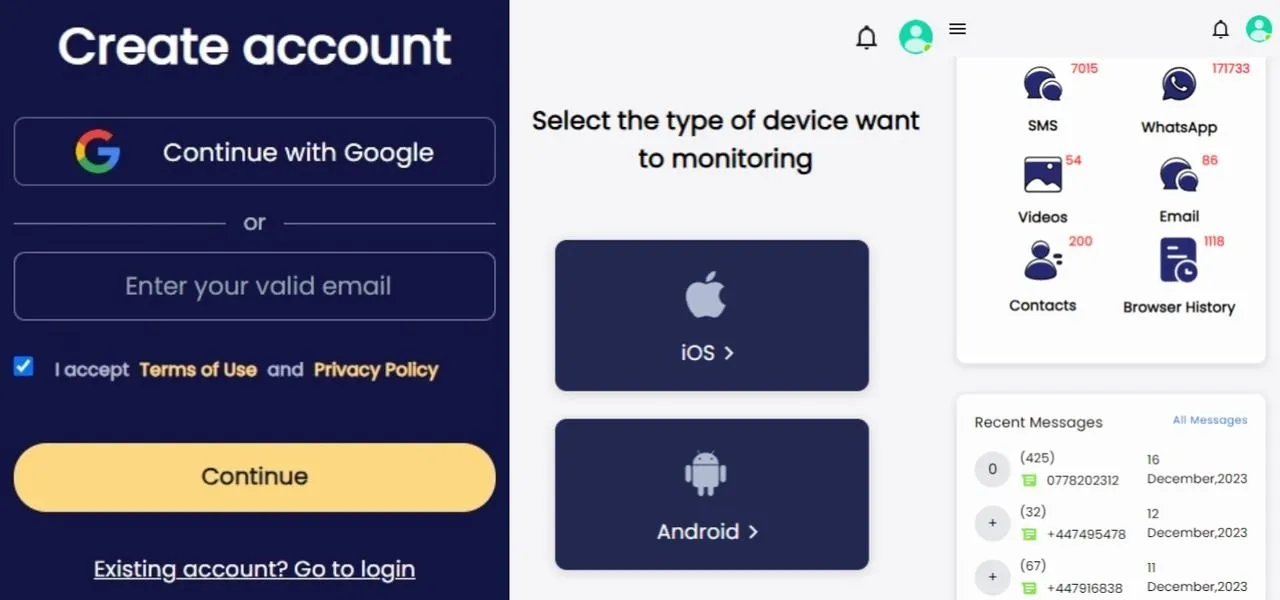How to track Metro PCS call history (2025 update)

Last updated:apr 02, 2025
Table of content
Metro PCS is an American no-contract mobile phone service provider established in 1994. It provides users with various mobile phone service plans, including voice calls, text messages and data services.
To this day, Metro PCS is still one of the largest prepaid no-contract mobile phone service providers in the United States and still occupies a place in the mobile phone market.
If you use Metro PCS, you must have questions: Can I check my call history? Can I even track the call history of others, such as my children or my partner?
Of course, the purpose of this article is to teach you how to track Metro PCS call records.
Part 1. Is it possible to track other's Metro PCS call history
In this digital age, it has become feasible to obtain call records online through various means. However, we must access someone's Metro PCS call records legally and with the utmost respect for privacy laws.
You can crack the call records by contacting the service provider or using the power of technology.
After securely logging in to the service provider, you can view detailed call records on its official website. These logs contain basic information such as the length of the call, the number dialed, and the timestamp of each communication.
In an era of advanced technology, you can make more use of the power of technology, such as using monitoring software like SpyX. The third-party app provide another way to access other people's Metro PCS call history.
Part 2. How to check Metro PCS call details record
Monitoring your call details on Metro PCS can provide valuable insights into your communication patterns and usage history. By accessing your call records, you can track the duration of calls, numbers dialed, and timestamps, helping you manage your phone usage effectively.
Understanding how to check call details on Metro PCS empowers you to stay informed and in control of your communication activity.
If you're wondering how to get phone records from Metro PCS, here's a step-by-step guide for you.
Step 1. The chances are that you've already made an account with Metro PCS. Log in to My Account online and select the My Account drop-down menu. You'll definitely need to remember your phone number, signup number and password.
Step 2. Select the Account History option.
Step 3. From the Account History screen, select the line from the drop-down, then select the Call History option to expand the menu.
Step 4. Enter your desired date range and review the details. Without the Call Detail add on, the details you want won't be displayed.
Step 5. To download the call history details, select the Download Call History option.
Step 6. Select Call History again to close the menu.
Part 3. How to track someone's Metro call logs
You can definitely follow the tips mentioned before to access your own Metro PCS call records. If you wish to track someone's Metro call logs, you can use a monitoring call history tool like SpyX.
SpyX is a state-of-the-art technology created to satisfy the need for covert access to the Metro call histories of others.
Users don't have to notify the other person about the intrusion to examine their Metro PCS call history while using SpyX. For you looking for a discreet way to keep an eye on call records, this creative solution offers just that.
Through the use of SpyX's features, you can get important information about the communication patterns and usage habits of others without their awareness.
Typically, you can track:
- Date and time of each call
- The duration of each call
- The type of call like incoming, outgoing, or missed call
- Contact name/number
- Social media call history
Part 4. How to use SpyX to track Metro PCS phone records
If you want to monitor someone's Metro PCS phone records, you only need to spend a few minutes to complete 4 simple steps, and you can use SpyX to gain insight into everything you want.
Specific steps are as follows:
Step 1. Create a free account using your valid email on the SpyX website.
Step 2. Choose the device you wish to track. If the target user's phone is an Android, choose Android. If his/her phone is an iPhone, choose iOS.
Step 3. Select a subscription plan and follow the instructions to bind the target device.
Step 4. Enter the dashboard. You can find the "call" function in the dashboard or sidebar, click on it and you can see the Metro PCS call log. It shows you the duration of each call, the date, and the type.
Beyond merely Metro PCS call history, SpyX is an all-inclusive tool for monitoring all kinds of data. Users may access a multitude of capabilities with this covert monitoring program, including the ability to track text messages, GPS positions, photos, installed applications, contacts, Emails, and social media apps etc.
Part 5. FAQs
Can I get my phone records from Metro PCS?
You can check your calling history at no additional charge through an online Metro PCS account. Dial "611" to access the MyMetro online account from your phone.
Can I get my text message history from Metro PCS?
Yes, Metro PCS customers can access your call logs history and SMS text messaging history online through your Metro PCS account.
What does 123 mean in Metro Call History?
"123" usually denotes an outbound call to an automated system or service number that Metro PCS provides in call histories. Checking account balances, retrieving voicemails, and using other automated services provided by the cell carrier are common uses for this number.
Calls to "123" often result in encounters with automated systems or Metro PCS services rather than direct connections to other people.
Can Metro track my phone?
Metro PCS does not have a tracker app for phones. However, it does use the Metro Total protection site to track phones.
Part 6. Conclusion
To conclude, we can understand how Metro PCS phones are susceptible to tracking and the need to protect call history privacy. It thus becomes highly important to have ethical and legal access to phone logs for both private surveillance and investigative needs.
SpyX demonstrates itself as a covert and effective option for monitoring Metro PCS call history. SpyX provides you with the opportunity to secretly access call records without the target's awareness thanks to its cutting-edge technology.
It seems to be a useful tool for anyone looking to keep an eye on call activity since it offers insightful data on use trends and conversation patterns.
More Articles Like This