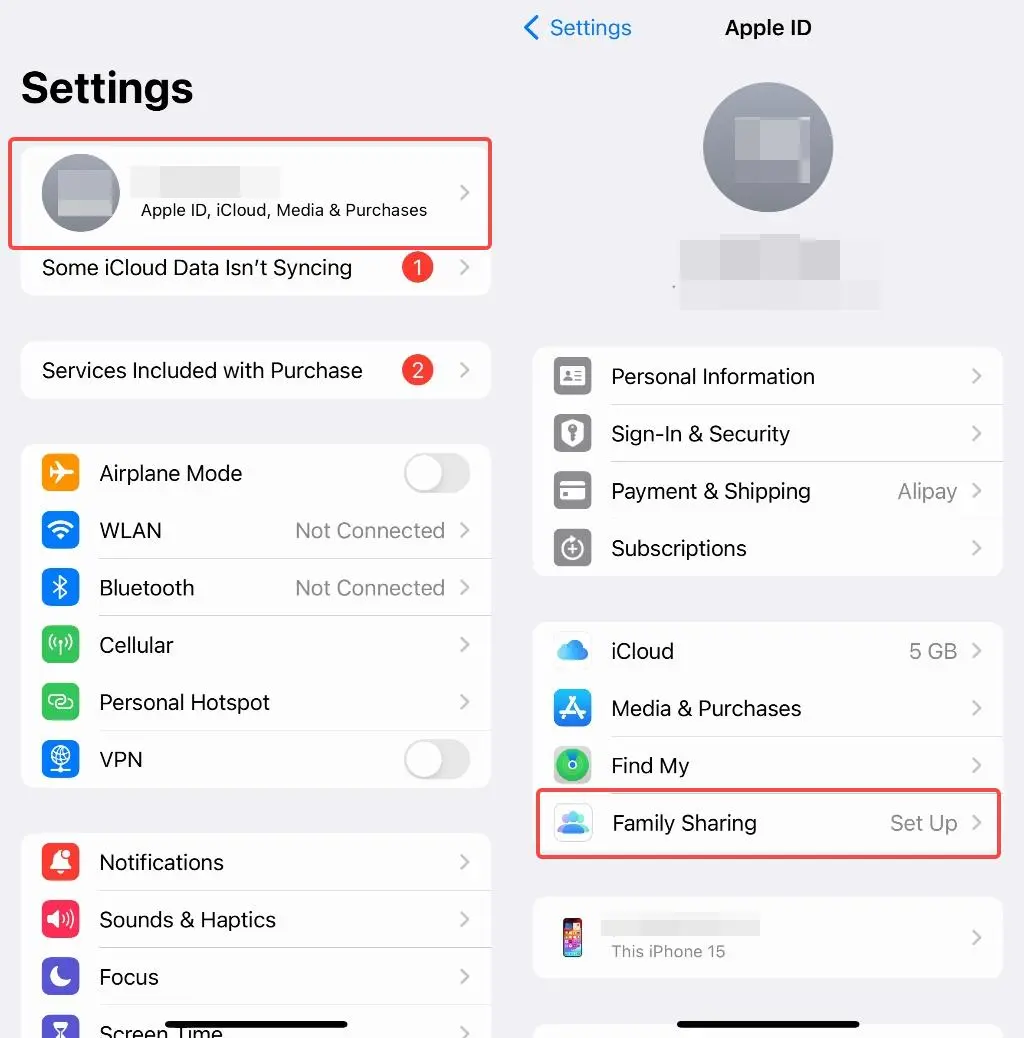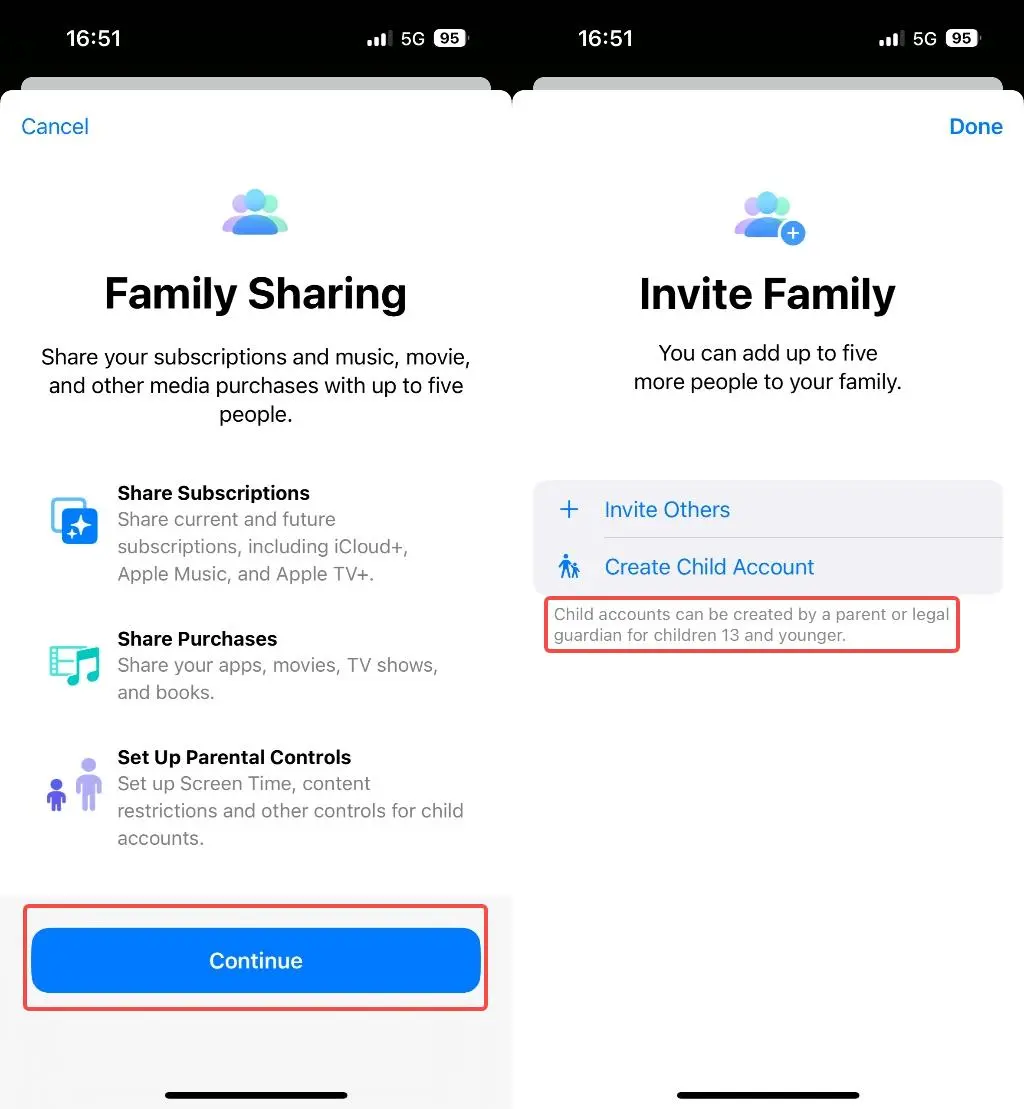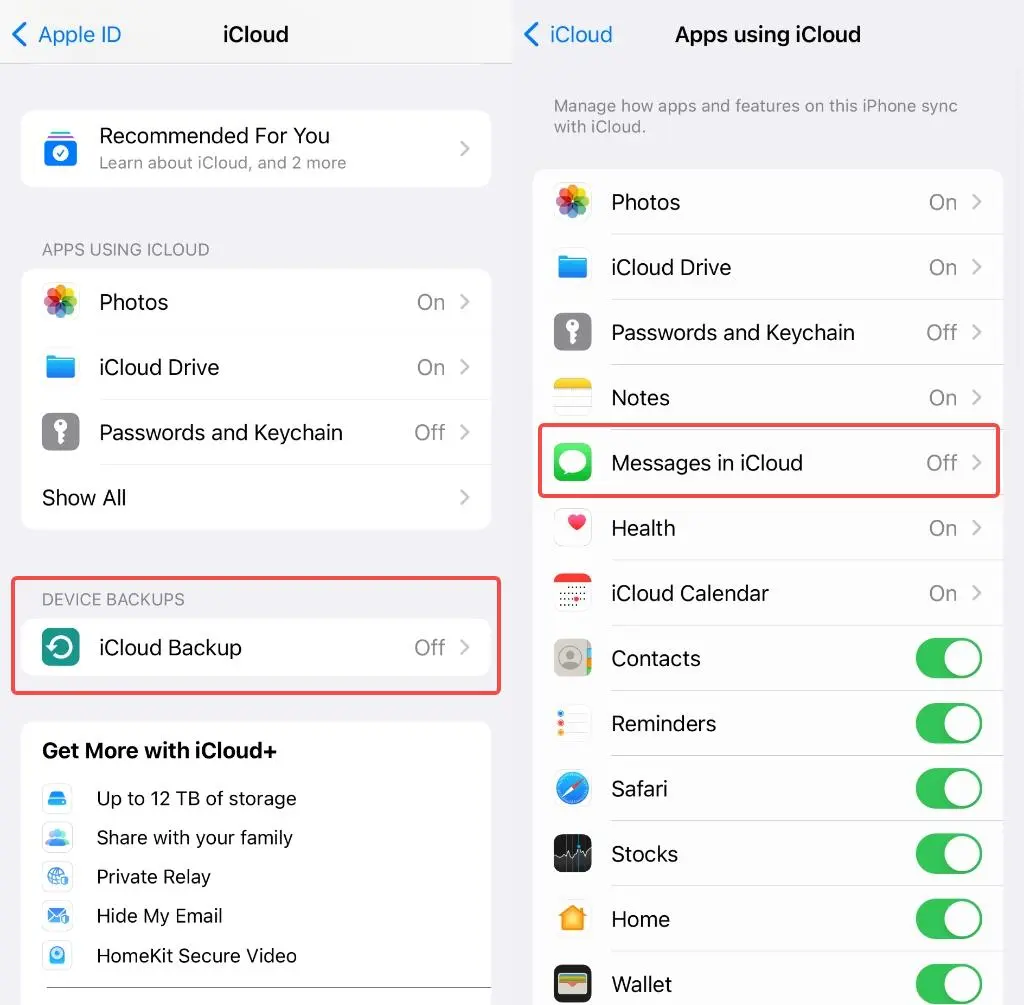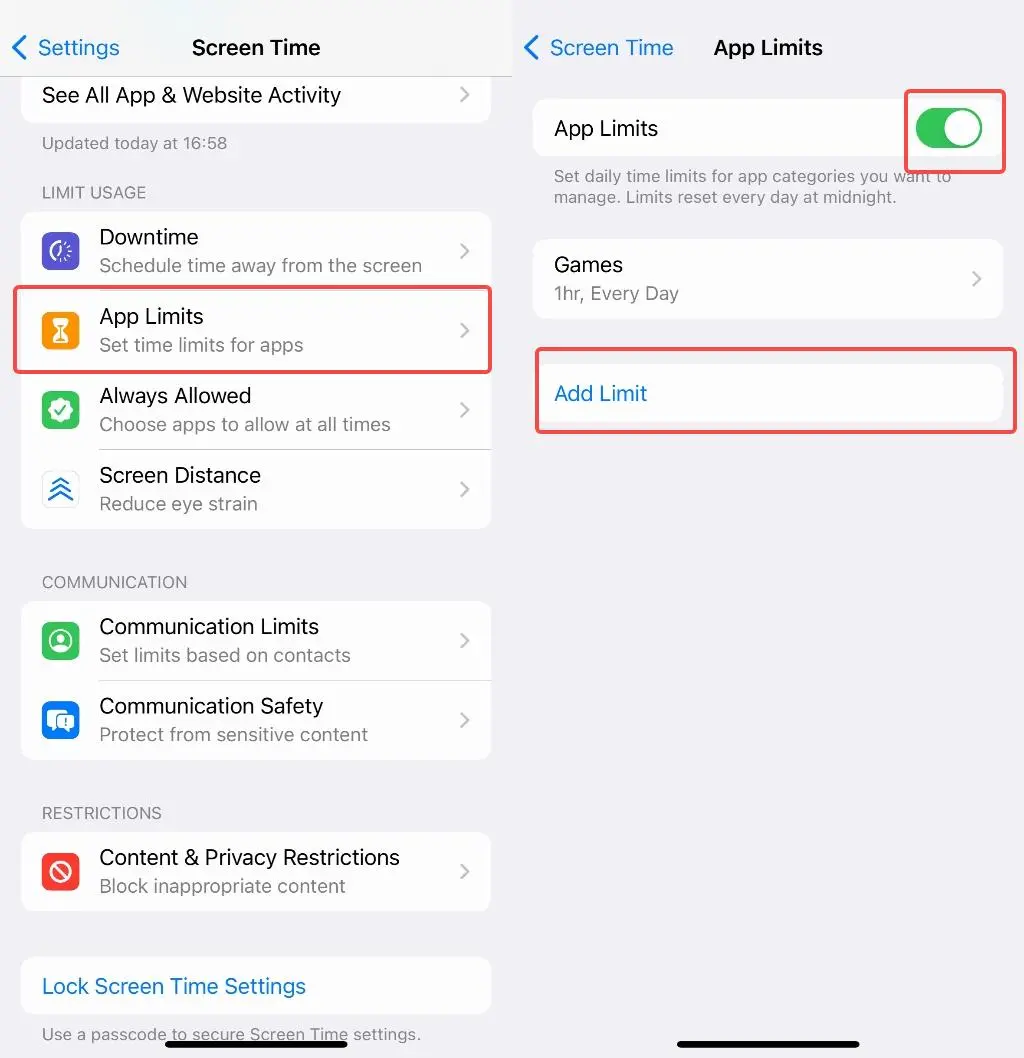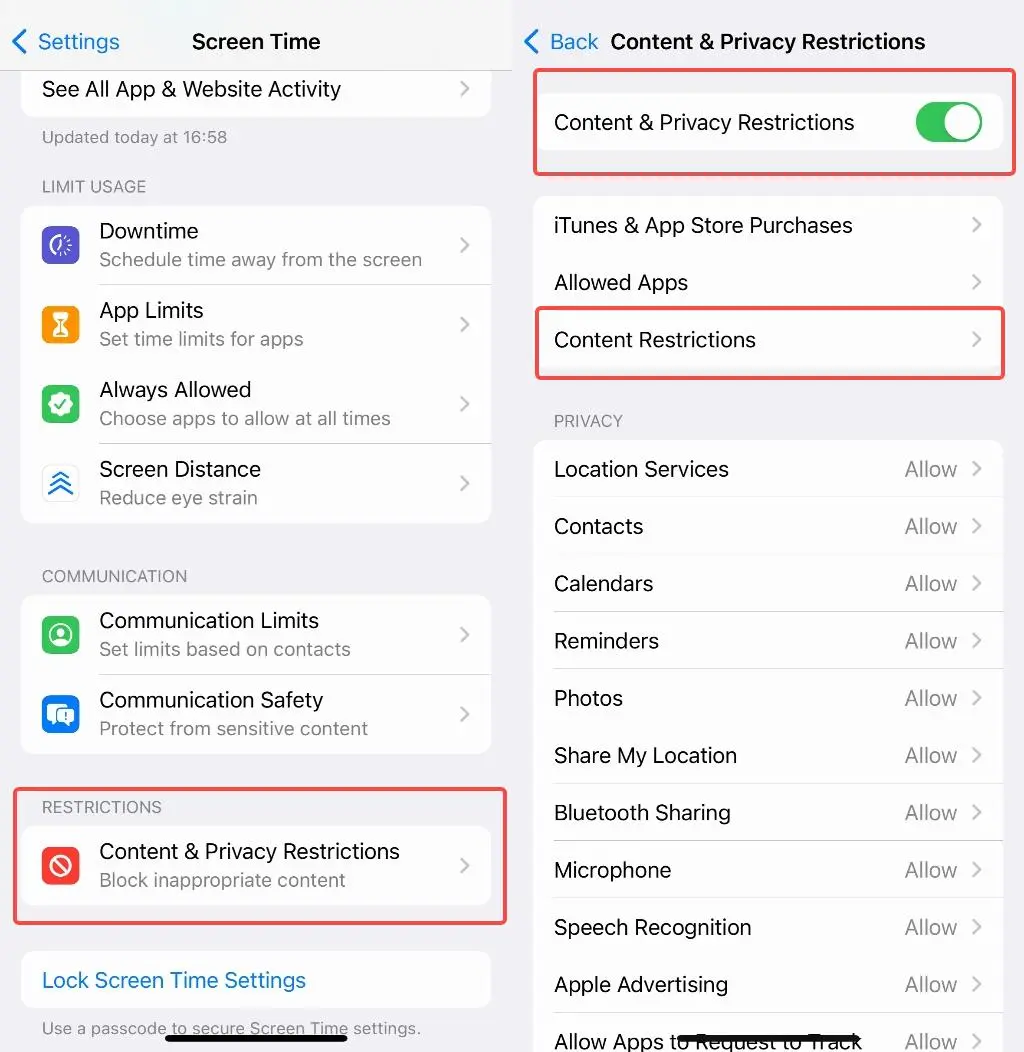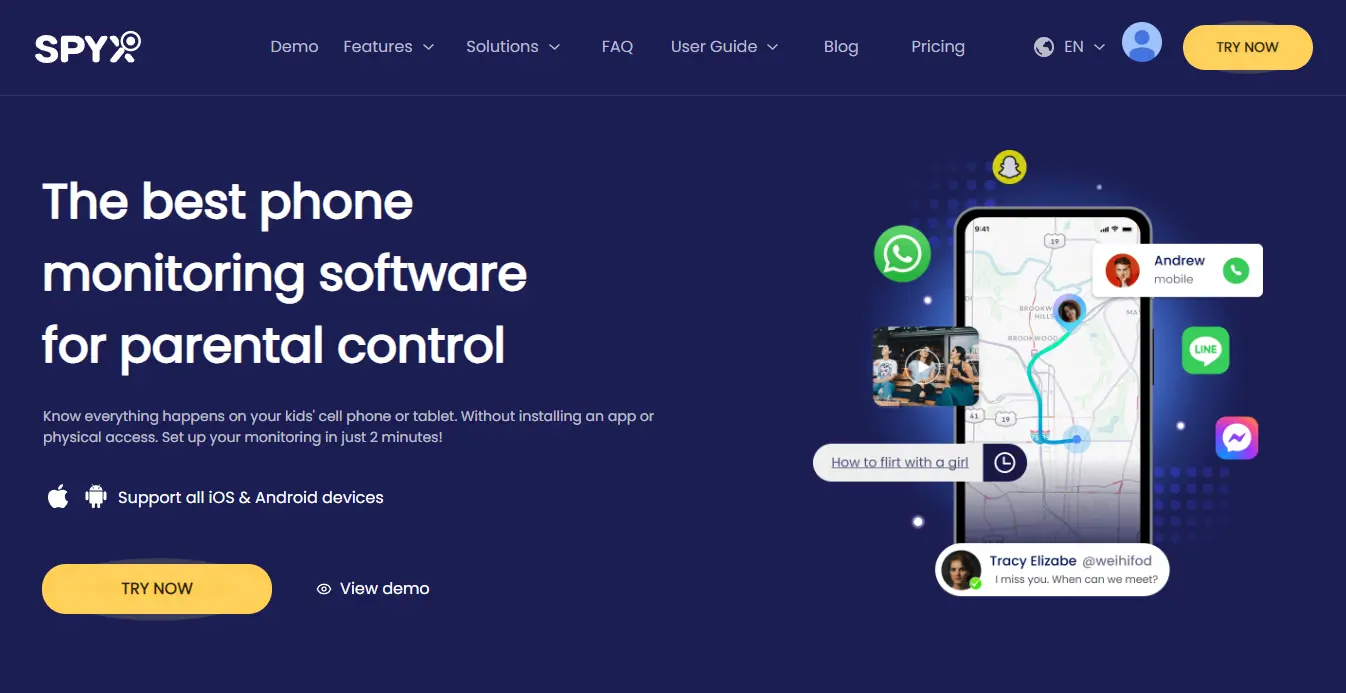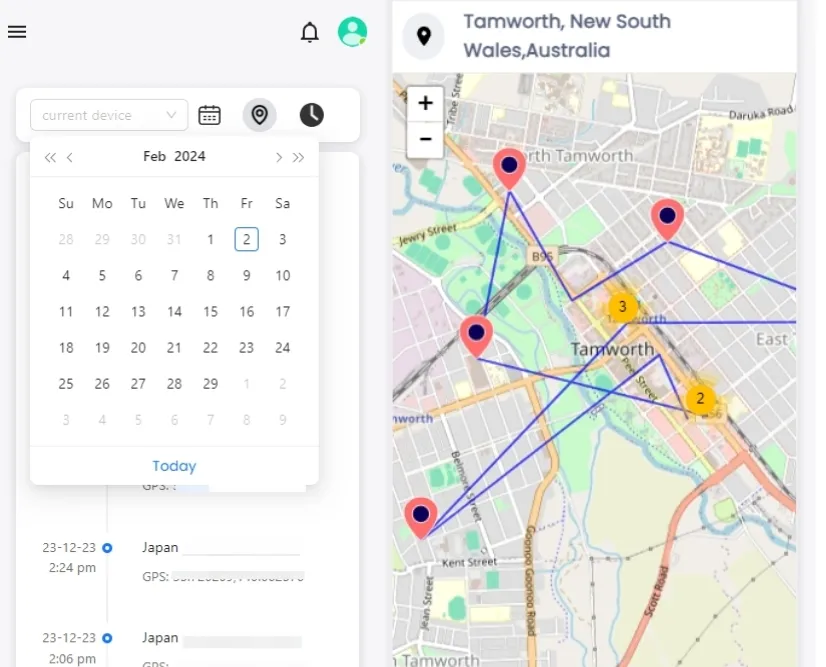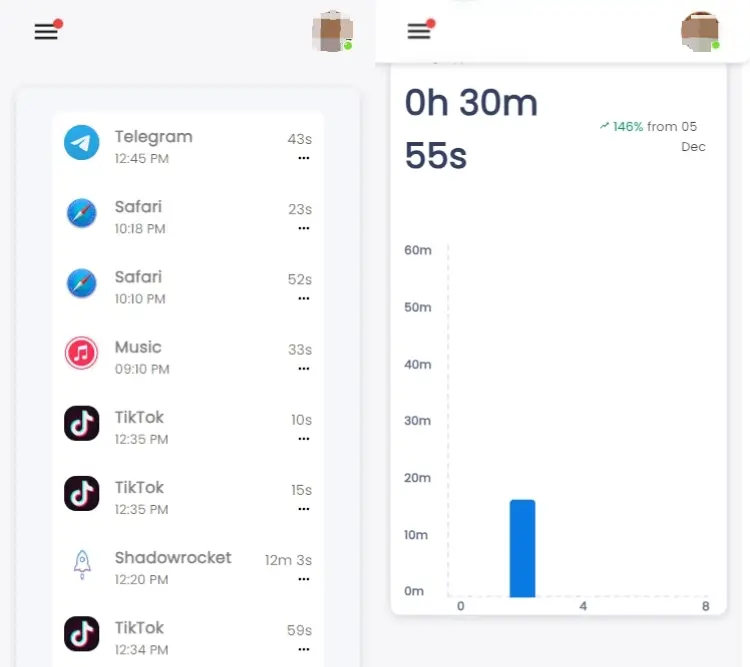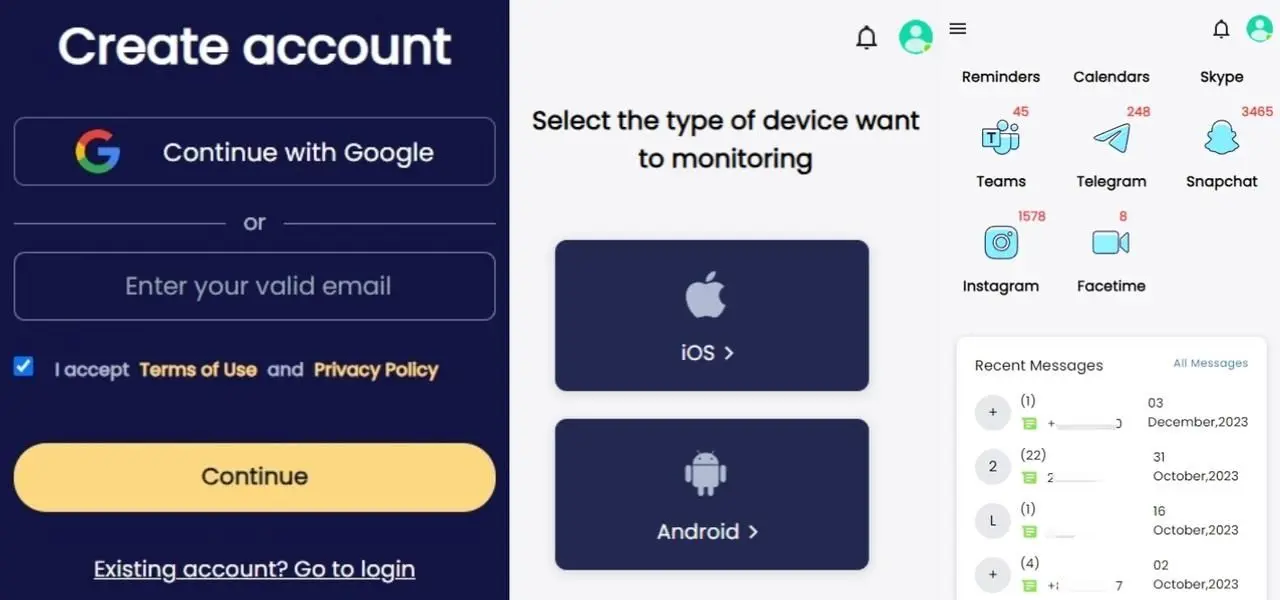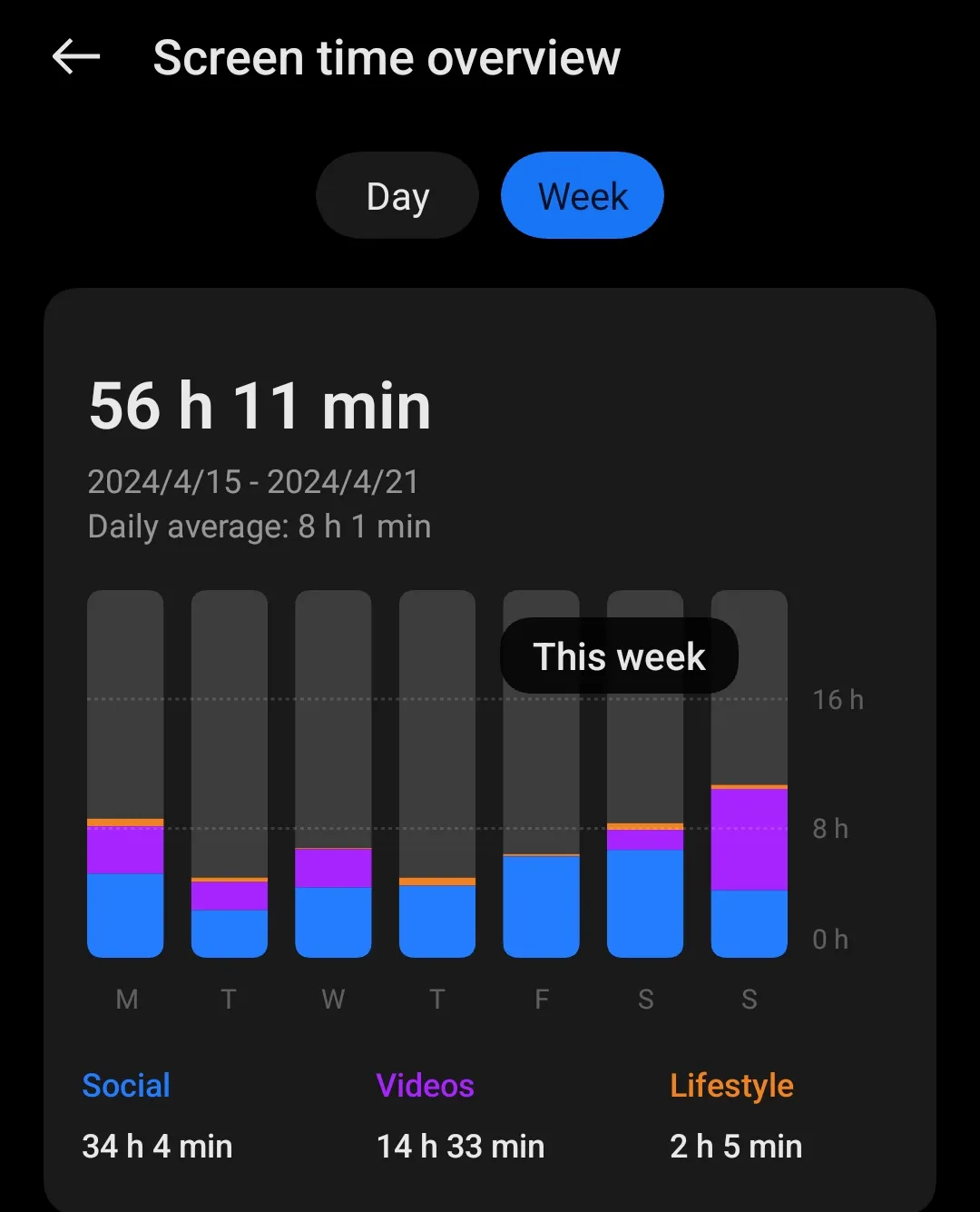How to monitor kid's iPhone: Best solutions for 2025

Last updated:dic 25, 2024
Table of content
In today's digital age, keeping an eye on your child's iPhone activity has become a crucial aspect of parenting. With endless possibilities and potential dangers lurking online, parents need to stay informed and involved.
This article serves as a comprehensive guide on how to monitor your kid's iPhone effectively, ensuring their safety and well-being in the digital world.
Part 1. How to see what my child is doing on iPhone: 3 free ways
Let’s discuss three free methods that parents can use to monitor their child's iPhone activity discreetly. Each method provides valuable insights into your child's digital behavior and allows you to ensure their safety online.
Method 1. Browser kid's iPhone through iCloud
One of the simplest ways to monitor your child's iPhone activity is by using iCloud, Apple's cloud storage and computing service. With iCloud, you can access various features that enable you to track your child's device usage and ensure their safety. Here's how to do it:
Step 1. Access iCloud Settings: Start by accessing iCloud settings on your device. You can do this by opening the Settings app and tapping on your name at the top of the screen.
Step 2. Enable iCloud Monitoring: Once in iCloud settings, navigate to "Family Sharing" and select "Add Family Member." Follow the prompts to create an Apple ID for your child. This step is crucial as it allows you to link your child's device to your iCloud account.
Step 3. Monitor Device Activity: After adding your child to your family sharing account, you can use iCloud to monitor their device activity. This includes tracking their device location, managing app usage, and even remotely locking or erasing the device if necessary.
Method 2. Sync child's text messages to your phone
Another effective way to monitor your child's iPhone activity is by syncing their text messages to your device. This method allows you to discreetly keep track of who your child is communicating with and what they're talking about. Here's how to do it:
Step 1. Enable iCloud Backup: Start by accessing your child's iPhone and navigating to Settings > [Your Name] > iCloud > iCloud Backup. Make sure iCloud Backup is turned on.
Step 2. Select Messages for Backup: In iCloud Backup settings, ensure that Messages is toggled on. This will ensure that your child's text messages are backed up to iCloud.
Step 3. Access Your Own Device: On your own device, go to Settings > [Your Name] > iCloud and make sure iCloud Drive is turned on.
Step 4. Enable iCloud Messages: In iCloud settings on your device, toggle on Messages. This will enable iCloud Messages, allowing you to sync your child's text messages to your device.
Step 5. Monitor Text Messages: With iCloud Messages enabled, you'll now receive copies of your child's text messages on your device. You can review these messages discreetly without your child knowing.
These steps ensure that you can sync your child's text messages to your device seamlessly, providing you with valuable insights into their digital interactions.
Method 3. Set up parental controls on kid's iPhone
Apple provides built-in parental control features that allow you to monitor and manage your child's iPhone activity effectively. Android also has parental control features.
From limiting screen time to restricting access to certain apps and content, parental controls offer a range of options for concerned parents. Here's how to set them up:
Step 1. Access Screen Time Settings: Start by opening the Settings app on your child's iPhone and selecting "Screen Time." If prompted, set up a Screen Time passcode to prevent your child from changing these settings.
Step 2. Set App Limits: In Screen Time settings, you can set daily app limits for specific categories or individual apps. This allows you to control how much time your child spends on their device and which apps they have access to.
Step 3. Enable Content & Privacy Restrictions: Scroll down in Screen Time settings and select "Content & Privacy Restrictions." You can restrict access to certain apps, websites, and content types based on your child's age and maturity level.
By following these steps, you can set up parental controls on your child's iPhone to monitor and manage their device activity effectively.
It's important to note that each of the above methods requires access to your child's iPhone to complete the setup process.
It’s also crucial to have open and honest communication with your child about why you're monitoring their device activity and to respect their privacy and personal space throughout the process. By working together with your child, you can ensure their safety and well-being in the digital world.
Part 2. How to monitor kid's iPhone without them knowing
Using SpyX Parental Controls App:
SpyX is a comprehensive parental control app designed to empower you with the tools they need to ensure their child's safety in the digital world.
With its user-friendly interface and advanced features, SpyX provides you with peace of mind by allowing them to monitor their child's iPhone activity discreetly.
What SpyX Can Monitor on Kid’s iPhone:
SpyX offers a wide range of monitoring capabilities, giving you insight into virtually every aspect of kid's iPhone usage. Some of the key features include:
Text Messages: SpyX allows to monitor child's text messages, including incoming and outgoing texts, timestamps, and contact details.
GPS Location Tracking: Real-time GPS location tracking, allowing you to know kid's whereabouts at all times.
Call Logs: You can view their call history, including incoming and outgoing calls, call duration, and contact information.
Social Media Activity: SpyX enables you to monitor social media interactions on platforms like WhatsApp, Facebook, Instagram, Snapchat, TikTok, and more. You can view messages, posts, comments, and other activities.
Web Browsing History: You to track your child's Safari browser history, including visited websites, search queries, timestamps and bookmark.
App Usage: SpyX lets you see which apps your child is using and how much time they spend on each app.
More features: In addition to the above functions, SpyX also has the functions of tracking emails, monitoring WiFi connections, viewing calendars, notes, events, photos and videos, etc.
Steps:
Step 1. Sign Up: Create an account on SpyX with a valid email.
Step 2. Select the Device: Because what you want to monitor is your child’s iPhone, please select iOS here.
Step 3. Bind the Target Phone: Next, choose a plan that works for you and follow the easy steps to link up with your child’s iPhone.
Step 4. View Details Data: With SpyX configured, you can now monitor your child's iPhone activity discreetly from your device. Simply log in to the SpyX dashboard from any web browser on your device to view real-time data and insights into your child's digital behavior.
Part 3. What parents should monitor on child’s phone
When monitoring your child's iPhone, it's essential to pay attention to various aspects of their digital behavior, including:
Communication Content: Monitor text messages, call logs, and social media interactions to ensure your child's safety online.
Online Time and Screen Time: Set limits on screen time and monitor your child's online activity to prevent excessive use.
Application Usage: Keep track of the apps your child uses and how much time they spend on each app.
Geographical Location: Use GPS tracking to know your child's whereabouts and ensure they're safe.
Web Browsing Activities: Monitor web browsing history to protect your child from inappropriate content and online predators.
Part 4. FAQs
How can I monitor my child's iPhone without installing software?
You can monitor your child's iPhone using iCloud, built-in parental control features or SpyX parent controls app without installing any additional software.
Can I track my child's iPhone without them knowing?
Yes, you can use SpyX or similar parental control apps to monitor your child's iPhone discreetly without them knowing.
Is it legal to monitor my child's iPhone?
Yes, it is legal for parents to monitor their child's iPhone activity, as long as it is done with the child's knowledge and consent.
Can I monitor my child's text messages on iPhone remotely?
Yes, you can remotely monitor your child's text messages on your iPhone using iCloud or parental control apps like SpyX.
Part 5. Conclusion
In conclusion, monitoring your child's iPhone activity is essential for their safety and well-being in today's digital age.
By using a combination of free methods and advanced parental control apps like SpyX, parents can stay informed and involved in their children's online lives while respecting their privacy.
Remember, open and honest communication with your child is key, and SpyX offers the advantage of discreet monitoring to ensure their safety without invading their privacy. Take proactive steps today to protect your child in the digital world.
More Articles Like This