How to Track An iPhone with An Android

Last updated:avr. 21, 2025
When you lose your iPhone, maybe your first reaction is to track your lost iPhone from another iPhone. In fact, if you have an Android phone or tablet, there are a few different ways you can locate the missing iPhone.

Part 1. How to Track iPhone from Android Using SpyX
The process of tracking an iPhone from your Android device is easy with SpyX. Below are the steps involved:
Step 1. On your Android phone, visit spyx.com and sign up free for a account.
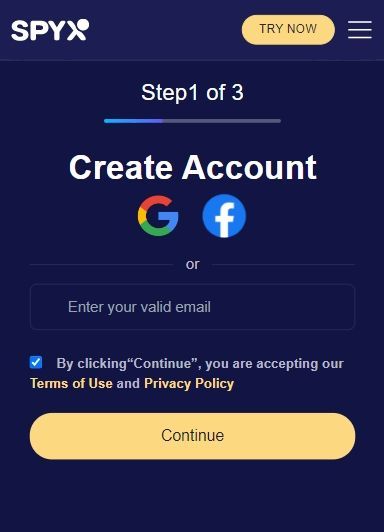
Step 2. Then pick up suitable subscription plan.
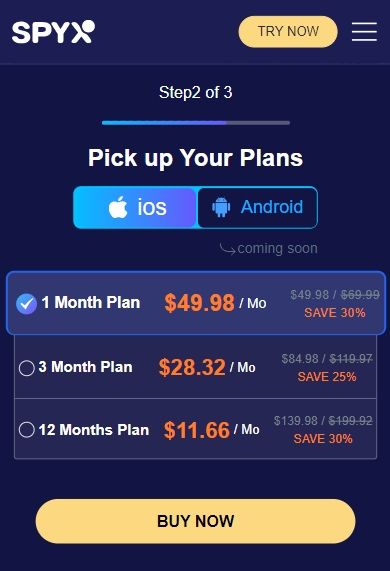
Step 3. Connect target phone with SpyX.
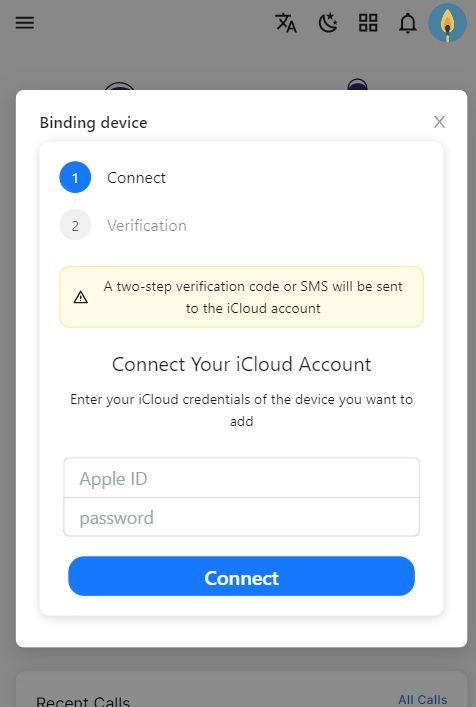
Step 4. Then use your Android phone to log in to SpyX dashboard to track your target iPhone.
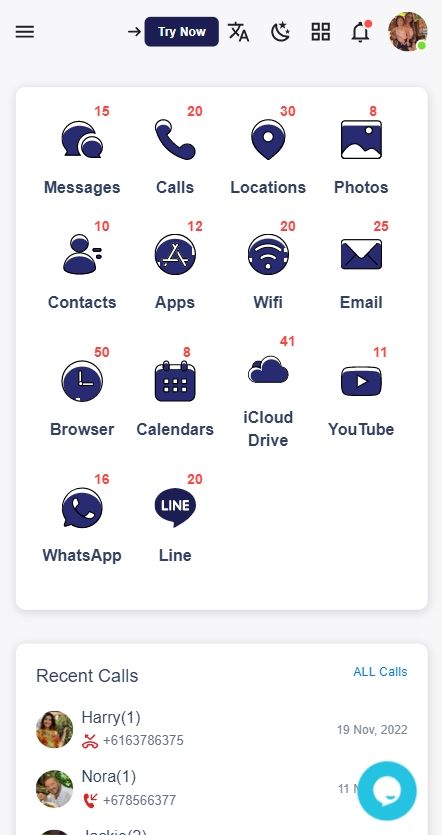
Benefits of Using SpyX
1. Undetectable
With SpyX, the user of target iPhone will not know you are tracking them. SpyX doesn’t require app installation. And it uses the iCloud backup to spy on target iPhone without touching it.
2. No jailbreaking necessary
Unlike other iPhone tracking apps, SpyX doesn’t require jailbreaking the target iPhone before tracking it. Jailbreaking an iPhone leaves the user vulnerable to malware. What’s more, jailbreaking voids the warranty of the iPhone and makes the user suspicious when they realize it.
3. Safe
SpyX doesn't gather data from third-party apps to store on its server. Actually, it doesn’t have access to such data.
4. Website based
SpyX is an online-based phone tracking app that lets you track an iPhone remotely. It allows you to use any web browser to start tracking your target without installing any special software.
Part 2. How to Track An iPhone from An Android to Find Lost Phone
Here we introduce 7 methods to track an iPhone from an android. All these methods are free and basic, but effective sometimes. So just try.
Method 1. Call to Your Lost iPhone
Sometimes you don’t lose your iPhone, you just misplace the phone and forget the exact position. So when you find that your iPhone is not with you, just use your friend’s Android phone to call your phone number. When you hear familiar ring tones, you know where it is.
Method 2. Track iPhone Using Google Account
Almost everyone has a Gmail account. Do you know how to track iPhone with Google account? The process is also simple.
Step 1. Visit website https://account.google.com, and log in with your credentials.
Step 2. Find the section of Find your phone and click GET STARTED button.
Step 3. A list of devices show on the screen. Tap on your iPhone, enter the Google account password to verify your access.
Step 4. Now you can see the last location of your iPhone.
Method 3. Track iPhone Using Google Maps
Google Maps Timeline displays some of the routes based on your location history through which you travel. This software tool keeps your history private, and no one can see it except you. The tool works fine and runs smoothly on both desktop and mobile.
Before using Google Maps Timeline, you should finish some settings:
1. Install Google Maps on your iPhone
2. Turn on Location Services and Location History.
Once you have finished these settings, you can follow the steps to track your iPhone from an Android device:
Step 1. Open a web browser app on your Android phone and login to your Google Timeline.
Step 2. Choose the date on which you lost your phone and look at the routes and locations you visited.
Method 4. Track iPhone with Find My iPhone
You can visit icloud,com on Android phone.
Step 1. Log in to icloud.com with your Apple ID and password.
Step 2. Select Find iPhone option.
Step 3. Choose the device you want to locate.
Step 4. Choose any one from the three available options to locate your missing phone quickly:
Play Sound: It plays a loud audible sound in the phone even it is switched off. If the device is nearby, you find it with its audible sound.
Lost mode: Enable this option to prevent your device from hacking by invaders.
Erase iPhone/iPad: This option will remotely erase your device's data so that your data will be safe from being misused by others.
Method 5. Real-Time Location Sharing
If you enable the location sharing on Google Maps to share your live location with any of your family members/friends, and you are used to sharing locations with them, then you can track your iPhone based on your contact.
Method 6. Get Help from Your Carrier
You can ask your carrier for help. Submit a request to them to track your lost iPhone. Thus they can block your number immediately so that Time Based One Time Password or other sensitive information will not be sent to you lost iPhone anymore.
Method 7. GPS Tracking Apps-Life360
To be safe, use a GPS tracking app compatible with both iOS and Android, such as Life360. Have a friend with an Android device install the same app and use the app on your phone to locate your phone if it's lost. Alternatively, log into your Life360 account from an incognito browser on an Android device to track your phone. Other tracking apps work similarly.
Conclusion
In fact, those free methods need pre-setting for your iPhone. It is necessary for you to finish basic settings on your iPhone. Even if your iPhone is lost, you can track it not so hard. In addition, when you go out for shopping, hiking, travelling, please keep an eye on your iPhone and never misplace it.
FAQs
Q1. How do I add AirPods to Find My iPhone?
After you set up Find My on an iOS device, the Find My feature is automatically activated for Bluetooth-connected AirPods. As long as you're signed in to your iPhone with your Apple ID, your AirPods will appear as a device in Find My.
Q2. How do I turn off Find My iPhone?
To turn off Find My iPhone, go to Settings > tap your name > Find My > Find My iPhone > turn off the Find My iPhone toggle. Next, confirm your password and PIN. Another option: Log in to iCloud, select Find iPhone > All Devices > choose your iPhone > select Erase iPhone.
Q3. How can I track an Android from an iPhone?
First, set up Google Find My Device for your Android. Next, open a web browser on your iPhone and navigate to google.com/android/find. Sign in. Next, tap the Android's Location tab and select Directions.
Q4. How do you track a family members iPhone?
You can track a family member’s iPhone by using the Find My Friends app. The app will allow you to see the location of your family member’s iPhone on a map. You can also use the app to send them a message or make a phone call.
Q5. How can you find someones location on iPhone?
There are a few ways to find someone’s location on iPhone. One way is to use the Find My Friends app, which allows you to see the locations of your friends and family on a map. Another way is to use the Find My iPhone app, which allows you to track the location of your iPhone or other Apple devices.
More Articles Like This