Are Deleted Tweets Really Gone? Here's How to See Them

Last updated:juin 20, 2025
Table of content
Twitter is a free social networking site where users broadcast short posts known as tweets. People can effortlessly track brand promotions, engage with their social circles, and follow public figures, all while staying informed about global happenings.
You might encounter this situation: One moment, a tweet is trending; the next, it's gone.
Perhaps the user had a change of heart, wanted to erase evidence, or simply corrected a typo. Either way, you saw it, and now it's nowhere to be found.
So what do you do? Is it possible to see a deleted tweet? The short answer: Sometimes. Not always, but there are a few tricks that might just help.
Let’s walk through five of the best methods to try, and explain how they work.
How to Know If Someone Deleted a Tweet?
How do you know if a tweet has actually been deleted? It's not always explicitly stated, but these common signs can often provide the answer:
- You remember a tweet someone posted, but now it’s missing from their profile.
- You notice people replying to a tweet, but the original post only shows “This post has been deleted,” and you can also see who deleted it.
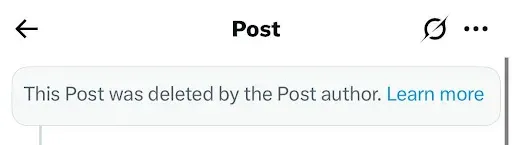
- You saw the tweet in your bookmarks or notification tab, but now the link shows an error.
- There’s a thread where one post is missing in the middle, breaking the flow.
- The tweet was quoted by someone, but clicking the quote leads to an empty space.
Also note: sometimes an account goes private or gets suspended. In those cases, tweets seem to vanish too, but that doesn’t mean they were deleted. You might just not have access to them anymore.
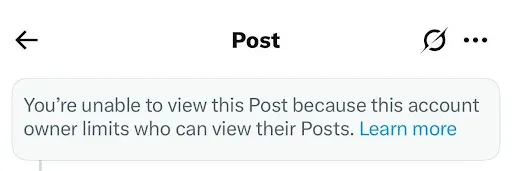
How to See The Content of a Deleted Tweet?
#1 Using Twitter Timeline Cache
Even though Twitter has a “Delete” button, your embarrassing posts don’t always vanish right away. Due to data synchronization delays or caching issues, sometimes, even after you kill them, they keep showing up on other people’s timelines.
When this happens, you’ll still see a shadow of the tweet on someone’s timeline or in a thread. Twitter shows a tiny message in its place:
“This tweet has been deleted.”

Simply follow these steps:
- Open your Twitter timeline.
- Look for the deleted tweet and click on it.
- If it loads, you can view the content temporarily.
The method is hit-or-miss; success depends on how quickly the cache updates. Once refreshed, the tweet typically becomes inaccessible, and this approach won't work for tweets deleted long ago.
#2 Use Wayback Machine
Imagine the Wayback Machine as a giant time-traveling camera for the internet. It regularly takes “snapshots” of web pages and stores them. If you’re lucky, it may have captured a tweet before it was deleted.
The Wayback Machine saves versions of websites at different points in time. So if someone saved (or the system automatically archived) a tweet, you can still view that version, even after it’s gone from Twitter.
- Visit WackBack Machine official website.
- Paste the full URL of the post or profile into the search box.
- If an archived copy exists, you’ll see a calendar with available dates.
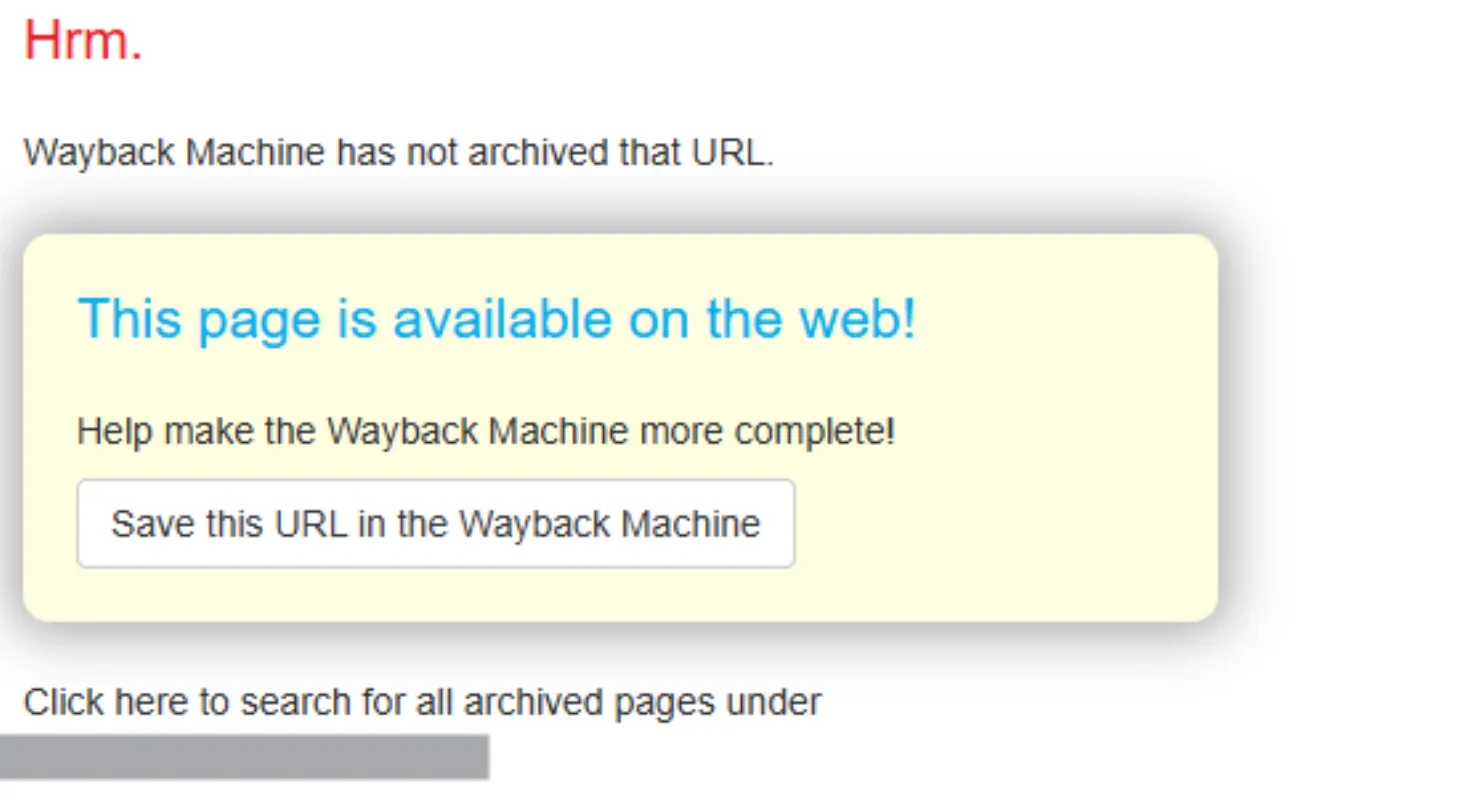
- Click on a date and time to view the saved version of the tweet.
Not every tweet is archived. Viral tweets or famous accounts have better odds. If you encounter a message similar to the one below, it indicates that the Wayback Machine has not archived that specific URL.
This method is best for Tweets from public figures, news accounts, or viral posts. If you think a lot of people saw it—or you remember seeing it shared—it might have been archived.
#3 Use Twitter Archive
Twitter Archive is like your personal backup folder. It stores all the tweets, retweets, media, and account activity tied to your profile. If you deleted a tweet after creating the archive, it might still be in there. This method only works for your own account, but it’s one of the most reliable options.
Here’s how to access it:
- Go to Settings and Privacy > Your Account > Download an archive of your data.
- Verify your identity (Twitter will send a code to your email or phone).
- Wait for Twitter to prepare the archive. This can take hours or even days.
- Once notified, download the ZIP file.
- Extract it and open the HTML file inside to browse your entire Twitter history.
Keep in mind, this won’t recover tweets deleted before you made the archive request. Also, it only shows your own tweets—not others’.
But if you accidentally removed a tweet and want to find it again, this is the method for you.
#4 Advanced Search
Twitter’s Advanced Search is like its built-in detective tool. It lets you filter tweets by keywords, usernames, dates, and more, perfect for digging through the noise to find what you’re looking for. Even if a tweet is deleted, traces of it might still exist. Someone may have replied, quoted, or taken a screenshot before it vanished.
This method is especially helpful when the original post is gone but people are still talking about it. Advanced Search can help you uncover those digital breadcrumbs and piece together what was said.
To use it:
- Visit https://twitter.com/search-advanced using a web browser (it doesn’t work inside the mobile app).
- Enter any known details—username, keywords, hashtags, or date range.
- Click “Search” and scroll through the results.
- Look for replies, quote tweets, or screenshots that reference the deleted post.
- Use context from those posts to guess what the deleted tweet might have said.
Of course, this method has its limits. If the tweet was deleted very quickly, there might not be any replies or quotes at all. Also, you’ll need to remember something about the tweet—like keywords, the user who posted it, or roughly when it was posted. The more specific you are, the better the results.
Another tip: if the original tweet mentioned something specific (a name, topic, or opinion), replies often echo similar wording. This helps you reconstruct the conversation, even if you can’t see the original.
While this method won’t show the actual deleted tweet, it often reveals the impact it had. In some cases, replies and quotes accidentally preserve its memory, making Advanced Search a surprisingly useful tool for digital detective work.
#5 See your loved one’s deleted tweets with SpyX
SpyX is a phone monitoring tool designed for parents who want to protect their kids in the digital world. While its main use is for parental control, it can also act as a Twitter viewer. If you're concerned about what your child sees—or posts—on Twitter, SpyX offers two ways to monitor their activity.
Here are the two main methods:
1. Social Media Monitoring
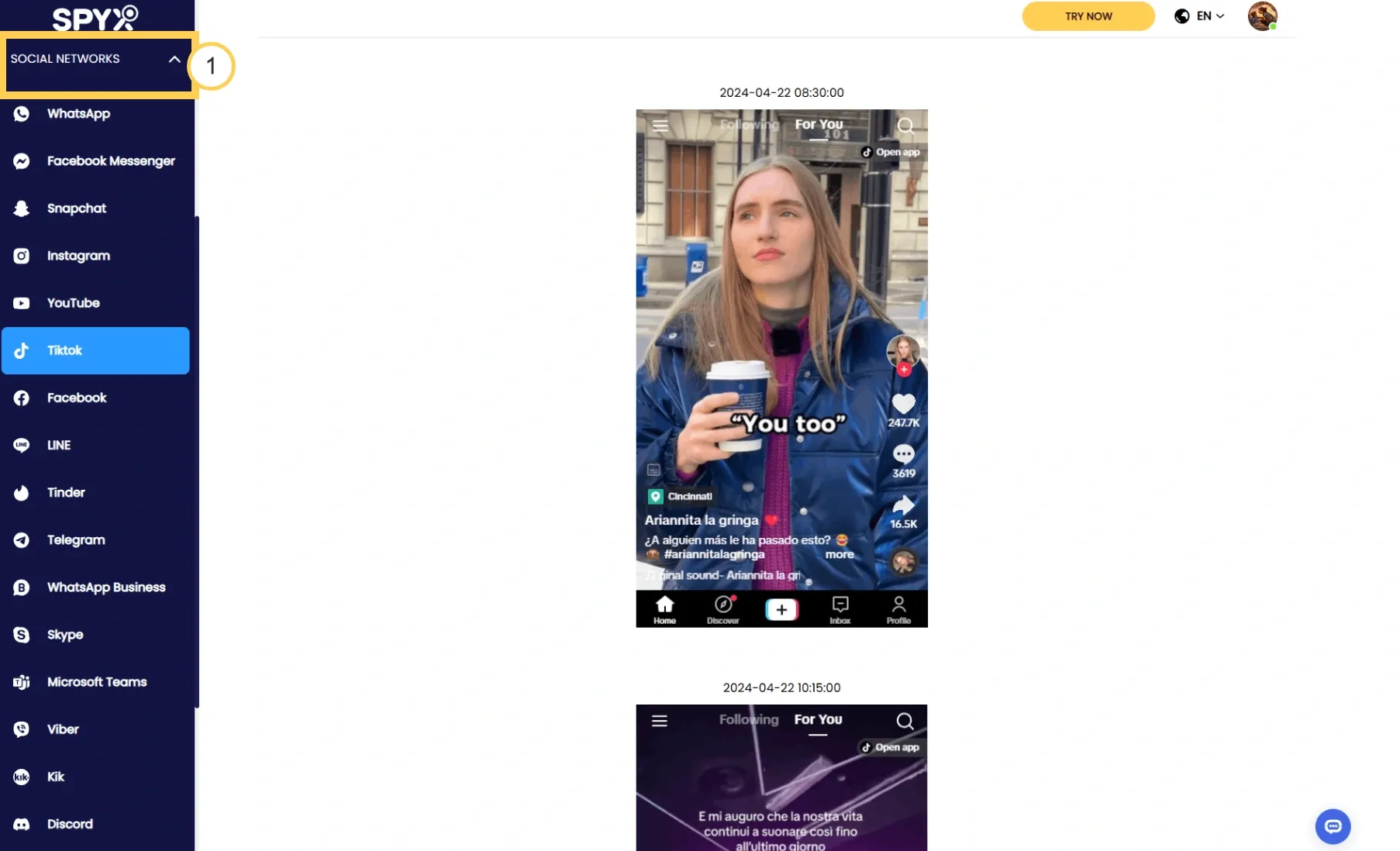
- Purchase a SpyX plan and connect it to your child’s device.
- Go to Social Networks > Twitter in the dashboard.
- SpyX will capture screenshots of Twitter sessions, including tweets viewed, posted, and in some cases, deleted tweets.
- You can check for harmful content like cyberbullying, inappropriate messages, or risky posts.
2.Remote Screen Recording
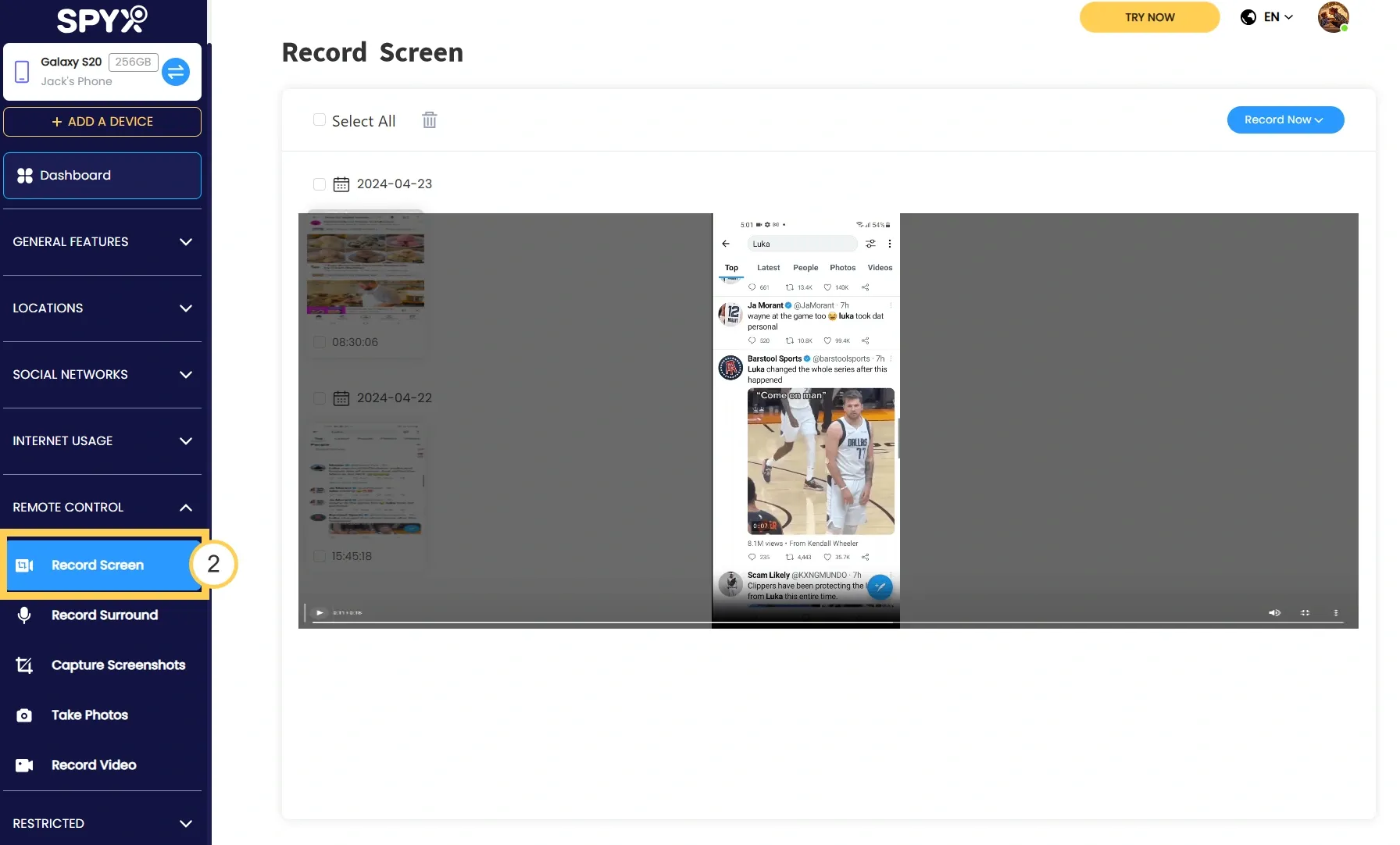
- Once connected, navigate to Remote Control > Record Screen.
- Start recording while your child is using Twitter.
- This lets you see exactly what they see in real time.
- If they delete a tweet shortly after posting, the screen recording may still capture it.
This tool can be especially useful for keeping kids safe from harmful online content such as adult material, violent topics, or social manipulation. Watching how your child interacts with Twitter gives you a better chance of guiding them and preventing long-term harm.
⚠️ Important: Always get your child’s informed consent before using any monitoring software. Privacy laws in many countries require that minors and guardians agree to tracking. SpyX is a tool for safety, not surveillance.
Conclusion
Deleted tweets don’t always disappear without a trace. Whether you’re trying to recover your own post or make sense of something someone else removed, there’s often a way to uncover clues—if you act quickly. From cached timelines and web archives to advanced search tricks and parental monitoring tools like SpyX, each method offers a different window into what was once public. While no tool can guarantee full recovery, using a mix of these strategies increases your chances. Just remember: the internet rarely forgets, even when a tweet is gone.
More Articles Like This