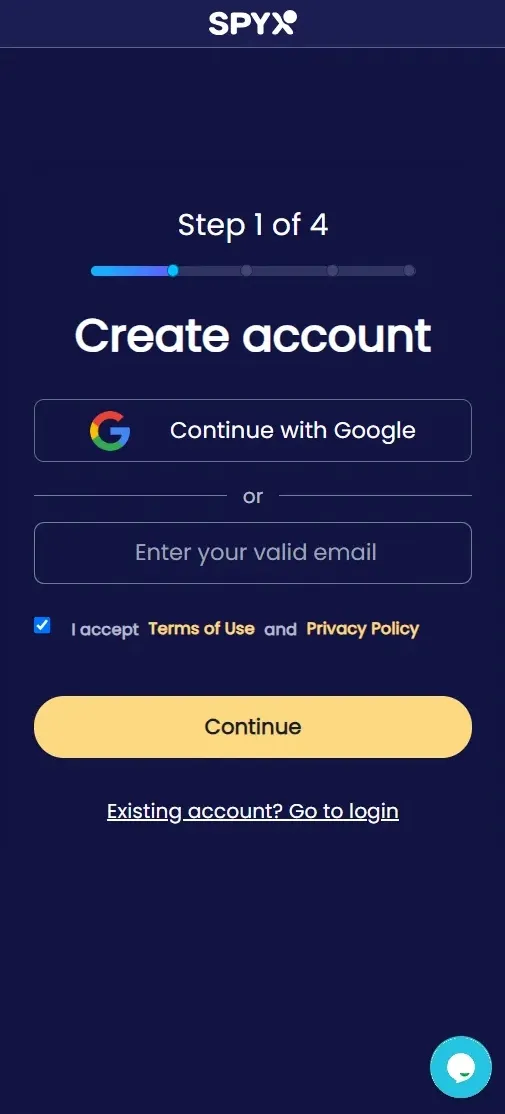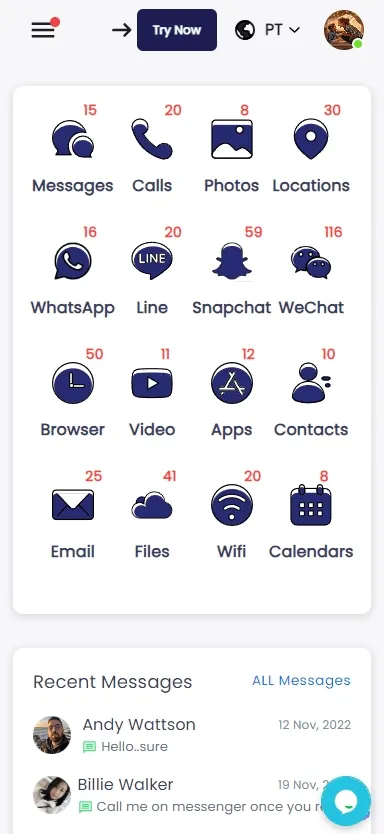How to Monitor Snapchat on iPhone: A Parent’s Guide to Keeping Kids Safe

Last updated:1월 22, 2025
Table of content
Snapchat is widely used by teenagers, and with its disappearing messages and interactive features, it can pose certain risks like inappropriate content, cyberbullying, and online predators. For parents concerned about their child’s safety, knowing how to monitor Snapchat on iPhone is crucial, as many children use iPhones to access the app. iPhones have unique settings and features that can help monitor Snapchat activity, making it important to address how to specifically track and protect your child’s activity on this platform through an iPhone. This guide will help you navigate those tools effectively.

How to Monitor Snapchat on iPhone Directly
Snapchat’s disappearing messages and private features can make it challenging for parents to monitor their child’s activity. If you’re concerned about your child’s safety on Snapchat, a reliable third-party app like SpyX can provide a comprehensive solution. SpyX is designed to help parents monitor their child’s Snapchat activity on an iPhone discreetly and effectively.
What Is SpyX?
SpyX is a professional monitoring app that allows you to track Snapchat activity remotely without requiring access to the target device after setup. It works in stealth mode, so your child won’t even know the app is running. SpyX provides detailed insights into your child’s Snapchat usage, including messages, contacts, shared media, and more.
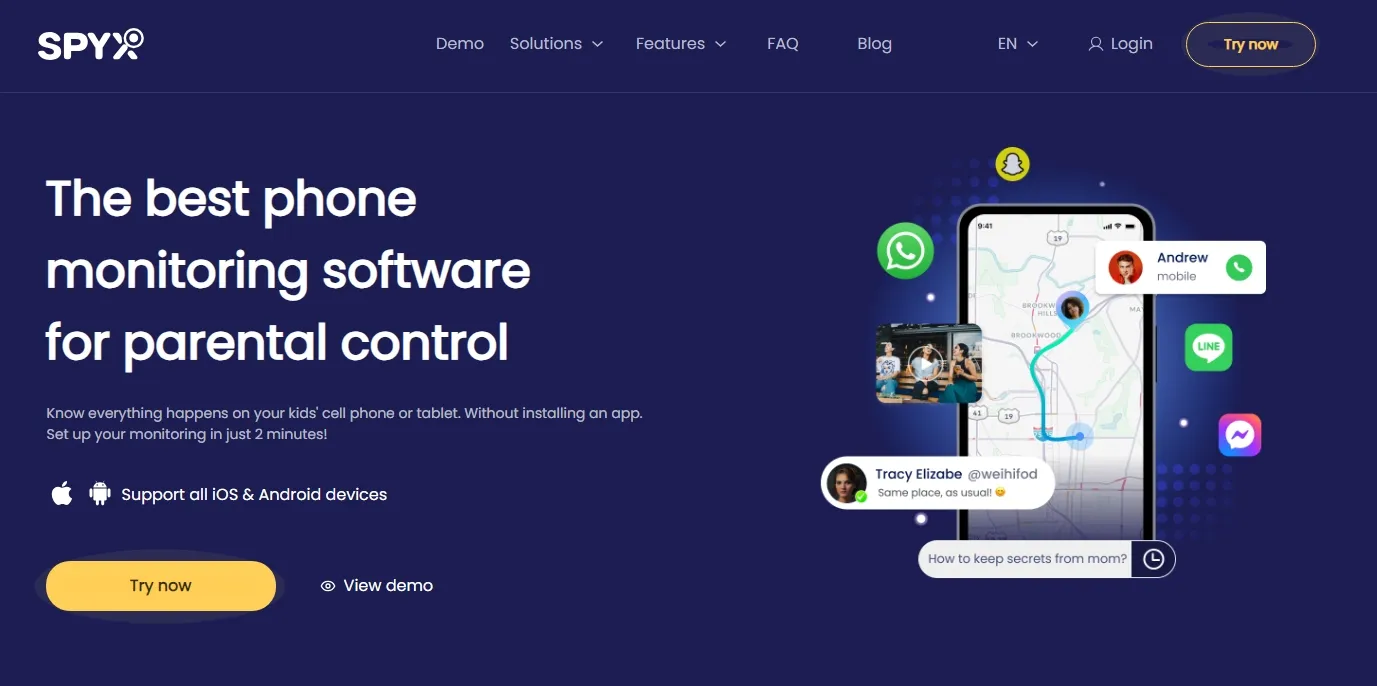
What SpyX Can Monitor on Snapchat
● Messages: View sent, received, and even deleted Snapchat messages to understand who your child is communicating with and the nature of their conversations.
● Media Files: Access shared photos and videos on Snapchat, including ones that may have been deleted.
● Contacts: Check who your child is connected with on Snapchat to ensure they aren’t interacting with strangers or harmful influences.
● Time and Date Stamps: Track when messages and media were shared for a clearer picture of your child’s Snapchat activity.
Learn more about SpyX Snapchat Tracker
What SpyX Can Monitor Beyond Snapchat
● Text Messages and Call Logs: Monitor SMS, iMessages, and call details to keep track of your child’s interactions outside Snapchat.
● Social Media Apps: SpyX supports monitoring on other popular apps like Instagram, Facebook, WhatsApp, and TikTok.
● Location Tracking: Get real-time GPS tracking to ensure your child’s safety and verify their whereabouts.
● Browser History: View the websites your child visits to ensure they’re not accessing harmful or inappropriate content.
● App Usage: Monitor the apps your child uses and control app permissions if necessary.
SpyX goes beyond Snapchat monitoring, providing parents with a complete picture of their child’s digital life, empowering you to keep them safe while fostering responsible online behavior.
How to Monitor Snapchat on iPhone with SpyX
Steps on Monitoring Child's Snapchat with SpyX
Step 1. Create a SpyX account
Sign up for your own SpyX account for free in less than a minute.
Step 2. Connect your kid’s phone to SpyX
SpyX has detailed guides on linking both iPhone and adding Android devices, helping you track and monitor your child's Snapchat easily.
Step 3. Start monitoring Snapchat and beyond
Come to your SpyX panel, you can see all the data on your kid's phone! Click messenger apps on the left menu bar, then you can see all messages and posts without touching their phone!
How to Monitor Your Kid's Snapchat Without Installing Any App
You can use Snapchat's built-in Family Center to monitor your kid's activities. This feature is designed to help parents and guardians monitor their child’s Snapchat usage without installing other apps. However, it’s not as comprehensive as some third-party parental control apps, but it’s a great starting point for keeping track of your teen’s activity.
What Is Snapchat’s Family Center?
The Family Center is a built-in feature that allows parents to see who their child is communicating with on Snapchat without viewing the content of their messages. It’s designed to strike a balance between protecting your child’s privacy and ensuring their safety.
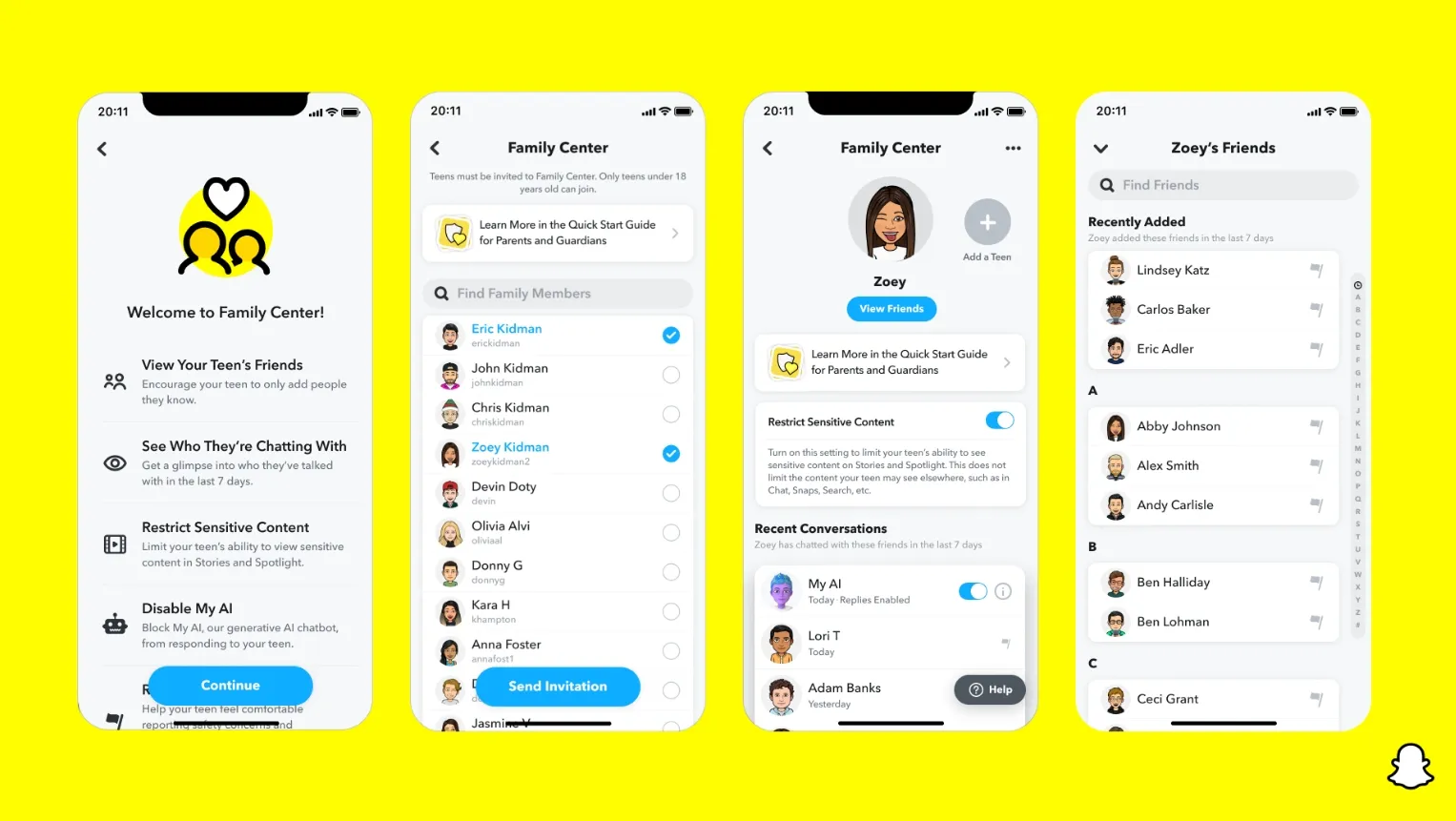
Here’s what Snapchat’s Family Center offers and how you can use it effectively:
✅View Your Child’s Friends List
Parents can see who their child is connected with on Snapchat to ensure they aren’t interacting with strangers or people they shouldn’t.
✅Monitor Recent Interactions
The Family Center allows you to see who your child has been communicating with over the past seven days. However, it does not show the content of their messages, keeping their conversations private.
✅Report Harmful Behavior
If you spot anything concerning, you can report accounts directly through the Family Center. Snapchat will review the report and take necessary action.
How to Set Up Snapchat Family Center
1. Update Snapchat
Make sure your child’s Snapchat app and your own app are updated to the latest version, as the Family Center is a relatively new feature.
2. Send a Family Center Invitation
Open Snapchat and go to the Settings menu.
Scroll down to the Family Center section.
Send an invitation to your child’s Snapchat account. Your child must accept the invitation to link their account.
3. Access Family Center Features
Once connected, you can start monitoring your child’s activity, including their friends list and recent contacts.
Why Parents Need to Monitor Their Child’s Snapchat
Snapchat is a fun and creative platform, but it also comes with risks that parents need to be aware of. Here’s why monitoring your child’s Snapchat is so important:
⚠️Exposure to Inappropriate Content
Snapchat’s disappearing messages may create a false sense of security. Kids might share explicit content, or accidentally come across inappropriate material. With public Stories, they’re also at risk of seeing things they shouldn’t.
⚠️Cyberbullying
Because messages disappear quickly, tracking cyberbullying can be tough. Mean or threatening messages often vanish before you even know they’re there. This can hurt your child’s mental health, leading to anxiety and low self-esteem.
⚠️Strangers and Predators
Snapchat’s Quick Add feature lets your child connect with people they don’t know well, making it easier for strangers or online predators to reach out. And the Snap Map shares their location in real time, which could put them in harm’s way if they're not careful.
⚠️Social Pressures
Snapchat encourages things like Snap Streaks, which can create stress to keep up with friends. Kids may start prioritizing Snapchat over important things like schoolwork or spending time with family. It can also trigger body image issues and unhealthy comparisons.
⚠️Privacy Risks
Even though Snapchat deletes messages, kids often don’t realize that screenshots or recordings can save them forever. What seems private can quickly get out of control.Monitoring your child’s Snapchat helps ensure they’re using it safely and responsibly. It’s about guiding them to make smart choices in their online life.
Wrapping Up
In conclusion, monitoring your child’s Snapchat on an iPhone is essential for ensuring their safety in the digital world. Whether using Snapchat’s Family Center or a comprehensive tool like SpyX, keeping an eye on their activity helps prevent risks like cyberbullying, inappropriate content, and online predators. Stay proactive for their well-being.
FAQs
Is it legal to monitor my child’s Snapchat activity?
Yes, as a parent, you have the legal right to monitor your child’s Snapchat activity, especially if they are under 18. It’s important to do so ethically, with transparency, and in a way that fosters trust.
How can I see my child’s Snapchat messages without them knowing?
You can use monitoring tools like SpyX to track Snapchat messages discreetly. This allows you to monitor conversations without your child being aware, though it’s important to have a conversation about why you’re doing this to build trust.
How can I stop my child from adding strangers on Snapchat?
Make sure to disable the Quick Add feature and set the Snapchat contact settings to My Friends only. Regularly check your child’s friend list to ensure they aren’t adding people they don’t know.
What should I do if I find inappropriate content on my child’s Snapchat?
Address the situation calmly and discuss the consequences of sharing inappropriate content. Make sure your child understands the potential risks and work with them to ensure it doesn’t happen again.
More Articles Like This