How to Monitor Kids Text Messages in 2025: 5 Simple Methods for iPhone & Android

Last updated:janv. 07, 2025
Table of content
When Sarah noticed her 12-year-old spending more time texting than talking, she felt a pang of concern. Was everything okay? Should she ask to see the messages or respect her daughter’s space? Many parents face this dilemma as their children grow up in the digital world. In this blog, we’ll explore how to monitor kids text messages in a way that fosters safety and trust – giving parents peace of mind without unnecessary hassle.

Should Parents Monitor Children's Text Messages?
Parenting today comes with new challenges, especially when it comes to technology. While respecting a child’s privacy is important, their safety online often matters more. With the risks of cyberbullying, harmful content, and online predators, many parents question if they should monitor their child’s text messages. The goal isn’t to intrude but to protect. Finding the right balance helps keep kids safe while maintaining trust.
It’s not always easy, but there are simple ways to stay informed. Let’s look at how to monitor kids' text messages without them knowing.
How to Monitor Kids' Text Messages Without Them Knowing
If you feel the need to monitor your child’s messages discreetly, there are several methods to consider. These strategies can help keep them safe while minimizing disruptions or unnecessary confrontations.
#1. Phone Monitoring Apps: Monitor All Activities on iPhone & Android
Phone monitoring apps let parents track their child’s text messages and phone activity without them knowing. Some apps need to be installed directly on your child’s phone, but others use cloud-based solutions, allowing parents to monitor their kid's activity without ever touching the device. These apps collect data like texts, call logs, and app usage, which you can access through an online dashboard.
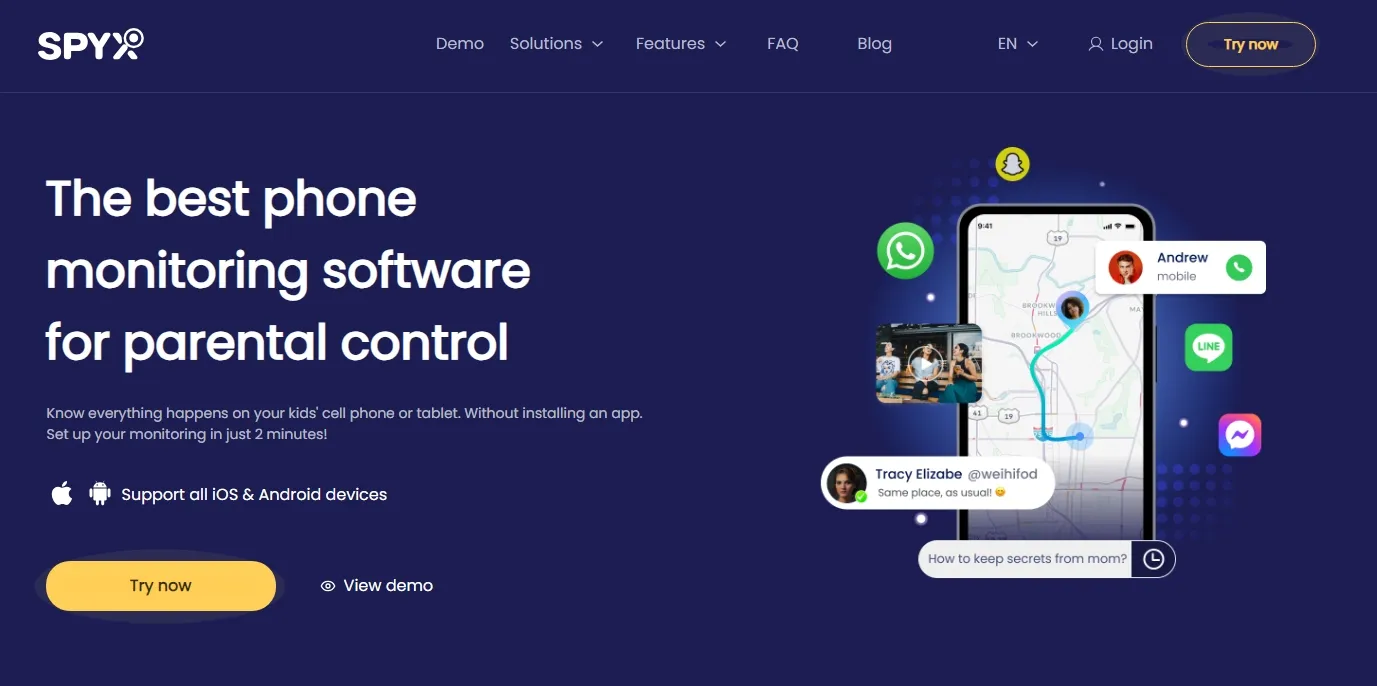
SpyX is one of the best options, offering a cloud-based solution that connects to your child’s iCloud or Google account. This means you don’t need to install anything on their phone, and they won’t know they are being monitored. SpyX makes it easy for you to stay informed and monitor kids' text messages discreetly, keeping your child safe without being intrusive.
#2. iCloud Syncing: Monitor iPhones for Free
If you want a free and simple way to monitor your child’s messages, iCloud syncing is a great option. By linking your child’s iPhone to an iCloud account you control, you can access their text messages, photos, and app activity remotely. You’ll need their Apple ID and password to set it up, but once connected, the data syncs automatically without them knowing. Keep in mind, this method may not provide real-time updates and could stop working if your child changes their Apple ID or turns off backups.
#3. Google Family Link: Monitor Android Phone for Free
Google Family Link is a free app that helps you manage and monitor your child’s phone activity. While it doesn’t let you see their text messages, it shows app usage, screen time, and lets you block or approve apps. You can also track their location and get alerts about their device activity. Although Family Link doesn’t provide full text monitoring, it helps you spot unusual behavior, opening the door for conversations about online safety.
#4. Carrier Services
Mobile carriers like Verizon, AT&T, and T-Mobile offer parental controls that allow limited text and call monitoring. These services can show who your child is texting and calling, block certain numbers, and set usage limits. However, they usually don’t show the actual content of the messages. Carrier services are easy to set up through family plans and offer basic oversight, making them a good starting point for monitoring communication.
#5. Physical Access and Trust
Sometimes the easiest way to monitor your child’s phone is to check it directly. With their consent, you can review their messages and discuss any concerns together. This builds trust and encourages open communication about their online activity. By fostering a supportive environment, your child may feel more comfortable coming to you with problems, reducing the need for hidden monitoring. This method works well for younger kids or families focused on building digital responsibility.
Why SpyX is the Best Method to Monitor Your Kid's Phone (Even Over Free Methods)
When considering how to monitor your child’s phone, it’s tempting to opt for free methods like iCloud syncing or Google Family Link. While these options can provide some level of oversight, they come with significant limitations that leave gaps in monitoring. SpyX remains the superior choice because it offers comprehensive, discreet, and real-time monitoring that free alternatives simply cannot match.
Here’s why SpyX is worth the investment, even compared to free solutions:
1. Full Access to Texts and Call Data
iCloud syncing gives you access to text messages and photos but often lags and doesn’t provide call logs or real-time updates. Google Family Link shows app usage and screen time but offers no access to text messages or calls at all. Carrier services may provide text and call records, but content is often restricted, showing who was contacted but not the actual message.
SpyX, on the other hand, offers full access to:
● Text messages (including deleted ones)
● Social media activity
It consolidates everything in one place, ensuring no gaps in the information you receive.
2. Minimal Device Access Required
Free methods like iCloud syncing often need frequent physical access to your child’s phone to maintain monitoring. If backups are disabled or settings change, you may lose access.
SpyX, while requiring your child’s Apple ID and password for setup, offers continuous monitoring without repeated device access. Once connected, SpyX syncs directly from the cloud, even if phone settings are altered.
With SpyX:
● One-time access is needed for setup.
● Monitoring stays active without handling the phone.
● Lower risk of detection or disruption.
SpyX’s hands-off, continuous syncing makes it far more reliable and convenient than free options.
3. Real-Time Monitoring and Alerts
Free methods like iCloud syncing may update once every few hours — or even less frequently — depending on backup settings. This means by the time you see a concerning message, it may already be too late.
SpyX provides real-time monitoring, alerting you instantly if suspicious activity occurs. This allows you to:
● Act immediately if there are red flags.
● Catch harmful conversations before they escalate.
● Ensure constant oversight without waiting for slow syncs.
4. Stealth Mode
Google Family Link and carrier services notify the child that monitoring is active. This can lead to resistance or even attempts to bypass the system.
Physical phone checks create confrontation and may lead to secrecy.
SpyX is designed to work invisibly. Since it connects through the cloud, your child won’t know they’re being monitored. This allows for seamless monitoring without causing conflict.
5. Compatibility with both iPhone and Android
iCloud syncing only works with iPhones, making it useless for Android users. And Google Family Link is limited to Android devices. However, SpyX works with both iOS and Android, ensuring you can monitor your child’s phone regardless of the operating system. Whether your child switches from Android to iPhone or vice versa, SpyX keeps you covered without the hassle of switching tools. It's a one-stop solution for modern, tech-diverse families.
Final Thoughts
While free methods like iCloud syncing or Google Family Link can provide basic oversight, they fall short in offering full protection and real-time monitoring. For parents wondering how to monitor kids' text messages effectively, these free options often lack the depth needed to ensure full digital safety. SpyX excels by filling in the gaps, providing parents with a seamless, discreet, and powerful way to safeguard their child’s digital life.
If you’re serious about ensuring your child’s online safety, SpyX is the best solution. The small investment ensures greater control, faster response times, and comprehensive monitoring — things that free options simply cannot guarantee.
More Articles Like This