How to Know If Your Phone Is Being Tracked?

Last updated:mag 27, 2025
We use our phones for messaging, calling, and surfing the internet. Sometimes, we have a reason to be careful with who has access to what we are doing on our phones. A jealous spouse, a snoopy employer, an overprotective parent, or an intruding government could want to access the details stored on your phoned and all activity to know what you are always doing. Tracking and monitoring devices using phone monitoring apps is the only way your spouse, parent, employer, or government agency will view the contents on your phone. Therefore, it is wise to beware of phone tracking and how to discover and keep spyware off your phone. This article explains ways to determine if your phone is being tracked and possible ways to protect your phone against spyware.

Part 1. How to Detect If Your Phone is Being Monitored
The following sign on your phone will indicate device monitoring.
1. High Data Usage
The monitoring app uses data to run in the background, capture information from your device, and transmit it to the remote control panel used by the person tracking your phone. If you notice a rise in data consumption and confirm it has not been caused by any action you have taken on your phone, like updates, it means your phone is being tracked.
2. Activity Sign of Cellphones in Standby Mode
A phone in idle mode is not supposed to have any activity except for notifications if you have allowed notifications to light up or show activity in standby mode. When your phone suddenly performs activities you don't understand in standby mode, that is a sign of spyware.
3. Reboot Unexpectedly
Some phone models have automatic reboots, which could be normal. If you know that the brand and phone make you are used to is not having such sudden reboots, and your phone starts to reboot randomly and more often, it is a sign that you are being monitored.
4. Odd Sounds During Phone Calls
When a spy app is installed on your phone, you will hear odd background sounds and echoes when making a phone call. Such happens when a tracking app is recording your call to transmit it back to the remote control panel.
5. Unexpected Text Messages
A monitoring app will send a random text to your phone to command your operating system to perform a particular step. When you receive a message, you cannot understand with words, a number, or both combined. It would be best if you considered checking your phone for possible spyware.
6. Battery Life in Trouble
A phone tracker running in the background and performing activities on your phone will consume much battery power. For example, the GPS feature on your phone drains a lot of battery when turned on, and all spy apps use this feature to track your location. With all this said, if you notice a sudden huge battery drain that is weird, it shows the presence of an active phone tracker on your device.
7. Battery Temperature
When you are playing videos or games on your phone, your phone will tend to overheat, and that is normal. But if you notice that your battery overheats when it is idle, that indicates an operation in the background causing the temperature to rise. Consider this as a sign of a monitoring app on your phone.
8. Increased Time for Your Phone Shutting Down.
Spy software on your phone will delay your phone shutdown to perform backup and storage of all collected data. When such happens, you will notice that your phone will take an abnormally long time to shut down compared to the normal few seconds it takes to switch off.
9. Cell Phone becoming Slower
When your phone performance takes a sharp drop from normal to slow, there is a likelihood that a spy app is running on your phone. Spy software is like a takeover. The software runs and controls your phone taking up a lot of the phone functionality resources, which results in a slowed-down functioning.
Part 2. What Spy App Can You Use
I have tried and done a background check on many spy apps. I consider most when seeking a spy app, features offered, affordability, visibility, and functionality. Many spy app users like me make a discovery of SpyX unique power to track and monitor devices. SpyX is the most powerful and balanced spy app on the market today, and it is not visible to the target installed on their phone. The app offers call and message monitoring, location tracking, internet browser access, multimedia viewing, blocking unwanted apps and websites, reading sent and received emails, reading contact list numbers and names, and social media apps monitoring. The app can do this from a remote control panel without accessing the target person's phone.
SpyX offers a demo to demonstrate what typical spying with SpyX would look like before you purchase it. SpyX has different subscription plans meant to serve everyone according to their needs. You get to choose a subscription plan you can afford and one that offers the features you want. To get SpyX, visit spyx.com and click on try now prompt, and it takes 3 steps to get the app running in minutes. Operating SpyX is smooth owing to its simple and functional user interface with no sophisticated processes. SpyX has a 24/7 customer care response to attend to all your queries and needs.
Step 1. Click on sign up and register
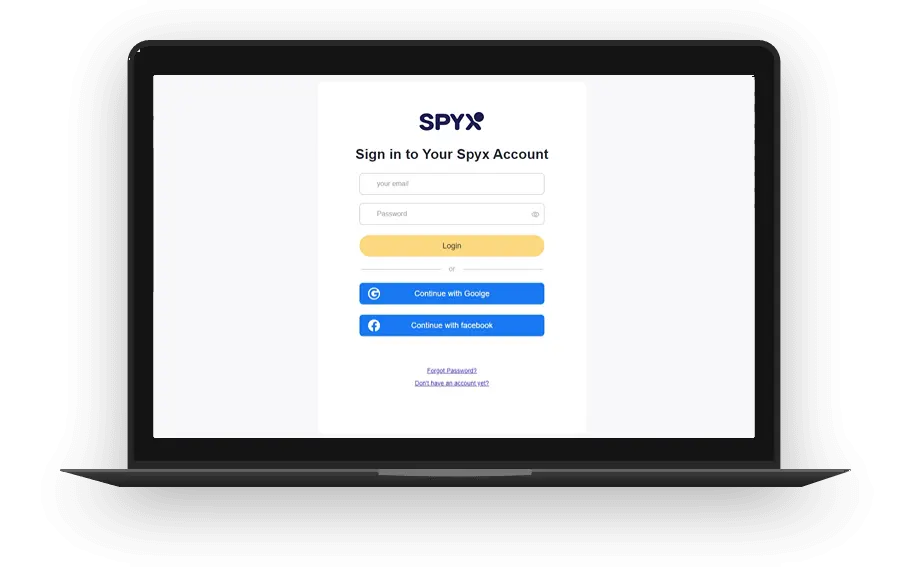
Step 2. Purhcase suitable monthly plan
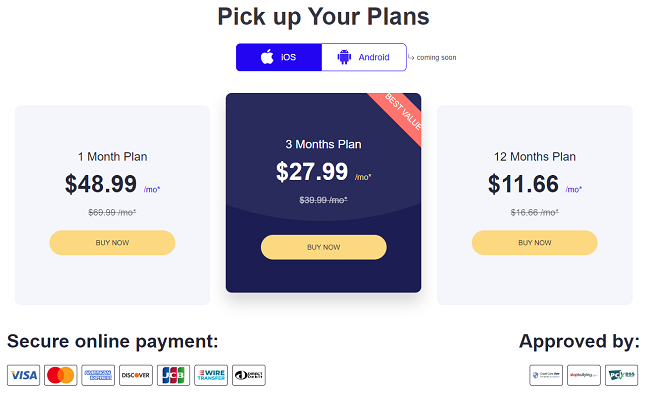
Step 3. Verify the target iCloud
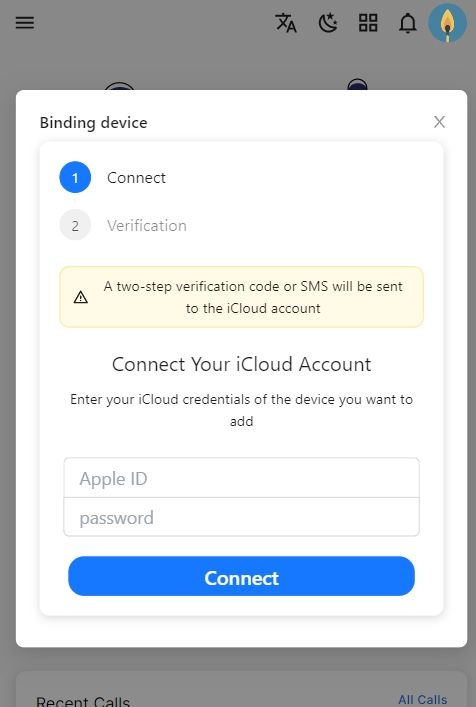
Step 4. Log in to your SpyX control panel to start monitoring their every move.
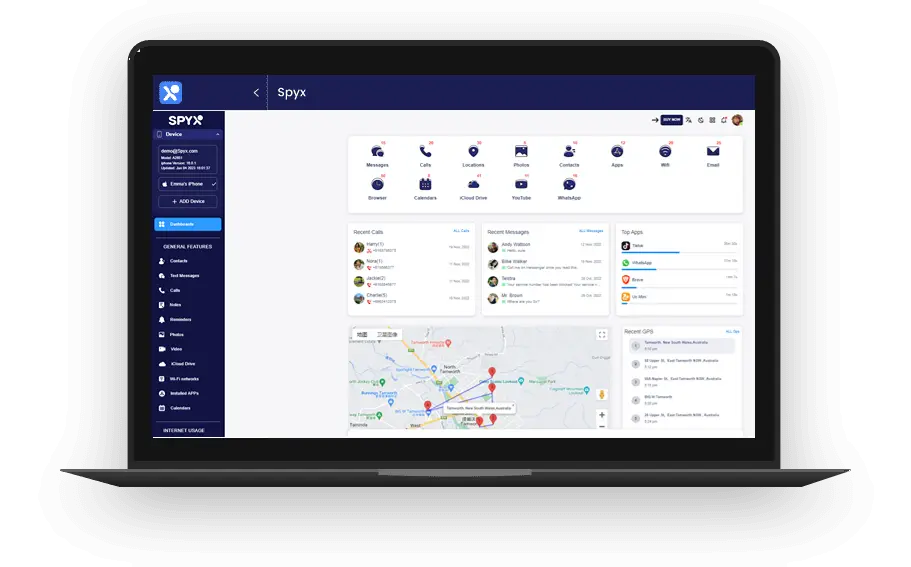
Part 3. How to Protect Your Cell Phone Against Spy Software
Your privacy is important, and ensuring you safeguard it by protecting your phone against intruders is important. The following actions will help you remove spy software from your phone.
1. Remove the List of Installed Spyware on Android.
Removing spyware involves checking your installed ups and uninstalling them from the applications list on your settings menu. Another option for removing the spyware is uninstalling apps from unknown sources from the settings menu. Perform a factory reset which will wipe everything on your phone and restore it to its original version
2. Block the Applications
Spy apps cannot operate without access to Wi-Fi or a data connection. To counter their functionality on your phone, block them from accessing any connection. Go to your device settings and disallow the data connection to the spyware if you can spot it or block the internet connection to stubborn apps you don't know with unknown sources.
3. Delete Spyware on iPhone
An update on your iPhone clears all malware installed on your phone. If you suspect spyware is installed on your phone, a simple update will help you clear it. If you spot an app that you didn't install on your iPhone, uninstall it immediately by clicking long pressing on the app. An x will appear on the top left corner of the app; click it to uninstall. Anyone can be a victim of phone tracking. Phone tracking can be done for valid reasons, but you need privacy too. Learning more about spy apps could be one gateway to knowing which spy to use, detecting if one is being used on you, and how to do away with spy apps. Staying informed will always keep you one step ahead, whether you are someone intending to spy or as a victim of spying.
FAQs
Q1. How do I block my phone from being tracked?
On Android: Open the App Drawer, go into Settings, select Location, and then enter Google Location Settings. Here, you can turn off Location Reporting and Location History.
Q2. How can I check if my Android phone is being tracked or tapped?
Dial your own number from your Mobile; if busy tone comes instantly, your mobile is not being tapped but if there is a time lag of 2-3 seconds & then busy tone comes, your phone is probably being tapped.
Q3. What is a good way to track cell phone calls?
Call tracking software is an excellent way to track your cell phone calls. SpyX software can keep track of your incoming and outgoing calls and the duration of each call. These types of software can provide you with data you need to understand which numbers are essential to your business or which numbers need to be blocked from calling again.
Q4. How do I stop my internet from being monitored?
Well, here they are:
1. Use a VPN.
2. Regularly clear your browsing history and cache.
3. Don't link your social media accounts.
4. Don't use obvious security questions.
5. Use a Tor browser.
6. Opt out of Facebook ad tracking.
7. Turn off Google tracking.
8. Carefully check T&Cs and your privacy settings.
Q5. Can I tell if my computer is being monitored?
Look for suspicious processes. You can find suspicious processes by opening the Windows Task Manager. After booting up your computer and loading Windows, press Ctrl+Alt+Del and select ‘Task Manager’. From the ‘Processes’ tab, scroll through the list of active running while looking for any that are out of the ordinary.
More Articles Like This