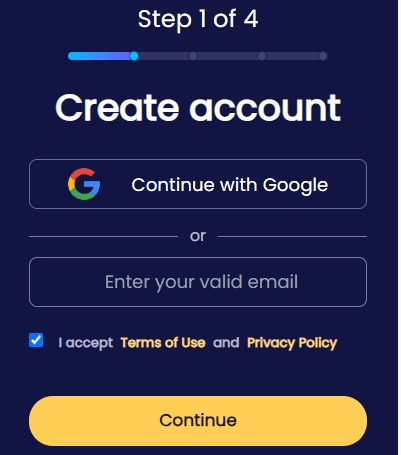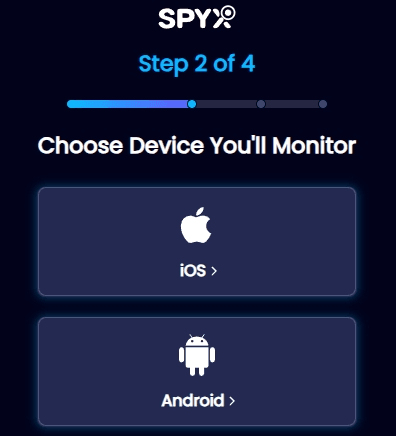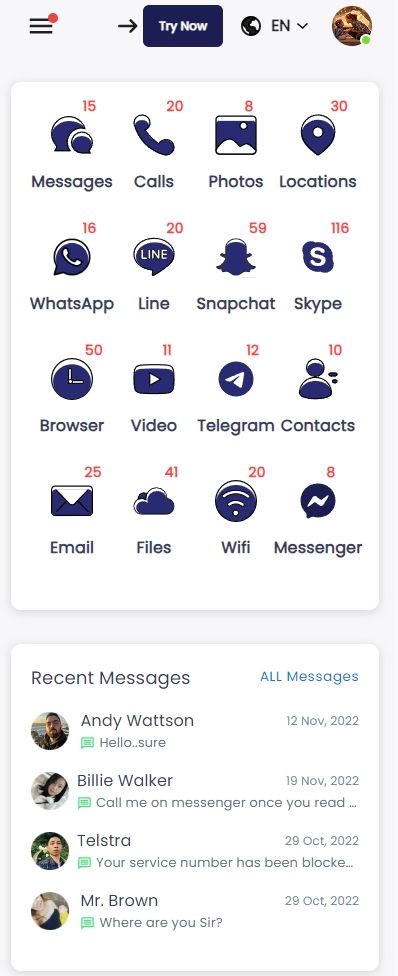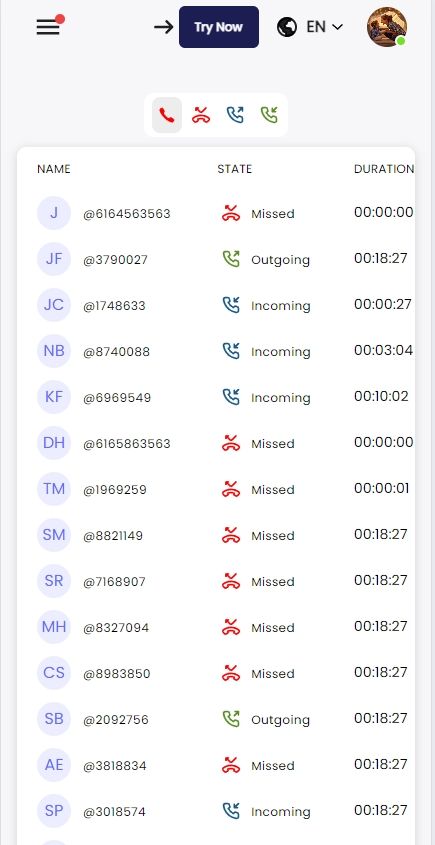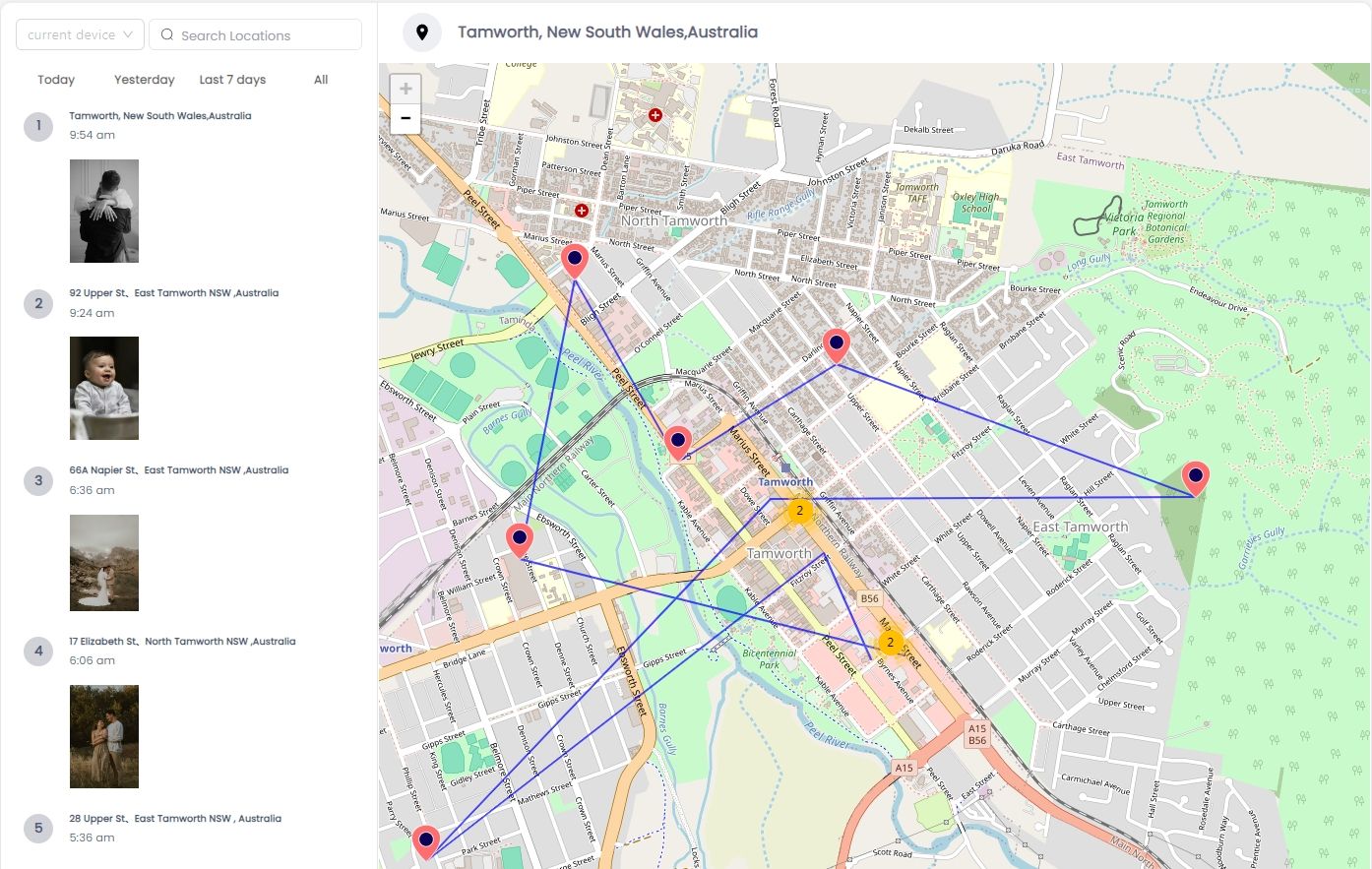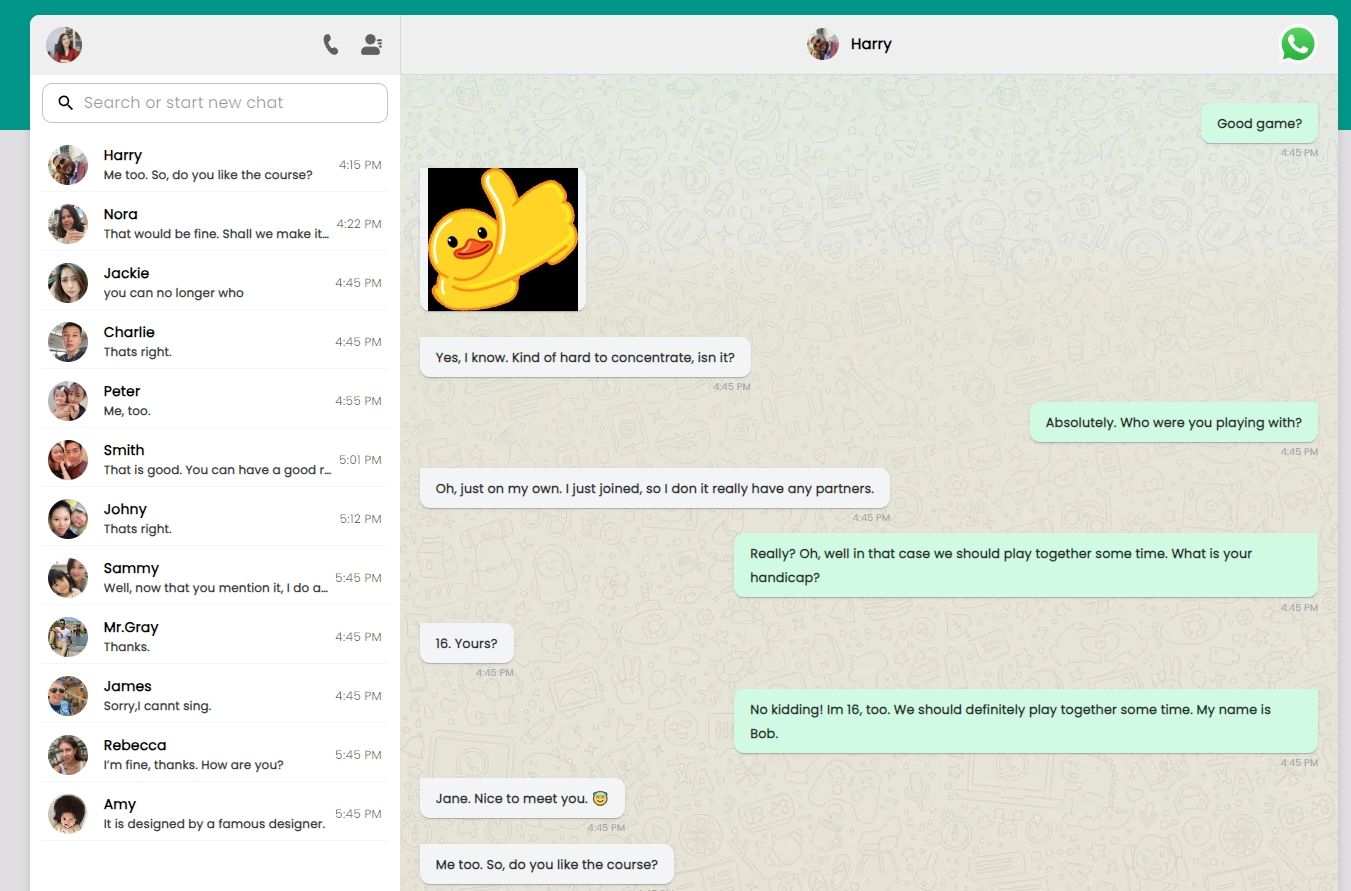How to detect & remove spyware from an iPhone| 2025 overview

Last updated:déc. 25, 2024
Table of content
Do you feel like someone is spying on you? Like, you get suspicious that you have someone’s watchful eyes over you. It can be true, and it is also true if someone keeps a watchful eye over you through your iPhone. Just like other phones, iPhones are also susceptible to malicious activities, especially spyware. If you have the same feelings residing inside you, you’ve come to the right place. In this article, we’re going to explore all the ways through which you can easily detect and remove spyware from your iPhone.
Further reading: How to detect and remove spyware from an Android
Part 1. Detailed introduction of iPhone spyware
Before we dive into "How to find and remove spyware from an iPhone", let's first understand what iPhone spyware is. As the saying goes, "know yourself, know your enemy, and you will never be defeated." I'll explain in detail what iPhone spyware is, how it can get onto your phone, what data it can monitor, and why so many people are concerned about having spyware on their iPhones.
1.1. What is iPhone spyware
iPhone spyware refers to software that secretly monitors the data on the target iPhone without the user's knowing. It can monitor various activities on the phone, such as text messages, track the phone's location, record call logs, and view WhatsApp messages. To avoid detection, these iPhone spyware apps are designed to operate invisibly. Once successfully connected to your iPhone, it's challenging to detect their presence.
1.2. How does iPhone spyware work
How does spyware get on your iPhone
Spyware comes in various types, each with its own way of entering your iPhone or other devices. Here are some common ways spyware can enter your iPhone:
(1) Direct installation of spyware on your iPhone:
This method is straightforward. Someone wanting to monitor your iPhone physically accesses your device and installs monitoring software on it. Once installed, this software can remotely monitor all activities on your iPhone, such as viewing text messages, browsing history, and installed apps. Moreover, this software is typically designed to be stealthy, making it difficult for you to detect its presence.
(2) Accessing your iCloud account:
This method involves remotely accessing your iCloud account with your username and password. Upon verification, the person can remotely monitor everything you do on your phone for free. This method does not require physical access to your device and can extract data from your iCloud backup, including text messages, calls, installed apps, contact lists, and other data.
(3) Disguising as familiar software:
In this scenario, the spyware program disguises itself as an update to a well-known application you've previously installed on your iPhone. For example, it could masquerade as an update to a system application; thus, hackers can steal users' system credentials and any other personal data that might exist in the applications.
Features of iPhone spyware
To better meet the needs of different monitors, these iPhone spyware apps often have the following features:
- Spy on 30+ apps: They can monitor over 30 types of data, including text messages, call logs, photos, videos, and more.
- High compatibility: Supports all iOS and Android systems.
- Easy to use—connect in just 2 minutes.
- Hidden mode: Absolute no apps or logo on the target phone.
- No jailbreak requirements.
Steps of using iPhone spyware
Next, I use SpyX as an example to demonstrate how to use iPhone spyware. The whole procedure is very simple, only 3 steps to complete the connection and start monitoring.
Step 1. Create a free account with your email.
Step 2. Choose the device you want to monitor.
Select "Android" for an Android phone and "iPhone" for monitoring an iPhone.
Step 3. Start monitoring.
Step 4. Spy on the target device.
Now, in Spyx's dashboard, you can spy on the target phone effortlessly. Monitor various data like text messages, call logs, GPS location, WhatsApp, and more.
- SMS.
- Call logs.
- GPS location.
- WhatsApp.
Part 2. Can someone spy on your iPhone
Yes, you can be easily spied on through your iPhone. There’s a high possibility that you’re being spied on by a cybercriminal, employer, or even your friend. When it comes to spying, there’s no one above suspicion. Whoever wants to spy on you, will be able to do that, regardless of the phone you own. So, someone can easily gain access to your iPhone, and spy on you once the cybercriminal breaks all the barriers.
With iPhone spyware, the hacker can easily tap into your personal data, including your app usage, browsing history, and GPS location. They won’t just stop there and begin keeping track of all your passwords, text messages, content of your emails, and other essential data. Getting spyware on your iPhone is extremely easy. All a hacker has to do is send you a malicious link via any communications app such as text or an email, and the spyware will get installed on your iPhone within seconds. Another downside is that iOS spyware software is quite hard to detect, which makes it easier to go unnoticed.
Part 3. How to tell if someone is spying on your iPhone
It can be tricky, yes, since spyware is hard-wired to remain hidden and do the work without the target person knowing. However, there are some loopholes that even spyware fails to fill in. Here is a list of things that you can use to tell if someone is spying on your iPhone.
Unusual messages and pop-up ads: A sure way of knowing that you have spyware on your iPhone is if you’re seeing a lot of unusual messages or pop-up ads, especially from an application that you have recently downloaded from sources other than the official App Store.
iPhone Showing New Unknown Apps: If you’re seeing a lot of apps on your iPhone that you haven’t seen before, it may be a sign that some hacker has gotten access to your iPhone through malicious spyware software.
Battery Life is Draining Faster: Spyware works all the time in the background, which can drain your phone’s battery faster than ever. Thus, if you sense that your battery life is draining faster, it may prompt immediate action.
Your iPhone is Getting Slower: Spyware has the capability of slowing down your iPhone, and if you’re feeling that your iPhone is taking forever to load or causing lags, it may be a sign of a potential breach.
Overheated iPhone: If your iPhone is suddenly getting overheated without you using it, it can be an indicator that spyware has gained entry into your phone. Moreover, if your iPhone shows a caution message that it’s overheating, you shouldn’t neglect it but rather take precautionary measures.
Part 4. How to remove spyware from your iPhone
In most cases, iPhone spyware is quite hard to detect and stays hidden to get its job done privately. However, there are several other methods that you can utilize to nip the situation in the bud. Let’s see how you can use these methods to remove spyware from your iPhone.
Option 1. Use an antivirus software
One of the most popular ways of removing spyware from your iPhone is to utilize antivirus software but make sure that you download it from the official App Store of Apple, and not from any other medium. Downloading antivirus software will not only keep your iPhone safe but also remove spyware from your iPhone entirely. Let’s see how you can use this software to remove iPhone spyware.
Step 1. Install your antivirus software.
You need to begin by downloading and installing your antivirus software on your iPhone.
Step 2. Run a scan to identify potential breach.
Once the software is installed, run a scan to identify whether your iPhone’s security is breached or not.
Step 3. Start removing.
Let the scan complete first, and then you will see a couple of immediate actions that you’ll need to take to keep your phone safe. Once you fulfill the said actions, you’ll remove all kinds of spyware from your iPhone!
Option 2. Update your iOS software
The second way through which you can remove iPhone spyware is by updating your iOS software to the latest version. Updating to the latest version means that you’ll have the latest security patches and fixes in your phone, helping you to keep potential breaches at bay. You can update your iPhone to the latest iOS version by going into “Settings” of your iPhone and then “General”. From there, tap on “Software Update”, and then wait till your iPhone restarts.
Option 3. Remove all apps you find suspicious
If you have spyware on your iPhone, it can be possible that you may see some apps that you don’t recognize. If the same happens to you, remove all those suspicious apps from your iPhone immediately before they breach into your private and sensitive data.
Option 4. Clear history and browsing data
It is possible that spyware can gain access to your phone by getting dwelled on your iPhone through your browsing data and history. Moreover, you may also know that your browser saves every login you put into except when you’re working in incognito mode. In this way, if a malicious hacker intends to gain access to your iPhone, he or she can easily do so through your history and browsing data. So, it is very important to clear that history of yours, and here’s how you can do it.
Step 1. Launch the Safari App on your iPhone.
Apple users generally use Safari as their browser, which is why you need to launch this app on your iPhone.
Step 2. Navigate to Open Book Icon.
Once you launch the Safari app, you will see an “Open Book Icon”, which you need to click on.
Step 3. Start clearing.
From there, you need to select the time period you want to clear, and once you confirm it, clear your history and browsing data!
Option 5. Reset your iPhone to the initial factory settings
This technique or method is your last resort when none of the above-mentioned methods work. But, with this method, you’ll lose all the content on your iPhone, which also includes spyware. A factory reset is a method in which all your apps, documents, and files get erased from your iPhone, which is why it is recommended that you back up your data beforehand. Now, here’s how you can reset your iPhone to factory settings.
Step 1. Go to General on your iPhone.
You need to begin by tapping into “Settings” on your iPhone, and then click on “General.”
Step 2. Navigate to the bottom to find the Reset button.
From General, you need to scroll down till you reach the “Reset” button at the bottom and then click on it.
Step 3. Start erasing.
You will be given multiple options, and you need to select “Erase All Content and Settings.” Once you confirm the action by putting in your passcode, your device will be wiped clean.
Part 5. How to protect your iPhone from spyware
If you don’t want to go with the hassle of removing the spyware from your iPhone, you will need to take some precautionary measures. Because, let’s face it, no one likes to be spied on since we all take privacy quite seriously. So, make sure you take these steps into consideration if you want to protect your iPhone from spyware.
Use strong login credentials: To keep your account safe, make sure you use strong login credentials, which consist of a combination of capital and small letters, numbers, and unique characters.
Enable 2-Factor authentication: To enhance the security further, you need to enable 2FA on your iPhone. So, whenever someone tries to gain access to your iPhone, you’ll be notified immediately.
Forget public Wi-Fi network: If you’re using the internet using a public Wi-Fi network, make sure you forget it as soon as you are done using it. Many hackers roam around public places to get access to your phone, and public Wi-Fi may help them get there faster.
Always stay vigilant: Lastly, never leave your iPhone out of sight, especially if you are in a public place, and always keep an eye out for any suspicious activity on your iPhone.
Part 6. FAQs
Q1. How to detect spyware on an iPhone?
Despite its hidden nature, you can easily detect spyware on an iPhone through multiple means. You can check whether your data and battery are draining fast, or if you’re seeing some apps that you don’t remember installing or haven’t seen before. Moreover, if you’re receiving weird messages or unusual pop-ups, it may be a sign of a security breach.
Q2. How can you remove spyware from an iPhone?
You can remove spyware from an iPhone in a number of ways, including using antivirus software, removing suspicious apps, updating iOS software, clearing your browsing data, and resetting your iPhone. Apart from these, you can also utilize an iPhone spyware app to get rid of the malicious spyware that has gained unauthorized access to your iPhone.
Q3. What is the best way of detecting and removing spyware from an iPhone?
There are a number of ways you can go with it, you can choose one that is suitable for you.
Q4. What can you do to protect yourself from someone who wants to spy on you?
If someone wants to gain entry into your digital world, you can protect yourself by using strong login credentials, regularly updating your iPhone with the latest security patches, forgetting public networks, and staying vigilant when it comes to your private phone.
Part 7. Conclusion
Spyware on your iPhone is no joke. It's like having an unwelcome guest who not only invades your privacy but can wreak all sorts of havoc the longer it sticks around. If you've got a hunch that your iPhone's security has been breached by spyware, it's crucial to act fast. Don't just sit there; it's time to roll up your sleeves and get rid of this digital pest for good. And remember, it's not just about fixing the problem now, but also making sure it doesn't happen again.
More Articles Like This