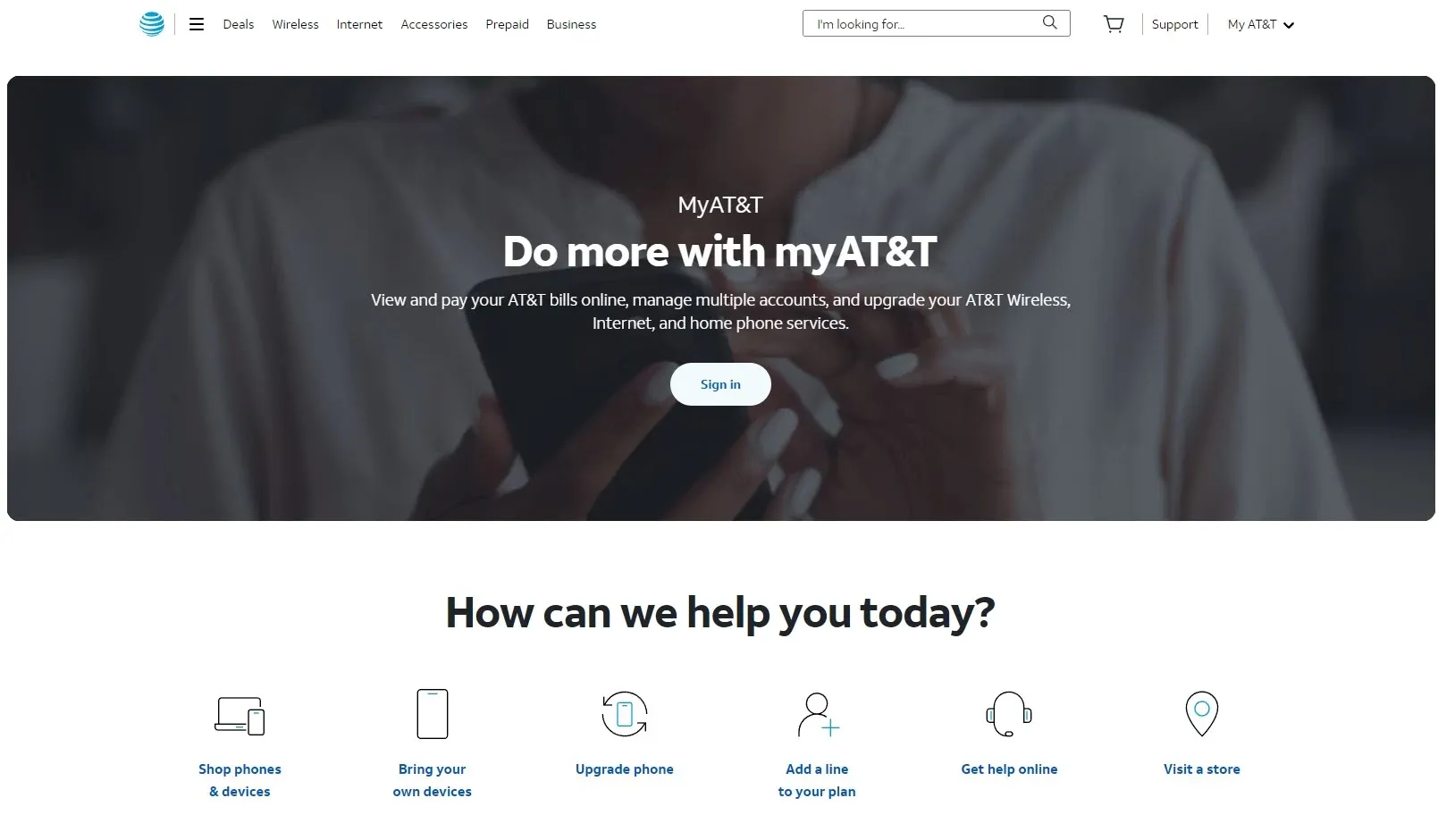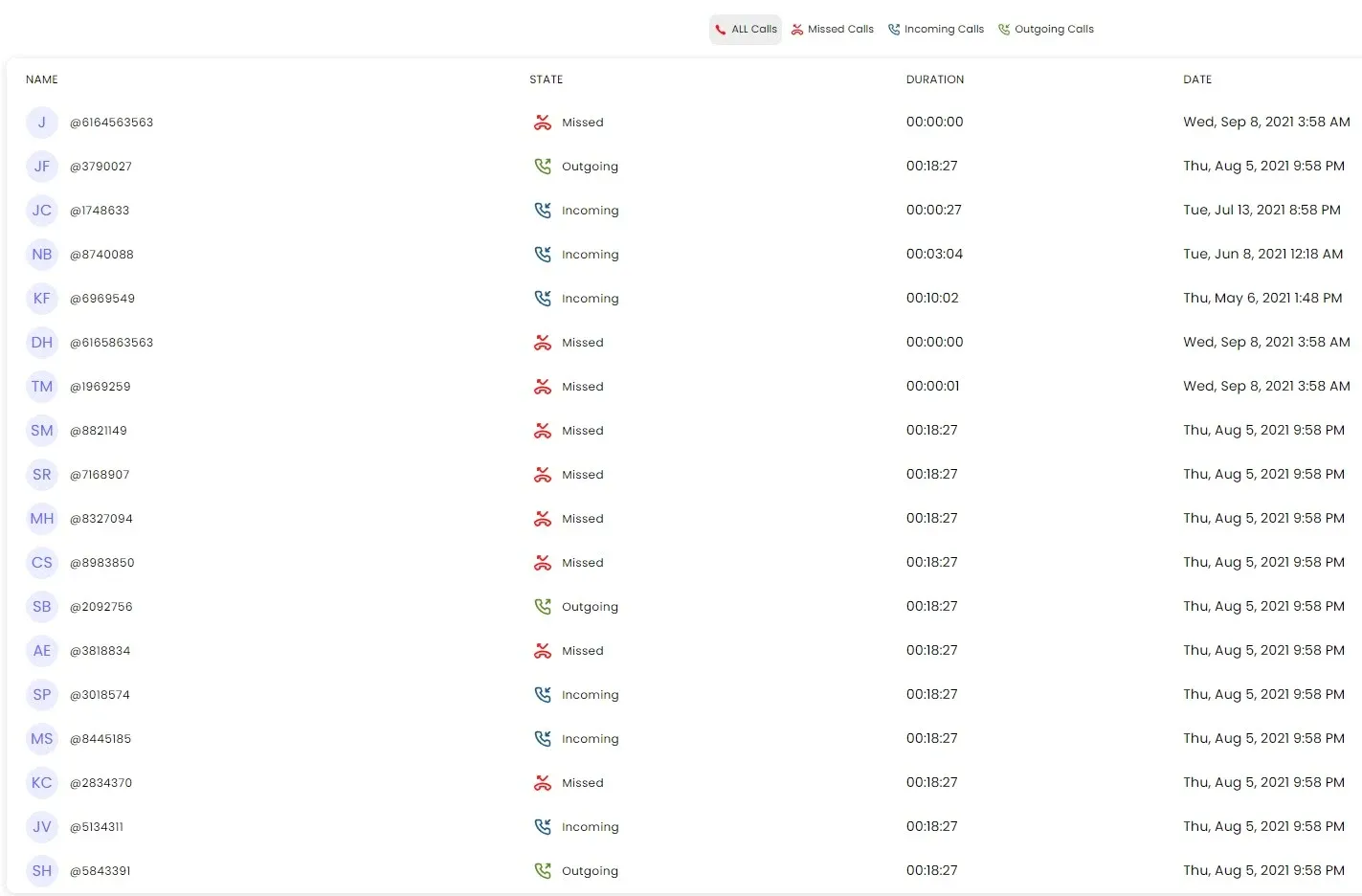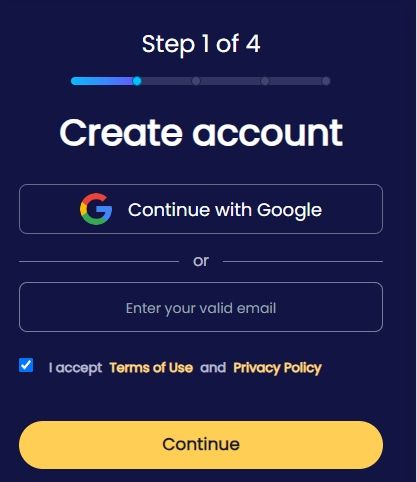How to check AT&T call log online: Step-by-step guide

Last updated:mag 29, 2025
Table of content
We've all been there. You glance at your phone and see a missed call, but the number is unfamiliar. Maybe it was a potential job opportunity, a long-lost friend, or another robocall? Not knowing who it is can be agonizing. Perhaps you might be trying to view the AT&T call history of your spouse or child to confirm your suspicions.
Regardless of the motivation, this step-by-step guide will show you how to check your AT&T call log history on your phone.
Part 1. What records does the AT&T call log provide
AT&T provides call detail records (CDRs) in their call logs, which include information such as:
Date and time: When the call took place.
Number dialed or received: The phone number of the other party involved in the call (incoming or outgoing).
Call duration: The length of the call.
Call type: Whether the call was incoming, outgoing, missed, or voicemail. (This might vary depending on your specific plan)
(Optional) location: In some cases, with additional services or depending on your plan, call logs might include approximate location information for the call (cell tower data).
However, these records typically do not include the content of the calls or text messages.
Part 2. How long does AT&T retain call logs for any number
AT&T retains call logs for up to 7 years. However, accessing the AT&T call log depends on whether you're looking at them online or requesting older AT&T call history. This means that if you have an AT&T subscription, you can view your call logs for the past 16 months directly through your AT&T online account on the AT&T website.
However, accessing AT&T usage varies as AT&T prepaid customers only get 6 months of call history on their online account. While AT&T postpaid customers get 16 months of AT&T call history. Nonetheless, if you need to access AT&T call logs older than 16 months, you will need to contact AT&T customer service and request bill reprints that include detailed call logs. You should note that there's a $5 fee attached to each bill reprint.
Part 3. How to view your AT&T call log
Unfortunately, viewing your call history directly through the myAT&T app on your phone (Android or iPhone) is not currently supported. Right now, if you seek to view your call logs and other detailed information, you have to do that through the AT&T website externally from the app.
3.1. On Android
Perhaps you want to check your call logs on your Android phone, you will need to visit your web browser such as Chrome or Microsoft Edge. Ensure that you are connected to a Wi-Fi network. Then,
Step 1. Type the AT&T website URL in the search bar and click the search icon.
Step 2. Once the website is done loading, sign into your account. Follow the instructions and input your details as requested.
Step 3. Next navigate to the "My Wireless" section which will lead you to a new tab.
Step 4. Among the options in the new tab select "My Usage".
Step 5. Scroll down to "Usage by Number" and choose the phone number you want to view the call history for.
Step 6. In the new tab, click on "See Data, Text and Talk Logs". This will display your call history for the past 6 months or 16 months, depending on your subscription. The call log has details like date, time, call duration, and call type (missed, received, dialed).
3.2. On iPhone
To check your AT&T call log history on your iPhone, ensure you have a stable internet connection. Afterwards,
Step 1. Navigate to your web browser of your choice, Safari or Chrome.
Step 2. Input the AT&T website URL in the search bar and click the search icon.
Step 3. Sign into your account on the login page and follow the instructions to input your details as requested.
Step 4. Head next to the "My Wireless" section which will lead you to a new tab.
Step 5. Among the options in the new tab select "My Usage".
Step 6. Scroll down to "Usage by Number" and choose the phone number you want to view the call history for.
Step 7. In the new tab, click on "See Data, Text and Talk Logs". This will display your call history for the past 6 months or 16 months.
Part 4. How to check someone's AT&T call log without them knowing
Checking someone’s AT&T call logs without them knowing is hard without any tool or software helping you out. Look no further than SpyX. SpyX is a traceless and effective tracker that can help you remotely track someone’s details such as their texts, hidden profiles, and call logs, even AT&T call logs.
4.1. Strength of SpyX in call logs tracking
SpyX is a phone tracker that allows you to secretly monitor call logs on a target device whether it is that of your kid or spouse.
You can track call logs remotely without the device owner knowing.
You get to see incoming, outgoing, missed, and canceled calls on the monitored phone.
You’ll see details such as contact names, phone numbers, call duration, and timestamps.
4.2. What other data can SpyX track
SpyX can monitor other information beyond just call logs. It also tracks Text Messages (SMS), Social Media Activity (WhatsApp, Instagram, etc.), GPS Location, Web Browsing History, Emails, Contacts, and Multimedia files.
【This table can be scrolled horizontally to view more information.】
| Device | General features | Social media |
| iPhone | Text Message Contacts Calls Photos Video GPS Locations Browser History Browser bookmark Voicemail Facetime Installed APPs Notes Reminders Calendars Wi-Fi networks iCloud Drive | WhatsApp Business Snapchat LINE Messenger Telegram Kik Skype Teams |
| Android | Text Message GPS locations Photos Videos Call logs Contacts Installed apps Wi-Fi networks Browser history Browser bookmark Live video Live audio Live screenshot Gmail Easilydo mail Calendar | Messenger Snapchat TikTok Line Telegram Discord YouTube Viber Tinder Kik Teams Skype |
4.3. Steps of using SpyX to check someone's AT&T call log secretly
For you to start checking someone’s AT&T call history, you will need to be subscribed to SpyX to get a premium account. This will give you access to all of SpyX’s features. Note that you can use SpyX on both Android and iPhone. For an iPhone, you’ll need the login details of the target phone’s iCloud account. The same goes for Android phones. You will need their Google account details.
To go about checking the AT&T call log on the target’s phone,
Step 1. Sign up for free on SpyX and subscribe to its services. Ensure you purchase a subscription plan based on your needs.
Step 2. Next, you connect the target phone with SpyX. Choose the device you want to monitor.
Step 3. Afterwards, you can start monitoring the AT&T call log of the target phone. On the control panel, click on the call options to view all the call logs and other data.
Part 5. FAQs about checking AT&T call logs online
Q1. How do I check my AT&T call history online?
To check your AT&T call history you have to sign in to your AT&T account and go to "My Wireless." This will lead you to the "My Usage" tab. Click on "Usage by Number," then select the phone number for which you want to see the call history. This will present your call log to you with all the details you need.
Q2. How do I check my call history online?
Checking your call history online depends on your mobile service provider. Better yet, check your mobile service provider's website. Most carriers allow you to view your call history online through your account. Look for sections like "My Usage," "Call History," or "Account Management." The specific steps might vary, so it's best to consult your carrier's website for detailed instructions.
Q3. How can I check someone’s call logs from my phone?
Typically, you will not be able to do this unless you have access to their phones or they show you. However, with spyware like SpyX, you can check someone’s call logs from your phone secretly.
Q4. Does AT&T share users’ call logs?
No, AT&T does not share users’ call logs with third parties. Nonetheless, AT&T may be forced to share users' call logs with law enforcement if there is a warrant or court order.
Part 6. Summary
AT&T call logs are private and are hard to access except the AT&T number is yours. However, for important reasons such as keeping an eye on your child or a spouse, you should check their call logs. You can do this with the steps in the article, anonymously checking without them discovering. Their call logs will be available to you with SpyX and you will monitor their phone wherever you are effectively.
More Articles Like This