Best Porn Block Methods for iOS & Android

Last updated:4月 02, 2025
With the popularization of mobile Internet and mobile phones, people have more diversified and convenient ways to get information. But the explosion of information has added to parents' worries. They worry that children will receive a lot of bad information, such as pornography. Early exposure to pornography is not conducive to the physical and mental development of minors. So parents need a porn block.

Due to the spread of online information, many children have their first exposure to pornography before the age of 12. The online world is complicated, and without a healthy online environment, children may be exposed to pornography at any time. For example, when they visit a website, a link to pornographic content may pop up; When they post on social media apps like Facebook, Twitter, Instagram, they may see pornographic posts; When they open their email, they may receive an email with pornographic content; When they chat with strangers online, they may receive sexually explicit messages or photos from them. Would you, as a parent, keep your child off the Internet because it has such content? This is like giving up eating for fear of choking. The network is a double-edged sword, make good use of the network, can broaden children's vision, increase knowledge.
The main concern for parents is how to protect their children by blocking porn as much as possible. At this time, parents need a professional porn blocking software, to help children create healthy online environment, parents can also worry less. Keep children safer in the clubhouse by using an invisible tracker that follows your child's clubhouse.
In this article, we'll detail the best ways to protect children from pornography and harmful content.
Part 1. SpyX-The Best Porn Blocker You Deserve
Let’s start with the best porn locker-SpyX. It is more effective and power than you imagine. Get to know its porn blocker features and how to use SpyX to block porn on Child’s phone.
Why Use SpyX Porn Blocker?
If you are searching for a reliable porn blocker, SpyX is your best choice. It can help protect your children from inappropriate content, such as porn, violence, ect. SpyX is designed for parental control with strong tracking features. With SpyX, you can set restrictions on websites, apps, wifi, keyword of your child’s phone. What’s more, you can also track browsing history, bookmark and text messages, photos to check whether they are exposed to porn content.
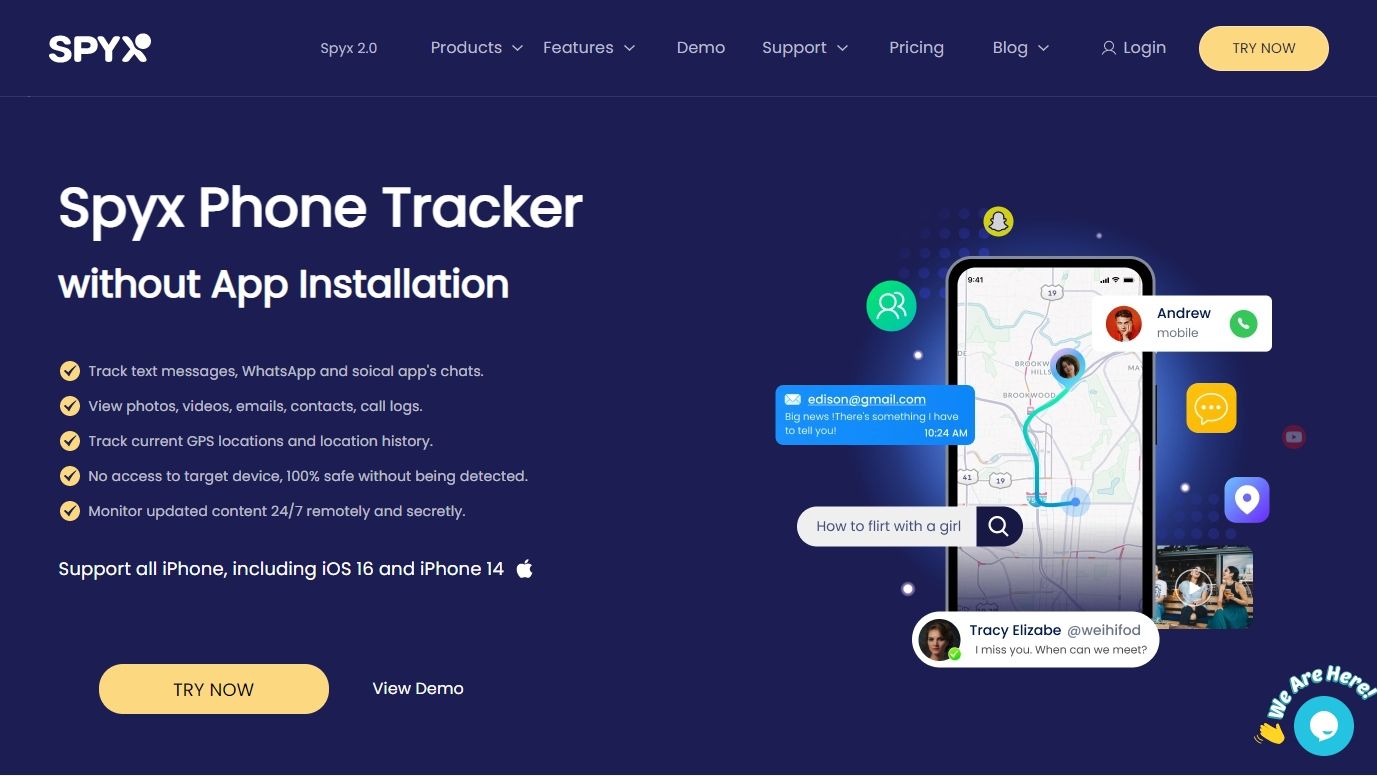
With SpyX, parents don't have to worry about keeping their kids safe online. Because SpyX allows parents to monitor their children's phones in all directions. Regardless of what the child is doing on the phone, the SpyX control panel allows parents to see activity data such as GPS location (live location and location history), social media chat messages, emails, calendar activities and more. And the whole setup and operation process is very simple, no app installation, no jailbreak. SpyX is very user-friendly to all users.
1. Use SpyX ‘Website Block’ Feature to Block Porn
Step 1. Visit website spyx.com and click on “TRY NOW” button to sign up free with valid email
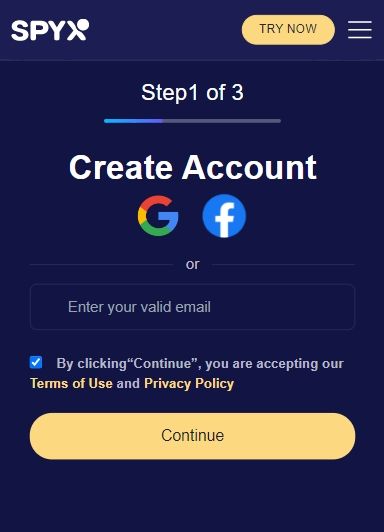
Step 2. Purchase suitable plan. Enter iCloud details of target phone so that you can bind it with SpyX.
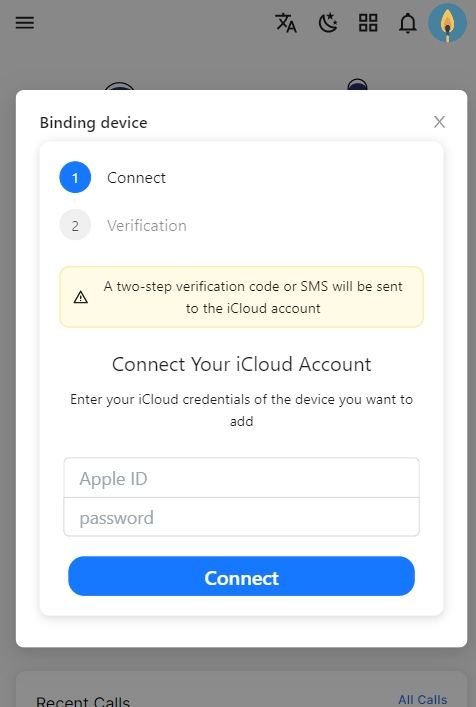
Step 3. Log into your SpyX account from any device and see your dashboard.
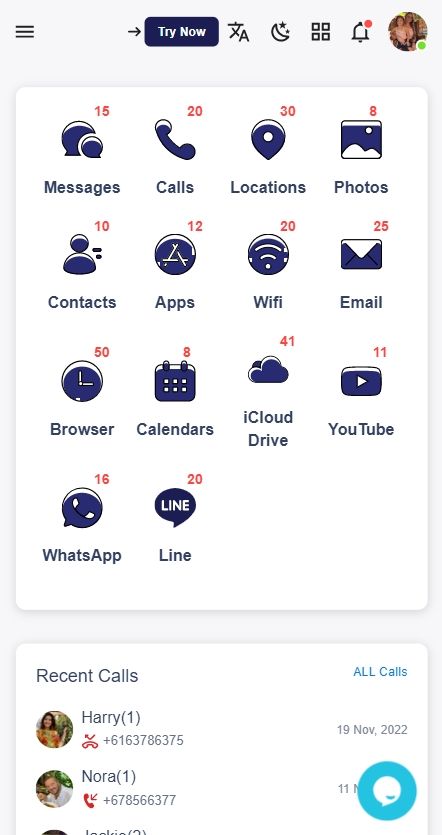
Step 4. Click the left Menu, and choose “Website Blocking” feature, then enter the URL of the porn site you want to block and click on “Add”.
Step 5. You can view the listed blocked sites. If you want to remove some of blocked websites, you can click on “Unblock”.
2. Use SpyX ‘App Block’ Feature to Block Porn
Step 1. Login to your SpyX account and go to the dashboard, click on “App Block”.
Step 2. There is a list of apps on the dashboard. If you want to block some of those apps, just click on “Block” button next the the app. Then you can restrict the use of specific app.
Step 3. If you mistakenly block some app, you can click on “Unblock” and then the owner has access to the app again.
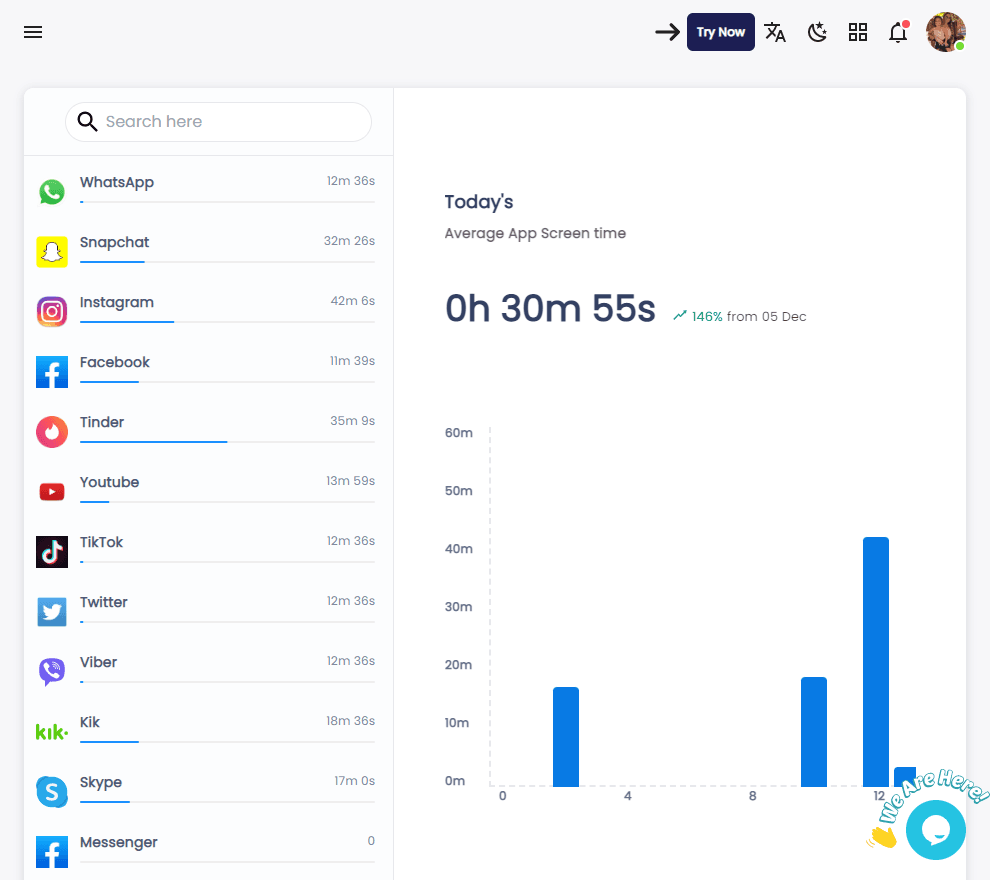
Related: 15 dangerous Social Media Apps for Kids
3. Use SpyX ‘WiFi Block’ Feature to Block Porn
Step 1. Similar to the previous operation. Log in to your account and move to dashboard, click on “WiFi Block”.
Step 2. And you will see a list of WiFi the target device has connected to before.
Step 3. Very simple to block some specific WiFi. Click on “Block” button next to the WiFi.
Step 4. If you want to remove the WiFi block, just click on “Unblock”.
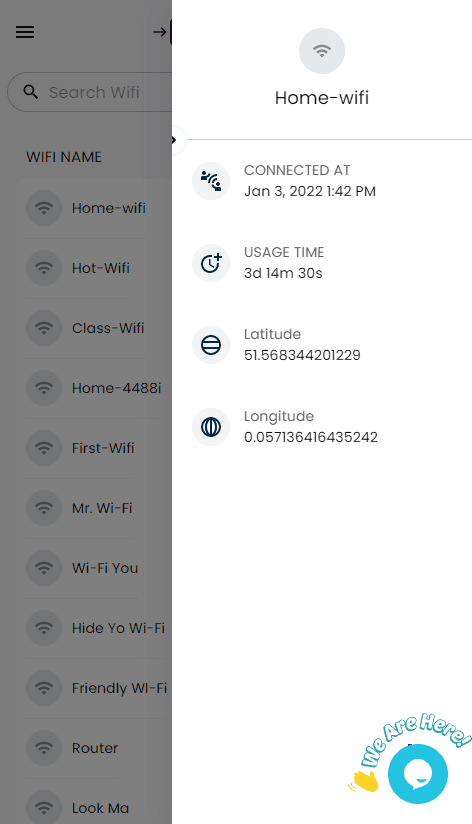
4. Use SpyX ‘Keyword Tracking’ Feature to Block Porn
Step 1. Find “Keyword Tracking” features on the left menu.
Step 2. Tap on “Tracking Rules”, enter the porn-related keywords you want to track, select “All”, “Notify to Email”. If the monitored enters your tracked words, you will received the receive an email.
Step 3. Choose “Keywords Detected” to view all trigger records.
5. Use SpyX ‘Keylogger’ Feature to Block Porn
Step 1. Go to your dashboard, navigate to the left column, find the “Keylogger” feature.
Step 2. Here you will see all records entered by the monitored user. In these records, you can find out whether there is pornography-related content.
6. Use SpyX ‘Browser History’ Feature to Block Porn
Step 1. Go to left column on the dashboard and click on “Browser History” feature.
Step 2. You can see all the websites that the monitored has visited on the device, and if you find any suspicious porn sites, you can click on "Website Blocker" and add them in order to block these porn sites.
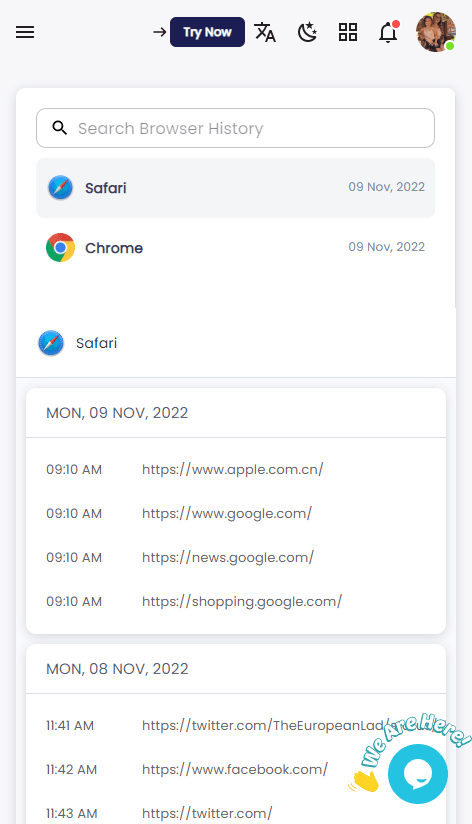
7. Use SpyX ‘Browser Bookmark’ Feature to Block Porn
Step 1. Go to dashboard and click “Browser Bookmark” on the left column.
Step 2. The panel displays the user's bookmarks, and you check for pornography. If you need, you can protect your children from pornography by clicking on the "Website Blocker" to add suspicious sites.
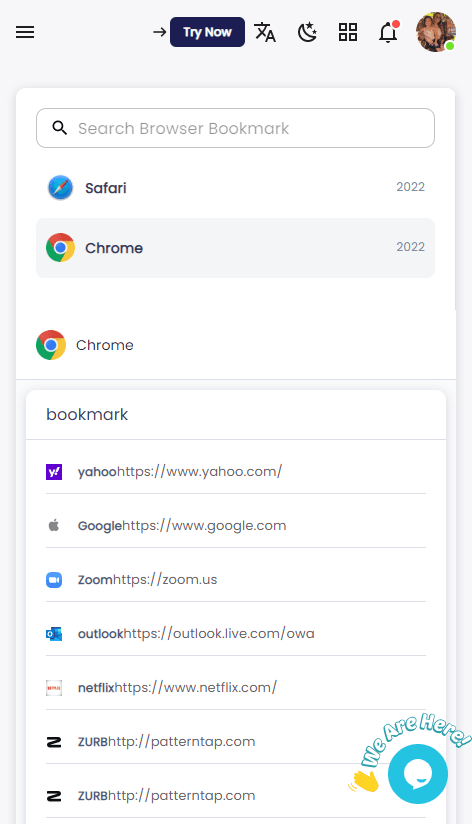
Part 2. Google SafeSearch-A Free Porn Blocker
If you and your children are using Google as default search engine, you can install Google SafeSearch on your children’s device. And the setup is very simple.
To use Google SafeSearch on mobile devices:
Step 1. Open the Google app, tap the gear icon.
Step 2. Go to settings.
Step 3. Under ‘SafeSearch Filters’ tap on ‘Filter Explicit Results’.
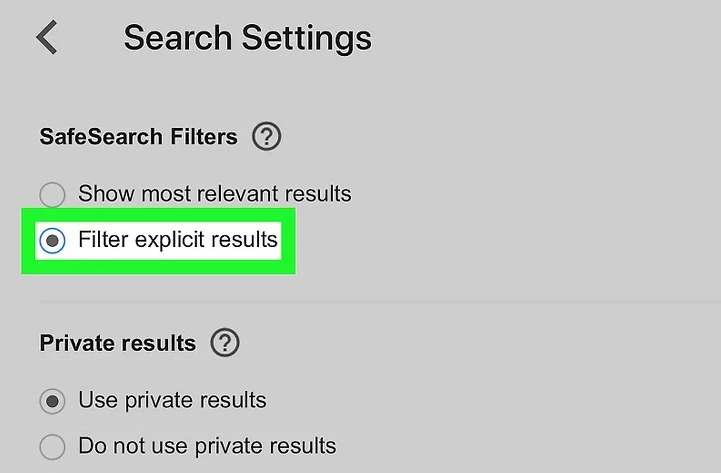
To use Google SafeSearch on desktop and laptops:
Step 1. Visit www.google.com
Step 2. Go to Settings> Search Settings> Turn on SafeSearch> Lock SafeSearch
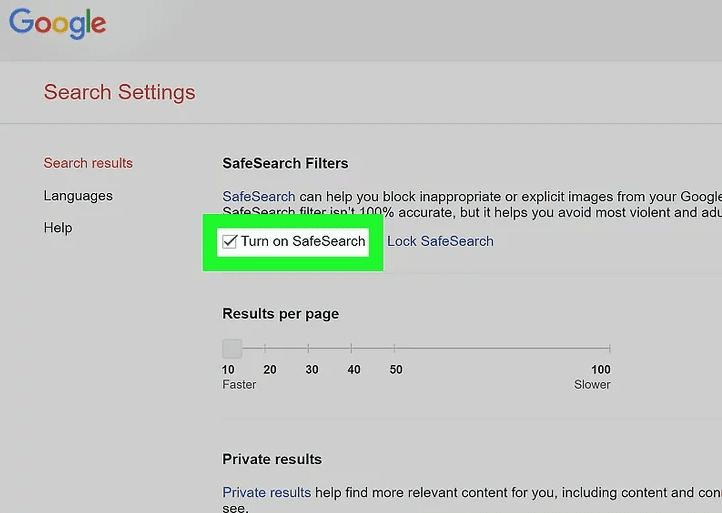
You need to follow this procedure for any phone, tablet, or computer your child uses. In fact, the process of setting this is easy for parents, so it is not difficult for children to remove the Settings. You also need to check your child's device frequently to make sure that these Settings are working, because the child can cancel Settings at any time. This method is free, but it's not that effective. To keep your kids safe and away from pornography, you need a more secure porn blocker like SpyX.
Part 3. Covenant Eyes-Good for Online Porn Blocking
As a parent, you can be your child’s best ally on their journey to quit porn or never start using it. The Covenant Eyes app monitors your child’s devices while our Safe Search and filtering tools keep porn at bay. The Victory app gives you a comprehensive feed of their device activity and sends you alerts if explicit material is accessed. Together, these tools help you have honest conversations that heal shame and strengthen your relationship with your kids.
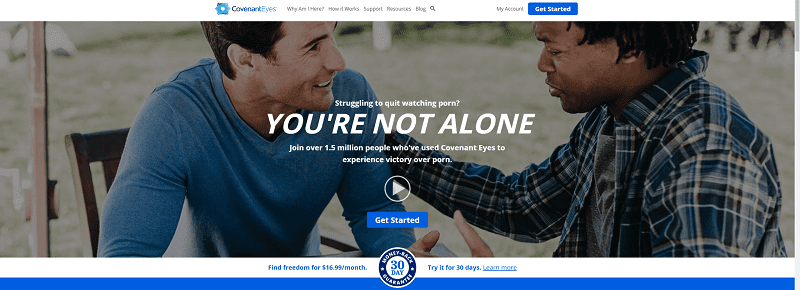
To use Covenant Eyes
The Covenant Eyes app allows you freedom through transparency. The app sits quietly on all of your devices, monitors your screen activity, and provides protection through blocking. Install this on all the devices that need to be monitored.
Part 4. DNS FamilyShield-Designed for Blocking Porn at Home
FamilyShield is a free service offered by OpenDNS and is distinct from their standard packages. Meant for home users who want to keep themselves and their families from seeing inappropriate images on their computers or wi-fi tablets, FamilyShield will always block domains categorized in their system as Tasteless, Proxy/Anonymizer, Sexuality, or Pornography. Unlike their standard Home service, you don’t need a registered network to use FamilyShield, and it’s just as easy to configure.
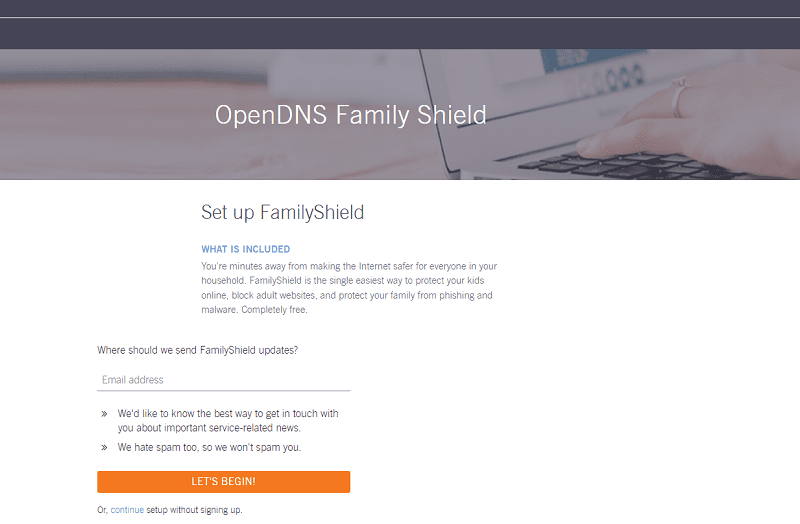
Part 5. Apple’s Family Sharing-Block Porn on iPhone
You can also manage your child's account when you click on your child's name at YourFamily. If you block a certain site, your child can ask for parental permission to visit it. You'll get a notification in the Family Link app where you can approve or deny their request.
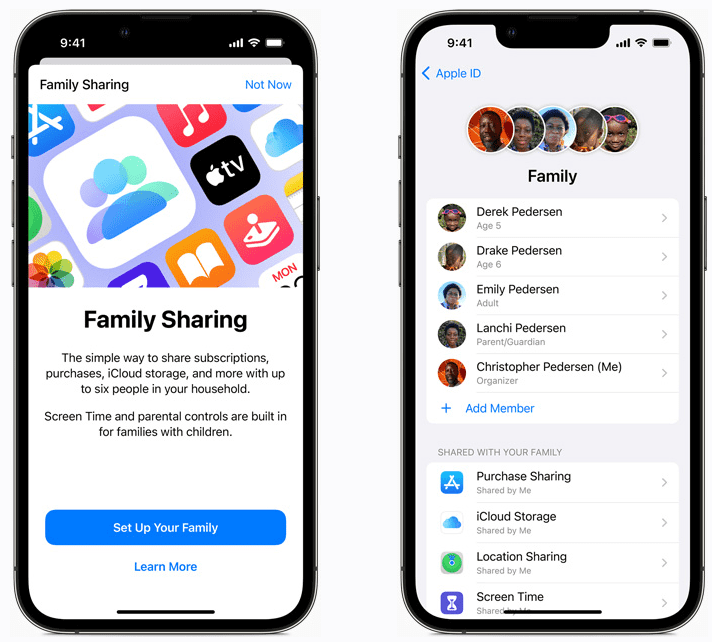
To set restrictions on your child’s device:
Step 1. Go to Settings> Screen Time> Content & Privacy Restrictions
Step 2. Turn on “Content & Privacy Restrictions”
Step 3. Choose what to allow and what to restrict
Step 4. Restrict porn by clicking on “Content Restrictions” and turning off all explicit content for all media.
Step 5. Enter a four-digit code to protect your settings.
To monitor your child’s activity on your device:
Step 1. Go to Settings> Your Name>Family Sharing
Step 2. Add details of target device you want to monitor
Step 3. Now, you can monitor the target device both content and privacy settings
Part 6. Ever Accountable-Block Porn on an Android Phone
Ever Accountable is the best tool to quit pornography through accountability. No hoops, no shame, just accountability.
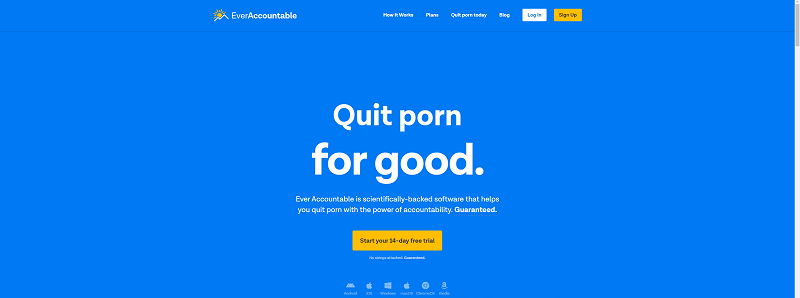
The company will protect your entire family by sharing the browsing history of websites and apps on ALL your devices. The company sends detailed reports that highlight blacklisted content, so you can easily see what your family is looking at online.
Accountability opens the door to meaningful conversations. If your children view explicit content, you’ll be notified, allowing you the space to approach them and ask questions, listen, and help them understand the illusions pornography purports.
Step 1. Download
Download Ever Accountable to your phones, computers, and tablets. It’ll quietly share your activity.
Step 2. Assign
Choose an accountability partner who will receive your activity reports.
Step 3. Thrive
Accountability is proven to be more effective than filters. Form healthy habits that last!
Part 7. Other Ways to Block Porn
Here we also provide other ways to block porn websites on Google Chrome.
Method 1. Using BlockSite Extension
Add the BlockSite extension to your Chrome browser. BlockSite is a free extension you can use to block adult websites on your Chrome web browser. You can block sites, words and phrases as you need.
Method 2. Using Smart Internet Porn Filter Extension
Add the Smart Internet Porn Filter extension. Smart Internet Porn Filter is a free extension that blocks adult content and is easy to use. Use the simple steps to add the extension to Google Chrome on a PC or Mac.
Method 3. Use Parental Control Wi-Fi extenders
You can use parental control Wi-Fi extenders, such as Circle by Disney, Gryphon, and you can apply parental controls to your entire Wi-Fi network.
Method 4. Block Websites on Your Router
You can also purchase a router with built-in parental control functionality. This allows you to apply parental controls to your entire Wi-Fi network.
Method 5. Contact Your Internet Service Provider
Many internet service providers offer their own services that can block inappropriate content and limit screen time. Contact your internet service provider or visit their website and log in to see what services they offer for parents.
Part 8. FAQs about Porn Blocker
Q1. What Is the Best Way to Block Online Porn?
Whether you're looking for an adult content filter for your family or as an accountability tool for individual use, sPYX is a top-rated porn blocker and the most trusted tool designed to protect. You can block porn content with features as Website Block, App Block, WiFi Block, Browser History Tracking, Browser Bookmark Tracking, Keyword Alert, Keylogger.
Q2. How Can I Block Porn Permanently?
All of the methods described above can be used to block pornography or websites, but many of them are time-limited and require you to check periodically to see if the initial Settings below have changed. The surest way to block porn sites is to use SpyX. With SpyX, you have full access to your child's phone, such as who he is talking to, what he is talking about, where he has been, and you can learn about it in real time without him knowing.
Q3. How Do I Block Dirty Websites?
If you manage your own Google Account, you can turn on SafeSearch for your personal account or browser.
On your computer, go to SafeSearch settings.
Turn Explicit results filter on or off. To turn off SafeSearch, turn off Explicit results filter. To turn on SafeSearch, turn on Explicit results filter.
We also introduce other effective ways to block porn, and you can try one by one.
Part 9. Summary
Visiting pornographic websites, viewing pornographic photos or content is very harmful to the physical and mental development of minors. Parents are responsible for blocking pornographic websites or pornographic content for their children. Reliable software helps parents do this easily and without risk. SpyX is one such porn blocker software that every parent needs.
It’s never too early to begin real conversations with our children about the dangers of online pornography. It’s common knowledge that children are exposed to porn earlier now than ever before, often before they even understand basic concepts of sex and intimacy.
That’s why it’s so important to not only protect your devices, but also open the avenue of conversation with your family about pornography.
More Articles Like This