How to Choose the Best iPhone for Kids in 2025: A Parent’s Complete Guide

Last updated:juil. 08, 2025
Table of content
1. The Big Question for Modern Parents
Should you buy your kid an iPhone or not? This is a modern dilemma that every parent must face sooner or later.
With technology becoming an essential part of daily life as early as elementary school, many kids are exposed to the internet and screens long before they truly understand them.
Parents are caught in a balancing act: they want their kids to keep up with peers and get used to the internet, but they’re also deeply concerned about screen addiction, online dangers, and developmental impact.
Even adults often struggle to manage their screen time, how can a child be expected to do better?
The stakes are high, and there are no easy answers. Let’s begin by examining both sides of the issue: why some parents say yes and why others say no.
2. Pros and Cons of Giving a Kid an iPhone
Here are some key pros and cons to consider.
So, how should parents decide?
It comes down to your child’s age and maturity. Can they manage time (not limited to the screen time) well? Do they show self-control and healthy offline social habits in everyday life?
Every child is different, but one of the simplest ways to guide your decision is by age. Many experts recommend waiting until at least age 16 before buying a child iPhone.
And if you say yes, how do you choose the best iPhone for kids?
3. What to Consider When Choosing an iPhone for Kids
When considering choosing an iPhone for kids, here are the key factors to keep in mind:
🔹Value Over Specs
You don’t need to spend $1,000+ on the latest iPhone Pro Max. You don’t need to spend $1,000+ on the latest iPhone Pro Max. You don’t need to pay for a kid’s phone with Apple Intelligence, high performance, high-resolution cameras, 120Hz refresh rates, or other high-end features. These are unnecessary for a child. Kids mostly use their phones for messaging, video calls, taking simple photos, browsing the internet, and maybe a few educational or entertainment apps.
Older or pre-owned models can offer excellent performance at a much lower price. They still run smoothly, support updates, and do everything a kid really needs.
🔹Choose the Right Size for Smaller Hands
Young kids may struggle with phones that are too large or heavy. A compact device is easier to hold, carry, and type on.
🔹Screen Type: OLED vs. LCD
When choosing an iPhone for your child, don't overlook the type of screen. It can make a real difference in eye comfort, especially with extended use.
- OLED screens (found on iPhone 12, 12 mini, and later models) offer vivid colors and high contrast. However, they often use pulse-width modulation for brightness control, which may cause flickering, especially at low brightness. This can lead to eye strain or fatigue, especially for kids.
- LCD screens (used in iPhone XR, iPhone 11, and iPhone SE) have more stable brightness and are generally easier on the eyes during long reading or study sessions. Though less vibrant, they are often better suited for younger kids focused on learning and light use.

If you choose an OLED phone, reduce eye strain by enabling:
- Dark Mode
- Night Shift
- Lower screen brightness
- Daily screen time limits
In short, LCD is usually better for kids’ eyes, especially for reading and homework. But with the right settings, OLED can still be a safe option.
🔹The Right Device for the Right Age
Not all kids need an iPhone, especially if you’re just simply to give them an Apple device. For younger children (usually under 10), a smartphone may be too much. Instead, you can consider:
- An Apple Watch with Family Setup, which allows calling and GPS tracking but limits distractions.
- An iPad for home use, which is easier for you to control and supervise.
If you’re worried about opening the door to social media or the internet too early, these options can be a smart compromise.
🔹Parental Control Compatibility
To ensure safety and screen time balance, you’ll want a device that supports Apple’s Screen Time tools, Family Sharing, and Find My location tracking.
Any iPhone that runs iOS 15 or later is compatible with these features. Be cautious when buying much older models, as they may miss critical iPhone parental controls or stop receiving security updates.
4. Best iPhone Models for Kids in 2025
Model | Price (New / Used) | Screen Size | Screen Type | iOS Version Support | Parental Controls | Best For |
| iPhone SE (2022) | $180 / $130+ | 4.7″ | LCD | iOS 17+ | ✅ Full Support | Kids age 10–13 |
| iPhone 12 mini | $270 / $200+ | 5.4″ | OLED | iOS 17+ | ✅ Full Support | Kids with small hands |
| iPhone 12 | $320 / $230+ | 6.1″ | OLED | iOS 17+ | ✅ Full Support | Teens 14–16 |
| iPhone 11 | $370 / $150+ | 6.1″ | LCD | iOS 17+ | ✅ Full Support | All ages (with limits) |
| iPhone XR | $240 / $140+ | 6.1″ | LCD | iOS 17 (may be last) | ✅ Full Support | Budget-conscious families |
iPhones Not Recommended for Kids
Model | Reason |
| iPhone 8 and earlier | iOS support is ending, limited parental controls, and severely aged battery |
| iPhone X | First-gen OLED with screen burn-in risk, aging battery, and unstable Face ID |
| iPhone 7 / 6s | Not compatible with iOS 16+, no Screen Time parental controls, outdated performance |
5. Set Up Parental Controls on iPhone
Buying the right iPhone is just the first step. The real challenge is making sure your child uses it safely and responsibly. That’s where parental controls come in.
🔹Using iOS Built-in Parental Controls
iPhones come with built-in tools like Screen Time and Downtime that let parents limit how long kids can use apps, block inappropriate content, and schedule “no phone” times. These features are a good start and easy to set up.
However, it’s important to know that iOS parental controls can sometimes be bypassed or cracked by tech-savvy kids. For example, changing device time settings or creating new accounts can weaken these protections.
🔹Why Use SpyX Parental Monitoring Apps?
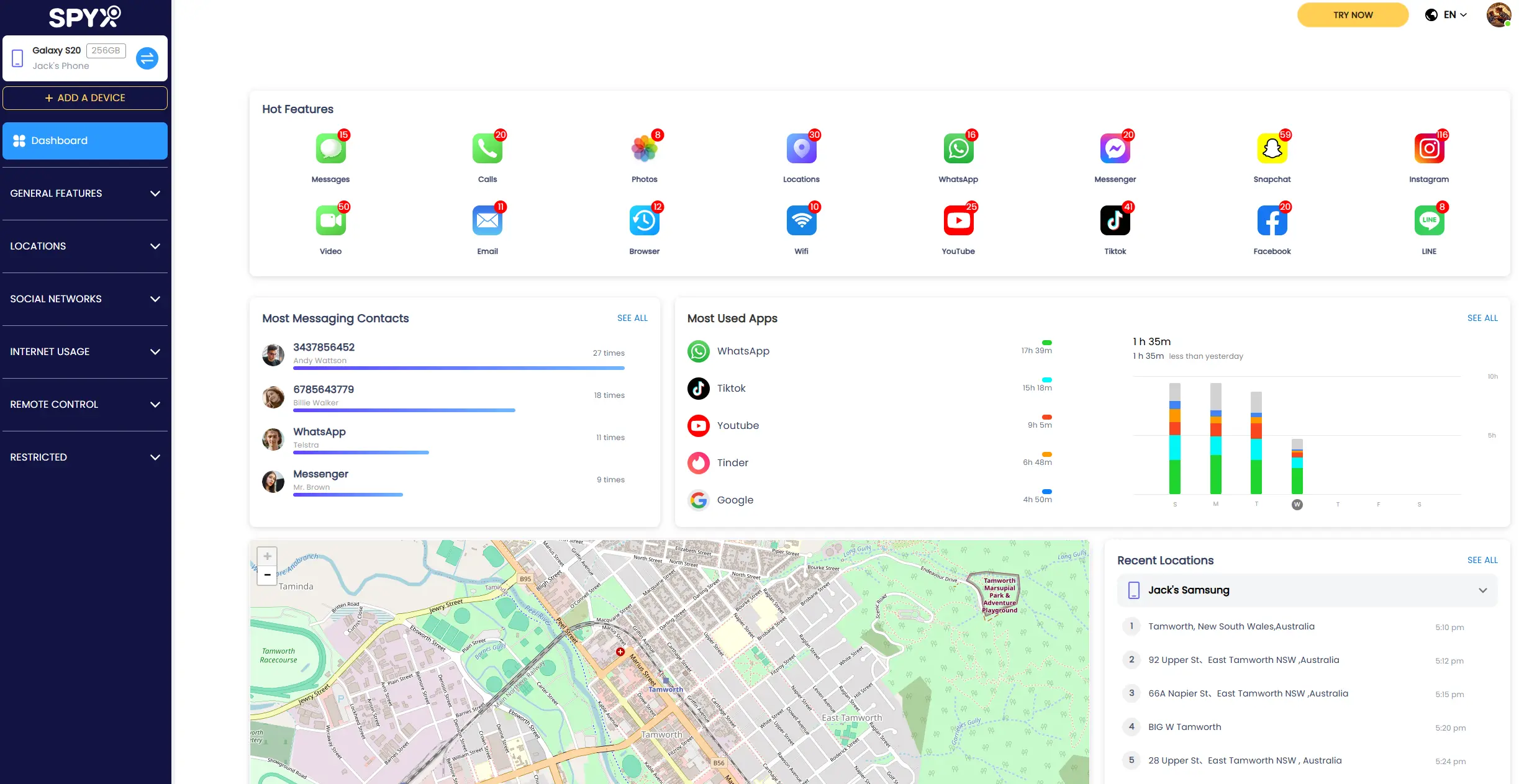
For a more complete solution, SpyX offers advanced monitoring features beyond what Apple provides:
- See who your child chats with on social media and what they talk about
- View photos and videos on the device
- Track location history in real time
- Check call logs and browser history
- And much more
SpyX for iPhone runs in stealth mode without needing any app installation on the child’s phone, so it won’t raise suspicion. The setup is simple, and it gives parents powerful tools to stay informed and protect their kids.
🔹Key Benefits of SpyX:
- Support all iPhone models
- Invisible monitoring: No app icon or alerts on the child’s phone
- No installation required on the target device — works via cloud backups or permissions
- Easy setup: Parents can manage everything through a web app or dashboard
- Comprehensive monitoring: Covers social media, location, calls, browsing, and more
Buying the right iPhone is only the beginning. Setting up effective parental controls—and ideally using a powerful tool like SpyX—helps ensure your child uses their device safely and responsibly.
6. Conclusion: Be Intentional, Not Reactive
There’s no one-size-fits-all answer when it comes to giving kids an iPhone. What matters most is making a thoughtful, intentional decision—and being prepared to guide your child responsibly.
Open communication is the foundation. Parental controls and monitoring tools are helpful supports, but they shouldn’t replace honest conversations.
Teaching your child digital literacy and critical thinking about technology is far more valuable than simply blocking access or enforcing strict rules.
The ultimate goal is to help your child use technology safely, healthily, and confidently as they grow. Remember, the choice to give your child an iPhone is yours—but so is the responsibility to guide them every step of the way.
More Articles Like This

