How to View Twitter(Now X) without an Account for Free?

Last updated:giu 11, 2025
Table of content
Twitter (now X) has always been a top spot for what's happening right now, global chats, and trending topics. It's a great place to catch live events, get updates from public figures, or just peek into communities you like. Basically, it's a goldmine for real-time info.
But what if you want to see all that without signing in? Maybe you don't want to mess with your personalized feed, or you're not a regular user. Or perhaps you just want to browse privately. Lately, checking out Twitter without an account has gotten tougher.
This guide will explain how Twitter's viewing rules have changed. More importantly, we'll share free methods and tricks that still work in 2025 to browse Twitter without logging in.
Have You Ever Wanted to View Tweets Without Logging In?
Think about this: You’re chatting with friends and someone mentions a viral tweet. You want to look it up, but logging in feels like overkill. Or maybe you’re researching a topic and need to check out a public figure’s Twitter feed—just once. Sometimes, you just want to take a quick peek without announcing your presence or triggering the algorithm to start feeding you similar content forever.
In other cases, you might want to:
- Avoid revealing your identity while checking someone’s profile.
- Access a public tweet without creating an account just to view one post.
- See how your own profile appears from another perspective.
- Share tweets with others offline, without linking your account history to it.
If any of these sound familiar, you’re not alone. Let’s look at how Twitter has changed its policies—and what you can still do about it.
4 Free Ways to View Twitter Without An Account
1. Use Grok
Grok is the official AI chatbot from X, built by Elon Musk’s xAI team and deeply integrated into the platform. Since it’s designed specifically for X (formerly Twitter), Grok can access more Twitter content than most third-party tools. It’s capable of pulling trending tweets, summarizing discussions, and often providing direct tweet links, especially when you ask for them.
That makes Grok a smart way to explore Twitter content without scrolling through feeds or engaging directly.
How to use Grok to get twitter links:
- Visit the Grok official website.
- In the Grok chat, try asking:
“The most trending posts on X today”
“What are the most liked tweets today about WWDC”
Grok will then generate a summarized response, and in many cases, you’ll see cited sources that include Twitter links. Here's an example of the kind of answer you might get:
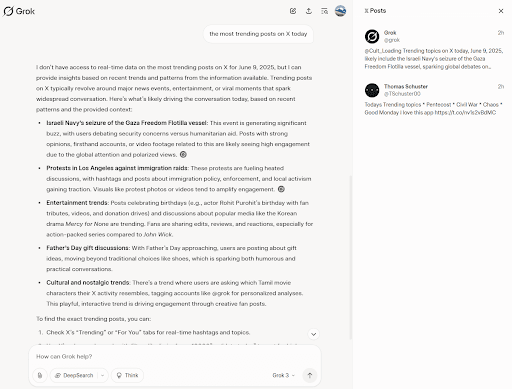
Click the cited links and you’ll be able to view the full tweet without logging in.
Grok works well when you already have a keyword, event name, or hashtag in mind. You can include phrases like: “Include Twitter links in your response.” or “Cite the original tweets.” to increase the chances of getting linkable and browsable content.
A few things to keep in mind:
- You still need to log in, but it doesn’t have to be a Twitter/X account. Signing in with a Google or email account works too.
- Responses are based on indexed data, so very recent or live tweets might not show up right away.
- The quality of your prompt really matters. Clear, specific queries get the most accurate and useful results.
2. View Twitter Profile Directly via URL
Have you ever noticed the URL format when visiting someone’s Twitter (now X) profile? It’s actually quite straightforward. If you know a user’s handle, you can often access their profile directly by typing:
https://x.com/username
into your browser—no login required.
For example, https://x.com/elonmusk will take you straight to Elon Musk’s profile. Twitter/X URLs are not case-sensitive, so x.com/JohnDoe and x.com/johndoe both lead to the same page.
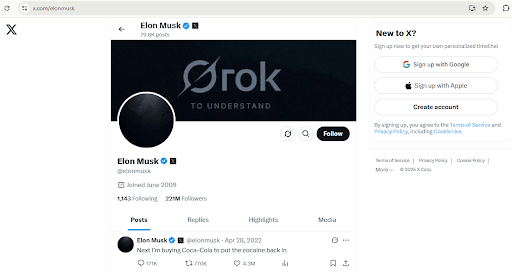
This is a great method if you already know which user posted the tweet you're looking for. As long as the account is public, you’ll be able to view all of their posts, not just a limited preview. That includes pinned posts, older tweets, and media they've shared, with no restriction on how far back you can scroll.
However, if the user has a protected (private) account, none of their posts will be visible. You’ll simply see a message saying that the content is only available to approved followers.
You also won’t be able to view engagement details such as comments, likes, or reposts.
3. View Twitter Posts by Shared links
Another easy way to view content on Twitter without logging in is by using direct tweet links. Every post on Twitter (now X) has its own unique URL in this format:
https://x.com/username/status/1234567890
If there’s a specific tweet you want to see but don’t want to log into your account, just ask a friend who’s logged in to help. They can:
- Tap the share icon on the tweet
- Select Copy link
- Send that link to you via message or email
Once you have the link, you can open it in any browser and view the full tweet, including any attached images, videos, or polls.
Just like viewing a profile by URL, there are a few limitations. You won’t be able to see who liked, commented, or reposted the tweet. But if you’re not logging in, you’re probably not planning to interact with the post anyway, so it really doesn’t matter.
This method is especially helpful when you just want to check out a single post that someone shared with you, quickly and effortlessly.
4. Use Twitter Viewer Tools
There are many “Twitter viewers” available online that claim to let you browse Twitter without an account. Most of these tools work using the same basic principle: they construct tweet or profile URLs based on the information you provide such as a username or a tweet ID, and then display the content through a cleaner, no-login interface. In other words, they’re essentially doing what you could already do manually in your browser.

However, some tools go beyond just displaying static URLs. Snaplytics, for example, offers more advanced features. It allows you to:
- Search by keywords or hashtags
- Perform fuzzy searches on usernames or tweet content
- Discover tweets even if you don’t know the exact handle or tweet ID
This makes Snaplytics especially useful when you want to explore a topic or trend on Twitter but don’t have a specific link or user in mind.
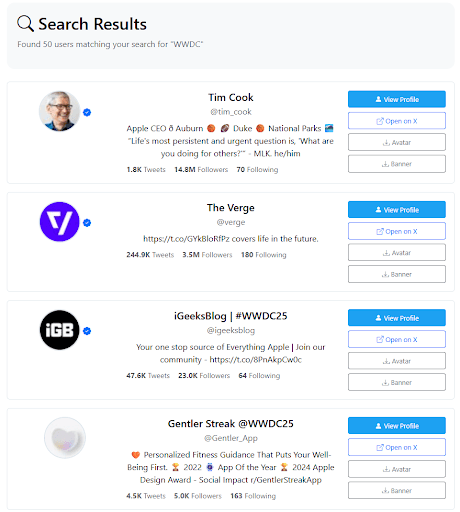
Bonus Tip: Want Deeper Insights into Someone’s Twitter Activity?
While the methods above let you view public tweets without logging in, they come with limitations. You can’t see what someone likes (Twitter no longer displays likes publicly), what content they browse, or how often they use the app. And if the person’s account is private, it becomes nearly impossible to understand their behavior on the platform using regular methods.
If you’re a parent, guardian, or simply someone concerned about a loved one’s social media behavior, SpyX offers a more comprehensive and responsible solution.
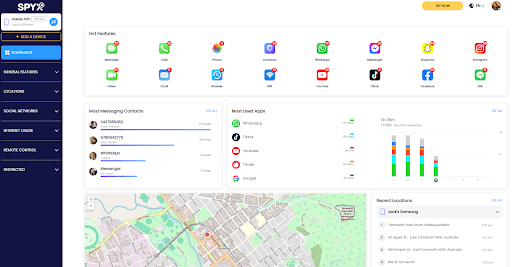
SpyX Twitter Viewer lets you:
- Remotely capture live screenshots. See what’s happening on their screen in real-time when they’re using Twitter or any other app.
- Track app usage. Monitor how often and when Twitter is opened.
- Access Twitter messages. View direct messages and replies inside the app.
- View tweets without logging in. Even if you're not using a Twitter account, SpyX can still let you see what’s being browsed.
- Check their real-time location. Know where the user is when Twitter is being used, for added safety and awareness.
- Monitor other social media platforms. SpyX also supports viewing activity on Snapchat, Instagram, Facebook, and more, giving you a broader picture of online behavior.
All of this works discreetly in the background, with minimal battery usage and full compatibility for both iOS and Android devices.
Whether you're looking to protect your child, understand digital habits, or ensure safe online behavior, SpyX provides visibility that typical viewing methods simply can’t offer.
Methods That No Longer Work (As of 2025)
❌ Advanced Search
Twitter’s advanced search is now mostly locked behind login.
❌ Twitter Explore
The Explore tab used to be public. Now, it redirects to a login wall in most cases.
Why Has Twitter Become So Strict?
Twitter used to offer generous access to public content even for visitors without accounts. Up until 2022, you could freely explore profiles, tweets, replies, likes, and even use advanced search tools without signing in. But that openness has gradually disappeared.
When Elon Musk took over Twitter in 2022 and rebranded it as X, major platform changes followed. One of the most significant was a clampdown on anonymous access. Explore pages were walled off, search results became limited, and key features like viewing replies or quote tweets—began to require login.
Why did this happen? Maybe it was strategic:
- It pushed more users to create or log into accounts, which boosts active user metrics.
- Logged-in users can be more easily tracked, enabling better ad targeting and personalized content recommendations.
- Limiting access to scrapers and bots helped X better control its data and API usage, especially as third-party developers increasingly tried to mine public Twitter content.
The result? Today’s Twitter is much less guest-friendly than it used to be.
Final Thoughts
Using Twitter anonymously or viewing specific content without logging in has become harder, but not impossible.
If you:
Know the exact username or tweet? → Use URL access
Want topic summaries? → Use Grok
Need fuzzy searches? → Try a third-party Twitter viewer
Are sharing content offline? → Share direct links
Want to know someone’s Twitter behavior? → Try SpyX
While the latest version of Twitter has focused on driving engagement and registration, there are still creative ways to stay informed without fully giving yourself over to the algorithm.
More Articles Like This