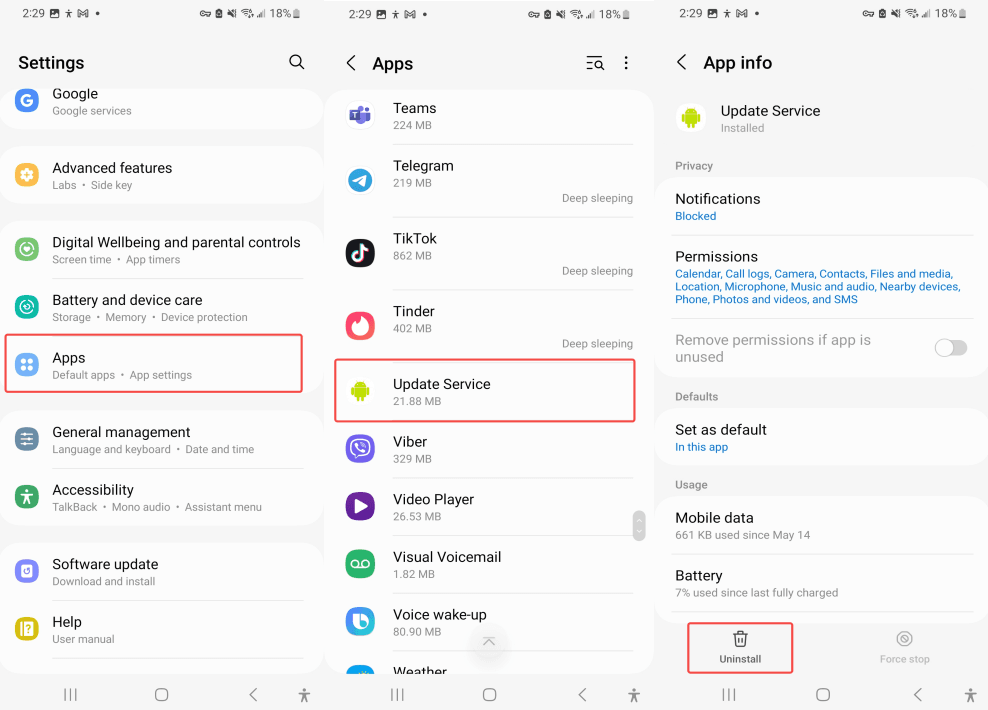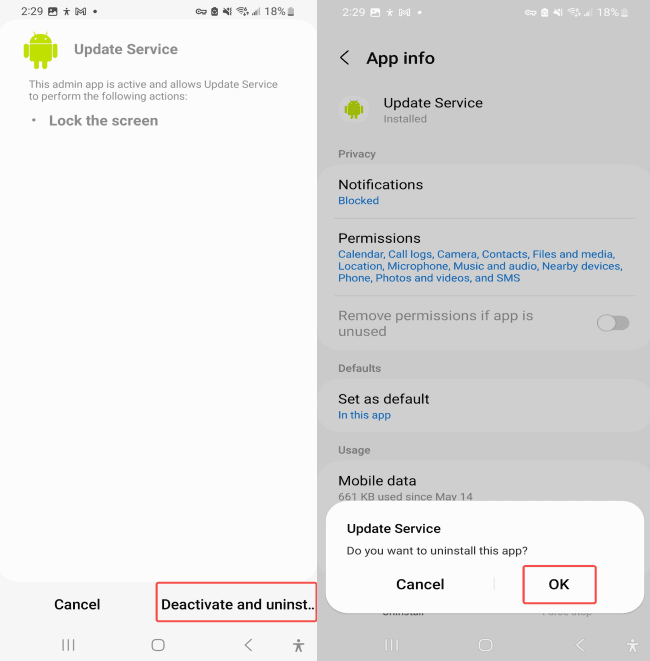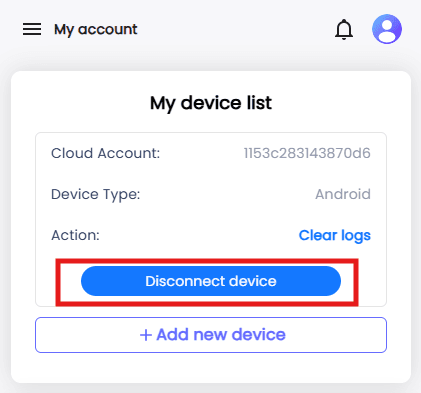How do I uninstall SpyX (Android APK solution)?

Emilie Burke
Last updated:6月 13, 2025
Table of content
To uninstall SpyX, you need to delete the app called Update Service from the target device and disconnect the target device from your SpyX account.
Follow these steps to remove SpyX:
1. On the target device, go to Settings > Apps > Update Service > Uninstall
2. When prompted, select Deactive and uninstall. Then tap OK to confirm the uninstallation.
To disconnect the target device from your SpyX account:
1. In the upper right corner of your SpyX account, tap the profile icon > My account
2. In the device list, tap Disconnect device.
3. Confirm your action in the pop-up window.
Note: You have 3 free device disconnections available. Once these are used, you'll need to contact customer service for further assistance.
More Articles Like This