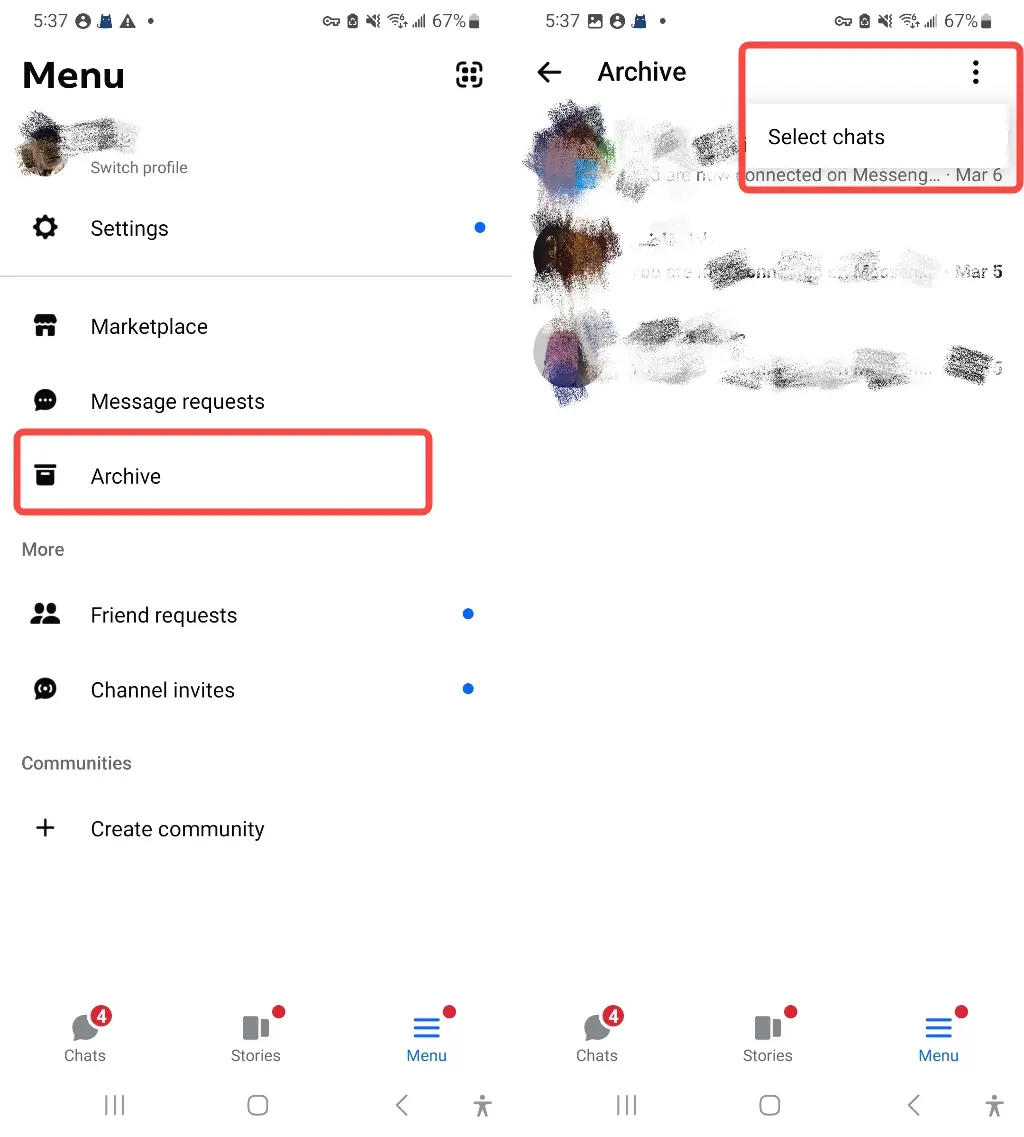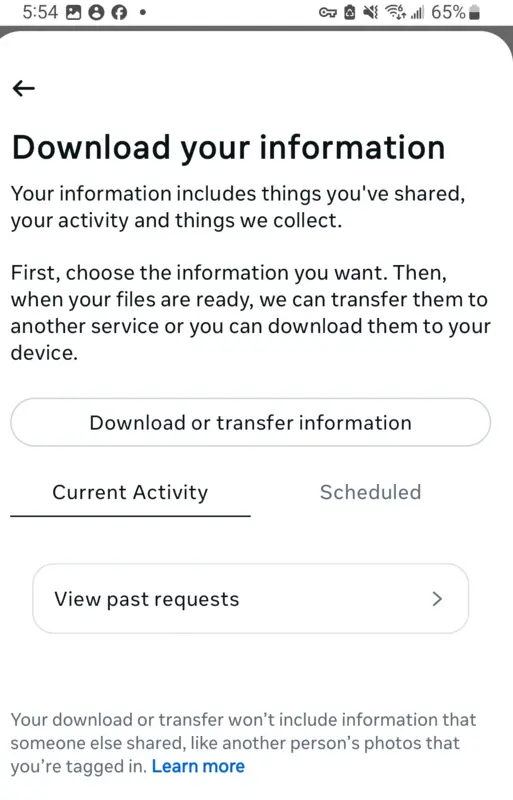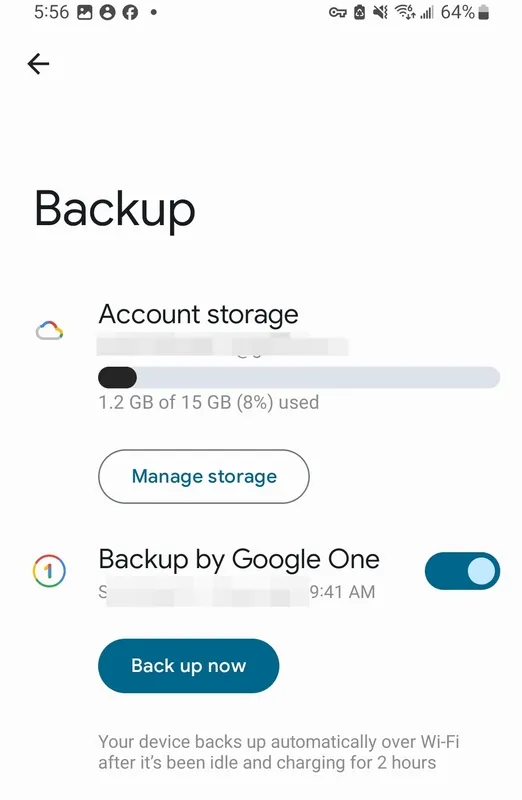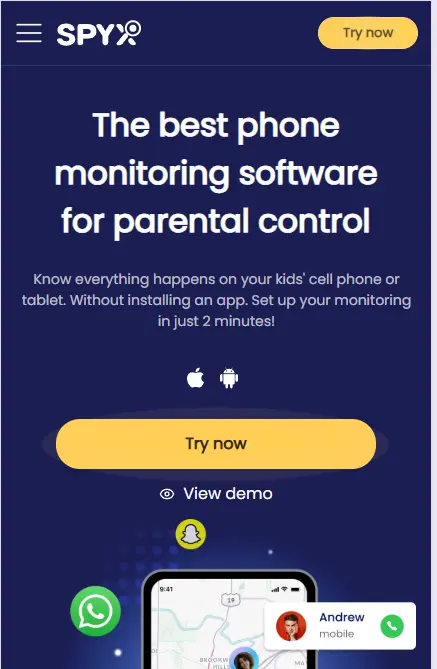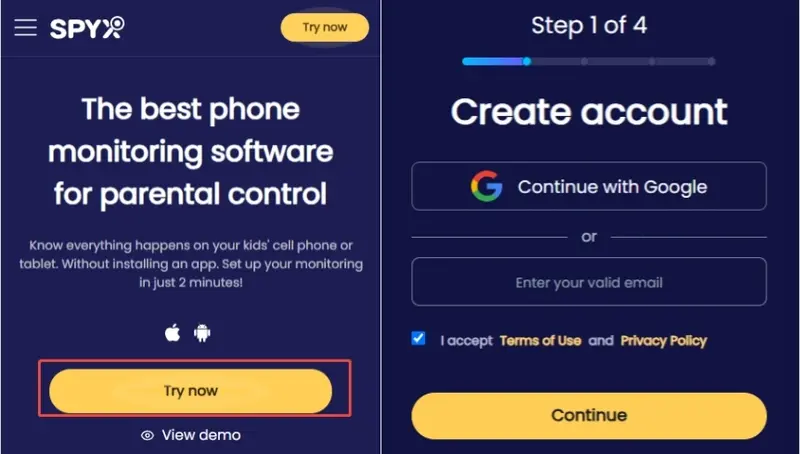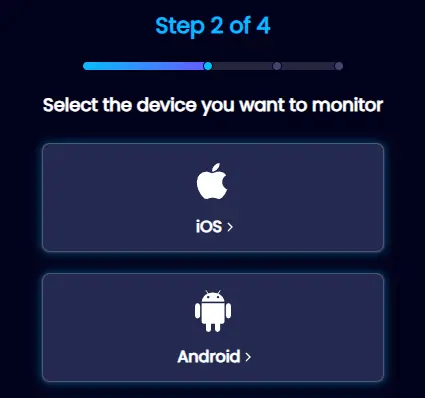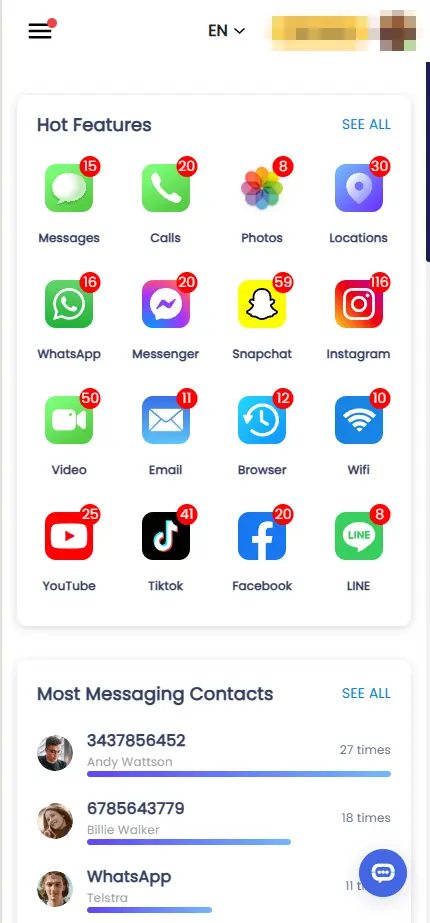How to Recover Deleted Messages on Messenger | 5 Ways

Last updated:3月 28, 2025
Table of content
Accidentally deleting important messages on Facebook Messenger can be frustrating, especially if they contain valuable information or sentimental conversations. Fortunately, there are several ways to recover deleted messages on Messenger, whether you're using Android, iPhone, or a desktop.
In this guide, we'll walk you through the steps to restore your lost chats, including how to recover messages that were permanently deleted, find archived messages, and even explore third-party recovery tools. Whether you're trying to retrieve a single chat or multiple conversations, we've got you covered with solutions for every device.
Part 1. 4 Ways to Recover Deleted Messages on Messenger
Way 1. Check Archived Messages (For Android, iPhone, and Desktop)
What are Archived Messages? Messages that are archived aren’t deleted, but rather hidden from the main inbox. This is a built-in feature of Facebook Messenger.
Steps to Check Archived Messages
For Android:
- Open the Messenger app.
- Tap your profile picture in the top left corner.
- Select Archived Chats.
- Browse through the archived conversations to find your deleted messages.
For iPhone:
- Open the Messenger app.
- Tap your profile picture in the top left corner.
- Select Archived Chats.
- Scroll through the list to find the messages.
For Desktop:
- Go to Messenger.com or open Facebook on your desktop.
- Click the Messenger icon at the top.
- Click See All in Messenger and then More.
- Select Archived to view hidden chats.
Way 2. Download Facebook Messenger Data to Recover Deleted Messages
What is Facebook Data Download? Facebook allows users to download their personal data, including messages, photos, and videos. This includes messages that were deleted, provided the data was synced before they were deleted.
Steps:
Step 1. Go to Facebook on your desktop.
Step 2. Click the down arrow in the top right corner and select Settings & Privacy.
Step 3. Click Settings, then choose Your Facebook Information.
Step 4. Select Download Your Information.
Step 5. Choose Messages and set the date range if necessary.
Step 6. Click Create File to begin the download.
Way 3. Check for Messenger Backup (For iPhone & Android Users)
What is Messenger Backup? If you’ve backed up your phone’s data (either via iCloud for iPhone or Google Drive for Android), you might be able to restore deleted Messenger messages from these backups.
Steps:
For iPhone:
- Go to Settings and tap [Your Name] > iCloud.
- Check if Messages is toggled on for iCloud backup.
- To restore the backup, you’ll need to reset your iPhone and restore it from an iCloud backup (this will replace your current data with the backup).
For Android:
- Open Settings, then go to Google > Backup.
- Check if Google Drive backup is enabled for your apps, including Messenger.
- To restore your backup, reset your Android device and restore it from a Google Drive backup.
Way 4. Contact Facebook Support for Help
What is Facebook Support? If you’ve exhausted all other options, you can contact Facebook’s support team for assistance with retrieving deleted messages.
Steps:
- Visit the Facebook Help Center and submit a request for assistance regarding deleted messages.
- Explain the situation clearly and provide as much detail as possible, including the dates of the deleted messages and any recovery attempts you’ve made.
Part 2. [Bonus] How to See Someone's Deleted Messages on Messenger-Use SpyX
If you're wondering whether it's possible to view someone else’s deleted messages on Messenger, the answer is yes—but it requires the use of a third-party tool like SpyX. SpyX is a mobile monitoring app that allows you to monitor not only the messages on someone’s phone but also other activities such as social media interactions, call logs, and more.
How to use SpyX to see someone's deleted messages on Messenger
Step 1. Register a free account
Go to the SpyX official website and sign up with your email address to create a free account.
Step 2. Select the device type you want to monitor
Choose whether the target phone is an Android (Samsung, Huawei, Xiaomi, Motorola, etc.) or an iPhone.
Step 3. Choose your subscription plan
SpyX offers three subscription plans: 1-month, 3-month, and 12-month.
Pick the plan that best fits your needs, and proceed with the purchase. You’ll have full access to the app’s features after subscribing.
Step 4. Start monitoring and viewing deleted messages
After completing the setup and linking the target phone, you can remotely monitor all activities on the phone, including deleted messages from Messenger.
SpyX will allow you to view all previous conversations, including those that have been deleted, by accessing data that hasn’t been wiped or overwritten.
SpyX: Monitor All Activities on the Target Phone
Not only can SpyX help you recover deleted Messenger messages, but it also gives you access to a wide range of other activities on the target phone. Here’s a breakdown of some of the key features you can monitor with SpyX:
- Text messages: Read all incoming and outgoing text messages, even those deleted.
- Call logs: Track call history, including missed calls, dialed numbers, and call duration.
- GPS location: View the real-time location of the target device and track location history.
- Social media monitoring: Access conversations on social media apps like Facebook, WhatsApp, Instagram, and more, including deleted messages and media.
- Photos and videos: View photos and videos saved on the phone, even those deleted from the gallery.
- App usage: Track which apps are used, how frequently, and for how long.
- Browser history: Check the browsing history and websites visited on the phone.
- Email monitoring: Monitor incoming and outgoing emails.
- Keylogger: Capture keystrokes typed on the device, including passwords and messages.
Part 3. What is the Best Way to Recover Deleted Messages on Messenger
Here are the best ways to recover deleted messages on Messenger:
🔹 Archived messages – If your messages were archived, they can be easily retrieved.
🔹 Facebook data download – Works if you previously downloaded your data.
🔹 Messenger backup – Restore from iCloud or Google Drive if backed up.
🔹 Facebook support – Last resort but not always successful.
🔹 SpyX – SpyX goes beyond standard recovery methods by allowing you to access deleted Messenger messages remotely. Unlike other methods that rely on backups or Facebook’s limited support, SpyX retrieves messages directly from the target device, even if they were permanently deleted. It also provides real-time monitoring of chats, calls, social media activity, and more, making it a comprehensive tool for tracking digital conversations.
Part 3. Summary
Recovering deleted messages on Messenger is possible using multiple methods. If the messages were archived, you can easily restore them. Facebook’s data download and phone backups might also help, but they depend on prior backups. If all else fails, SpyX offers the most effective and direct way to retrieve deleted messages, ensuring you never lose important chats again.
Part 4. FAQs
Q1. Can I recover permanently deleted messages on Messenger?
No, once messages are permanently deleted, they are removed from Facebook's servers and cannot be retrieved through official methods. However, if you have a backup or use SpyX, recovery may still be possible.
Q2. How do I check if my messages are archived instead of deleted?
Go to Messenger > Tap on the search bar > Type the contact's name. If the conversation appears, it is archived, not deleted.
Q3. Can I recover Messenger messages without backup?
Yes, you can try downloading Facebook data or using SpyX to view deleted messages remotely.
Q4. How often should I back up my Messenger messages?
It's best to back up your Facebook data monthly if you have important conversations you don’t want to lose.
Q5. Does SpyX require physical access to the phone?
You can use a cloud-based solution, so there’s no need to access the target device or install any software.
More Articles Like This